KIA SPECTRA5 2007 Owners Manual
Manufacturer: KIA, Model Year: 2007, Model line: SPECTRA5, Model: KIA SPECTRA5 2007Pages: 312, PDF Size: 3.42 MB
Page 101 of 312
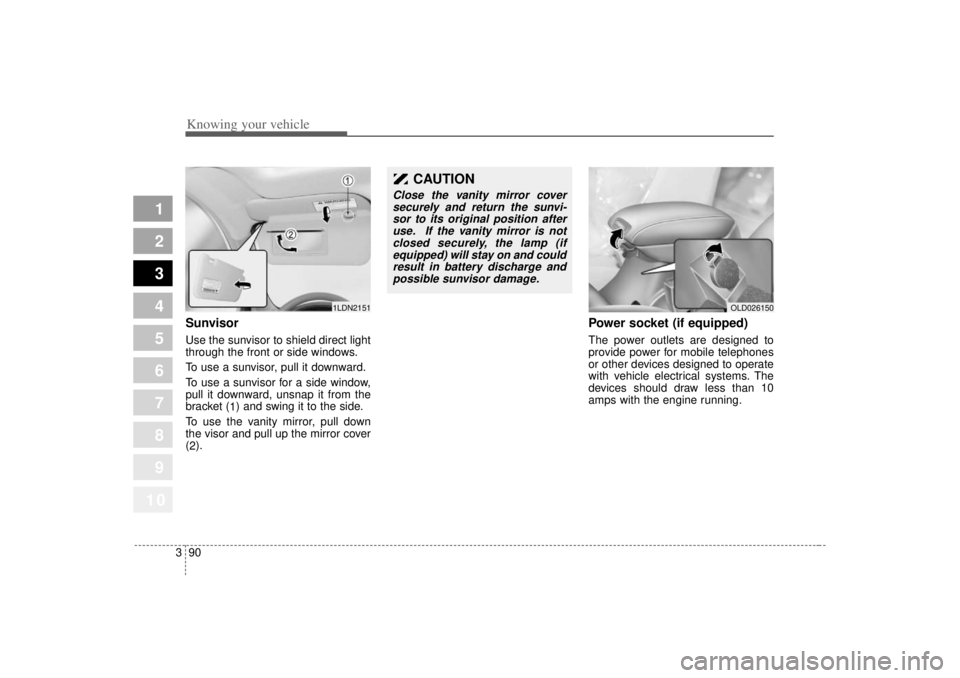
Knowing your vehicle90
3
1
2
3
4
5
6
7
8
910
SunvisorUse the sunvisor to shield direct light
through the front or side windows.
To use a sunvisor, pull it downward.
To use a sunvisor for a side window,
pull it downward, unsnap it from the
bracket (
1) and swing it to the side.
To use the vanity mirror, pull down
the visor and pull up the mirror cover
( 2 ).
Power socket (if equipped)The power outlets are designed to
provide power for mobile telephones
or other devices designed to operate
with vehicle electrical systems. The
devices should draw less than 10
amps with the engine running.
1LDN2151
OLD026150
CAUTION
Close the vanity mirror cover
securely and return the sunvi-sor to its original position afteruse. If the vanity mirror is notclosed securely, the lamp (ifequipped) will stay on and couldresult in battery discharge andpossible sunvisor damage.
Page 102 of 312

391
1
2
3
4
5
6
7
8
910
Knowing your vehicle
Digital clock (if equipped)Whenever the battery terminals,
ROOM fuse, or Power Connect are
disconnected, you must reset the
time.
When the ignition switch is in the
ACC or ON position, the clock but-
tons operate as follows:
•HOUR:
Pressing the “H” button with your
finger, a pencil or similar object will
advance the time displayed by one
hour. MINUTE:
Pressing the “M” button with your
finger, a pencil or similar object will
advance the time displayed by one
minute.
RESET: To clear away minutes, press the
“R” button with your finger, a pencil
or similar object. Then the clock will
be set precisely on the hour.
For example, if the “R” button is
pressed while the time is between
9:01 and 9:29, the display will be
reset to 9:00.
9:01 ~ 9:29 ➾ 9:00
9:30 ~ 9:59 ➾ 10:00
Display conversionTo change the 12 hour format to the
24 hour format, press the R button
for more than 4 seconds.
For example, if the R button is
pressed for more than 4 seconds
while the time is 10:15 p.m., the dis-
play will be changed to 22:15.
1LDN2150
CAUTION
Use when the engine is run-
ning, and remove a plug fromthe power outlet after usingthe electric appliance. Usingelectrical accessories whenthe engine is not running mayresult in battery discharge.
Only use 12V accessories which are rated for less than10A maximum current draw.
Adjust the air-conditioner or heater to the lowest operationlevel when you have to use thepower socket while using air-conditioner or heater.
Close the cover when not in use.
Some electronic devices can cause electronic interferencewhen plugged into a vehicle'spower outlet. These devicesmay cause excessive audiostatic and malfunctions inother electronic systems ordevices used in your vehicle.
Page 103 of 312
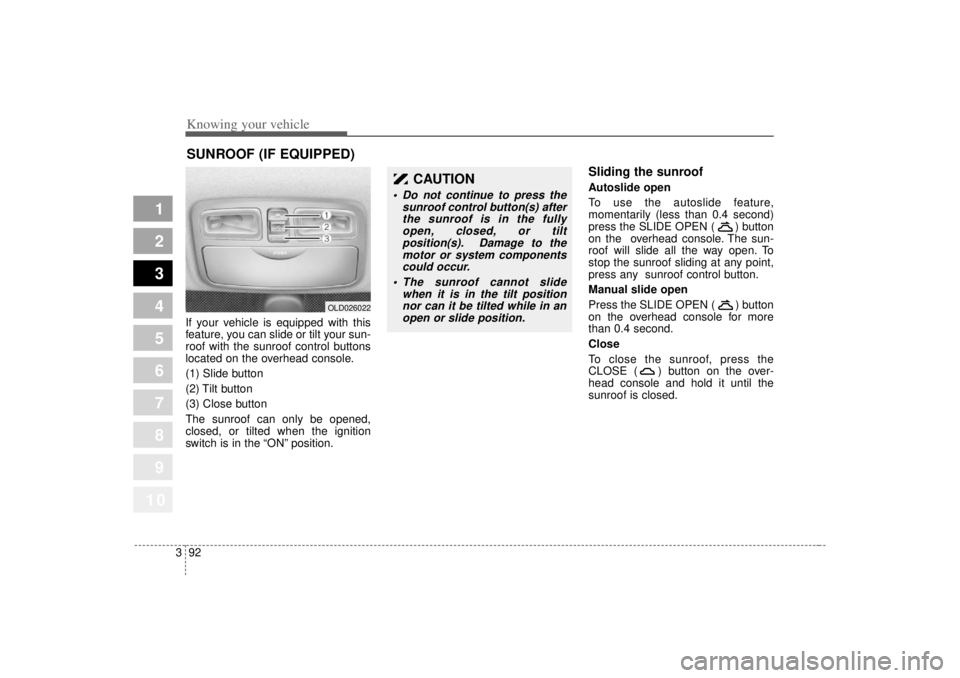
Knowing your vehicle92
3
1
2
3
4
5
6
7
8
910
If your vehicle is equipped with this
feature, you can slide or tilt your sun-
roof with the sunroof control buttons
located on the overhead console.
(1) Slide button
(2) Tilt button
(3) Close button
The sunroof can only be opened,
closed, or tilted when the ignition
switch is in the “ON” position.
Sliding the sunroof Autoslide open
To use the autoslide feature,
momentarily (less than 0.4 second)
press the SLIDE OPEN ( ) button
on the overhead console. The sun-
roof will slide all the way open. To
stop the sunroof sliding at any point,
press any sunroof control button.
Manual slide open
Press the SLIDE OPEN ( ) button
on the overhead console for more
than 0.4 second.
Close
To close the sunroof, press the
CLOSE ( ) button on the over-
head console and hold it until the
sunroof is closed.
SUNROOF (IF EQUIPPED)
OLD026022
CAUTION
Do not continue to press the
sunroof control button(s) afterthe sunroof is in the fullyopen, closed, or tiltposition(s). Damage to themotor or system componentscould occur.
The sunroof cannot slide when it is in the tilt positionnor can it be tilted while in anopen or slide position.
Page 104 of 312
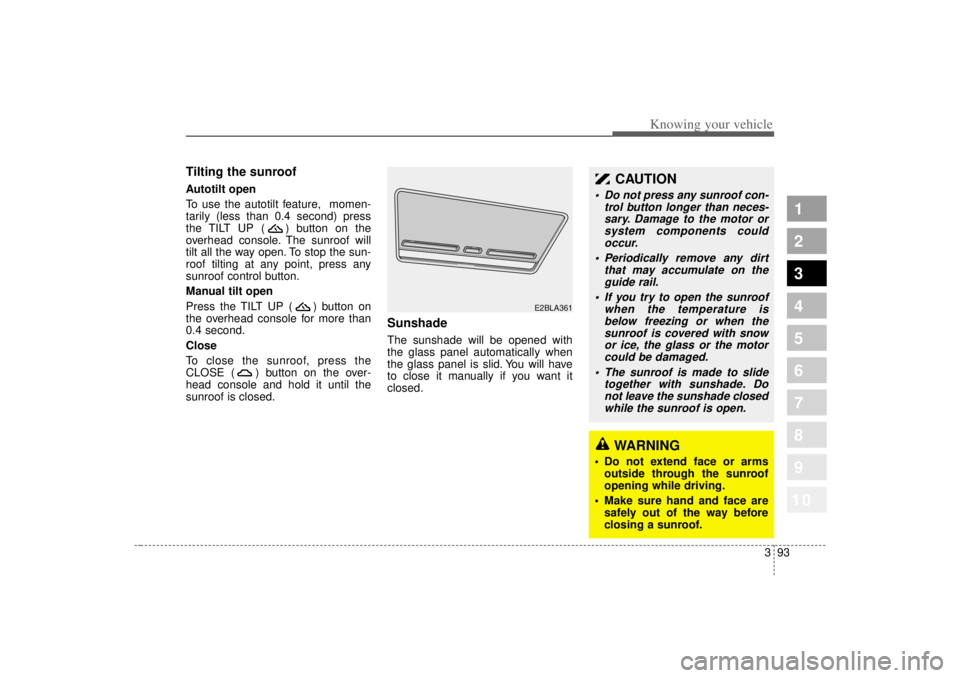
393
1
2
3
4
5
6
7
8
910
Knowing your vehicle
Tilting the sunroof Autotilt open
To use the autotilt feature, momen-
tarily (less than 0.4 second) press
the TILT UP ( ) button on the
overhead console. The sunroof will
tilt all the way open. To stop the sun-
roof tilting at any point, press any
sunroof control button.
Manual tilt open
Press the TILT UP ( ) button on
the overhead console for more than
0.4 second.
Close
To close the sunroof, press the
CLOSE ( ) button on the over-
head console and hold it until the
sunroof is closed.
Sunshade The sunshade will be opened with
the glass panel automatically when
the glass panel is slid. You will have
to close it manually if you want it
closed.
E2BLA361
CAUTION
Do not press any sunroof con-trol button longer than neces-sary. Damage to the motor orsystem components couldoccur.
Periodically remove any dirt that may accumulate on theguide rail.
If you try to open the sunroof when the temperature isbelow freezing or when thesunroof is covered with snowor ice, the glass or the motorcould be damaged.
The sunroof is made to slide together with sunshade. Donot leave the sunshade closedwhile the sunroof is open.
WARNING
Do not extend face or arms outside through the sunroof
opening while driving.
Make sure hand and face are safely out of the way before
closing a sunroof.
Page 105 of 312

Knowing your vehicle94
3
1
2
3
4
5
6
7
8
910
In case of an emergency If the sunroof does not open electri-
cally:
1. Open the sunglass holder.
2. Remove the two (2) screws, and
then remove the overhead con-
sole.
3. Insert the emergency handle (pro- vided with the vehicle) and turn
the handle clockwise to open or
counterclockwise to close.
Resetting the sunroofWhenever the vehicle battery is dis-
connected or discharged, or you use
the emergency handle to operate the
sunroof, you have to reset your sun-
roof system as follows:
1. Turn the ignition key to the ON position.
2. According to the position of the sunroof, do as follows.
1) in case that the sunroof hasclosed completely or been tilt-
ed
: Press the TILT UP ( ) but- ton for 1 second.
2) in case that the sunroof has slide-opened
: Press and hold the CLOSE ( ) button for more than 5
seconds until the sunroof has
closed completely. And then
press the TILT UP ( ) but-
ton for 1 second 3. Then, release it.
4. Press and hold the TILT UP ( )
button once again until the sun-
roof has returned to the original
position of TILT UP ( ) after it is
raised a little higher than the max-
imum TILT UP ( ) position.
When this is complete, the sunroof
system is reset.
1LDN3201
Page 106 of 312
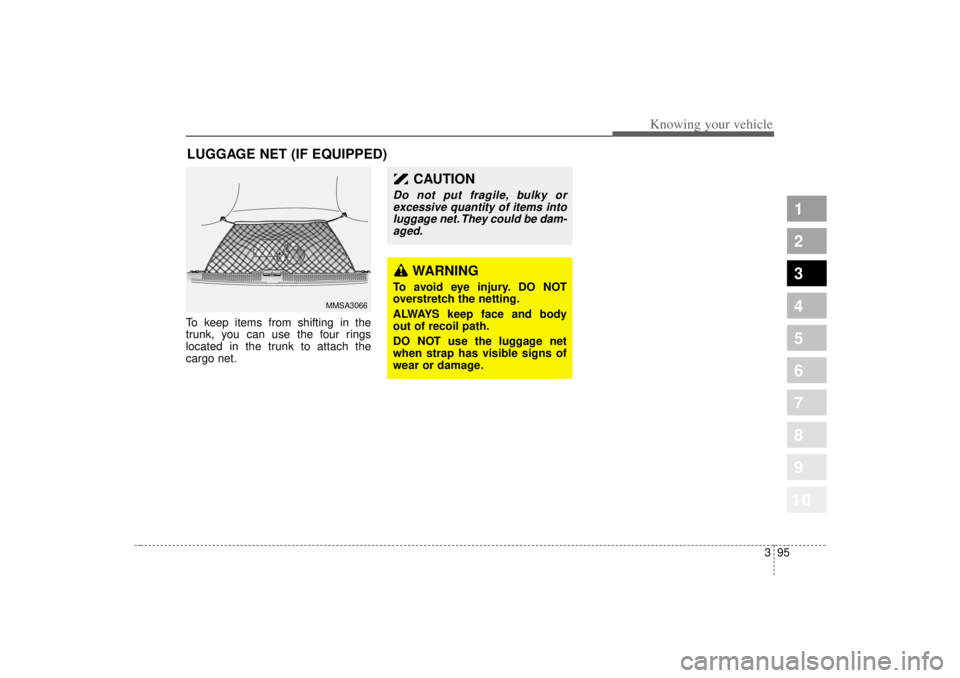
395
1
2
3
4
5
6
7
8
910
Knowing your vehicle
To keep items from shifting in the
trunk, you can use the four rings
located in the trunk to attach the
cargo net.LUGGAGE NET (IF EQUIPPED)
MMSA3066
WARNING
To avoid eye injury. DO NOT
overstretch the netting.
ALWAYS keep face and body
out of recoil path.
DO NOT use the luggage net
when strap has visible signs of
wear or damage.
CAUTION
Do not put fragile, bulky orexcessive quantity of items intoluggage net. They could be dam-aged.
Page 107 of 312
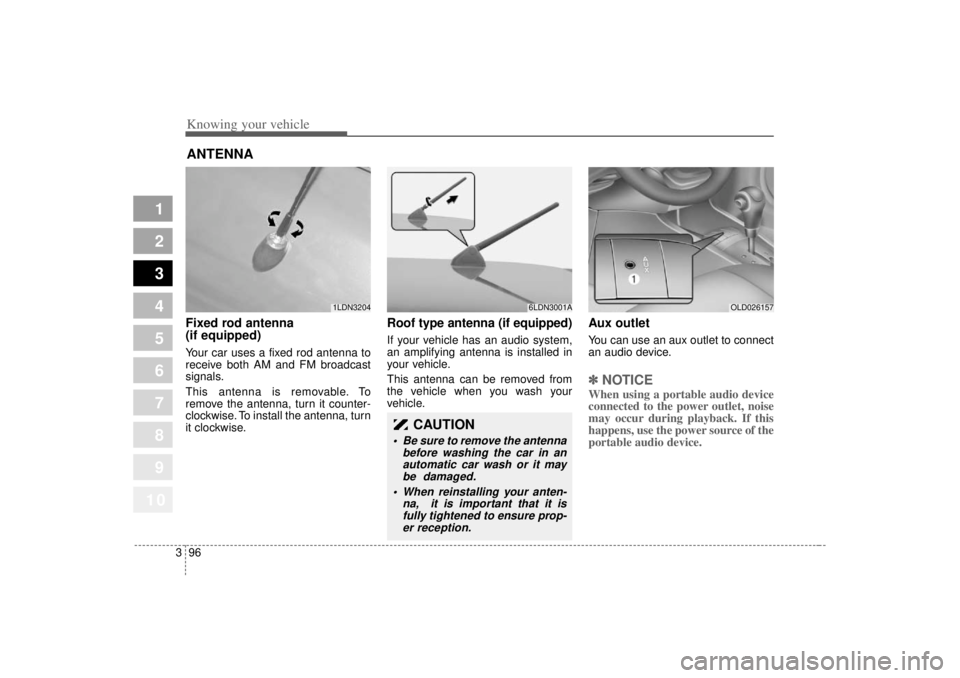
Knowing your vehicle96
3
1
2
3
4
5
6
7
8
910
Fixed rod antenna
(if equipped)Your car uses a fixed rod antenna to
receive both AM and FM broadcast
signals.
This antenna is removable. To
remove the antenna, turn it counter-
clockwise. To install the antenna, turn
it clockwise.
Roof type antenna (if equipped)If your vehicle has an audio system,
an amplifying antenna is installed in
your vehicle.
This antenna can be removed from
the vehicle when you wash your
vehicle.
Aux outletYou can use an aux outlet to connect
an audio device.✽ ✽
NOTICEWhen using a portable audio device
connected to the power outlet, noise
may occur during playback. If this
happens, use the power source of the
portable audio device.
ANTENNA
1LDN3204
6LDN3001A
CAUTION
Be sure to remove the antenna
before washing the car in anautomatic car wash or it maybe damaged.
When reinstalling your anten- na, it is important that it isfully tightened to ensure prop-er reception.
OLD026157
Page 108 of 312

397
1
2
3
4
5
6
7
8
910
Knowing your vehicle
How car audio worksAM and FM radio signals are broad-
cast from transmitter towers located
around your city. They are intercept-
ed by the radio antenna on your car.
This signal is then received by the
radio and sent to your car speakers.
When a strong radio signal has
reached your vehicle, the precise
engineering of your audio system
ensures the best possible quality
reproduction.However, in some cases the signal
coming to your vehicle may not be
strong and clear. This can be due to
factors such as the distance from the
radio station, closeness of other
strong radio stations or the presence
of buildings, bridges or other large
obstructions in the area.
AM broadcasts can be received at
greater distances than FM broad-
casts. This is because AM radio
waves are transmitted at low fre-
quencies. These long, low frequency
radio waves can follow the curvature
of the earth rather than travelling
straight out into the atmosphere. In
addition, they curve around obstruc-
tions so that they can provide better
signal coverage.AUDIO SYSTEM
¢¢¢
JBM001
¢¢¢
¢¢¢JBM002
FM reception AM reception
Page 109 of 312
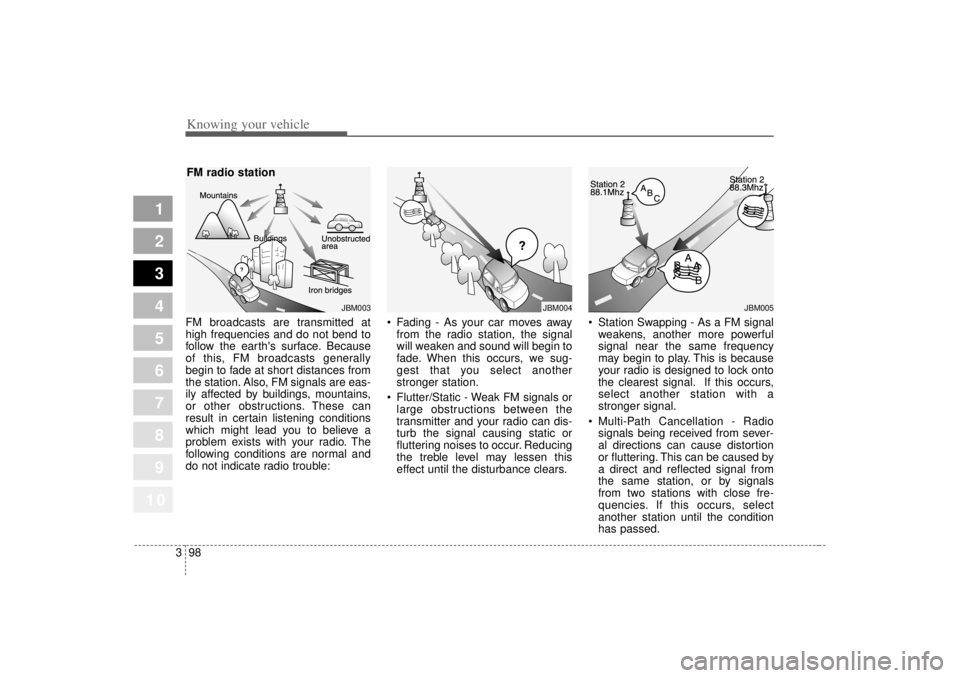
Knowing your vehicle98
3
1
2
3
4
5
6
7
8
910
FM broadcasts are transmitted at
high frequencies and do not bend to
follow the earth's surface. Because
of this, FM broadcasts generally
begin to fade at short distances from
the station. Also, FM signals are eas-
ily affected by buildings, mountains,
or other obstructions. These can
result in certain listening conditions
which might lead you to believe a
problem exists with your radio. The
following conditions are normal and
do not indicate radio trouble: Fading - As your car moves away
from the radio station, the signal
will weaken and sound will begin to
fade. When this occurs, we sug-
gest that you select another
stronger station.
Flutter/Static - Weak FM signals or large obstructions between the
transmitter and your radio can dis-
turb the signal causing static or
fluttering noises to occur. Reducing
the treble level may lessen this
effect until the disturbance clears. Station Swapping - As a FM signal
weakens, another more powerful
signal near the same frequency
may begin to play. This is because
your radio is designed to lock onto
the clearest signal. If this occurs,
select another station with a
stronger signal.
Multi-Path Cancellation - Radio signals being received from sever-
al directions can cause distortion
or fluttering. This can be caused by
a direct and reflected signal from
the same station, or by signals
from two stations with close fre-
quencies. If this occurs, select
another station until the condition
has passed.
JBM003
FM radio station
¢¢¢
JBM004
JBM005
Page 110 of 312

399
Knowing your vehicle
1
2
3
4
5
6
7
8
910
Using a cellular phone or a
two-way radio When a cellular phone is used inside
the vehicle, noise may be produced
from the audio equipment. This does
not mean that something is wrong
with the audio equipment. In such a
case, use the cellular phone at a
place as far as possible from the
audio equipment.
Care of cassette tapes
(if equipped) Because the thickness of a cas-sette tape with the total playback
time of over 60 minutes (C-60) are
too thin, we suggest that you do
not use any of them to avoid hav-
ing tapes being tangled.
To achieve better sound quality, periodically clean the tape head
using a cotton stick with colorless
alcohol (once per month).
If a tape is too loose, fasten it to reel by winding with objects like a
pencil.
Because dust or foreign objects on a cassette tape may damage the
playback head, always store tapes
in their cases when not in use.
Make sure cassette tapes are kept away from magnetic devices (TV,
stereo system, etc) in order to
achieve better sound quality.
Be certain that no objects or sub- stances other than cassette tapes
are inserted into the cassette tape
player. Because tape media can be dis-
torted when exposed to direct sun-
light, Do not leave cassette tapes
on the seats, dashboard or near
the back windshield.
WARNING -
Cellular
phones
Don’t use a cellular phone when
you are driving. The driver must
stop at a safe place to use a cel-
lular phone.