set clock KIA SPECTRA5 2007 Owners Manual
[x] Cancel search | Manufacturer: KIA, Model Year: 2007, Model line: SPECTRA5, Model: KIA SPECTRA5 2007Pages: 312, PDF Size: 3.42 MB
Page 102 of 312

391
1
2
3
4
5
6
7
8
910
Knowing your vehicle
Digital clock (if equipped)Whenever the battery terminals,
ROOM fuse, or Power Connect are
disconnected, you must reset the
time.
When the ignition switch is in the
ACC or ON position, the clock but-
tons operate as follows:
•HOUR:
Pressing the “H” button with your
finger, a pencil or similar object will
advance the time displayed by one
hour. MINUTE:
Pressing the “M” button with your
finger, a pencil or similar object will
advance the time displayed by one
minute.
RESET: To clear away minutes, press the
“R” button with your finger, a pencil
or similar object. Then the clock will
be set precisely on the hour.
For example, if the “R” button is
pressed while the time is between
9:01 and 9:29, the display will be
reset to 9:00.
9:01 ~ 9:29 ➾ 9:00
9:30 ~ 9:59 ➾ 10:00
Display conversionTo change the 12 hour format to the
24 hour format, press the R button
for more than 4 seconds.
For example, if the R button is
pressed for more than 4 seconds
while the time is 10:15 p.m., the dis-
play will be changed to 22:15.
1LDN2150
CAUTION
Use when the engine is run-
ning, and remove a plug fromthe power outlet after usingthe electric appliance. Usingelectrical accessories whenthe engine is not running mayresult in battery discharge.
Only use 12V accessories which are rated for less than10A maximum current draw.
Adjust the air-conditioner or heater to the lowest operationlevel when you have to use thepower socket while using air-conditioner or heater.
Close the cover when not in use.
Some electronic devices can cause electronic interferencewhen plugged into a vehicle'spower outlet. These devicesmay cause excessive audiostatic and malfunctions inother electronic systems ordevices used in your vehicle.
Page 105 of 312

Knowing your vehicle94
3
1
2
3
4
5
6
7
8
910
In case of an emergency If the sunroof does not open electri-
cally:
1. Open the sunglass holder.
2. Remove the two (2) screws, and
then remove the overhead con-
sole.
3. Insert the emergency handle (pro- vided with the vehicle) and turn
the handle clockwise to open or
counterclockwise to close.
Resetting the sunroofWhenever the vehicle battery is dis-
connected or discharged, or you use
the emergency handle to operate the
sunroof, you have to reset your sun-
roof system as follows:
1. Turn the ignition key to the ON position.
2. According to the position of the sunroof, do as follows.
1) in case that the sunroof hasclosed completely or been tilt-
ed
: Press the TILT UP ( ) but- ton for 1 second.
2) in case that the sunroof has slide-opened
: Press and hold the CLOSE ( ) button for more than 5
seconds until the sunroof has
closed completely. And then
press the TILT UP ( ) but-
ton for 1 second 3. Then, release it.
4. Press and hold the TILT UP ( )
button once again until the sun-
roof has returned to the original
position of TILT UP ( ) after it is
raised a little higher than the max-
imum TILT UP ( ) position.
When this is complete, the sunroof
system is reset.
1LDN3201
Page 121 of 312

Knowing your vehicle110
3
1
2
3
4
5
6
7
8
910
6. AUTO SEEK Select Button
(Automatic Channel Selection)Press the AUTO SEEK select button.
When the side is pressed, the
unit will automatically tune to the
next higher frequency and when the
side is pressed, it will automati-
cally tune to the next lower frequen-
cy.7. TUNE Select/Audio Control
KnobRotate the knob clockwise to
increase the frequency and turn the
knob counterclockwise to reduce the
frequency.8. PRESET STATION Select ButtonsSix stations for AM, FM1 and FM2
respectively can be preset in the
electronic memory circuit.
HOW TO PRESET STATIONSSix AM and twelve FM stations may
be programmed into the memory of
the radio. Then, by simply pressing
the AM/FM band select button and/or
one of the six station select buttons,
you may recall any of these stations
instantly. To program the stations, fol-
low these steps:
Press AM/FM selector to set the
band for AM, FM1 and FM2.
Select the desired station to be stored by seek or manual tuning.
Determine the preset station select button you wish to use to access
that station.
Press and hold the station select button for more than 0.8 seconds. A
select button indicator will show in
the display indicating which select
button you have depressed. The fre-
quency display will flash after it has
been stored in to the memory. You
should then release the button, and
proceed to program the next
desired station. A total of 18 stations
can be programmed by selecting
one AM and two FM stations per
button. When completed, any preset sta-
tion may be recalled by selecting
AM, FM1 or FM2 band and the
appropriate station button.
CAUTION
Do not place beverages close
to the audio system. The play-back mechanism may be dam-aged if you spill them.
Do not strike or allow anything to impact the audio system,damage to the system mecha-nisms could occur.
CLASSIC➟ POPS➟ROCK➟ JAZZ➟OFF
Page 128 of 312

3 117
Knowing your vehicle
1. Power on/off and volumecontrol buttonWhen the ignition switch is on ACC
or ON, push this button to power on.
Push this button again to power off.2. Volume control buttonRotate this button clockwise to vol-
ume up and anti-clockwise to volume
down.3. Radio selection button(FM/AM)Push [FM/AM] button for FM or AM
radio. Each press will change
FM1
➟FM2
➟AM
➟FM1 and repeats.
4. Scan buttonPush this button to automatically
select available stations and remains
for 5 seconds from current station.
Push again to stay on current station.
BSM buttonPush [BSM] button to start automatic
search from current station. The sta-
tions are memorized in 1~6 pre-set
buttons from smallest station.
Number 1 pre-set station will be on
after the search and memory.5. Automatic station selectionbutton (Seek)Push [seek ] button, to increase
the band and [seek ] button to
decrease the band. It automatically
finds available station. If the station is
already memorized in pre-set memo-
ry, it will show the pre-set number.6. Manual station selectionbutton (Tune)Rotate this tune button clockwise 1
click to increase band 1 step and
anti-clockwise to decrease.Regular export FM: Move by 0.1MHz
(87.5
➟87.6
➟87.7····87.7
➟87.6
➟87.5) AM: Move by 9 KHz
(531
➟540
➟549····549
➟540
➟531)
North America export (Columbianunits FM move by 0.1 MHz) FM: Move by 0.2MHz
(87.5
➟87.7
➟87.9····87.9
➟87.7
➟87.5)
AM: Move by 10 KHz
(530
➟540
➟550····550
➟540
➟530)
7. Pre-set button (1~6)Push these buttons to listen to mem-
orized stations. Push pre-set button
for more than 1.5 seconds (with a
beep) to memorize current station.8. LCD displayIt indicates FM1/FM2/AM along with cur-
rent band, pre-set channel, FM stereo
with "ST".
Page 236 of 312

In case of an emergency18
6
1
2
3
4
5
6
7
8
910
Memory fuseYour vehicle is equipped with a mem-
ory fuse to prevent battery discharge
if your vehicle is parked without
being operated for prolonged peri-
ods. Use the following procedures
before parking the vehicle for pro-
longed period. 1. Turn off the engine.
2. Turn off the headlights and tail
lights.
3. Open the driver-side knee bolster cover and pull up the “ROOM
15A”.
✽ ✽NOTICE• If the memory fuse is pulled up
from the fuse panel, the warning
chime, audio, clock and intetrior
lamps, etc., will not operate. Some
items must be reset after replace-
ment. (Refer to “Items to be
reset···.” on page 7-30)
• Even though the memory fuse is pulled up, the battery can still be
discharged by operation of the
headlights or other electrical
devices.
1LDA4004
Memory fuse
Page 276 of 312
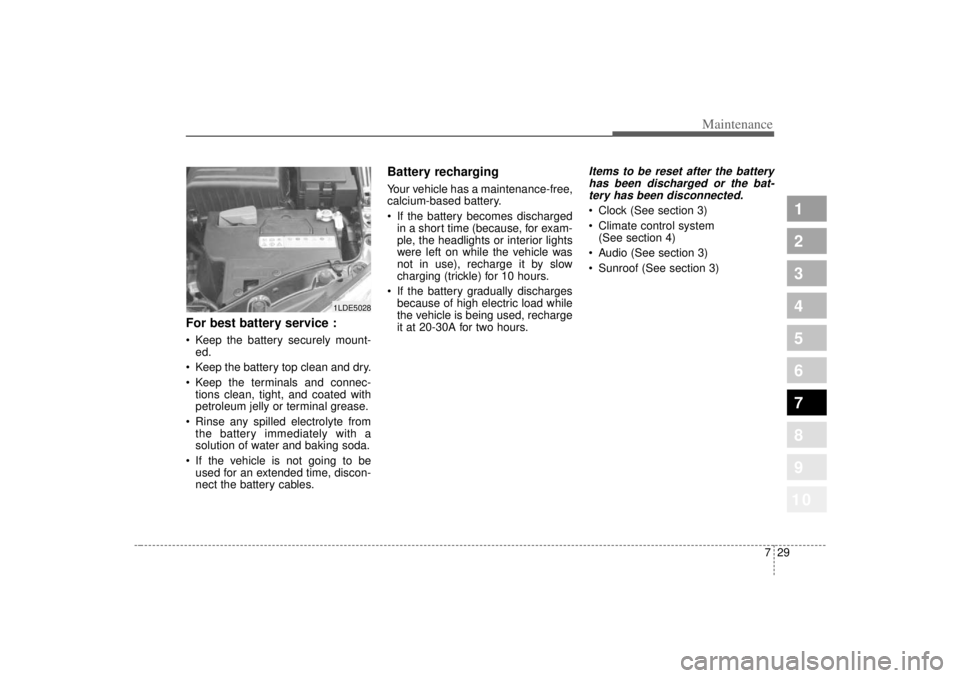
729
Maintenance
1
2
3
4
5
6
7
8
910
For best battery service : Keep the battery securely mount-ed.
Keep the battery top clean and dry.
Keep the terminals and connec- tions clean, tight, and coated with
petroleum jelly or terminal grease.
Rinse any spilled electrolyte from the battery immediately with a
solution of water and baking soda.
If the vehicle is not going to be used for an extended time, discon-
nect the battery cables.
Battery recharging Your vehicle has a maintenance-free,
calcium-based battery.
If the battery becomes dischargedin a short time (because, for exam-
ple, the headlights or interior lights
were left on while the vehicle was
not in use), recharge it by slow
charging (trickle) for 10 hours.
If the battery gradually discharges because of high electric load while
the vehicle is being used, recharge
it at 20-30A for two hours.
Items to be reset after the batteryhas been discharged or the bat-tery has been disconnected. Clock (See section 3)
Climate control system (See section 4)
Audio (See section 3)
Sunroof (See section 3)
1LDE5028