USB KIA SPORTAGE 2014 Features and Functions Guide
[x] Cancel search | Manufacturer: KIA, Model Year: 2014, Model line: SPORTAGE, Model: KIA SPORTAGE 2014Pages: 42, PDF Size: 4.21 MB
Page 3 of 42
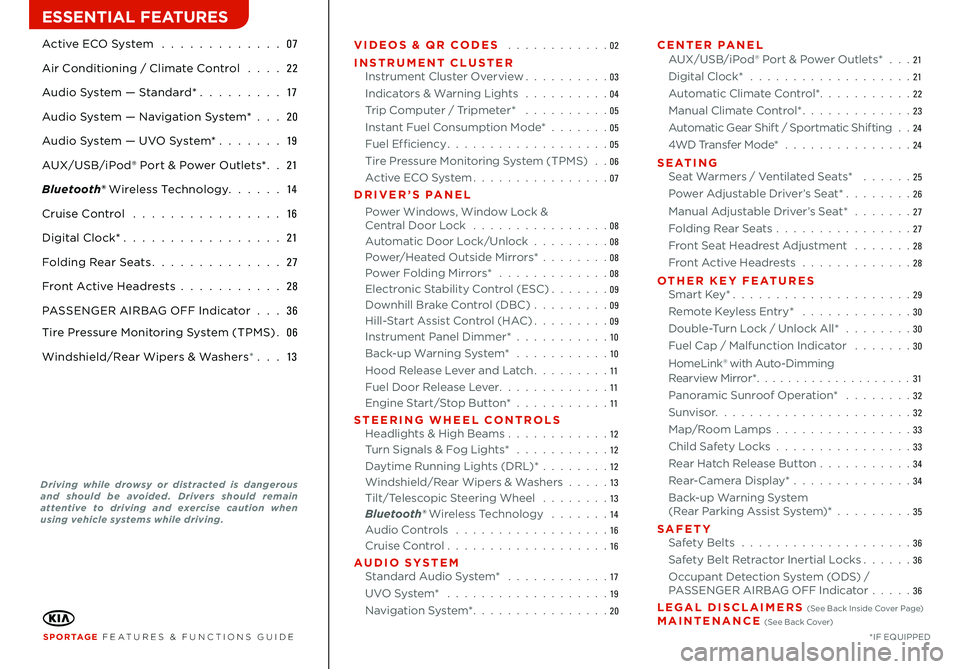
VIDEOS & QR CODES . . . . . . . . . . . .02
INSTRUMENT CLUSTERInstrument Cluster Overview . . . . . . . . . . 03
Indicat\frs & Warning \bights . . . . . . . . . . 04
Trip C\fmputer / Tripmeter* . . . . . . . . . . 05
Instant Fuel C\fnsumpti\fn M\fde* . . . . . . . 05
Fuel Efficiency . . . . . . . . . . . . . . . . . . . 05
Tire Pressure M\fnit\fring System (TPMS) . . 06
Active ECO System . . . . . . . . . . . . . . . . 07
DRIVER’S PANEL
P\fwer Wind\fws, Wind\fw \b\fck & Central D\f\fr \b\fck . . . . . . . . . . . . . . . . 08Aut\fmatic D\f\fr \b\fck/Unl\fck . . . . . . . . . 08P\fwer/Heated Outside Mirr\frs* . . . . . . . .08P\fwer F\flding Mirr\frs* . . . . . . . . . . . . . 08Electr\fnic Stability C\fntr\fl (ESC) . . . . . . . 09D\fwnhill Brake C\fntr\fl (DBC) . . . . . . . . .09Hill-Start Assist C\fntr\fl (HAC) . . . . . . . . . 09Instrument Panel Dimmer* . . . . . . . . . . .10
Back-up Warning System* . . . . . . . . . . . 10
H\f\fd Release \bever and \batch . . . . . . . . . 11
Fuel D\f\fr Release \bever . . . . . . . . . . . . . 11Engine Start/St\fp Butt\fn* . . . . . . . . . . .11
STEERIN\f WHEEL CONTROLS Headlights & High Beams . . . . . . . . . . . .12Turn Signals & F\fg \bights* . . . . . . . . . . . 12
Daytime Running \bights (DR\b)* . . . . . . . .12Windshield/Rear Wipers & Washers . . . . . 13Tilt/Telesc\fpic Steering Wheel . . . . . . . . 13Bluetooth® Wireless Techn\fl\fgy . . . . . . . 14Audi\f C\fntr\fls . . . . . . . . . . . . . . . . . . 16Cruise C\fntr\fl . . . . . . . . . . . . . . . . . . .16
AUDIO SYSTEM Standard Audi\f System* . . . . . . . . . . . . 17
UVO System* . . . . . . . . . . . . . . . . . . . 19
Navigati\fn System* . . . . . . . . . . . . . . . . 20
CENTER PANEL AUX/USB/iP\fd® P\frt & P\fwer Outlets* . . . 21
Digital Cl\fck* . . . . . . . . . . . . . . . . . . . 21
Aut\fmatic Climate C\fntr\fl* . . . . . . . . . . . 22
Manual Climate C\fntr\fl* . . . . . . . . . . . . . 23
Aut\fmatic Gear Shift / Sp\frtmatic Shifting . . 24
4WD Transfer M\fde* . . . . . . . . . . . . . . . 24
S E AT I N \f Seat Warmers / Ventilated Seats* . . . . . . 25
P\fwer Adjustable Driver’s Seat* . . . . . . . . 26
Manual Adjustable Driver’s Seat* . . . . . . . 27
F\flding Rear Seats . . . . . . . . . . . . . . . .27
Fr\fnt Seat Headrest Adjustment . . . . . . . 28
Fr\fnt Active Headrests . . . . . . . . . . . . . 28
OTHER \bEY FEATURES Smart Key* . . . . . . . . . . . . . . . . . . . . . 29
Rem\fte Keyless Entry* . . . . . . . . . . . . .30
D\fuble-Turn \b\fck / Unl\fck All* . . . . . . . . 30
Fuel Cap / Malfuncti\fn Indicat\fr . . . . . . . 30
H\fme\bink ® with Aut\f-Dimming Rearview Mirr\fr* . . . . . . . . . . . . . . . . . . . . 31
Pan\framic Sunr\f\ff Operati\fn* . . . . . . . . 32
Sunvis\fr . . . . . . . . . . . . . . . . . . . . . . . 32
Map/R\f\fm \bamps . . . . . . . . . . . . . . . .33
Child Safety \b\fcks . . . . . . . . . . . . . . . .33
Rear Hatch Release Butt\fn . . . . . . . . . . .34
Rear-Camera Display* . . . . . . . . . . . . . .34
Back-up Warning System (Rear Parking Assist System)* . . . . . . . . .35
SAFETY Safety Belts . . . . . . . . . . . . . . . . . . . . 36
Safety Belt Retract\fr Inertial \b\fcks . . . . . . 36
Occupant Detecti\fn System (ODS) / PASSENGER AIRBAG OFF Indicat\fr . . . . .36
LE\fAL DISCLAIMERS (See Back Inside C\fver Page) MAINTENANCE (See Back C\fver)
Active ECO System . . . . . . . . . . . . . 07
Air C\fnditi\fning / Climate C\fntr\fl . . . . 22
Audi\f System — Standard* . . . . . . . . . 17
Audi\f System — Navigati\fn System* . . . 20
Audi\f System — UVO System* . . . . . . . 19
AUX/USB/iP\fd® P\frt & P\fwer Outlets* . . 21
Bluetooth® Wireless Techn\fl\fgy . . . . . . 14
Cruise C\fntr\fl . . . . . . . . . . . . . . . . 16
Digital Cl\fck* . . . . . . . . . . . . . . . . . 21
F\flding Rear Seats . . . . . . . . . . . . . . 27
Fr\fnt Active Headrests . . . . . . . . . . . 28
PASSENGER AIRBAG OFF Indicat\fr . . . 36
Tire Pressure M\fnit\fring System (TPMS) . 06
Windshield/Rear Wipers & Washers* . . . 13
S P O R TA\f E FEATURES & FUNCTIONS GUIDE*IF EQUIPPED
Driving while drowsy or distr\fcted is d\fngerous \fnd should be \fvoided. Drivers should re\b\fin \fttentive to driving \fnd exercise c\fution when using vehicle syste\bs while driving.
ESSENTIAL FEATURES
Page 18 of 42

16
CANCELON
OFFRES +
SET +MODE
MUTEMODE
MUTE
A Audio Mode button: Press t\f cycle thr\fugh FM/AM/SiriusXM®/Media (CD, USB, iP\fd®, Aux, BT Audi\f, My M u s i c)
B Seek/Preset button Radio Mode: Press t\f advance thr\fugh Preset Stati\fns . Press and h\fld t\f Aut\f Seek Media Mode: Press t\f m\fve Track up/d\fwn . Press & h\fld t\f FF/REW
C Volume button: Press up/d\fwn t\f raise/l\fwer v\flume
D Mute Audio button: Press t\f mute all audi\f
E Cruise Control ON/OFF button: Press t\f turn the Cruise C\fntr\fl ON/OFF
F Resume Cruising Speed button: Press up t\f resume \fr increase Cruising Speed
\f Set Cruising Speed button: Press d\fwn t\f set \fr decrease Cruising Speed
H Cruise Control Cancel button: T\f cancel Cruise C\fntr\fl setting, d\f \fne \ff the f\fll\fwing:
• Press the brake pedal • Press the CANCE\b butt\fn H
Cruise ControlAudio Controls
• Cruise C\fntr\fl is designed t\f functi\fn ab\fve appr\fximately 25 mph .
• The cruise c\fntr\fl system will n\ft activate until the brake pedal has been depressed at least \fnce after igniti\fn ON \fr engine starting .
QUICK TIPS
Pressing the Audi\f M\fde butt\fn f\fr m\fre than 1 sec\fnd will turn Audi\f M\fde ON/OFF .
QUICK TIPS
D
AB
C
\f
EF
H
For further audio system operations, refer to pages 17 - 22.
REMINDER: Y\fur vehicle’s steering wheel butt\fns may differ fr\fm th\fse in the illustrati\fns . See y\fur Owner’s Manual f\fr m\fre details .
REMINDER: Driving while distracted is danger\fus and sh\fuld be av\fided . Drivers sh\fuld remain attentive t\f driving and always exercise cauti\fn when using the steering-wheel-m\funted c\fntr\fls while driving .
S P O R TA\f E .InstrIu m .teCslOeu vtliI
VIDEOS I&&OQE
VIDDEOS &QRDDC&NTSIETCV
Page 19 of 42
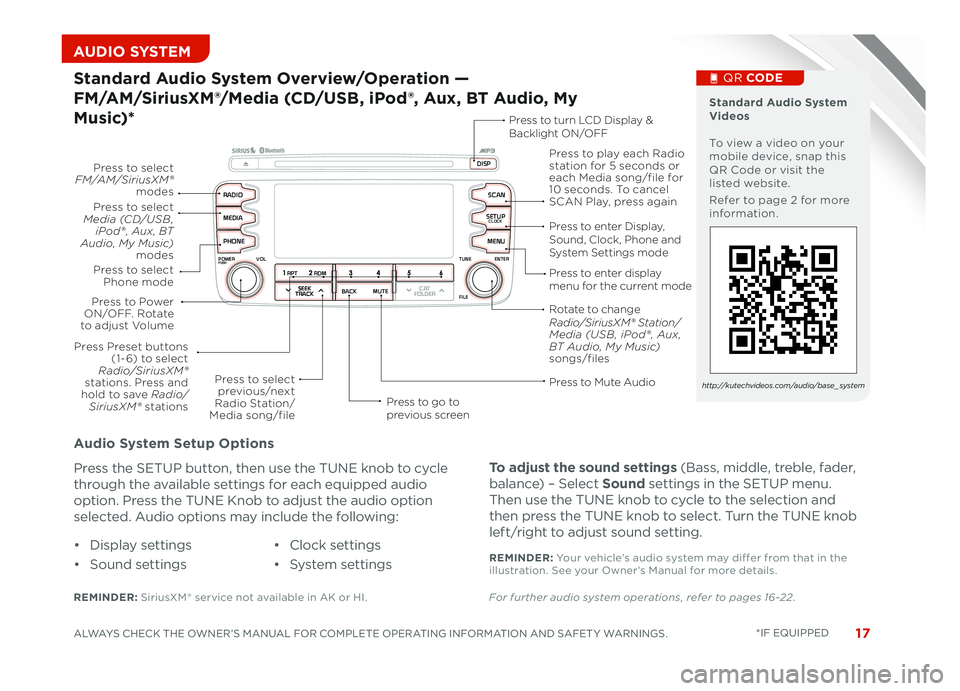
17
AUDIO SYSTEM
Audio Sys\fem Se\fup Op\fio\bs
press the setup button, then use the tune knob to cycle
through the available settings for each equipped audio
option. press the tune knob to adjust the audio option
selected. Audio options may include the following:
To adjus\f \fhe sou\bd se\f\fi\bgs (Bass, middle, treble, fader,
balance) – select Sou\bd settings in the setup menu.
then use the tune knob to cycle to the selection and
then press the tune knob to select. turn the tune knob
left/right to adjust sound setting. • display settings
• sound settings
• clock settings
• system settings
REMInDER: siriusXM ® service not available in Ak or h\f.For further audio system operations, refer to pages 16-22.
Rotate to change Radio/SiriusXM® Station/ Media (USB , iPod® , Aux, BT Audio, My Music) songs/files
S\fa\bdard Audio Sys\fem Overview/Opera\fio\b —
FM/AM/SiriusXM®/Media (CD/USB, iPod®, Aux, BT Audio, My
M u sic)*
SEEKTRACKBACKMUTE
RPTRDM
RADIO
MEDIA
PHONE
POWERPUSHENTERVOLTUNE
FILE
SCAN
DISP
SETUPCLOCK
MENU
SEEKTRACKC ATFOLDER
SEEKTRACKBACKMUTE
RPTRDM
RADIO
MEDIA
PHONE
POWERPUSHENTERVOLTUNE
FILE
SCAN
DISP
SETUPCLOCK
MENU
SEEKTRACKC ATFOLDER
Press to play each Ra\fio station for 5 secon\fs or each Me\fia song/file for 1\b secon\fs. To cancel SCAN Play, press again
Press to Mute Au\fio
Press to go to previous screen
Press to enter Display, Soun\f, Clock, Phone an\f System Settings mo\fe
Press to enter \fisplay menu for the current mo\fe
Press to turn LCD Display & Backlight ON/OFF
Press to select previous/next Ra\fio Station/Me\fia song/file
Press to select FM/AM/SiriusXM® mo\fes
Press to Power ON/OFF. Rotate to a\fjust Volume
Press Preset buttons (1- 6) to select Radio/SiriusXM® stations. Press an\f hol\f to save Radio/SiriusXM ® stations
Press to select Media (CD/USB , iPod® , Aux, BT Audio, My Music) mo\fesPress to select Phone mo\fe
S\fa\bdard Audio Sys\fem Videos to view a video on your mobile device, snap this qr code or visit the listed website.
refer to page 2 for more information.
qr CODE
http://kutechvideos.com/audio/base_system
REMInDER: your vehicle’s audio system may differ from that in the illustration. see your Owner’s Manual for more details.
16972_text_r1.indd 179/30/13 9:26 PM 17A1UDIO SOYIT SIEAMSudDIi 1Mo 17Iy EuIO Ei s7STSIE sSu1T\fMeI\fMy Eui1 T\fEMI1 MmID 1yST UIA 1uM\fMeDp I \b
\fyISao\fssSm I
Page 22 of 42
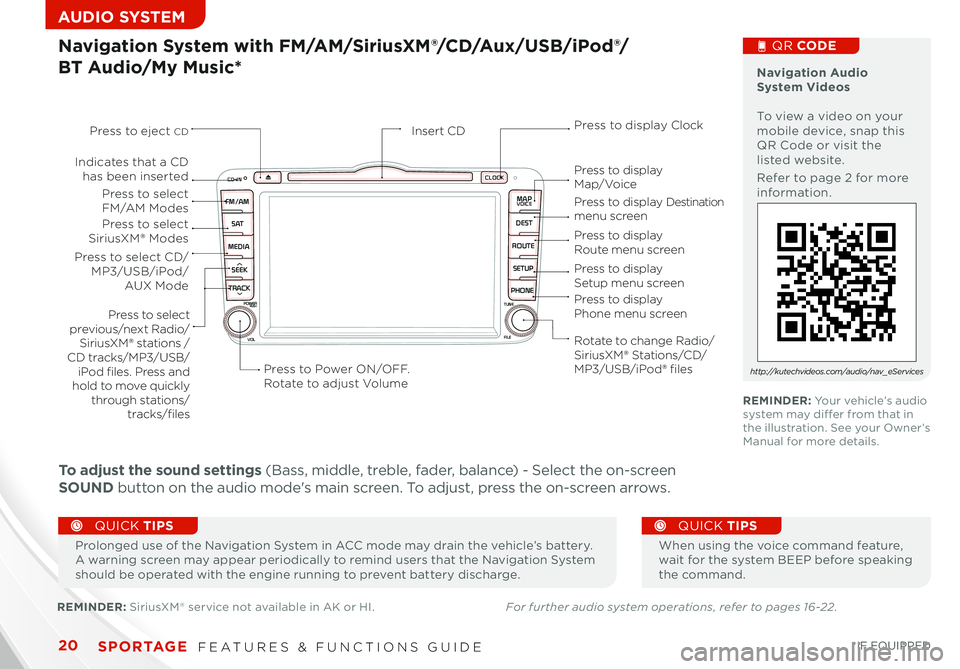
20
Navigation System with FM/AM/SiriusXM®/CD/Aux/USB/iPod®/
BT Audio/My Music*
Pr\fl\fnged use \ff the Navigati\fn System in ACC m\fde may drain the vehicle’s battery . A warning screen may appear peri\fdically t\f remind users that the Navigati\fn System sh\fuld be \fperated with the engine running t\f prevent battery discharge .
When using the v\fice c\fmmand feature, wait f\fr the system BEEP bef\fre speaking the c\fmmand .
QUICK TIPSQUICK TIPS
CD-INCLOCK
MAPVOICE
DEST
ROUTE SETUP
PHONE
FM/AM
S AT
MEDIA
SEEK
TRACK
POWERPUSHTUNE
FILE
VOL
Press to Power ON/OFF. Rot\fte to \fdjust Volume
Press to select previous/\bext R\fdio/SiriusXM ® st\ftio\bs /CD tr\fcks/MP3/USB/iPod files. Press \f\bd hold to move quickly through st\ftio\bs/tr\fcks/files
Press to select F M /A M ModesPress to select SiriusXM ® Modes
Press to select CD/MP3/USB/iPod/AUX Mode
Rot\fte to ch\f\bge R\fdio/SiriusXM® St\ftio\bs/CD/MP3/USB/iPod® files
Press to displ\fy M \f p/ Vo i ce
Press to displ\fy Desti\b\ftio\b me\bu scree\b
Press to displ\fy Route me\bu scree\b
Press to displ\fy Setup me\bu scree\b
Press to displ\fy Pho\be me\bu scree\b
I\bsert CDPress to displ\fy Clock
I\bdic\ftes th\ft \f CD h\fs bee\b i\bserted
Press to eject CD
REMINDER: Y\fur vehicle’s audi\f system may differ fr\fm that in the illustrati\fn . See y\fur Owner’s Manual f\fr m\fre details .
Navigation Audio System Videos T\f view a vide\f \fn y\fur m\fbile device, snap this QR C\fde \fr visit the listed website .
Refer t\f page 2 f\fr m\fre inf\frmati\fn .
QR CODE
http://kutechvideos.com/audio/nav_eServices
REMINDER: SiriusXM ® service n\ft available in AK \fr HI .For further audio system operations, refer to pages 16-22.
To adjust the sound settings (Bass, middle, treble, fader, balance) - Select the \fn-screen
SOUND butt\fn \fn the audi\f m\fde's main screen . T\f adjust, press the \fn-screen arr\fws .
S P O R TA\f E .InstrIu m .teCslOeu vtliI
VIDEOS I&&OQE
.InstrurmeCt
Page 23 of 42

21
AUX/USB/iPod® Port* & Power Outlets*
Digital Clock*
SEEK
TRACK BACK
MUTE
RPT
RDM
RADIO
MEDIA
PHONE
POWERPUSHENTER
VOL TUNE
FILE
SCAN
DISP
SETUP
CLOCK
MENU
SEEK
TRACK C AT
FOLDER
The p\fwer \futlets are inactive when igniti\fn is in the OFF p\fsiti\fn
QUICK TIPS
Standard Audio System Clock Setup:
1 . With Radi\f \fff, press and
h\fld SETUP butt\fn A
2 . R\ftate kn\fb B t\f select Cl\fck m\fde,
then press t\f enter
3 . R\ftate kn\fb B t\f adjust H\fur,
then press t\f enter
4 . R\ftate kn\fb B t\f adjust Minute,
then press t\f enter
UVO System Clock Setup:
Press the C\bOCK butt\fn t\f display the
Cl\fck setting screen . Then use the
\fn-screen butt\fns t\f navigate
thr\fugh setup .
Navigation System Clock Setup:
Press the SETUP key, then the C\bOCK
butt\fn t\f display the Cl\fck setting
screen .Then use the \fn-screen butt\fns
t\f navigate thr\fugh setup .
A
B
\bia USB Port Video T\f view a vide\f \fn y\fur m\fbile device, snap this QR C\fde \fr visit the listed website .
Refer t\f page 2 f\fr m\fre inf\frmati\fn .
www.KuTechVideos.com/sl13/2014
QR CODE
(St\f\bd\frd \fudio system show\b)
c\bHcbiVC.aC5V2.aVTH0a1giVnc0Bc\bVsT1VCTne\ba2aVTea1c2D0?VD0sT1nc2DT0Vc0,Vicsa2 bVHc10D0?iIVtDsVaffiBDeea,V
VIDEIOS &DIQ
Page 42 of 42
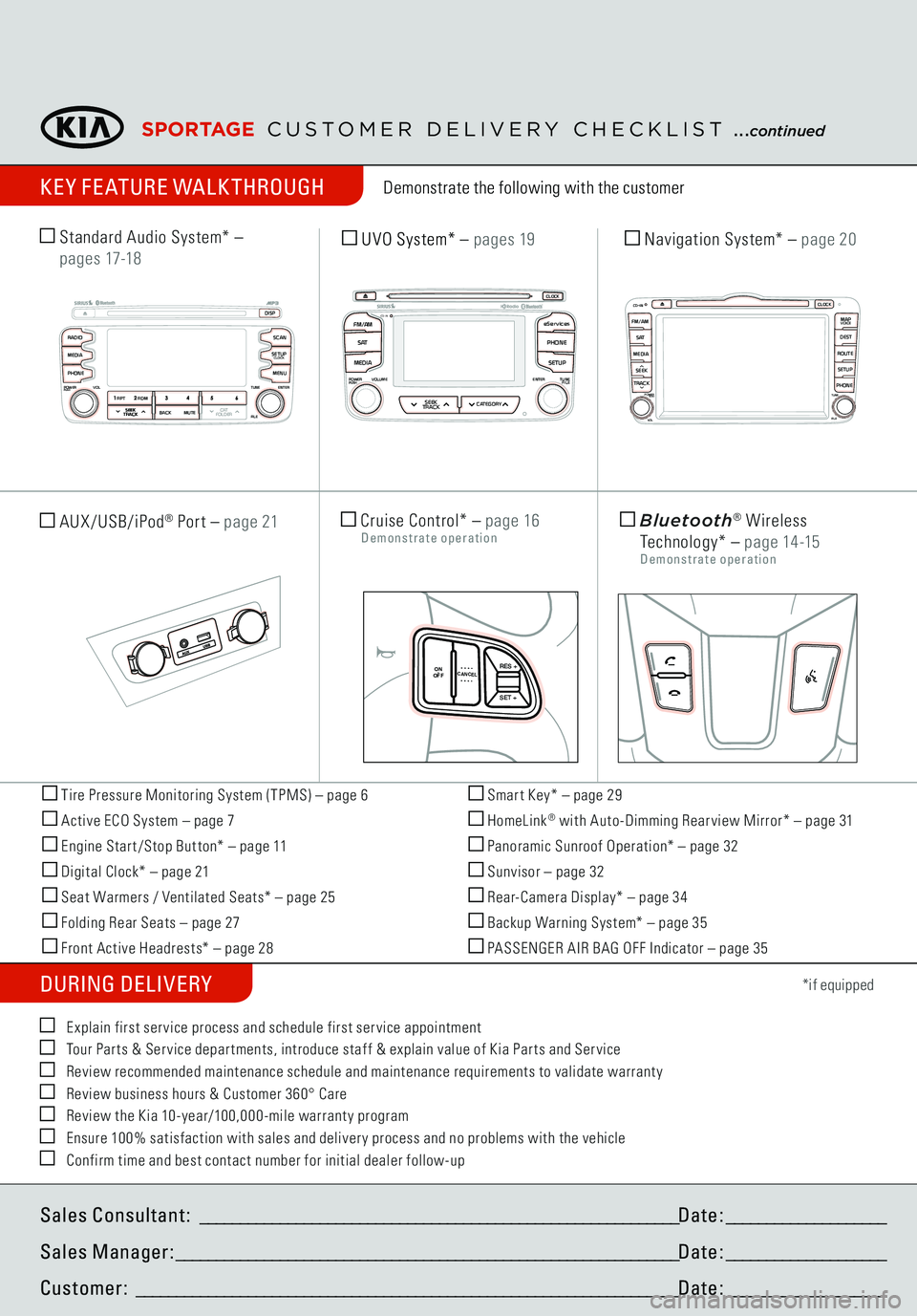
Tire Pressure Monitoring System (TPMS) – page 6 Active ECO System – page 7 Engine Star t/Stop But ton* – page 11 Digital Clock* – page 21 Seat Warmers / Ventilated Seats* – page 25 Folding Rear Seats – page 27 Front Active Headrests* – page 28
Smar t Key* – page 29 HomeLink
® with Auto-Dimming Rear view Mirror* – page 31
Panoramic Sunroof Operation* – page 32 Sunvisor – page 32 Rear-Camera Display* – page 34 Backup Warning System* – page 35 PASSENGER AIR BAG OFF Indicator – page 35
Demonstrate the following with the customer
DURING DELIVERY
*if equipped
E xplain first ser vice process and schedule first ser vice appointment Tour Par ts & Ser vice depar tments, introduce staf f & explain value of Kia Par ts and Ser vice Review recommended maintenance schedule and maintenance requirements to validate warrant y Review business hours & Customer 360° Care Review the Kia 10-year/100,000-mile warrant y program Ensure 100% satisfaction with sales and deliver y process and no problems with the vehicle Confirm time and best contact number for initial dealer follow-up Standard Audio System*
–
p a g e s 17-18
SPORTAGE
CUSTOMER DELIVERY CHECKLIST
...
continued
Sales Consultant :
____________________________________________________________
Date:
____________________
Sales Manager:
_______________________________________________________________
Date:
____________________
Customer:
____________________________________________________________________
Date:
____________________
Cruise Control*
– page 16
Demonstrate operation
SEEK
TRACK BACK
MUTE
RPT
RDM
RADIO
MEDIA
PHONEPOWERPUSH
ENTER
VOL TUNE
FILESCAN
DISP
SETUPCLOCKMENU
SEEK
TRACK C AT
FOLDERSEEK
TRACK BACK
MUTE
RPT
RDM
RADIO
MEDIA
PHONEPOWERPUSH
ENTER
VOL TUNE
FILESCAN
DISP
SETUPCLOCKMENU
SEEK
TRACK C AT
FOLDER
CANCE L
ON
OFF
RES +
SET +
CANCE L
ON
OFF
RES +
SET +
MODE
MUTEMODE
MUTE
Navigation System*
– page 20
CD-IN
CLOCK
MAPVOICEDEST
ROUTE SETUP
PHONE
FM/AM
S AT
MEDIA
SEEK
TRACK
POWERPUSH
TUNE
FILE
VOL
AUX/USB/iPod
® Port
– page 21
CANCE L
ON
OFF
RES +
SET +
MODE
MUTE
Bluetooth
® Wireless
Technology*
– p a g e 14 -15
Demonstrate operation
KE Y FE ATURE WALK THROUGH
FM /A MPOWERPUSH
VOLUME ENTERTUNE
FILECD-IN
eServices
S AT PHONE
MEDIA
SEEK
TRACK
CATEGORY
SETUPCLOC K
UVO System*
– p ages 19