KIA SPORTAGE 2014 Quick Start Guide Base Audio
Manufacturer: KIA, Model Year: 2014, Model line: SPORTAGE, Model: KIA SPORTAGE 2014Pages: 2, PDF Size: 0.36 MB
Page 1 of 2

A Quick Start Guide to Some of
Your Kia Vehicle’s Features
Audio System Voice Commands
The voice commands for this system are divided into Global and Local commands.
• Global commands (●) operate in all modes
• Local commands (°) operate only in corresponding modes
Windshield Wipers and Washers*
UA140-KU-006R1
Windshield W ipers & Washers Contr ols:
Rear W iper & Washer Contr ols*:
Move le ve r U p/D ow n to ch ange Wi per modes .
MIST: Single w ipe
OF F: Wiper off
IN T: In te rm it te nt w ip e
AU TO*: Au to C ontro l fun cti on
LO : Slow w ipe
HI: Fa st w ip ePu ll t o spra y and wipe.
R ota te r in g t o a dju st In te rm it te nt W ip e Speed .
Push to spra y an d w ip e.
ON : No rm al w ip e
IN T*: In te rm it te nt w ip e
OF F: Wiper off
R ota te R ear W ip er Sw it c h to c hange Wi per modes .
Faste r
Slo wer
*If equ ip p ed
Wa rn in g: D riv in g w hil e d is tr a cte d c an r esu lt i n a l o ss o f vehic le c ontr o l th at m ay le ad to a n accid ent, s eve re p ers o nal in ju ry , o r d eath . T he d riv e r’s p rim ary r esp o nsib ili t y i s t he s afe a nd le g al o pera tio n o f a vehic le, a nd u se o f a ny h an d he ld d evic e s, o th er e quip m ent o r ve hic le s ys te m s w hic h t ake t he d riv e r’s e ye s, a tte ntio n a nd fo cu s a way fro m t he s afe o pera tio n o f a vehic le o r w hic h a re n ot p erm is - sib le b y la w s hou ld n eve r b e use d d urin g o pera tio n o f the v ehic le.
While the information contained in this guide is accurate at the time of printing, Kia may change vehicle specifi cations without notice in advance or after the fact, and assumes no liability in connection with such changes. iPod® & iPhone® are registered trademark of Apple Inc. iPod® mobile digital device sold separately.
The Bluetooth® word mark and logos are registered trademarks owned by Bluetooth SIG, Inc. and any use of such marks by Kia is under license. A Bluetooth® enabled cell phone is required to use Bluetooth® wireless technology.
R efe renc e your Owner's Manual for mor e information on these featur es.
See n ext p ag e for V oic e R eco g niti on ti ps
P air Y our Phone via Bluet ooth® Wireles s Technology
NO TE: Vehicle MUS T be in “P” or Park.
Enable Bluet ooth® wireles s technology on y our phone
On your vehicle's A udio System, pr ess the SETUP butt on
On your A udio System displa y screen, select PHONE
Select PAIR or PAIR PHONE (Some s ystems will pr ompt you to "A dd Bluet ooth® Device". Select OK.
In the Bluet ooth® menu of your phone , select “Search for Bluet ooth® Devices” (or “Find”, “Dis-co very”, “C onnect”, et c.). Select the name of your vehicle displa yed on y our phone , then press OK/Ent er
6On your phone, confirm the passkey, shown on the display, associated with the vehicle
name and press Ok (or Send, Enter, Done, etc.) to complete the pairing
com/us/en/#/content/owners/bluetooth for additional information onNOTE: Visit www.Kia.pairing your Bluetooth® enabled mobile phone, and to view a phone compatibility list
NOTE: Some phones ma y off er an option t o allo w default acceptanc e of any Bluet ooth® connection reques ts thereafter (i.e., iPhone Andr oid and Blackberry phones )
NOTE: Phonebook transf er will occur aut omatically at initial pairing. Wait until c omplet e before placing a call
1
2
3
4
5
For an y ques tions regar ding the featur es of your vehicle , please contact y our
pr eferr ed Kia dealer , or contact Kia C onsumer A ff airs a t (800) 333-4Kia ( 4 54 2)
QR C ODE
To vie w a video on your mobile de vice, SNAP this QR c ode , or visit the listed w ebsit e
Audio S ystem V id eo
w ww.K uT echV ideos. com/ audio/base_audio
• Call
• Dial
• Call
° B y Name
° By Number
• R edial
• Call Back
• Phonebook
° A dd Entry
° By V oic e
° By Phone
° Change Name
° Delet e Name
PHONE COMMAND S
Your F eatur es and Functions Guide contains much mor e information
on these , and other available f eatur es of your Kia vehicle .
You can also vie w Featur es and Functions Videos to learn mor e about using
the man y new featur es of your vehicle b y visiting www.K uT echV ideos. com.F or Kia v ehicles equipped with Standar d Audio Systems
201 4 Kia Vehicl e Hang-tag BASE AUD IO.ind d 12014 Kia Vehicle Hang-tag BASE AUDIO.indd 107/01/2008 11:59 AM07/01/2008 11:59 AM
Page 2 of 2
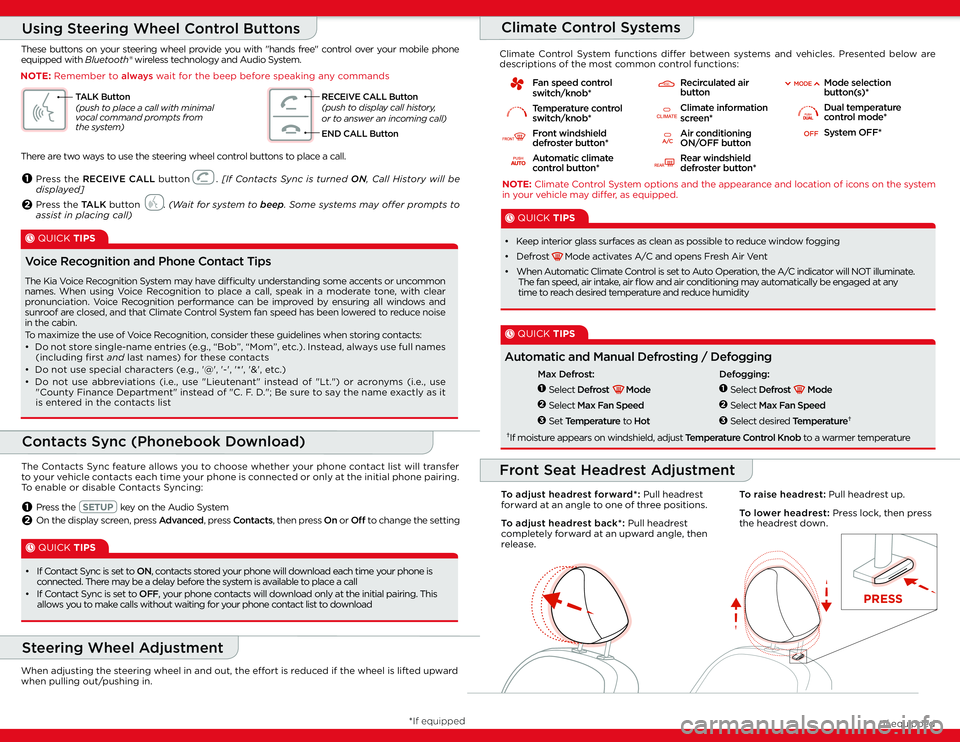
When adjusting the steering wheel in and out, the eff ort is reduced if the wheel is lifted upward
when pulling out/pushing in.
There
are two ways to use the steering wheel control buttons to place a call.
NOTE: Remember to always wait for the beep before speaking any commands
These buttons on your steering wheel provide you with "hands free" control over your mobile phone
equipped with Bluetooth® wireless technology and Audio System.
TALK Button
(push to place a call with minimal
vocal command prompts from
the system)RECEIVE CALL Button
(push to display call history,
or to answer an incoming call)
END CALL Button
*If equipped
*If equipped
Press the
RECEIVE CALL button . [If Contacts Sync is turned ON, Call History will be
displayed]
Press the TALK button . (Wait for system to beep. Some systems may off er prompts to
assist in placing call)
1
2
1
2
Press the SETUP key on the Audio System
On the display screen, press Advanced, press Contacts, then press On or Off to change the setting
Contacts Sync (Phonebook Download)
The Contacts Sync feature allows you to choose whether your phone contact list will transfer
to your vehicle contacts each time your phone is connected or only at the initial phone pairing.
To enable or disable Contacts Syncing:
QUICK TIPS
• If Contact Sync is set to ON, contacts stored your phone will download each time your phone is
connected. There may be a delay before the system is available to place a call
• If Contact Sync is set to OFF, your phone contacts will download only at the initial pairing. This
allows you to make calls without waiting for your phone contact list to download
QUICK TIPS
The Kia Voice Recognition System may have diffi culty understanding some accents or uncommon
names. When using Voice Recognition to place a call, speak in a moderate tone, with clear
pronunciation. Voice Recognition performance can be improved by ensuring all windows and
sunroof are closed, and that Climate Control System fan speed has been lowered to reduce noise
in the cabin.
To maximize the use of Voice Recognition, consider these guidelines when storing contacts:
• Do not store single-name entries (e.g., “Bob”, “Mom”, etc.). Instead, always use full names
(including fi rst and last names) for these contacts
• Do not use special characters (e.g., '@', '-', '*', '&', etc.)
• Do not use abbreviations (i.e., use "Lieutenant" instead of "Lt.") or acronyms (i.e., use
"County Finance Department" instead of "C. F. D."; Be sure to say the name exactly as it
is entered in the contacts list
Voice Recognition and Phone Contact Tips
Steering Wheel Adjustment
Using Steering Wheel Control Buttons
QUICK TIPS
Automatic and Manual Defrosting / Defogging
Max Defrost:
Select Defrost Mode
Select Max Fan Speed
Set Temperature to Hot
1
2
3
Defogging:
Select Defrost Mode
Select Max Fan Speed
Select desired Temperature †
1
2
3
Climate
Control Systems
NOTE: Climate Control System options and the appearance and location of icons on the system
in your vehicle may diff er, as equipped.
Fan speed control
switch/knob*
Temperature control
switch/knob*
Front windshield
defroster button*
Automatic climate
control button*
Recirculated air
button
Climate information
screen*
Air conditioning
ON/OFF button
Rear windshield
defroster button*Mode selection
button(s)*
Dual temperature
control mode*
System OFF*
Climate Control System functions diff er between systems and vehicles. Presented below are
descriptions of the most common control functions:
QUICK TIPS
• Keep interior glass surfaces as clean as possible to reduce window fogging
• Defrost Mode activates A/C and opens Fresh Air Vent
• When Automatic Climate Control is set to Auto Operation, the A/C indicator will NOT illuminate.
The fan speed, air intake, air fl ow and air conditioning may automatically be engaged at any
time to reach desired temperature and reduce humidity
Front Seat Headrest Adjustment
To adjust headrest forward*: Pull headrest
forward at an angle to one of three positions.
To adjust headrest back*: Pull headrest
completely forward at an upward angle, then
release. To raise headrest:
Pull headrest up.
To lower headrest: Press lock, then press
the headrest down.
PRESS
†
If moisture appears on windshield, adjust Temperature Control Knob to a warmer temperature
2014 Kia Vehicle Hang-tag BASE AUDIO.indd 2
2014 Kia Vehicle Hang-tag BASE AUDIO.indd 2 07/01/2008 11:59 AM
07/01/2008 11:59 AM