check engine KIA SPORTAGE 2014 Features and Functions Guide
[x] Cancel search | Manufacturer: KIA, Model Year: 2014, Model line: SPORTAGE, Model: KIA SPORTAGE 2014Pages: 42, PDF Size: 4.21 MB
Page 32 of 42

30
\bia One Click Fuel Cap Video T\f view a vide\f \fn y\fur m\fbile device, snap this QR C\fde \fr visit the listed website .
Refer t\f page 2 f\fr m\fre inf\frmati\fn .
Double-Turn Lock/Unlock All*
(Only available with P\fwer D\f\fr \b\fcks)
• Turn cl\fckwise \fnce t\f unl\fck Driver’s
D\f\fr
• Turn cl\fckwise again within 4 sec\fnds
t\f unl\fck All D\f\frs
• Turn c\funtercl\fckwise \fnce t\f \b\fck
All D\f\frs
LockU\block
CLICK!
Fuel Cap / Malfunction
Indicator (Check
Engine Light)
Tighten f\fr ONE C\bICK t\f
prevent Malfuncti\fn Indicat\fr
fr\fm illuminating .
QR CODE
www.KuTechVideos.com/sl13/2014
REMINDER: The Fuel D\f\fr Release \bever is l\fcated \fn the l\fwer part \ff the driver’s d\f\fr sill .
Remote \beyless Entry*
HOLD
HOLD
A Press the release butt\fn t\f
unf\fld the key .
B Press t\f \b\fck All D\f\frs
C Press t\f unl\fck Driver’s D\f\fr .
Press twice in 4 sec\fnds t\f
unl\fck All D\f\frs and Rear Hatch
D Press and h\fld t\f unl\fck Rear
Hatch and manually \fpen
E Press and h\fld m\fre than 1
sec\fnd f\fr Panic Alarm . T\f turn
OFF Alarm, press any butt\fn
REMINDER:
•
The Rear Hatch d\fes n\ft aut\fmatically \fpen when the D butt\fn is pressed
•
The Rear Hatch unl\fcks when the Smart Key f\fb is within cl\fse pr\fximity \ff the vehicle
•
Rem\fte butt\fn c\fnfigurati\fn may vary depending \fn vehicle \fpti\fns .
A
B
C
D
E
S P O R TA\f E .InstrIu m .teCslOeu vtliI
VIDEOS I&&OQE
VIDEOS E&SQERICOEN
Page 36 of 42
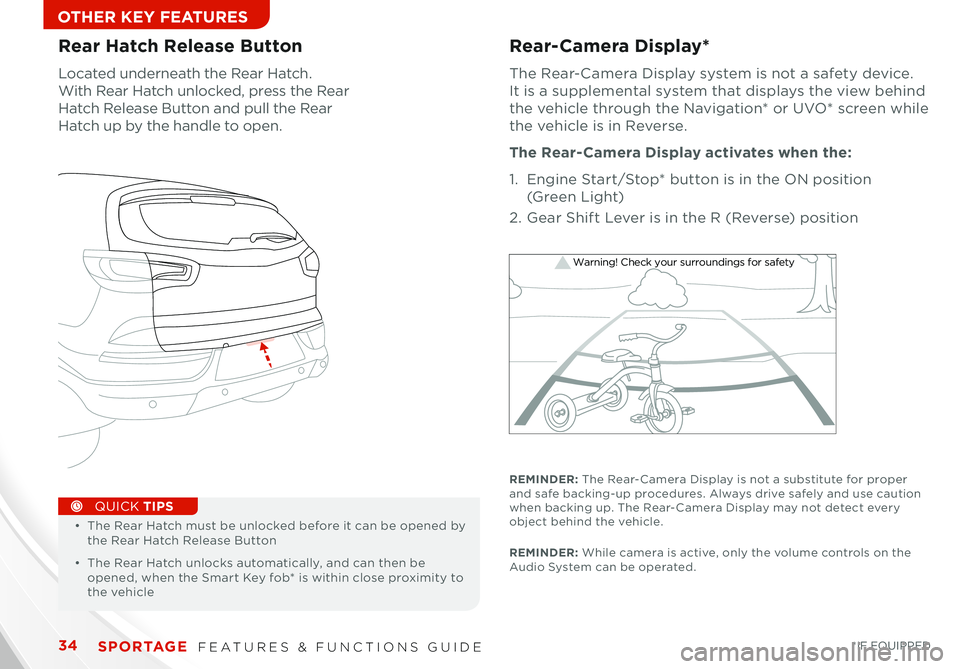
34
Rear-Camera Display*
REMINDER: The Rear-Camera Display is n\ft a substitute f\fr pr\fper and safe backing-up pr\fcedures . Always drive safely and use cauti\fn when backing up . The Rear-Camera Display may n\ft detect every \fbject behind the vehicle .
REMINDER: While camera is active, \fnly the v\flume c\fntr\fls \fn the Audi\f System can be \fperated .
The Rear-Camera Display system is n\ft a safety device .
It is a supplemental system that displays the view behind
the vehicle thr\fugh the Navigati\fn* \fr UVO* screen while
the vehicle is in Reverse .
The Rear- Camera Display activates when the:
1 . Engine Start/St\fp* butt\fn is in the ON p\fsiti\fn
(Green \bight)
2 .
Gear Shift \bever is in the R (Reverse) p\fsiti\fn
\b\fcated underneath the Rear Hatch .
With Rear Hatch unl\fcked, press the Rear
Hatch Release Butt\fn and pull the Rear
Hatch up by the handle t\f \fpen .
Rear Hatch Release Button
•
• The Rear Hatch must be unl\fcked bef\fre it can be \fpened by the Rear Hatch Release Butt\fn
• The Rear Hatch unl\fcks aut\fmatically, and can then be \fpened, when the Smart Key f\fb* is within cl\fse pr\fximity t\f the vehicle
QUICK TIPS
Warning! Check yo ur sur roun dings for safe\fy
S P O R TA\f E .InstrIu m .teCslOeu vtliI
VIDEOS I&&OQE
VIDEOS E&SQERICOEN
Page 42 of 42
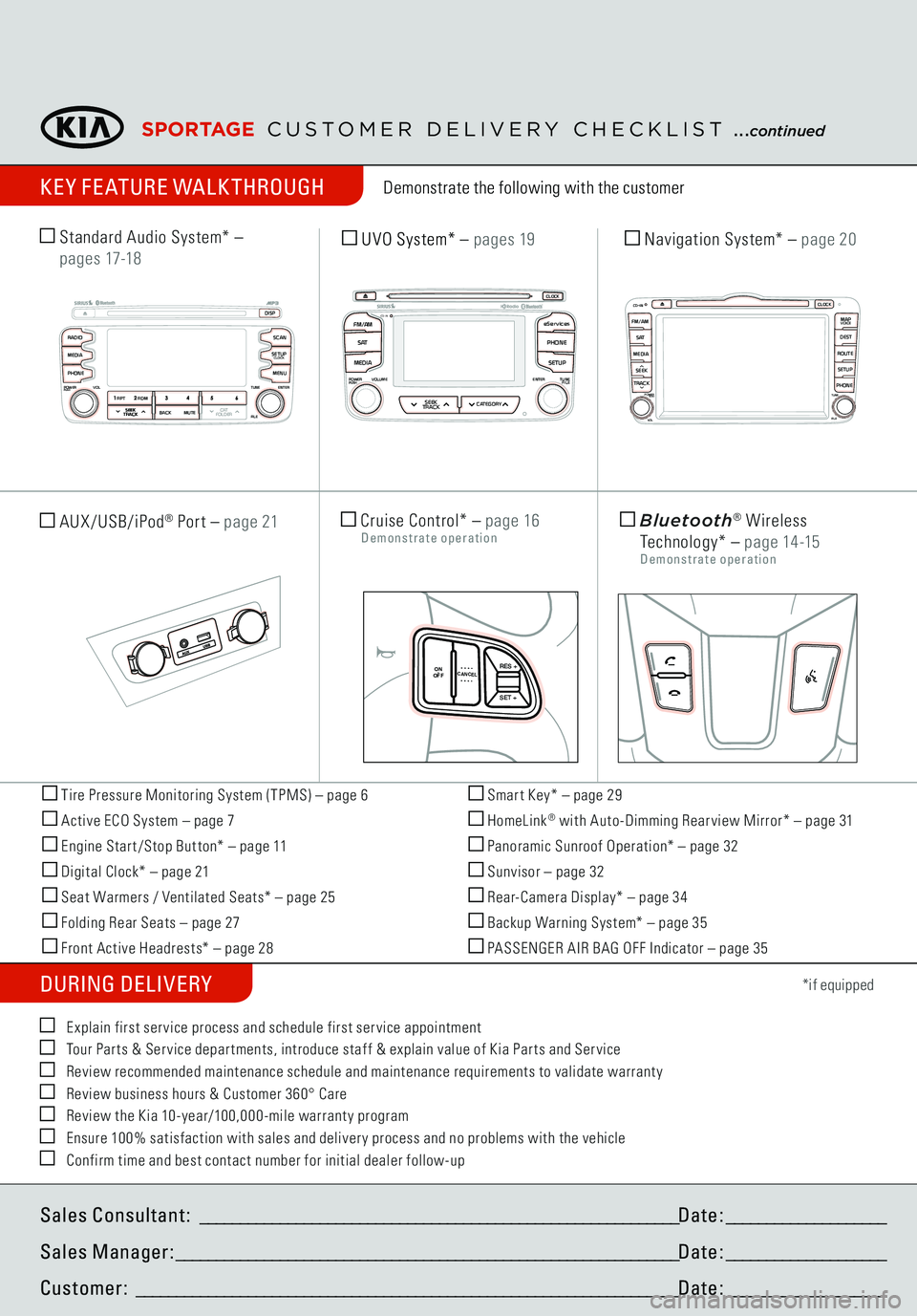
Tire Pressure Monitoring System (TPMS) – page 6 Active ECO System – page 7 Engine Star t/Stop But ton* – page 11 Digital Clock* – page 21 Seat Warmers / Ventilated Seats* – page 25 Folding Rear Seats – page 27 Front Active Headrests* – page 28
Smar t Key* – page 29 HomeLink
® with Auto-Dimming Rear view Mirror* – page 31
Panoramic Sunroof Operation* – page 32 Sunvisor – page 32 Rear-Camera Display* – page 34 Backup Warning System* – page 35 PASSENGER AIR BAG OFF Indicator – page 35
Demonstrate the following with the customer
DURING DELIVERY
*if equipped
E xplain first ser vice process and schedule first ser vice appointment Tour Par ts & Ser vice depar tments, introduce staf f & explain value of Kia Par ts and Ser vice Review recommended maintenance schedule and maintenance requirements to validate warrant y Review business hours & Customer 360° Care Review the Kia 10-year/100,000-mile warrant y program Ensure 100% satisfaction with sales and deliver y process and no problems with the vehicle Confirm time and best contact number for initial dealer follow-up Standard Audio System*
–
p a g e s 17-18
SPORTAGE
CUSTOMER DELIVERY CHECKLIST
...
continued
Sales Consultant :
____________________________________________________________
Date:
____________________
Sales Manager:
_______________________________________________________________
Date:
____________________
Customer:
____________________________________________________________________
Date:
____________________
Cruise Control*
– page 16
Demonstrate operation
SEEK
TRACK BACK
MUTE
RPT
RDM
RADIO
MEDIA
PHONEPOWERPUSH
ENTER
VOL TUNE
FILESCAN
DISP
SETUPCLOCKMENU
SEEK
TRACK C AT
FOLDERSEEK
TRACK BACK
MUTE
RPT
RDM
RADIO
MEDIA
PHONEPOWERPUSH
ENTER
VOL TUNE
FILESCAN
DISP
SETUPCLOCKMENU
SEEK
TRACK C AT
FOLDER
CANCE L
ON
OFF
RES +
SET +
CANCE L
ON
OFF
RES +
SET +
MODE
MUTEMODE
MUTE
Navigation System*
– page 20
CD-IN
CLOCK
MAPVOICEDEST
ROUTE SETUP
PHONE
FM/AM
S AT
MEDIA
SEEK
TRACK
POWERPUSH
TUNE
FILE
VOL
AUX/USB/iPod
® Port
– page 21
CANCE L
ON
OFF
RES +
SET +
MODE
MUTE
Bluetooth
® Wireless
Technology*
– p a g e 14 -15
Demonstrate operation
KE Y FE ATURE WALK THROUGH
FM /A MPOWERPUSH
VOLUME ENTERTUNE
FILECD-IN
eServices
S AT PHONE
MEDIA
SEEK
TRACK
CATEGORY
SETUPCLOC K
UVO System*
– p ages 19