clock reset KIA SPORTAGE 2014 Features and Functions Guide
[x] Cancel search | Manufacturer: KIA, Model Year: 2014, Model line: SPORTAGE, Model: KIA SPORTAGE 2014Pages: 42, PDF Size: 4.21 MB
Page 19 of 42
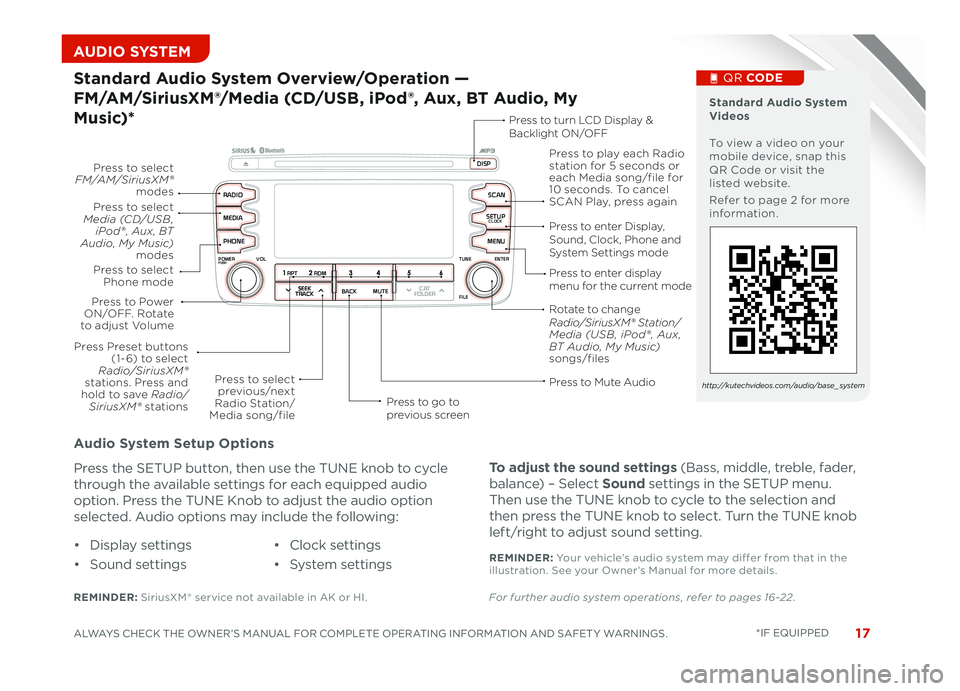
17
AUDIO SYSTEM
Audio Sys\fem Se\fup Op\fio\bs
press the setup button, then use the tune knob to cycle
through the available settings for each equipped audio
option. press the tune knob to adjust the audio option
selected. Audio options may include the following:
To adjus\f \fhe sou\bd se\f\fi\bgs (Bass, middle, treble, fader,
balance) – select Sou\bd settings in the setup menu.
then use the tune knob to cycle to the selection and
then press the tune knob to select. turn the tune knob
left/right to adjust sound setting. • display settings
• sound settings
• clock settings
• system settings
REMInDER: siriusXM ® service not available in Ak or h\f.For further audio system operations, refer to pages 16-22.
Rotate to change Radio/SiriusXM® Station/ Media (USB , iPod® , Aux, BT Audio, My Music) songs/files
S\fa\bdard Audio Sys\fem Overview/Opera\fio\b —
FM/AM/SiriusXM®/Media (CD/USB, iPod®, Aux, BT Audio, My
M u sic)*
SEEKTRACKBACKMUTE
RPTRDM
RADIO
MEDIA
PHONE
POWERPUSHENTERVOLTUNE
FILE
SCAN
DISP
SETUPCLOCK
MENU
SEEKTRACKC ATFOLDER
SEEKTRACKBACKMUTE
RPTRDM
RADIO
MEDIA
PHONE
POWERPUSHENTERVOLTUNE
FILE
SCAN
DISP
SETUPCLOCK
MENU
SEEKTRACKC ATFOLDER
Press to play each Ra\fio station for 5 secon\fs or each Me\fia song/file for 1\b secon\fs. To cancel SCAN Play, press again
Press to Mute Au\fio
Press to go to previous screen
Press to enter Display, Soun\f, Clock, Phone an\f System Settings mo\fe
Press to enter \fisplay menu for the current mo\fe
Press to turn LCD Display & Backlight ON/OFF
Press to select previous/next Ra\fio Station/Me\fia song/file
Press to select FM/AM/SiriusXM® mo\fes
Press to Power ON/OFF. Rotate to a\fjust Volume
Press Preset buttons (1- 6) to select Radio/SiriusXM® stations. Press an\f hol\f to save Radio/SiriusXM ® stations
Press to select Media (CD/USB , iPod® , Aux, BT Audio, My Music) mo\fesPress to select Phone mo\fe
S\fa\bdard Audio Sys\fem Videos to view a video on your mobile device, snap this qr code or visit the listed website.
refer to page 2 for more information.
qr CODE
http://kutechvideos.com/audio/base_system
REMInDER: your vehicle’s audio system may differ from that in the illustration. see your Owner’s Manual for more details.
16972_text_r1.indd 179/30/13 9:26 PM 17A1UDIO SOYIT SIEAMSudDIi 1Mo 17Iy EuIO Ei s7STSIE sSu1T\fMeI\fMy Eui1 T\fEMI1 MmID 1yST UIA 1uM\fMeDp I \b
\fyISao\fssSm I