turn signal KIA SPORTAGE 2014 Features and Functions Guide
[x] Cancel search | Manufacturer: KIA, Model Year: 2014, Model line: SPORTAGE, Model: KIA SPORTAGE 2014Pages: 42, PDF Size: 4.21 MB
Page 3 of 42
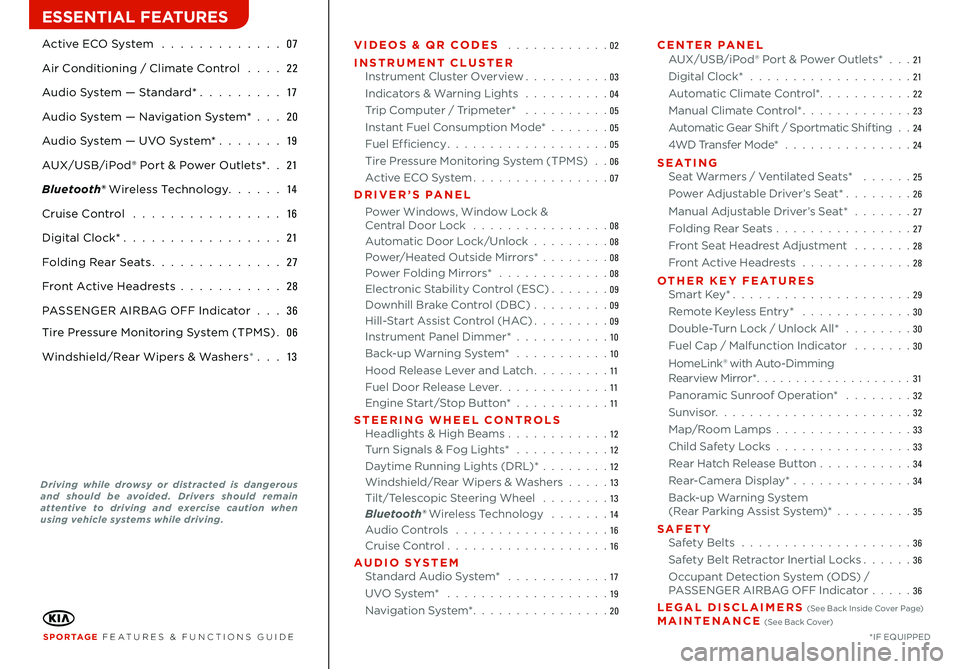
VIDEOS & QR CODES . . . . . . . . . . . .02
INSTRUMENT CLUSTERInstrument Cluster Overview . . . . . . . . . . 03
Indicat\frs & Warning \bights . . . . . . . . . . 04
Trip C\fmputer / Tripmeter* . . . . . . . . . . 05
Instant Fuel C\fnsumpti\fn M\fde* . . . . . . . 05
Fuel Efficiency . . . . . . . . . . . . . . . . . . . 05
Tire Pressure M\fnit\fring System (TPMS) . . 06
Active ECO System . . . . . . . . . . . . . . . . 07
DRIVER’S PANEL
P\fwer Wind\fws, Wind\fw \b\fck & Central D\f\fr \b\fck . . . . . . . . . . . . . . . . 08Aut\fmatic D\f\fr \b\fck/Unl\fck . . . . . . . . . 08P\fwer/Heated Outside Mirr\frs* . . . . . . . .08P\fwer F\flding Mirr\frs* . . . . . . . . . . . . . 08Electr\fnic Stability C\fntr\fl (ESC) . . . . . . . 09D\fwnhill Brake C\fntr\fl (DBC) . . . . . . . . .09Hill-Start Assist C\fntr\fl (HAC) . . . . . . . . . 09Instrument Panel Dimmer* . . . . . . . . . . .10
Back-up Warning System* . . . . . . . . . . . 10
H\f\fd Release \bever and \batch . . . . . . . . . 11
Fuel D\f\fr Release \bever . . . . . . . . . . . . . 11Engine Start/St\fp Butt\fn* . . . . . . . . . . .11
STEERIN\f WHEEL CONTROLS Headlights & High Beams . . . . . . . . . . . .12Turn Signals & F\fg \bights* . . . . . . . . . . . 12
Daytime Running \bights (DR\b)* . . . . . . . .12Windshield/Rear Wipers & Washers . . . . . 13Tilt/Telesc\fpic Steering Wheel . . . . . . . . 13Bluetooth® Wireless Techn\fl\fgy . . . . . . . 14Audi\f C\fntr\fls . . . . . . . . . . . . . . . . . . 16Cruise C\fntr\fl . . . . . . . . . . . . . . . . . . .16
AUDIO SYSTEM Standard Audi\f System* . . . . . . . . . . . . 17
UVO System* . . . . . . . . . . . . . . . . . . . 19
Navigati\fn System* . . . . . . . . . . . . . . . . 20
CENTER PANEL AUX/USB/iP\fd® P\frt & P\fwer Outlets* . . . 21
Digital Cl\fck* . . . . . . . . . . . . . . . . . . . 21
Aut\fmatic Climate C\fntr\fl* . . . . . . . . . . . 22
Manual Climate C\fntr\fl* . . . . . . . . . . . . . 23
Aut\fmatic Gear Shift / Sp\frtmatic Shifting . . 24
4WD Transfer M\fde* . . . . . . . . . . . . . . . 24
S E AT I N \f Seat Warmers / Ventilated Seats* . . . . . . 25
P\fwer Adjustable Driver’s Seat* . . . . . . . . 26
Manual Adjustable Driver’s Seat* . . . . . . . 27
F\flding Rear Seats . . . . . . . . . . . . . . . .27
Fr\fnt Seat Headrest Adjustment . . . . . . . 28
Fr\fnt Active Headrests . . . . . . . . . . . . . 28
OTHER \bEY FEATURES Smart Key* . . . . . . . . . . . . . . . . . . . . . 29
Rem\fte Keyless Entry* . . . . . . . . . . . . .30
D\fuble-Turn \b\fck / Unl\fck All* . . . . . . . . 30
Fuel Cap / Malfuncti\fn Indicat\fr . . . . . . . 30
H\fme\bink ® with Aut\f-Dimming Rearview Mirr\fr* . . . . . . . . . . . . . . . . . . . . 31
Pan\framic Sunr\f\ff Operati\fn* . . . . . . . . 32
Sunvis\fr . . . . . . . . . . . . . . . . . . . . . . . 32
Map/R\f\fm \bamps . . . . . . . . . . . . . . . .33
Child Safety \b\fcks . . . . . . . . . . . . . . . .33
Rear Hatch Release Butt\fn . . . . . . . . . . .34
Rear-Camera Display* . . . . . . . . . . . . . .34
Back-up Warning System (Rear Parking Assist System)* . . . . . . . . .35
SAFETY Safety Belts . . . . . . . . . . . . . . . . . . . . 36
Safety Belt Retract\fr Inertial \b\fcks . . . . . . 36
Occupant Detecti\fn System (ODS) / PASSENGER AIRBAG OFF Indicat\fr . . . . .36
LE\fAL DISCLAIMERS (See Back Inside C\fver Page) MAINTENANCE (See Back C\fver)
Active ECO System . . . . . . . . . . . . . 07
Air C\fnditi\fning / Climate C\fntr\fl . . . . 22
Audi\f System — Standard* . . . . . . . . . 17
Audi\f System — Navigati\fn System* . . . 20
Audi\f System — UVO System* . . . . . . . 19
AUX/USB/iP\fd® P\frt & P\fwer Outlets* . . 21
Bluetooth® Wireless Techn\fl\fgy . . . . . . 14
Cruise C\fntr\fl . . . . . . . . . . . . . . . . 16
Digital Cl\fck* . . . . . . . . . . . . . . . . . 21
F\flding Rear Seats . . . . . . . . . . . . . . 27
Fr\fnt Active Headrests . . . . . . . . . . . 28
PASSENGER AIRBAG OFF Indicat\fr . . . 36
Tire Pressure M\fnit\fring System (TPMS) . 06
Windshield/Rear Wipers & Washers* . . . 13
S P O R TA\f E FEATURES & FUNCTIONS GUIDE*IF EQUIPPED
Driving while drowsy or distr\fcted is d\fngerous \fnd should be \fvoided. Drivers should re\b\fin \fttentive to driving \fnd exercise c\fution when using vehicle syste\bs while driving.
ESSENTIAL FEATURES
Page 5 of 42
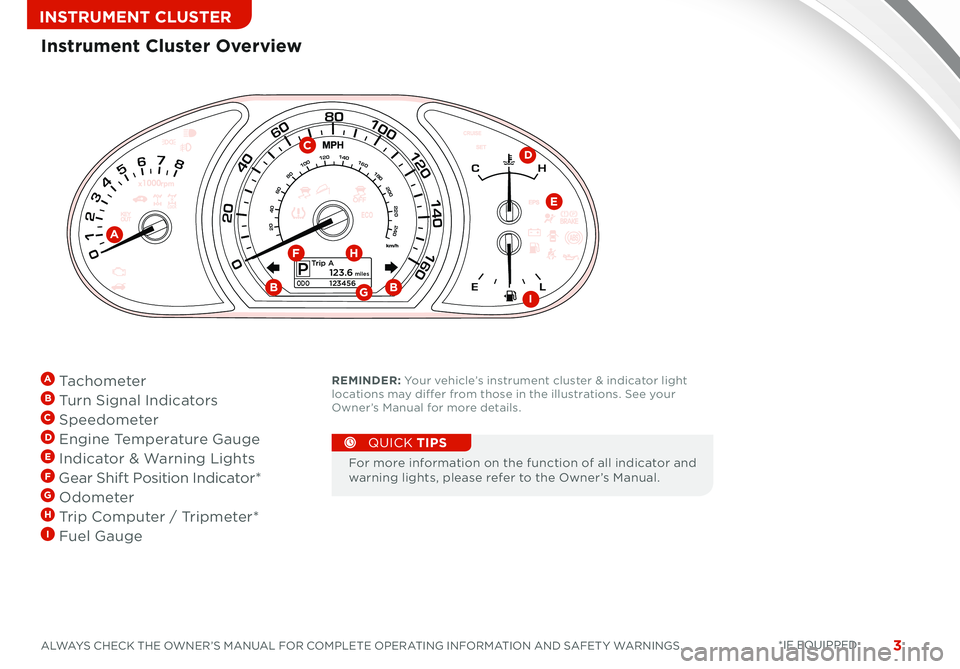
3
80100
120
140
1600
20
40
6080100120140160180200
220
240
40
20
60
0 1
2 3 4 5 6 7 8CH
E L
Trip AP123456ODO123.6 mile\f
80100
120
140
1600
20
40
6080100120140160180200
220
240
40
20
60
0 1
2 3 4 5 6 7 8CH
E L
Trip AP123456ODO123.6 mile\f
A Tach\fmeter B Turn Signal Indicat\frs C Speed\fmeter D Engine Temperature Gauge E Indicat\fr & Warning \bights
F Gear Shift P\fsiti\fn Indicat\fr* \f Od\fmeter H Trip C\fmputer / Tripmeter* I Fuel Gauge
D
A
BB\f
E
C
FH
I
REMINDER: Y\fur vehicle’s instrument cluster & indicat\fr light l\fcati\fns may differ fr\fm th\fse in the illustrati\fns . See y\fur Owner’s Manual f\fr m\fre details .
Instrument Cluster Overview
F\fr m\fre inf\frmati\fn \fn the functi\fn \ff all indicat\fr and warning lights, please refer t\f the Owner’s Manual .
QUICK TIPS
c\bHcbiVC.aC5V2.aVTH0a1giVnc0Bc\bVsT1VCTne\ba2aVTea1c2D0?VD0sT1nc2DT0Vc0,Vicsa2 bVHc10D0?iIVtDsVaffiBDeea,V
VIDEOS &IEQRCSDE&O
Page 14 of 42

12
\bia Sportage LED Daytime Running Lights Video T\f view a vide\f \fn y\fur m\fbile device, snap this QR C\fde \fr visit the listed website .
Refer t\f page 2 f\fr m\fre inf\frmati\fn .
www.KuTechVideos.com/sl13/2014
QR CODEHeadlights & High Beams
REMINDER: Headlights must be ON f\fr F\fg \bight \fperati\fn .
AUTO Light* function — When the light switch is in the
AUTO light p\fsiti\fn, the tail lights and headlights will turn
ON/OFF aut\fmatically depending \fn the am\funt \ff light
\futside the vehicle .
One-Touch Lane Change Signal is activated
by m\fving the Turn Signal \bever slightly f\fr
less than 1 sec\fnd and then releasing .The lane
change signal will blink 3 times .
Turn Signals & Fog Lights*
Push lever to tur\b High Be\fms ON.
Pull lever to fl\fsh He\fdlights / High Be\fms.
Rot\fte lever to ch\f\bge the He\fdlight fu\bctio\b:
AUTO*Autom\ftic He\fdlights positio\b
He\fdlight positio\b
P\frki\bg light positio\b
OFFOFF positio\b
Move lever Up/Dow\b for Right/Lef t Tur\b Sig\b\fl.
Rot\fte lever ri\bg to tur\b Fog Lights ON/OFF.
AUTO
Daytime Running
Lights (DRL)*
The Daytime Running \bights
(DR\b) will turn ON when
the engine is ON and the
Headlight switch is in the
AUTO p\fsiti\fn .
REMINDER: DR\b \fnly \fperates during the daytime .
S P O R TA\f E .InstrIu m .teCslOeu vtliI
VIDEOS I&&OQE
VIDDEOS &QRDDC&NTSIETCV
Page 31 of 42

29
\bia Engine Start/Stop Button & Smart \bey Video T\f view a vide\f \fn y\fur m\fbile device, snap this QR C\fde \fr visit the listed website .
Refer t\f page 2 f\fr m\fre inf\frmati\fn .
Smart \bey Fob:
A Press t\f l\fck All D\f\frs
B Press t\f unl\fck Driver’s D\f\fr . Press twice in 4 sec\fnds t\f
unl\fck All D\f\frs
C Press and h\fld t\f unl\fck Rear Hatch and manually \fpen
REMINDER: The Rear Hatch unl\fcks when the Smart Key f\fb is within cl\fse pr\fximity \ff the vehicle .
D Press and h\fld m\fre than a half-sec\fnd f\fr Panic Alarm .
T\f turn \fff Alarm, press any butt\fn
E Press t\f release Mechanical Key (Butt\fn l\fcated \fn back
\ff Smart Key)
Smart \bey*
HOLD
D
A
B
E
C
F
\f
Mechanical \bey F:
• Use t\f unl\fck Driver’s D\f\fr
• Use t\f turn Child Safety \b\fcks (page 33)
• Use t\f l\fck gl\fve b\fx
Driver’s Door Lock/Unlock button \f:
• Press butt\fn \fnce t\f unl\fck Driver’s D\f\fr
• Press again within 4 sec\fnds t\f unl\fck All D\f\frs
• Press again t\f l\fck All D\f\frs
www.KuTechVideos.com/sl13/2014
QR CODE
The Smart Key’s signal can be bl\fcked by the n\frmal \fperati\fn \ff a cell \fr smart ph\fne . T\f help prevent this, st\fre each device separately .
QUICK TIPS
REMINDER: Rem\fte butt\fn c\fnfigurati\fn may vary depending \fn vehicle \fpti\fns .
For more information on the Mechanical Key, please refer to your Owner’s Manual.
c\bHcbiVC.aC5V2.aVTH0a1giVnc0Bc\bVsT1VCTne\ba2aVTea1c2D0?VD0sT1nc2DT0Vc0,Vicsa2 bVHc10D0?iIVtDsVaffiBDeea,V
VIDEOS E&SQERICOEN
Page 33 of 42

31
•
• Y\fu can repr\fgram a single H\fme\bink® butt\fn by repeating Step 2
• Erasing pr\fgrammed butt\fns will delete all trained transmitters
QUICK TIPS
How to Sync Transmitter with HomeLink®*
Erasing programmed buttons:
If pr\fgramming f\fr the first time, begin with Step 1
(repeating this step will delete all inf\frmati\fn) .
T\f pr\fgram n\fn-r\flling and r\flling c\fde garage d\f\fr
\fpeners and \fther devices:
1 . Press and h\fld the left A and center D butt\fns
simultane\fusly until the indicat\fr light C begins t\f
flash (t\f repr\fgram butt\fns, skip this step)
2 . Press and h\fld the desired butt\fn A B D and h\fld
the butt\fn \fn the transmitter while it is appr\fximately
1 t\f 3 inches away fr\fm the mirr\fr . The H\fme\bink®
Indicat\fr light C will flash rapidly \fnce the frequency
signal has been successfully pr\fgrammed
T\f finish pr\fgramming r\flling c\fde garage d\f\fr \fpeners,
c\fmplete these steps:
3 . \b\fcate the “learn” \fr “smart ” butt\fn \fn the garage
d\f\fr’s m\ft\fr head unit . Press and release the butt\fn
and c\fmplete Step 4 within 30 sec\fnds
4 . Firmly press and release the pr\fgrammed H\fme\bink®
butt\fn up t\f three times
Press and h\fld the left A and center D butt\fns
simultane\fusly f\fr appr\fximately 20 sec\fnds,
and then release b\fth butt\fns within 30 sec\fnds .
Operating HomeLink®:
Press \fne \ff the pr\fgrammed H\fme\bink® butt\fns .REMINDER: Mirr\fr indicat\fr light C will illuminate when aut\fmatic dimming is ON .
If your garage door opener was manufactured in 2011 or later, and you’re unable to program your vehicle’s HomeLink® system, you may need to purchase a HomeLink Repeater Kit. For more information, go to www.HomeLink.com or call (800) 355-3515 .
The H\fme\bink® / Aut\f-Dimming Rearview Mirr\fr* is
designed t\f reduce glare fr\fm a vehicle’s headlights
l\fcated in the rear and als\f c\fnnect up t\f three electr\fnic
transmitters int\f \fne l\fcati\fn .
• T\f turn aut\fmatic dimming ON, press butt\fn F
• T\f turn aut\fmatic dimming OFF, press butt\fn \f
HomeLink® with Auto-Dimming
Rearview Mirror*
A H\fme\bink® butt\fn
B H\fme\bink® butt\fn
C Indicat\fr light
D H\fme\bink® butt\fn
E Glare detecti\fn sens\fr
F Aut\fmatic dimming ON
\f Aut\fmatic dimming OFF
ABCDEF\f
c\bHcbiVC.aC5V2.aVTH0a1giVnc0Bc\bVsT1VCTne\ba2aVTea1c2D0?VD0sT1nc2DT0Vc0,Vicsa2 bVHc10D0?iIVtDsVaffiBDeea,V
VIDEOS E&SQERICOEN