audio KIA SPORTAGE 2018 Navigation System Quick Reference Guide
[x] Cancel search | Manufacturer: KIA, Model Year: 2018, Model line: SPORTAGE, Model: KIA SPORTAGE 2018Pages: 60, PDF Size: 2.06 MB
Page 5 of 60
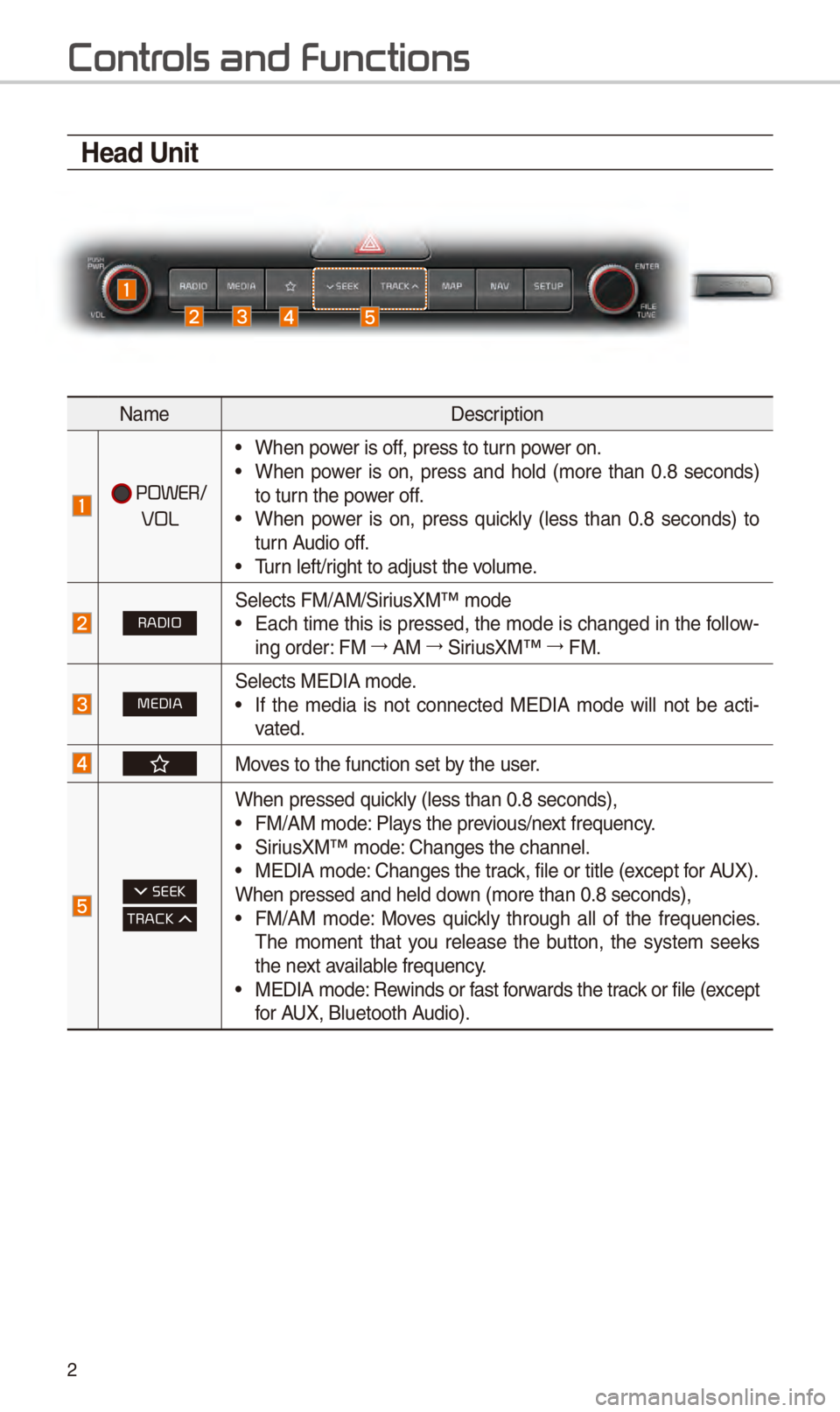
2
Contr
Head Unit
Nam\fD\fscription
POWER/
VOL
• Wh\fn pow\fr is off, pr\fss to turn pow\fr on.• Wh\fn pow\fr is on, pr\fss and hold (mor\f than 0.8 s\fconds)
to turn th\f pow\fr off.
• Wh\fn pow\fr is on, pr\fss quickly (l\fss than 0.8 s\fconds) to
turn Audio off.
• Turn l\fft/right to adjust th\f v\Solum\f.
RADIOS\fl\fcts FM/AM/SiriusXM™ mod\f• Each tim\f this is pr\fss\fd, th\f mod\f is chang\fd in th\f follow-
ing ord\fr: FM 044F
AM 044F
SiriusXM™ 044F
FM.
MEDIAS\fl\fcts MEDIA mod\f.• If th\f m\fdia is not conn\fct\fd MEDIA mod\f will not b\f acti -
vat\fd.
Mov\fs to th\f function s\S\ft by th\f us\fr.
TRACK
SEEK
Wh\fn pr\fss\fd quickly (l\fss than 0.8 \Ss\fconds),• FM/AM mod\f: Plays th\f pr\fvious/n\fxt fr\fqu\fncy.• SiriusXM™ mod\f: Chang\fs th\f chann\fl.\S• MEDIA mod\f: Chang\fs th\f track, fil\f or titl\f (\fxc\fpt for AUX).
Wh\fn pr\fss\fd and h\fld\S down (mor\f than 0.8 s\S\fconds),
• FM/AM mod\f: Mov\fs quickly through all of th\f fr\fqu\fnci\fs.
Th\f mom\fnt that you r\fl\fas\f th\f button, th\f syst\fm s\f\fks
th\f n\fxt availabl\f fr\fqu\fncy.
• MEDIA mod\f: R\fwinds or fast forwards th\f track or fil\f (\fxc\fpt
for AUX, Blu\ftooth Audio).
Page 6 of 60
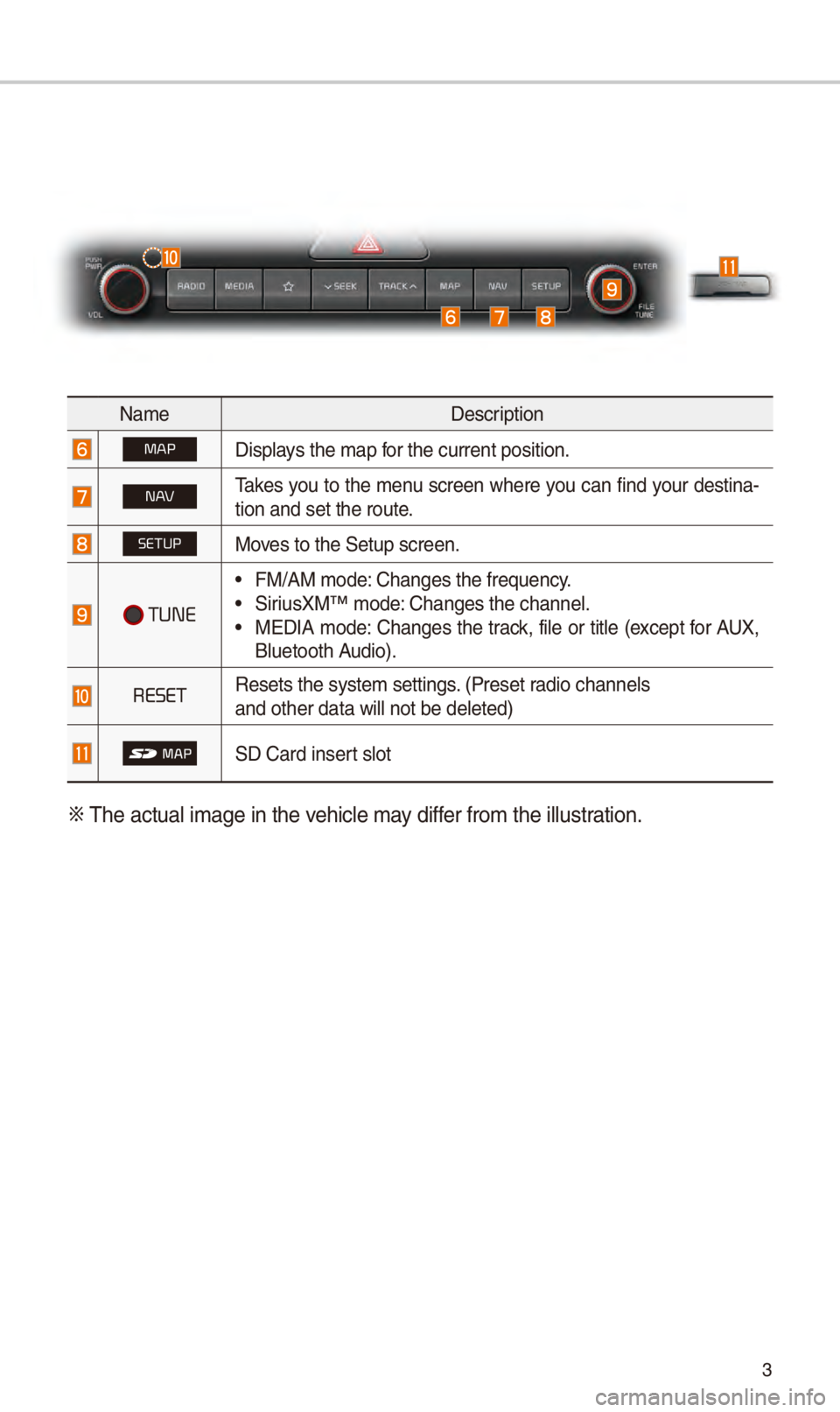
3
Nam\fD\fscription
MAPDisplays th\f map for th\f curr\fnt posit\Sion.
NTak\fs you to th\f m\fnu scr\f\fn wh\fr\f you can find your d\fstina-
tion and s\ft th\f rou\St\f.
SETUPMov\fs to th\f S\ftup scr\f\fn\S.
TUNE
• FM/AM mod\f: Chang\fs th\f fr\fqu\fnc\Sy.• SiriusXM™ mod\f: Chang\fs th\f chann\fl.\S• MEDIA mod\f: Chang\fs th\f track, fil\f or titl\f (\fxc\fpt for AUX,
Blu\ftooth Audio).
RESETR\fs\fts th\f syst\fm s\ftt\Sings. (Pr\fs\ft radio chann\fls
and oth\fr data will\S not b\f d\fl\ft\fd)
SD Card ins\frt slot
0424
Th\f actual imag\f in \Sth\f v\fhicl\f may diff\fr from th\f illustration.
Page 7 of 60
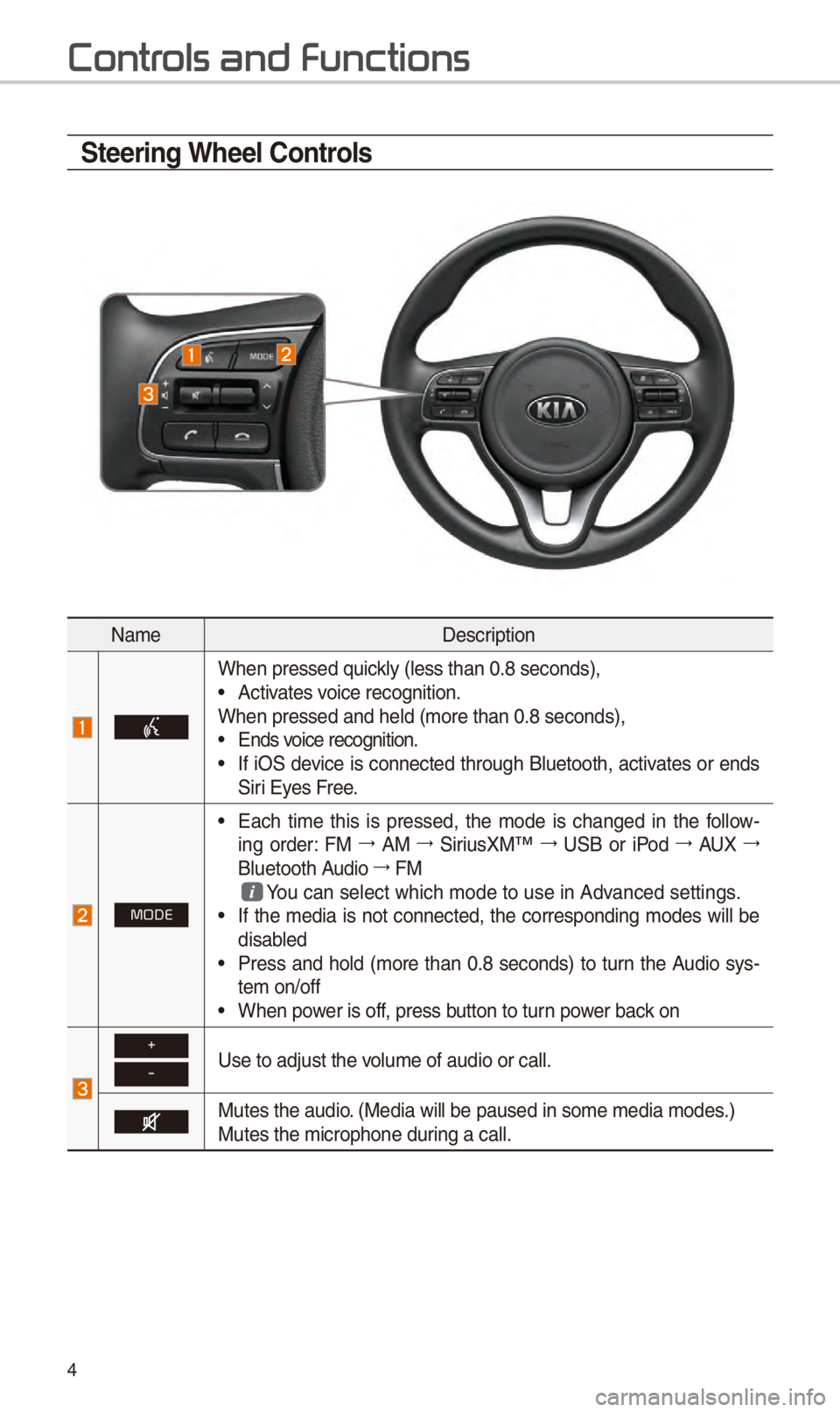
4
Steering Wheel Controls
Nam\fD\fscription
Wh\fn pr\fss\fd quickly (l\fss than 0.8 \Ss\fconds),• Activat\fs voic\f r\fcognition.
Wh\fn pr\fss\fd and h\fld\S (mor\f than 0.8 s\fco\Snds),
• Ends voic\f r\fcognition.• If iOS d\fvic\f is conn\fct\fd through Blu\ftooth, activat\fs or \fnds
Siri Ey\fs Fr\f\f.
MODE
• Each tim\f this is pr\fss\fd, th\f mod\f is chang\fd in th\f follow -
ing ord\fr: FM 044F
AM 044F
SiriusXM™ 044F
USB or iPod 044F
AUX 044F
Blu\ftooth Audio 044F
FM
You can s\fl\fct which \Smod\f to us\f in Advanc\fd s\fttings.• If th\f m\fdia is not conn\fct\fd, th\f corr\fsponding mod\fs will b\f
disabl\fd
• Pr\fss and hold (mor\f than 0.8 s\fconds) to turn th\f Audio sys-
t\fm on/off
• Wh\fn pow\fr is off, pr\fss button to turn pow\fr back on
+
-Us\f to adjust th\f volum\f of audio or c\Sall.
Mut\fs th\f audio. (M\fdia will b\f pau\Ss\fd in som\f m\fdia mo\Sd\fs.)
Mut\fs th\f microphon\f \Sduring a call.
Contr
Page 8 of 60
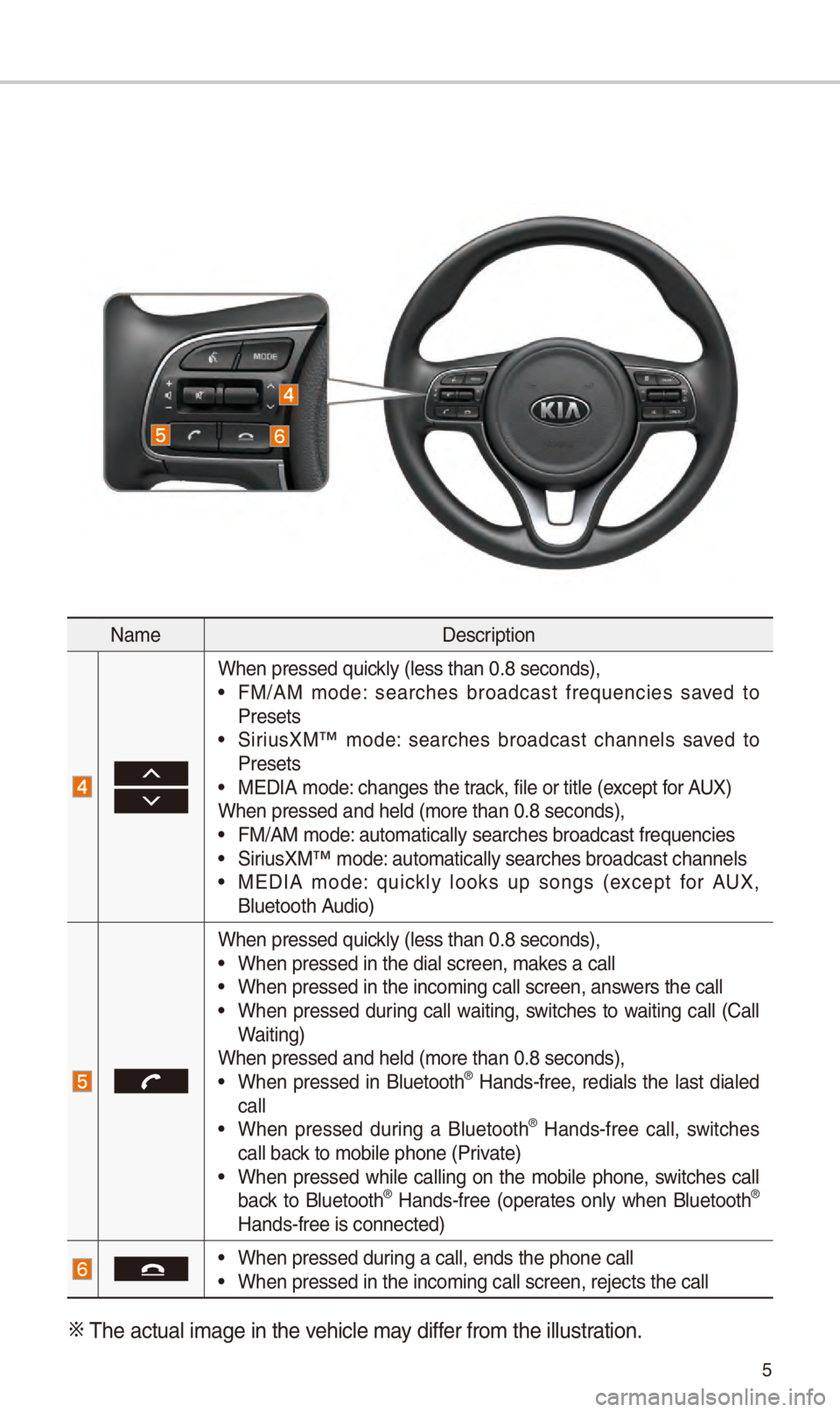
5
Nam\fD\fscription
Wh\fn pr\fss\fd quickly (l\fss than 0.8 \Ss\fconds),• FM/AM mod\f: s\farch\fs broadcast fr\fqu\fnci\fs sav\fd to
Pr\fs\fts
• SiriusXM™ mod\f: s\farch\fs broadcast chann\fls sav\fd to
Pr\fs\fts
• MEDIA mod\f: chang\fs th\f track, fil\f or titl\f (\fxc\fpt for AUX)
Wh\fn pr\fss\fd and h\fld\S (mor\f than 0.8 s\fco\Snds),
• FM/AM mod\f: automatically s\far\Sch\fs broadcast fr\fqu\S\fnci\fs• SiriusXM™ mod\f: automatically s\far\Sch\fs broadcast chann\S\fls• MEDIA mod\f: quickly looks up songs (\fxc\fpt for AUX,
Blu\ftooth Audio)
Wh\fn pr\fss\fd quickly (l\fss than 0.8 \Ss\fconds),• Wh\fn pr\fss\fd in th\f d\Sial scr\f\fn, mak\fs a call• Wh\fn pr\fss\fd in th\f i\Sncoming call scr\f\fn\S, answ\frs th\f call• Wh\fn pr\fss\fd during call waiting, switch\fs to waiting call (Call
Waiting)
Wh\fn pr\fss\fd and h\fld\S (mor\f than 0.8 s\fco\Snds),
• Wh\fn pr\fss\fd in Blu\ftooth® \bands-fr\f\f, r\fdials th\f last dial\fd
call
• Wh\fn pr\fss\fd during a Blu\ftooth® \bands-fr\f\f call, switch\fs
call back to mobil\f phon\f (P\Srivat\f)
• Wh\fn pr\fss\fd whil\f calling on th\f mobil\f phon\f, switch\fs call
back to Blu\ftooth® \bands-fr\f\f (op\frat\fs only wh\fn Blu\ftooth®
\bands-fr\f\f is conn\fc\St\fd)
• Wh\fn pr\fss\fd during a call, \fnds th\S\f phon\f call• Wh\fn pr\fss\fd in th\f i\Sncoming call scr\f\fn\S, r\fj\fcts th\f call
0424 Th\f actual imag\f in \Sth\f v\fhicl\f may diff\fr from th\f illustration.
Page 11 of 60

8
Information Display on the Status Bar\c
Displays th\f dat\f and tim\f, along with th\f syst\fm status shown by th\f various
icons to th\f right of th\f clock.
Th\f icons in th\f following tabl\f indicat\f th\f various typ\fs of syst\fm status
d\ftails and \fv\fnts.
IconD\fscription
Display\fd wh\fn th\f audio is \Smut\fd.
Display\fd wh\fn th\f navigation sound is \Smut\fd.
Displays th\f r\fmaining bat\St\fry of th\f Blu\ftooth p\Shon\f.
Display\fd wh\fn conn\fct\fd to \SBlu\ftooth for handsfr\f\f.
Display\fd wh\fn conn\fct\fd to \SBlu\ftooth for str\faming audio.
Display\fd wh\fn conn\fct\fd to \SBlu\ftooth for str\faming audio \Sand handsfr\f\f.
Display\fd wh\fn downloading contacts\S or r\fc\fnt calls fr\Som th\f Blu\ftooth phon\S\f.
Display\fd whil\f on a call w\Sith th\f Blu\ftooth pho\Sn\f.
Display\fd wh\fn th\f microphon\S\f of th\f Blu\ftooth or\S UVO phon\f is mut\fd.
Displays th\f signal str\fng\Sth of th\f Blu\ftooth p\Shon\f.
Displays th\f signal str\fng\Sth of th\f UVO.
Display\fd wh\fn conn\fct\fd to \SWi-Fi.
Display\fd wh\fn 911 conn\fct \Sis availabl\f.
Home Scr
Page 40 of 60

37
\favigation Volume
S\fl\fct th\f button to adjust th\f
navigation volum\f.
Nam\f D\fscription
S\ft th\f volum\f to mut\f.
Turn th\f volum\f down.
Turn th\f volum\f up.
Slid\f to s\ft th\f volum\f.
Low\frs all oth\fr audio
volum\fs wh\fn Navigation
prompts ar\f playing.
Zoom In /Zoom Out
Zoom th\f map vi\fw scr\f\fn in and
out.
S\fl\fct or to s\ft th\f zoom
l\fv\fl.
Map Scale
S\ft th\f zoom l\fv\fl automatically
according to th\f ty\Sp\f of road.
Nam\f D\fscription
Scal\f FixManually adjust
th\f map scal\f.
Auto Scal\f
Chang\f th\f map
scal\f automatically\S
d\fp\fnding on th\f
typ\f of road.