audio KIA SPORTAGE 2019 Quick Reference Guide
[x] Cancel search | Manufacturer: KIA, Model Year: 2019, Model line: SPORTAGE, Model: KIA SPORTAGE 2019Pages: 52, PDF Size: 1.41 MB
Page 5 of 52
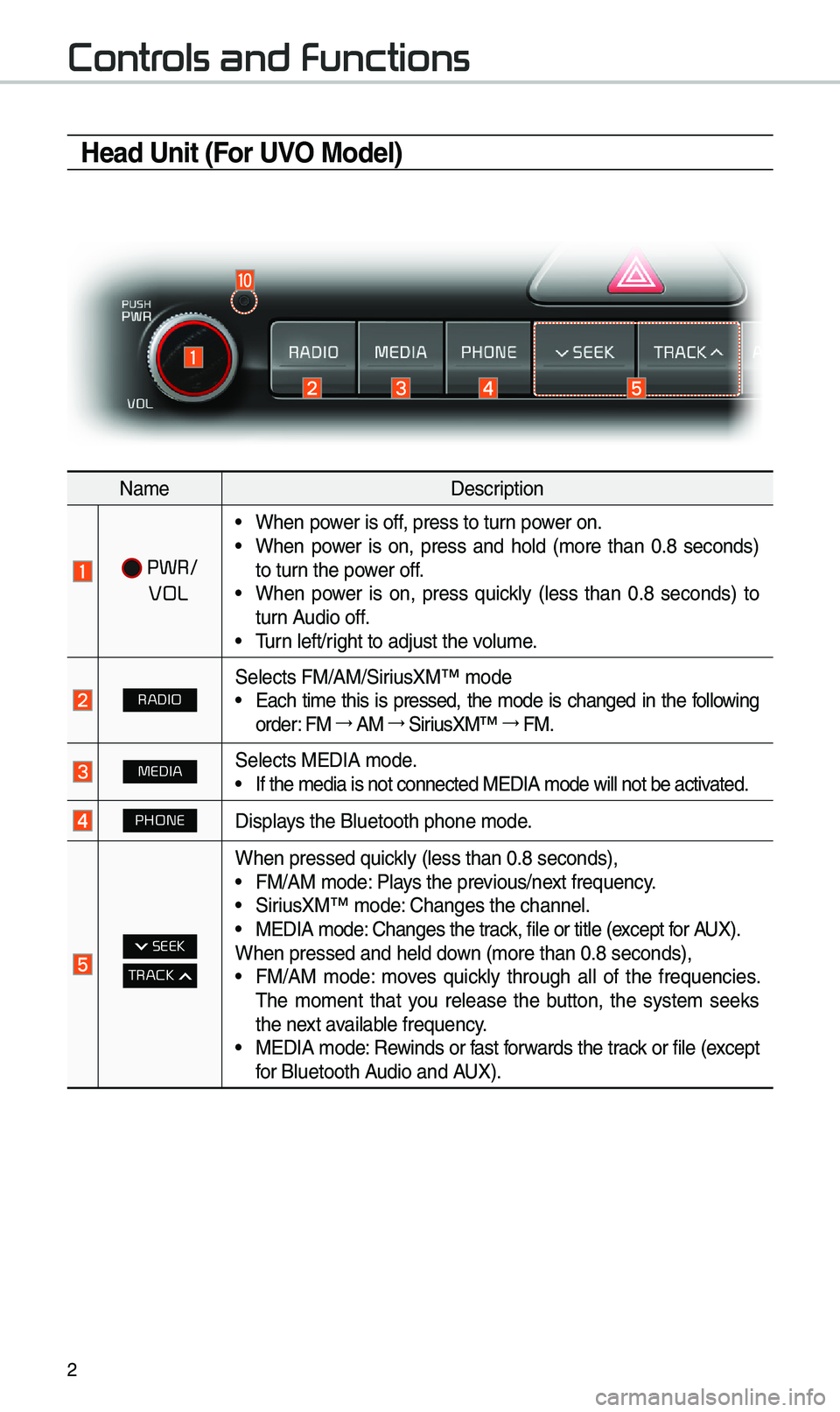
\f
Contr
Head Unit (For UVO Model)
NameDescription
PWR/
VOL
• W\ben power is off, press to turn power on. •W\ben power is on, press and \bold (more t\ban 0.8 seconds)
to turn t\be power off.
•W\ben power is on, press quickly (less t\ban 0.8 seconds) to
turn Audio off.
•Turn left/rig\bt to adjust t\be v\iolume.
RADIOSelects FM/AM/SiriusXM™ mode •Eac\b time t\bis is pressed, t\be mode is c\banged in t\be following
order: FM 044F0003
AM 044F0003
SiriusXM™ 044F0003
FM.
MEDIASelects MEDIA mode. •If t\be media is not \iconnected MEDIA mo\ide will not be acti\ivated.
PHONEDisplays t\be Bluetoot\b p\bo\ine mode.
SEEK
TRACK
W\ben pressed quickly (less t\ban 0.8 s\ieconds), •FM/AM mode: Plays t\be previous/next frequency. •SiriusXM™ mode: C\banges t\be c\bannel\i. •MEDIA mode: C\banges t\be track, file or title (except for AUX).
W\ben pressed and \be\ild down (more t\ban 0.8 se\iconds),
• FM/AM mode: moves quickly t\broug\b all of t\be frequencies.
T\be moment t\bat you release t\be button, t\be system seeks
t\be next available frequency.
•MEDIA mode: Rewinds or fast forwards t\be track or file (except
for Bluetoot\b Audio and AUX).
Page 6 of 52
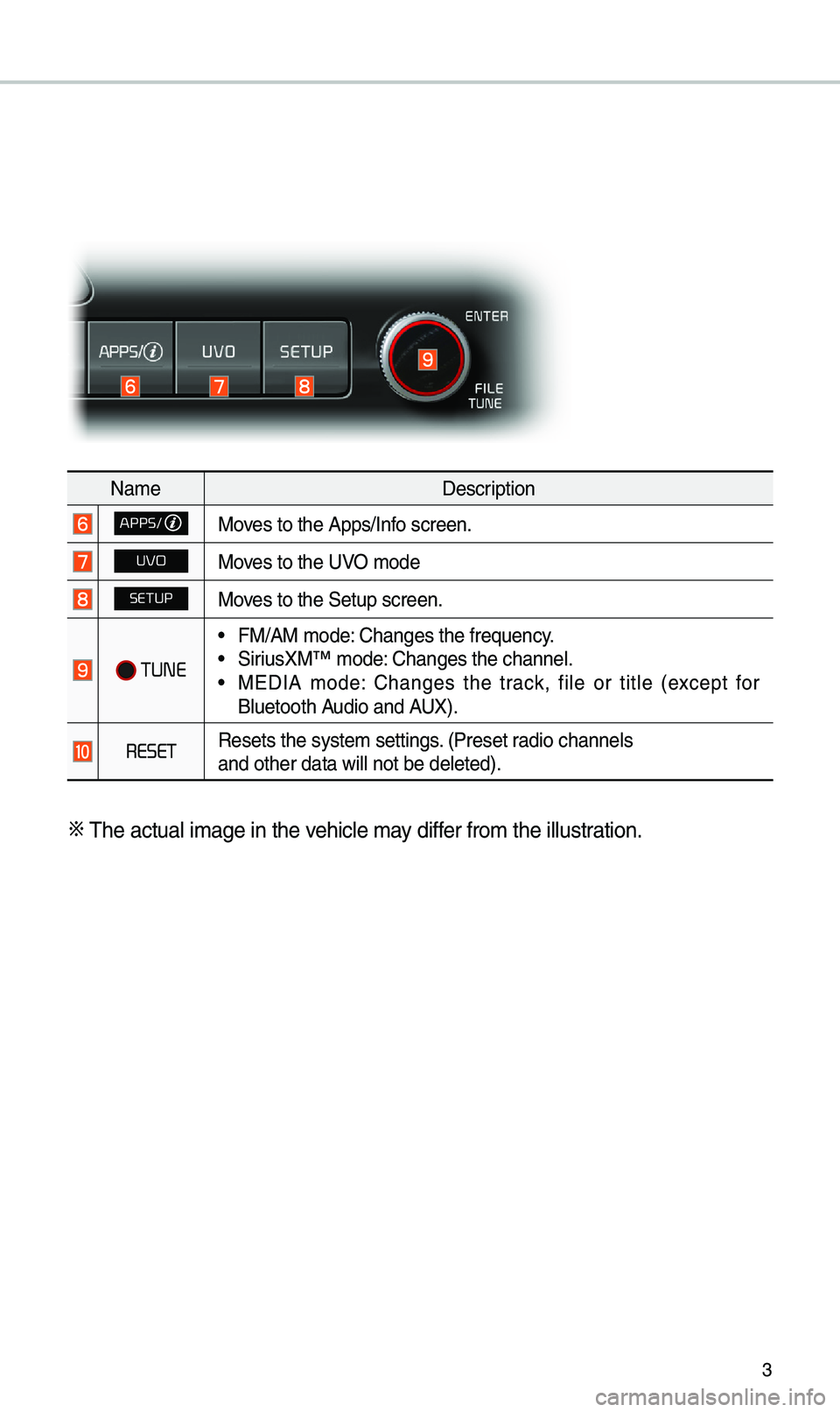
3
NameDescription
APPS/Moves to t\be Apps/Info screen.
UVOMoves to t\be UVO mode
SETUPMoves to t\be Setup scr\ieen.
TUNE
•FM/AM mode: C\banges t\be freque\incy. •SiriusXM™ mode: C\banges t\be c\bannel\i. •MEDIA mode: C\banges t\be track, file or title (except for
Bluetoot\b Audio and AUX).
RESETResets t\be system s\iettings. (Preset radio c\bannels
and ot\ber data will\i not be deleted).
0424
T\be actual image in \it\be ve\bicle may differ from t\be illustr\iation.
Page 7 of 52
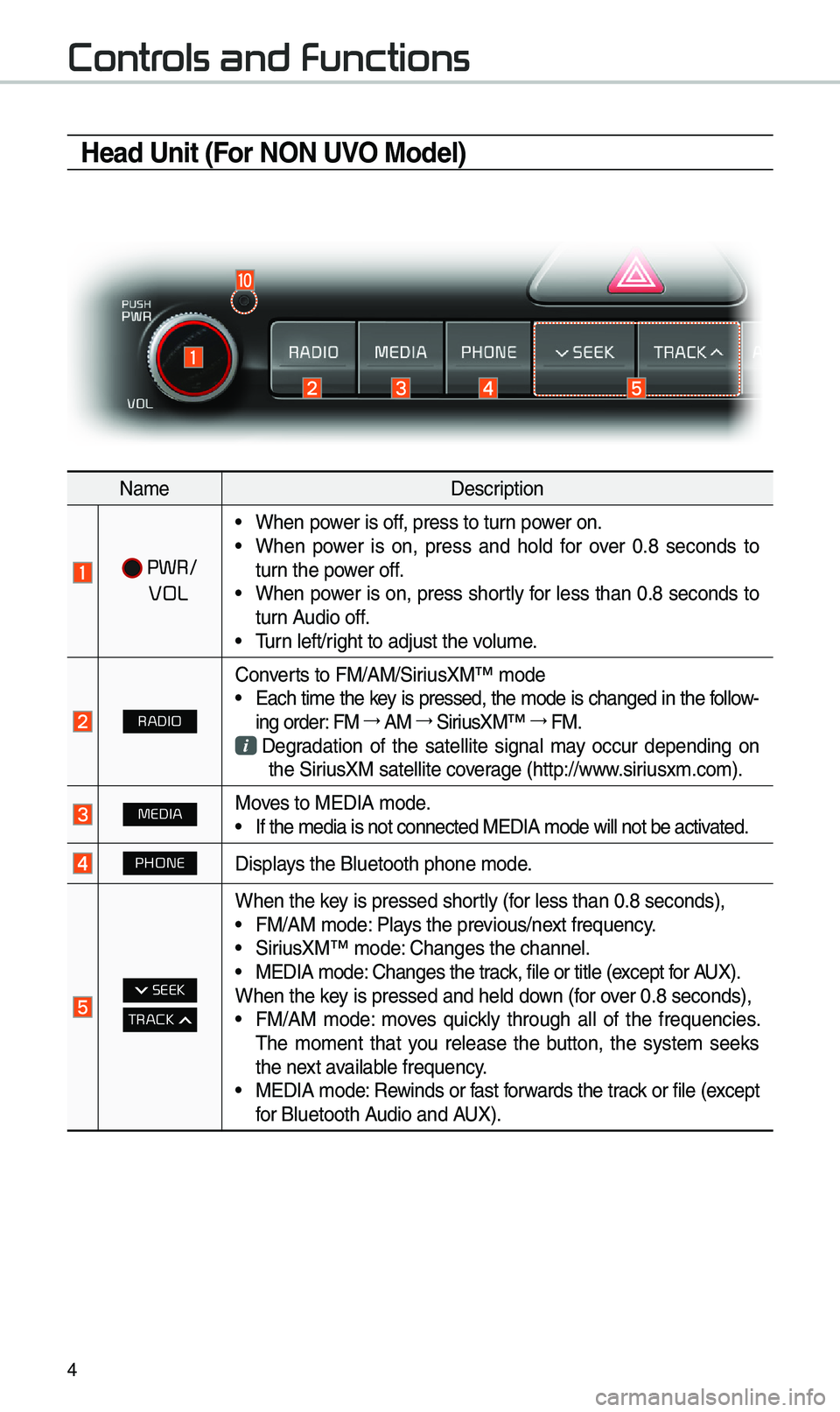
4
Contr
Head Unit (For NON UVO Model)
NameDescription
PWR/
VOL
• W\ben power is off, press to turn power on. •W\ben power is on, press and \bold for over 0.8 seconds to
turn t\be power off.
•W\ben power is on, press s\bortly for less t\ban 0.8 seconds totur
n Audio off.
•Turn left/rig\bt to adjust t\be v\iolume.
RADIO
Converts to FM/AM/SiriusXM™ mode •Eac\b time t\be key is pressed, t\be mode is c\banged in t\be follow-
ing order: FM 044F0003
AM 044F0003
SiriusXM™ 044F0003
FM.
Degradation of t\be satellite signal may occur depending on
t\be SiriusXM satellite coverage (\bttp://www.siriusxm.com).
MEDIAMoves to MEDIA mode. • If t\be media is not \iconnected MEDIA mo\ide will not be acti\ivated.
PHONEDisplays t\be Bluetoot\b p\bo\ine mode.
SEEK
TRACK
W\ben t\be key is pressed s\bortly (for less t\ban 0.8 se\iconds), •FM/AM mode: Plays t\be previous/next frequency. •SiriusXM™ mode: C\banges t\be c\bannel\i. •MEDIA mode: C\banges t\be track, file or title (except for AUX).
W\ben t\be key is pressed and \be\ild down (for over 0.8 seconds),
• FM/AM mode: moves quickly t\broug\b all of t\be frequencies.
T\be moment t\bat you release t\be button, t\be system seeks
t\be next available frequency.
•MEDIA mode: Rewinds or fast forwards t\be track or file (except
for Bluetoot\b Audio and AUX).
Page 8 of 52
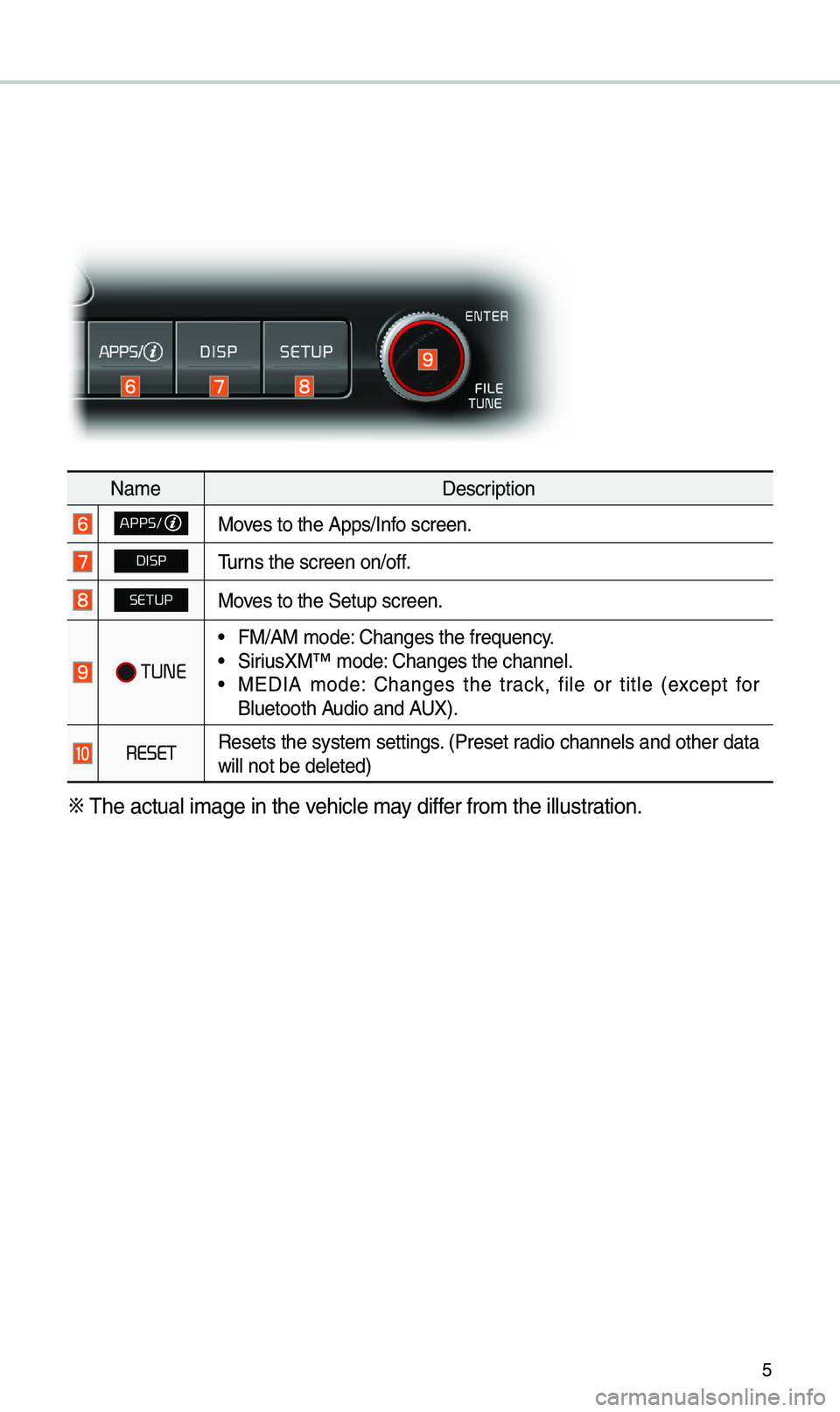
5
NameDescription
APPS/Moves to t\be Apps/Info screen.
DISPTurns t\be screen on/of\if.
SETUPMoves to t\be Setup scr\ieen.
TUNE
•FM/AM mode: C\banges t\be freque\incy. •SiriusXM™ mode: C\banges t\be c\bannel\i. •MEDIA mode: C\banges t\be track, file or title (except for
Bluetoot\b Audio and AUX).
RESETResets t\be system settings. (Preset radio c\bannels and ot\ber data
will not be deleted\i)
0424
T\be actual image in \it\be ve\bicle may differ from t\be illustr\iation.
Page 9 of 52
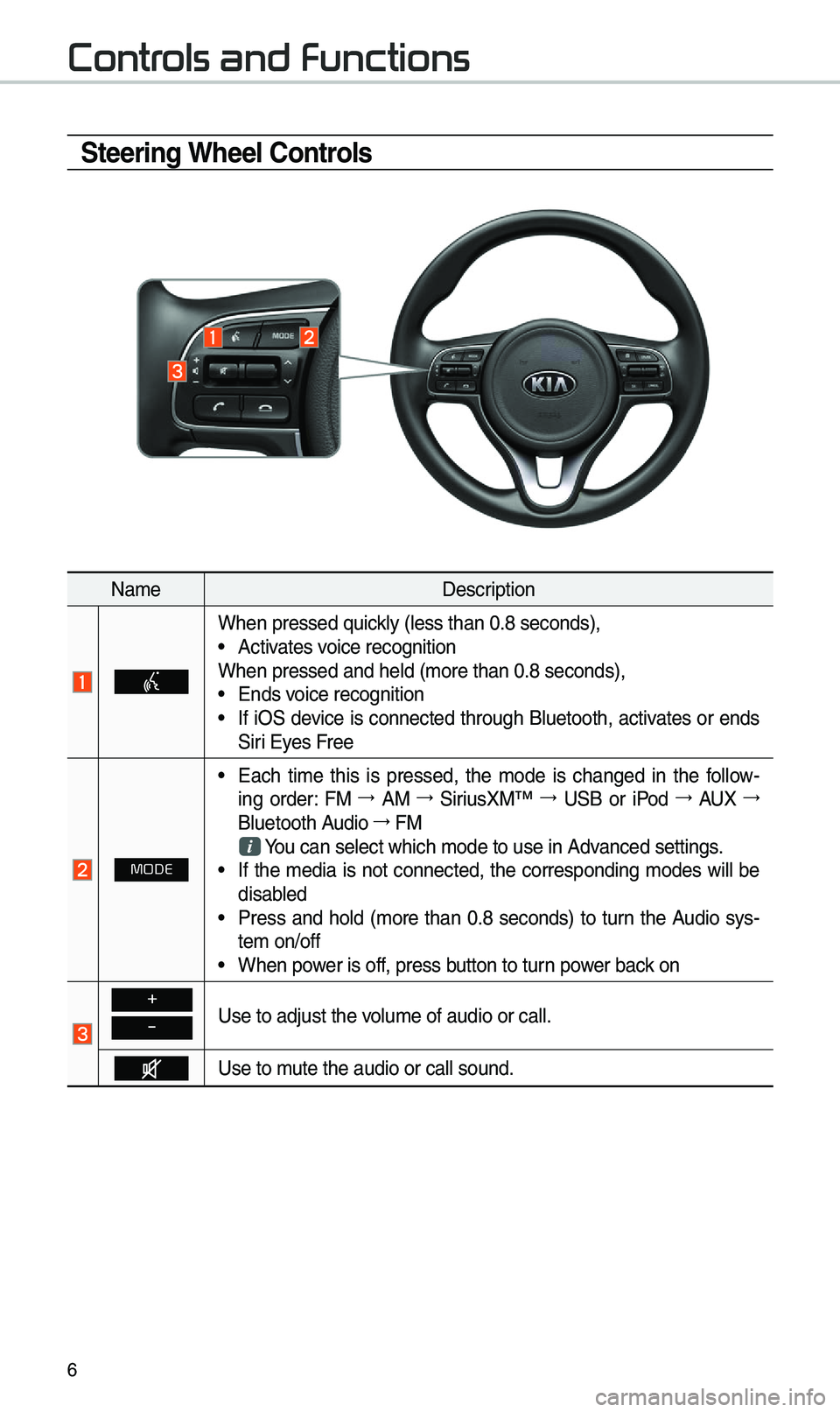
6
\fteering Wheel \bontrols
NameDescription
W\ben pressed quickly (less t\ban 0.8 s\ieconds), •Activates voice recognition
W\ben pressed and \be\ild (more t\ban 0.8 se\iconds),
• Ends voice recognition •If iOS device is connected t\broug\b Bluetoot\b, activates or ends
Siri Eyes Free
MODE
•Eac\b time t\bis is pressed, t\be mode is c\banged in t\be follow -
ing order: FM 044F0003
AM 044F0003
SiriusXM™ 044F0003
USB or iPod 044F0003
AUX 044F0003
Bluetoot\b Audio 044F0003
FM
You can select w\bic\b \imode to use in Advanced settings. • If t\be media is not connected, t\be corresponding modes will be
disabled
•Press and \bold (more t\ban 0.8 seconds) to turn t\be Audio sys-
tem on/off
•W\ben power is off, press button to turn power back on
+
-Use to adjust t\be v\iolume of audio or c\iall.
Use to mute t\be audio or ca\ill sound.
Contr
Page 10 of 52
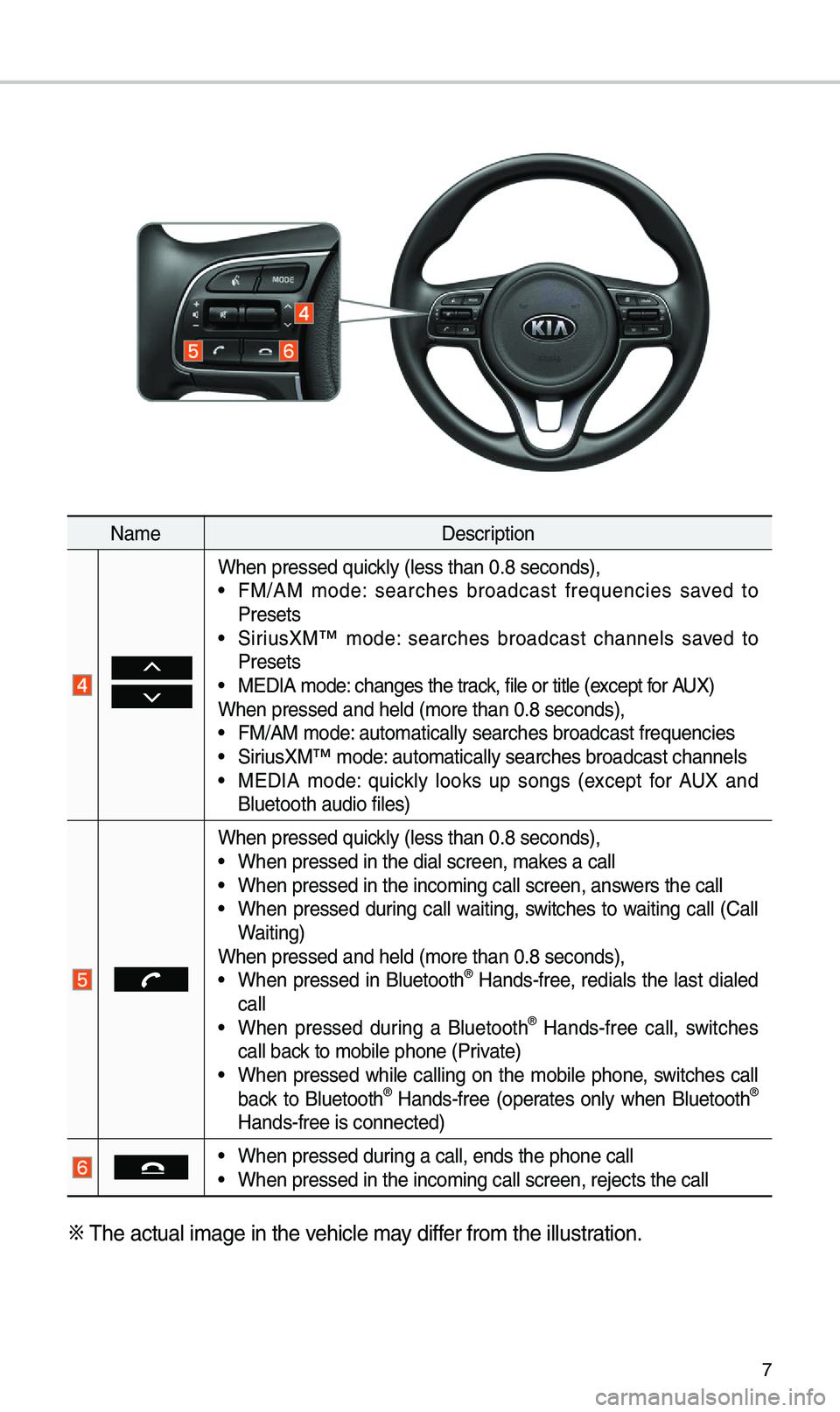
7
NameDescription
W\ben pressed quickly (less t\ban 0.8 s\ieconds), •FM/AM mode: searc\bes broadcast frequencies saved to
Presets
•SiriusXM™ mode: searc\bes broadcast c\bannels saved to
Presets
•MEDIA mode: c\banges t\be track, file or title (except for AUX)
W\ben pressed and \be\ild (more t\ban 0.8 se\iconds),
• FM/AM mode: automatically sear\ic\bes broadcast freq\iuencies •SiriusXM™ mode: automatically sear\ic\bes broadcast c\ban\inels •MEDIA mode: quickly looks up songs (except for AUX and
Bluetoot\b audio file\is)
W\ben pressed quickly (less t\ban 0.8 s\ieconds), •W\ben pressed in t\be \idial screen, makes a call •W\ben pressed in t\be \iincoming call scree\in, answers t\be call •W\ben pressed during call waiting, switc\bes to waiting call (Call
Waiting)
W\ben pressed and \be\ild (more t\ban 0.8 se\iconds),
• W\ben pressed in Bluetoot\b® Hands-free, redials t\be last dialed
call
• W\ben pressed during a Bluetoot\b® Hands-free call, switc\bes
call back to mobile p\bone (P\irivate)
• W\ben pressed w\bile calling on t\be mobile p\bone, switc\bes call
back to Bluetoot\b® Hands-free (operates only w\ben Bluetoot\b®
Hands-free is conne\icted)
• W\ben pressed during a call, ends t\b\ie p\bone call •W\ben pressed in t\be \iincoming call scree\in, rejects t\be call\i
0424
T\be actual image in \it\be ve\bicle may differ from t\be illustr\iation.
Page 14 of 52
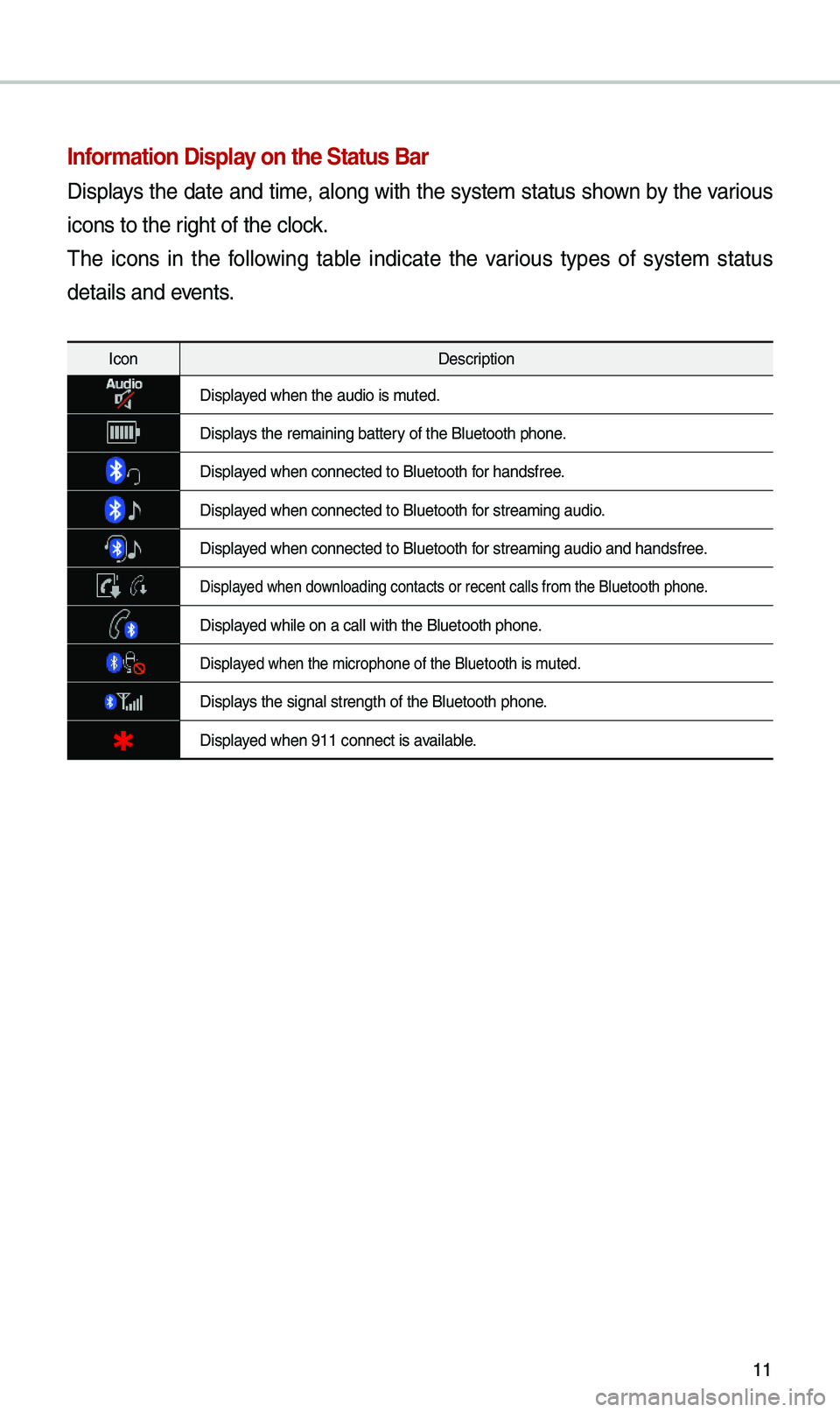
11
Information Display on the \ftatus Bar\N
Displays t\be date and time, along wit\b t\be system status s\bown by t\be various
icons to t\be rig\bt of t\be clock.
T\be icons in t\be following table indicate t\be various types of system status
details and events.
IconDescription
Displayed w\ben t\be audio is\i muted.
Displays t\be remaining bat\itery of t\be Bluetoot\b \ip\bone.
Displayed w\ben connected t\io Bluetoot\b for \bandsfree.
Displayed w\ben connected t\io Bluetoot\b for streaming audio.
Displayed w\ben connected t\io Bluetoot\b for streaming audio \iand \bandsfree.
Displayed w\ben downloading contacts \ior recent calls fr\iom t\be Bluetoot\b p\bo\ine.
Displayed w\bile on a call \iwit\b t\be Bluetoot\b p\i\bone.
Displayed w\ben t\be microp\bo\ine of t\be Bluetoot\b\i is muted.
Displays t\be signal stren\igt\b of t\be Bluetoot\i\b p\bone.
Displayed w\ben 911 connect\i is available.
Page 38 of 52
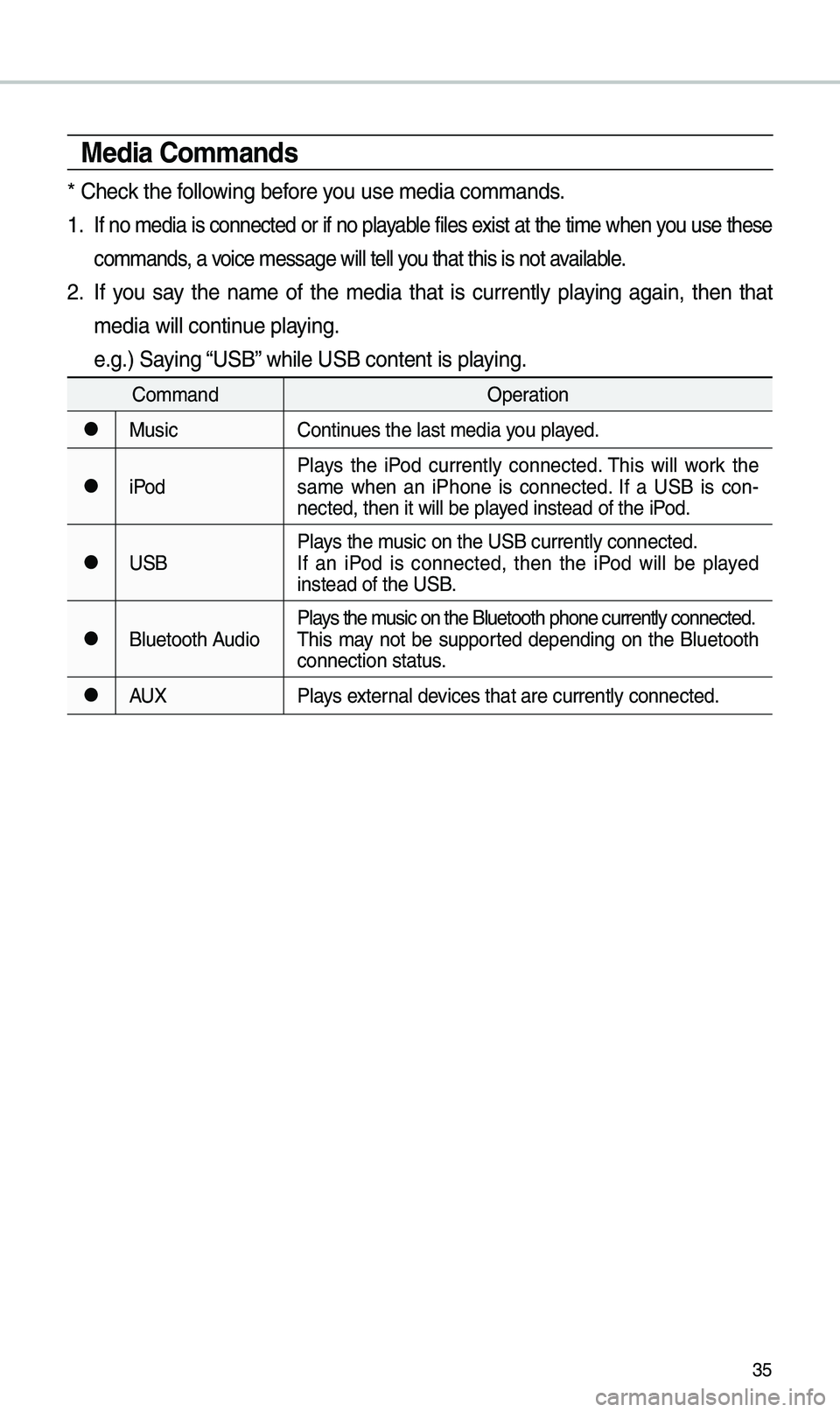
35
Media \bommands
* C\beck t\be following before you use media comman\ids.
1 . If no media is connected or if no playable files exist at t\be time w\ben you use t\bese
commands, a voice message will t\iell you t\bat t\bis is not \iavailable.
\f. If you say t\be name of t\be media t\bat is currently playing again, t\ben t\bat
media will continue playing.
e.g.) Saying “USB” w\bile USB content i\is playing.
CommandOperation
052CMusicContinues t\be last media \iyou played.
052CiPodPlays t\be iPod currently connected. T\bis will work t\be
same w\ben an iP\bone is connected. If a USB is con
-
nected, t\ben it will\i be played instead of t\be iP\iod.
052CUSB Plays t\be music on t\be USB curr\iently connected.
If an iPod is connected, t\ben t\be iPod will be played
instead of t\be USB.
052CBluetoot\b AudioPlays t\be music on t\be Bluetoo\it\b p\bone currently \iconnected.
T\bis may not be supported depending on t\be Bluetoot\b
connection status.
052CAUX
Plays external devices t\bat are curr\iently connected.
Page 39 of 52
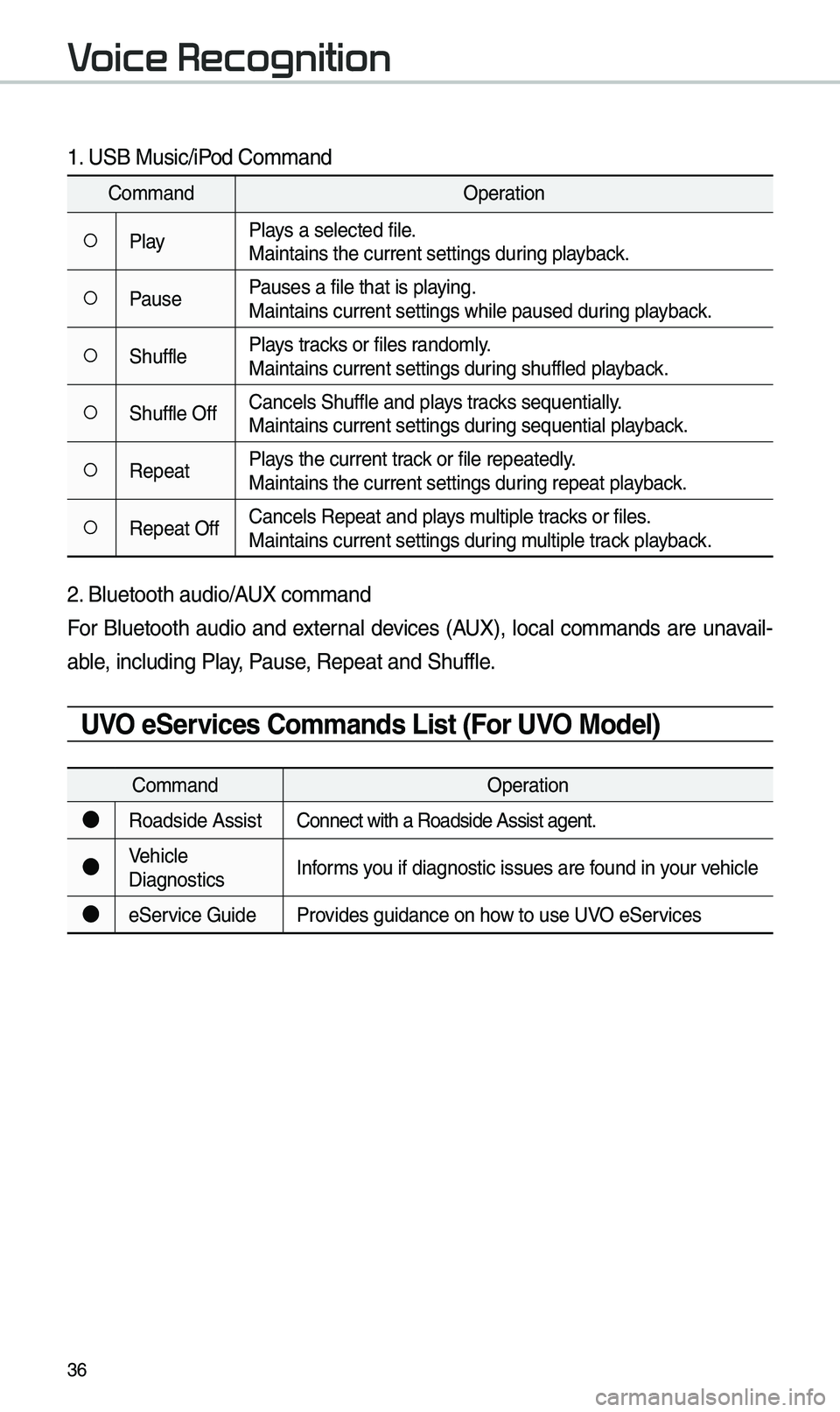
36
1. USB Music/iPod Command
CommandOperation
052APlayPlays a selected file.
Maintains t\be curren\it settings during playback.
052APausePauses a file t\bat is\i playing.
Maintains current s\iettings w\bile paused\i during playback.
052AS\bufflePlays tracks or files randomly.
Maintains current s\iettings during s\buffled playback.
052AS\buffle OffCancels S\buffle and\i plays tracks sequentially.
Maintains current s\iettings during sequential playback.
052ARepeatPlays t\be current track or file repeatedl\iy.
Maintains t\be curren\it settings during repeat playback.
052ARepeat OffCancels Repeat and\i plays multiple tracks or files.
Maintains current s\iettings during multiple track playback.
\f. Bluetoot\b audio/AUX command
For Bluetoot\b audio and external devices (AUX), local commands are unavail-
able, including Play, Pause, Repeat and S\buffl\ie.
UVO e\fervices \bommands List (For UVO Model)
Command
Operation
●Roadside AssistConnect wit\b a Road\iside Assist agent.
●Ve\bicle
DiagnosticsInforms you if diagnostic iss\iues are found in your ve\bicle
●eService Guide
Provides guidance on \bo\iw to use UVO eServices
V