remove seats KIA SPORTAGE 2021 Features and Functions Guide
[x] Cancel search | Manufacturer: KIA, Model Year: 2021, Model line: SPORTAGE, Model: KIA SPORTAGE 2021Pages: 58, PDF Size: 4.22 MB
Page 39 of 58
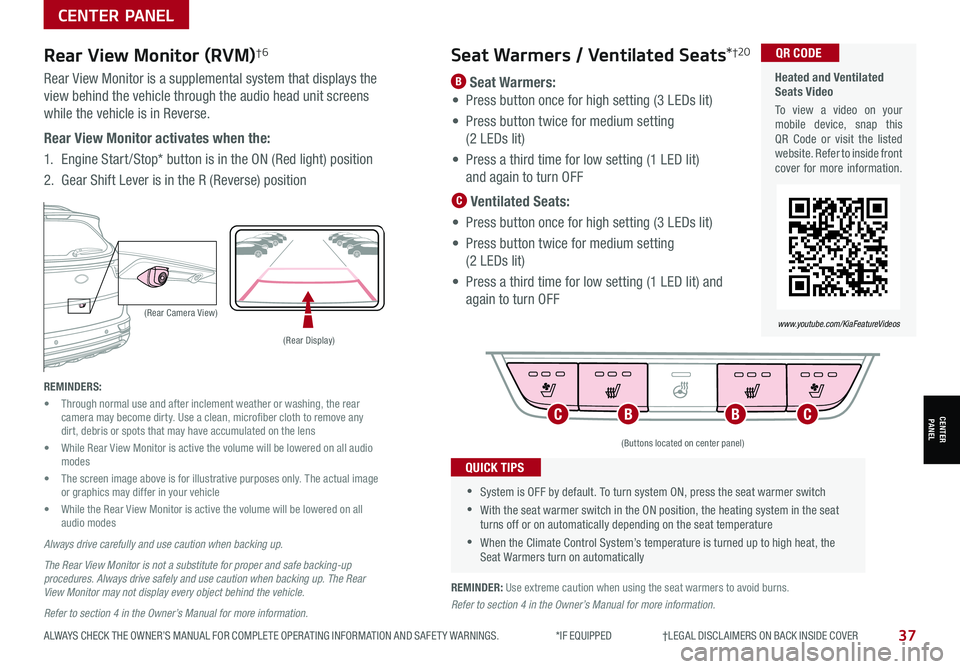
37
CENTER PANEL
ALWAYS CHECK THE OWNER’S MANUAL FOR COMPLETE OPER ATING INFORMATION AND SAFET Y WARNINGS. *IF EQUIPPED †LEGAL DISCL AIMERS ON BACK INSIDE COVER
CENTER PANEL
Heated and Ventilated Seats Video
To view a video on your mobile device, snap this QR Code or visit the listed website. Refer to inside front cover for more information.
www.youtube.com/KiaFeatureVideos
QR CODE
•
•System is OFF by default. To turn system ON, press the seat warmer switch
•With the seat warmer switch in the ON position, the heating system in the seat turns off or on automatically depending on the seat temperature
•When the Climate Control System’s temperature is turned up to high heat, the Seat Warmers turn on automatically
QUICK TIPS
Seat Warmers / Ventilated Seats*†2 0
B Seat Warmers:
• Press button once for high setting (3 LEDs lit)
• Press button twice for medium setting
(2 LEDs lit)
• Press a third time for low setting (1 LED lit)
and again to turn OFF
C Ventilated Seats:
• Press button once for high setting (3 LEDs lit)
• Press button twice for medium setting
(2 LEDs lit)
• Press a third time for low setting (1 LED lit) and
again to turn OFF
(Buttons located on center panel)
REMINDER: Use extreme caution when using the seat warmers to avoid burns.
Refer to section 4 in the Owner’s Manual for more information.
CCBB
REMINDERS:
• Through normal use and after inclement weather or washing, the rear camera may become dirty. Use a clean, microfiber cloth to remove any dirt, debris or spots that may have accumulated on the lens
• While Rear View Monitor is active the volume will be lowered on all audio modes
• The screen image above is for illustrative purposes only. The actual image or graphics may differ in your vehicle
• While the Rear View Monitor is active the volume will be lowered on all audio modes
(Rear Camera View)
(Rear Display)
P
R
N
DSHIFTL OCK
RELEASE
Rear View Monitor (RVM)†6
Rear View Monitor is a supplemental system that displays the
view behind the vehicle through the audio head unit screens
while the vehicle is in Reverse.
Rear View Monitor activates when the:
1. Engine Start /Stop* button is in the ON (Red light) position
2.
Gear Shift Lever is in the R (Reverse) position
Always drive carefully and use caution when backing up.
The Rear View Monitor is not a substitute for proper and safe backing-up procedures. Always drive safely and use caution when backing up. The Rear View Monitor may not display every object behind the vehicle.
Refer to section 4 in the Owner’s Manual for more information.
Page 41 of 58
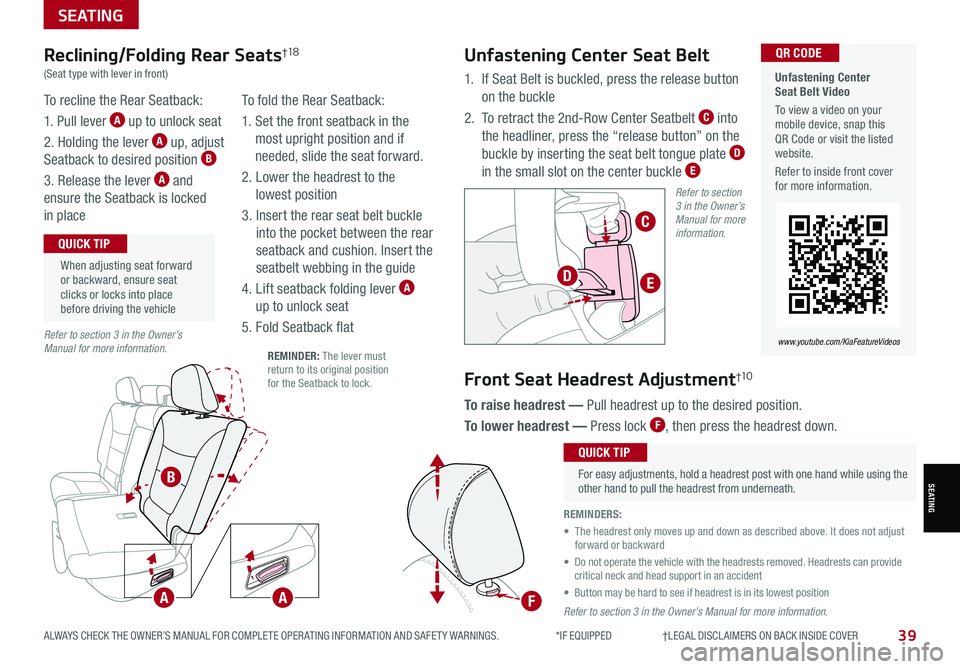
39ALWAYS CHECK THE OWNER’S MANUAL FOR COMPLETE OPER ATING INFORMATION AND SAFET Y WARNINGS. *IF EQUIPPED †LEGAL DISCL AIMERS ON BACK INSIDE COVER
Refer to section 3 in the Owner’s Manual for more information.
Refer to section 3 in the Owner’s Manual for more information.
SEATING
Front Seat Headrest Adjustment†1 0
Unfastening Center Seat Belt
To recline the Rear Seatback:
1. Pull lever A up to unlock seat
2. Holding the lever A up, adjust
Seatback to desired position B
3. Release the lever A and
ensure the Seatback is locked
in place
To fold the Rear Seatback:
1. Set the front seatback in the
most upright position and if
needed, slide the seat forward.
2. Lower the headrest to the
lowest position
3. Insert the rear seat belt buckle
into the pocket between the rear
seatback and cushion. Insert the
seatbelt webbing in the guide
4. Lift seatback folding lever A
up to unlock seat
5. Fold Seatback flat
Reclining/Folding Rear Seats†1 8
(Seat type with lever in front)
When adjusting seat forward or backward, ensure seat clicks or locks into place before driving the vehicle
QUICK TIP
For easy adjustments, hold a headrest post with one hand while using the other hand to pull the headrest from underneath.
QUICK TIP
To raise headrest — Pull headrest up to the desired position.
To lower headrest — Press lock F, then press the headrest down.
1. If Seat Belt is buckled, press the release button
on the buckle
2. To retract the 2nd-Row Center Seatbelt C into
the headliner, press the “release button” on the
buckle by inserting the seat belt tongue plate D
in the small slot on the center buckle E
Unfastening Center Seat Belt Video
To view a video on your mobile device, snap this QR Code or visit the listed website.
Refer to inside front cover for more information.
www.youtube.com/KiaFeatureVideos
QR CODE
REMINDER: The lever must return to its original position for the Seatback to lock.
REMINDERS:
• The headrest only moves up and down as described above. It does not adjust forward or backward
• Do not operate the vehicle with the headrests removed. Headrests can provide critical neck and head support in an accident
• Button may be hard to see if headrest is in its lowest position
Refer to section 3 in the Owner’s Manual for more information.AA
B
F
C
ED
SEATING