trip computer KIA SPORTAGE 2021 Owners Manual
[x] Cancel search | Manufacturer: KIA, Model Year: 2021, Model line: SPORTAGE, Model: KIA SPORTAGE 2021Pages: 631, PDF Size: 10.56 MB
Page 92 of 631
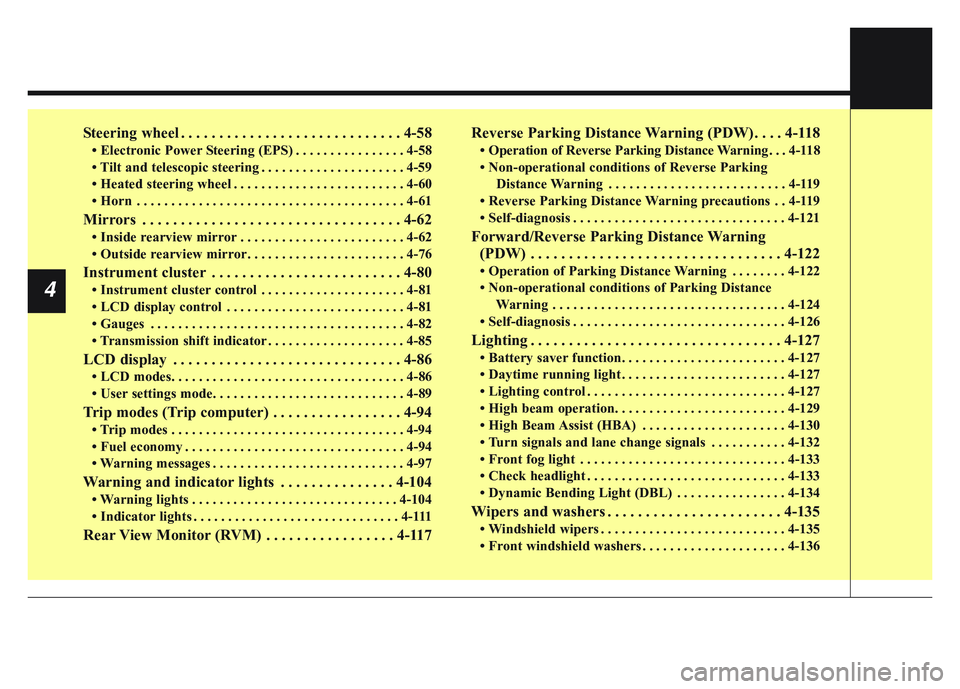
Steering wheel . . . . . . . . . . . . . . . . . . . . . . . . . . . . . 4-58
• Electronic Power Steering (EPS) . . . . . . . . . . . . . . . . 4-58
• Tilt and telescopic steering . . . . . . . . . . . . . . . . . . . . . 4-59
• Heated steering wheel . . . . . . . . . . . . . . . . . . . . . . . . . 4-60
• Horn . . . . . . . . . . . . . . . . . . . . . . . . . . . . . . . . . . . . \
. . . 4-61
Mirrors . . . . . . . . . . . . . . . . . . . . . . . . . . . . . . . . . . 4-62\
• Inside rearview mirror . . . . . . . . . . . . . . . . . . . . . . . . 4-62
• Outside rearview mirror. . . . . . . . . . . . . . . . . . . . . . . 4-76
Instrument cluster . . . . . . . . . . . . . . . . . . . . . . . . . 4-80
• Instrument cluster control . . . . . . . . . . . . . . . . . . . . . 4-81
• LCD display control . . . . . . . . . . . . . . . . . . . . . . . . . . 4-81
• Gauges . . . . . . . . . . . . . . . . . . . . . . . . . . . . . . . . . . . . \
. 4-82
• Transmission shift indicator . . . . . . . . . . . . . . . . . . . . 4-85
LCD display . . . . . . . . . . . . . . . . . . . . . . . . . . . . . . 4-86
• LCD modes. . . . . . . . . . . . . . . . . . . . . . . . . . . . . . . . . . 4-86\
• User settings mode. . . . . . . . . . . . . . . . . . . . . . . . . . . . 4-89
Trip modes (Trip computer) . . . . . . . . . . . . . . . . . 4-94
• Trip modes . . . . . . . . . . . . . . . . . . . . . . . . . . . . . . . . . . 4-94\
• Fuel economy . . . . . . . . . . . . . . . . . . . . . . . . . . . . . . . . 4-94
• Warning messages . . . . . . . . . . . . . . . . . . . . . . . . . . . . 4-97
Warning and indicator lights . . . . . . . . . . . . . . . 4-104
• Warning lights . . . . . . . . . . . . . . . . . . . . . . . . . . . . . . 4-104
• Indicator lights . . . . . . . . . . . . . . . . . . . . . . . . . . . . . . 4-111
Rear View Monitor (RVM) . . . . . . . . . . . . . . . . . 4-117Reverse Parking Distance Warning (PDW). . . . 4-118
• Operation of Reverse Parking Distance Warning . . . 4-118
• Non-operational conditions of Reverse Parking
Distance Warning . . . . . . . . . . . . . . . . . . . . . . . . . . 4-119
• Reverse Parking Distance Warning precautions . . 4-119
• Self-diagnosis . . . . . . . . . . . . . . . . . . . . . . . . . . . . . . . 4-121
Forward/Reverse Parking Distance Warning (PDW) . . . . . . . . . . . . . . . . . . . . . . . . . . . . . . . . . 4-122
• Operation of Parking Distance Warning . . . . . . . . 4-122
• Non-operational conditions of Parking Distance
Warning . . . . . . . . . . . . . . . . . . . . . . . . . . . . . . . . . . 4-12\
4
• Self-diagnosis . . . . . . . . . . . . . . . . . . . . . . . . . . . . . . . 4-126
Lighting . . . . . . . . . . . . . . . . . . . . . . . . . . . . . . . . . 4-127
• Battery saver function. . . . . . . . . . . . . . . . . . . . . . . . 4-127
• Daytime running light . . . . . . . . . . . . . . . . . . . . . . . . 4-127
• Lighting control . . . . . . . . . . . . . . . . . . . . . . . . . . . . . 4-127
• High beam operation. . . . . . . . . . . . . . . . . . . . . . . . . 4-129
• High Beam Assist (HBA) . . . . . . . . . . . . . . . . . . . . . 4-130
• Turn signals and lane change signals . . . . . . . . . . . 4-132
• Front fog light . . . . . . . . . . . . . . . . . . . . . . . . . . . . . . 4-133
• Check headlight . . . . . . . . . . . . . . . . . . . . . . . . . . . . . 4-133
• Dynamic Bending Light (DBL) . . . . . . . . . . . . . . . . 4-134
Wipers and washers . . . . . . . . . . . . . . . . . . . . . . . 4-135
• Windshield wipers . . . . . . . . . . . . . . . . . . . . . . . . . . . 4-135
• Front windshield washers . . . . . . . . . . . . . . . . . . . . . 4-136
4
Page 176 of 631
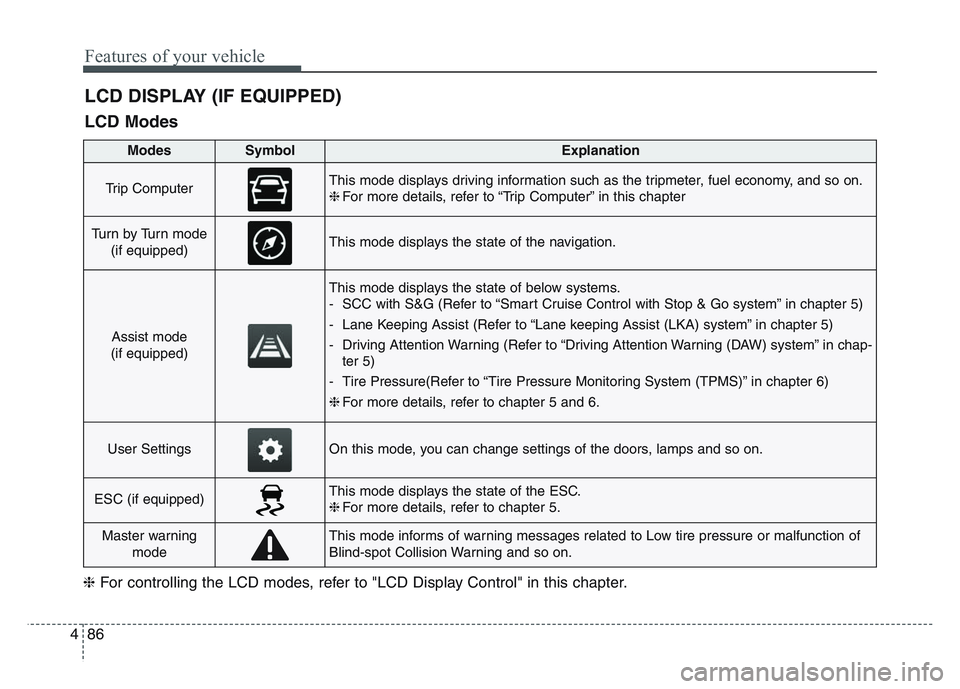
Features of your vehicle
864
LCD DISPLAY (IF EQUIPPED)
LCD Modes
❈For controlling the LCD modes, refer to "LCD Display Control" in this chapter.
ModesSymbolExplanation
Trip ComputerThis mode displays driving information such as the tripmeter, fuel economy, and so on.
❈For more details, refer to “Trip Computer” in this chapter
Turn by Turn mode
(if equipped)This mode displays the state of the navigation.
Assist mode
(if equipped)
This mode displays the state of below systems.
- SCC with S&G (Refer to “Smart Cruise Control with Stop & Go system” in chapter 5)
- Lane Keeping Assist (Refer to “Lane keeping Assist (LKA) system” in chapter 5)
- Driving Attention Warning (Refer to “Driving Attention Warning (DAW) system” in chap- ter 5)
- Tire Pressure(Refer to “Tire Pressure Monitoring System (TPMS)” in chapter 6)
❈ For more details, refer to chapter 5 and 6.
User SettingsOn this mode, you can change settings of the doors, lamps and so on.
ESC (if equipped)This mode displays the state of the ESC.
❈For more details, refer to chapter 5.
Master warning
modeThis mode informs of warning messages related to Low tire pressure or malfunction of
Blind-spot Collision Warning and so on.
Page 177 of 631
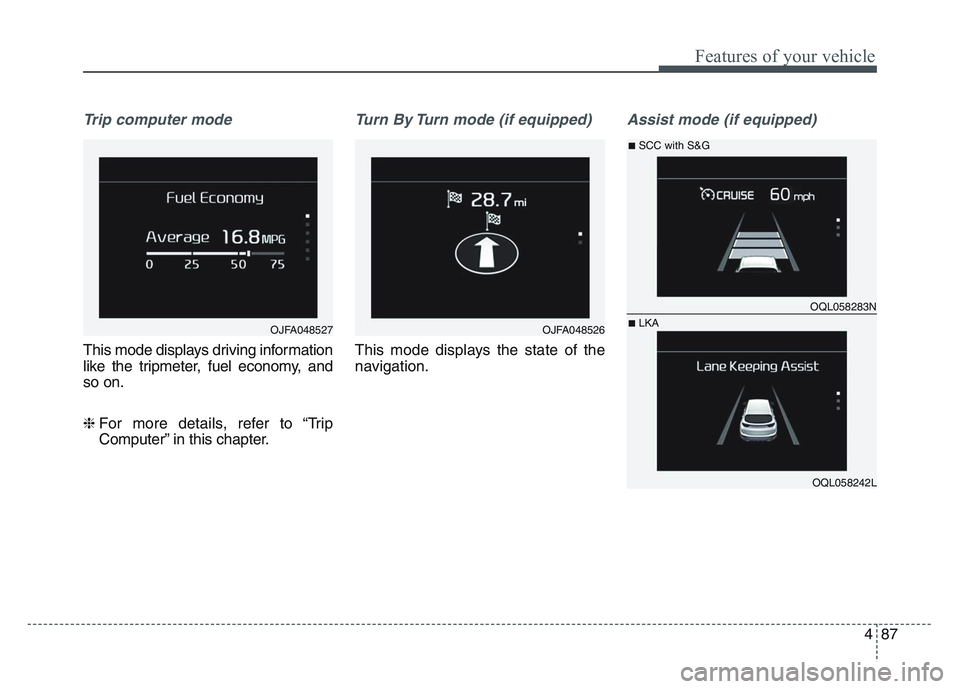
4 87
Features of your vehicle
Trip computer mode
This mode displays driving information
like the tripmeter, fuel economy, and
so on.
❈ For more details, refer to “TripComputer” in this chapter.
Turn By Turn mode (if equipped)
This mode displays the state of the
navigation.
Assist mode (if equipped)
OJFA048527OJFA048526
OQL058283N
OQL058242L
■SCC with S&G
■LKA
Page 184 of 631
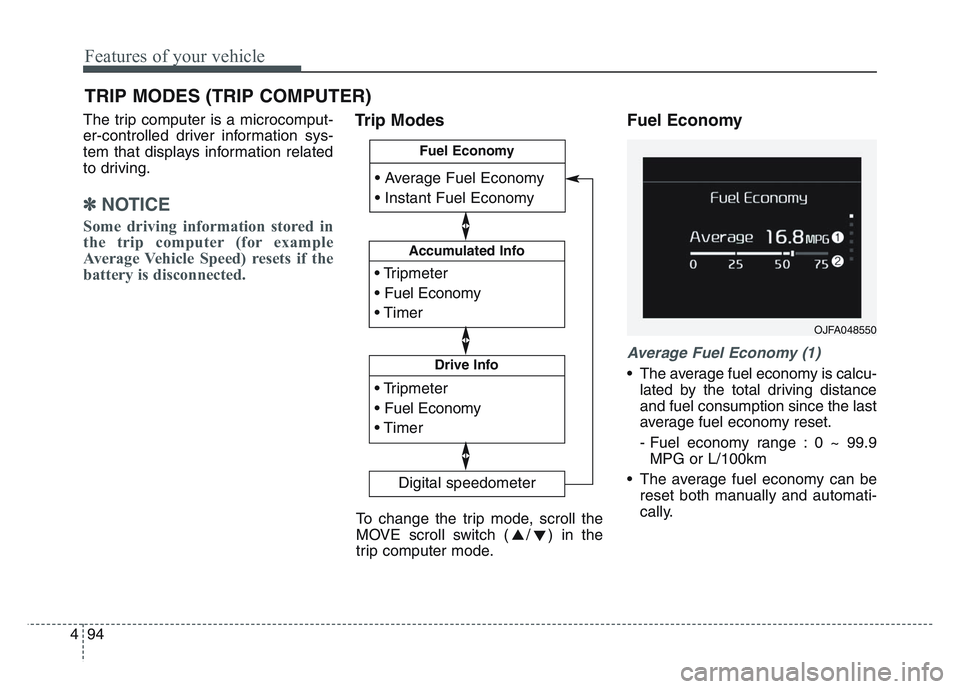
Features of your vehicle
944
The trip computer is a microcomput-
er-controlled driver information sys-
tem that displays information related
to driving.
✽NOTICE
Some driving information stored in
the trip computer (for example
Average Vehicle Speed) resets if the
battery is disconnected.
Trip ModesFuel Economy
Average Fuel Economy (1)
• The average fuel economy is calcu-
lated by the total driving distance
and fuel consumption since the last
average fuel economy reset.
- Fuel economy range : 0 ~ 99.9MPG or L/100km
• The average fuel economy can be reset both manually and automati-
cally.
TRIP MODES (TRIP COMPUTER)
• Tripmeter
• Fuel Economy
• Timer
Accumulated Info
• Tripmeter
• Fuel Economy
• Timer
Digital speedometer
Drive Info
• Average Fuel Economy
• Instant Fuel Economy
Fuel Economy
To change the trip mode, scroll the
MOVE scroll switch ( / ) in the
trip computer mode.
OJFA048550
Page 542 of 631
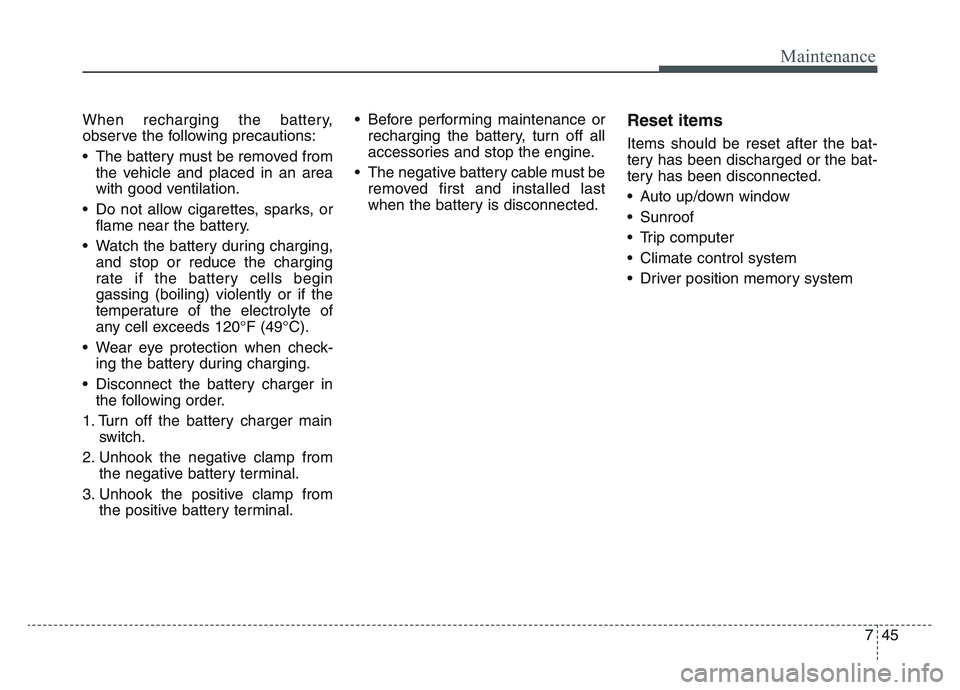
7 45
Maintenance
When recharging the battery,
observe the following precautions:
• The battery must be removed fromthe vehicle and placed in an area
with good ventilation.
• Do not allow cigarettes, sparks, or flame near the battery.
• Watch the battery during charging, and stop or reduce the charging
rate if the battery cells begin
gassing (boiling) violently or if the
temperature of the electrolyte of
any cell exceeds 120°F (49°C).
• Wear eye protection when check- ing the battery during charging.
• Disconnect the battery charger in the following order.
1. Turn off the battery charger main switch.
2. Unhook the negative clamp from the negative battery terminal.
3. Unhook the positive clamp from the positive battery terminal. • Before performing maintenance or
recharging the battery, turn off all
accessories and stop the engine.
• The negative battery cable must be removed first and installed last
when the battery is disconnected.Reset items
Items should be reset after the bat-
tery has been discharged or the bat-
tery has been disconnected.
• Auto up/down window
• Sunroof
• Trip computer
• Climate control system
• Driver position memory system
Page 629 of 631
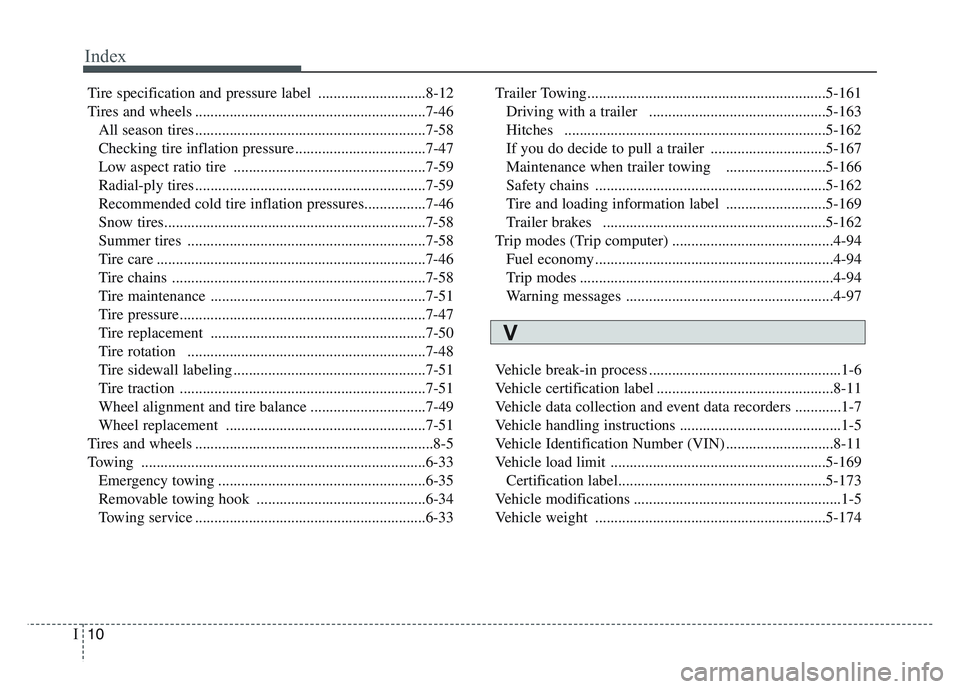
Index
10I
Tire specification and pressure label ............................8-12
Tires and wheels ............................................................7-46All season tires ............................................................7-58
Checking tire inflation pressure ..................................7-47
Low aspect ratio tire ..................................................7-59
Radial-ply tires ............................................................7-59
Recommended cold tire inflation pressures................7-46
Snow tires....................................................................7-58\
Summer tires ..............................................................7-58
Tire care ......................................................................7-\
46
Tire chains ..................................................................7-58
Tire maintenance ........................................................7-51
Tire pressure................................................................7-47
Tire replacement ........................................................7-50
Tire rotation ..............................................................7-48
Tire sidewall labeling ..................................................7-51
Tire traction ................................................................7-51
Wheel alignment and tire balance ..............................7-49
Wheel replacement ....................................................7-51
Tires and wheels ..............................................................8-5
Towing ........................................................................\
..6-33 Emergency towing ......................................................6-35
Removable towing hook ............................................6-34
Towing service ............................................................6-33 Trailer Towing..............................................................5-161
Driving with a trailer ..............................................5-163
Hitches ................................................................\
....5-162
If you do decide to pull a trailer ..............................5-167
Maintenance when trailer towing ..........................5-166
Safety chains ............................................................5-162
Tire and loading information label ..........................5-169
Trailer brakes ..........................................................5-162
Trip modes (Trip computer) ..........................................4-94 Fuel economy ..............................................................4-94
Trip modes ..................................................................4-94
Warning messages ......................................................4-97
Vehicle break-in process ..................................................1-6
Vehicle certification label ..............................................8-11
Vehicle data collection and event data recorders ............1-7
Vehicle handling instructions ..........................................1-5
Vehicle Identification Number (VIN) ............................8-11
Vehicle load limit ........................................................5-169 Certification label......................................................5-173
Vehicle modifications ......................................................1-5
Vehicle weight ............................................................5-174
V