towing KIA SPORTAGE PHEV 2023 Features and Functions Guide
[x] Cancel search | Manufacturer: KIA, Model Year: 2023, Model line: SPORTAGE PHEV, Model: KIA SPORTAGE PHEV 2023Pages: 78, PDF Size: 6.78 MB
Page 48 of 78
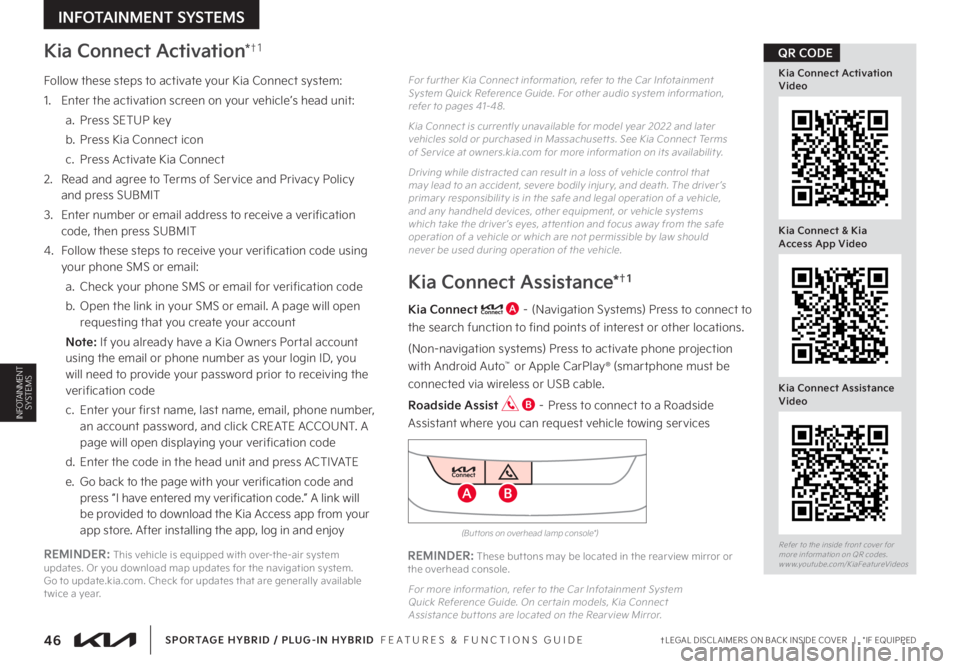
(But tons on overhead lamp console*)
OFFPASSENGERAIR BAG
REMINDER: These but tons may be located in the rear view mirror or the overhead console
46†LEGAL DISCL AIMERS ON BACK INSIDE COVER | *IF EQUIPPED
INFOTAINMENT SYSTEMS
For more information, refer to the Car Infotainment System Quick Reference Guide On cer tain models, Kia Connect Assistance but tons are located on the Rear view Mirror
SPORTAGE HYBRID / PLUG-IN HYBRID FEATURES & FUNCTIONS GUIDE
INFOTAINMENT SYSTEMS
Kia Connect Activation*†1
Follow these steps to activate your Kia Connect system:
1 Enter the activation screen on your vehicle’s head unit:
a Press SETUP key
b Press Kia Connect icon
c Press Activate Kia Connect
2 Read and agree to Terms of Service and Privacy Policy and press SUBMIT
3
Enter number or email address to receive a verification code, then press SUBMIT
4
Follow these steps to receive your verification code using your phone SMS or email:
a Check your phone SMS or email for verification code
b
Open the link in your SMS or email A page will open requesting that you create your account
N o t e : If you already have a Kia Owners Portal account using the email or phone number as your login ID, you will need to provide your password prior to receiving the verification code
c
Enter your first name, last name, email, phone number, an account password, and click CREATE ACCOUNT A page will open displaying your verification code
d
Enter the code in the head unit and press ACTIVATE
e
Go back to the page with your verification code and press “I have entered my verification code ” A link will be provided to download the Kia Access app from your app store After installing the app, log in and enjoy
Kia Connect A – (Navigation Systems) Press to connect to
the search function to find points of interest or other locations
(Non-navigation systems) Press to activate phone projection
with Android Auto™ or Apple CarPlay® (smartphone must be
connected via wireless or USB cable
Roadside Assist B – Press to connect to a Roadside
Assistant where you can request vehicle towing services
Kia Connect Assistance*†1
Refer to the inside front cover for more information on QR codes www youtube com/KiaFeatureVideos
Kia Connect Activation Video
Kia Connect & Kia Access App Video
Kia Connect Assistance Video
QR CODE
AB
REMINDER: This vehicle is equipped with over-the-air system updates Or you download map updates for the navigation system Go to update kia com Check for updates that are generally available t wice a year
For fur ther Kia Connect information, refer to the Car Infotainment System Quick Reference Guide For other audio system information, refer to pages 41-48
Kia Connect is currently unavailable for model year 2022 and later vehicles sold or purchased in Massachuset ts See Kia Connect Terms of Ser vice at owners kia com for more information on its availabilit y
Driving while distracted can result in a loss of vehicle control that may lead to an accident, severe bodily injur y, and death The driver ’s primar y responsibilit y is in the safe and legal operation of a vehicle, and any handheld devices, other equipment, or vehicle systems which take the driver ’s eyes, at tention and focus away from the safe operation of a vehicle or which are not permissible by law should never be used during operation of the vehicle