lane assist KIA STINGER 2019 Owners Manual
[x] Cancel search | Manufacturer: KIA, Model Year: 2019, Model line: STINGER, Model: KIA STINGER 2019Pages: 555, PDF Size: 13.49 MB
Page 14 of 555
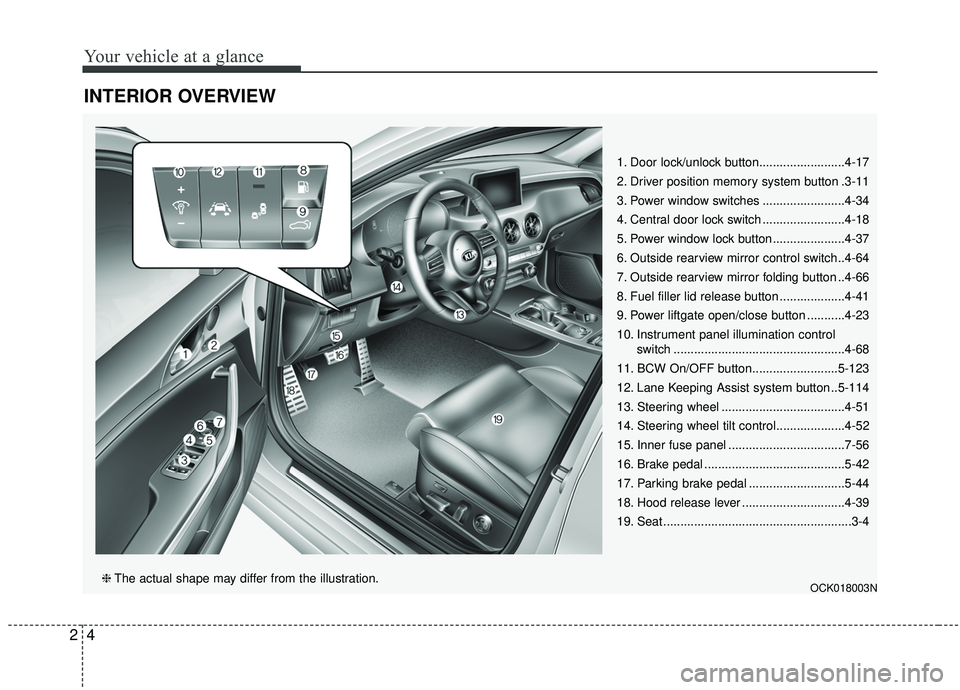
Your vehicle at a glance
42
INTERIOR OVERVIEW
1. Door lock/unlock button.........................4-17
2. Driver position memory system button .3-11
3. Power window switches ........................4-34
4. Central door lock switch ........................4-18
5. Power window lock button .....................4-37
6. Outside rearview mirror control switch..4-64
7. Outside rearview mirror folding button ..4-66
8. Fuel filler lid release button ...................4-41
9. Power liftgate open/close button ...........4-23
10. Instrument panel illumination control switch ..................................................4-68
11. BCW On/OFF button.........................5-123
12. Lane Keeping Assist system button ..5-114
13. Steering wheel ....................................4-51
14. Steering wheel tilt control....................4-52
15. Inner fuse panel ..................................7-56
16. Brake pedal .........................................5-42
17. Parking brake pedal ............................5-44
18. Hood release lever ..............................4-39
19. Seat .......................................................3-4
OCK018003N❈ The actual shape may differ from the illustration.
Page 89 of 555
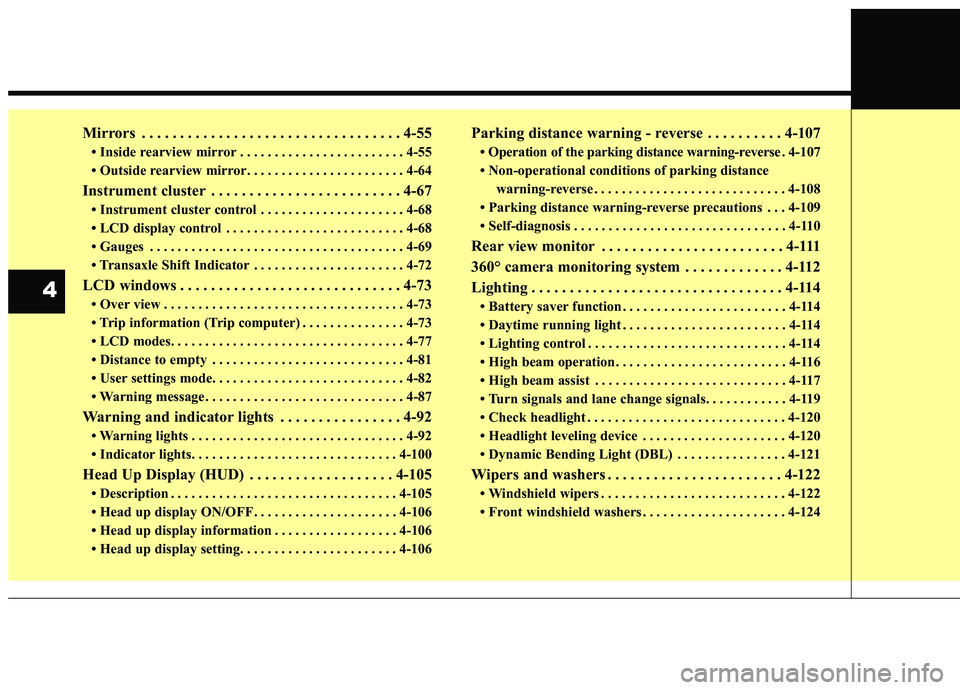
Mirrors . . . . . . . . . . . . . . . . . . . . . . . . . . . . . . . . . . 4-55\
• Inside rearview mirror . . . . . . . . . . . . . . . . . . . . . . . . 4-55
• Outside rearview mirror. . . . . . . . . . . . . . . . . . . . . . . 4-64
Instrument cluster . . . . . . . . . . . . . . . . . . . . . . . . . 4-67
• Instrument cluster control . . . . . . . . . . . . . . . . . . . . . 4-68
• LCD display control . . . . . . . . . . . . . . . . . . . . . . . . . . 4-68
• Gauges . . . . . . . . . . . . . . . . . . . . . . . . . . . . . . . . . . . . \
. 4-69
• Transaxle Shift Indicator . . . . . . . . . . . . . . . . . . . . . . 4-72
LCD windows . . . . . . . . . . . . . . . . . . . . . . . . . . . . . 4-73
• Over view . . . . . . . . . . . . . . . . . . . . . . . . . . . . . . . . . . . 4-\
73
• Trip information (Trip computer) . . . . . . . . . . . . . . . 4-73
• LCD modes. . . . . . . . . . . . . . . . . . . . . . . . . . . . . . . . . .\
4-77
• Distance to empty . . . . . . . . . . . . . . . . . . . . . . . . . . . . 4-81
• User settings mode. . . . . . . . . . . . . . . . . . . . . . . . . . . . 4-82
• Warning message . . . . . . . . . . . . . . . . . . . . . . . . . . . . . 4-87
Warning and indicator lights . . . . . . . . . . . . . . . . 4-92
• Warning lights . . . . . . . . . . . . . . . . . . . . . . . . . . . . . . . 4-92
• Indicator lights. . . . . . . . . . . . . . . . . . . . . . . . . . . . . . 4-100
Head Up Display (HUD) . . . . . . . . . . . . . . . . . . . 4-105
• Description . . . . . . . . . . . . . . . . . . . . . . . . . . . . . . . . . 4-105
• Head up display ON/OFF . . . . . . . . . . . . . . . . . . . . . 4-106
• Head up display information . . . . . . . . . . . . . . . . . . 4-106
• Head up display setting. . . . . . . . . . . . . . . . . . . . . . . 4-106
Parking distance warning - reverse . . . . . . . . . . 4-107
• Operation of the parking distance warning-reverse . 4-107
• Non-operational conditions of parking distance warning-reverse . . . . . . . . . . . . . . . . . . . . . . . . . . . . 4-108
• Parking distance warning-reverse precautions . . . 4-109
• Self-diagnosis . . . . . . . . . . . . . . . . . . . . . . . . . . . . . . . 4-110
Rear view monitor . . . . . . . . . . . . . . . . . . . . . . . . 4-111
360° camera monitoring system . . . . . . . . . . . . . 4-112
Lighting . . . . . . . . . . . . . . . . . . . . . . . . . . . . . . . . . 4-114
• Battery saver function . . . . . . . . . . . . . . . . . . . . . . . . 4-114
• Daytime running light . . . . . . . . . . . . . . . . . . . . . . . . 4-114
• Lighting control . . . . . . . . . . . . . . . . . . . . . . . . . . . . . 4-114
• High beam operation . . . . . . . . . . . . . . . . . . . . . . . . . 4-116
• High beam assist . . . . . . . . . . . . . . . . . . . . . . . . . . . . 4-117
• Turn signals and lane change signals. . . . . . . . . . . . 4-119
• Check headlight . . . . . . . . . . . . . . . . . . . . . . . . . . . . . 4-120
• Headlight leveling device . . . . . . . . . . . . . . . . . . . . . 4-120
• Dynamic Bending Light (DBL) . . . . . . . . . . . . . . . . 4-121
Wipers and washers . . . . . . . . . . . . . . . . . . . . . . . 4-122
• Windshield wipers . . . . . . . . . . . . . . . . . . . . . . . . . . . 4-122
• Front windshield washers . . . . . . . . . . . . . . . . . . . . . 4-124
4
Page 165 of 555
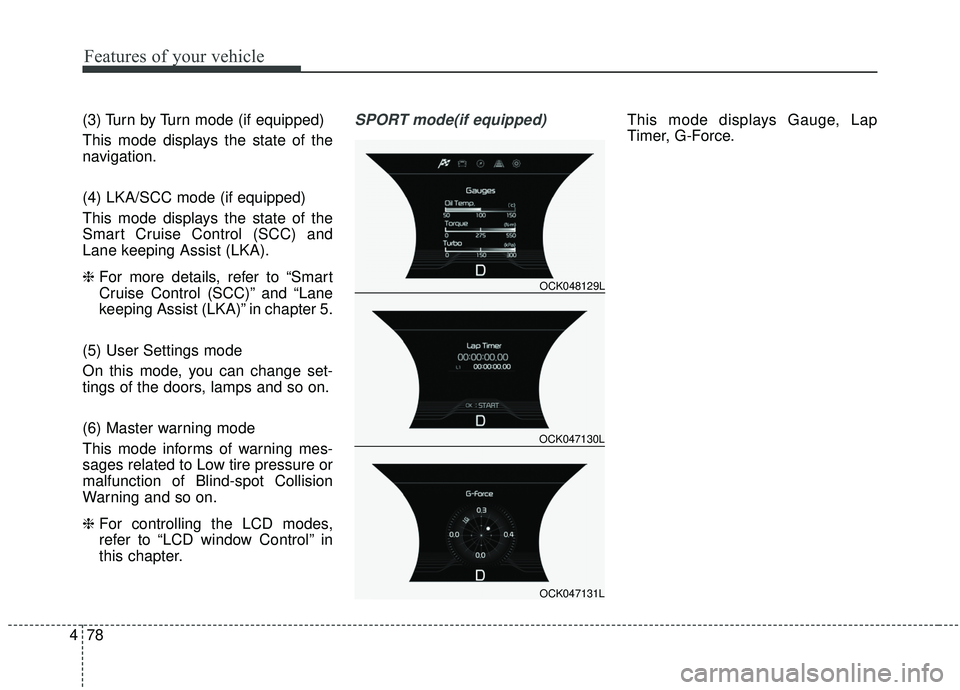
Features of your vehicle
78
4
(3) Turn by Turn mode (if equipped)
This mode displays the state of the
navigation.
(4) LKA/SCC mode (if equipped)
This mode displays the state of the
Smart Cruise Control (SCC) and
Lane keeping Assist (LKA).
❈ For more details, refer to “Smart
Cruise Control (SCC)” and “Lane
keeping Assist (LKA)” in chapter 5.
(5) User Settings mode
On this mode, you can change set-
tings of the doors, lamps and so on.
(6) Master warning mode
This mode informs of warning mes-
sages related to Low tire pressure or
malfunction of Blind-spot Collision
Warning and so on.
❈ For controlling the LCD modes,
refer to “LCD window Control” in
this chapter.SPORT mode(if equipped)This mode displays Gauge, Lap
Timer, G-Force.
OCK048129L
OCK047130L
OCK047131L
Page 166 of 555
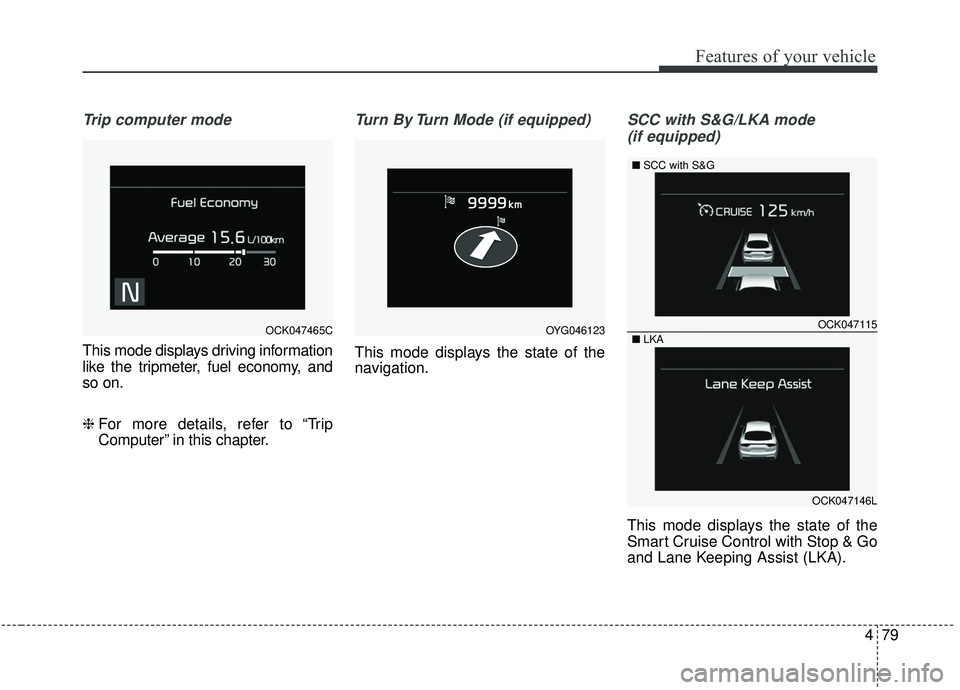
479
Features of your vehicle
Trip computer mode
This mode displays driving information
like the tripmeter, fuel economy, and
so on.
❈ For more details, refer to “Trip
Computer” in this chapter.
Turn By Turn Mode (if equipped)
This mode displays the state of the
navigation.
SCC with S&G/LKA mode
(if equipped)
This mode displays the state of the
Smart Cruise Control with Stop & Go
and Lane Keeping Assist (LKA).
OCK047465COCK047115
OCK047146L
■
SCC with S&G
■ LKA
OYG046123
Page 167 of 555
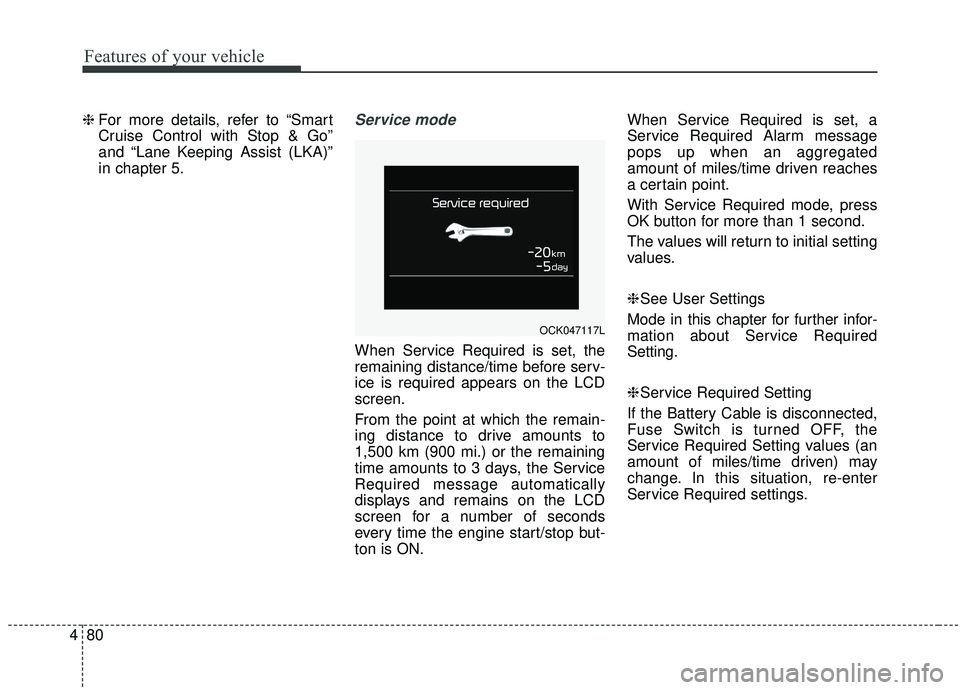
Features of your vehicle
80
4
❈ For more details, refer to “Smart
Cruise Control with Stop & Go”
and “Lane Keeping Assist (LKA)”
in chapter 5.Service mode
When Service Required is set, the
remaining distance/time before serv-
ice is required appears on the LCD
screen.
From the point at which the remain-
ing distance to drive amounts to
1,500 km (900 mi.) or the remaining
time amounts to 3 days, the Service
Required message automatically
displays and remains on the LCD
screen for a number of seconds
every time the engine start/stop but-
ton is ON. When Service Required is set, a
Service Required Alarm message
pops up when an aggregated
amount of miles/time driven reaches
a certain point.
With Service Required mode, press
OK button for more than 1 second.
The values will return to initial setting
values.
❈
See User Settings
Mode in this chapter for further infor-
mation about Service Required
Setting.
❈ Service Required Setting
If the Battery Cable is disconnected,
Fuse Switch is turned OFF, the
Service Required Setting values (an
amount of miles/time driven) may
change. In this situation, re-enter
Service Required settings.
OCK047117L
Page 170 of 555
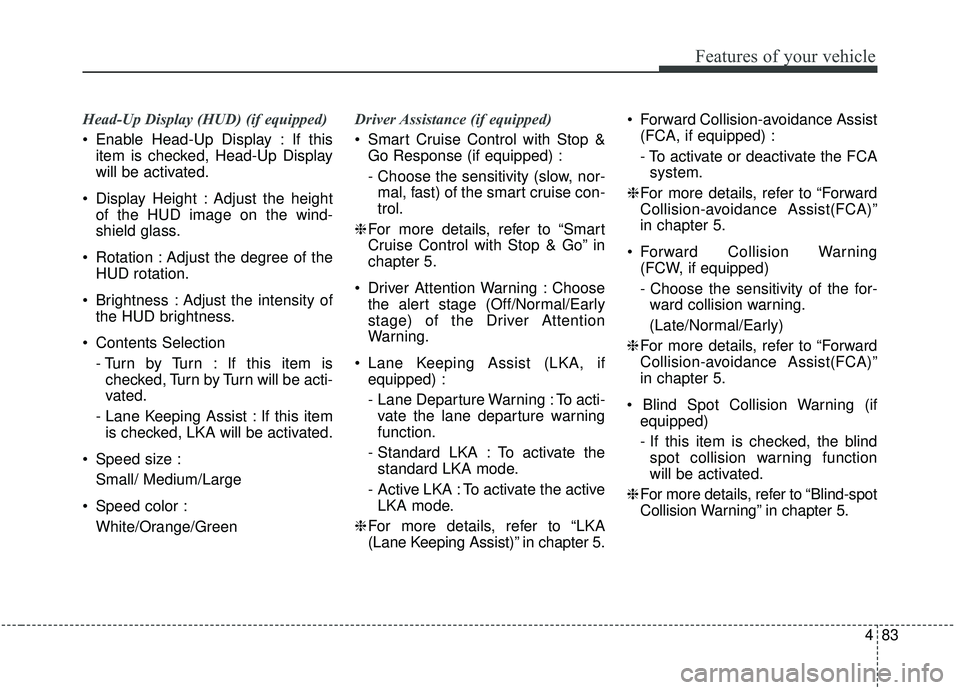
483
Features of your vehicle
Head-Up Display (HUD) (if equipped)
Enable Head-Up Display : If thisitem is checked, Head-Up Display
will be activated.
Display Height : Adjust the height of the HUD image on the wind-
shield glass.
Rotation : Adjust the degree of the HUD rotation.
Brightness : Adjust the intensity of the HUD brightness.
Contents Selection - Turn by Turn : If this item ischecked, Turn by Turn will be acti-
vated.
- Lane Keeping Assist : If this item is checked, LKA will be activated.
Speed size : Small/ Medium/Large
Speed color : White/Orange/Green Driver Assistance (if equipped)
Smart Cruise Control with Stop &
Go Response (if equipped) :
- Choose the sensitivity (slow, nor-mal, fast) of the smart cruise con-
trol.
❈ For more details, refer to “Smart
Cruise Control with Stop & Go” in
chapter 5.
Driver Attention Warning : Choose the alert stage (Off/Normal/Early
stage) of the Driver Attention
Warning.
Lane Keeping Assist (LKA, if equipped) :
- Lane Departure Warning : To acti-vate the lane departure warning
function.
- Standard LKA : To activate the standard LKA mode.
- Active LKA : To activate the active LKA mode.
❈ For more details, refer to “LKA
(Lane Keeping Assist)” in chapter 5. Forward Collision-avoidance Assist
(FCA, if equipped) :
- To activate or deactivate the FCAsystem.
❈ For more details, refer to “Forward
Collision-avoidance Assist(FCA)”
in chapter 5.
Forward Collision Warning (FCW, if equipped)
- Choose the sensitivity of the for-ward collision warning.
(Late/Normal/Early)
❈ For more details, refer to “Forward
Collision-avoidance Assist(FCA)”
in chapter 5.
equipped)
- If this item is checked, the blindspot collision warning function
will be activated.
❈ For more details, refer to “Blind-spot
Collision Warning” in chapter 5.
Page 191 of 555
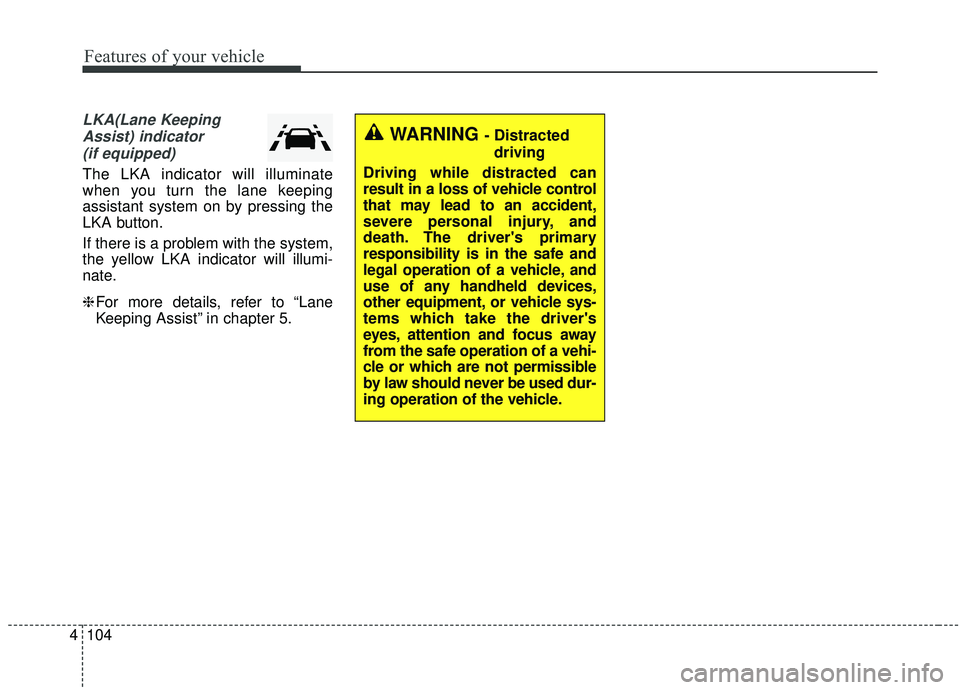
Features of your vehicle
104
4
LKA(Lane Keeping
Assist) indicator(if equipped)
The LKA indicator will illuminate
when you turn the lane keeping
assistant system on by pressing the
LKA button.
If there is a problem with the system,
the yellow LKA indicator will illumi-
nate.
❈ For more details, refer to “Lane
Keeping Assist” in chapter 5.
WARNING - Distracted
driving
Driving while distracted can
result in a loss of vehicle control
that may lead to an accident,
severe personal injury, and
death. The driver's primary
responsibility is in the safe and
legal operation of a vehicle, and
use of any handheld devices,
other equipment, or vehicle sys-
tems which take the driver's
eyes, attention and focus away
from the safe operation of a vehi-
cle or which are not permissible
by law should never be used dur-
ing operation of the vehicle.
Page 205 of 555
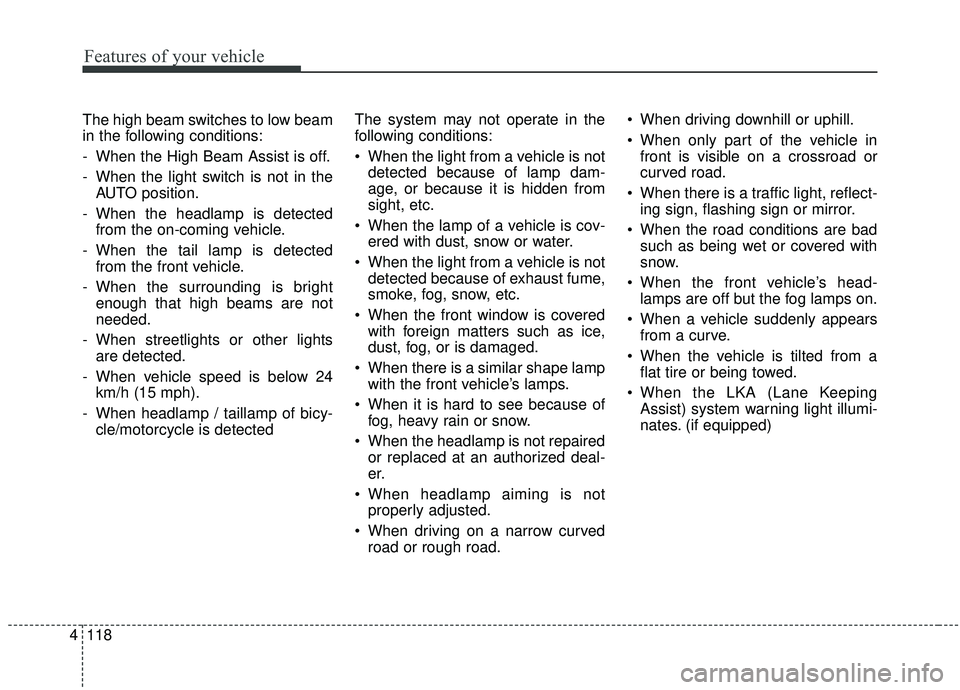
Features of your vehicle
118
4
The high beam switches to low beam
in the following conditions:
- When the High Beam Assist is off.
- When the light switch is not in the
AUTO position.
- When the headlamp is detected from the on-coming vehicle.
- When the tail lamp is detected from the front vehicle.
- When the surrounding is bright enough that high beams are not
needed.
- When streetlights or other lights are detected.
- When vehicle speed is below 24 km/h (15 mph).
- When headlamp / taillamp of bicy- cle/motorcycle is detected The system may not operate in the
following conditions:
When the light from a vehicle is not
detected because of lamp dam-
age, or because it is hidden from
sight, etc.
When the lamp of a vehicle is cov- ered with dust, snow or water.
When the light from a vehicle is not detected because of exhaust fume,
smoke, fog, snow, etc.
When the front window is covered with foreign matters such as ice,
dust, fog, or is damaged.
When there is a similar shape lamp with the front vehicle’s lamps.
When it is hard to see because of fog, heavy rain or snow.
When the headlamp is not repaired or replaced at an authorized deal-
er.
When headlamp aiming is not properly adjusted.
When driving on a narrow curved road or rough road. When driving downhill or uphill.
When only part of the vehicle in
front is visible on a crossroad or
curved road.
When there is a traffic light, reflect- ing sign, flashing sign or mirror.
When the road conditions are bad such as being wet or covered with
snow.
When the front vehicle’s head- lamps are off but the fog lamps on.
When a vehicle suddenly appears from a curve.
When the vehicle is tilted from a flat tire or being towed.
When the LKA (Lane Keeping Assist) system warning light illumi-
nates. (if equipped)
Page 206 of 555
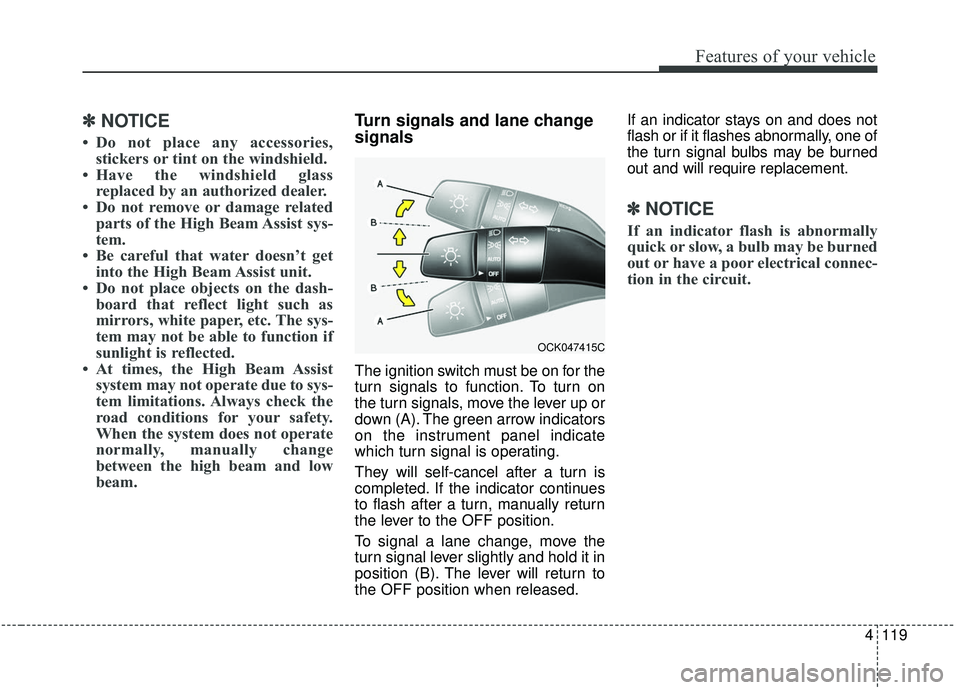
4119
Features of your vehicle
✽ ✽NOTICE
• Do not place any accessories,
stickers or tint on the windshield.
• Have the windshield glass replaced by an authorized dealer.
• Do not remove or damage related parts of the High Beam Assist sys-
tem.
• Be careful that water doesn’t get into the High Beam Assist unit.
• Do not place objects on the dash- board that reflect light such as
mirrors, white paper, etc. The sys-
tem may not be able to function if
sunlight is reflected.
• At times, the High Beam Assist system may not operate due to sys-
tem limitations. Always check the
road conditions for your safety.
When the system does not operate
normally, manually change
between the high beam and low
beam.
Turn signals and lane change
signals
The ignition switch must be on for the
turn signals to function. To turn on
the turn signals, move the lever up or
down (A). The green arrow indicators
on the instrument panel indicate
which turn signal is operating.
They will self-cancel after a turn is
completed. If the indicator continues
to flash after a turn, manually return
the lever to the OFF position.
To signal a lane change, move the
turn signal lever slightly and hold it in
position (B). The lever will return to
the OFF position when released. If an indicator stays on and does not
flash or if it flashes abnormally, one of
the turn signal bulbs may be burned
out and will require replacement.
✽ ✽
NOTICE
If an indicator flash is abnormally
quick or slow, a bulb may be burned
out or have a poor electrical connec-
tion in the circuit.
OCK047415C
Page 255 of 555
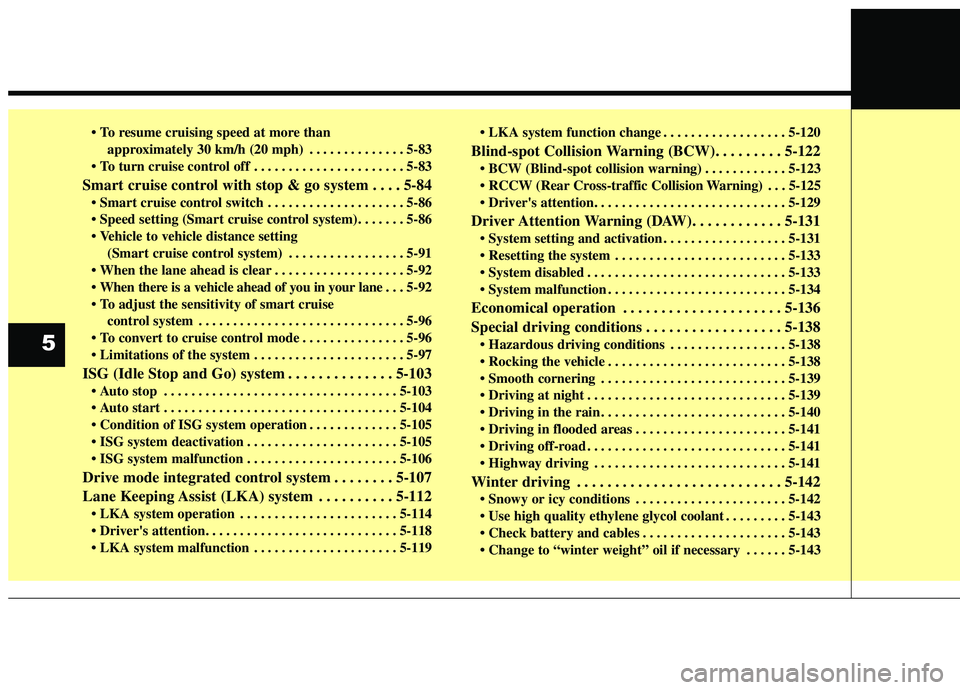
approximately 30 km/h (20 mph) . . . . . . . . . . . . . . 5-83
. . . . . . . . . . . . . . . . . . . . . . 5-83
Smart cruise control with stop & go system . . . . 5-84
. . . . . . . . . . . . . . . . . . . . 5-86
(Smart cruise control system) . . . . . . . . . . . . . . . . . 5-91
. . . . . . . . . . . . . . . . . . . 5-92
. . . 5-92
control system . . . . . . . . . . . . . . . . . . . . . . . . . . . . . . 5-96
. . . . . . . . . . . . . . . 5-96
. . . . . . . . . . . . . . . . . . . . . . 5-97
ISG (Idle Stop and Go) system . . . . . . . . . . . . . . 5-103
. . . . . . . . . . . . . . . . . . . . . . . . . . . . . . . . . . 5-10\
3
. . . . . . . . . . . . . . . . . . . . . . . . . . . . . . . . . . 5-10\
4
. . . . . . . . . . . . . 5-105
. . . . . . . . . . . . . . . . . . . . . . 5-105
. . . . . . . . . . . . . . . . . . . . . . 5-106
Drive mode integrated control system . . . . . . . . 5-107
Lane Keeping Assist (LKA) system . . . . . . . . . . 5-112
. . . . . . . . . . . . . . . . . . . . . . . 5-114
. . . . . . . . . . . . . . . . . . . . . 5-119 . . . . . . . . . . . . . . . . . . 5-120
Blind-spot Collision Warning (BCW). . . . . . . . . 5-122
. . . . . . . . . . . . 5-123
. . . 5-125
Driver Attention Warning (DAW). . . . . . . . . . . . 5-131
. . . . . . . . . . . . . . . . . . 5-131
. . . . . . . . . . . . . . . . . . . . . . . . . 5-133
. . . . . . . . . . . . . . . . . . . . . . . . . . . . . 5-133
. . . . . . . . . . . . . . . . . . . . . . . . . . 5-134
Economical operation . . . . . . . . . . . . . . . . . . . . . 5-136
Special driving conditions . . . . . . . . . . . . . . . . . . 5-138
. . . . . . . . . . . . . . . . . 5-138
. . . . . . . . . . . . . . . . . . . . . . . . . . 5-138
. . . . . . . . . . . . . . . . . . . . . . . . . . . 5-139
. . . . . . . . . . . . . . . . . . . . . . . . . . . . . 5-139
. . . . . . . . . . . . . . . . . . . . . . . . . . . 5-140
. . . . . . . . . . . . . . . . . . . . . . 5-141
. . . . . . . . . . . . . . . . . . . . . . . . . . . . . 5-141
. . . . . . . . . . . . . . . . . . . . . . . . . . . . 5-141
Winter driving . . . . . . . . . . . . . . . . . . . . . . . . . . . 5-142
. . . . . . . . . . . . . . . . . . . . . . 5-142
. . . . . . . . . 5-143
. . . . . . . . . . . . . . . . . . . . . 5-143
oil if necessary . . . . . . 5-143
5