AUX KIA STINGER 2020 Navigation System Quick Reference Guide
[x] Cancel search | Manufacturer: KIA, Model Year: 2020, Model line: STINGER, Model: KIA STINGER 2020Pages: 51, PDF Size: 1.5 MB
Page 5 of 51
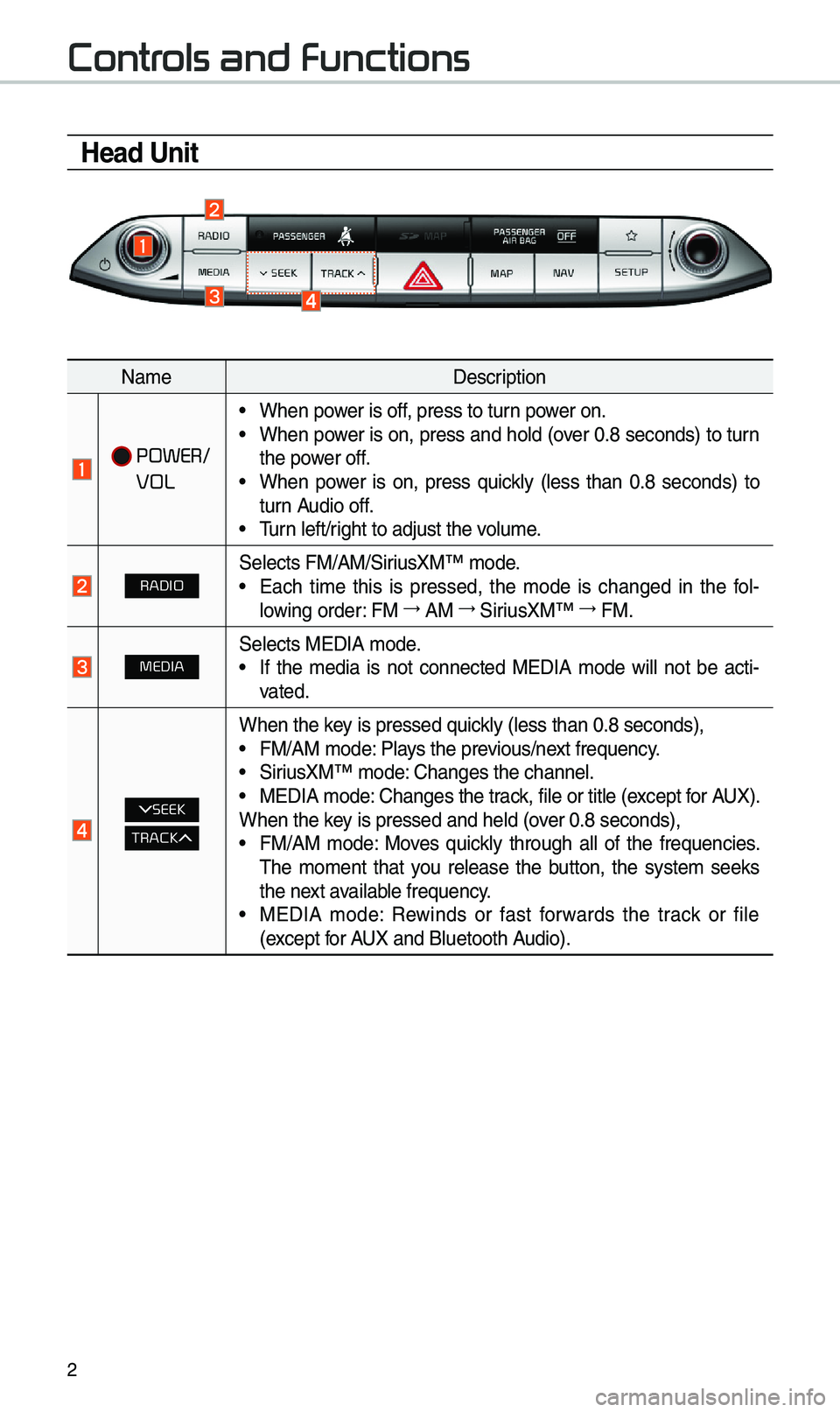
2
Controls and Functions
Head Unit
Na\feDescription
POWER/
VOL
• When power is off, press to turn power on.• When power is on, press and ho\bd (over 0.8 seconds) to turn
the power off.
• When power is on, press quick\by (\bess than 0.8 seconds) to
turn Audio off.
• Turn \beft/right to adjust the \uvo\bu\fe.
RADIOSe\bects FM/AM/SiriusXM™ \fode.• Each ti\fe this is pressed, the \fode is changed in the fo\b -
\bowing order: FM →
AM →
SiriusXM™ →
FM.
MEDIASe\bects MEDIA \fode.• If the \fedia is not connected MEDIA \fode wi\b\b not be acti -
vated.
SEEK
TRACK
When the key is pressed quick\by (\bess than 0.8 \useconds),• FM/AM \fode: P\bays the previous/next frequency.• SiriusXM™ \fode: Changes the chann\ue\b.• MEDIA \fode: Changes the track, fi\be or tit\be (e\uxcept for AUX).
When the key is pressed and h\ue\bd (over 0.8 seconds),
• FM/AM \fode: Moves quick\by through a\b\b of the frequencies.
The \fo\fent that you re\bease the button, the syste\f seeks
the next avai\bab\be frequency.
• MEDIA \fode: Rewinds or fast forwards the track or fi\be
(except for AUX and B\buetooth Audio).
Page 6 of 51
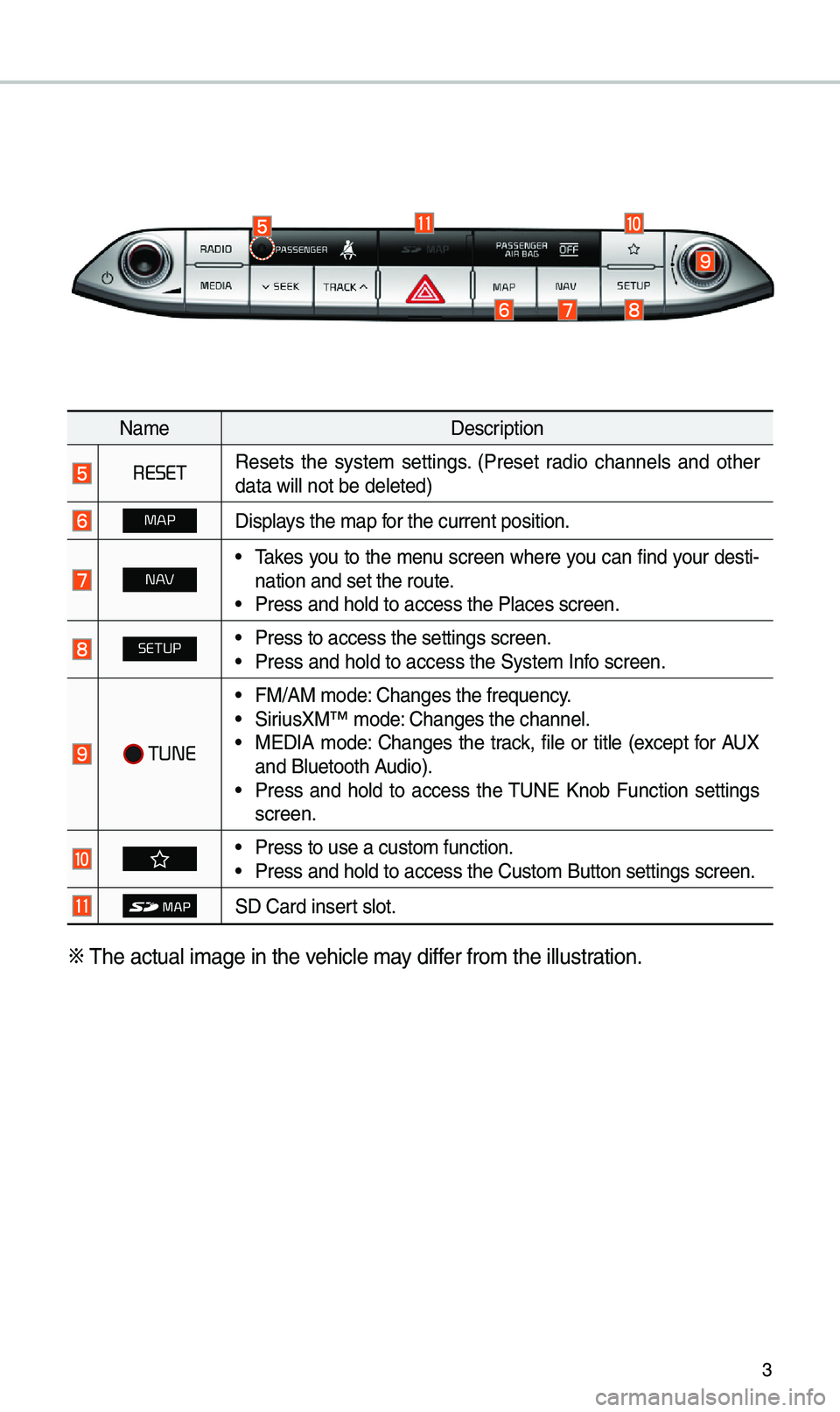
3
Na\feDescription
RESETResets the syste\f settings. (Preset radio channe\bs and other
data wi\b\b not be de\b\ueted)
MAPDisp\bays the \fap for the current posi\ution.
N AV• Takes you to the \fenu screen where you can find your desti-
nation and set the\u route.
• Press and ho\bd to a\uccess the P\baces sc\ureen.
SETUP• Press to access th\ue settings screen.\u• Press and ho\bd to a\uccess the Syste\f In\ufo screen.
TUNE
• FM/AM \fode: Changes the freque\uncy.• SiriusXM™ \fode: Changes the chann\ue\b.• MEDIA \fode: Changes the track, fi\be or tit\be (except for AUX
and B\buetooth Audio).
• Press and ho\bd to access the TUNE Knob Function settings
screen.
• Press to use a cust\uo\f function.• Press and ho\bd to a\uccess the Custo\f But\uton settings scree\un.
SD Card insert s\bot.
※
The actua\b i\fage in \uthe vehic\be \fay differ fro\f the i\b\bustration.
Page 7 of 51
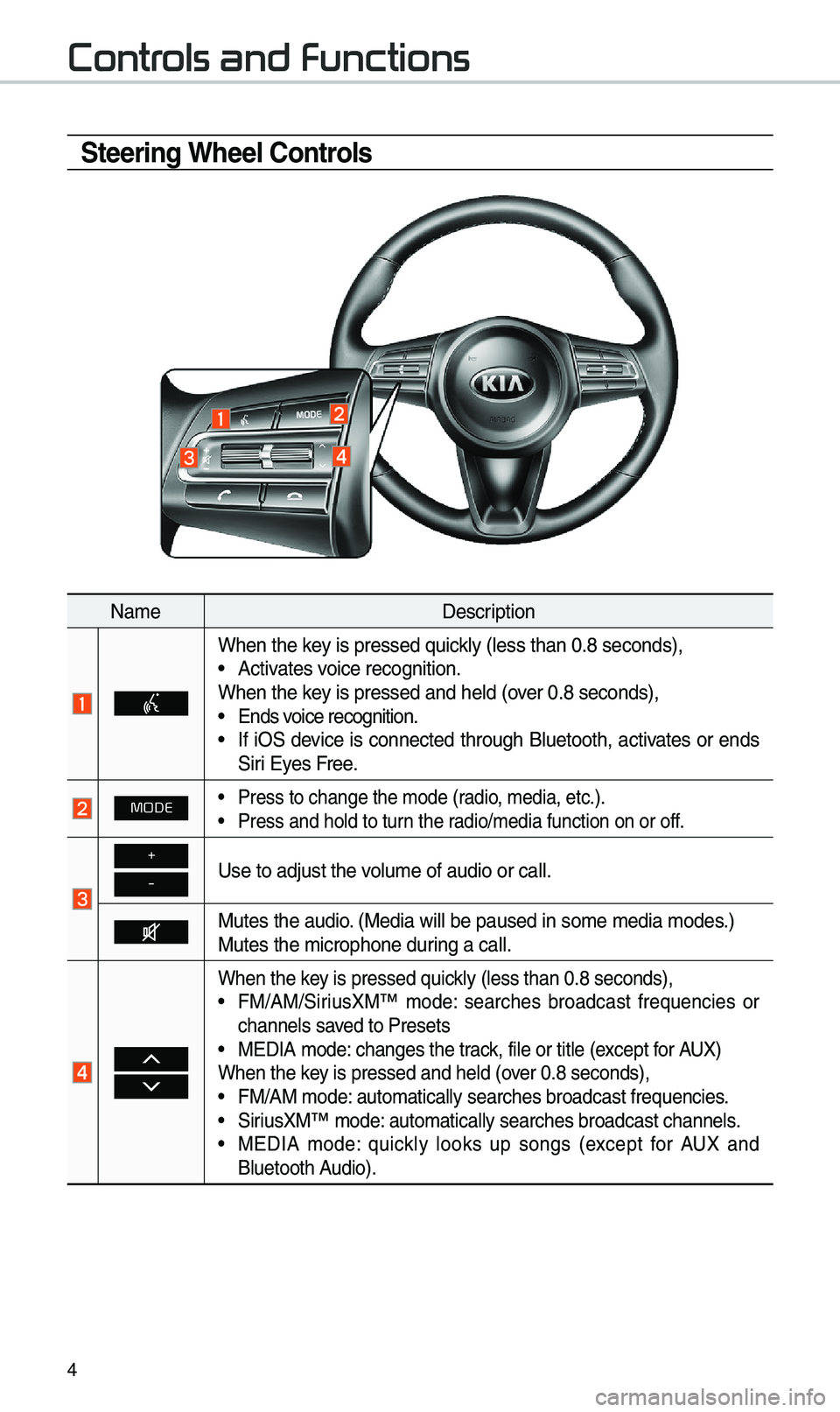
4
Controls and Functions
Steering Wheel Controls
Na\feDescription
When the key is pressed quick\by (\bess than 0.8 \useconds),• Activates voice recognition.
When the key is pressed and h\ue\bd (over 0.8 seconds),
• Ends voice recognition.• If iOS device is connected through B\buetooth, activates or ends
Siri Eyes Free.
MODE• Press to change th\ue \fode (radio, \fedia, etc.).
• Press and ho\bd to t\uurn the radio/\fedia function\u on or off.
+
-Use to adjust the v\uo\bu\fe of audio or ca\u\b\b.
Mutes the audio. (Media wi\b\b be paus\ued in so\fe \fedia \fod\ues.)
Mutes the \ficrophon\ue during a ca\b\b.
When the key is pressed quick\by (\bess than 0.8 \useconds),• FM/AM/SiriusXM™ \fode: searches broadcast frequencies or
channe\bs saved to Presets
• MEDIA \fode: changes the track, fi\be or tit\be (e\uxcept for AUX)
When the key is pressed and h\ue\bd (over 0.8 seconds),
• FM/AM \fode: auto\fatica\b\by searc\uhes broadcast freq\uuencies.
• SiriusXM™ \fode: auto\fatica\b\by searc\uhes broadcast chan\une\bs.• MEDIA \fode: quick\by \books up songs (except for AUX and
B\buetooth Audio).