audio KIA STINGER 2021 Features and Functions Guide
[x] Cancel search | Manufacturer: KIA, Model Year: 2021, Model line: STINGER, Model: KIA STINGER 2021Pages: 62, PDF Size: 7.68 MB
Page 40 of 62
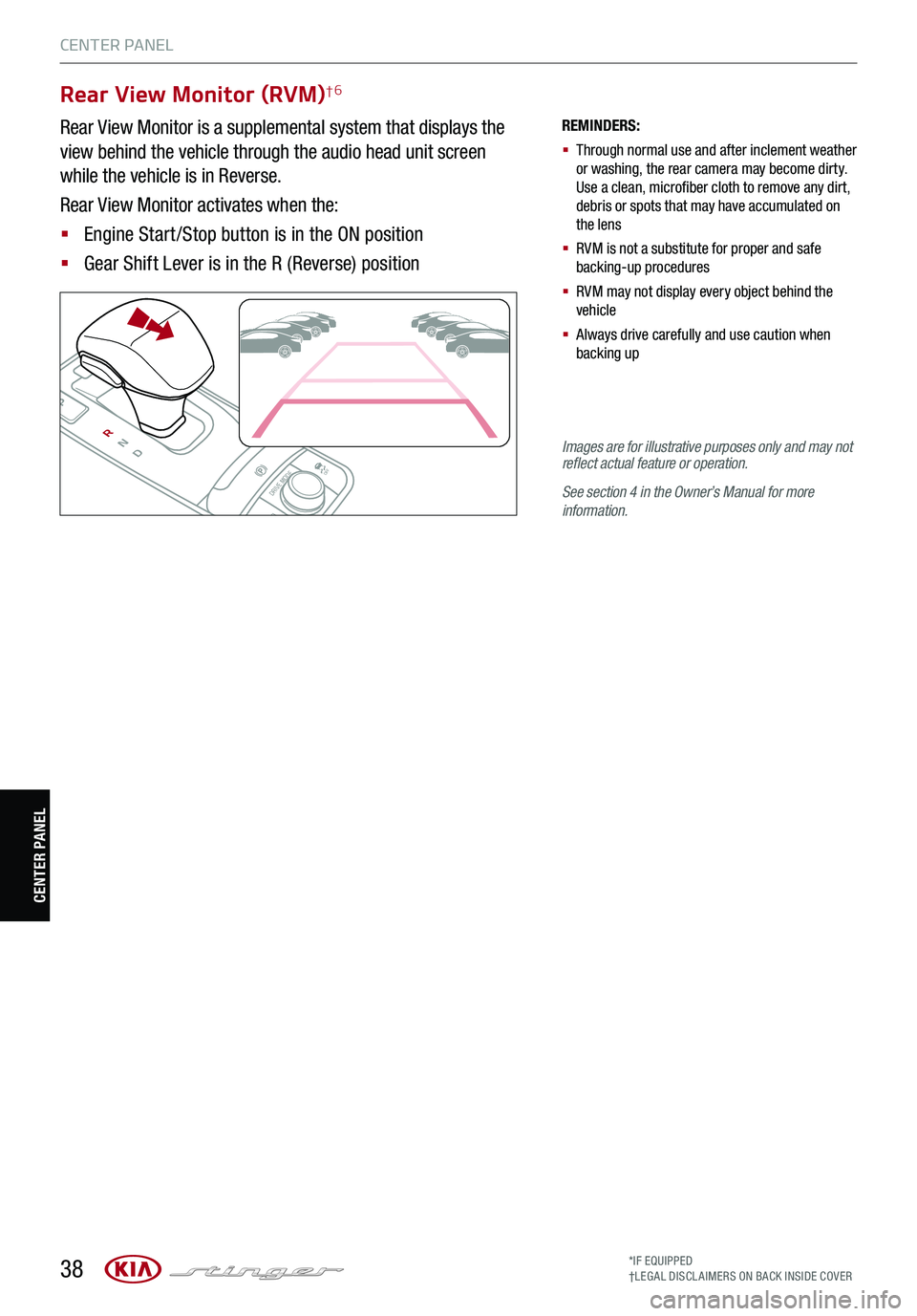
38
CENTER PANEL
CENTER PANEL
Rear View Monitor (RVM)†6
Rear View Monitor is a supplemental system that displays the
view behind the vehicle through the audio head unit screen
while the vehicle is in Reverse.
Rear View Monitor activates when the:
§ Engine Start /Stop button is in the ON position
§ Gear Shift Lever is in the R (Reverse) position
REMINDERS:
§ Through normal use and after inclement weather or washing, the rear camera may become dirty. Use a clean, microfiber cloth to remove any dirt, debris or spots that may have accumulated on the lens
§ RVM is not a substitute for proper and safe backing-up procedures
§ RVM may not display every object behind the vehicle
§ Always drive carefully and use caution when backing up
P
R
N
D
AUTO
HOLD
DRIVE MODEOFF
Images are for illustrative purposes only and may not reflect actual feature or operation.
See section 4 in the Owner’s Manual for more information.
*IF EQUIPPED†LEG AL DISCL AIMERS ON BACK INSIDE COVER
Page 41 of 62
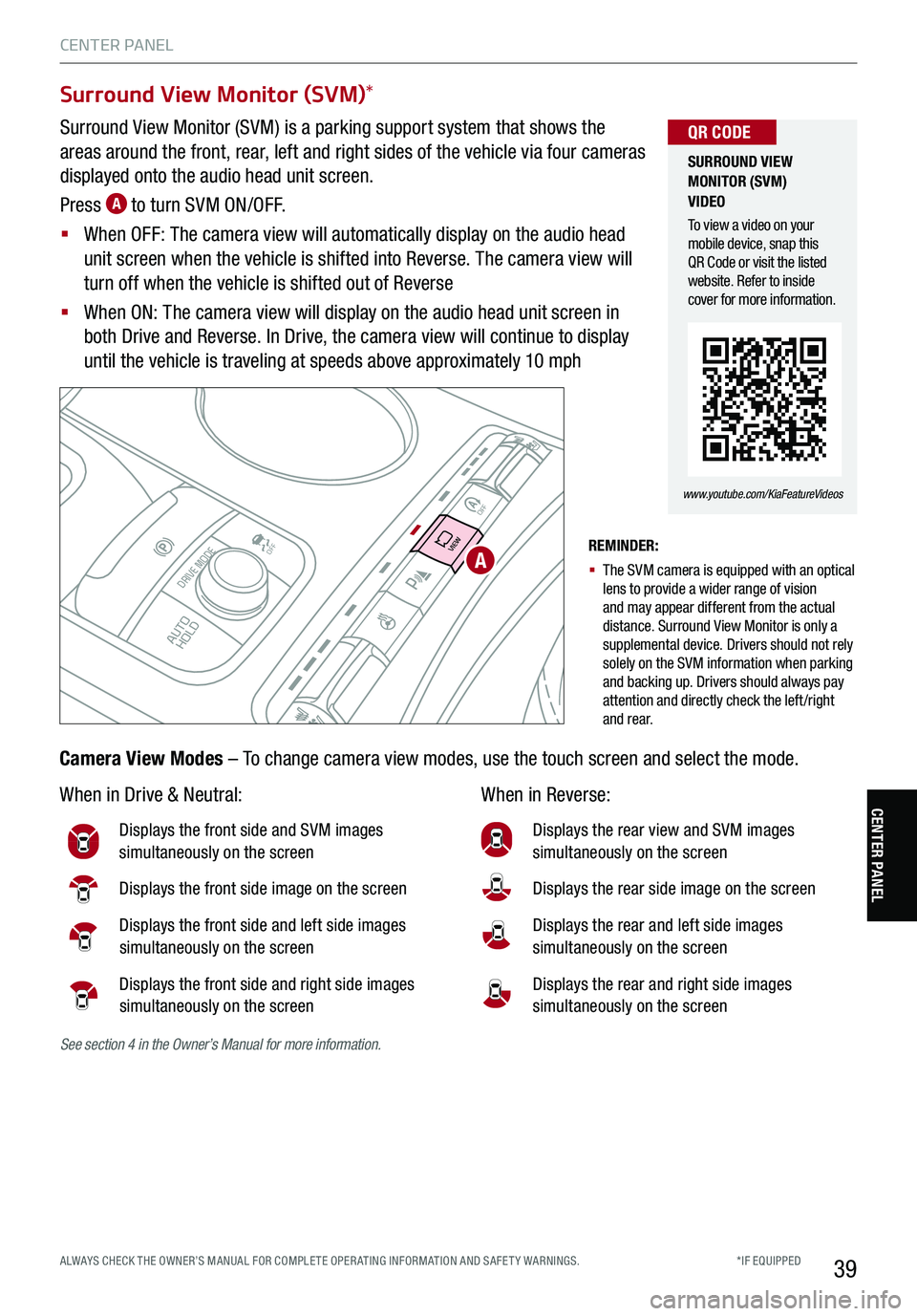
39
CENTER PANEL
CENTER PANEL
Surround View Monitor (SVM)*
Surround View Monitor (SVM) is a parking support system that shows the
areas around the front, rear, left and right sides of the vehicle via four cameras
displayed onto the audio head unit screen.
Press A to turn SVM ON/OFF.
§ When OFF: The camera view will automatically display on the audio head
unit screen when the vehicle is shifted into Reverse. The camera view will
turn off when the vehicle is shifted out of Reverse
§ When ON: The camera view will display on the audio head unit screen in
both Drive and Reverse. In Drive, the camera view will continue to display
until the vehicle is traveling at speeds above approximately 10 mph
REMINDER:
§ The SVM camera is equipped with an optical lens to provide a wider range of vision and may appear different from the actual distance. Surround View Monitor is only a supplemental device. Drivers should not rely solely on the SVM information when parking and backing up. Drivers should always pay attention and directly check the left/right and rear.
SURROUND VIEW MONITOR (SVM) VIDEO
To view a video on your mobile device, snap this QR Code or visit the listed website. Refer to inside cover for more information.
www.youtube.com/KiaFeatureVideos
QR CODE
See section 4 in the Owner’s Manual for more information.
When i n Drive & N eu tr a l: When i n Reve rs e :
D is play s the f ro n t s id e a nd S VM i mag es
s imu lt a n eous ly o n the s cre en
D is play s the f ro n t s id e i mag e o n the s cre en
D is play s the f ro n t s id e a nd l eft s id e i mag es
s imu lt a n eous ly o n the s cre en
D is play s the f ro n t s id e a nd r ig h t s id e i mag es
s imu lt a n eous ly o n the s cre en
D is play s the r ea r v iew a nd S VM i mag es
s imu lt a n eous ly o n the s cre en
D is play s the r ea r s id e i mag e o n the s cre en
D is play s the r ea r a nd l eft s id e i mag es
s imu lt a n eous ly o n the s cre en
D is play s the r ea r a nd r ig h t s id e i mag es
s imu lt a n eous ly o n the s cre en
C am era V ie w Mod es – T o ch ange c ame ra v iew m od es, u se t he t ouch s creen a nd s elect t he m od e.
P
R
N
D
AUTO
HOLD
DRIVE MODE
OFF
OFF
VIEW
P
A
*IF EQUIPPED ALWAYS CHECK THE OWNER’S MANUAL FOR COMPLE TE OPER ATING INFORMATION AND SAFE T Y WARNINGS.
Page 61 of 62
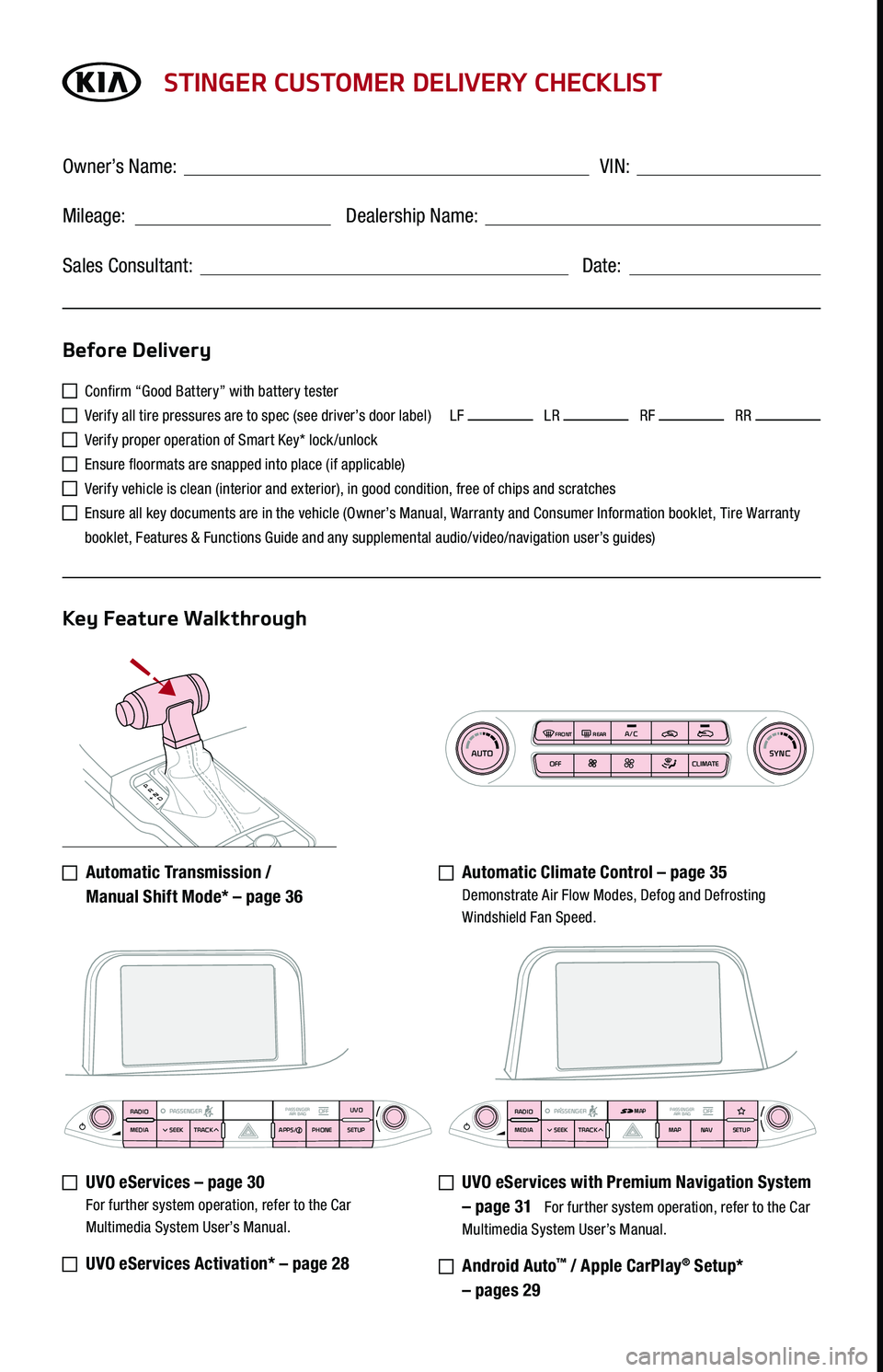
P
R
N D
+
-
AUTOSYNCOFF CLIMATE
A/C
REAR
FRONT
STINGER CUSTOMER DELIVERY CHECKLIST
Confirm “Good Battery” with battery tester
Verify all tire pressures are to spec (see driver’s door label) LF LR RF RR
Verify proper operation of Smart Key* lock /unlock
Ensure floormats are snapped into place (if applicable)
Verify vehicle is clean (interior and exterior), in good condition, free of chips and scratches
Ensure all key documents are in the vehicle (Owner’s Manual, Warranty and Consumer Information booklet, Tire Warranty
booklet, Features & Functions Guide and any supplemental audio/video/navigation user’s guides)
Automatic Transmission /
Manual Shift Mode* – page 36
Automatic Climate Control – page 35 Demonstrate Air Flow Modes, Defog and Defrosting Windshield Fan Speed.
UVO eServices – page 30 For further system operation, refer to the Car Multimedia System User’s Manual.
UVO eServices Activation* – page 28
UVO eServices with Premium Navigation System
– page 31 For further system operation, refer to the Car Multimedia System User’s Manual.
Android Auto™ / Apple CarPlay® Setup*
– pages 29
Before Delivery
Key Feature Walkthrough
Owner’s Name: ____________________________________ VIN:
Mileage: __________________ Dealership Name: ______________________
Sales Consultant: _________________________________ Date: __________
RADIO
MEDIA SEEK
PASSENGERPASSENGER
AIR BAGOFFTRACK APPS/
PHONE SETUPUVORADIO
MEDIA SEEK
PASSENGERPASSENGER
AIR BAGOFFTRACK MAP
N AVSETUPMAP