engine KIA STINGER 2021 Owners Manual
[x] Cancel search | Manufacturer: KIA, Model Year: 2021, Model line: STINGER, Model: KIA STINGER 2021Pages: 585, PDF Size: 10.87 MB
Page 350 of 585

589
Driving your vehicle
To temporarily accelerate with the
Smart Cruise Control on:
If you want to speed up temporarily
when Smart Cruise Control is on,
depress the accelerator pedal.
Increased speed will not interfere
with Smart Cruise Control operation
or change the set speed.
To return to the set speed, take your
foot off the accelerator.
If you move the lever down (to SET-)
at increased speed, the cruising
speed will be set again.
✽ ✽
NOTICE
Be careful when accelerating tem-
porarily, because the speed is not
regulated automatically at this time
even if there is a vehicle in front of
you.
Smart Cruise Control system will
be temporarily canceled when:
Cancelled manually
Smart Cruise Control system is tem-
porarily canceled when the brake
pedal is depressed or the CANCEL
button is pressed. The speed and
vehicle to vehicle distance indicator
on the cluster will disappear and the
CRUISE indicator is illuminated con-
tinuously.Cancelled automatically
The driver's door is opened.
The shift lever is shifted to N
(Neutral), R (Reverse) or P(Parking).
The EPB (electronic parking brake)
is applied.
The vehicle speed is over 130 mph
(210 km/h)
The ESC, ABS or TCS is operat-
ing.
The ESC is turned off.
The sensor or the cover is dirty or
blocked with foreign matter.
When the vehicle is stopped for
over 5 minutes.
The driver starts driving by pushing
the lever up (RES +) or down
(SET -) or depressing the acceler-
ator pedal approximately 3 sec-
onds after the vehicle is stopped by
Smart Cruise Control system with
no other vehicle ahead or a vehicle
stopped far away in front.
The engine speed is in a danger-
ous range.
OCK057035N
Page 351 of 585

Driving your vehicle
90 5
Smart Cruise Control system has
malfunctioned.
The accelerator pedal is continu-
ously depressed for long time.
When activating the ISG mode.
When the braking control is operat-
ed for Forward Collision-Avoidance
Assist(FCA)
The vehicle stops and goes repeat-
edly for a long period of time.
When the parking brake is locked. Engine has some problems.
Each of these actions will cancel
Smart Cruise Control system opera-
tion. (The set speed and vehicle-to-
vehicle distance on the LCD display
will go off.)
If Smart Cruise Control system is
cancelled automatically, Smart
Cruise Control system will not
resume even though the RES+ or
SET- lever is moved.
If Smart Cruise Control system is
canceled during a scenario that is
not discussed in the preceding
"Cancelled automatically" section,
have the system checked by an
authorized Kia dealer.
✽ ✽
NOTICE
If the system is automatically can-
celled, the warning chime will sound
and a message will appear for a few
seconds. You must adjust the vehicle
speed by depressing the accelerator
or brake pedal according to the road
and driving conditions ahead.
Always check the road conditions.
Do not rely on the warning chime.
OCK057098L
Page 353 of 585

Driving your vehicle
92 5
Vehicle to vehicle distance
setting
To set vehicle to vehicle distance:
This function allows you to program
the vehicle to maintain relative dis-
tance to the vehicle ahead without
depressing the accelerator pedal or
brake pedal.The vehicle to vehicle distance will
automatically activate when Smart
Cruise Control system is on.
Select the appropriate distance
according to road conditions and
vehicle speed.
Each time the button is pressed, the
vehicle to vehicle distance changes
as follows:For example, if you drive at 56 mph
(90 km/h), the distance is maintained
as follows;
Distance 4 - approximately 172 feet
(52.5 m)
Distance 3 - approximately 130 feet
(40 m)
Distance 2 - approximately 106 feet
(32.5 m)
Distance 1 - approximately 82 feet
(25 m)
✽ ✽
NOTICE
The distance is set to the last set dis-
tance when the system is used for the
first time after starting the engine.
OCK057036L
Distance 4 Distance 3 Distance 2
Distance 1
Page 356 of 585

595
Driving your vehicle
If you push Smart Cruise Control
toggle switch (RES+ or SET-) while
Auto Hold and Smart Cruise
Control is operating, the Auto Hold
will be released regardless of
accelerator pedal operation and
the vehicle will start to move. The
AUTO HOLD indicator changes
from green to white. (if equipped
with EPB (Electronic Parking
Brake))Radar to detect distance to the
vehicle ahead
Smart Cruise Control (SCC) system
uses a sensor to detect distance to
the vehicle ahead.
If the sensor is covered with dirt or
other foreign matter, the vehicle to
vehicle distance control may not
operate correctly.
Always keep the sensor clean.
Warning message
Smart Cruise Control disabled. Radar
blocked
When the sensor lens cover is blocked
with dirt, snow, or debris, Smart
Cruise Control system operation may
stop temporarily. If this occurs, a warn-
ing message will appear on the LCD
display. Remove any dirt, snow, or
debris and clean the radar sensor lens
cover before operating Smart Cruise
Control system. Smart Cruise Control
system may not properly activate, if
the radar is totally contaminated, or if
any substance is not detected after
turning ON the engine (e.g. in an open
terrain).OCK057023L
OCK057109L
Page 358 of 585
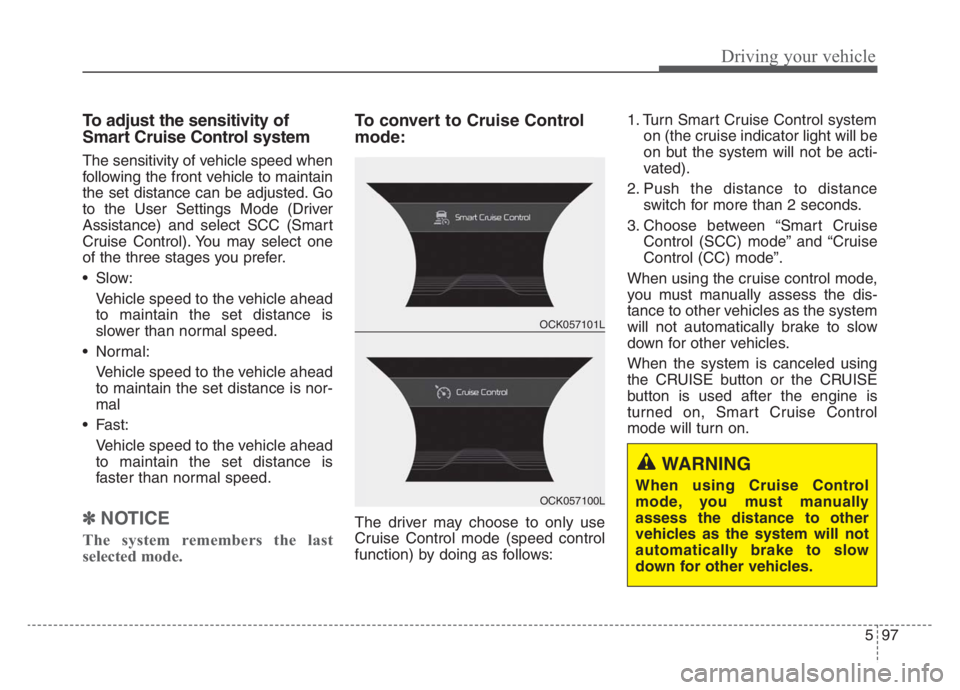
597
Driving your vehicle
To adjust the sensitivity of
Smart Cruise Control system
The sensitivity of vehicle speed when
following the front vehicle to maintain
the set distance can be adjusted. Go
to the User Settings Mode (Driver
Assistance) and select SCC (Smart
Cruise Control). You may select one
of the three stages you prefer.
Slow:
Vehicle speed to the vehicle ahead
to maintain the set distance is
slower than normal speed.
Normal:
Vehicle speed to the vehicle ahead
to maintain the set distance is nor-
mal
Fast:
Vehicle speed to the vehicle ahead
to maintain the set distance is
faster than normal speed.
✽ ✽
NOTICE
The system remembers the last
selected mode.
To convert to Cruise Control
mode:
The driver may choose to only use
Cruise Control mode (speed control
function) by doing as follows:1. Turn Smart Cruise Control system
on (the cruise indicator light will be
on but the system will not be acti-
vated).
2. Push the distance to distance
switch for more than 2 seconds.
3. Choose between “Smart Cruise
Control (SCC) mode” and “Cruise
Control (CC) mode”.
When using the cruise control mode,
you must manually assess the dis-
tance to other vehicles as the system
will not automatically brake to slow
down for other vehicles.
When the system is canceled using
the CRUISE button or the CRUISE
button is used after the engine is
turned on, Smart Cruise Control
mode will turn on.
OCK057101L
OCK057100L
WARNING
When using Cruise Control
mode, you must manually
assess the distance to other
vehicles as the system will not
automatically brake to slow
down for other vehicles.
Page 363 of 585
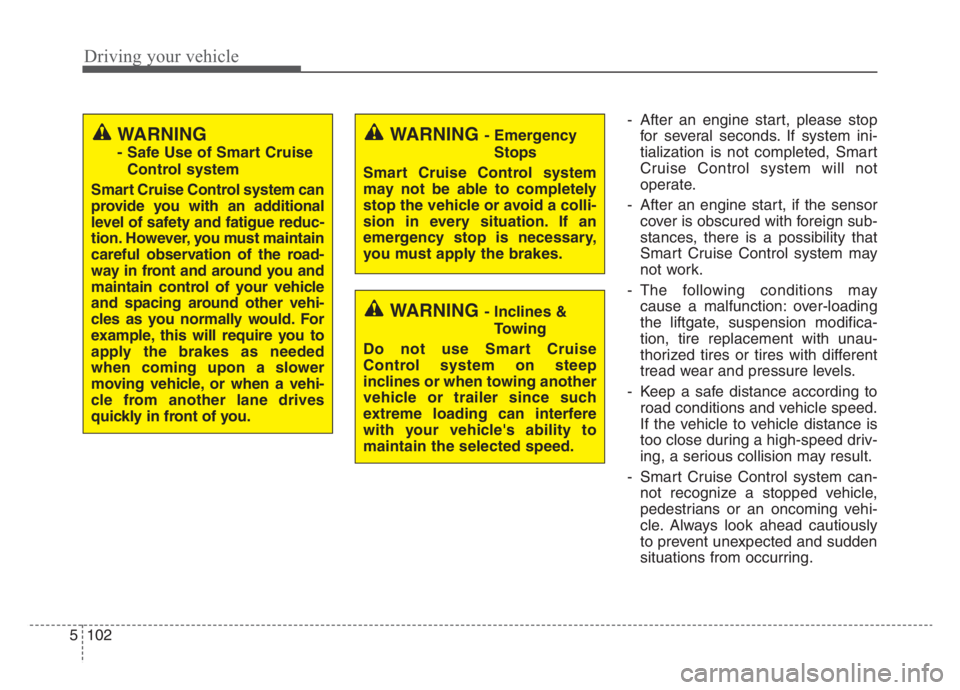
Driving your vehicle
102 5
- After an engine start, please stop
for several seconds. If system ini-
tialization is not completed, Smart
Cruise Control system will not
operate.
- After an engine start, if the sensor
cover is obscured with foreign sub-
stances, there is a possibility that
Smart Cruise Control system may
not work.
- The following conditions may
cause a malfunction: over-loading
the liftgate, suspension modifica-
tion, tire replacement with unau-
thorized tires or tires with different
tread wear and pressure levels.
- Keep a safe distance according to
road conditions and vehicle speed.
If the vehicle to vehicle distance is
too close during a high-speed driv-
ing, a serious collision may result.
- Smart Cruise Control system can-
not recognize a stopped vehicle,
pedestrians or an oncoming vehi-
cle. Always look ahead cautiously
to prevent unexpected and sudden
situations from occurring.
WARNING - Inclines &
Towing
Do not use Smart Cruise
Control system on steep
inclines or when towing another
vehicle or trailer since such
extreme loading can interfere
with your vehicle's ability to
maintain the selected speed.
WARNING
- Safe Use of Smart Cruise
Control system
Smart Cruise Control system can
provide you with an additional
level of safety and fatigue reduc-
tion. However, you must maintain
careful observation of the road-
way in front and around you and
maintain control of your vehicle
and spacing around other vehi-
cles as you normally would. For
example, this will require you to
apply the brakes as needed
when coming upon a slower
moving vehicle, or when a vehi-
cle from another lane drives
quickly in front of you.
WARNING - Emergency
Stops
Smart Cruise Control system
may not be able to completely
stop the vehicle or avoid a colli-
sion in every situation. If an
emergency stop is necessary,
you must apply the brakes.
Page 365 of 585

Driving your vehicle
104
5
Your vehicle may be equipped with
the ISG system, which reduces fuel
consumption by automatically shut-
ting down the engine, when the vehi-
cle is at a standstill. (For example :
red light, stop sign and traffic jam)
The engine starts automatically as
soon as the starting conditions are
met.
The ISG system is ON whenever the
engine is running.
ISG is active by default at vehicle
start-up. When ignition is cycled, ISG
will turn ON again.
✽ ✽
NOTICE
When the engine automatically
starts by the ISG system, some
warning lights (ABS, ESC, ESC
OFF, EPS or Parking brake warn-
ing light) may turn on for a few sec-
onds.
This happens because of the system
logic whenever the engine start. It
does not mean the system has mal-
functioned.
Auto stop
To stop the engine in idle stop
mode
Stop the vehicle completely by
pressing the brake pedal when the
shift lever is in the D (Drive) or N
(Neutral) position.
The engine will stop and the green
AUTO STOP( ) indicator on the
instrument cluster will illuminate.
✽ ✽ NOTICE
If you open the engine hood in auto
stop mode, the following will hap-
pen:
• The ISG system will deactivate
(the light on the ISG OFF button
will illuminate).
• A message will appear on the LCD display. (Continued)
ISG (IDLE STOP AND GO) SYSTEM
OCK057144
OCK057095L
Page 366 of 585

5105
Driving your vehicle
(Continued)
• If you move the transmission lever
from N to D (manual mode) or R
without depressing the brake
pedal after stopping engine auto-
matically, the engine does not
restart automatically and a warn-
ing chime alarms. When this hap-
pens, press the brake pedal for
auto start.
Auto start
To restart the engine from idle
stop mode
Release the brake pedal.
or
Move the shift gear to the R
(Reverse) position or the manual
mode while depressing the brake
pedal.
The engine will start and the green
AUTO STOP indicator ( ) on the
instrument cluster will go out.
The engine will also restart auto-
matically without any driver
actions if the following occurs:
The brake vacuum pressure is low
The engine has stopped for about
5 minutes
The air conditioning is ON with the
fan speed set to the highest posi-
tion
The front defroster is ON
The battery is weak
The cooling and heating perform-
ance of the climate control system
is unsatisfactory
The vehicle is shifted to P (Park)
when Auto Hold is activated
The door is opened or the seatbelt
is unfastened when Auto Hold is
activated
The EPB switch is pressed when
Auto Hold is activated
OCK057096L
OCK057145
Page 368 of 585

5107
Driving your vehicle
ISG system malfunction
The system may not operate when:
The system may not operate when
an ISG related sensor or system
error occurs.
The following will happen:
The yellow AUTO STOP ( ) indi-
cator on the instrument cluster will
stay on after blinking for 5 seconds.
The light on the ISG OFF button
will illuminate.
✽ ✽
NOTICE
If the ISG OFF button light is not
turned off by pressing the ISG OFF
button again or if the ISG system
continuously does not work correct-
ly, have your vehicle inspected by an
authorized Kia dealer.
When the engine is in Idle Stop
mode, it's possible to restart the
engine without the driver taking any
action. Before leaving the car or
doing anything in the engine com-
partment, stop the engine by turning
the ignition switch to the LOCK/OFF
position or removing the ignition key.
✽ ✽
NOTICE
If the AGM battery is reconnected
or replaced, ISG function will not
operate immediately.
If you want to use the ISG function,
the battery sensor needs to be cali-
brated for approximately 4 hours
with the ignition off. After calibra-
tion, turn the engine on and off 2 or
3 times.
OCK057144
Page 369 of 585

Driving your vehicle
108 5
The drive mode may be selected
according to the driver's preference
or road condition.
The mode changes whenever the
DRIVE MODE button is turned. SMART mode : SMART mode
automatically adjusts the driving
mode (ECO ↔ COMFORT ↔
SPORT) in accordance with the
driver's driving habits.
COMFORT mode : COMFORT
mode provides smooth driving and
a comfortable ride.
SPORT mode : SPORT mode pro-
vides a sporty but firm ride.
CUSTOM mode : CUSTOM mode
allows the driver to mix aspects of
other driving modes to make a cus-
tomized mode.
ECO mode : ECO mode improves
fuel efficiency for eco-friendly driv-
ing.
If it is in ECO mode, ECO mode will
be set when the engine is restarted.
(However, if it is in SMART/COM-
FORT/SPORT/CUSTOM mode, the
drive mode will be set to COMFORT
mode when the engine is restarted.)
SMART mode
DRIVE MODE INTEGRATED CONTROL SYSTEM
OCK057044N
OCK057046L OCK057045L
OCK057047L