engine KIA STINGER 2021 Owners Manual
[x] Cancel search | Manufacturer: KIA, Model Year: 2021, Model line: STINGER, Model: KIA STINGER 2021Pages: 585, PDF Size: 10.87 MB
Page 370 of 585

5109
Driving your vehicle
SMART mode selects the
proper drive mode
among ECO, COMFORT
and SPORT by judging
the driver's driving habits
(i.e. mild or dynamic)
from the brake pedal
depression or the steer-
ing wheel operation.
Rotate the DRIVE MODE dial knob
to activate SMART mode. When
SMART mode is activated, the
indicator illuminates on the instru-
ment cluster.
The indicator illuminates in blue,
when the driver's driving is catego-
rized to be mild. It illuminates in
white, when the driver's driving is
categorized to be normal. It illumi-
nates in red, when the driver's driv-
ing is categorized to be dynamic
during abrupt braking or sharp
curves. The vehicle starts in COMFORT
mode, if the engine was turned
OFF in SMART mode.
SMART mode automatically con-
trols the vehicle’s characteristics,
such as gear shifting patterns,
engine torque, ride quality (if
equipped with the electronic sus-
pension system), and power distri-
bution (if equipped with the All-
Wheel Drive (AWD) system), in
accordance with the driver's driv-
ing habits.✽ ✽
NOTICE
• When you mildly drive the vehicle
in SMART mode, the drive mode
changes to ECO mode to improve
fuel efficiency. However, the actu-
al fuel efficiency may differ in
accordance with your driving situ-
ations (i.e. upward/downward
slope, vehicle deceleration/acceler-
ation).
• When you dynamically drive the
vehicle in SMART mode by
abruptly decelerating or sharply
turning, the drive mode changes to
SPORT mode. However, it may
adversely affect fuel economy.SMART
Page 371 of 585
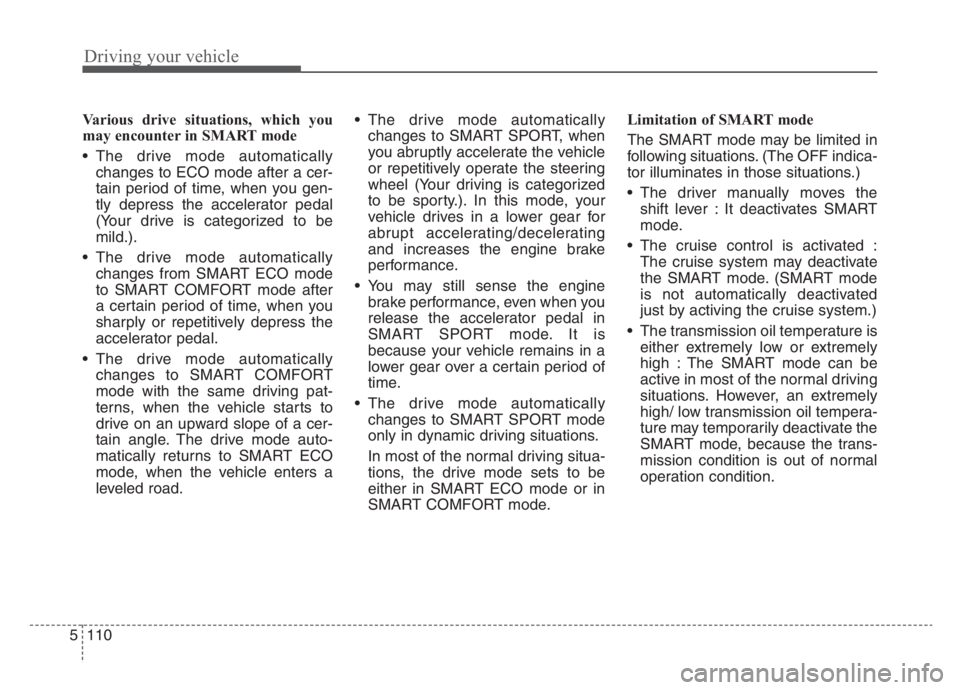
Driving your vehicle
110 5
Various drive situations, which you
may encounter in SMART mode
The drive mode automatically
changes to ECO mode after a cer-
tain period of time, when you gen-
tly depress the accelerator pedal
(Your drive is categorized to be
mild.).
The drive mode automatically
changes from SMART ECO mode
to SMART COMFORT mode after
a certain period of time, when you
sharply or repetitively depress the
accelerator pedal.
The drive mode automatically
changes to SMART COMFORT
mode with the same driving pat-
terns, when the vehicle starts to
drive on an upward slope of a cer-
tain angle. The drive mode auto-
matically returns to SMART ECO
mode, when the vehicle enters a
leveled road. The drive mode automatically
changes to SMART SPORT, when
you abruptly accelerate the vehicle
or repetitively operate the steering
wheel (Your driving is categorized
to be sporty.). In this mode, your
vehicle drives in a lower gear for
abrupt accelerating/decelerating
and increases the engine brake
performance.
You may still sense the engine
brake performance, even when you
release the accelerator pedal in
SMART SPORT mode. It is
because your vehicle remains in a
lower gear over a certain period of
time.
The drive mode automatically
changes to SMART SPORT mode
only in dynamic driving situations.
In most of the normal driving situa-
tions, the drive mode sets to be
either in SMART ECO mode or in
SMART COMFORT mode.Limitation of SMART mode
The SMART mode may be limited in
following situations. (The OFF indica-
tor illuminates in those situations.)
The driver manually moves the
shift lever : It deactivates SMART
mode.
The cruise control is activated :
The cruise system may deactivate
the SMART mode. (SMART mode
is not automatically deactivated
just by activing the cruise system.)
The transmission oil temperature is
either extremely low or extremely
high : The SMART mode can be
active in most of the normal driving
situations. However, an extremely
high/ low transmission oil tempera-
ture may temporarily deactivate the
SMART mode, because the trans-
mission condition is out of normal
operation condition.
Page 372 of 585

5111
Driving your vehicle
SPORT mode
SPORT mode manages
the driving dynamics by
automatically adjusting
the steering effort, and
the engine and trans-
mission control logic for
enhanced driver per-
formance.
When SPORT mode is selected by
pressing the DRIVE MODE button,
the SPORT indicator (orange
color) will illuminate.
Whenever the engine is restarted,
the Drive Mode will revert back to
COMFORT mode. If SPORT mode
is desired, re-select SPORT mode
from the DRIVE MODE button.
When SPORT mode is activated:
- The engine rpm will tend to
remain raised over a certain
length of time even after releas-
ing the accelerator
- Upshifts are delayed when accel-
erating
✽ ✽
NOTICE
In SPORT mode, the fuel efficiency
may decrease.
CUSTOM mode
CUSTOM mode enables
driver to build their own
customized mode.
Driver can choose
between different
Engine/Transmission,
Steering, Suspension,
AWD, and Active Engine
Sound settings.
To access CUSTOM mode settings
rotate the Drive Mode knob until get-
ting to CUSTOM mode. A Graphic
picture of Kia Stinger will pop up on
main screen with a setting button.
Press the setting button and change
different settings to build your own
mode.
Once the CUSTOM mode settings
are chosen they will be saved and
will remain that way until changed
again in settings.
Whenever the engine is restarted,
the Drive Mode will revert back to
COMFORT mode. If CUSTOM
mode is desired, re-select CUSTOM
mode from the DRIVE MODE but-
ton.
ECO mode
When the Drive Mode is
set to ECO mode, the
engine and transmission
control logic are changed
to maximize fuel efficiency.
When ECO mode is selected by
pressing the DRIVE MODE button,
the ECO indicator (green color) will
illuminate.
If the vehicle is set to ECO mode,
when the engine is turned OFF
and restarted the Drive Mode set-
ting will remain in ECO mode.
✽ ✽
NOTICE
Fuel efficiency depends on the dri-
ver's driving habits and road condi-
tion.
ECOSPORTCUSTOM
Page 373 of 585

Driving your vehicle
112 5
When ECO mode is activated:
The acceleration response may be
slightly reduced if the accelerator
pedal is depressed moderately.
The air conditioner performance
may be limited.
The shift pattern of the automatic
transmission may change.
The engine noise may get louder.
The above situations are normal
conditions when ECO mode is acti-
vated to improve fuel efficiency.Limitation of ECO mode operation:
If the following conditions occur while
ECO mode is operating, the system
operation is limited even though
there is no change in the ECO indi-
cator.
When the coolant temperature is
low:
The system will be limited until
engine performance becomes nor-
mal.
When driving up a hill:
The system will be limited to gain
power when driving uphill because
engine torque is restricted.
When driving the vehicle with the
automatic transmission gear shift
lever in manual mode.
The system will be limited accord-
ing to the shift location.
Page 382 of 585

5121
Driving your vehicle
LKA system fail indicator
LKA system fail indicator (yellow) will
illuminate with an audible warning if
LKA system is not working properly.
In this case, have the system
checked by an authorized Kia dealer.When there is a problem with the sys-
tem do one of the following:
Turn the system on after turning
the engine off and on again.
Check if the ignition switch is in the
ON position.
Check if the system is affected by
the weather. (ex: fog, heavy rain,
etc.)
Check if there is foreign matter on
the camera lens
If the problem is not solved, have the
system checked by an authorized
Kia dealer.
LKA system Function Change
The driver can change LKA to Lane
Departure Warning (LDW) system or
change LKA system mode between
Standard LKA and Active LKA from
the User Settings Mode on the LCD
display.
The driver can choose them by plac-
ing the ignition switch to the ON posi-
tion and by selecting ‘User Settings’,
‘Driver Assistance’, and ‘Lane
Keeping Assist’.
The system is automatically set to
Standard LKA.
Page 385 of 585

Driving your vehicle
124 5
Rear Cross-Traffic Collision
Warning (RCCW)
RCCW feature monitors approaching
cross traffic from the left and right
side of the vehicle when your vehicle
is in reverse. The feature will operate
when the vehicle is moving in
reverse below about 6 mph (10
km/h). If oncoming cross traffic is
detected a warning chime will sound.
BCW (Blind-Spot Collision
Warning)
Operating conditions
The indicator on the switch will illumi-
nate when BCW system switch is
pressed with the engine start/stop
Button ON.
If vehicle speed exceeds 20 mph
(30 km/h), the system will activate.
If you press the switch again, the
switch indicator and system will be
turned off.
If the vehicle is turned off, the system
will remember the last settings upon
restart.
OCK057049N
WARNING
- BCW Limitations
BCW system is a supplemen-
tal system. Do not solely rely
on the system and always pay
attention to drive safely.
BCW system may not detect
every object alongside the
vehicle and is not a substitute
for proper and safe lane
changing procedures. Always
drive safely and use caution
when changing lanes.
OQLE058286
Page 393 of 585

Driving your vehicle
132 5
Driver Attention Warning (DAW) sys-
tem is designed to warn the driver of
potentially hazardous driving situa-
tions if it detects inattentive driving
practices.System setting and activation
System setting
Driver Attention Warning system is
set in the OFF position when your
vehicle is first delivered to you from
the factory.
To turn ON Driver Attention
Warning system, turn on the
engine, and then select 'User
Settings →Driver Assistance →
Driver Attention Warning →
Normal/Early' on the LCD display. The driver can select Driver
Attention Warning system mode.
- Off : Driver Attention Warning
system is deactivated.
- Normal : Driver Attention Warning
system alerts the driver of his/her
fatigue level or inattentive driving
practices.
- Early : Driver Attention Warning
system alerts the driver of his/her
fatigue level or inattentive driving
practices faster than Normal
mode.
The set-up of Driver Attention
Warning system will be maintained
when the engine is re-started.
DRIVER ATTENTION WARNING (DAW) SYSTEM (IF EQUIPPED)
Page 395 of 585

Driving your vehicle
134 5
Resetting the system
The last break time is set to 00:00
and the driver's attention level is
set to 5 (very attentive) when the
driver resets Driver Attention
Warning system.
Driver Attention Warning system
resets in the following situations.- The engine is turned OFF.
- The driver unfastens the seat belt
and then opens the driver’s door.
- The driver takes a break from
driving that lasts more than 10
minutes.
The driver attention warning sys-
tem operates again, when the driv-
er restarts driving.
System disabled
Driver Attention Warning system
enters the ready status and displays
the 'Disabled' screen in the following
situations.
- The camera sensor is unable to
detect the lanes.
- Driving speed remains under 37
mph (60 km/h) or over 112 mph
(180 km/h).
OCK057140L
Page 398 of 585
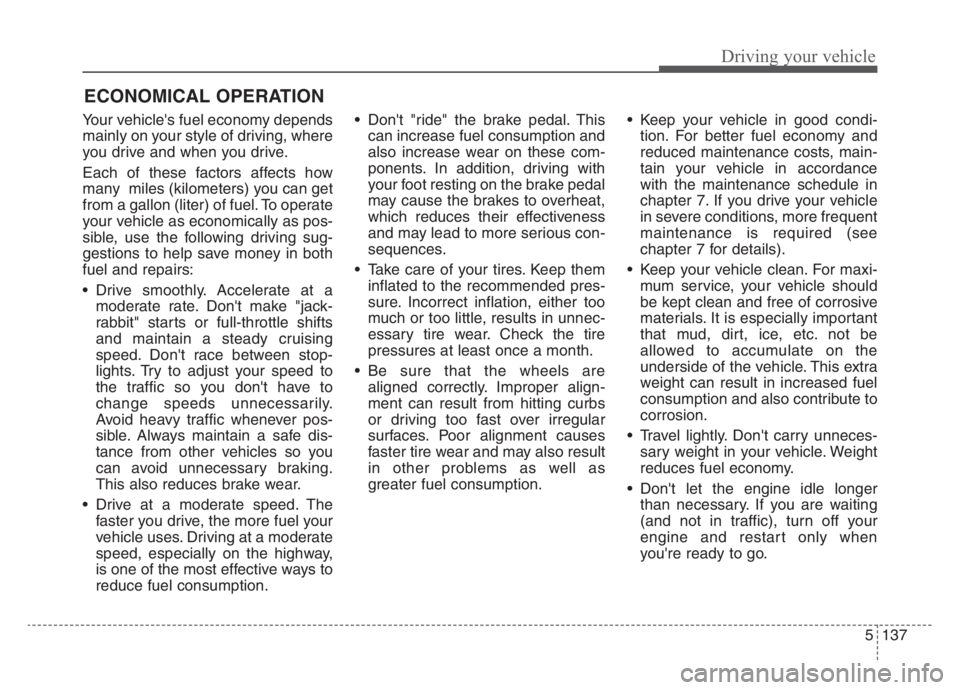
5137
Driving your vehicle
Your vehicle's fuel economy depends
mainly on your style of driving, where
you drive and when you drive.
Each of these factors affects how
many miles (kilometers) you can get
from a gallon (liter) of fuel. To operate
your vehicle as economically as pos-
sible, use the following driving sug-
gestions to help save money in both
fuel and repairs:
Drive smoothly. Accelerate at a
moderate rate. Don't make "jack-
rabbit" starts or full-throttle shifts
and maintain a steady cruising
speed. Don't race between stop-
lights. Try to adjust your speed to
the traffic so you don't have to
change speeds unnecessarily.
Avoid heavy traffic whenever pos-
sible. Always maintain a safe dis-
tance from other vehicles so you
can avoid unnecessary braking.
This also reduces brake wear.
Drive at a moderate speed. The
faster you drive, the more fuel your
vehicle uses. Driving at a moderate
speed, especially on the highway,
is one of the most effective ways to
reduce fuel consumption. Don't "ride" the brake pedal. This
can increase fuel consumption and
also increase wear on these com-
ponents. In addition, driving with
your foot resting on the brake pedal
may cause the brakes to overheat,
which reduces their effectiveness
and may lead to more serious con-
sequences.
Take care of your tires. Keep them
inflated to the recommended pres-
sure. Incorrect inflation, either too
much or too little, results in unnec-
essary tire wear. Check the tire
pressures at least once a month.
Be sure that the wheels are
aligned correctly. Improper align-
ment can result from hitting curbs
or driving too fast over irregular
surfaces. Poor alignment causes
faster tire wear and may also result
in other problems as well as
greater fuel consumption. Keep your vehicle in good condi-
tion. For better fuel economy and
reduced maintenance costs, main-
tain your vehicle in accordance
with the maintenance schedule in
chapter 7. If you drive your vehicle
in severe conditions, more frequent
maintenance is required (see
chapter 7 for details).
Keep your vehicle clean. For maxi-
mum service, your vehicle should
be kept clean and free of corrosive
materials. It is especially important
that mud, dirt, ice, etc. not be
allowed to accumulate on the
underside of the vehicle. This extra
weight can result in increased fuel
consumption and also contribute to
corrosion.
Travel lightly. Don't carry unneces-
sary weight in your vehicle. Weight
reduces fuel economy.
Don't let the engine idle longer
than necessary. If you are waiting
(and not in traffic), turn off your
engine and restart only when
you're ready to go.
ECONOMICAL OPERATION
Page 399 of 585

Driving your vehicle
138 5
WARNING - Engine off
during motion
Never turn the engine off to
coast down hills or anytime the
vehicle is in motion. The power
steering and power brakes will
not function properly without the
engine running. In addition, turn-
ing off the ignition while driving
could lead to out of working
power driven steering wheel and
hard to control steering wheel.
Keep the engine on and down-
shift to an appropriate gear for
an engine braking effect.
Remember, your vehicle does not
require extended warm-up. After
the engine has started, allow the
engine to run for 10 to 20 seconds
prior to placing the vehicle in gear.
In very cold weather, however, give
your engine a slightly longer warm-
up period.
Don't "lug" or "over-rev" the engine.
Lugging is driving too slowly in a
very high gear resulting in engine
bucking. If this happens, shift to a
lower gear. Over-revving is racing
the engine beyond its safe limit.
This can be avoided by shifting at
the recommended speed. Use your air conditioning sparingly.
The air conditioning system is
operated by engine power so your
fuel economy is reduced when you
use it.
Open windows at high speeds can
reduce fuel economy.
Fuel economy is less in crosswinds
and headwinds. To help offset
some of this loss, slow down when
driving in these conditions.
Keeping a vehicle in good operating
condition is important both for econ-
omy and safety. Therefore, have an
authorized Kia dealer perform
scheduled inspections and mainte-
nance.