KIA STINGER 2021 Owners Manual
Manufacturer: KIA, Model Year: 2021, Model line: STINGER, Model: KIA STINGER 2021Pages: 585, PDF Size: 10.87 MB
Page 201 of 585

Features of your vehicle
112 4
The sensing distance while backing
up is approximately 47 in. (120 cm)
when you are driving less than 6.2
mph (10 km/h).
The sensing distance while moving
forward is approximately 39 in.
(100 cm) when you are driving less
than 6.2 mph (10 km/h).
When more than two objects are
sensed at the same time, the clos-
est one will be recognized first.
The side sensors are activated
when you shift the gear to the R
(Reverse) position.
If the vehicle speed is above 12.4
mph (20 km/h), the system auto-
matically turns off. To activate
again, push the button.
✽ ✽
NOTICE
The system may detect an object if
the vehicle's distance from the
object is already less than approxi-
mately 10 in. (25 cm) when the sys-
tem is turned ON.
Distance
from object Warning indicator
Warning soundWhen driving
forwardWhen driving
rearward
39 ~ 24 inchFront-Buzzer beeps
intermittently
47 ~ 24 inchRear-Buzzer beeps
intermittently
23 ~12 inch
FrontBuzzer beeps
frequently
Rear-Buzzer beeps
frequently
11 inch
FrontBuzzer sounds
continuously
Rear-Buzzer sounds
continuously
Type of warning indicator and sound
✽ ✽
NOTICE
• The actual warning sound and indicator may differ from the illustration
according to objects or sensor status.
• Do not wash the vehicle's sensor with high pressure water.
Page 202 of 585

4113
Features of your vehicle
✽ ✽
NOTICE
• This system can only sense objects
within the range and location of
the sensors; It can not detect
objects in other areas where sen-
sors are not installed. Also, small
or slim objects, such as poles or
objects located between sensors
may not be detected by the sen-
sors. Always visually check behind
the vehicle when backing up.
• Be sure to inform any drivers of
the vehicle that may be unfamiliar
with the system regarding the sys-
tems capabilities and limitations.
Non-operational conditions of
Parking Distance Warning
Parking Distance Warning may
not operate when:
1. Moisture is frozen to the sensor. (It
will operate normally when the ice
melts.)
2. Sensor is covered with foreign
matter, such as snow or water, or
the sensor cover is blocked. (It will
operate normally when the materi-
al is removed or the sensor is no
longer blocked.)
3. Driving on uneven road surfaces
such as unpaved roads, gravel,
bumps, or gradient.
4. Objects generating excessive
noise such as vehicle horns, loud
motorcycle engines, or truck air
brakes can interfere with the sen-
sor.
5. The weather conditions produce
heavy rain or water spray.
6. Wireless transmitters or mobile
phones present near the sensor.
Detecting range may decrease
when:
1. Outside air temperature is
extremely hot or cold.
2. The sensor is covered with foreign
matter such as snow or water.
(The sensing range will return to
normal when removed.)
The following objects may not be
recognized by the sensor:
1. Sharp or slim objects such as
ropes, chains or small poles.
2. Objects, which tend to absorb sen-
sor frequency such as clothes,
spongy material or snow.
3. Undetectable objects smaller than
4 in. (1 m) and narrower than 5.5
in. (14 cm) in diameter.
Page 203 of 585

Features of your vehicle
114 4
✽
✽
NOTICE
1. The warning may not sound
sequentially depending on the
speed and shapes of the objects
detected.
2. Parking Distance Warning system
may malfunction if the vehicle
bumper height or sensor installa-
tion has been modified. Any non-
factory installed equipment or
accessories may also interfere
with the sensor performance.
3. Sensor may not recognize objects
less than 12 in. (30 cm) from the
sensor, or it may sense an incor-
rect distance. Use with caution.
4. When the sensor is frozen or
stained with snow or water, the
sensor may be inoperative until
the stains are removed using a
soft cloth.
5. Do not push, scratch or strike the
sensor with any hard objects that
could damage the surface of the
sensor. Sensor damage could
occur.
✽ ✽
NOTICE
This system can only sense objects
within the range and location of the
sensors, it can not detect objects in
other areas where sensors are not
installed. Also, small or slim objects,
or objects located between sensors
may not be detected.
Always visually check in front and
behind the vehicle when driving.
Be sure to inform any drivers in the
vehicle that may be unfamiliar with
the system regarding the system's
capabilities and limitations.
Pay close attention when the vehicle
is driven close to objects on the
road, particularly pedestrians, and
especially children. Be aware that
some objects may not be detected
by the sensors, due to the objects
distance, size or material, all of
which can limit the effectiveness of
the sensor. Always perform a visual
inspection to make sure the vehicle
is clear of all obstructions before
moving the vehicle in any direction.
Page 204 of 585
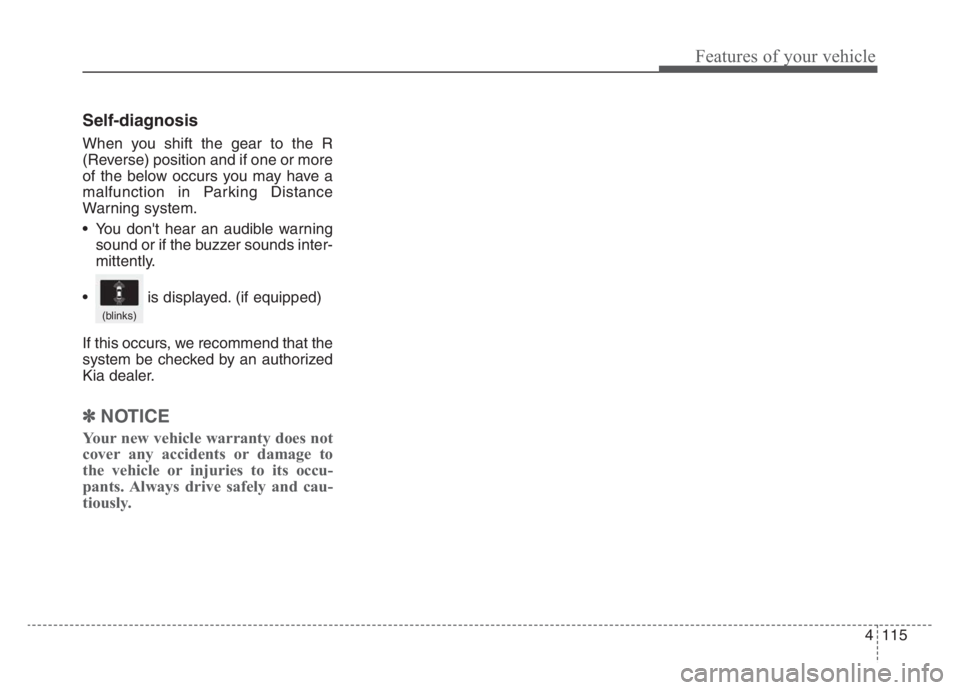
4115
Features of your vehicle
Self-diagnosis
When you shift the gear to the R
(Reverse) position and if one or more
of the below occurs you may have a
malfunction in Parking Distance
Warning system.
You don't hear an audible warning
sound or if the buzzer sounds inter-
mittently.
If this occurs, we recommend that the
system be checked by an authorized
Kia dealer.
✽ ✽
NOTICE
Your new vehicle warranty does not
cover any accidents or damage to
the vehicle or injuries to its occu-
pants. Always drive safely and cau-
tiously.
is displayed. (if equipped)
(blinks)
Page 205 of 585

Features of your vehicle
116 4
Rear View Monitor will activate with
the ignition switch ON, engine ON
and the shift lever in the R (Reverse)
position.This system is a supplemental sys-
tem that shows the area behind the
vehicle on the audio screen while
backing up. If the vehicle is equipped
with a navigation system, then will
display the image on the navigation
screen.
This system is a supplemental sys-
tem only. It is the responsibility of
the driver to always check the
inside/outside rearview mirrors and
the area behind the vehicle before
and while backing up.
Always keep the camera lens
clean. If lens is covered with for-
eign matter, the camera may not
operate normally.
REAR VIEW MONITOR (RVM) SYSTEM (IF EQUIPPED)
OCK047403L
OCK048406N
WARNING - Backing &
using camera
Never rely solely on Rear View
Monitor. You must always use
methods of viewing the area
behind you including looking
over both shoulders as well as
continuously checking all three
rear view mirrors. Due to the dif-
ficulty of ensuring that the area
behind you remains clear, always
back up slowly and stop immedi-
ately if you suspect that a per-
son, and especially a child, might
be behind you.
Page 206 of 585
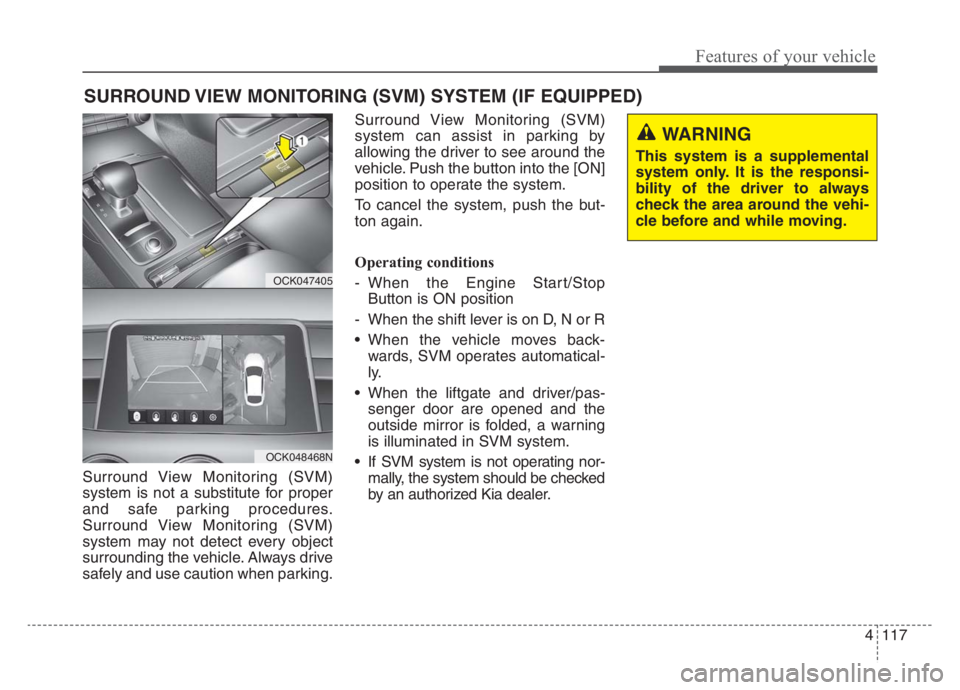
4117
Features of your vehicle
Surround View Monitoring (SVM)
system is not a substitute for proper
and safe parking procedures.
Surround View Monitoring (SVM)
system may not detect every object
surrounding the vehicle. Always drive
safely and use caution when parking.Surround View Monitoring (SVM)
system can assist in parking by
allowing the driver to see around the
vehicle. Push the button into the [ON]
position to operate the system.
To cancel the system, push the but-
ton again.
Operating conditions
- When the Engine Start/Stop
Button is ON position
- When the shift lever is on D, N or R
When the vehicle moves back-
wards, SVM operates automatical-
ly.
When the liftgate and driver/pas-
senger door are opened and the
outside mirror is folded, a warning
is illuminated in SVM system.
If SVM system is not operating nor-
mally, the system should be checked
by an authorized Kia dealer.
SURROUND VIEW MONITORING (SVM) SYSTEM (IF EQUIPPED)
OCK047405
OCK048468N
WARNING
This system is a supplemental
system only. It is the responsi-
bility of the driver to always
check the area around the vehi-
cle before and while moving.
Page 207 of 585
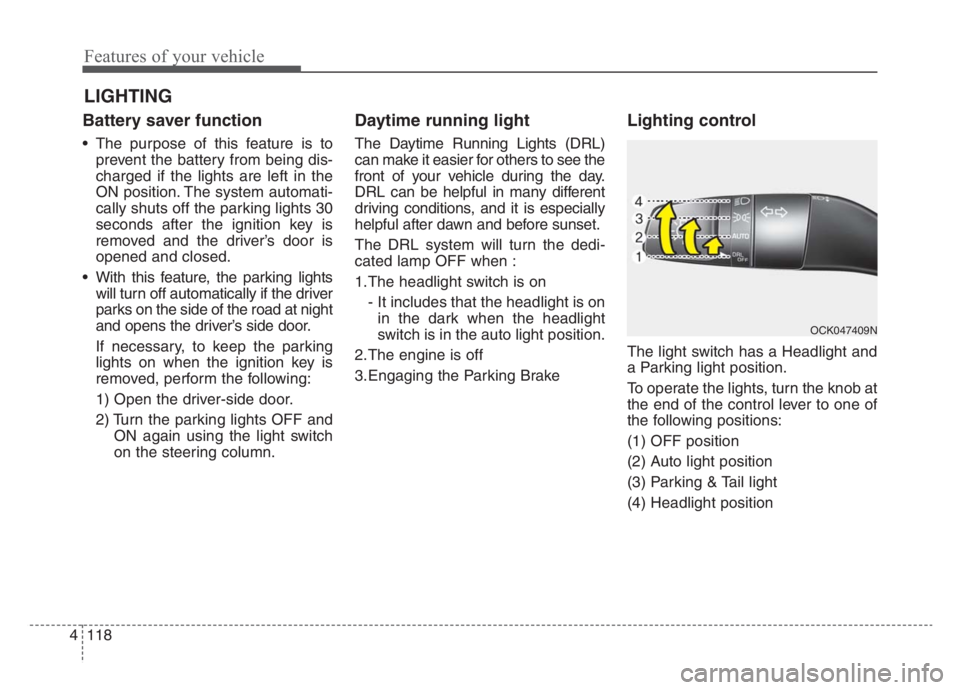
Features of your vehicle
118 4
Battery saver function
The purpose of this feature is to
prevent the battery from being dis-
charged if the lights are left in the
ON position. The system automati-
cally shuts off the parking lights 30
seconds after the ignition key is
removed and the driver’s door is
opened and closed.
With this feature, the parking lights
will turn off automatically if the driver
parks on the side of the road at night
and opens the driver’s side door.
If necessary, to keep the parking
lights on when the ignition key is
removed, perform the following:
1) Open the driver-side door.
2) Turn the parking lights OFF and
ON again using the light switch
on the steering column.
Daytime running light
The Daytime Running Lights (DRL)
can make it easier for others to see the
front of your vehicle during the day.
DRL can be helpful in many different
driving conditions, and it is especially
helpful after dawn and before sunset.
The DRL system will turn the dedi-
cated lamp OFF when :
1.The headlight switch is on
- It includes that the headlight is on
in the dark when the headlight
switch is in the auto light position.
2.The engine is off
3.Engaging the Parking Brake
Lighting control
The light switch has a Headlight and
a Parking light position.
To operate the lights, turn the knob at
the end of the control lever to one of
the following positions:
(1) OFF position
(2) Auto light position
(3) Parking & Tail light
(4) Headlight position
LIGHTING
OCK047409N
Page 208 of 585

4119
Features of your vehicle
Parking & Tail light ( )
When the light switch is in the park-
ing light position, the tail, license and
parking lights will turn ON.
Headlight position ( )
When the light switch is in the head-
light position, the head, tail, license
lights will turn ON.
✽ ✽
NOTICE
The ignition switch must be in the ON
position to turn on the headlights.
Auto light/DBL position
When the light switch is in the AUTO
light position, the taillights and head-
lights will turn ON or OFF automati-
cally depending on the amount of
light outside the vehicle.
If your vehicle is equipped with the
dynamic bending light (DBL), it will
also operate when the headlamp is
ON.
OCK047411NOCK047412NOCK047410N
Page 209 of 585

Features of your vehicle
120 4
High beam operation
To turn on the high beam headlamp,
push the lever away from you.
The high beam indicator will light
when the headlight high beams are
switched on.
To prevent the battery from being
discharged, do not leave the lights
on for a prolonged time while the
engine is not running.
WARNING - High beams
Do not use high beam when
there are other vehicles in front
of your vehicle. Using high
beam could obstruct the other
driver's vision.
OCK047414N
CAUTION
Never place anything over the
sensor (1) located on the
instrument panel, this will
ensure better auto-light sys-
tem control.
Don’t clean the sensor using a
window cleaner, the cleaner
may leave a light film which
could interfere with sensor
operation.
If your vehicle has window tint
or other types of metallic coat-
ing on the front windshield,
the Auto light system may not
work properly.
Page 210 of 585

4121
Features of your vehicle
To flash the headlights, pull the lever
towards you. It will return to the nor-
mal (low beam) position when
released. The headlight switch does
not need to be on to use this flashing
feature.
High Beam Assist (HBA) sys-
tem (if equipped)
High Beam Assist (HBA) system is a
system that automatically adjusts the
headlamp range (switches between
high beam and low beam) according
to the brightness of other vehicles
and road conditions.Operating condition
1.Place the light switch in the AUTO
position.
2.Turn on the high beam by pushing
the lever away from you.
The High Beam Assist (HBA) sys-
tem indicator ( ) will illuminate.
3.High Beam Assist (HBA) system
will turn on when vehicle speed is
above 25 mph (40 km/h).
High Beam Assist (HBA) system
is operating, High Beam Assist
(HBA) system will turn off and the
high beam will be on continuous-
ly. The High Beam Assist (HBA)
system indicator ( ) will turn off.
when High Beam Assist (HBA)
system is operating, High Beam
Assist (HBA) system will turn off.
4.If the light switch is placed to the
headlamp position, High Beam
Assist (HBA) system will turn off
and the low beam will be on contin-
uously.
OCK047413N
OCK047416N