door lock KIA STINGER 2021 Owners Manual
[x] Cancel search | Manufacturer: KIA, Model Year: 2021, Model line: STINGER, Model: KIA STINGER 2021Pages: 585, PDF Size: 10.87 MB
Page 16 of 585

Your vehicle at a glance
4 2
INTERIOR OVERVIEW
1. Door lock/unlock button.........................4-17
2. Driver position memory system button .3-11
3. Power window switches ........................4-34
4. Central door lock switch ........................4-18
5. Power window lock button .....................4-37
6. Outside rearview mirror control switch..4-64
7. Outside rearview mirror folding button ..4-66
8. Fuel filler door release button ...............4-41
9. Power liftgate open/close button ...........4-23
10. Instrument panel illumination control
switch ..................................................4-68
11. BCW ON/OFF button ........................5-124
12. LKA ON/OFF button..........................5-115
13. Steering wheel ....................................4-51
14. Steering wheel tilt control....................4-52
15. Inner fuse panel ..................................7-57
16. Brake pedal .........................................5-43
17. Parking brake pedal ............................5-45
18. Hood release lever ..............................4-39
19. Seat .......................................................3-4
OCK018003N❈The actual shape may differ from the illustration.
Page 44 of 585
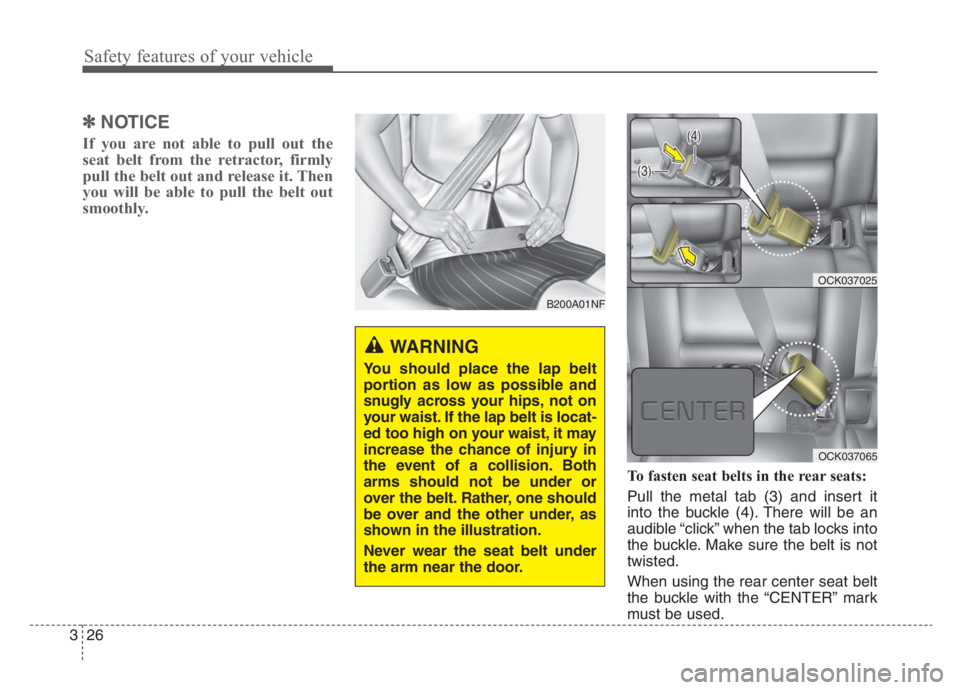
Safety features of your vehicle
26 3
✽
✽
NOTICE
If you are not able to pull out the
seat belt from the retractor, firmly
pull the belt out and release it. Then
you will be able to pull the belt out
smoothly.
To fasten seat belts in the rear seats:
Pull the metal tab (3) and insert it
into the buckle (4). There will be an
audible “click” when the tab locks into
the buckle. Make sure the belt is not
twisted.
When using the rear center seat belt
the buckle with the “CENTER” mark
must be used.
B200A01NF
WARNING
You should place the lap belt
portion as low as possible and
snugly across your hips, not on
your waist. If the lap belt is locat-
ed too high on your waist, it may
increase the chance of injury in
the event of a collision. Both
arms should not be under or
over the belt. Rather, one should
be over and the other under, as
shown in the illustration.
Never wear the seat belt under
the arm near the door.
OCK037025
OCK037065
Page 90 of 585

Features of your vehicle
Smart key . . . . . . . . . . . . . . . . . . . . . . . . . . . . . . . . . 4-5
• Record your key number . . . . . . . . . . . . . . . . . . . . . . . 4-5
• Smart key functions . . . . . . . . . . . . . . . . . . . . . . . . . . . 4-5
• Remote keyless entry system operations . . . . . . . . . . . 4-8
• Transmitter precautions . . . . . . . . . . . . . . . . . . . . . . . 4-10
• Battery replacement . . . . . . . . . . . . . . . . . . . . . . . . . . 4-11
• Mechanical key operations . . . . . . . . . . . . . . . . . . . . . 4-11
• Immobilizer system . . . . . . . . . . . . . . . . . . . . . . . . . . . 4-12
Theft-alarm system . . . . . . . . . . . . . . . . . . . . . . . . 4-14
• Armed stage . . . . . . . . . . . . . . . . . . . . . . . . . . . . . . . . . 4-14
• Theft-alarm stage . . . . . . . . . . . . . . . . . . . . . . . . . . . . 4-15
• Disarmed stage. . . . . . . . . . . . . . . . . . . . . . . . . . . . . . . 4-15
Door locks . . . . . . . . . . . . . . . . . . . . . . . . . . . . . . . . 4-16
• Operating door locks from outside the vehicle . . . . 4-16
• Operating door locks from inside the vehicle . . . . . . 4-17
• Door lock/unlock features. . . . . . . . . . . . . . . . . . . . . . 4-19
• Child-protector rear door lock. . . . . . . . . . . . . . . . . . 4-19
Liftgate . . . . . . . . . . . . . . . . . . . . . . . . . . . . . . . . . . 4-21\
• Non-Powered liftgate. . . . . . . . . . . . . . . . . . . . . . . . . . 4-21
• Power liftgate . . . . . . . . . . . . . . . . . . . . . . . . . . . . . . . . 4-23
• Emergency liftgate safety release. . . . . . . . . . . . . . . . 4-28
Smart liftgate . . . . . . . . . . . . . . . . . . . . . . . . . . . . . 4-30Windows . . . . . . . . . . . . . . . . . . . . . . . . . . . . . . . . . 4-34
• Power windows . . . . . . . . . . . . . . . . . . . . . . . . . . . . . . 4-35
• Opening the hood . . . . . . . . . . . . . . . . . . . . . . . . . . . . 4-39
Hood. . . . . . . . . . . . . . . . . . . . . . . . . . . . . . . . . . . . \
. 4-39
• Closing the hood . . . . . . . . . . . . . . . . . . . . . . . . . . . . . 4-40
Fuel filler door . . . . . . . . . . . . . . . . . . . . . . . . . . . . 4-41
• Opening the fuel filler door . . . . . . . . . . . . . . . . . . . . 4-41
• Closing the fuel filler door . . . . . . . . . . . . . . . . . . . . . 4-42
• Emergency fuel filler door release . . . . . . . . . . . . . . . 4-42
Wide sunroof. . . . . . . . . . . . . . . . . . . . . . . . . . . . . . 4-45
• Sunroof open warning. . . . . . . . . . . . . . . . . . . . . . . . . 4-46
• Sunshade . . . . . . . . . . . . . . . . . . . . . . . . . . . . . . . . . . . 4-\
47
• Sliding the sunroof . . . . . . . . . . . . . . . . . . . . . . . . . . . 4-47
• Tilting the sunroof . . . . . . . . . . . . . . . . . . . . . . . . . . . . 4-49
• Closing the sunroof . . . . . . . . . . . . . . . . . . . . . . . . . . . 4-49
• Resetting the sunroof . . . . . . . . . . . . . . . . . . . . . . . . . 4-50
Steering wheel . . . . . . . . . . . . . . . . . . . . . . . . . . . . . 4-51
• Electric Power Steering (EPS) . . . . . . . . . . . . . . . . . . 4-51
• Tilt and telescopic steering . . . . . . . . . . . . . . . . . . . . . 4-52
• Heated steering wheel . . . . . . . . . . . . . . . . . . . . . . . . . 4-53
• Horn . . . . . . . . . . . . . . . . . . . . . . . . . . . . . . . . . . . . \
. . . 4-54
4
Page 94 of 585

45
Features of your vehicle
Record your key number
The key code num-
ber is stamped on
the key code tag
attached to the key
set. Should you
lose your keys, this number will
enable an authorized Kia dealer to
duplicate the keys easily.
Remove the key code tag and store it
in a safe place. Also, record the key
code number and keep it in a safe
and handy place, but not in the vehi-
cle.
Smart key functions
1. Door lock
2. Door unlock
3. Liftgate open
4. Panic alarm
With smart key, you can lock or
unlock doors (and liftgate) and start
the engine without inserting the key.
Refer to the following, for more
details.
SMART KEY
WARNING - Smart key
Never leave the keys in your
vehicle with unsupervised chil-
dren. Leaving children unat-
tended in a vehicle with a smart
key is dangerous. Children
copy adults and they could
press the start button. The key
would enable children to oper-
ate power windows or other
controls, or even make the vehi-
cle move, which could result in
serious bodily injury or death.
OCK047005N
Page 95 of 585

Features of your vehicle
6 4
Locking
Pressing the button of the front out-
side door handles with all doors
closed and any door unlocked, locks
all the doors. The hazard warning
lights will blink and the chime will
sound once to indicate that all doors
are locked. The button will only oper-
ate when the smart key is within
28~40 in. (0.7~1 m) from the outside
door handle. If you want to make
sure that a door has locked or not,
you should check the door lock but-
ton inside the vehicle or pull the out-
side door handle.In some instances, when the outside
door button is selected, the doors will
not lock and an audible chime will
sound for 3 seconds if any of the fol-
lowing occurs:
• The smart key is in the vehicle.
The Engine Start/Stop button is in
the ACC or ON position.
Any door is opened.
Unlocking
Pressing the button of the driver's (or
front passenger’s) outside door han-
dle with all doors closed and locked,
unlocks the driver's door.
The hazard warning lights will blink
twice to indicate that the driver's door
is unlocked. Also, the outside
rearview mirrors will automatically
unfold if the outside rearview mirror
folding switch is in the AUTO posi-
tion.
The button will only operate when
the smart key is within 28~40 in.
(0.7~1m) from the outside door han-
dle.
OCK047010
Page 96 of 585

47
Features of your vehicle
When Two Press Unlock function is
activated,
- If you press the driver's outside
door handle button, the driver`s
door will unlock.
- If you press the driver's outside
door handle button within four sec-
onds again, then all the doors will
unlock.
✽ ✽
NOTICE
You can activate or deactivate the
Two Press Unlock function. Refer to
“User settings” in this chapter.
Liftgate unlocking
If you are within 28 ~ 40 in (0.7 ~ 1
m) from the outside liftgate handle,
with your smart key in possession,
the lift gate will unlock and open
when you press the liftgate handle
switch.
The hazard warning lights will blink
twice to indicate that the liftgate is
unlocked.
Also, once the liftgate is opened and
then closed, the liftgate will lock
automatically.
Smart key precautions
If you lose your smart key, you will
not be able to start the engine. Tow
the vehicle, if necessary, and con-
tact an authorized Kia dealer.
A maximum of 2 smart keys can be
registered to a single vehicle. If you
lose a smart key, you should imme-
diately take the vehicle and key to
your authorized Kia dealer to pro-
tect it from potential theft.
The smart key will not work if any
of following occurs:
- The smart key is close to a radio
transmitter such as a radio sta-
tion or an airport which can inter-
fere with normal operation of the
smart key.
- The smart key is near a mobile
two way radio system or a cellular
phone.
- Another vehicle’s smart key is
being operated close to your
vehicle.
Page 97 of 585

Features of your vehicle
8 4
If the smart key does not work cor-
rectly, you may lock and unlock the
door with the mechanical key.
If you have a problem with the
smart key, contact an authorized
Kia dealer.
If the smart key is in close proximi-
ty to your cell phone or smart
phone, the signal from the smart
key could be blocked by normal
operation of your cell phone or
smart phone.
This is especially important when
the phone is active such as making
calls, receiving calls, text messag-
ing, and/or sending/receiving
emails. Avoid placing the smart key
and your cell phone or smart
phone in the same pants or jacket
pocket and maintain adequate dis-
tance between the two devices.
Do not leave the smart key near
metallic objects such as golf bags,
metal cases and so on.
Door Lock/Unlock failure or poor
starting can occur when the smart
key is placed near metallic objects. Always carry your smart key when
you leave the car. An unattended
smart key close to the vehicle can
cause the vehicle battery to be dis-
charged.
Internal circuit damage may occur
when the key comes into contact
with moisture (beverage, water
etc.) or heat. In this case, warranty
repair is not available. Damage to
the smart key due to exposure to
liquids or heat is not covered by the
manufacturer's vehicle warranty.
When the smart key is left with a
bunch of keys, the Lock/Unlock
button for doors and liftgate can be
accidently pressed. Pay careful
attention to key use.Remote keyless entry system
operations
Lock (1)
All doors are locked if the lock button
is pressed. If all doors (and liftgate)
are closed, the hazard warning lights
will blink once to indicate that all
doors (and liftgate) are locked.
However, if any door remains open,
the hazard warning lights will not
operate. But if all doors are closed
after the lock button is pressed, the
hazard warning lights will blink once.
OCK047005N
CAUTION - Transmitter
Keep the smart key away from
water or any liquid as it can
become damaged and not func-
tion properly.
Page 98 of 585

49
Features of your vehicle
Unlock (2)
All doors (and liftgate) can be
unlocked if the unlock button is
pressed. The hazard warning lights
will blink twice again to indicate that
all doors (and liftgate) are unlocked.
After pressing this button, the doors
will lock automatically unless you
open any door within 30 seconds.
When Two Press Unlock function is
activated,
- If you press the Door Unlock button
(2) on the smart key, the driver`s
door will unlock.
- If you press Door Unlock button(2)
on the smart key within four sec-
onds again, then all the doors will
unlock.
✽ ✽
NOTICE
You can activate or deactivate the
Two Press Unlock function. Refer to
“User settings” in this chapter.
✽ ✽
NOTICE
If the keyless entry system is inoper-
ative due to exposure to water or liq-
uids, it will not be covered by your
manufacturer's vehicle warranty.
Liftgate unlock (3)
The liftgate is unlocked if the button
is pressed for more than 1 second.
The hazard warning lights will blink
twice to indicate that the liftgate is
unlocked.
However, after pressing this button,
the liftgate will lock automatically
unless you open the liftgate within 30
seconds.
Also, once the liftgate is opened and
then closed, the liftgate will lock
automatically.
Panic alarm (4)
The horn sounds and the hazard
warning lights blink for about 30 sec-
onds if this button is pressed for
more than 0.5 seconds. To stop the
horn and lights, press any button on
the transmitter.
Page 99 of 585
![KIA STINGER 2021 Owners Manual Features of your vehicle
10 4
Transmitter precautions
The smart key will not
work if any of following occurs:
You exceed the operating distance
limit (about 32.8 feet [10 m]).
The battery in the sma KIA STINGER 2021 Owners Manual Features of your vehicle
10 4
Transmitter precautions
The smart key will not
work if any of following occurs:
You exceed the operating distance
limit (about 32.8 feet [10 m]).
The battery in the sma](/img/2/55166/w960_55166-98.png)
Features of your vehicle
10 4
Transmitter precautions
The smart key will not
work if any of following occurs:
You exceed the operating distance
limit (about 32.8 feet [10 m]).
The battery in the smart key is
weak.
Other vehicles or objects may be
blocking the signal.
The weather is extremely cold.
The smart key is close to a radio
transmitter such as a radio station
or an airport which can interfere
with normal operation of the trans-
mitter.
If the smart key does not work cor-
rectly, you may lock and unlock the
door with the mechanical key. If you
have a problem with the smart key,
contact an authorized Kia dealer. If the transmitter is in close proxim-
ity to your cell phone or smart
phone, the signal from the trans-
mitter could be blocked by normal
operation of your cell phone or
smart phone. This is especially
important when the phone is active
such as making calls, receiving
calls, text messaging, and/or send-
ing/receiving emails.
Avoid placing the transmitter and
your cell phone or smart phone in
the same pants or jacket pocket
and maintain adequate distance
between the two devices.This device complies with Part 15
of the FCC rules.
Operation is subject to the following
two conditions:
1. This device may not cause harmful
interference, and
2. This device must accept any inter-
ference received, including inter-
ference that may cause undesired
operation.
✽ ✽
NOTICE
Changes or modifications not
expressly approved by the party
responsible for compliance could
void the user’s authority to operate
the equipment. If the keyless entry
system is inoperative due to changes
or modifications not expressly
approved by the party responsible
for compliance, it will not be cov-
ered by your manufacturer’s vehicle
warranty.
CAUTION - Transmitter
damage
Do not drop, wet or expose the
keyless entry system transmit-
ter to heat or sunlight.
Page 100 of 585

411
Features of your vehicle
Battery replacement
A battery should last for several
years, but if the smart key is not
working properly, try replacing the
battery with a new one. If you are
unsure how to use or replace the
battery, contact an authorized Kia
dealer.
1. Pry open the smart key center
cover using screw (-) driver.
2. Replace the battery with a new
battery (CR2032). When replacing
the battery, make sure the battery
position is correct.
3. Install the battery in the reverse
order of removal.
Mechanical key operations
Used to lock and unlock the glove
box.
Lock and unlock the doors when
the vehicle or smart key battery is
discharged.
OCK047004N
OCK047003N