set clock Lancia Delta 2011 Owner handbook (in English)
[x] Cancel search | Manufacturer: LANCIA, Model Year: 2011, Model line: Delta, Model: Lancia Delta 2011Pages: 290, PDF Size: 8.36 MB
Page 18 of 290
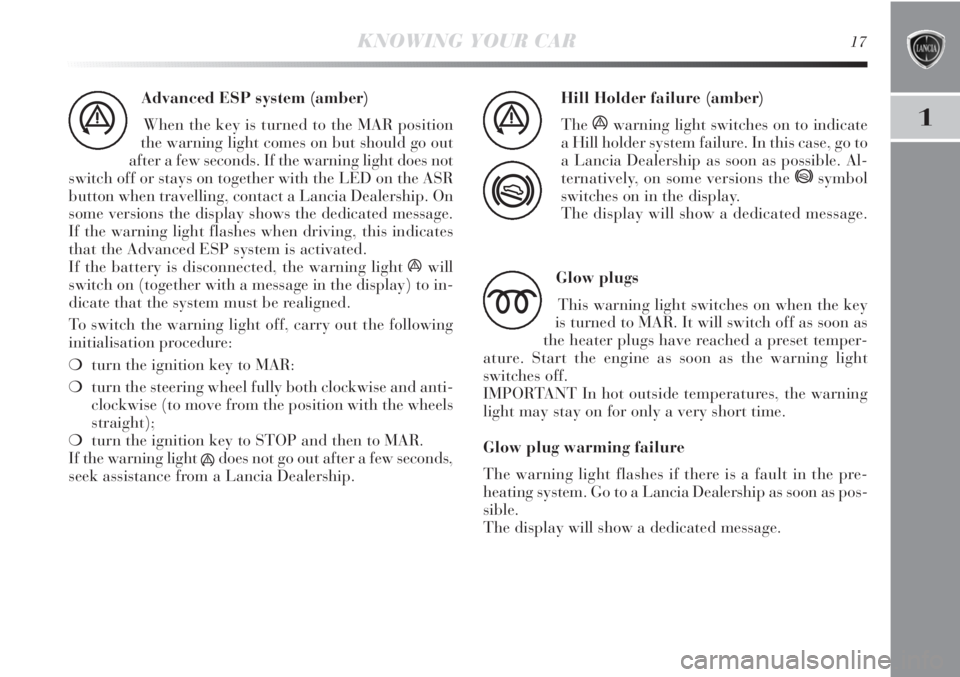
1
KNOWING YOUR CAR17
Advanced ESP system (amber)
When the key is turned to the MAR position
the warning light comes on but should go out
after a few seconds. If the warning light does not
switch off or stays on together with the LED on the ASR
button when travelling, contact a Lancia Dealership. On
some versions the display shows the dedicated message.
If the warning light flashes when driving, this indicates
that the Advanced ESP system is activated.
If the battery is disconnected, the warning light áwill
switch on (together with a message in the display) to in-
dicate that the system must be realigned.
To switch the warning light off, carry out the following
initialisation procedure:
❍turn the ignition key to MAR:
❍turn the steering wheel fully both clockwise and anti-
clockwise (to move from the position with the wheels
straight);
❍turn the ignition key to STOP and then to MAR.
If the warning light
ádoes not go out after a few seconds,
seek assistance from a Lancia Dealership.
á
Hill Holder failure (amber)
The
áwarning light switches on to indicate
a Hill holder system failure. In this case, go to
a Lancia Dealership as soon as possible. Al-
ternatively, on some versions the
*symbol
switches on in the display.
The display will show a dedicated message.
á
*
Glow plugs
This warning light switches on when the key
is turned to MAR. It will switch off as soon as
the heater plugs have reached a preset temper-
ature. Start the engine as soon as the warning light
switches off.
IMPORTANT In hot outside temperatures, the warning
light may stay on for only a very short time.
Glow plug warming failure
The warning light flashes if there is a fault in the pre-
heating system. Go to a Lancia Dealership as soon as pos-
sible.
The display will show a dedicated message.
m
Page 26 of 290
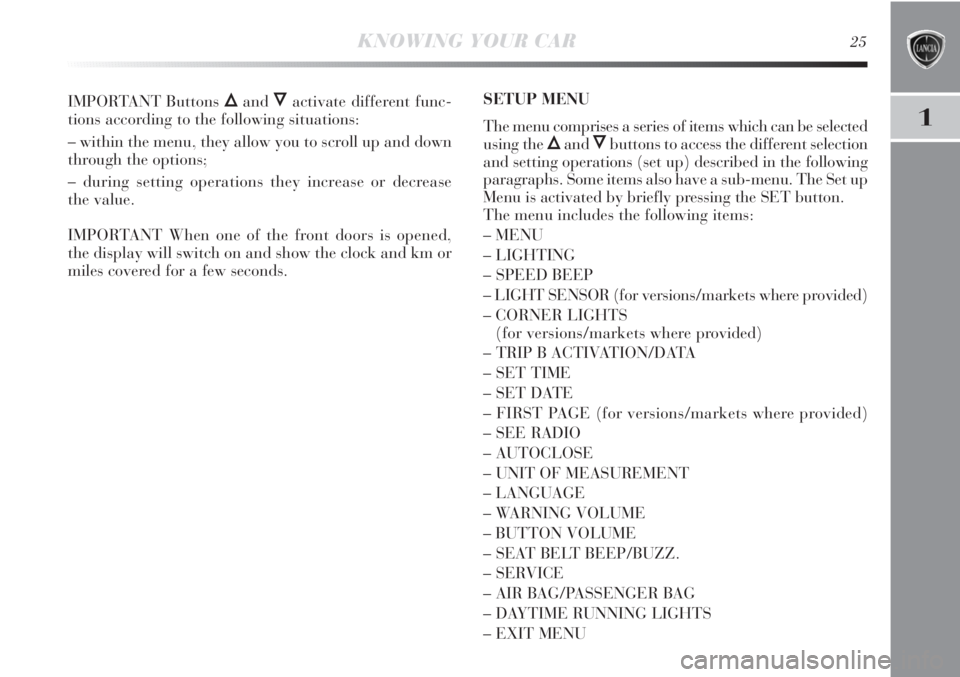
1
KNOWING YOUR CAR25
IMPORTANT Buttons ÕandÔactivate different func-
tions according to the following situations:
– within the menu, they allow you to scroll up and down
through the options;
– during setting operations they increase or decrease
the value.
IMPORTANT When one of the front doors is opened,
the display will switch on and show the clock and km or
miles covered for a few seconds.SETUP MENU
The menu comprises a series of items which can be selected
using the
ÕandÔbuttons to access the different selection
and setting operations (set up) described in the following
paragraphs. Some items also have a sub-menu. The Set up
Menu is activated by briefly pressing the SET button.
The menu includes the following items:
– MENU
– LIGHTING
– SPEED BEEP
– LIGHT SENSOR (for versions/markets where provided)
– CORNER LIGHTS
(for versions/markets where provided)
– TRIP B ACTIVATION/DATA
– SET TIME
– SET DATE
– FIRST PAGE (for versions/markets where provided)
– SEE RADIO
– AUTOCLOSE
– UNIT OF MEASUREMENT
– LANGUAGE
– WARNING VOLUME
– BUTTON VOLUME
– SEAT BELT BEEP/BUZZ.
– SERVICE
– AIR BAG/PASSENGER BAG
– DAYTIME RUNNING LIGHTS
– EXIT MENU
Page 29 of 290
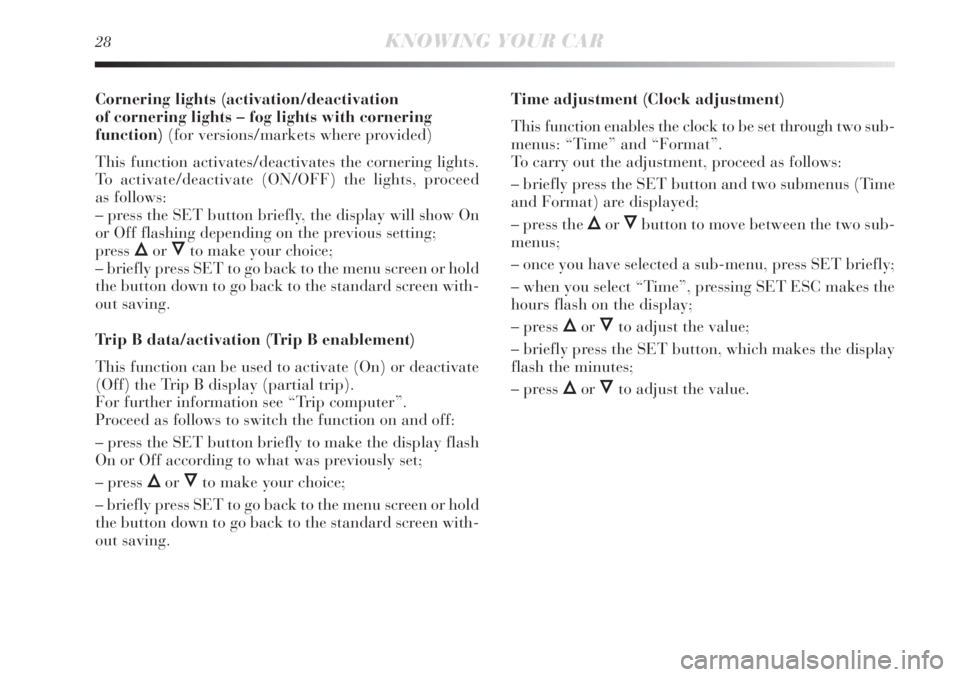
28KNOWING YOUR CAR
Cornering lights (activation/deactivation
of cornering lights – fog lights with cornering
function)(for versions/markets where provided)
This function activates/deactivates the cornering lights.
To activate/deactivate (ON/OFF) the lights, proceed
as follows:
– press the SET button briefly, the display will show On
or Off flashing depending on the previous setting;
press
ÕorÔto make your choice;
– briefly press SET to go back to the menu screen or hold
the button down to go back to the standard screen with-
out saving.
Trip B data/activation (Trip B enablement)
This function can be used to activate (On) or deactivate
(Off) the Trip B display (partial trip).
For further information see “Trip computer”.
Proceed as follows to switch the function on and off:
– press the SET button briefly to make the display flash
On or Off according to what was previously set;
– press
ÕorÔto make your choice;
– briefly press SET to go back to the menu screen or hold
the button down to go back to the standard screen with-
out saving.Time adjustment (Clock adjustment)
This function enables the clock to be set through two sub-
menus: “Time” and “Format”.
To carry out the adjustment, proceed as follows:
– briefly press the SET button and two submenus (Time
and Format) are displayed;
– press the
ÕorÔbutton to move between the two sub-
menus;
– once you have selected a sub-menu, press SET briefly;
– when you select “Time”, pressing SET ESC makes the
hours flash on the display;
– press
ÕorÔto adjust the value;
– briefly press the SET button, which makes the display
flash the minutes;
– press
ÕorÔto adjust the value.