light Lancia Delta 2012 Owner handbook (in English)
[x] Cancel search | Manufacturer: LANCIA, Model Year: 2012, Model line: Delta, Model: Lancia Delta 2012Pages: 295, PDF Size: 8.29 MB
Page 31 of 295

1
KNOWING YOUR CAR29
IMPORTANT Setting is possible between 30 and
200 km/h, or 20 and 125 mph, according to the previ-
ously set unit. See the “Unit of measurement” paragraph
described below. The setting will increase/decrease by
five units each time
Õ/Ôis pressed. Hold down button
Õ/Ôto increase/decrease the setting rapidly. Complete
the setting by briefly pressing the button when you ap-
proach the required value.
– briefly press SET to go back to the menu screen or hold
the button down to go back to the standard screen with-
out saving.
To cancel the setting, proceed as follows:
– press the SET button briefly to make the display flash
(On);
– press the
Ôbutton to make the display flash (Off); –
press the SET button briefly to return to the menu screen
or press the button for longer to return to the standard
screen without memorising.Headlight sensor (automatic/dusk sensor
headlights sensitivity adjustment)
(for versions/markets where provided)
This function is used to adjust the dusk sensor sensitiv-
ity to three levels (level 1 = minimum, level 2 = medium,
level 3 = maximum); the higher the sensitivity, the lower
the amount of external light needed to switch the head-
lights on.
Proceed as follows to set:
– press the SET button briefly to make the display flash
the previously set level;
– press
ÕorÔto make your choice;
– briefly press SET to go back to the menu screen or hold
the button down to go back to the standard screen with-
out saving.
Page 32 of 295

30KNOWING YOUR CAR
Cornering lights (activation/deactivation
of cornering lights – fog lights with cornering
function)(for versions/markets where provided)
This function activates/deactivates the cornering lights.
To activate/deactivate (ON/OFF) the lights, proceed
as follows:
– press the SET button briefly, the display will show On
or Off flashing depending on the previous setting;
press
ÕorÔto make your choice;
– briefly press SET to go back to the menu screen or hold
the button down to go back to the standard screen with-
out saving.
Trip B data/activation (Trip B enablement)
This function can be used to activate (On) or deactivate
(Off) the Trip B display (partial trip).
For further information see “Trip computer”.
Proceed as follows to switch the function on and off:
– press the SET button briefly to make the display flash
On or Off according to what was previously set;
– press
ÕorÔto make your choice;
– briefly press SET to go back to the menu screen or hold
the button down to go back to the standard screen with-
out saving.Time adjustment (Clock adjustment)
This function enables the clock to be set through two sub-
menus: “Time” and “Format”.
To carry out the adjustment, proceed as follows:
– briefly press the SET button and two submenus (Time
and Format) are displayed;
– press the
ÕorÔbutton to move between the two sub-
menus;
– once you have selected a sub-menu, press SET briefly;
– when you select “Time”, pressing SET ESC makes the
hours flash on the display;
– press
ÕorÔto adjust the value;
– briefly press the SET button, which makes the display
flash the minutes;
– press
ÕorÔto adjust the value.
Page 38 of 295

36KNOWING YOUR CAR
Daytime lights (D.R.L. – Daytime Running Lights)
With this function is possible to turn the day lights on
and off.
Proceed as follows to activate or deactivate this function:
– press the SET button briefly to display a submenu;
– press the SET button briefly to make the display flash
On or Off according to what was previously set;
– press
ÕorÔto change the setting;
– press the SET button briefly to return to the submenu
screen or hold the button down to return to the main
menu screen without saving;
– press the SET button again for a time to return to the
standard screen or to the main menu according to where
you are in the menu.
Exit Menu
This is the last function that closes the cycle of settings
listed in the menu screen. Pressing the SET button briefly
will return the display to the standard screen without
storing. Press
Ôto return to the first menu option (Speed
Beep).DISPLAY READINGS
IMPORTANT Failure indications displayed are divided
into two categories: very serious and less serious failures.
Very serious failures prompt a prolonged cycle of signals.
Less serious failures prompt a shorter cycle of signals.
The displaying cycle of both failure categories can be
stopped by pressing the button SET. The warning light
(or symbol) will stay on until the fault is eliminated.
Luggage compartment not properly shut
(red)
This symbol (for versions/markets where pro-
vided) switches on in the display when the lug-
gage compartment is not properly shut. The display
shows the dedicated message.
R
Bonnet not properly shut (red)
This symbol (for versions/markets where pro-
vided) switches on in the display when the
bonnet is not properly shut. The display will
show a dedicated message.
S
Page 39 of 295
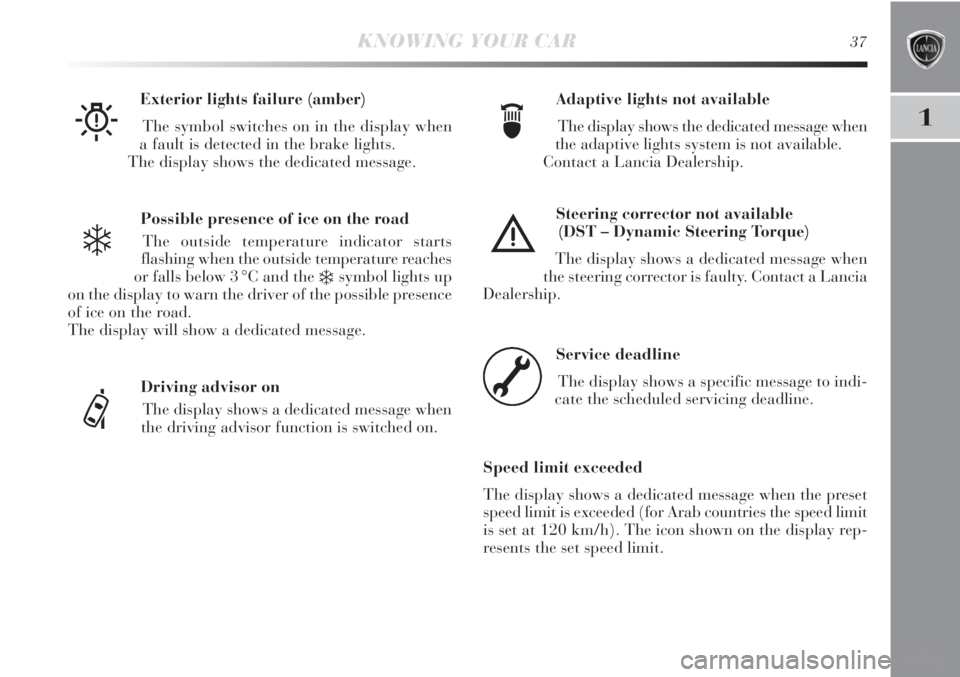
1
KNOWING YOUR CAR37
Possible presence of ice on the road
The outside temperature indicator starts
flashing when the outside temperature reaches
or falls below 3 °C and the
❄symbol lights up
on the display to warn the driver of the possible presence
of ice on the road.
The display will show a dedicated message.Adaptive lights not available
The display shows the dedicated message when
the adaptive lights system is not available.
Contact a Lancia Dealership. Exterior lights failure (amber)
The symbol switches on in the display when
a fault is detected in the brake lights.
The display shows the dedicated message.
W
❄
Driving advisor on
The display shows a dedicated message when
the driving advisor function is switched on.
ef
Steering corrector not available
(DST – Dynamic Steering Torque)
The display shows a dedicated message when
the steering corrector is faulty. Contact a Lancia
Dealership.
è
Service deadline
The display shows a specific message to indi-
cate the scheduled servicing deadline.
Speed limit exceeded
The display shows a dedicated message when the preset
speed limit is exceeded (for Arab countries the speed limit
is set at 120 km/h). The icon shown on the display rep-
resents the set speed limit.
õ
Page 43 of 295

1
KNOWING YOUR CAR41
LANCIA CODE SYSTEM
This is an electronic engine locking system which in-
creases protection against attempted thefts of the car. It is
automatically activated when the ignition key is removed.
Each key contains an electronic device which modulates
the signal emitted during ignition by an antenna built
into the ignition device. The signal is the “password”, dif-
ferent every time the car is started, through which the
control unit recognises the key and enables starting.
OPERATION
Each time the car is started by turning the ignition key
to MAR, the Lancia CODE system control unit sends an
acknowledgement code to the engine control unit to de-
activate the immobilizer.
The code is sent only if the control unit of the Lancia
CODE system has acknowledged the code received from
the key.
Each time the ignition key is turned to STOP, the Lan-
cia CODE system deactivates the functions of the man-
agement engine control unit.
If the code is not recognised correctly during ignition, the
Ywarning light (or symbol in the display) comes on.
In this case turn the key to STOP and then to MAR; if the
immobilizer function persists, try again with the spare set
of keys. Contact a Lancia Dealership if you still cannot
start the engine.IMPORTANT Each key has its own code which must be
stored by the system control unit. To have new keys pro-
grammed (up to a maximum number of eight keys), con-
tact a Lancia Dealership and be ready to present all the
keys you have in your possession, the CODE card, a per-
sonal identity document and the car ownership docu-
ments. The key codes not presented during the program-
ming procedure will be deleted to ensure that any keys
that are lost or stolen cannot be used to start the engine.
Warning light Y(or symbol in the display)
switching on whilst driving
❍If the warning light Y(or symbol in the display)
switches on, this means that the system is running
a self-diagnosis test (caused, for example, by a volt-
age drop).
❍If the warning light Y(or symbol in the display) re-
mains on, contact a Lancia dealership.
The electronic components inside the key
may be damaged if the key is submitted to
strong shocks.
Page 44 of 295
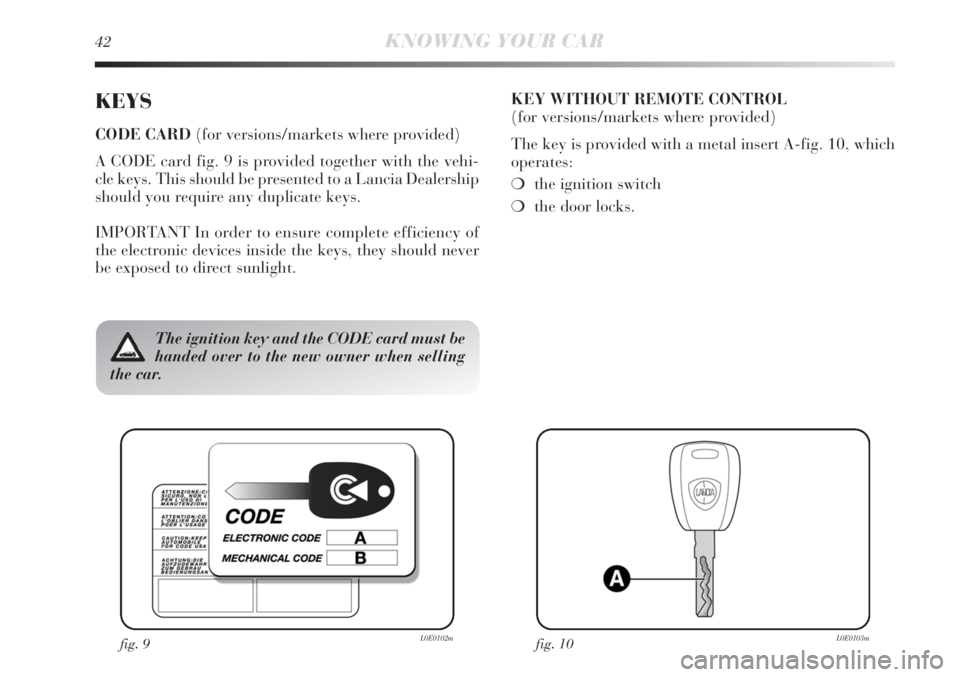
42KNOWING YOUR CAR
KEYS
CODE CARD (for versions/markets where provided)
A CODE card fig. 9 is provided together with the vehi-
cle keys. This should be presented to a Lancia Dealership
should you require any duplicate keys.
IMPORTANT In order to ensure complete efficiency of
the electronic devices inside the keys, they should never
be exposed to direct sunlight.KEY WITHOUT REMOTE CONTROL
(for versions/markets where provided)
The key is provided with a metal insert A-fig. 10, which
operates:
❍the ignition switch
❍the door locks.
fig. 9L0E0102mfig. 10L0E0103m
The ignition key and the CODE card must be
handed over to the new owner when selling
the car.
Page 45 of 295
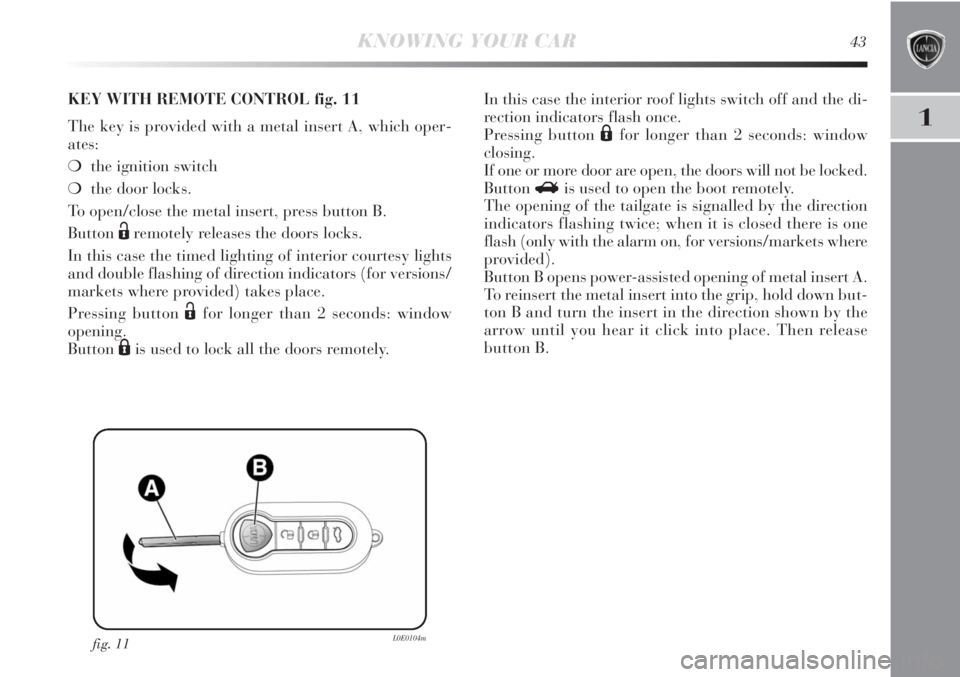
1
KNOWING YOUR CAR43
fig. 11L0E0104m
KEY WITH REMOTE CONTROL fig. 11
The key is provided with a metal insert A, which oper-
ates:
❍the ignition switch
❍the door locks.
To open/close the metal insert, press button B.
Button
Ëremotely releases the doors locks.
In this case the timed lighting of interior courtesy lights
and double flashing of direction indicators (for versions/
markets where provided) takes place.
Pressing button
Ëfor longer than 2 seconds: window
opening.
Button
Áis used to lock all the doors remotely.In this case the interior roof lights switch off and the di-
rection indicators flash once.
Pressing button
Áfor longer than 2 seconds: window
closing.
If one or more door are open, the doors will not be locked.
Button
Ris used to open the boot remotely.
The opening of the tailgate is signalled by the direction
indicators flashing twice; when it is closed there is one
flash (only with the alarm on, for versions/markets where
provided).
Button B opens power-assisted opening of metal insert A.
To reinsert the metal insert into the grip, hold down but-
ton B and turn the insert in the direction shown by the
arrow until you hear it click into place. Then release
button B.
Page 48 of 295
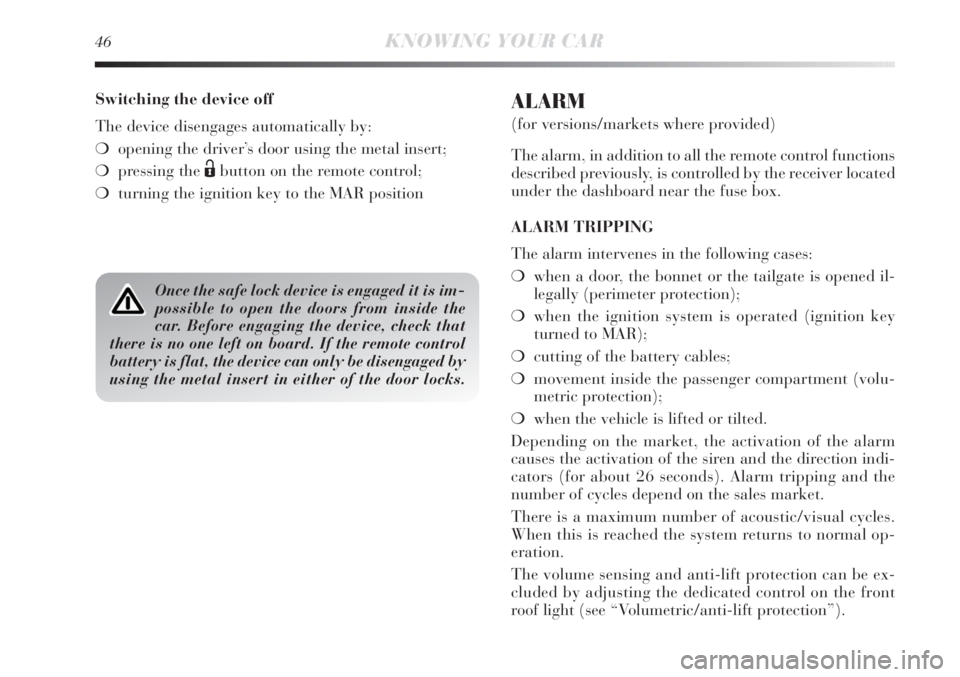
46KNOWING YOUR CAR
Switching the device off
The device disengages automatically by:
❍opening the driver’s door using the metal insert;
❍pressing the
Ëbutton on the remote control;
❍turning the ignition key to the MAR position
ALARM
(for versions/markets where provided)
The alarm, in addition to all the remote control functions
described previously, is controlled by the receiver located
under the dashboard near the fuse box.
ALARM TRIPPING
The alarm intervenes in the following cases:
❍when a door, the bonnet or the tailgate is opened il-
legally (perimeter protection);
❍when the ignition system is operated (ignition key
turned to MAR);
❍cutting of the battery cables;
❍movement inside the passenger compartment (volu-
metric protection);
❍when the vehicle is lifted or tilted.
Depending on the market, the activation of the alarm
causes the activation of the siren and the direction indi-
cators (for about 26 seconds). Alarm tripping and the
number of cycles depend on the sales market.
There is a maximum number of acoustic/visual cycles.
When this is reached the system returns to normal op-
eration.
The volume sensing and anti-lift protection can be ex-
cluded by adjusting the dedicated control on the front
roof light (see “Volumetric/anti-lift protection”).
Once the safe lock device is engaged it is im-
possible to open the doors from inside the
car. Before engaging the device, check that
there is no one left on board. If the remote control
battery is flat, the device can only be disengaged by
using the metal insert in either of the door locks.
Page 49 of 295
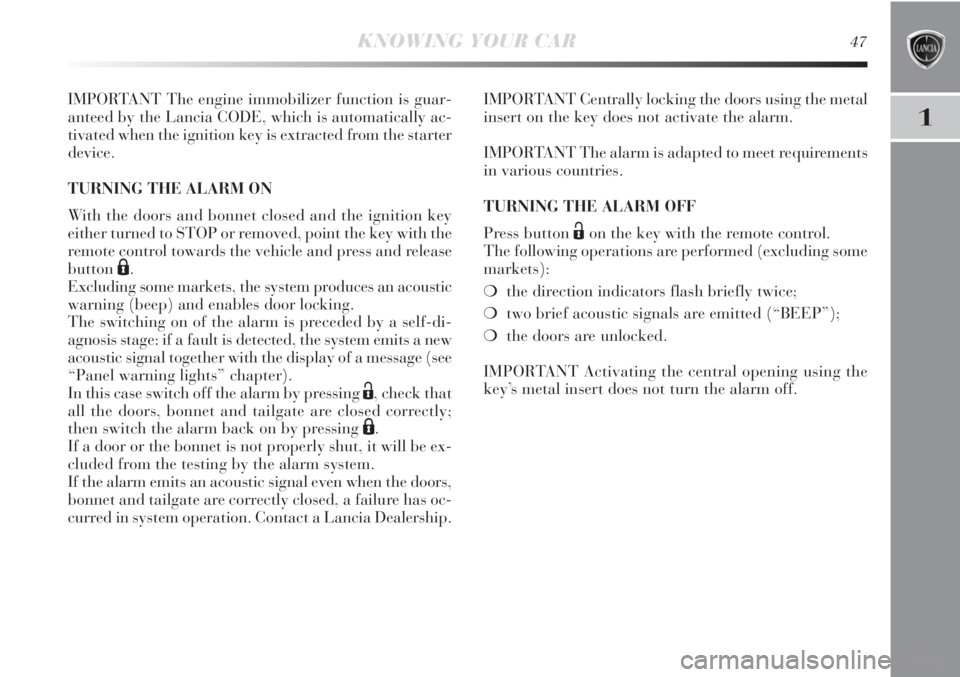
1
KNOWING YOUR CAR47
IMPORTANT The engine immobilizer function is guar-
anteed by the Lancia CODE, which is automatically ac-
tivated when the ignition key is extracted from the starter
device.
TURNING THE ALARM ON
With the doors and bonnet closed and the ignition key
either turned to STOP or removed, point the key with the
remote control towards the vehicle and press and release
button
Á.
Excluding some markets, the system produces an acoustic
warning (beep) and enables door locking.
The switching on of the alarm is preceded by a self-di-
agnosis stage: if a fault is detected, the system emits a new
acoustic signal together with the display of a message (see
“Panel warning lights” chapter).
In this case switch off the alarm by pressing
Ë, check that
all the doors, bonnet and tailgate are closed correctly;
then switch the alarm back on by pressing
Á.
If a door or the bonnet is not properly shut, it will be ex-
cluded from the testing by the alarm system.
If the alarm emits an acoustic signal even when the doors,
bonnet and tailgate are correctly closed, a failure has oc-
curred in system operation. Contact a Lancia Dealership.IMPORTANT Centrally locking the doors using the metal
insert on the key does not activate the alarm.
IMPORTANT The alarm is adapted to meet requirements
in various countries.
TURNING THE ALARM OFF
Press button
Ëon the key with the remote control.
The following operations are performed (excluding some
markets):
❍the direction indicators flash briefly twice;
❍two brief acoustic signals are emitted (“BEEP”);
❍the doors are unlocked.
IMPORTANT Activating the central opening using the
key’s metal insert does not turn the alarm off.
Page 50 of 295
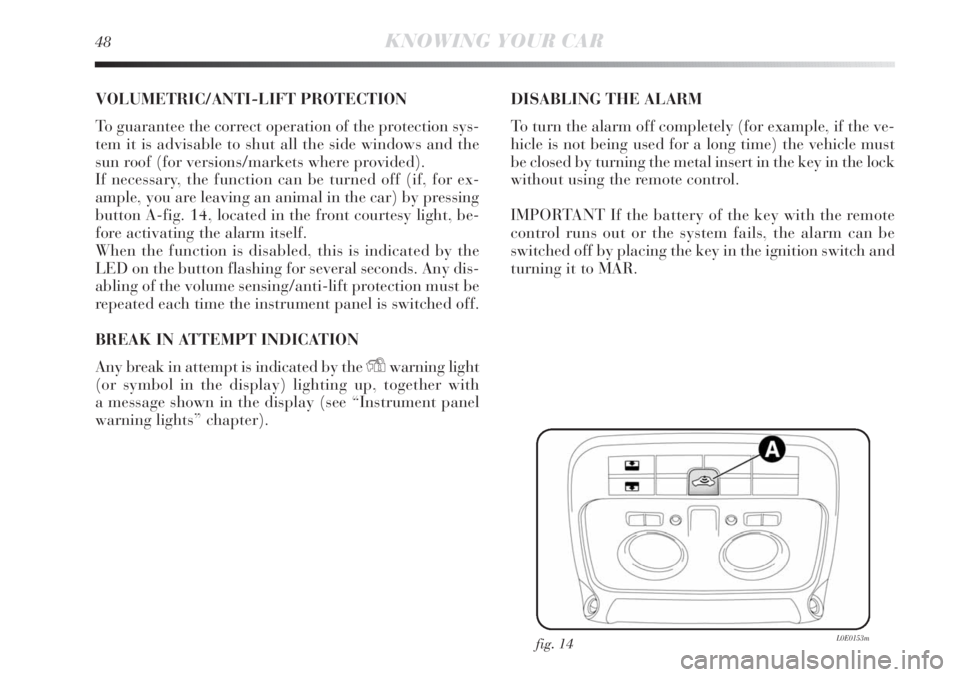
48KNOWING YOUR CAR
VOLUMETRIC/ANTI-LIFT PROTECTION
To guarantee the correct operation of the protection sys-
tem it is advisable to shut all the side windows and the
sun roof (for versions/markets where provided).
If necessary, the function can be turned off (if, for ex-
ample, you are leaving an animal in the car) by pressing
button A-fig. 14, located in the front courtesy light, be-
fore activating the alarm itself.
When the function is disabled, this is indicated by the
LED on the button flashing for several seconds. Any dis-
abling of the volume sensing/anti-lift protection must be
repeated each time the instrument panel is switched off.
BREAK IN ATTEMPT INDICATION
Any break in attempt is indicated by the
Ywarning light
(or symbol in the display) lighting up, together with
a message shown in the display (see “Instrument panel
warning lights” chapter).DISABLING THE ALARM
To turn the alarm off completely (for example, if the ve-
hicle is not being used for a long time) the vehicle must
be closed by turning the metal insert in the key in the lock
without using the remote control.
IMPORTANT If the battery of the key with the remote
control runs out or the system fails, the alarm can be
switched off by placing the key in the ignition switch and
turning it to MAR.
fig. 14L0E0153m