reset Lancia Delta 2012 Owner handbook (in English)
[x] Cancel search | Manufacturer: LANCIA, Model Year: 2012, Model line: Delta, Model: Lancia Delta 2012Pages: 295, PDF Size: 8.29 MB
Page 18 of 295
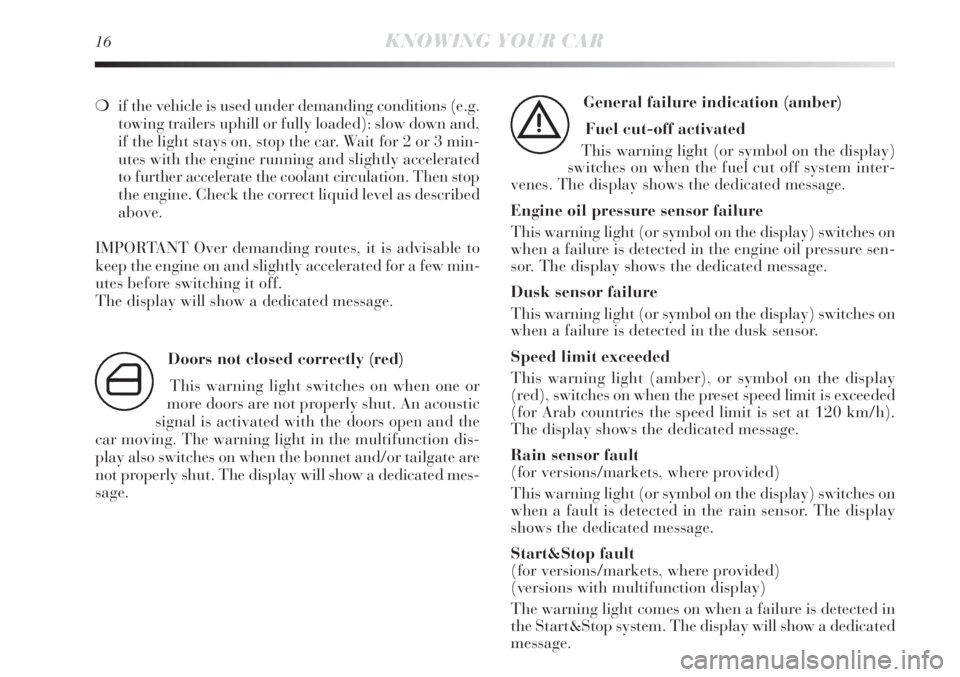
16KNOWING YOUR CAR
❍if the vehicle is used under demanding conditions (e.g.
towing trailers uphill or fully loaded): slow down and,
if the light stays on, stop the car. Wait for 2 or 3 min-
utes with the engine running and slightly accelerated
to further accelerate the coolant circulation. Then stop
the engine. Check the correct liquid level as described
above.
IMPORTANT Over demanding routes, it is advisable to
keep the engine on and slightly accelerated for a few min-
utes before switching it off.
The display will show a dedicated message.
Doors not closed correctly (red)
This warning light switches on when one or
more doors are not properly shut. An acoustic
signal is activated with the doors open and the
car moving. The warning light in the multifunction dis-
play also switches on when the bonnet and/or tailgate are
not properly shut. The display will show a dedicated mes-
sage.
´
General failure indication (amber)
Fuel cut-off activated
This warning light (or symbol on the display)
switches on when the fuel cut off system inter-
venes. The display shows the dedicated message.
Engine oil pressure sensor failure
This warning light (or symbol on the display) switches on
when a failure is detected in the engine oil pressure sen-
sor. The display shows the dedicated message.
Dusk sensor failure
This warning light (or symbol on the display) switches on
when a failure is detected in the dusk sensor.
Speed limit exceeded
This warning light (amber), or symbol on the display
(red), switches on when the preset speed limit is exceeded
(for Arab countries the speed limit is set at 120 km/h).
The display shows the dedicated message.
Rain sensor fault
(for versions/markets, where provided)
This warning light (or symbol on the display) switches on
when a fault is detected in the rain sensor. The display
shows the dedicated message.
Start&Stop fault
(for versions/markets, where provided)
(versions with multifunction display)
The warning light comes on when a failure is detected in
the Start&Stop system. The display will show a dedicated
message.
è
Page 21 of 295
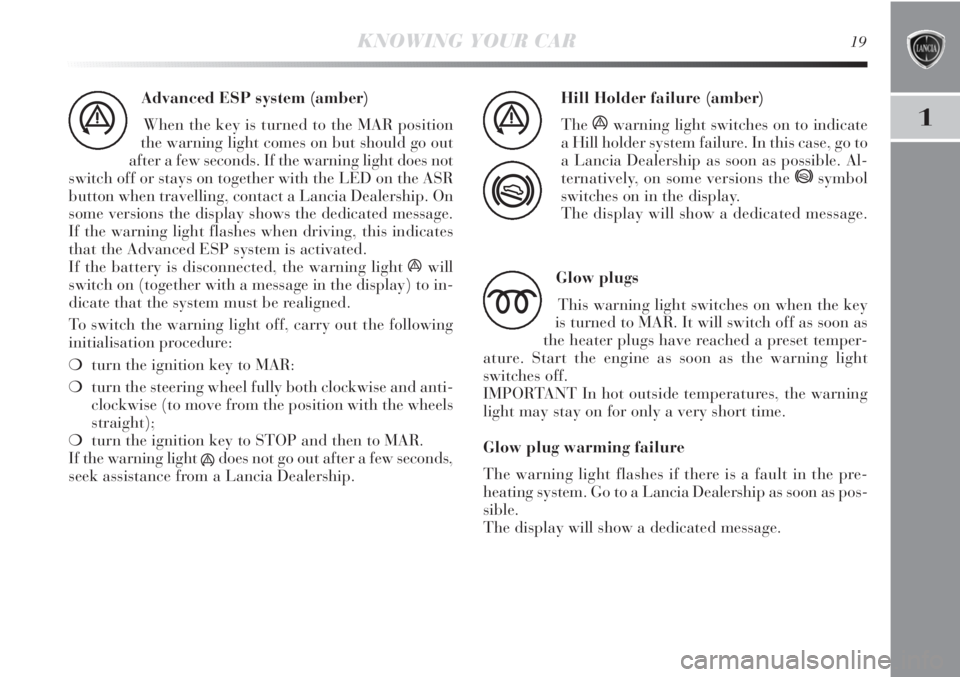
1
KNOWING YOUR CAR19
Advanced ESP system (amber)
When the key is turned to the MAR position
the warning light comes on but should go out
after a few seconds. If the warning light does not
switch off or stays on together with the LED on the ASR
button when travelling, contact a Lancia Dealership. On
some versions the display shows the dedicated message.
If the warning light flashes when driving, this indicates
that the Advanced ESP system is activated.
If the battery is disconnected, the warning light áwill
switch on (together with a message in the display) to in-
dicate that the system must be realigned.
To switch the warning light off, carry out the following
initialisation procedure:
❍turn the ignition key to MAR:
❍turn the steering wheel fully both clockwise and anti-
clockwise (to move from the position with the wheels
straight);
❍turn the ignition key to STOP and then to MAR.
If the warning light
ádoes not go out after a few seconds,
seek assistance from a Lancia Dealership.
á
Hill Holder failure (amber)
The
áwarning light switches on to indicate
a Hill holder system failure. In this case, go to
a Lancia Dealership as soon as possible. Al-
ternatively, on some versions the
*symbol
switches on in the display.
The display will show a dedicated message.
á
*
Glow plugs
This warning light switches on when the key
is turned to MAR. It will switch off as soon as
the heater plugs have reached a preset temper-
ature. Start the engine as soon as the warning light
switches off.
IMPORTANT In hot outside temperatures, the warning
light may stay on for only a very short time.
Glow plug warming failure
The warning light flashes if there is a fault in the pre-
heating system. Go to a Lancia Dealership as soon as pos-
sible.
The display will show a dedicated message.
m
Page 23 of 295

1
KNOWING YOUR CAR21
Insufficient tyre pressure
(for versions/markets where provided)
This warning light switches on when the igni-
tion key is turned to MAR, but it should switch
off after a few seconds. The warning light (amber), or
symbol in the display (red), switch on when the inflation
pressure of one or more tyres falls below a preset level.
In this way the T.P.M.S. warns the driver and signals the
possibility of the tyre being dangerously deflated and a
probable puncture (see paragraph “T.P.M.S.” in this
chapter).
IMPORTANT Do not continue driving with one or more
flat tyres as handling may be compromised. Stop the car,
avoiding harsh braking or steering manoeuvres. Replace
the wheel immediately with the space-saver wheel (for
versions/markets where provided) or carry out a repair
using the dedicated kit (see “Changing a wheel” in the
chapter “4”) and contact a Lancia Dealership as soon as
possible.
Check tyre pressures
This warning light (for versions/markets where provided)
switches on when the ignition key is turned to MAR, but
it should switch off after a few seconds.
The warning light (or symbol in the display) switches on
to show the flat tyre (see “T.P.M.S.” paragraph in this
chapter).
n
Should two or more tyres be flat, the display will show
the indications corresponding to each tyre in sequence.
Restore the correct inflation pressure values as soon as
possible (see paragraph “Cold tyre pressures” in chap-
ter “6”).
Tyre pressure unsuitable for speed
This warning light (for versions/markets where provided)
switches on when the ignition key is turned to MAR, but
it should switch off after a few seconds.
Should it be necessary to travel at a speed higher than
160 km/h, inflate the tyres more than the pressure value
specified in paragraph “Cold tyre pressures” in chapter
“6”.
If the T.P.M.S. system (for versions/markets where pro-
vided) detects that the pressure of one or more tyres is
unsuitable for the current speed, the warning light or
symbol will switch on (together with the message on the
display) (see “Tyre pressure low” in this chapter) and
it will stay on until the car slows down to a speed below
the preset threshold (see “T.P.M.S.” paragraph in this
chapter).
IMPORTANT In this case, slow down immediately be-
cause tyre overheating could damage tyre performance
and durability beyond repair, and may even make the
tyre explode.
Page 37 of 295
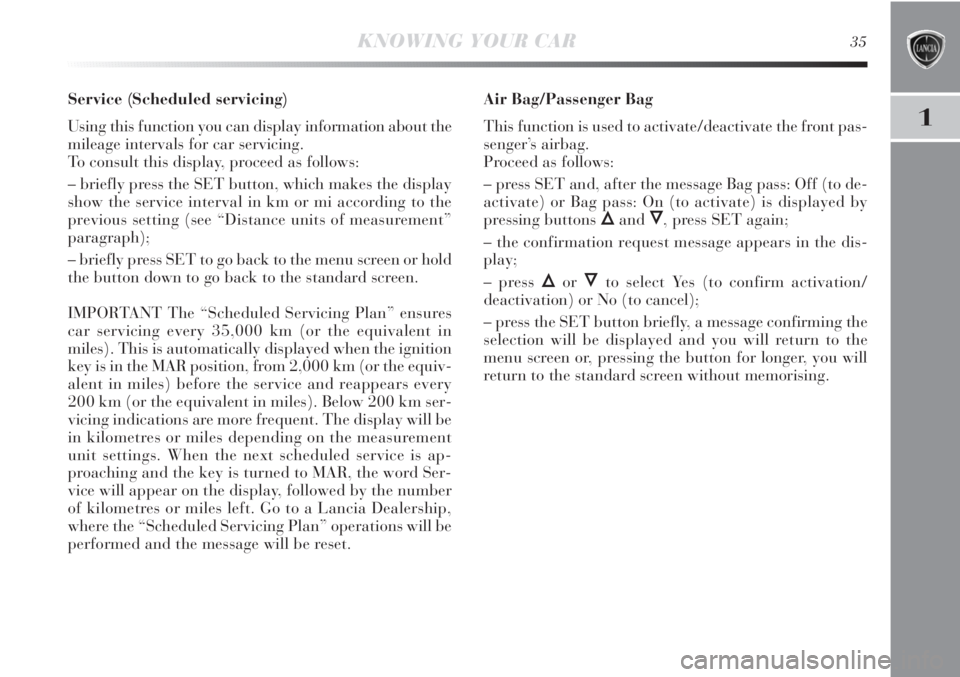
1
KNOWING YOUR CAR35
Service (Scheduled servicing)
Using this function you can display information about the
mileage intervals for car servicing.
To consult this display, proceed as follows:
– briefly press the SET button, which makes the display
show the service interval in km or mi according to the
previous setting (see “Distance units of measurement”
paragraph);
– briefly press SET to go back to the menu screen or hold
the button down to go back to the standard screen.
IMPORTANT The “Scheduled Servicing Plan” ensures
car servicing every 35,000 km (or the equivalent in
miles). This is automatically displayed when the ignition
key is in the MAR position, from 2,000 km (or the equiv-
alent in miles) before the service and reappears every
200 km (or the equivalent in miles). Below 200 km ser-
vicing indications are more frequent. The display will be
in kilometres or miles depending on the measurement
unit settings. When the next scheduled service is ap-
proaching and the key is turned to MAR, the word Ser-
vice will appear on the display, followed by the number
of kilometres or miles left. Go to a Lancia Dealership,
where the “Scheduled Servicing Plan” operations will be
performed and the message will be reset.Air Bag/Passenger Bag
This function is used to activate/deactivate the front pas-
senger’s airbag.
Proceed as follows:
– press SET and, after the message Bag pass: Off (to de-
activate) or Bag pass: On (to activate) is displayed by
pressing buttons
ÕandÔ, press SET again;
– the confirmation request message appears in the dis-
play;
– press
ÕorÔto select Yes (to confirm activation/
deactivation) or No (to cancel);
– press the SET button briefly, a message confirming the
selection will be displayed and you will return to the
menu screen or, pressing the button for longer, you will
return to the standard screen without memorising.
Page 39 of 295
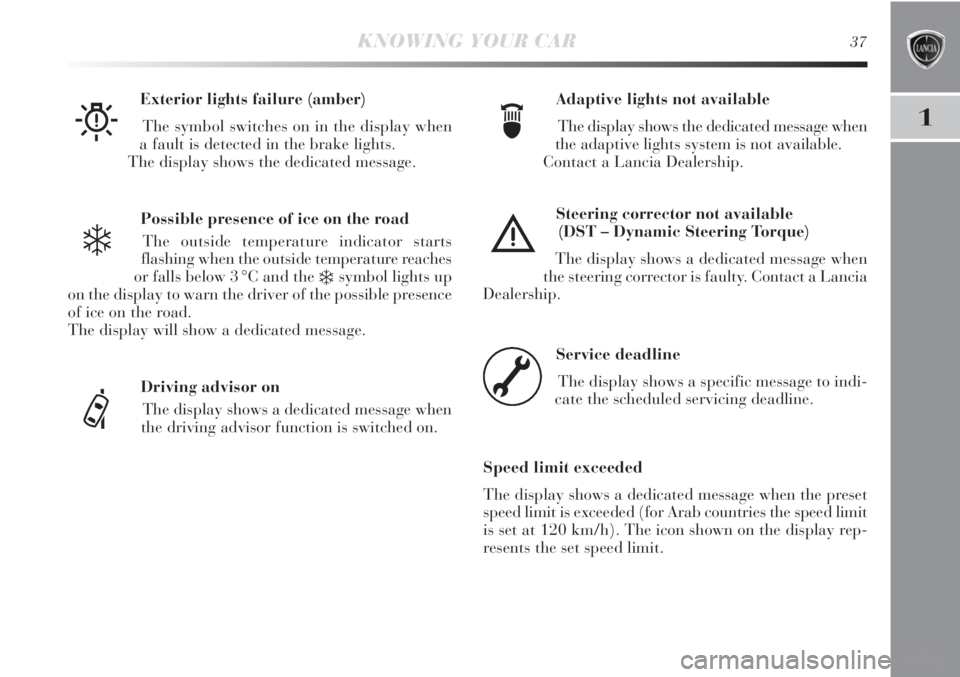
1
KNOWING YOUR CAR37
Possible presence of ice on the road
The outside temperature indicator starts
flashing when the outside temperature reaches
or falls below 3 °C and the
❄symbol lights up
on the display to warn the driver of the possible presence
of ice on the road.
The display will show a dedicated message.Adaptive lights not available
The display shows the dedicated message when
the adaptive lights system is not available.
Contact a Lancia Dealership. Exterior lights failure (amber)
The symbol switches on in the display when
a fault is detected in the brake lights.
The display shows the dedicated message.
W
❄
Driving advisor on
The display shows a dedicated message when
the driving advisor function is switched on.
ef
Steering corrector not available
(DST – Dynamic Steering Torque)
The display shows a dedicated message when
the steering corrector is faulty. Contact a Lancia
Dealership.
è
Service deadline
The display shows a specific message to indi-
cate the scheduled servicing deadline.
Speed limit exceeded
The display shows a dedicated message when the preset
speed limit is exceeded (for Arab countries the speed limit
is set at 120 km/h). The icon shown on the display rep-
resents the set speed limit.
õ
Page 40 of 295
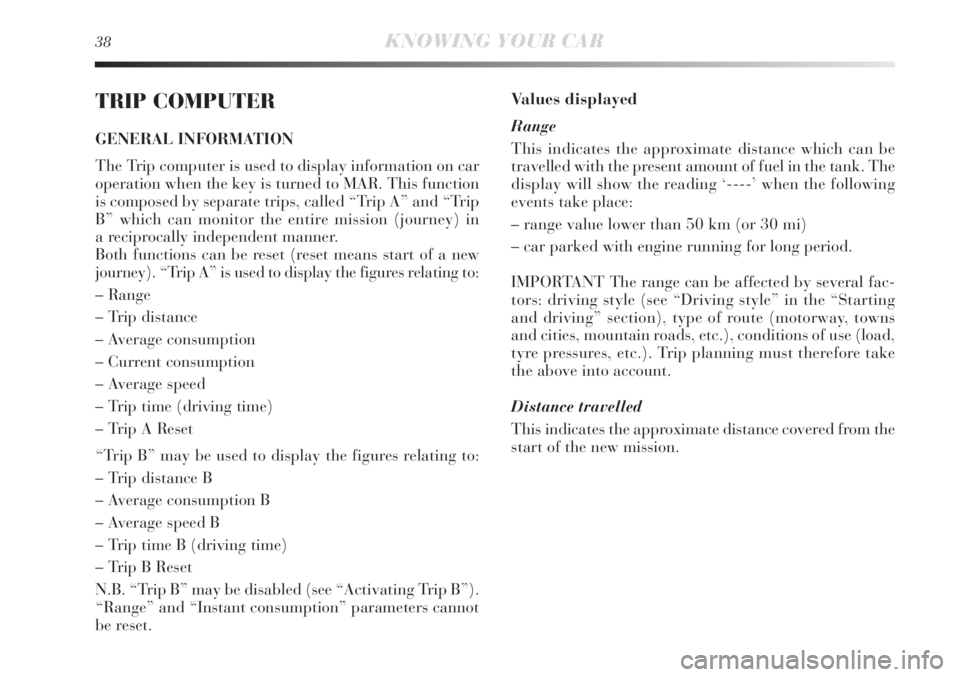
38KNOWING YOUR CAR
TRIP COMPUTER
GENERAL INFORMATION
The Trip computer is used to display information on car
operation when the key is turned to MAR. This function
is composed by separate trips, called “Trip A” and “Trip
B” which can monitor the entire mission (journey) in
a reciprocally independent manner.
Both functions can be reset (reset means start of a new
journey). “Trip A” is used to display the figures relating to:
– Range
– Trip distance
– Average consumption
– Current consumption
– Average speed
– Trip time (driving time)
– Trip A Reset
“Trip B” may be used to display the figures relating to:
– Trip distance B
– Average consumption B
– Average speed B
– Trip time B (driving time)
– Trip B Reset
N.B. “Trip B” may be disabled (see “Activating Trip B”).
“Range” and “Instant consumption” parameters cannot
be reset.Values displayed
Range
This indicates the approximate distance which can be
travelled with the present amount of fuel in the tank. The
display will show the reading ‘----’ when the following
events take place:
– range value lower than 50 km (or 30 mi)
– car parked with engine running for long period.
IMPORTANT The range can be affected by several fac-
tors: driving style (see “Driving style” in the “Starting
and driving” section), type of route (motorway, towns
and cities, mountain roads, etc.), conditions of use (load,
tyre pressures, etc.). Trip planning must therefore take
the above into account.
Distance travelled
This indicates the approximate distance covered from the
start of the new mission.
Page 41 of 295

1
KNOWING YOUR CAR39
Average consumption
This value shows the approximate average fuel con-
sumption from the start of the new journey.
Current consumption
This indicates any change in fuel consumption. The value
is constantly updated. The display will show ‘----’ if the
car is parked with the engine running.
Average speed
This value shows the car’s average speed based on the
overall time elapsed since the start of the new journey.
Journey time
Time elapsed since the start of the new journey.
Trip Reset
This resets the Trip computer settingsTRIP control button fig. 8
The TRIP button is located on the right hand lever. With
the ignition key turned to MAR, this button allows you to
view the previously described parameters and also zero
them to begin a new mission:
– brief press to access the various parameter displays;
– long press to reset and then start a new mission.
fig. 8L0E0007m
Page 42 of 295

40KNOWING YOUR CAR
New mission
It begins after a reset:
– “manual” resetting by the user, by pressing the relevant
button;
– “automatic” resetting, when the “Trip distance” reaches
9999.9 km or when the “Travel time” reaches 99.59
(99 hours and 59 minutes);
– disconnection/reconnection of the battery.
IMPORTANT The reset operation when “Trip A” details
are being displayed resets the information associated with
this function only.
IMPORTANT The reset operation when “Trip B” details
are being displayed resets the information associated with
this function only.
Start of journey procedure
With the ignition key in the MAR position, reset by press-
ing the TRIP button and keeping it pressed for more than
2 seconds.
Exit Trip
You can automatically exit the TRIP function once all the
values have been displayed or by holding the SET but-
ton down for more than 1 second.SYMBOLS
Special coloured labels have been attached near to or on
some of the components of your car. These labels bear
symbols that remind you of the precautions to be taken
with regard to that particular component.
A plate summarising these symbols can be found under
the bonnet.
Page 74 of 295

72KNOWING YOUR CAR
When travelling downhill with the device engaged, the
vehicle speed may slightly exceed the preset one.
The engagement of the device is signalled by the Üwarn-
ing light coming on in the instrument panel (together
with a message shown on the display) (see “Instrument
panel warning lights” paragraph in this chapter).
STORING THE SPEED
Proceed as follows:
❍turn the ring nut A-fig. 31 to ON and press the ac-
celerator until the vehicle reaches the desired speed;
❍turn the ring nut to (+) for at least three seconds, then
release it. The vehicle speed is now memorised and
you can therefore release the accelerator pedal.
If needed (when overtaking for instance), you can accel-
erate simply by pressing the accelerator pedal; when you
come off the pedal, the car will return to the speed mem-
orised previously.
RESTORING THE MEMORISED SPEED
If the device has been switched off, for example by de-
pressing the brake or clutch pedal, the memorised speed
can be restored as follows:
❍accelerate gradually until reaching a speed ap-
proaching the memorised speed;
❍engage the gear selected at the time of speed memo-
rising (fourth, fifth or sixth gear);
❍press button C-fig. 31.INCREASING THE MEMORISED SPEED
This can be done in two ways:
❍by pressing the accelerator and then memorising the
new speed reached;
or
❍by temporarily turning ring nut B-fig. 31 to (+).
Each movement of the selector wheel will correspond to
a slight increase in speed (about 1 km/h), while keeping
the selector wheel turned will correspond to a continuous
speed increase.
REDUCING THE MEMORISED SPEED
This can be done in two ways:
❍by disengaging the device and then memorising the
new speed;
or
❍by keeping ring nut B-fig. 31 turned to (–) until the
new speed is reached; it will then be memorised au-
tomatically.
Each movement of the ring nut will corresponds to
a slight reduction in speed (about 1 km/h), while keep-
ing the ring nut turned will correspond to a continuous
reduction in speed.
Page 84 of 295

82KNOWING YOUR CAR
Never travel with the glove box open: it could
injure the passenger in the event of a crash.
GLOVE COMPARTMENT
To open the glove compartment, operate handle A-fig.
43.
When the compartment is opened a courtesy light comes
on inside which remains on for about 15 minutes with the
ignition in the STOP position.
If, during this period, a door or the tailgate is opened, the
15 minute timing is reset.
fig. 43L0E0037m
CUP/BOTTLE HOLDERS fig. 45
The centre tunnel has two cup/can holders.
fig. 45L0E0038m