trip computer Lancia Delta 2012 Owner handbook (in English)
[x] Cancel search | Manufacturer: LANCIA, Model Year: 2012, Model line: Delta, Model: Lancia Delta 2012Pages: 295, PDF Size: 8.29 MB
Page 9 of 295
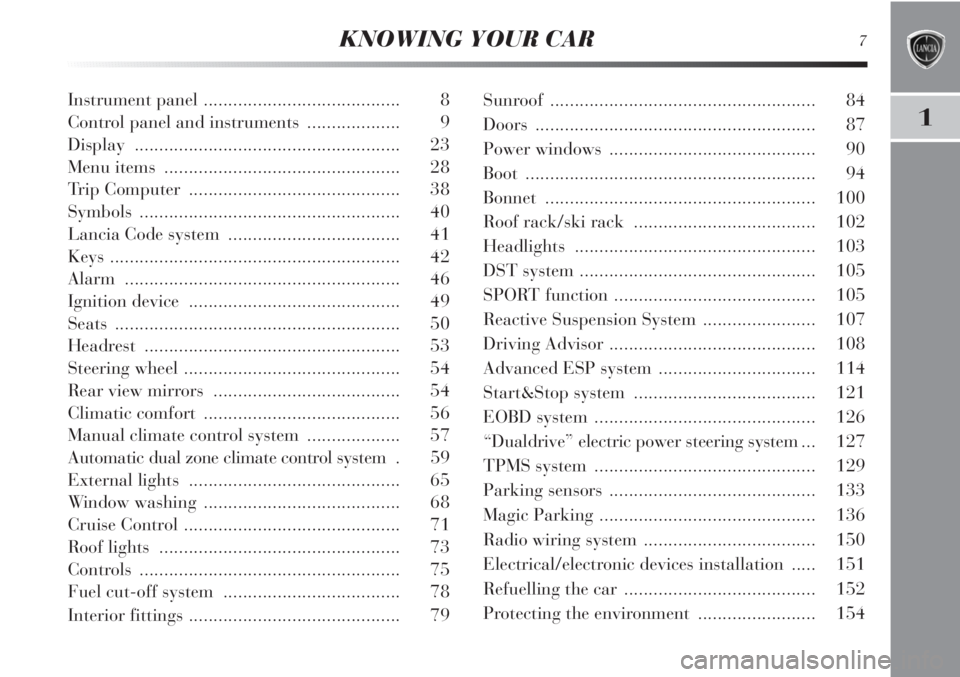
KNOWING YOUR CAR7
1
Instrument panel ........................................ 8
Control panel and instruments ................... 9
Display ...................................................... 23
Menu items ................................................ 28
Trip Computer ........................................... 38
Symbols ..................................................... 40
Lancia Code system ................................... 41
Keys ........................................................... 42
Alarm ........................................................ 46
Ignition device ........................................... 49
Seats .......................................................... 50
Headrest .................................................... 53
Steering wheel ............................................ 54
Rear view mirrors ...................................... 54
Climatic comfort ........................................ 56
Manual climate control system ................... 57
Automatic dual zone climate control system . 59
External lights ........................................... 65
Window washing ........................................ 68
Cruise Control ............................................ 71
Roof lights ................................................. 73
Controls ..................................................... 75
Fuel cut-off system .................................... 78
Interior fittings ........................................... 79Sunroof ...................................................... 84
Doors ......................................................... 87
Power windows .......................................... 90
Boot ........................................................... 94
Bonnet ....................................................... 100
Roof rack/ski rack ..................................... 102
Headlights ................................................. 103
DST system ................................................ 105
SPORT function ......................................... 105
Reactive Suspension System ....................... 107
Driving Advisor .......................................... 108
Advanced ESP system ................................ 114
Start&Stop system ..................................... 121
EOBD system ............................................. 126
“Dualdrive” electric power steering system ... 127
TPMS system ............................................. 129
Parking sensors .......................................... 133
Magic Parking ............................................ 136
Radio wiring system ................................... 150
Electrical/electronic devices installation ..... 151
Refuelling the car ....................................... 152
Protecting the environment ........................ 154
Page 10 of 295
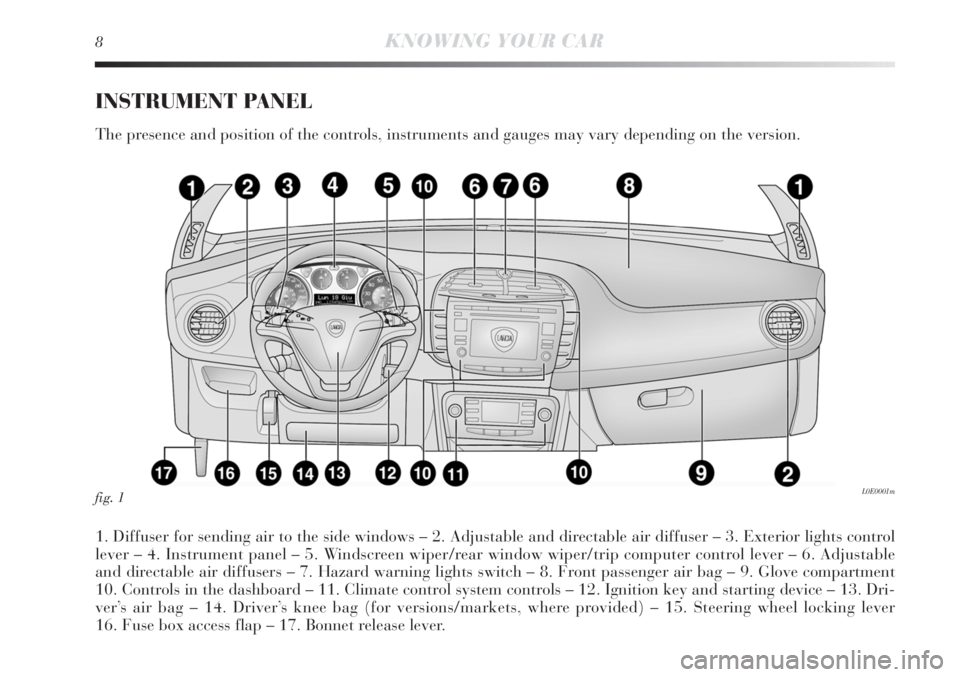
8KNOWING YOUR CAR
INSTRUMENT PANEL
The presence and position of the controls, instruments and gauges may vary depending on the version.
1. Diffuser for sending air to the side windows – 2. Adjustable and directable air diffuser – 3. Exterior lights control
lever – 4. Instrument panel – 5. Windscreen wiper/rear window wiper/trip computer control lever – 6. Adjustable
and directable air diffusers – 7. Hazard warning lights switch – 8. Front passenger air bag – 9. Glove compartment
10. Controls in the dashboard – 11. Climate control system controls – 12. Ignition key and starting device – 13. Dri-
ver’s air bag – 14. Driver’s knee bag (for versions/markets, where provided) – 15. Steering wheel locking lever
16. Fuse box access flap – 17. Bonnet release lever.
fig. 1L0E0001m
Page 32 of 295

30KNOWING YOUR CAR
Cornering lights (activation/deactivation
of cornering lights – fog lights with cornering
function)(for versions/markets where provided)
This function activates/deactivates the cornering lights.
To activate/deactivate (ON/OFF) the lights, proceed
as follows:
– press the SET button briefly, the display will show On
or Off flashing depending on the previous setting;
press
ÕorÔto make your choice;
– briefly press SET to go back to the menu screen or hold
the button down to go back to the standard screen with-
out saving.
Trip B data/activation (Trip B enablement)
This function can be used to activate (On) or deactivate
(Off) the Trip B display (partial trip).
For further information see “Trip computer”.
Proceed as follows to switch the function on and off:
– press the SET button briefly to make the display flash
On or Off according to what was previously set;
– press
ÕorÔto make your choice;
– briefly press SET to go back to the menu screen or hold
the button down to go back to the standard screen with-
out saving.Time adjustment (Clock adjustment)
This function enables the clock to be set through two sub-
menus: “Time” and “Format”.
To carry out the adjustment, proceed as follows:
– briefly press the SET button and two submenus (Time
and Format) are displayed;
– press the
ÕorÔbutton to move between the two sub-
menus;
– once you have selected a sub-menu, press SET briefly;
– when you select “Time”, pressing SET ESC makes the
hours flash on the display;
– press
ÕorÔto adjust the value;
– briefly press the SET button, which makes the display
flash the minutes;
– press
ÕorÔto adjust the value.
Page 40 of 295
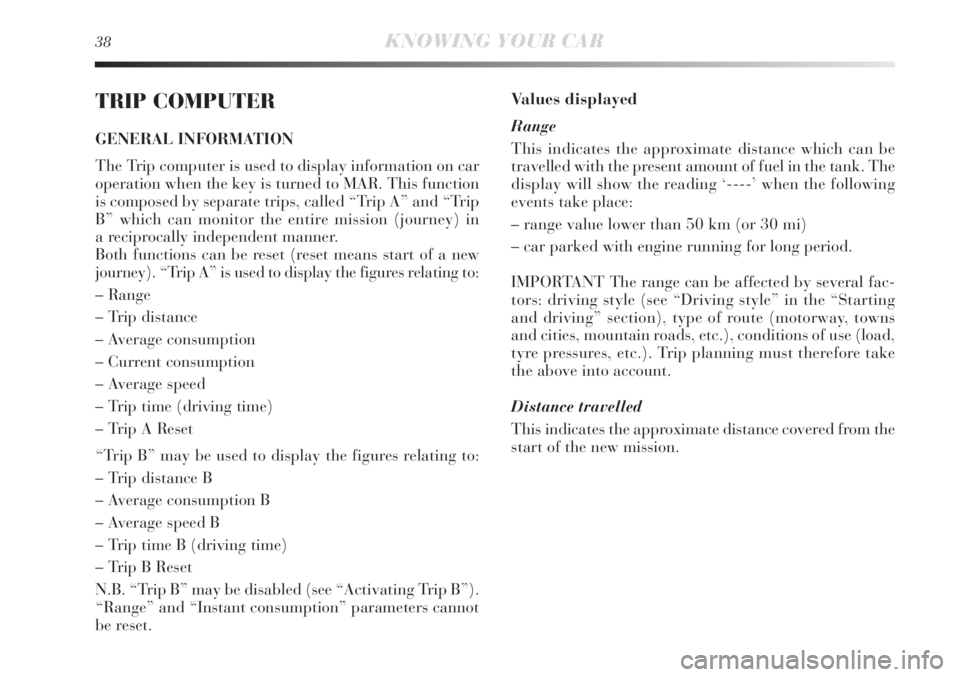
38KNOWING YOUR CAR
TRIP COMPUTER
GENERAL INFORMATION
The Trip computer is used to display information on car
operation when the key is turned to MAR. This function
is composed by separate trips, called “Trip A” and “Trip
B” which can monitor the entire mission (journey) in
a reciprocally independent manner.
Both functions can be reset (reset means start of a new
journey). “Trip A” is used to display the figures relating to:
– Range
– Trip distance
– Average consumption
– Current consumption
– Average speed
– Trip time (driving time)
– Trip A Reset
“Trip B” may be used to display the figures relating to:
– Trip distance B
– Average consumption B
– Average speed B
– Trip time B (driving time)
– Trip B Reset
N.B. “Trip B” may be disabled (see “Activating Trip B”).
“Range” and “Instant consumption” parameters cannot
be reset.Values displayed
Range
This indicates the approximate distance which can be
travelled with the present amount of fuel in the tank. The
display will show the reading ‘----’ when the following
events take place:
– range value lower than 50 km (or 30 mi)
– car parked with engine running for long period.
IMPORTANT The range can be affected by several fac-
tors: driving style (see “Driving style” in the “Starting
and driving” section), type of route (motorway, towns
and cities, mountain roads, etc.), conditions of use (load,
tyre pressures, etc.). Trip planning must therefore take
the above into account.
Distance travelled
This indicates the approximate distance covered from the
start of the new mission.
Page 41 of 295

1
KNOWING YOUR CAR39
Average consumption
This value shows the approximate average fuel con-
sumption from the start of the new journey.
Current consumption
This indicates any change in fuel consumption. The value
is constantly updated. The display will show ‘----’ if the
car is parked with the engine running.
Average speed
This value shows the car’s average speed based on the
overall time elapsed since the start of the new journey.
Journey time
Time elapsed since the start of the new journey.
Trip Reset
This resets the Trip computer settingsTRIP control button fig. 8
The TRIP button is located on the right hand lever. With
the ignition key turned to MAR, this button allows you to
view the previously described parameters and also zero
them to begin a new mission:
– brief press to access the various parameter displays;
– long press to reset and then start a new mission.
fig. 8L0E0007m
Page 293 of 295

LIST OF CONTENTS291
7
Ty r e s
– inflation pressure ............270
– provided as standard ......268
– reading tyre markings ....266
– replacement ....................199
– Rim Protector .................268
– snow tyres ......................268
Using the manual
gearbox .............................182
Warning lights on panel ..... 11
Weights ...............................273
Wheel (changing) ................199
Wheel rims
– reading rim markings .....268
Wheels ................................266
When parked ......................181Window cleaning washer .... 68
Windows (cleaning) ............249
Windscreen wipers
– blades .............................245
– control ............................ 68
– nozzles ...........................246 Supply ................................263
Suspension ..........................265
– Reactive Suspension
System ...........................107
Symbols .............................. 40
T.P.M.S. system ..................129
Technical specifications .......257
Third brake lights
(bulb replacement) ............214
Top speeds ..........................272
Towing the car ....................227
Towing trailers ....................185
Transmission .......................264
Trip Computer .................... 38
TTC system ........................118