trip computer Lancia Delta 2015 Owner handbook (in English)
[x] Cancel search | Manufacturer: LANCIA, Model Year: 2015, Model line: Delta, Model: Lancia Delta 2015Pages: 291, PDF Size: 6.74 MB
Page 10 of 291
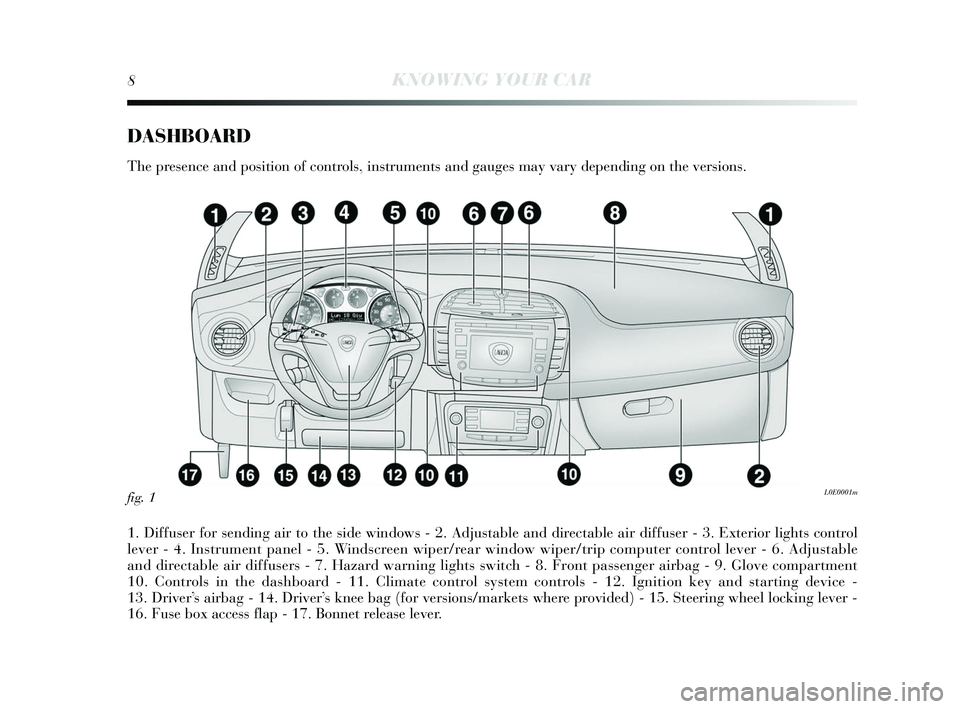
8KNOWING YOUR CAR
DASHBOARD
The presence and pos ition of controls , instruments and gauges may vary depending on the ver sions .
1. Diffus er for sending air to the side windows - 2. Adjustable and directable air diffu ser - 3. Exterior light s control
lever - 4. Ins trument panel - 5. Winds creen wiper/rear window wiper/trip computer control lever - 6. Adju stable
and directable air diffu sers - 7. Hazard warning lights s witch - 8. Front pa ssenger airbag - 9. Glove compartment
10. Controls in the dashboard - 11. Climate control system controls - 12. Ignition key and starting device -
13. Driver’ s airbag - 14. Driver’ s knee bag (for ver sions /markets where provided) - 15. Steering wheel locking lever -
16. Fus e box acce ss flap - 17. Bonnet relea se lever.
fig. 1L0E0001m
001-154 Delta GB 1ed 03/03/14 09.59 Pagina 8
Page 34 of 291
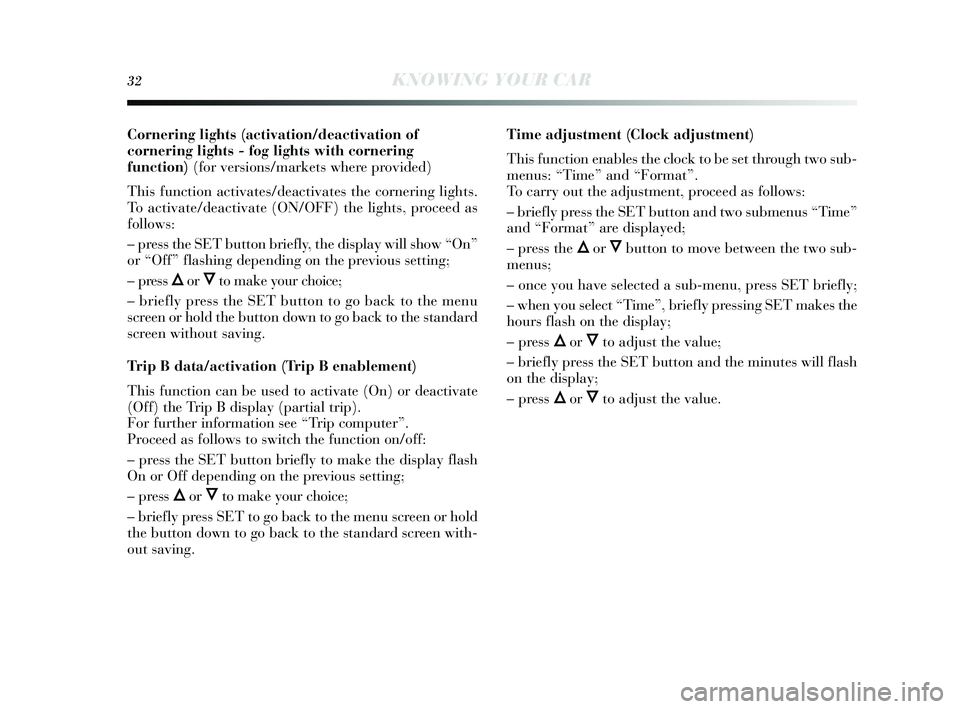
32KNOWING YOUR CAR
Cornering lights (activation/deactivation of
cornering lights - fog lights with cornerin g
function) (for versions/markets where provided)
This function activate s/deactivates the cornering lights.
To activate/deactivate (ON/OFF) the light s, proceed as
follows :
– press the S ET button briefly , the display will s how “On”
or “Off” fla shing depending on the previou s s etting;
– press
Õor Ôto make y our choice;
– briefly press the S ET button to go back to the menu
s creen or hold the button down to go back to the standard
s creen without s aving.
Trip B data/activation (Trip B enablement)
This function can be us ed to activate (On) or deactivate
(Off) the Trip B dis play (partial trip).
For further information see “Trip computer”.
Proceed as follows to switch the function on/off:
– press the S ET button briefly to make the display flash
On or Off depending on the previou s s etting;
– pre ss
Õor Ôto make y our choice;
– briefly press SET to go back to the menu screen or hold
the button down to go back to the standard screen with-
out saving. Time adjustment (
Clock adjustment)
This function enables the clock to be set through two sub-
menus : “Time” and “Format”.
To carry out the adjus tment, proceed as follows:
– briefly press the S ET button and two s ubmenus “Time”
and “Format” are dis played;
– press the
Õor Ôbutton to move between the two sub-
menus ;
– once y ou have s elected a s ub-menu, pre ss SET briefly ;
– when y ou select “Time”, briefly pressing SET makes the
hours flash on the di splay ;
– press
Õor Ôto adjus t the value;
– briefly press the S ET button and the minute s will flas h
on the dis play;
– press
Õor Ôto adjus t the value.
001-154 Delta GB 1ed 03/03/14 10.00 Pagina 32
Page 42 of 291

40KNOWING YOUR CAR
TRIP COMPUTER
GENERAL INFORMATION
The Trip computer is used to dis play information on car
operation when the ke y i s turned to MAR. This function
i s compos ed of separate trips , called “Trip A” and “Trip
B” which can monitor the entire mi ssion (journey) in a
reciprocally independent manner.
Both function s can be res et (reset means s tart of a new
journey ). “Trip A” is used to dis play the figures relat-
ing to:
– Range
– Trip dis tance
– Average cons umption
– Ins tantaneous consumption
– Average s peed
– Travel time (driving time).
– Trip A Res et
“Trip B” may be used to dis play the figures relating to:
– Dis tance travelled B
– Average cons umption B
– Average s peed B
– Trip time B (driving time).
– Trip B Res et N.B. “Trip B” ma
y be dis abled (s ee “Activating T
rip B”).
“Range” and “In stant cons umption” parameters cannot
be res et.
Values displa yed
Range
This indicates the approximate di stance which can be trav-
elled with the amount of fuel pre sent in the tank. The di s-
play will s how the reading ‘----’ when the following events
take place:
– range value lower than 50 km (or 30 mi)
– in cas e of car parked with engine running for an ex-
tended period.
IMPORTANT The range can be affected b y s everal fac-
tors : driving s ty le (s ee “Driving s ty le” in the “S tarting and
driving” chapter), ty pe of route (motorway , towns and
cities , mountain roads , etc.), conditions of use (load, ty re
pressures , etc.). Trip planning mus t therefore take the
above into account.
Distance travelled
This indicates the approximate dis tance covered from the
s tart of the new mi ssion.
001-154 Delta GB 1ed 03/03/14 10.00 Pagina 40
Page 43 of 291

KNOWING YOUR CAR41
1
Average fuel consumption
This value s hows the approximate average fuel con-
s umption from the start of the new journe y.
Instant fuel consumption
This indicates any change in fuel con sumption. The val-
ue is cons tantly updated. The dis play will s how “----” if
the car is parked with the engine running.
Average speed
This value s hows the car’ s average s peed based on the
overall time elap sed since the s tart of the new journe y.
Trip time
Time elap sed since the s tart of the new journe y.
Trip Reset
This resets the Trip computer settings TRIP control button fi
g. 11
The TRIP button i s located on the right hand lever. With
the ignition key turned to MAR, thi s button allows y ou
to view the previous ly des cribed parameter s and als o r
e-
s et them to begin a new mi ssion:
– brief pre ss to access the variou s parameter di splays;
– long press to res et and then start a new mi ssion.
fig. 11L0E0007m
001-154 Delta GB 1ed 03/03/14 10.00 Pagina 41
Page 288 of 291

286LIST OF CONTENTS
SBR system............................. 157
Seat belts ................................ 156
Seats ...................................... 52
– cleaning ............................... 256
Side bags ................................ 178
Side lights............................... 69
– bulb replacement ................. 216
Snow chains ........................... 193
Sport (func tion)...................... 77
SPORT function ..................... 107
Starting and driving................ 183
Starting the engine...........184-196
Steering lock........................... 51
Steering wheel ........................ 56
Steering .................................. 263
Sun roof ................................. 86
Sun visors ............................... 81
Suspension ............................ 263 – Reactive Suspension
System ................................. 109
Symbols.................................. 42
Technical specifications .......... 257
The keys ................................. 44
Third brake light (bulb replacem ent) ............... 218
Towing the car ........................ 231
Towing tra ilers........................ 191
TPMS ..................................... 127
Transmission .......................... 262
Trip Computer ........................ 40
TTC system ............................ 121
Ty r e s
– inflation pr essure ................. 268
– replacement ......................... 203
– Rim Protector ...................... 266
– snow tyres............................ 267
– standard tyres provided ....... 267
Rear window wiper
– blades ...........................249-250
– control ................................. 71
– nozzles
................................. 251
Refuelling ............................... 150
Remote control (key) .............. 45
Replacing a bulb..................... 210
Replacing a wheel................... 203
Replacing an exte rior bulb...... 214
Replacing an inte rior bulb...... 219
Replacing fu ses ....................... 223
Reversing light (bulb replacement) ............... 217
Rim Protector (tyres) .............. 266
Roof rack/ski rack .................. 104
Rubber hoses .......................... 249
Safe Lock ( device)................. 47
Safety ..................................... 155
Saving fuel ............................. 189
281-288 Delta GB 1ed 03/03/14 09.32 Pagina 286