mirror Lancia Flavia 2012 Owner handbook (in English)
[x] Cancel search | Manufacturer: LANCIA, Model Year: 2012, Model line: Flavia, Model: Lancia Flavia 2012Pages: 233, PDF Size: 2.61 MB
Page 56 of 233

3
UNDERSTANDING THE FEATURES OF YOUR
VEHICLE
CONVERTIBLE TOP OPERATION . . . . . . . . . . . . 53 POWER CONVERTIBLE TOP USAGEPRECAUTIONS . . . . . . . . . . . . . . . . . . . . . . . . 54
CARGO SHIELD . . . . . . . . . . . . . . . . . . . . . . . 56
POWER CONVERTIBLE TOP CONTROLS . . . . 57
LOWERING THE POWER CONVERTIBLE TOP . . . . . . . . . . . . . . . . . . . . . . . . . . . . . . . . . 57
RAISING THE POWER CONVERTIBLE TOP . . 57
WIND STOP . . . . . . . . . . . . . . . . . . . . . . . . . . . 58
POWER CONVERTIBLE TOP OPERATION AND WARNING MESSAGES . . . . . . . . . . . . . . . 60
EMERGENCY BYPASS MODE (TO RAISE THE TOP ONLY) . . . . . . . . . . . . . . . 63
MIRRORS . . . . . . . . . . . . . . . . . . . . . . . . . . . . . . 63 AUTOMATIC DIMMING MIRROR . . . . . . . . . . 63
OUTSIDE MIRRORS . . . . . . . . . . . . . . . . . . . . 64
POWER MIRRORS . . . . . . . . . . . . . . . . . . . . . . 64
HEATED MIRRORS . . . . . . . . . . . . . . . . . . . . . 64
VANITY MIRROR . . . . . . . . . . . . . . . . . . . . . . . 64
UCONNECT™ PHONE . . . . . . . . . . . . . . . . . . . . . 65 COMPATIBLE PHONES . . . . . . . . . . . . . . . . . . 66
49
Page 70 of 233

EMERGENCY BYPASS
MODE (TO RAISE THE TOP
ONLY)
This procedure is only to be used to
raise the top when the top cannot be
returned to the UP (raised) position
by pressing the POWER TOP switch
or is in a position in which the vehicle
cannot be driven. Please follow these
emergency bypass instructions to re-
turn the top to the UP (raised) posi-
tion.
Press the POWER TOP switch in the
Top Up direction five times within two
seconds and hold the switch in the
Top Up position for a minimum of two
minutes.CAUTION!
Once this procedure has beencompleted and the top is in the UP
(raised) position, see your autho-
rized dealer. DO NOT exceed
64 km/h.
(Continued)
CAUTION!(Continued)
Using the Emergency Bypass
Mode could potentially damage
the convertible top and should
only be used to raise the power top
to the UP (raised) position when
the normal top operation is not
functioning.
If damage starts to occur while in the
Emergency Bypass Mode, immedi-
ately release the power top switch and
see your authorized dealer.
NOTE:
This procedure may take more
time to fully raise and close the
power top. It is not uncommon to
see delays of up to 30 seconds be-
fore operation begins.
MIRRORS
AUTOMATIC DIMMING
MIRROR
A two-point pivot system allows for
horizontal and vertical adjustment of
the mirror. Adjust the mirror to center
on the view through the rear window. This mirror automatically adjusts for
headlight glare from vehicles behind
you. You can turn the feature on or off
by pressing the button at the base of
the mirror. A light to the left of the
button will illuminate to indicate
when the dimming feature is acti-
vated. The sensor to the right of the
button does not illuminate.
NOTE:
This feature is disabled when the
vehicle is moving in reverse.
CAUTION!
To avoid damage to the mirror dur-
ing cleaning, never spray any clean-
ing solution directly onto the mirror.
Apply the solution onto a clean cloth
and wipe the mirror clean.
Auto Dimming Mirror
63
Page 71 of 233

OUTSIDE MIRRORS
To receive maximum benefit, adjust
the outside mirrors to center on the
adjacent lane of traffic and a slight
overlap of the view obtained from the
inside mirror.
NOTE:
The passenger side convex outside
mirror will give a much wider view
to the rear, and especially of the
lane next to your vehicle.WARNING!
Vehicles and other objects seen in
the passenger side convex mirror
will look smaller and farther away
than they really are. Relying too
much on your passenger side convex
mirror could cause you to collide
with another vehicle or other object.
Use your inside mirror when judging
the size or distance of a vehicle seen
in the passenger side convex mirror.POWER MIRRORS
The power mirror switch is located on
the driver's door trim. A rotary knob
selects the left mirror, right mirror or
off position.
After selecting a mirror, move the
knob in the same direction you want
the mirror to move. When finished,
return the knob to the center “O”
(Off) position to guard against acci-
dentally moving a mirror position.
HEATED MIRRORS
These mirrors are heated to
melt frost or ice. This feature is
activated whenever you turn
on the rear window defroster. Refer to
“Rear Window Features” in “Under-
standing The Features Of Your Ve-
hicle” for further information.
VANITY MIRROR
A vanity mirror is attached to the
inside face of the sun visor. To use the
mirror, rotate the sun visor downward
and flip the mirror cover upward.
Power Mirror SwitchMirror Directions
Vanity Mirror
64
Page 83 of 233
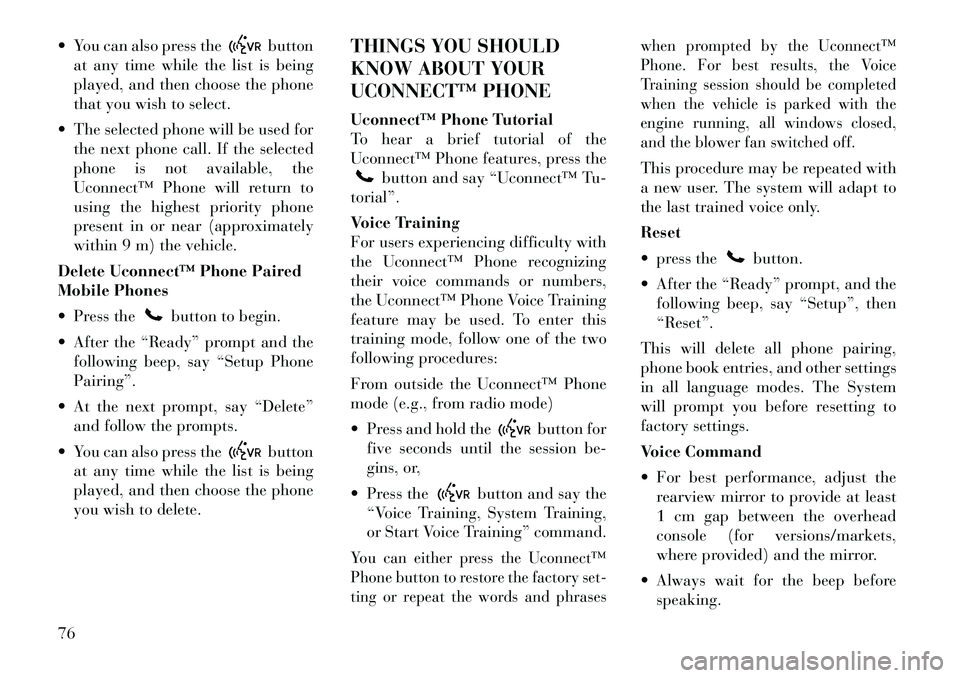
You can also press the
button
at any time while the list is being
played, and then choose the phone
that you wish to select.
The selected phone will be used for the next phone call. If the selected
phone is not available, the
Uconnect™ Phone will return to
using the highest priority phone
present in or near (approximately
within 9 m) the vehicle.
Delete Uconnect™ Phone Paired
Mobile Phones
Press the
button to begin.
After the “Ready” prompt and the following beep, say “Setup Phone
Pairing”.
At the next prompt, say “Delete” and follow the prompts.
You can also press the
button
at any time while the list is being
played, and then choose the phone
you wish to delete. THINGS YOU SHOULD
KNOW ABOUT YOUR
UCONNECT™ PHONE
Uconnect™ Phone Tutorial
To hear a brief tutorial of the
Uconnect™ Phone features, press the
button and say “Uconnect™ Tu-
torial”.
Voice Training
For users experiencing difficulty with
the Uconnect™ Phone recognizing
their voice commands or numbers,
the Uconnect™ Phone Voice Training
feature may be used. To enter this
training mode, follow one of the two
following procedures:
From outside the Uconnect™ Phone
mode (e.g., from radio mode)
Press and hold the
button for
five seconds until the session be-
gins, or,
Press the
button and say the
“Voice Training, System Training,
or Start Voice Training” command.
You can either press the Uconnect™
Phone button to restore the factory set-
ting or repeat the words and phrases when prompted by the Uconnect™
Phone. For best results, the Voice
Training session should be completed
when the vehicle is parked with the
engine running, all windows closed,
and the blower fan switched off.
This procedure may be repeated with
a new user. The system will adapt to
the last trained voice only.
Reset
press the
button.
After the “Ready” prompt, and the following beep, say “Setup”, then
“Reset”.
This will delete all phone pairing,
phone book entries, and other settings
in all language modes. The System
will prompt you before resetting to
factory settings.
Voice Command
For best performance, adjust the rearview mirror to provide at least
1 cm gap between the overhead
console (for versions/markets,
where provided) and the mirror.
Always wait for the beep before speaking.
76
Page 100 of 233
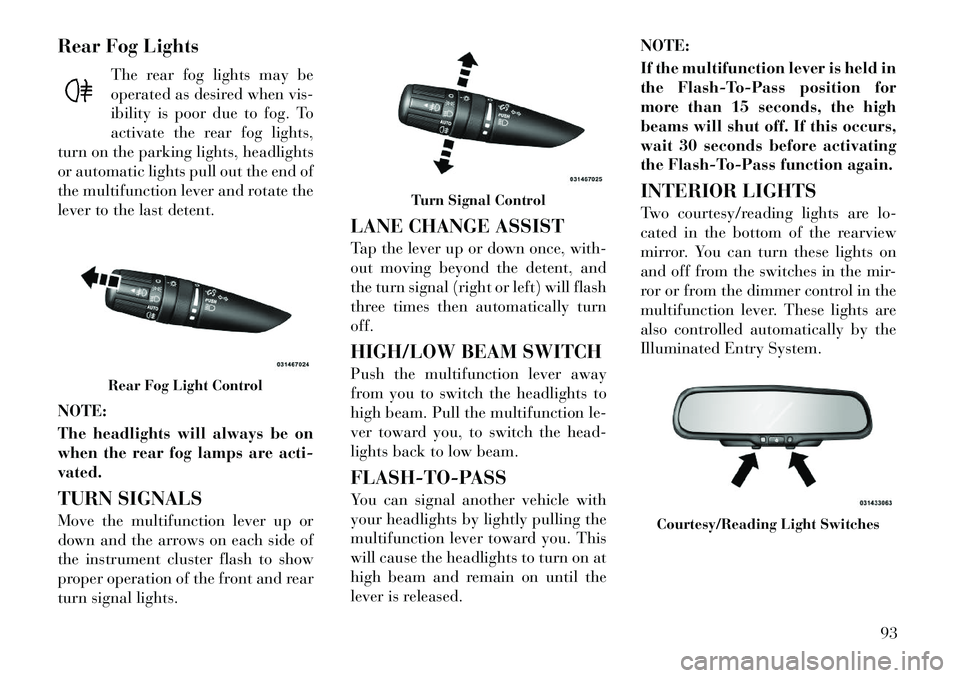
Rear Fog LightsThe rear fog lights may be
operated as desired when vis-
ibility is poor due to fog. To
activate the rear fog lights,
turn on the parking lights, headlights
or automatic lights pull out the end of
the multifunction lever and rotate the
lever to the last detent.
NOTE:
The headlights will always be on
when the rear fog lamps are acti-
vated.
TURN SIGNALS
Move the multifunction lever up or
down and the arrows on each side of
the instrument cluster flash to show
proper operation of the front and rear
turn signal lights. LANE CHANGE ASSIST
Tap the lever up or down once, with-
out moving beyond the detent, and
the turn signal (right or left) will flash
three times then automatically turn
off.
HIGH/LOW BEAM SWITCH
Push the multifunction lever away
from you to switch the headlights to
high beam. Pull the multifunction le-
ver toward you, to switch the head-
lights back to low beam.
FLASH-TO-PASS
You can signal another vehicle with
your headlights by lightly pulling the
multifunction lever toward you. This
will cause the headlights to turn on at
high beam and remain on until the
lever is released.NOTE:
If the multifunction lever is held in
the Flash-To-Pass position for
more than 15 seconds, the high
beams will shut off. If this occurs,
wait 30 seconds before activating
the Flash-To-Pass function again.
INTERIOR LIGHTS
Two courtesy/reading lights are lo-
cated in the bottom of the rearview
mirror. You can turn these lights on
and off from the switches in the mir-
ror or from the dimmer control in the
multifunction lever. These lights are
also controlled automatically by the
Illuminated Entry System.
Rear Fog Light Control
Turn Signal Control
Courtesy/Reading Light Switches
93
Page 135 of 233

Vacation Storage
Anytime you store your vehicle, or
keep it out of service (i.e., vacation)
for two weeks or more, run the air
conditioning system at idle for about
five minutes in the fresh air and high
blower settings. This will ensure ad-
equate system lubrication to minimize
the possibility of compressor damage
when the system is started again.
Window Fogging
Interior fogging on the windshield can
be quickly removed by turning the
mode selector to Defrost. The Defrost/
Floor mode can be used to maintain a
clear windshield and provide suffi-
cient heating. If side window fogging
becomes a problem, increase blower
speed. Vehicle windows tend to fog on
the inside in mild but rainy or humid
weather.NOTE:
Recirculate without A/C should
not be used for long periods as
fogging may occur.
Side Window Demisters
A side window demister outlet is lo-
cated at each end of the instrument
panel. These non-adjustable outlets
direct air toward the side windows
when the system is in the FLOOR,
MIX, or DEFROST mode. The air is
directed at the area of the windows
through which you view the outside
mirrors.
Outside Air Intake
Make sure the air intake, located di-
rectly in front of the windshield, is
free of obstructions such as leaves.
Leaves collected in the air intake may
reduce airflow, and if they enter the
plenum, they could plug the water
drains. In winter months, make sure
the air intake is clear of ice, slush, and
snow.A/C Air Filter
The A/C Filter prevents most dust
and pollen from entering the cabin.
The filter acts on air coming from
outside the vehicle and recirculated
air within the passenger compart-
ment. Refer to “Maintenance Proce-
dures” in “Maintaining Your Vehicle”
for A/C Air Filter service information
or see your authorized dealer for ser-
vice. Refer to “Maintenance Sched-
ules” for filter service intervals.
128
Page 141 of 233
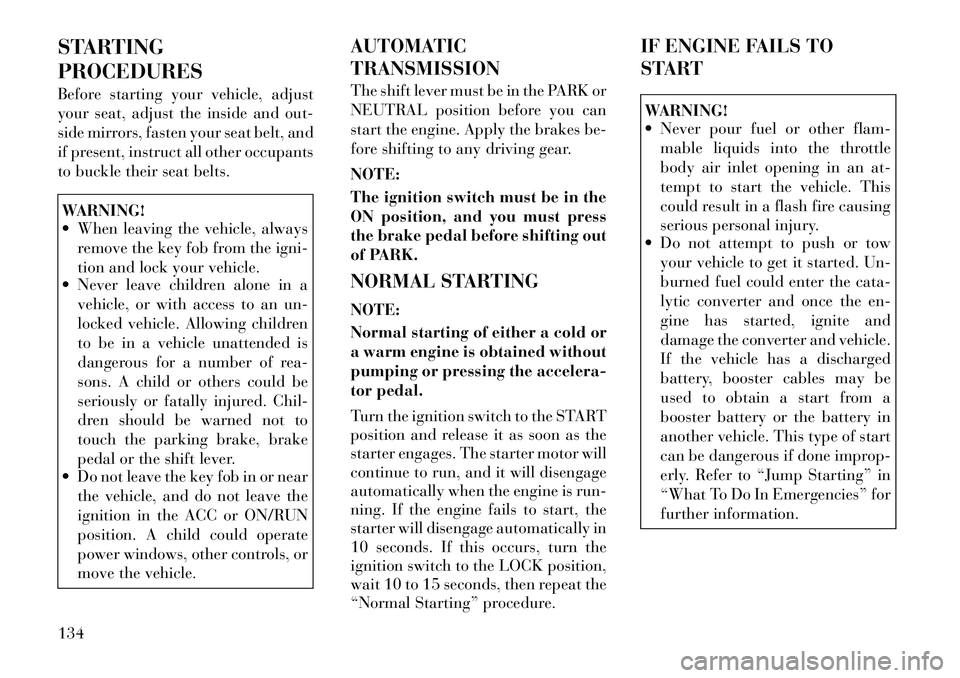
STARTING
PROCEDURES
Before starting your vehicle, adjust
your seat, adjust the inside and out-
side mirrors, fasten your seat belt, and
if present, instruct all other occupants
to buckle their seat belts.WARNING!
When leaving the vehicle, alwaysremove the key fob from the igni-
tion and lock your vehicle.
Never leave children alone in a
vehicle, or with access to an un-
locked vehicle. Allowing children
to be in a vehicle unattended is
dangerous for a number of rea-
sons. A child or others could be
seriously or fatally injured. Chil-
dren should be warned not to
touch the parking brake, brake
pedal or the shift lever.
Do not leave the key fob in or near
the vehicle, and do not leave the
ignition in the ACC or ON/RUN
position. A child could operate
power windows, other controls, or
move the vehicle. AUTOMATIC
TRANSMISSION
The shift lever must be in the PARK or
NEUTRAL position before you can
start the engine. Apply the brakes be-
fore shifting to any driving gear.
NOTE:
The ignition switch must be in the
ON position, and you must press
the brake pedal before shifting out
of PARK.
NORMAL STARTING
NOTE:
Normal starting of either a cold or
a warm engine is obtained without
pumping or pressing the accelera-
tor pedal.
Turn the ignition switch to the START
position and release it as soon as the
starter engages. The starter motor will
continue to run, and it will disengage
automatically when the engine is run-
ning. If the engine fails to start, the
starter will disengage automatically in
10 seconds. If this occurs, turn the
ignition switch to the LOCK position,
wait 10 to 15 seconds, then repeat the
“Normal Starting” procedure. IF ENGINE FAILS TO
START
WARNING!
Never pour fuel or other flam-
mable liquids into the throttle
body air inlet opening in an at-
tempt to start the vehicle. This
could result in a flash fire causing
serious personal injury.
Do not attempt to push or tow
your vehicle to get it started. Un-
burned fuel could enter the cata-
lytic converter and once the en-
gine has started, ignite and
damage the converter and vehicle.
If the vehicle has a discharged
battery, booster cables may be
used to obtain a start from a
booster battery or the battery in
another vehicle. This type of start
can be dangerous if done improp-
erly. Refer to “Jump Starting” in
“What To Do In Emergencies” for
further information.
134
Page 205 of 233

When cleaning the rear view mirror,
spray cleaner on the towel or rag that
you are using. Do not spray cleaner
directly on the mirror.
Cleaning Plastic Instrument
Cluster Lenses
The lenses in front of the instruments
in this vehicle are molded in clear
plastic. When cleaning the lenses,
care must be taken to avoid scratch-
ing the plastic.
1. Clean with a wet, soft rag. A mild
soap solution may be used, but do not
use high alcohol content or abrasive
cleaners. If soap is used, wipe clean
with a clean damp rag.
2. Dry with a soft cloth.
Seat Belt Maintenance
Do not bleach, dye, or clean the belts
with chemical solvents or abrasive
cleaners. This will weaken the fabric.
Sun damage can also weaken the fab-
ric.
If the belts need cleaning, use a mild
soap solution or lukewarm water. Do
not remove the belts from the car to
wash them. Dry with a soft cloth.Replace the belts if they appear frayed
or worn or if the buckles do not work
properly.
CLEANING CENTER
CONSOLE CUPHOLDERS
Removal
Grab the rubber portion of the cup-
holder and lift upward.
Cleaning
Soak the rubber cupholder liner in a
mixture of medium hot tap water and
one teaspoon of mild liquid dish soap.
Let soak for approximately one hour.
After one hour pull the liner from the
water and dip it back into the water
about six times. This will loosen any
remaining debris. Rinse the liner thor-
oughly under warm running water.
Shake the excess water from the liner
and dry the outer surfaces with a
clean soft cloth.
Installation
Align the liner in the cupholder and
press down firmly.
CONVERTIBLE TOP CARE
CAUTION!
Failure to follow these cautions may
cause interior water damage, stains
or mildew on the top material:
Avoid high-pressure car washes,
as they can damage the top mate-
rial. Also, increased water pres-
sure may force past the weather
strips.
Remove any standing water from
the top and dry the surface before
opening it. Operating the top,
opening a door or lowering a win-
dow while the top is wet may al-
low water to drip into the vehicles
interior.
Use care when washing the ve-
hicle, water pressure directed at
the weather strip seals may cause
water to leak into the vehicles in-
terior.
198
Page 207 of 233

WEATHER STRIP CARE –
SOFT AND HARD TOP
Lubricate all top and door glass
weather strips periodically with a
weather strip lubricant to keep them
soft and pliable.FUSES
INTEGRATED POWER
MODULE
The Integrated Power Module is lo-
cated in the engine compartment near
the air cleaner assembly. This center
contains cartridge fuses and mini
fuses. A label that identifies each
component may be printed on the in-
side of the cover. Refer to the graphic
below for FUSES/TIPM location.
Cavity
Cartridge Fuse Mini Fuse Description
1 40 Amp Green —Power Top Module
2 —20 Amp Yellow Brake Vacuum Pump
3 —10 Amp RedCenter High Mounted Stop Light (CHMSL)/
Brake Switch
4 —10 Amp Red Ignition Switch
5 —20 Amp Yellow Trailer Tow (when present)
6 —10 Amp Red Power Mirror Switch/Climate Controls
7 —30 Amp Green Ignition Off Draw (IOD) Sense 1
8 —30 Amp Green Ignition Off Draw (IOD) Sense 2
9 40 Amp Green Battery Feed – Power Seats (for versions/
markets, where provided)
10 —20 Amp Yellow Instrument Panel/Power Locks/Interior
Lights
11 —15 Amp Lt Blue Selectable Power Outlet (Inside Center Arm
Rest)
12 —20 Amp Yellow —
13 —20 Amp Yellow Ignition/Cigar Lighter
Integrated Power Module
200
Page 208 of 233

CavityCartridge Fuse Mini Fuse Description
14 —10 Amp Red Instrument Panel
15 40 Amp Green —Radiator Fan Relay
16 —15 Amp Lt. Blue Sunroof (for versions/markets, where pro-
vided)
17 —10 Amp RedWireless Control Module (WCM)/Clock/
Steering Control Module (SCM)
18 40 Amp Green —Auto Shutdown (ASD) Relay
19 —20 Amp Yellow Audio Amplifier (for versions/markets,
where provided)
20 —15 Amp Lt. Blue Radio
21 —10 Amp Red Siren (for versions/markets, where provided)
22 —10 Amp RedIgnition Run – Climate Controls/Hot Cup-
holder (for versions/markets, where pro-
vided)
23 —15 Amp Lt. Blue Auto Shutdown (ASD) Relay 3
24 —25 Amp Natural Sunroof (for versions/markets, where pro-
vided)
25 —10 Amp RedIgnition Run — Heated Mirrors (for
versions/markets, where provided)
26 —15 Amp Lt. Blue Auto Shutdown (ASD) Relay 2
27 —10 Amp RedIgnition Run – Occupant Classification Mod-
ule (OCM)/Occupant Restraint Controller
(ORC)
28 —10 Amp RedIgnition Run — Occupant Classification
Module (OCM)/Occupant Restraint Control-
ler (ORC)
29 — —Hot Car (No Fuse Required)
30 —20 Amp Yellow Ignition Run – Heated Seats (for versions/
markets, where provided)
201