radio Lancia Flavia 2013 Owner handbook (in English)
[x] Cancel search | Manufacturer: LANCIA, Model Year: 2013, Model line: Flavia, Model: Lancia Flavia 2013Pages: 244, PDF Size: 2.87 MB
Page 92 of 244
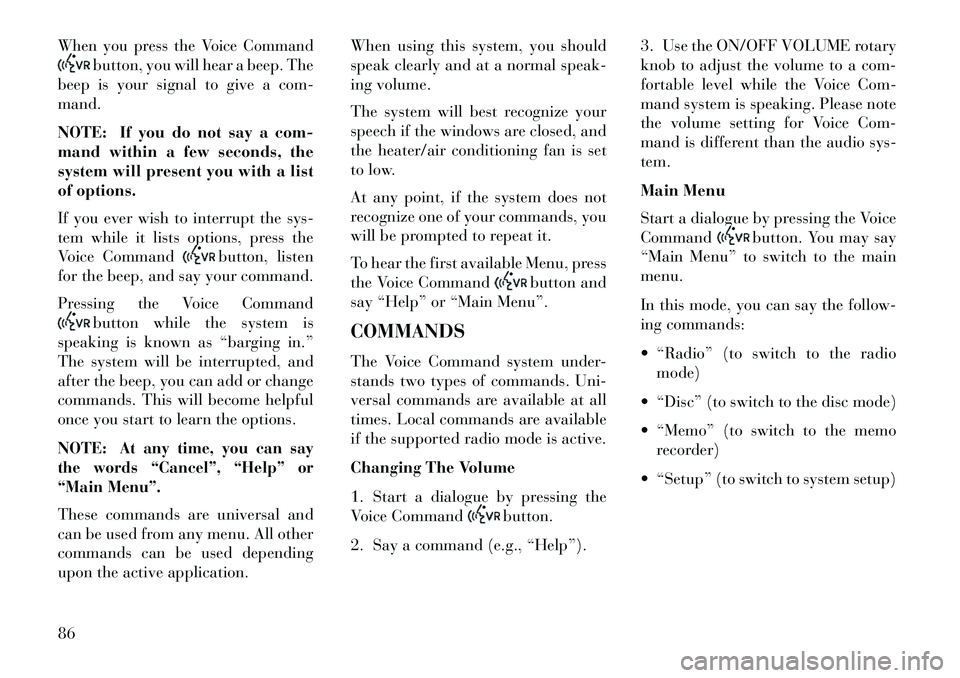
When you press the Voice Command
button, you will hear a beep. The
beep is your signal to give a com-
mand.
NOTE: If you do not say a com-
mand within a few seconds, the
system will present you with a list
of options.
If you ever wish to interrupt the sys-
tem while it lists options, press the
Voice Command
button, listen
for the beep, and say your command.
Pressing the Voice Command
button while the system is
speaking is known as “barging in.”
The system will be interrupted, and
after the beep, you can add or change
commands. This will become helpful
once you start to learn the options.
NOTE:
At any time, you can say
the words “Cancel”, “Help” or
“Main Menu”.
These commands are universal and
can be used from any menu. All other
commands can be used depending
upon the active application. When using this system, you should
speak clearly and at a normal speak-
ing volume.
The system will best recognize your
speech if the windows are closed, and
the heater/air conditioning fan is set
to low.
At any point, if the system does not
recognize one of your commands, you
will be prompted to repeat it.
To hear the first available Menu, press
the Voice Command
button and
say “Help” or “Main Menu”.
COMMANDS
The Voice Command system under-
stands two types of commands. Uni-
versal commands are available at all
times. Local commands are available
if the supported radio mode is active.
Changing The Volume
1. Start a dialogue by pressing the
Voice Command
button.
2. Say a command (e.g., “Help”). 3. Use the ON/OFF VOLUME rotary
knob to adjust the volume to a com-
fortable level while the Voice Com-
mand system is speaking. Please note
the volume setting for Voice Com-
mand is different than the audio sys-
tem.
Main Menu
Start a dialogue by pressing the Voice
Command
button. You may say
“Main Menu” to switch to the main
menu.
In this mode, you can say the follow-
ing commands:
“Radio” (to switch to the radio mode)
“Disc” (to switch to the disc mode)
“Memo” (to switch to the memo recorder)
“Setup” (to switch to system setup)
86
Page 93 of 244
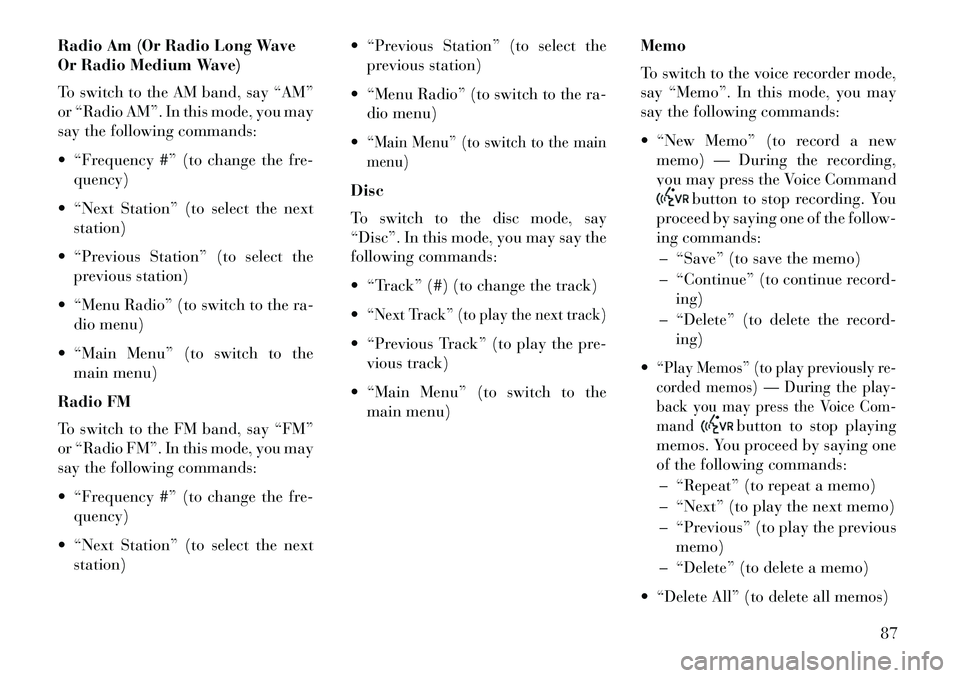
Radio Am (Or Radio Long Wave
Or Radio Medium Wave)
To switch to the AM band, say “AM”
or “Radio AM”. In this mode, you may
say the following commands:
“Frequency #” (to change the fre-quency)
“Next Station” (to select the next station)
“Previous Station” (to select the previous station)
“Menu Radio” (to switch to the ra- dio menu)
“Main Menu” (to switch to the main menu)
Radio FM
To switch to the FM band, say “FM”
or “Radio FM”. In this mode, you may
say the following commands:
“Frequency #” (to change the fre- quency)
“Next Station” (to select the next station) “Previous Station” (to select the
previous station)
“Menu Radio” (to switch to the ra- dio menu)
“Main Menu” (to switch to the main
menu)Disc
To switch to the disc mode, say
“Disc”. In this mode, you may say the
following commands:
“Track” (#) (to change the track)
“Next Track” (to play the next track) “Previous Track” (to play the pre- vious track)
“Main Menu” (to switch to the main menu) Memo
To switch to the voice recorder mode,
say “Memo”. In this mode, you may
say the following commands:
“New Memo” (to record a new
memo) — During the recording,
you may press the Voice Command
button to stop recording. You
proceed by saying one of the follow-
ing commands:
– “Save” (to save the memo)
– “Continue” (to continue record- ing)
– “Delete” (to delete the record- ing)
“Play Memos” (to play previously re-
corded memos) — During the play-
back you may press the Voice Com-
mand
button to stop playing
memos. You proceed by saying one
of the following commands:
– “Repeat” (to repeat a memo)
– “Next” (to play the next memo)
– “Previous” (to play the previous memo)
– “Delete” (to delete a memo)
“Delete All” (to delete all memos)
87
Page 101 of 244

The Headlights with Wipers feature can
be turned on or off through the Elec-
tronic Vehicle Information Center
(EVIC). Refer to “Electronic Vehicle In-
formation Center (EVIC)/Customer-
Programmable Features” in “Under-
standing Your Instrument Panel” for
further information.HEADLIGHT TIME DELAY
This feature is particularly useful
when exiting your vehicle in an unlit
area. It provides the safety of head-
light illumination for up to 90 seconds
after turning the ignition switch to the
LOCK position.
To activate the delay, turn the ignition
switch to the LOCK position while the
headlights are still on. Then, turn off
the headlights within 45 seconds. The
delay interval begins when you turn
off the headlights. Only the headlights
will illuminate during this time.
If you turn the headlights, parking
lights, or ignition switch ON again,
the system will cancel the delay.If you turn the headlights off before
the ignition, they will turn off in the
normal manner.
The Headlight delay time is program-
mable on vehicles equipped with the
Electronic Vehicle Information Center
(EVIC). Refer to “Electronic Vehicle In-
formation Center (EVIC)/Customer-
Programmable Features” in “Under-
standing Your Instrument Panel” for
further information.INSTRUMENT PANEL
DIMMER
Rotate the center portion of the lever
to the extreme bottom position to fully
dim the instrument panel lights and
prevent the interior lights from illumi-
nating when a door is opened.
Rotate the center portion of the lever
up to increase the brightness of the
instrument panel lights when the
parking lights or headlights are on.
Rotate the center portion of the lever
upward to the next detent position to
brighten the odometer and radio
when the parking lights or headlights
are on.Rotate the center portion of the lever
upward to the last detent to turn on
the interior lighting.
FOG LIGHTS
To activate the front fog lights,
turn on the parking lights, low
beam headlights or automatic
headlights and pull out on the end of
the multifunction lever.
Dimmer Control
Front Fog Light Control
95
Page 103 of 244

A courtesy light is also found in the
rear of the center console. You can
turn this light on and off from the
dimmer control in the multifunction
lever. This light is also controlled au-
tomatically by the Illuminated Entry
System.
Headlight Leveling System
This system allows the driver to main-
tain proper headlight beam position
with the road surface regardless of
vehicle load.
The headlight leveling switch is lo-
cated on the instrument panel below
the radio.To operate: push the head-
light leveling switch until
the appropriate number,
which corresponds to the
load listed on the following chart, il-
luminates on the switch.
0
Driver only, or driver
and front passenger.
1 All seating positions
occupied.
2 All seating positions
occupied, plus an
evenly distributed
load in the luggage
compartment. The
total weight of pas-
sengers and load
does not exceed the
maximum load ca-
pacity of the vehicle.
3 Driver, plus an
evenly distributed
load in the luggage
compartment. The
total weight of the
driver and load does
not exceed the maxi-
mum load capacity
of the vehicle.
Calculations based on a passenger
weight of 75 kg. BATTERY SAVER FEATURE
To protect the battery, the interior
lights will turn off automatically
10 minutes after the ignition switch is
moved to the LOCK position. This
will occur if the interior lights were
switched on manually or are on be-
cause a door is open.
WINDSHIELD WIPERS
AND WASHERS
The wipers and washers are
operated by a switch on the
control lever. The lever is lo-
cated on the right side of the steering
column.
Windshield Wiper/Washer Lever
97
Page 114 of 244

STEERING WHEEL AUDIO CONTROLS . . . . . . .128 RADIO OPERATION . . . . . . . . . . . . . . . . . . . . .128
CD PLAYER . . . . . . . . . . . . . . . . . . . . . . . . . . .128
RADIO OPERATION AND MOBILE PHONES . . . .129
CLIMATE CONTROLS . . . . . . . . . . . . . . . . . . . . .129
AUTOMATIC TEMPERATURECONTROL (ATC) . . . . . . . . . . . . . . . . . . . . . . .129
OPERATING TIPS . . . . . . . . . . . . . . . . . . . . . .134
108
Page 115 of 244

INSTRUMENT PANEL FEATURES1 — Air Outlet6 — Radio11 — Storage Compartment
2 — Side Window Demister Outlet 7 — Passenger Airbag 12 — Climate Control
3 — Instrument Cluster 8 — Glove Compartment13 — Trunk Release Button
4 — Ignition Switch 9 — Heated Seat Switch14 — Power Outlet
5 — Analog Clock 10 — Hazard Switch
109
Page 125 of 244

28. High Beam IndicatorThis light indicates that the
headlights are on high beam.
Pull the turn signal lever toward the
steering wheel to switch the head-
lights to low beam.
29. Electronic Vehicle Information
Center (EVIC) DisplayThis display shows the EVIC messages
when the appropriate conditions exist.
Refer to “Electronic Vehicle Infor-
mation Center (EVIC)” for further
information.30. Rear Fog Light Indicator
This indicator will illuminate
when the rear fog lights are on.
ELECTRONIC VEHICLE
INFORMATION CENTER
(EVIC)
The Electronic Vehicle Information
Center (EVIC) features a driver-
interactive display that is located in
the instrument cluster.
The EVIC consists of the following:
Compass Heading Display (N, S, E, W, NE, NW, SE, SW)
Average Fuel Economy Distance To Empty (DTE)
Tire Pressure Monitor System
(TPMS)
Elapsed Time
Display Units
System Warnings (Door Ajar, etc.)
Personal Settings (Customer-
Programmable Features)Outside Temperature Display
(°F or °C) Audio Mode Displays – 12 preset Radio Stations or CD Title and
Track number when playing
Electronic Vehicle Information Center (EVIC)
119
Page 126 of 244

The system allows the driver to select
information by pressing the following
buttons mounted on the steering
wheel:
MENU ButtonPress and release the
MENU button to advance
the display to each of the
EVIC Main Menu features.
Upon reaching the last item in the
Main Menu the EVIC will advance to
the first item in the Main Menu with
the next MENU button press and re-
lease. Press and release the MENU
button to return to the Main Menu
from a sub-menu. DOWN Button
Press and release the
DOWN button to advance
the display through the
various Trip Functions or
Personal Settings.
COMPASS Button
Press and release the COM-
PASS button to display the
compass heading, the out-
side temperature, and Audio
Info (when the radio is on) screen when
the current screen is not the compass,
outside temp, audio info screen.
SELECT Button
Press and release the SE-
LECT Button to accept a
selection. The SELECT But-
ton also resets various Trip
Functions.
ELECTRONIC VEHICLE
INFORMATION CENTER
(EVIC) DISPLAYS
When the appropriate conditions
exist, the EVIC displays the following
messages:
Turn Signal On (with a continuous
warning chime after one mile traveled) Left Front Turn Signal Lamp Out (with a single chime)
Left Rear Turn Signal Lamp Out (with a single chime)
Right Front Turn Signal Lamp Out (with a single chime)
Right Rear Turn Signal Lamp Out (with a single chime)
RKE (Remote Keyless Entry)
Battery Low (with a single chime) Personal Settings Not Avail – Vehicle Not in Park
Personal Settings Not Avail – Vehicle in Motion
EVIC Steering Wheel Buttons
120
Page 128 of 244

EVIC MAIN MENU
To step to each main menu feature
press and release the MENU button
once for each step. A step from the last
item in the list will cause the first item
in the feature list to be displayed. The
following features are in the Main
menu:
Compass, Outside Temperature,Audio Information (if radio is on)
display
Average Fuel Economy
Distance to Empty
Tire Pressure Status display
Elapsed Time
EVIC Units Selection
System Status
Personal Settings NOTE: For features in the EVIC
that can be reset (Average Fuel
Economy and Elapsed Time), the
EVIC prompts a reset with a SE-
LECT button graphic and the word
RESET next to it.
When the SELECT button is pressed,
the selected feature will reset and RE-
SET ALL will display next to the SE-
LECT button graphic. Pressing SE-
LECT a second time will reset both
Average Fuel Economy and Elapsed
Time. After three seconds without
pressing SELECT, RESET ALL will
return to RESET and only the se-
lected feature will have been reset.
Compass Display
COMPASS Button
The compass heading indi-
cates the direction the ve-
hicle is facing. Press and re-
lease the compass button to
display one of eight compass head-
ings, the outside temperature, and au-
dio information (if the radio is on) if
the EVIC display is not already dis-
playing this screen.
NOTE: The system will display
the last known outside tempera-
ture when starting the vehicle and
may need to be driven several min-
utes before the updated tempera-
ture is displayed. Engine tempera-
ture can also affect the displayed
temperature; therefore, tempera-
ture readings are not updated
when the vehicle is not moving.122
Page 133 of 244

Headlamps With Wipers
(Available with Auto Headlights
Only)
When ON is selected, and the head-
light switch is in the AUTO position,
the headlights will turn on approxi-
mately 10 seconds after the wipers are
turned on. The headlights will also
turn off when the wipers are turned
off if they were turned on by this
feature. To make your selection, press
the SELECT button until ON or OFF
appears.
NOTE: Turning the headlights on
during the daytime causes the in-
strument panel lights to dim. To
increase the brightness, refer to
“Lights” in “Understanding The
Features Of Your Vehicle.”
Key Off Power Delay
When this feature is selected, the
power window switches, radio,
Uconnect™ phone, and power outlets
will remain active for up to 10 min-
utes after the ignition switch is turnedto the LOCK position. Opening either
front vehicle door will cancel this fea-
ture. To make your selection, press the
SELECT button until OFF, 45 sec,
5 min, or 10 min appears.
Illumin. Approach
When this feature is selected, the head-
lights will activate and remain on for up
to 90 seconds when the doors are un-
locked with the remote keyless entry
transmitter. To make your selection,
press the SELECT button until “OFF,”
“30 sec,” “60 sec,” or “90 sec” appears.Display Units In
The EVIC and odometer can be
changed between English and Metric
units of measure. To make your selec-
tion, press and release the SELECT
button until “U.S.” or “METRIC”
appears.
Compass Variance
Refer to “Compass Display” for more
information.
Calibrate Compass
Refer to “Compass Display” for more
information.
SOUND SYSTEMS
Refer to your Sound Systems Booklet.
SETTING THE ANALOG
CLOCK
To set the analog clock, located at the
top center of the instrument panel,
press and hold the button in until the
setting is correct. The clock will adjust
slowly at first and then quicker the
longer the button is held.
Setting The Analog Clock
127