service Lancia Thema 2012 Owner handbook (in English)
[x] Cancel search | Manufacturer: LANCIA, Model Year: 2012, Model line: Thema, Model: Lancia Thema 2012Pages: 316, PDF Size: 3.85 MB
Page 130 of 316

DISPLAY WARNINGS AND
MAINTENANCE
“Clean Radar Sensor In Front Of
Vehicle” Warning
The ACC “Clean Radar Sensor In
Front Of Vehicle” warning will dis-
play when conditions temporarily
limit system performance. This most
often occurs at times of poor visibility,
such as in snow or heavy rain. The
ACC system may also become tempo-
rarily blinded due to obstructions,
such as mud, dirt or ice. In these
cases, the EVIC will display “Clean
Radar Sensor In Front Of Vehicle”
and the system will deactivate.
The “Clean Radar Sensor In Front Of
Vehicle” message can sometimes be
displayed while driving in highly re-
flective areas (i.e. tunnels with reflec-
tive tiles, or ice and snow). The ACC
system will recover after the vehicle
has left these areas. Under rare condi-
tions, when the radar is not tracking
any vehicles or objects in its path this
warning may temporarily occur.NOTE:
If the ACC “Clean Radar Sensor In
Front Of Vehicle” warning is active
Normal (Fixed Speed) Cruise Con-
trol is still available. For addi-
tional information refer to “Nor-
mal (Fixed Speed) Cruise Control
Mode” in this section.
If weather conditions are not a factor,
the driver should examine the sensor.
It may require cleaning or removal of
an obstruction. The sensor is located
in the center of the vehicle behind the
lower grille.
To keep the ACC System operating
properly, it is important to note the
following maintenance items:
Always keep the sensor clean. Care-
fully wipe the sensor lens with a soft
cloth. Be cautious not to damage
the sensor lens.
Do not remove any screws from the sensor. Doing so could cause an
ACC system malfunction or failure
and require a sensor realignment.
If the sensor is damaged due to a collision, see your authorized dealer
for service. Do not attach or install any acces-
sories near the sensor, including
transparent material or aftermar-
ket grilles. Doing so could cause an
ACC system failure or malfunction.
When the condition that deactivated
the system is no longer present, the
system will return to the “Adaptive
Cruise Control Off” state and will re-
sume function by simply reactivating
it.
NOTE:
Installing a vehicle front-end pro-
tector or an aftermarket grille or
modifying the grille is not recom-
mended. Doing so may block the
sensor and inhibit ACC operation.
ACC Unavailable Warning
If the system turns off, and the EVIC
displays “Adaptive Cruise Control
(ACC) Unavailable”, there may be a
temporary malfunction that limits
ACC functionality. Although the ve-
hicle is still drivable under normal
conditions, ACC will be temporarily
unavailable. If this occurs, try activat-
124
Page 131 of 316

ing ACC again later, following a key
cycle. If the problem persists, see your
authorized dealer.
Service ACC Warning
If the system turns off, and the EVIC
displays “ACC/FCW Unavailable
Service Radar Sensor”, it indicates
there is an internal system fault. Al-
though the vehicle is still drivable un-
der normal conditions, have the sys-
tem checked by an authorized dealer.
PRECAUTIONS WHILE
DRIVING WITH ACC
In certain driving situations, ACC
may have detection issues. In these
cases, ACC may brake late or unex-
pectedly. The driver needs to stay
alert and may need to intervene.Adding A Trailer Hitch
The weight of a trailer/hitch may af-
fect the performance of ACC. If there
is a noticeable change in performance
following the installation of a trailer/
hitch, or if the ACC performance does
not return to normal after removing
the trailer/hitch see your authorized
dealer.
Offset Driving
ACC may not detect a vehicle in the
same lane that is offset from your
direct line of travel. There will not be
sufficient distance to the vehicle
ahead. The offset vehicle may move in
and out of the line of travel, which can
cause your vehicle to brake or accel-
erate unexpectedly.
Turns And Bends
In turns or bends, ACC may detect a
vehicle ahead too late or too early.
This may cause your vehicle to brake
late or unexpectedly. Give extra atten-
tion in curves and be ready to apply
the brakes if necessary. Be sure to
select an appropriate speed while
driving in curves.
ACC may occasionally provide brak-
ing and/or a driver alert that you con-
sider unnecessary. This may be the
system’s response to signs, guardrails,
and other stationary objects in a
curve. This may also occur at the base
of steep hills. This is normal operation
and your vehicle does not require ser-
vice.
Adaptive Cruise Control (ACC)
Unavailable Warning
125
Page 135 of 316

FCW Unavailable Warning
If the system turns off, and the EVIC
displays “ACC/FCW Unavailable,
Vehicle System Error”, there may be a
temporary malfunction that limits
FCW functionality. Although the ve-
hicle is still drivable under normal
conditions, FCW will be temporarily
unavailable. If this occurs, try activat-
ing FCW again later, following a key
cycle. If the problem persists, see your
authorized dealer.
Service FCW Warning
If the system turns off, and the EVIC
displays “ACC/FCW Unavailable
Service Radar Sensor”, it indicates
there is an internal system fault. Al-
though the vehicle is still drivable un-
der normal conditions, have the sys-
tem checked by an authorized dealer.PARKSENSE® PARK
ASSIST
The ParkSense® Park Assist system
provides visual and audible indica-
tions of the distance between the rear
and/or front fascia and a detected ob-
stacle when backing up or moving
forward, e.g. during a parking ma-
neuver. Refer to ParkSense® System
Usage Precautions for limitations of
this system and recommendations.
ParkSense® will retain the last system
state (enabled or disabled) from the
last ignition cycle when the ignition is
changed to the ON/RUN position.ParkSense® can be active only when
the shift lever is in REVERSE or
DRIVE. If ParkSense® is enabled at
one of these shift lever positions, the
system will remain active until the
vehicle speed is increased to approxi-
mately 11 km/h or above. The system
will become active again if the vehicle
speed is decreased to speeds less than
approximately 9 km/h.
PARKSENSE® SENSORS
The four ParkSense® sensors, located
in the rear fascia/bumper, monitor thearea behind the vehicle that is within
the sensors’ field of view. The sensors
can detect obstacles up to approxi-
mately 200 cm from the rear fascia/
bumper in the horizontal direction,
depending on the location, type and
orientation of the obstacle.
The six ParkSense® sensors, located
in the front fascia/bumper, monitor
the area in front of the vehicle that is
within the sensors’ field of view. The
sensors can detect obstacles up to ap-
proximately 120 cm from the front
fascia/bumper in the horizontal direc-
tion, depending on the location, type
and orientation of the obstacle.
PARKSENSE® WARNING
DISPLAY
The ParkSense® Warning screen will
only be displayed if Sound and Dis-
play is selected from the Uconnect
Touch™ System. Refer to “Uconnect
Touch™ Settings” in “Understanding
Your Instrument Panel” for further
information.
The ParkSense® Warning screen is
located within the Electronic Vehicle
Information Center (EVIC). It pro-
ACC/FCW Unavailable, Vehicle
System Error Warning
129
Page 137 of 316

WARNING ALERTS
Rear Distance
(in/cm) Greater than
150 cm 150-100 cm 100-60 cm 60-35 cm Less than 35 cm
Front Distance (cm) Greater than
120 cm 120-100 cm 100-60 cm 60-35 cm Less than 35 cm
Audible Alert (Chime) NoneSingle 1/2 second
tone (for rear only) Slow (for rear
only) Fast
Continuous
Arc None3 Solid
(Continuous) 3 Slow Flashing 2 Slow Flashing 1 Slow Flashing
FRONT PARK ASSIST
AUDIBLE ALERTS
ParkSense® will turn off the Front
Park Assist audible alert (chime) after
approximately 4 seconds when an ob-
stacle has been detected, the vehicle is
stationary, and brake pedal is applied.
ENABLING AND
DISABLING PARKSENSE®
ParkSense® can be enabled and dis-
abled using the Uconnect Touch™
System. The available choices are:
Off, Sound Only, or Sound and Dis-
play. Refer to “Uconnect Touch™ Set-
tings” in “Understanding Your In-
strument Panel” for further
information. When the ParkSense® soft-key is
pressed to disable the system, the
EVIC will display the “PARK ASSIST
SYSTEM OFF” message for approxi-
mately five seconds. Refer to “Elec-
tronic Vehicle Information Center
(EVIC)” in “Understanding Your In-
strument Panel” for further informa-
tion. When the shift lever is moved to
REVERSE or to DRIVE (at or below
11 km/h) and the system is disabled,
the EVIC will display the “PARK AS-
SIST SYSTEM OFF” message for ap-
proximately five seconds in RE-
VERSE or for 5 seconds when the
vehicle is in DRIVE.
SERVICE THE
PARKSENSE® PARK
ASSIST SYSTEM
When the ParkSense® Park Assist
System is malfunctioning, the instru-
ment cluster will actuate a single
chime, once per ignition cycle. The
instrument cluster will display the
“CLEAN PARK ASSIST” message
when any of the rear or front sensor(s)
are blocked by snow, mud, or ice and
the vehicle is shifted into REVERSE
or DRIVE. The instrument cluster
will display the “SERVICE PARK AS-
SIST” message when any of the rear
or front sensors are damaged and re-
quire service. When the shift lever is
moved to REVERSE or DRIVE and
the system has detected a faulted con-
131
Page 138 of 316
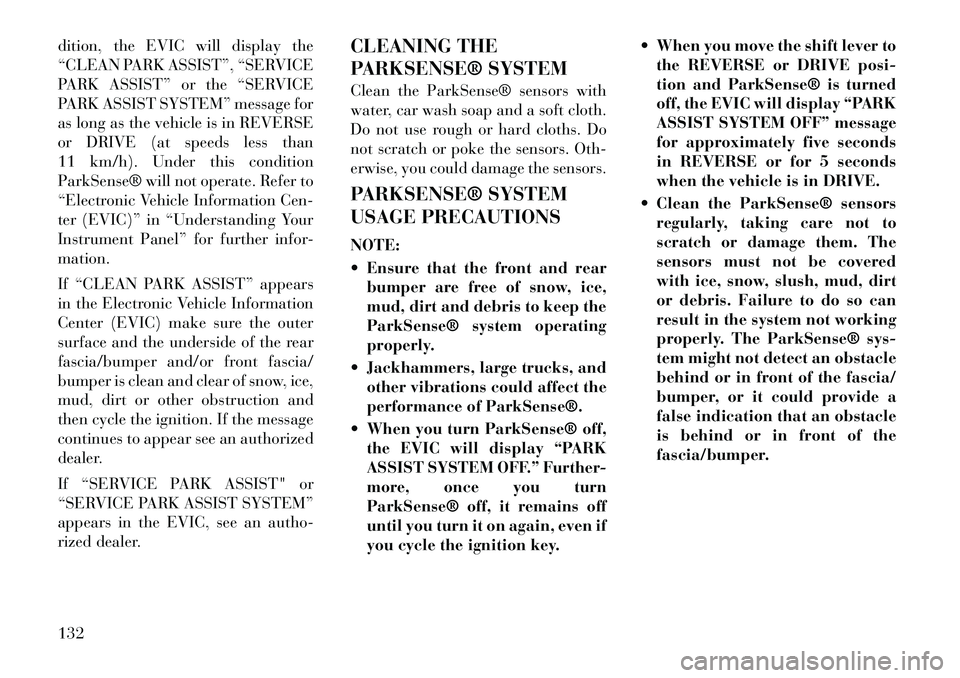
dition, the EVIC will display the
“CLEAN PARK ASSIST”, “SERVICE
PARK ASSIST” or the “SERVICE
PARK ASSIST SYSTEM” message for
as long as the vehicle is in REVERSE
or DRIVE (at speeds less than
11 km/h). Under this condition
ParkSense® will not operate. Refer to
“Electronic Vehicle Information Cen-
ter (EVIC)” in “Understanding Your
Instrument Panel” for further infor-
mation.
If “CLEAN PARK ASSIST” appears
in the Electronic Vehicle Information
Center (EVIC) make sure the outer
surface and the underside of the rear
fascia/bumper and/or front fascia/
bumper is clean and clear of snow, ice,
mud, dirt or other obstruction and
then cycle the ignition. If the message
continues to appear see an authorized
dealer.
If “SERVICE PARK ASSIST" or
“SERVICE PARK ASSIST SYSTEM”
appears in the EVIC, see an autho-
rized dealer.CLEANING THE
PARKSENSE® SYSTEM
Clean the ParkSense® sensors with
water, car wash soap and a soft cloth.
Do not use rough or hard cloths. Do
not scratch or poke the sensors. Oth-
erwise, you could damage the sensors.
PARKSENSE® SYSTEM
USAGE PRECAUTIONS
NOTE:
Ensure that the front and rear
bumper are free of snow, ice,
mud, dirt and debris to keep the
ParkSense® system operating
properly.
Jackhammers, large trucks, and other vibrations could affect the
performance of ParkSense®.
When you turn ParkSense® off, the EVIC will display “PARK
ASSIST SYSTEM OFF.” Further-
more, once you turn
ParkSense® off, it remains off
until you turn it on again, even if
you cycle the ignition key. When you move the shift lever to
the REVERSE or DRIVE posi-
tion and ParkSense® is turned
off, the EVIC will display “PARK
ASSIST SYSTEM OFF” message
for approximately five seconds
in REVERSE or for 5 seconds
when the vehicle is in DRIVE.
Clean the ParkSense® sensors regularly, taking care not to
scratch or damage them. The
sensors must not be covered
with ice, snow, slush, mud, dirt
or debris. Failure to do so can
result in the system not working
properly. The ParkSense® sys-
tem might not detect an obstacle
behind or in front of the fascia/
bumper, or it could provide a
false indication that an obstacle
is behind or in front of the
fascia/bumper.
132
Page 139 of 316

Objects such as bicycle carriers,trailer hitches, etc., must not be
placed within 30 cm from the
rear fascia/bumper while driv-
ing the vehicle. Failure to do so
can result in the system misin-
terpreting a close object as a
sensor problem, causing the
“SERVICE PARK ASSIST” mes-
sage to be displayed in the EVIC.CAUTION!
ParkSense® is only a parking aidand it is unable to recognize every
obstacle, including small ob-
stacles. Parking curbs might be
temporarily detected or not de-
tected at all. Obstacles located
above or below the sensors will
not be detected when they are in
close proximity.
(Continued)
CAUTION!(Continued)
The vehicle must be driven slowly
when using ParkSense® in order
to be able to stop in time when an
obstacle is detected. When back-
ing up, it is recommended that the
driver looks over his/her shoulder
when using ParkSense®.WARNING!
Drivers must be careful whenbacking up even when using the
ParkSense® Park Assist System.
Always check carefully behind
your vehicle, look behind you,
and be sure to check for pedestri-
ans, animals, other vehicles, ob-
structions, and blind spots before
backing up. You are responsible
for safety and must continue to
pay attention to your surround-
ings. Failure to do so can result in
serious injury or death.
(Continued)
WARNING!(Continued)
Before using the ParkSense®
Park Assist System, it is strongly
recommended that the ball mount
and hitch ball assembly is discon-
nected from the vehicle when the
vehicle is not used for towing.
Failure to do so can result in in-
jury or damage to vehicles or ob-
stacles because the hitch ball will
be much closer to the obstacle
than the rear fascia when the
warning display turns on the
single flashing arc and sounds the
continuous tone. Also, the sensors
could detect the ball mount and
hitch ball assembly, depending on
its size and shape, giving a false
indication that an obstacle is be-
hind the vehicle.
133
Page 162 of 316

9. Malfunction Indicator Light
(MIL)The Malfunction Indicator
Light (MIL) is part of an on-
board diagnostic system,
called OBD, that monitors en-
gine and automatic transmission con-
trol systems. The light will illuminate
when the key is in the ON/RUN posi-
tion, before engine start. If the bulb
does not come on when turning the
key from OFF to ON/RUN, have the
condition checked promptly.
Certain conditions, such as poor fuel
quality, etc., may illuminate the MIL
after engine start. The vehicle should
be serviced if the light stays on
through several of your typical driv-
ing cycles. In most situations, the ve-
hicle will drive normally and will not
require towing.
CAUTION!
Prolonged driving with the MIL on
could cause damage to the engine
control system. It also could affect
fuel economy and drivability. If the
MIL is flashing, severe catalytic con-
verter damage and power loss will
soon occur. Immediate service is re-
quired.WARNING!
A malfunctioning catalytic con-
verter, as referenced above, can
reach higher temperatures than in
normal operating conditions. This
can cause a fire if you drive slowly or
park over flammable substances
such as dry plants, wood, cardboard,
etc. This could result in death or
serious injury to the driver, occu-
pants or others. 10. Speedometer
Indicates vehicle speed.
11. Fuel Door Reminder
The arrow in this symbol is
a reminder that the Fuel
Filler Door is located on the
left side of the vehicle.
12. Fuel Gauge
The pointer shows the level of fuel in
the fuel tank when the ignition switch
is in the ON/RUN position.
13. Air Bag Warning Light This light will turn on for
four to eight seconds as a
bulb check when the igni-
tion switch is first turned to
ON/RUN. If the light is either not on
during starting, stays on, or turns on
while driving, have the system in-
spected at an authorized dealer as
soon as possible. Refer to “Occupant
Restraints” in “Things To Know Be-
fore Starting Your Vehicle” for further
information.
156
Page 163 of 316

14. Brake Warning LightThis light monitors various
brake functions, including
brake fluid level and park-
ing brake application. If the
brake light turns on it may indicate
that the parking brake is applied, that
the brake fluid level is low, or that
there is a problem with the anti-lock
brake system reservoir.
If the light remains on when the park-
ing brake has been disengaged, and
the fluid level is at the full mark on the
master cylinder reservoir, it indicates
a possible brake hydraulic system
malfunction or that a problem with
the Brake Booster has been detected
by the Anti-Lock Brake System (ABS)
/ Electronic Stability Control (ESC)
system. In this case, the light will re-
main on until the condition has been
corrected. If the problem is related to
the brake booster, the ABS pump will
run when applying the brake and a
brake pedal pulsation may be felt dur-
ing each stop.
The dual brake system provides a re-
serve braking capacity in the event of
a failure to a portion of the hydraulic system. A leak in either half of the
dual brake system is indicated by the
Brake Warning Light, which will turn
on when the brake fluid level in the
master cylinder has dropped below a
specified level.
The light will remain on until the
cause is corrected.
NOTE:
The light may flash momentarily
during sharp cornering maneu-
vers, which change fluid level con-
ditions. The vehicle should have
service performed, and the brake
fluid level checked.
If brake failure is indicated, immedi-
ate repair is necessary.
WARNING!
Driving a vehicle with the red brake
light on is dangerous. Part of the
brake system may have failed. It will
take longer to stop the vehicle. You
could have a collision. Have the ve-
hicle checked immediately.
Vehicles equipped with the Anti-Lock
Brake System (ABS), are also
equipped with Electronic Brake Force Distribution (EBD). In the event of an
EBD failure, the Brake Warning Light
will turn on along with the ABS Light.
Immediate repair to the ABS system is
required.
Operation of the Brake Warning Light
can be checked by turning the ignition
switch from the OFF position to the
ON/RUN position. The light should
illuminate for approximately two sec-
onds. The light should then turn off
unless the parking brake is applied or
a brake fault is detected. If the light
does not illuminate, have the light
inspected by an authorized dealer.
The light also will turn on when the
parking brake is applied with the ig-
nition switch in the ON/RUN posi-
tion.
NOTE:
This light shows only that the
parking brake is applied. It does
not show the degree of brake ap-
plication.
157
Page 164 of 316
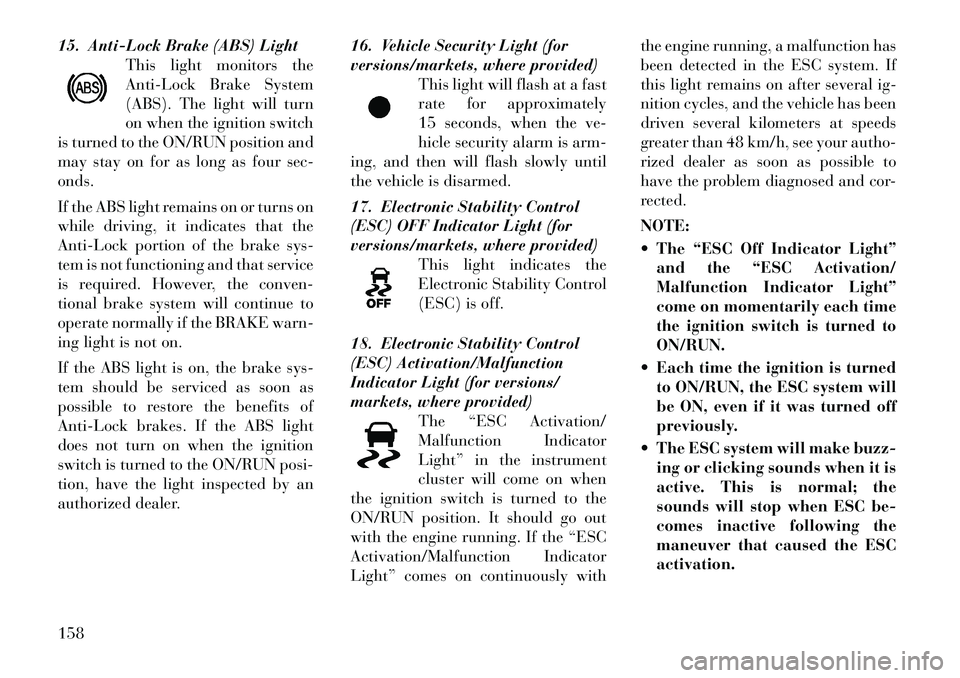
15. Anti-Lock Brake (ABS) LightThis light monitors the
Anti-Lock Brake System
(ABS). The light will turn
on when the ignition switch
is turned to the ON/RUN position and
may stay on for as long as four sec-
onds.
If the ABS light remains on or turns on
while driving, it indicates that the
Anti-Lock portion of the brake sys-
tem is not functioning and that service
is required. However, the conven-
tional brake system will continue to
operate normally if the BRAKE warn-
ing light is not on.
If the ABS light is on, the brake sys-
tem should be serviced as soon as
possible to restore the benefits of
Anti-Lock brakes. If the ABS light
does not turn on when the ignition
switch is turned to the ON/RUN posi-
tion, have the light inspected by an
authorized dealer. 16. Vehicle Security Light (for
versions/markets, where provided)
This light will flash at a fast
rate for approximately
15 seconds, when the ve-
hicle security alarm is arm-
ing, and then will flash slowly until
the vehicle is disarmed.
17. Electronic Stability Control
(ESC) OFF Indicator Light (for
versions/markets, where provided) This light indicates the
Electronic Stability Control
(ESC) is off.
18. Electronic Stability Control
(ESC) Activation/Malfunction
Indicator Light (for versions/
markets, where provided) The “ESC Activation/
Malfunction Indicator
Light” in the instrument
cluster will come on when
the ignition switch is turned to the
ON/RUN position. It should go out
with the engine running. If the “ESC
Activation/Malfunction Indicator
Light” comes on continuously with the engine running, a malfunction has
been detected in the ESC system. If
this light remains on after several ig-
nition cycles, and the vehicle has been
driven several kilometers at speeds
greater than 48 km/h, see your autho-
rized dealer as soon as possible to
have the problem diagnosed and cor-
rected.
NOTE:
The “ESC Off Indicator Light”
and the “ESC Activation/
Malfunction Indicator Light”
come on momentarily each time
the ignition switch is turned to
ON/RUN.
Each time the ignition is turned to ON/RUN, the ESC system will
be ON, even if it was turned off
previously.
The ESC system will make buzz- ing or clicking sounds when it is
active. This is normal; the
sounds will stop when ESC be-
comes inactive following the
maneuver that caused the ESC
activation.158
Page 165 of 316
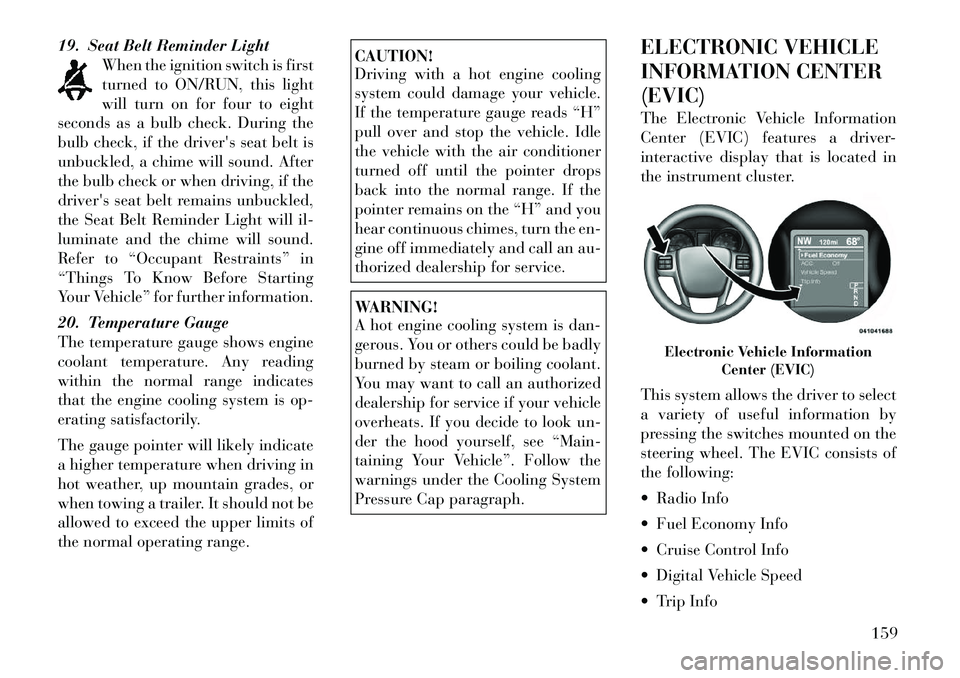
19. Seat Belt Reminder LightWhen the ignition switch is first
turned to ON/RUN, this light
will turn on for four to eight
seconds as a bulb check. During the
bulb check, if the driver's seat belt is
unbuckled, a chime will sound. After
the bulb check or when driving, if the
driver's seat belt remains unbuckled,
the Seat Belt Reminder Light will il-
luminate and the chime will sound.
Refer to “Occupant Restraints” in
“Things To Know Before Starting
Your Vehicle” for further information.
20. Temperature Gauge
The temperature gauge shows engine
coolant temperature. Any reading
within the normal range indicates
that the engine cooling system is op-
erating satisfactorily.
The gauge pointer will likely indicate
a higher temperature when driving in
hot weather, up mountain grades, or
when towing a trailer. It should not be
allowed to exceed the upper limits of
the normal operating range.
CAUTION!
Driving with a hot engine cooling
system could damage your vehicle.
If the temperature gauge reads “H”
pull over and stop the vehicle. Idle
the vehicle with the air conditioner
turned off until the pointer drops
back into the normal range. If the
pointer remains on the “H” and you
hear continuous chimes, turn the en-
gine off immediately and call an au-
thorized dealership for service.WARNING!
A hot engine cooling system is dan-
gerous. You or others could be badly
burned by steam or boiling coolant.
You may want to call an authorized
dealership for service if your vehicle
overheats. If you decide to look un-
der the hood yourself, see “Main-
taining Your Vehicle”. Follow the
warnings under the Cooling System
Pressure Cap paragraph. ELECTRONIC VEHICLE
INFORMATION CENTER
(EVIC)
The Electronic Vehicle Information
Center (EVIC) features a driver-
interactive display that is located in
the instrument cluster.
This system allows the driver to select
a variety of useful information by
pressing the switches mounted on the
steering wheel. The EVIC consists of
the following:
Radio Info
Fuel Economy Info
Cruise Control Info
Digital Vehicle Speed
Trip Info
Electronic Vehicle Information
Center (EVIC)
159