tow Lancia Thema 2014 Owner handbook (in English)
[x] Cancel search | Manufacturer: LANCIA, Model Year: 2014, Model line: Thema, Model: Lancia Thema 2014Pages: 332, PDF Size: 3.46 MB
Page 13 of 332

WARNINGS AND
CAUTIONS
This Owners Manual contains
WARNINGSagainst operating proce-
dures that could result in a collision or
bodily injury. It also contains CAU-
TIONS against procedures that could
result in damage to your vehicle. If
you do not read this entire Owners
Manual, you may miss important in-
formation. Observe all Warnings and
Cautions.
VEHICLE
IDENTIFICATION
NUMBER
The vehicle identification number
(VIN) is on the left front corner of the
instrument panel. The VIN is visible
from outside of the vehicle through
the windshield. The VIN is also lo-
cated on the right front strut tower
inside the engine compartment and
printed on a label that is affixed to the
left rear C-Pillar.
VEHICLE
MODIFICATIONS/
ALTERATIONS
WARNING!
Any modifications or alterations to
this vehicle could seriously affect its
roadworthiness and safety and may
lead to a collision resulting in seri-
ous injury or death.
VIN Location
VIN Location
VIN Location
7
Page 22 of 332

Know Before Starting Your Ve-
hicle" for further information).
Cycle the vehicle ignition system out of the OFF position by pressing
the Keyless Enter-N-Go™ Start/
Stop button (requires at least one
valid Key Fob in the vehicle).
NOTE:
The driver's door key cylinder and the trunk button on the RKE
transmitter cannot arm or dis-
arm the Vehicle Security Alarm.
When the Vehicle Security Alarm is armed, the interior
power door lock switches will
not unlock the doors.
The Vehicle Security Alarm is de-
signed to protect your vehicle; how-
ever, you can create conditions where
the system will give you a false alarm.
If one of the previously described
arming sequences has occurred, the
Vehicle Security Alarm will arm re-
gardless of whether you are in the
vehicle or not. If you remain in the
vehicle and open a door, the alarm
will sound. If this occurs, disarm the
Vehicle Security Alarm. If the Vehicle Security Alarm is armed
and the battery becomes discon-
nected, the Vehicle Security Alarm
will remain armed when the battery is
reconnected; the exterior lights will
flash, the horn will sound. If this oc-
curs, disarm the Vehicle Security
Alarm.
PREMIUM SECURITY
SYSTEM (for
versions/markets, where
provided)
The Premium Security system moni-
tors the doors, hood latch, and trunk
for unauthorized entry and the igni-
tion switch for unauthorized opera-
tion. The system also includes a dual
function intrusion sensor and vehicle
tilt sensor. The intrusion sensor moni-
tors the vehicle interior for motion.
The vehicle tilt sensor monitors the
vehicle for any tilting actions (tow
away, tire removal, ferry transport,
etc).
In the event that something triggers
the security system, the headlights
will turn on, the alarm will sound and
the turn signal and side repeater lights
will flash for 29 seconds, and then the
lights will continue to flash for an
additional 5 seconds. The system will
repeat this sequence for up to 8 secu-
rity violations in any mode (door ajar,
motion, hood ajar, etc.) before having
to rearm the system. At the end of any
particular trigger event, the lights will
continue to flash for 26 seconds.
TO ARM THE SYSTEM
Follow these steps to arm the theft
alarm:
1. Make sure the vehicle ignition sys-
tem is "OFF". (refer to "Starting Pro-
cedures" in "Starting And Driving"
for further information).
2. Perform one of the following
methods to lock the vehicle:
Press LOCK on the interior power
door lock switch with the driver
and/or passenger door open.
Press the LOCK button on the exte-
rior Passive Entry Door Handle with a
valid Key Fob available in the same
exterior zone (refer to "Keyless Enter-
N-Go™" in "Knowing Your Vehicle"
for further information).
16
Page 26 of 332

2. Insert the tip of the emergency key
or a #2 flat blade screwdriver into the
slot and gently pry the two halves of
the RKE transmitter apart. Make sure
not to damage the seal during re-
moval.
3. Remove the battery by turning the
back cover over (battery facing down-
ward) and tapping it lightly on a solid
surface such as a table or similar, then
replace the battery. When replacing
the battery, match the + sign on the
battery to the + sign on the inside of
the battery clip, located on the back
cover. Avoid touching the new battery
with your fingers. Skin oils may cause
battery deterioration. If you touch a
battery, clean it with rubbing alcohol.4. To assemble the RKE transmitter
case, snap the two halves together.
GENERAL INFORMATION
Transmitter and receivers operate on
a carrier frequency of 433.92 MHz as
required by EEC regulations. These
devices must be certified to conform
to specific regulations in each indi-
vidual country. Two sets of regula-
tions are involved: ETS (European
Telecommunication Standard) 300–
220, which most countries use, and
German BZT federal regulation
225Z125, which is based on ETC
300–220 but has additional unique
requirements. Other defined require-
ments are noted in ANNEX VI of
COMMISSION DIRECTIVE 95/56/
EC. Operation is subject to the follow-
ing conditions:
This device may not cause harmful
interference.
This device must accept any inter- ference received, including interfer-
ence that may cause undesired op-
eration. If your RKE transmitter fails to oper-
ate from a normal distance, check for
these two conditions:
1. A weak battery in the RKE trans-
mitter. The expected life of the battery
is a minimum of three years.
2. Closeness to a radio transmitter
such as a radio station tower, airport
transmitter, and some mobile or CB
radios.
DOOR LOCKS
MANUAL DOOR LOCKS
To lock each door, push the door lock
knob on each door trim panel down-
ward. To unlock the front doors, pull
the inside door handle to the first de-
tent. To unlock the rear doors, pull the
door lock knob on the door trim panel
upward.
Separating The RKE Transmitter
Case
20
Page 39 of 332

5. Position the shoulder belt on your
chest so that it is comfortable and not
resting on your neck. The retractor
will withdraw any slack in the belt.
6. To release the belt, push the red
button on the buckle. The belt will
automatically retract to its stowed po-
sition. If necessary, slide the latch
plate down the webbing to allow the
belt to retract fully.
WARNING!
A frayed or torn belt could rip apart
in a collision and leave you with no
protection. Inspect the belt system
periodically, checking for cuts,
frays, or loose parts. Damaged
parts must be replaced immedi-
ately. Do not disassemble or modify
the system. Seat belt assemblies
must be replaced after a collision if
they have been damaged (i.e., bent
retractor, torn webbing, etc.).ADJUSTABLE UPPER
SHOULDER BELT ANCHORAGE
In the driver and front passenger
seats, the shoulder belt can be ad-
justed upward or downward to posi-
tion the belt away from your neck.
Push and fully depress the button
above the webbing to release the an-
chorage, then move it up or down to
the position that fits you best.
As a guide, if you are shorter than
average you will prefer a lower posi-
tion, and if you are taller than average
you will prefer a higher position.
When you release the anchorage try to
move it up and down to make sure
that it is locked in position. In the rear seat, move toward the cen-
ter of the seat to position the belt away
from your neck.
LAP/SHOULDER BELT
UNTWISTING PROCEDURE
Use the following procedure to un-
twist a twisted lap/shoulder belt:
1. Position the latch plate as close as
possible to the anchor point.
2. At about 15 to 30 cm above the
latch plate, grasp and twist the belt
webbing 180 degrees to create a fold
that begins immediately above the
latch plate.
3. Slide the latch plate upward over
the folded webbing. The folded web-
bing must enter the slot at the top of
the latch plate.
4. Continue to slide the latch plate up
until it clears the folded webbing.
Adjusting Upper Shoulder Belt
33
Page 44 of 332
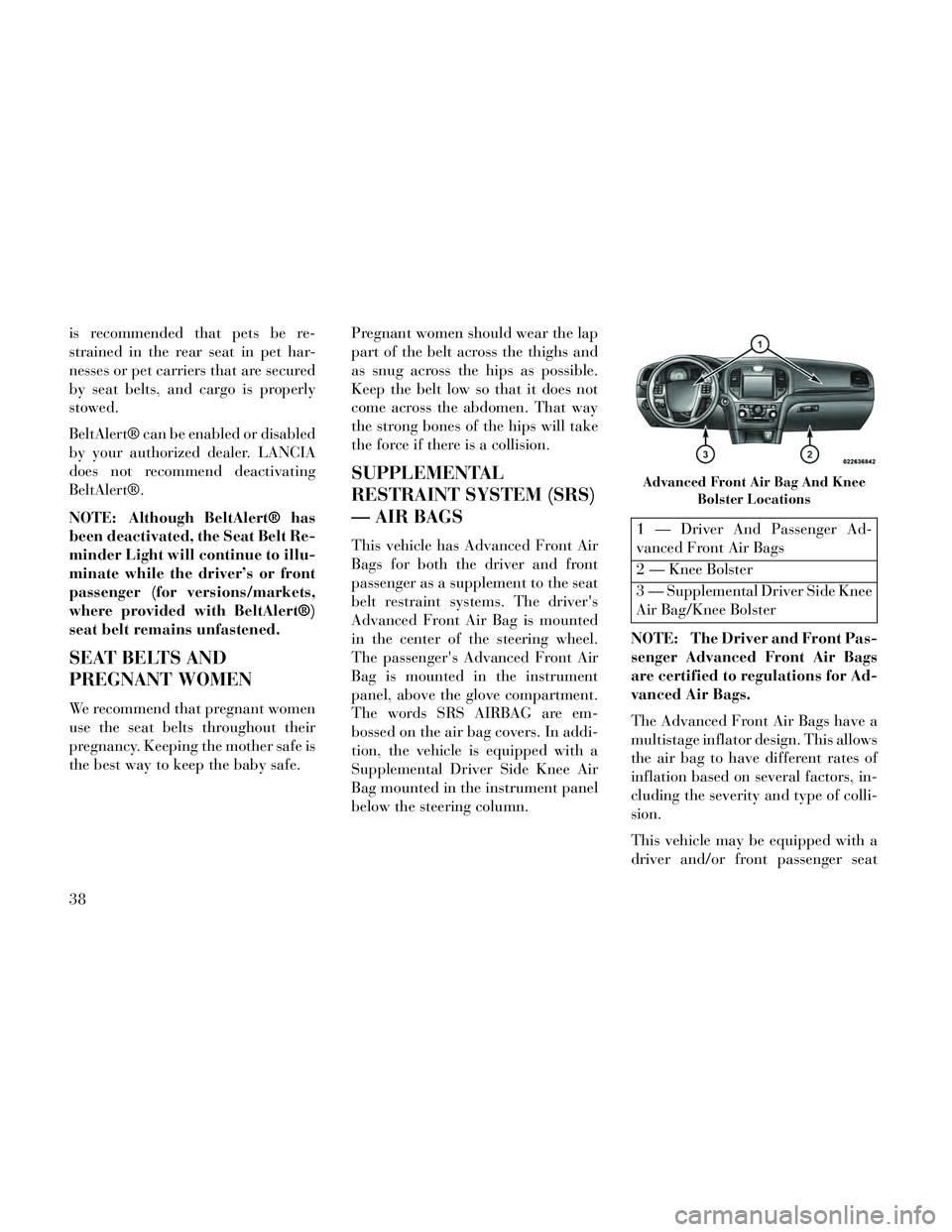
is recommended that pets be re-
strained in the rear seat in pet har-
nesses or pet carriers that are secured
by seat belts, and cargo is properly
stowed.
BeltAlert® can be enabled or disabled
by your authorized dealer. LANCIA
does not recommend deactivating
BeltAlert®.
NOTE: Although BeltAlert® has
been deactivated, the Seat Belt Re-
minder Light will continue to illu-
minate while the driver’s or front
passenger (for versions/markets,
where provided with BeltAlert®)
seat belt remains unfastened.
SEAT BELTS AND
PREGNANT WOMEN
We recommend that pregnant women
use the seat belts throughout their
pregnancy. Keeping the mother safe is
the best way to keep the baby safe.Pregnant women should wear the lap
part of the belt across the thighs and
as snug across the hips as possible.
Keep the belt low so that it does not
come across the abdomen. That way
the strong bones of the hips will take
the force if there is a collision.
SUPPLEMENTAL
RESTRAINT SYSTEM (SRS)
— AIR BAGS
This vehicle has Advanced Front Air
Bags for both the driver and front
passenger as a supplement to the seat
belt restraint systems. The driver's
Advanced Front Air Bag is mounted
in the center of the steering wheel.
The passenger's Advanced Front Air
Bag is mounted in the instrument
panel, above the glove compartment.
The words SRS AIRBAG are em-
bossed on the air bag covers. In addi-
tion, the vehicle is equipped with a
Supplemental Driver Side Knee Air
Bag mounted in the instrument panel
below the steering column.
1 — Driver And Passenger Ad-
vanced Front Air Bags
2 — Knee Bolster
3 — Supplemental Driver Side Knee
Air Bag/Knee Bolster
NOTE: The Driver and Front Pas-
senger Advanced Front Air Bags
are certified to regulations for Ad-
vanced Air Bags.
The Advanced Front Air Bags have a
multistage inflator design. This allows
the air bag to have different rates of
inflation based on several factors, in-
cluding the severity and type of colli-
sion.
This vehicle may be equipped with a
driver and/or front passenger seat
Advanced Front Air Bag And Knee Bolster Locations
38
Page 60 of 332

window. These tether strap anchor-
ages are under a plastic cover with the
tether anchorage symbol on it.
ISOFIX child restraint systems will be
equipped with a rigid bar on each
side. Each will have a hook or connec-
tor to attach to the lower anchorage
and a way to tighten the connection to
the anchorage. Forward-facing child
restraints and some rear-facing infant
restraints may also be equipped with
a tether strap. The tether strap will
have a hook at the end to attach to the
top tether anchorage and a way to
tighten the strap after it is attached to
the anchorage.Center Seat ISOFIX
If a child restraint installed in the
center position blocks the seat belt
webbing or buckle for the outboard
position, do not use that outboard po-
sition. If a child seat in the center
position blocks the outboard ISOFIX
anchors or seat belt, do not install a
child seat in that outboard position.
WARNING!
Never use the same lower anchor-
age to attach more than one child
restraint. Please refer to “To Install
a ISOFIX-Compatible Child Re-
straint” for typical installation in-
structions.
Always follow the directions of the
child restraint manufacturer when in-
stalling your child restraint. Not all
child restraint systems will be in-
stalled as described here. To Install An ISOFIX-compatible
Child Restraint
1. If the selected seating position has
a Switchable Automatic Locking Re-
tractor (ALR) seat belt, stow the seat
belt, following the instructions below.
See the section “Installing Child Re-
straints Using the Vehicle Seat Belt”
to check what type of seat belt each
seating position has.
2. Loosen the adjusters on the lower
connectors and on the tether strap of
the child seat so that you can more
easily attach the connectors to the ve-
hicle anchorages.
3. Place the child seat between the
lower anchorages for that seating po-
sition. For some second row seats, you
may need to recline the seat and / or
raise the head restraint to get a better
fit. If the rear seat can be moved for-
ward and rearward in the vehicle, you
may wish to move it to its rear-most
position to make room for the child
seat. You may also move the front seat
forward to allow more room for the
car seat.
Tether Strap Anchorages
54
Page 61 of 332

4. Attach the connectors of the child
restraint to the lower anchorages in
the selected seating position.
5. If the child restraint has a tether
strap, connect it to the top tether an-
chorage. See the section “Installing
Child Restraints Using the Top Tether
Anchorage” for directions to attach a
tether anchor.
6. Tighten all of the straps as you
push the child restraint rearward and
downward into the seat. Remove
slack in the straps according to the
child restraint manufacturer’s in-
structions.
7. Test that the child restraint is in-
stalled tightly by pulling back and
forth on the child seat at the belt path.
It should not move more than 25.4
mm in any direction.WARNING!
Child restraint anchorages are de-
signed to withstand only those
loads imposed by correctly-fitted
child restraints. Under no circum-
stances are they to be used for adult
seat belts, harnesses, or for attach-
ing other items or equipment to the
vehicle.
How To Stow An Unused ALR
Seatbelt
When using the ISOFIX attaching
system to install a child restraint, stow
all ALR seat belts that are not being
used by other occupants or being used
to secure child restraints. An unused
belt could injure a child if they play
with it and accidentally lock the seat-
belt retractor. Before installing a child
restraint using the ISOFIX system,
buckle the seat belt behind the child
restraint and out of the child’s reach.
If the buckled seat belt interferes with
the child restraint installation, instead
of buckling it behind the child re-
straint, route the seat belt through the
child restraint belt path and then
buckle it. Do not lock the seatbelt. Remind all children in the vehicle that
the seat belts are not toys and that
they should not play with them.
WARNING!
Improper installation of a child re-
straint to the ISOFIX anchorages
can lead to failure of an infant or
child restraint. The child could be
badly injured or killed. Follow the
manufacturer's directions exactly
when installing an infant or child
restraint.
Installing Child Restraints Using
The Vehicle Seat Belt
The seat belts in the passenger seating
positions are equipped with either a
Switchable Automatic Locking Re-
tractor (ALR) or a cinching latch
plate or both. Both types of seat belts
are designed to keep the lap portion of
the seat belt tight around the child
restraint so that it is not necessary to
use a locking clip. The ALR retractor
can be “switched” into a locked mode
by pulling all of the webbing out of
55
Page 79 of 332

BLIND SPOT
MONITORING (BSM) (for
versions/markets, where
provided)
The Blind Spot Monitoring (BSM)
system uses two radar-based sensors,
located inside the rear bumper fascia,
to detect highway licensable vehicles
(automobiles, trucks, motorcycles,
etc.) that enter the blind spot zones
from the rear/front/side of the ve-
hicle.
When the vehicle is started, the BSM
warning light will momentarily illu-
minate in both outside rear view mir-
rors to let the driver know that the
system is operational. The BSM sys-
tem sensors operate when the vehicleis in any forward gear or REVERSE
and enters stand by mode when the
vehicle is in PARK.
The BSM detection zone covers ap-
proximately one lane 3.8 m on both
sides of the vehicle. The zone starts at
the outside rear view mirror and ex-
tends approximately 7 m to the rear of
the vehicle. The BSM system monitors
the detection zones on both sides of
the vehicle when the vehicle speed
reaches approximately 10 km/h or
higher and will alert the driver of ve-
hicles in these areas.
NOTE:
The BSM system does NOT alert
the driver about rapidly ap-
proaching vehicles that are out-
side the detection zones. The BSM system detection zone
DOES NOT change if your ve-
hicle is towing a trailer. There-
fore, visually verify the adjacent
lane is clear for both your ve-
hicle and trailer before making
a lane change. If the trailer or
other object (i.e., bicycle, sports
equipment) extends beyond the
side of your vehicle, this may re-
sult in the BSM warning light
remaining illuminated the en-
tire time the vehicle is in a for-
ward gear.
The area on the rear fascia where the
radar sensors are located must remain
free of snow, ice, and dirt/road con-
tamination so that the BSM system
can function properly. Do not block
the area of the rear fascia where the
radar sensors are located with foreign
objects (bumper stickers, bicycle
racks, etc.).
Rear Detection Zones
BSM Warning Light
73
Page 81 of 332
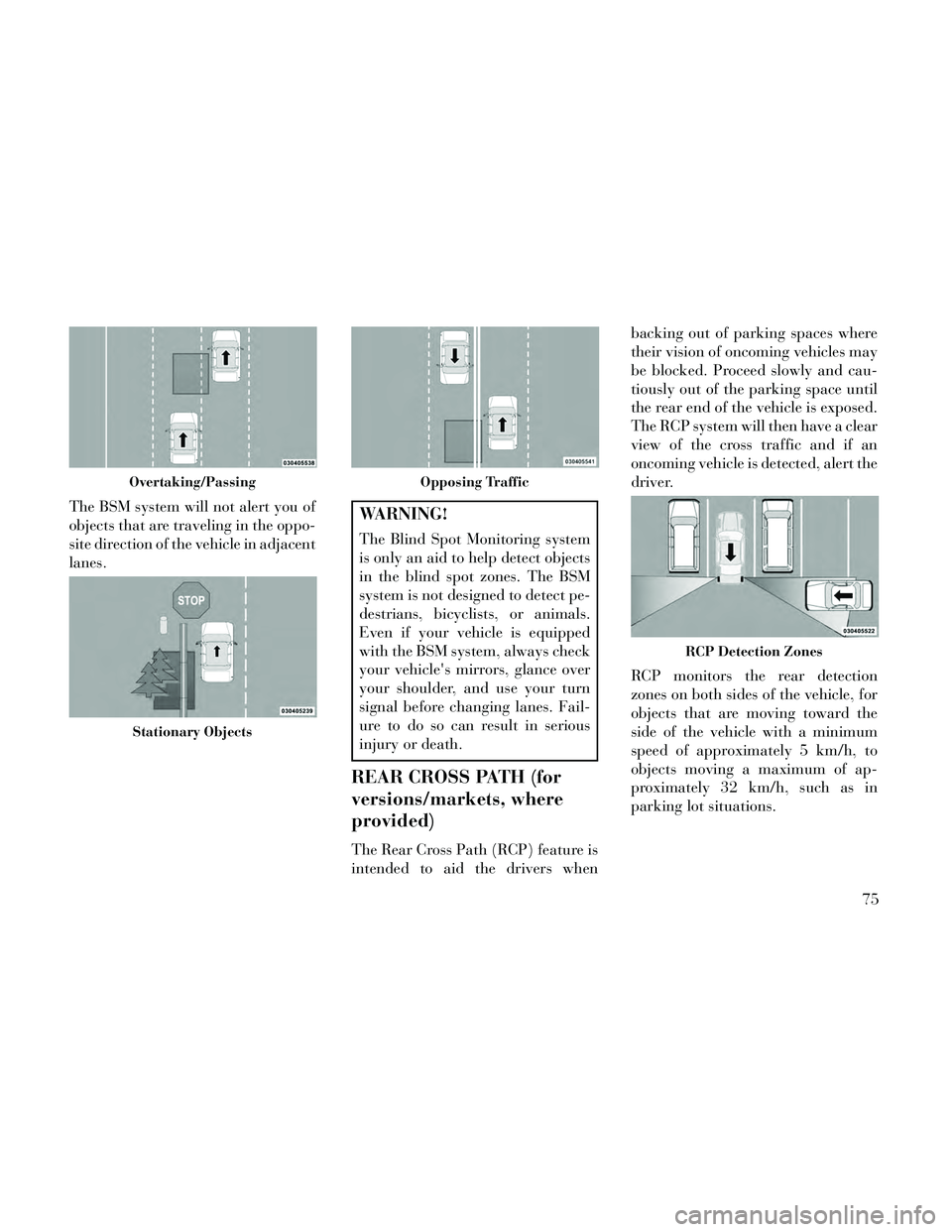
The BSM system will not alert you of
objects that are traveling in the oppo-
site direction of the vehicle in adjacent
lanes.WARNING!
The Blind Spot Monitoring system
is only an aid to help detect objects
in the blind spot zones. The BSM
system is not designed to detect pe-
destrians, bicyclists, or animals.
Even if your vehicle is equipped
with the BSM system, always check
your vehicle's mirrors, glance over
your shoulder, and use your turn
signal before changing lanes. Fail-
ure to do so can result in serious
injury or death.
REAR CROSS PATH (for
versions/markets, where
provided)
The Rear Cross Path (RCP) feature is
intended to aid the drivers whenbacking out of parking spaces where
their vision of oncoming vehicles may
be blocked. Proceed slowly and cau-
tiously out of the parking space until
the rear end of the vehicle is exposed.
The RCP system will then have a clear
view of the cross traffic and if an
oncoming vehicle is detected, alert the
driver.
RCP monitors the rear detection
zones on both sides of the vehicle, for
objects that are moving toward the
side of the vehicle with a minimum
speed of approximately 5 km/h, to
objects moving a maximum of ap-
proximately 32 km/h, such as in
parking lot situations.
Overtaking/Passing
Stationary Objects
Opposing Traffic
RCP Detection Zones
75
Page 83 of 332

If the hazard flashers are on, thesystem will request the appro-
priate visual alert only.
When the system is in RCP, the system
shall respond with both visual and
audible alerts when a detected object
is present. Whenever an audible alert
is requested, the radio volume is re-
duced. Turn/hazard signal status is
ignored; the RCP state always re-
quests the audible chime.
Blind Spot Alert Off (Lights Only)
When the BSM system is turned off,
there will be no visual or audible
alerts from either the BSM or RCP
systems.
NOTE: The BSM system will store
the current operating mode when
the vehicle is shut off. Each time
the vehicle is started, the previ-
ously stored mode will be recalled
and used.Uconnect® PHONE
(8.4/8.4N)
Uconnect® 8.4/8.4 NAV
Uconnect® Phone is a voice-
activated, hands-free, in-vehicle com-
munications system. Uconnect®
Phone allows you to dial a phone
number with your mobile phone.
Uconnect® Phone supports the fol-
lowing features:
NOTE: Your phone must be ca-
pable of SMS messaging via
Bluetooth® for messaging features
to work properly.
Your mobile phone’s audio is trans-
mitted through your vehicle’s audio
system; the system will automatically
mute your radio when using the
Uconnect® Phone.
Uconnect® Phone allows you to
transfer calls between the system and
your mobile phone as you enter or exit
your vehicle and enables you to mute
the system's microphone for private
conversation.
WARNING!
Any voice commanded system
should be used only in safe driving
conditions following all applicable
laws, including laws regarding
phone use. Your attention should be
focused on safely operating the ve-
hicle. Failure to do so may result in
an accident causing serious injury
or death.
The Uconnect® Phone is driven
through your Bluetooth® “Hands-
Free Profile” mobile phone.
Uconnect® features Bluetooth® tech-
nology - the global standard that en-
ables different electronic devices to
connect to each other without wires or
a docking station, so Uconnect®
Phone works no matter where you
stow your mobile phone (be it your
purse, pocket, or briefcase), as long as
your phone is turned on and has been
paired to the vehicle's Uconnect®
Phone. The Uconnect® Phone allows
up to ten mobile phones or audio de-
vices to be linked to the system. Only
one linked (or paired) mobile phone
and one audio device can be used with
the system at a time. 77