transmission Lancia Thema 2014 Owner handbook (in English)
[x] Cancel search | Manufacturer: LANCIA, Model Year: 2014, Model line: Thema, Model: Lancia Thema 2014Pages: 332, PDF Size: 3.46 MB
Page 10 of 332

INTRODUCTION
Congratulations on selecting your
new LANCIA vehicle. Be assured that
it represents precision workmanship,
distinctive styling, and high quality -
all essentials that are traditional to
our vehicles.
Before you start to drive this vehicle,
read this Owner's Manual and all the
supplements. Be sure you are familiar
with all vehicle controls, particularly
those used for braking, steering, and
transmission shifting. Learn how your
vehicle handles on different road sur-
faces. Your driving skills will improve
with experience, but as in driving any
vehicle, take it easy as you begin. Al-
ways observe local laws wherever you
drive.
NOTE: After reviewing the owner
information, it should be stored in
the vehicle for convenient refer-
encing and remain with the vehicle
when sold.
Failure to operate this vehicle cor-
rectly may result in loss of control or a
collision.Operating this vehicle at excessive
speeds or while intoxicated may result
in loss of control, collision with other
vehicles or objects, going off the road,
or overturning; any of which may lead
to serious injury or death. Also, failure
to use seat belts subjects the driver
and passengers to a greater risk of
injury or death.
To keep your vehicle running at its
best, have your vehicle serviced at
recommended intervals by an autho-
rized dealer who has the qualified per-
sonnel, special tools, and equipment
to perform all service.
The manufacturer and its distributors
are vitally interested in your complete
satisfaction with this vehicle. If you
encounter a service or warranty prob-
lem, which is not resolved to your
satisfaction, discuss the matter with
your dealer's management.
Your authorized dealer will be happy
to assist you with any questions about
your vehicle.
IMPORTANT NOTICE
ALL MATERIAL CONTAINED IN
THIS PUBLICATION IS BASED ON
THE LATEST INFORMATION
AVAILABLE AT TIME OF PUBLI-
CATION APPROVAL. THE RIGHT
IS RESERVED TO PUBLISH REVI-
SIONS AT ANY TIME.
This Owner's Manual has been pre-
pared with the assistance of service
and engineering specialists to ac-
quaint you with the operation and
maintenance of your new vehicle. It is
supplemented by a Warranty Infor-
mation Booklet and various
customer-oriented documents. You
are urged to read these publications
carefully. Following the instructions
and recommendations in this Owner's
Manual will help assure safe and en-
joyable operation of your vehicle.
After you have read the Owner’s
Manual, it should be stored in the
vehicle for convenient reference and
remain with the vehicle when sold.
4
Page 28 of 332

Automatic Door Locks
When enabled, the door locks will
lock automatically when the vehicle's
speed exceeds 24 km/h. The auto
door lock feature can be enabled or
disabled by your authorized dealer
per written request of the customer.
Please see your authorized dealer for
service.
Automatic Unlock Doors On Exit
The doors will unlock automatically
on vehicles with power door locks if:
1. The Automatic Unlock Doors On
Exit feature is enabled.
2. The transmission was in gear and
the vehicle speed returned to 0 km/h.
3. The transmission is in NEUTRAL
or PARK.
4. The driver door is opened.
5. The doors were not previously un-
locked.
6. The vehicle speed is 0 km/h.Automatic Unlock Doors On Exit
Programming
To change the current setting, refer to
“Uconnect® Settings” in “Under-
standing Your Instrument Panel” for
further information.
NOTE: Use the Automatic Unlock
Doors On Exit feature in accor-
dance with local laws.
CHILD-PROTECTION
DOOR LOCK SYSTEM —
REAR DOORS
To provide a safer environment for
small children riding in the rear seats,
the rear doors are equipped with
Child-Protection Door Lock system.
To Engage Or Disengage The
Child-Protection Door Lock
System
1. Open the rear door.
2. Insert the tip of the emergency key
into the lock and rotate to the LOCK
or UNLOCK position.
3. Repeat steps 1 and 2 for the oppo-
site rear door.
WARNING!
Avoid trapping anyone in a vehicle
in a collision. Remember that the
rear doors can only be opened from
the outside when the Child-
Protection locks are engaged
(locked).
NOTE: For emergency exit from
the rear seats when the Child-
Protection Door Lock System is
engaged, manually raise the door
lock knob to the unlocked posi-
tion, roll down the window, and
open the door using the outside
door handle.
Child-Protection Door Lock Function
22
Page 33 of 332

3. Push the window switch down
firmly to the second detent to open the
window completely and continue to
hold the switch down for an addi-
tional two seconds after the window is
fully open.
Window Lockout Switch
The window lockout switch on the
driver's door trim panel allows you to
disable the window controls on the
rear passenger doors and the rear sun-
screen (for versions/markets, where
provided). To disable the window
controls and the rear sunscreen, press
and release the window lockout but-
ton (setting it in the DOWN position).
To enable the window controls and
the rear sunscreen, press and release
the window lockout button again (set-
ting it in the UP position).
WIND BUFFETING
Wind buffeting can be described as
the perception of pressure on the ears
or a helicopter-type sound in the ears.
Your vehicle may exhibit wind buffet-
ing with the windows down, or the
sunroof (for versions/markets, where
provided) in certain open or partially
open positions. This is a normal oc-
currence and can be minimized. If the
buffeting occurs with the rear win-
dows open, then open the front and
rear windows together to minimize
the buffeting. If the buffeting occurs
with the sunroof open, then adjust the
sunroof opening to minimize the buf-
feting.
TRUNK LOCK AND
RELEASE
The trunk lid
can be released
from inside the
vehicle by
pressing the
TRUNK RE-
LEASE button
located on the
instrument panel to the left of the
steering wheel.
NOTE: The transmission must be
in PARK before the button will op-
erate.
The trunk lid can be released from
outside the vehicle by pressing the
TRUNK button on the Remote Key-
less Entry (RKE) transmitter twice
within five seconds or by using the
external release switch located on the
underside of the decklid overhang.
The release feature will function only
when the vehicle is in the unlock con-
dition.
Window Lockout Switch
27
Page 126 of 332

Neutral Wipe Inhibit — The Rain
Sensing feature will not operate
when the ignition is placed in the
RUN position, the transmission
shift lever is in the NEUTRAL po-
sition and the vehicle speed is less
than 8 km/h, unless the wiper con-
trol on the multifunction lever is
moved or the shift lever is moved
out of the NEUTRAL position.
HEADLIGHT WASHERS
The multifunction lever operates the
headlight washers when the ignition
switch is in the ON position and the
headlights are turned on. The multi-
function lever is located on the left
side of the steering column.
To use the headlight washers, push
the multifunction lever inward (to-
ward the steering column) and release
it. The headlight washers will spray a
timed high-pressure spray of washer
fluid onto each headlight lens. In ad-
dition, the windshield washers will
spray the windshield and the wind-
shield wipers will cycle. NOTE: After turning the ignition
switch and headlights ON, the
headlight washers will operate on
the first spray of the windshield
washer and then every eleventh
spray after that.
TILT/TELESCOPING
STEERING COLUMN
This feature allows you to tilt the
steering column upward or down-
ward. It also allows you to lengthen or
shorten the steering column. The tilt/
telescoping control handle is located
below the steering wheel at the end of
the steering column.
To unlock the steering column, pull
the control handle outward. To tilt the
steering column, move the steeringwheel upward or downward as de-
sired. To lengthen or shorten the
steering column, pull the steering
wheel outward or push it inward as
desired. To lock the steering column
in position, push the control handle
inward until fully engaged.
WARNING!
Do not adjust the steering column
while driving. Adjusting the steer-
ing column while driving or driving
with the steering column unlocked,
could cause the driver to lose con-
trol of the vehicle. Failure to follow
this warning may result in serious
injury or death.
POWER TILT/
TELESCOPING
STEERING COLUMN (for
versions/markets, where
provided)
This feature allows you to tilt the
steering column upward or down-
ward. It also allows you to lengthen or
shorten the steering column. TheTilt/Telescoping Control Handle
120
Page 130 of 332

NOTE: The vehicle should be
traveling at a steady speed and on
level ground before pressing the
SET button.
TO DEACTIVATE
A soft tap on the brake pedal, pushing
the CANCEL button, or normal brake
pressure while slowing the vehicle will
deactivate Electronic Speed Control
without erasing the set speed memory.
Pressing the ON/OFF button or turn-
ing the ignition switch OFF erases the
set speed memory.
TO RESUME SPEED
To resume a previously set speed,
push the RES (+) button and release.
Resume can be used at any speed
above 32 km/h.
TO VARY THE SPEED
SETTING
When the Electronic Speed Control is
set, you can increase speed by pushing
the RES (+) button. If the button is
continually pressed, the set speed willcontinue to increase until the button is
released, then the new set speed will
be established.
Pressing the RES (+) button once will
result in the following set speeds:
2.0 km/h (3.0L Diesel Engine)
1.6 km/h (3.6L Engine)
Each subsequent tap of the button
results in an increase of 2.0 km/h
(3.0L Diesel Engine) or 1.6 km/h
(3.6L Engine).
To decrease speed while the Elec-
tronic Speed Control is set, push the
SET (-) button. If the button is con-
tinually held in the SET (-) position,
the set speed will continue to decrease
until the button is released. Release
the button when the desired speed is
reached, and the new set speed will be
established.
Pressing the SET (-) button once will
result in the following decrease in set
speed:
2.0 km/h (3.0L Diesel Engine)
1.6 km/h (3.6L Engine)Each subsequent tap of the button
results in a decrease of 2.0 km/h
(3.0L Diesel Engine) or 1.6 km/h
(3.6L Engine)
TO ACCELERATE FOR
PASSING
Press the accelerator as you would
normally. When the pedal is released,
the vehicle will return to the set speed.
Using Electronic Speed Control
On Hills
The transmission may downshift on
hills to maintain the vehicle set speed.
NOTE: The Electronic Speed
Control system maintains speed up
and down hills. A slight speed
change on moderate hills is nor-
mal.
On steep hills, a greater speed loss or
gain may occur so it may be prefer-
able to drive without Electronic Speed
Control.
124
Page 134 of 332

speed will only be determined by
the position of the accelerator
pedal.
TO CANCEL
The system will disable ACC without
erasing the memory if:
You softly tap the brake pedal.
You depress the brake pedal.
You press the CANCEL switch.
An Anti-Lock Brake System (ABS)event occurs.
If the transmission is shifted into NEUTRAL.
The Electronic Stability Control/ Traction Control System (ESC/
TCS) activates. NOTE: If ACC is resumed or set
with the ESC/TCS off, ESC will au-
tomatically be re-engaged.TO TURN OFF
The system will turn off and erase the
set speed in memory if:
You push and release the ON/OFF
button.
You turn OFF the ignition.
TO RESUME SPEED
Press the RES +button and release.
Then remove your foot from the ac-
celerator pedal. The EVIC will dis-
play the last set speed.
NOTE: You can resume ACC from
a minimum of 30 km/h.
WARNING!
The Resume function should only
be used if traffic and road condi-
tions permit. Resuming a set speed
that is too high or too low for pre-
vailing traffic and road conditions
could cause the vehicle to acceler-
ate or decelerate too sharply for
safe operation. Failure to follow
these warnings can result in a colli-
sion and death or serious personal
injury.
TO VARY THE SPEED
SETTING
While ACC is set, you can increase the
set speed by pressing and holding the
RES +button. The increase in set
speed is reflected in the EVIC display:
While in US Mode, if the button is
continually pressed, the set speed will
continue to increase in 8 km/h incre-
ments. While in Metric Mode, if the
button is continually pressed, the set
speed will continue to increase in
10 km/h increments.
Driver OverrideAdaptive Cruise Control (ACC)
Cancelled
128
Page 160 of 332

The power sunshade can be operated
using the Uconnect® System.
Press the “Controls” soft-key and
then press the “Sunshade” soft-key to
raise the power sunscreen. Press the
“Sunshade” soft-key a second time to
lower the sunshade.
If the sunshade is in the raised posi-
tion and the vehicle is placed in RE-
VERSE, the sunshade will automati-
cally fully lower. When the
transmission is shifted out of RE-
VERSE the sunshade will automati-
cally return to the fully raised position
after approximately five seconds.
NOTE: The rear sunshade control
switch can be locked out with the
rear passenger window controls
from the driver switch window
lockout switch.The power sunshade can also be oper-
ated by passengers in the rear seats.
The power sunshade switch is located
on the back of the center console be-
tween the heated seat switches. Press
the switch once to raise the sunshade.
Press the switch a second time to
lower the sunshade.
LOAD LEVELING
SYSTEM
The automatic load leveling system
will provide a level-riding vehicle un-
der most passenger and cargo loading
conditions.
A hydraulic pump contained within
the shock absorbers raises the rear of
the vehicle to the correct height. It
takes approximately 1.6 km of driv-
ing for the leveling to complete de-
pending on road surface conditions.
If the leveled vehicle is not moved for
approximately 15 hours, the leveling
system will bleed itself down. The ve-
hicle must be driven to reset the
system.
Controls Soft-Key
Power Sunshade Soft-Key
Power Sunshade Switch
154
Page 166 of 332

INSTRUMENT CLUSTER
DESCRIPTIONS
1. Tachometer
This gauge measures engine
revolutions-per-minute (RPM x
1000).
2. Park/Headlight ON IndicatorThis indicator will illumi-
nate when the park lights or
headlights are turned on.
3. Turn Signal Indicators The arrow will flash with
the exterior turn signal
when the turn signal lever is
operated.
If the vehicle electronics sense that the
vehicle is driven more than 1.6 km
with either turn signal on, a continu-
ous chime will sound to alert you to
turn the signals off. If either indicator
flashes at a rapid rate, check for a
defective outside light bulb. 4. Front Fog Light Indicator
This indicator will illumi-
nate when the front fog
lights are on.
5. Rear Fog Light Indicator
This indicator will illuminate
when the rear fog lights are
on.
6. High Beam Indicator
This indicator shows that the
high beam headlights are on.
Push the multifunction lever forward
to switch the headlights to high beam,
and pull toward yourself (normal po-
sition) to return to low beam.
7. Odometer Display / Electronic
Vehicle Information Center (EVIC)
Display
Odometer Display
The odometer display shows the total
distance the vehicle has been driven. Electronic Vehicle Information Cen-
ter (EVIC) Display
The Electronic Vehicle Information
Center (EVIC) features a driver-
interactive display that is located in
the instrument cluster. For further in-
formation, refer to “Electronic Ve-
hicle Information Center (EVIC)”.
The Shift Lever Indicator is self-
contained within the EVIC display. It
displays the gear position of the auto-
matic transmission.
NOTE:
You must apply the brakes be-
fore shifting from PARK.
The highest available transmis- sion gear is displayed in the
lower right corner of the Elec-
tronic Vehicle Information Cen-
ter (EVIC) whenever the Elec-
tronic Range Select (ERS)
feature is active. Use the +/- se-
lector on the shift lever to acti-
vate ERS (for versions/markets,
where provided). Refer to “Auto-
matic Transmission” in “Start-
ing And Operating” for further
information.
160
Page 168 of 332
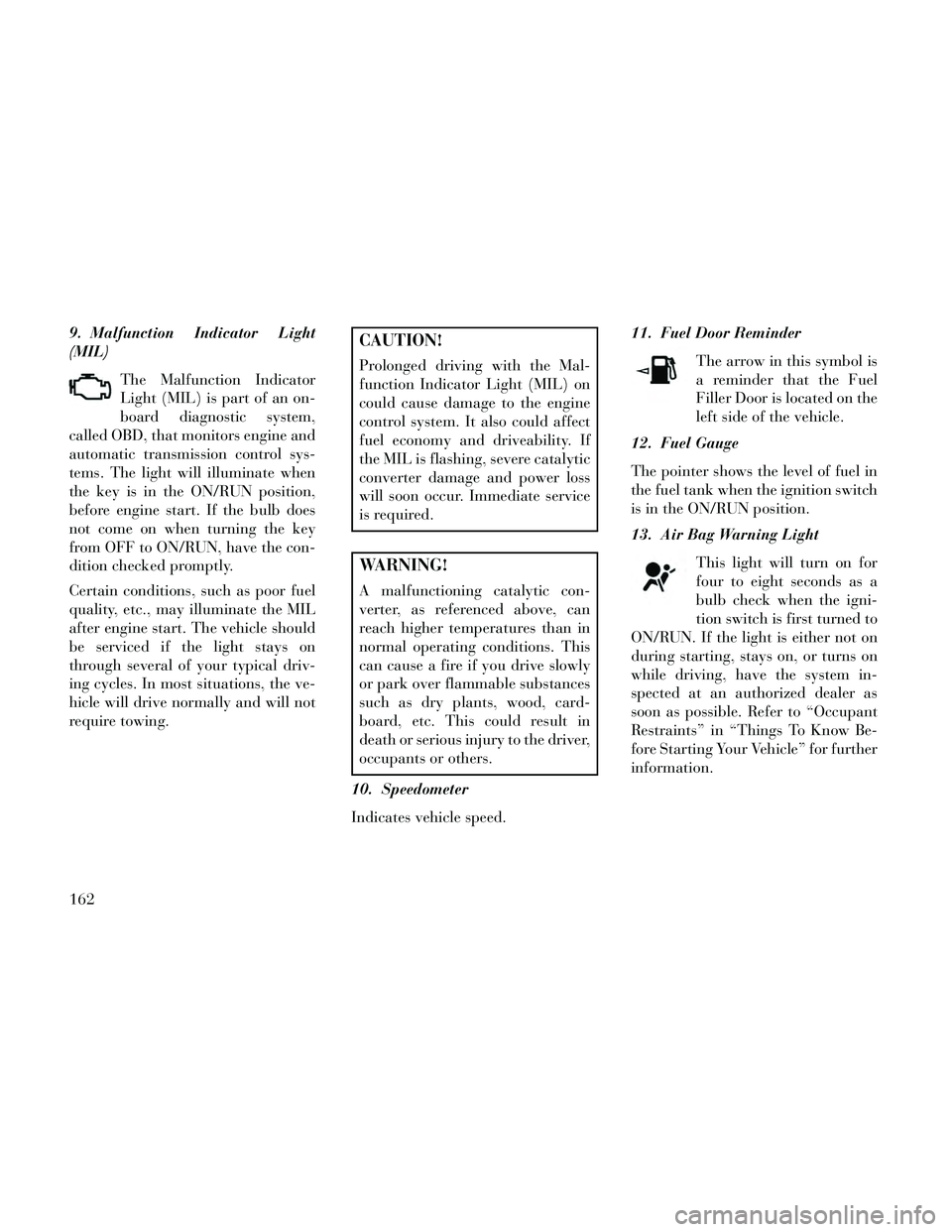
9. Malfunction Indicator Light
(MIL)The Malfunction Indicator
Light (MIL) is part of an on-
board diagnostic system,
called OBD, that monitors engine and
automatic transmission control sys-
tems. The light will illuminate when
the key is in the ON/RUN position,
before engine start. If the bulb does
not come on when turning the key
from OFF to ON/RUN, have the con-
dition checked promptly.
Certain conditions, such as poor fuel
quality, etc., may illuminate the MIL
after engine start. The vehicle should
be serviced if the light stays on
through several of your typical driv-
ing cycles. In most situations, the ve-
hicle will drive normally and will not
require towing.CAUTION!
Prolonged driving with the Mal-
function Indicator Light (MIL) on
could cause damage to the engine
control system. It also could affect
fuel economy and driveability. If
the MIL is flashing, severe catalytic
converter damage and power loss
will soon occur. Immediate service
is required.
WARNING!
A malfunctioning catalytic con-
verter, as referenced above, can
reach higher temperatures than in
normal operating conditions. This
can cause a fire if you drive slowly
or park over flammable substances
such as dry plants, wood, card-
board, etc. This could result in
death or serious injury to the driver,
occupants or others.
10. Speedometer
Indicates vehicle speed. 11. Fuel Door Reminder
The arrow in this symbol is
a reminder that the Fuel
Filler Door is located on the
left side of the vehicle.
12. Fuel Gauge
The pointer shows the level of fuel in
the fuel tank when the ignition switch
is in the ON/RUN position.
13. Air Bag Warning Light
This light will turn on for
four to eight seconds as a
bulb check when the igni-
tion switch is first turned to
ON/RUN. If the light is either not on
during starting, stays on, or turns on
while driving, have the system in-
spected at an authorized dealer as
soon as possible. Refer to “Occupant
Restraints” in “Things To Know Be-
fore Starting Your Vehicle” for further
information.
162
Page 176 of 332

Engine Temperature Warning
TelltaleThis telltale warns of an over-
heated engine condition. As
temperatures rise and the gauge ap-
proaches H,this telltale will illumi-
nate and a single chime will sound
after reaching a set threshold. Further
overheating will cause the tempera-
ture gauge to pass H,the telltale will
continuously flash and a continuous
chime will occur until the engine is
allowed to cool.
If the telltale turns on while driving,
safely pull over and stop the vehicle. If
the A/C system is on, turn it off. Also,
shift the transmission into NEUTRAL
and idle the vehicle. If the tempera-
ture reading does not return to nor-
mal, turn the engine off immediately
and call for service. Refer to “If Your
Engine Overheats” in “What To Do In
Emergencies” for more information.
Transmission Temperature
Warning Telltale
This telltale indicates that
the transmission fluid tem-
perature is running hot. This may occur with severe usage,
such as trailer towing. If this telltale
turns on, safely pull over and stop the
vehicle. Then, shift the transmission
into PARK and run the engine at idle
or faster until the light turns off.
CAUTION!
Continuous driving with the Trans-
mission Temperature Warning Tell-
tale illuminated will eventually
cause severe transmission damage
or transmission failure.
WARNING!
If the Transmission Temperature
Warning Telltale is illuminated and
you continue operating the vehicle,
in some circumstances you could
cause the fluid to boil over, come in
contact with hot engine or exhaust
components and cause a fire.
Electric Power Steering
Malfunction
This telltale is on when the
Electric Power Steering is
not operating and needs
service.
GEAR SHIFT INDICATOR
(GSI) — If Equipped
The Gear Shift Indicator (GSI) system
is enabled on vehicles with a manual
transmission, or when a vehicle with
an automatic transmission is in
manual shift mode. The GSI provides
the driver with a visual indication
within the EVIC when the recom-
mended gear shift point has been
reached. This indication notifies the
driver that changing gear will allow a
reduction in fuel consumption.
When the shift up indicator (+) is
shown on the display, the GSI is ad-
vising the driver to engage a higher
gear.
170