radio controls Lancia Thesis 2006 Owner handbook (in English)
[x] Cancel search | Manufacturer: LANCIA, Model Year: 2006, Model line: Thesis, Model: Lancia Thesis 2006Pages: 386, PDF Size: 8.69 MB
Page 19 of 386
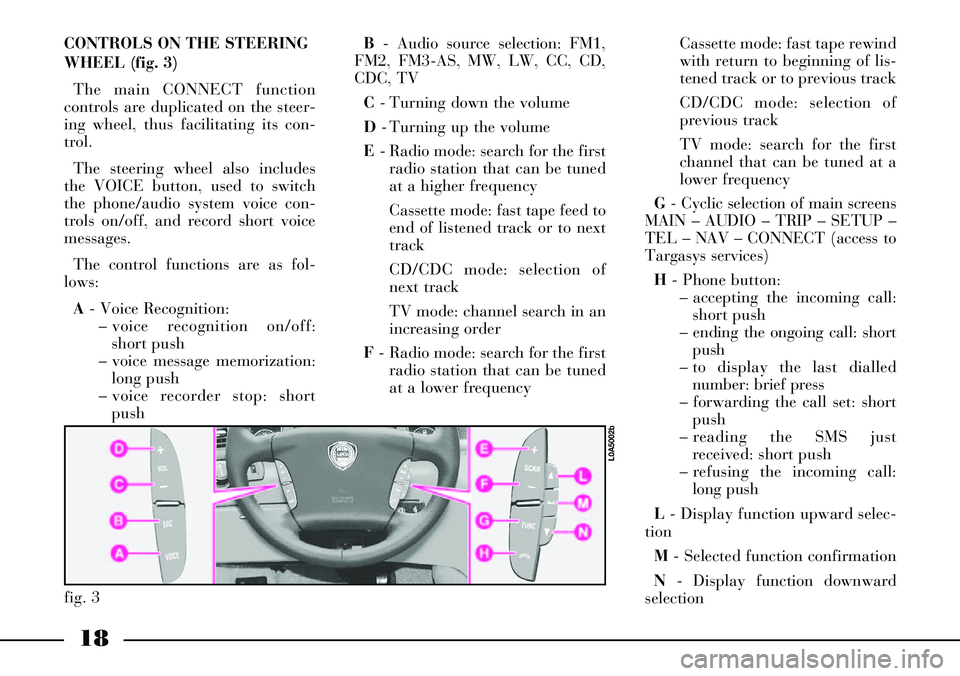
18
CONTROLS ON THE STEERING
WHEEL (fig. 3)
The main CONNECT function
controls are duplicated on the steer-
ing wheel, thus facilitating its con-
trol.
The steering wheel also includes
the VOICE button, used to switch
the phone/audio system voice con-
trols on/off, and record short voice
messages.
The control functions are as fol-
lows:
A- Voice Recognition:
– voice recognition on/off:
short push
– voice message memorization:
long push
– voice recorder stop: short
pushB- Audio source selection: FM1,
FM2, FM3-AS, MW, LW, CC, CD,
CDC, TV
C- Turning down the volume
D- Turning up the volume
E- Radio mode: search for the first
radio station that can be tuned
at a higher frequency
Cassette mode: fast tape feed to
end of listened track or to next
track
CD/CDC mode: selection of
next track
TV mode: channel search in an
increasing order
F- Radio mode: search for the first
radio station that can be tuned
at a lower frequencyCassette mode: fast tape rewind
with return to beginning of lis-
tened track or to previous track
CD/CDC mode: selection of
previous track
TV mode: search for the first
channel that can be tuned at a
lower frequency
G- Cyclic selection of main screens
MAIN – AUDIO – TRIP – SETUP –
TEL – NAV – CONNECT (access to
Targasys services)
H- Phone button:
– accepting the incoming call:
short push
– ending the ongoing call: short
push
– to display the last dialled
number: brief press
– forwarding the call set: short
push
– reading the SMS just
received: short push
– refusing the incoming call:
long push
L- Display function upward selec-
tion
M- Selected function confirmation
N- Display function downward
selection
fig. 3
L0A5002b
Page 20 of 386
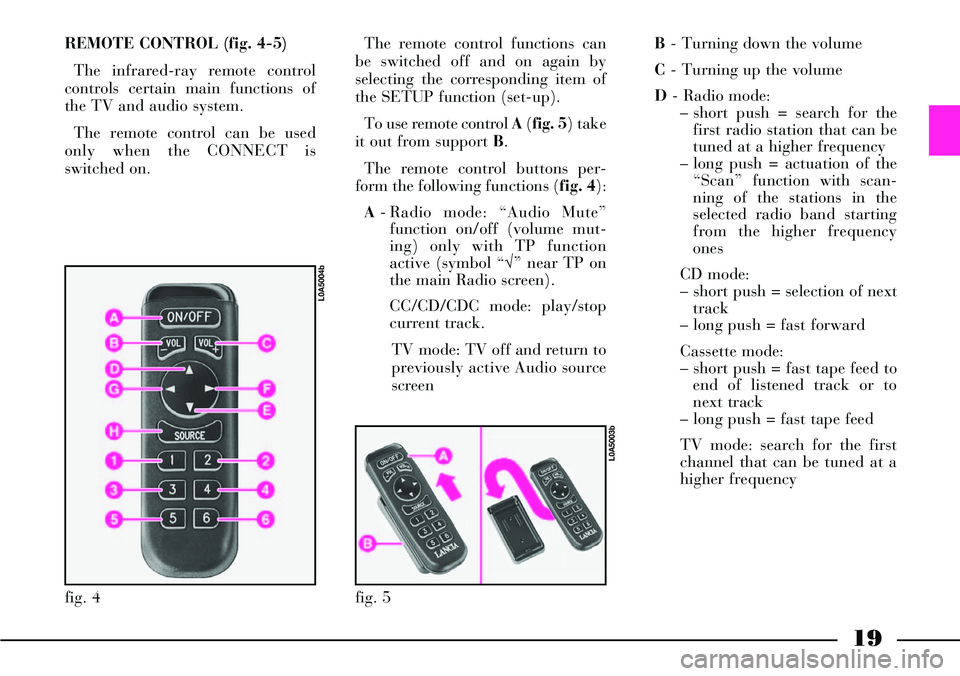
19
REMOTE CONTROL (fig. 4-5)
The infrared-ray remote control
controls certain main functions of
the TV and audio system.
The remote control can be used
only when the CONNECT is
switched on. The remote control functions can
be switched off and on again by
selecting the corresponding item of
the SETUP function (set-up).
To use remote control A(fig. 5) take
it out from support B.
The remote control buttons per-
form the following functions (fig. 4):
A- Radio mode: “Audio Mute”
function on/off (volume mut-
ing) only with TP function
active (symbol “√” near TP on
the main Radio screen).
CC/CD/CDC mode: play/stop
current track.
TV mode: TV off and return to
previously active Audio source
screenB- Turning down the volume
C- Turning up the volume
D- Radio mode:
– short push = search for the
first radio station that can be
tuned at a higher frequency
– long push = actuation of the
“Scan” function with scan-
ning of the stations in the
selected radio band starting
from the higher frequency
ones
CD mode:
– short push = selection of next
track
– long push = fast forward
Cassette mode:
– short push = fast tape feed to
end of listened track or to
next track
– long push = fast tape feed
TV mode: search for the first
channel that can be tuned at a
higher frequency
fig. 5
L0A5003b
fig. 4
L0A5004b
Page 22 of 386
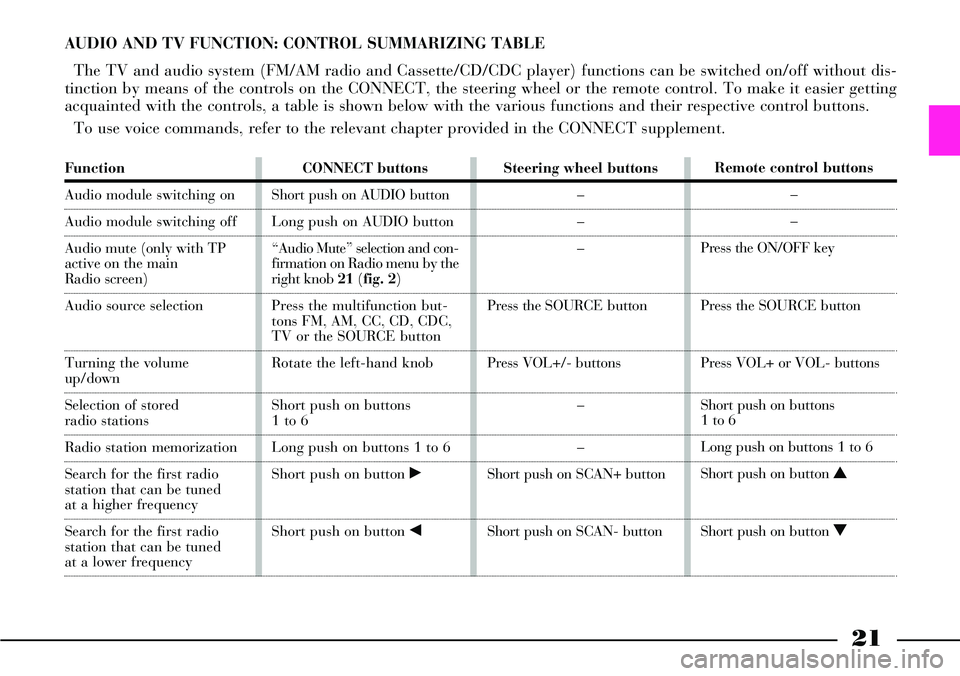
21
Function
Audio module switching on
Audio module switching off
Audio mute (only with TP
active on the main
Radio screen)
Audio source selection
Turning the volumeup/down
Selection of stored
radio stations
Radio station memorization
Search for the first radio
station that can be tuned
at a higher frequency
Search for the first radio
station that can be tuned
at a lower frequencyCONNECT buttons
Short push on AUDIO button
Long push on AUDIO button
“Audio Mute” selection and con-
firmation on Radio menu by the
right knob 21(fig. 2)
Press the multifunction but-
tons FM, AM, CC, CD, CDC,
TV or the SOURCE button
Rotate the left-hand knob
Short push on buttons
1 to 6
Long push on buttons 1 to 6
Short push on button ˙
Short push on button ¯Steering wheel buttons
–
–
–
Press the SOURCEbutton
Press VOL+/- buttons
–
–
Short push on SCAN+ button
Short push on SCAN- buttonRemote control buttons
–
–
Press the ON/OFF key
Press the SOURCEbutton
Press VOL+ or VOL- buttons
Short push on buttons
1 to 6
Long push on buttons 1 to 6
Short push on button N
Short push on button O
AUDIO AND TV FUNCTION: CONTROL SUMMARIZING TABLE
The TV and audio system (FM/AM radio and Cassette/CD/CDC player) functions can be switched on/off without dis-
tinction by means of the controls on the CONNECT, the steering wheel or the remote control. To make it easier getting
acquainted with the controls, a table is shown below with the various functions and their respective control buttons.
To use voice commands, refer to the relevant chapter provided in the CONNECT supplement.
Page 171 of 386

170
CONTROLS
HAZARD LIGHTS (fig. 124)
These come on when switch Ais
pressed, regardless of the position of
the ignition key.
When these lights are on, the switch
and the direction indicator warning
lights on the instrument panel flash.
Press the switch again to turn the
lights off.
IMPORTANTThe use of hazard
lights is governed by the traffic regu-
lations of the country where the car is
being driven. These laws should be
complied with.
fig. 124
L0A0103b
Maximum heat power
Reduced heat power
Rated voltage
Operating current
Idle current
Operating voltage
Operating temperature
Fuel consumption
Weight
Noiseabout 5 kW
about 2,5 kW
12 V
45W to 13.5V; 34W to 12V
1mA (5mA with radio receiver)
10,25V ± 0,25V ÷ 15,50V ± 0,25V
- 40º C ± 2K to 70º C ± 2K
with reduced power 0,25 Kg/h
with maximum power 0,5 Kg/h
2,9 Kg
51 db.
TECHNICAL SPECIFICATIONS
Page 223 of 386
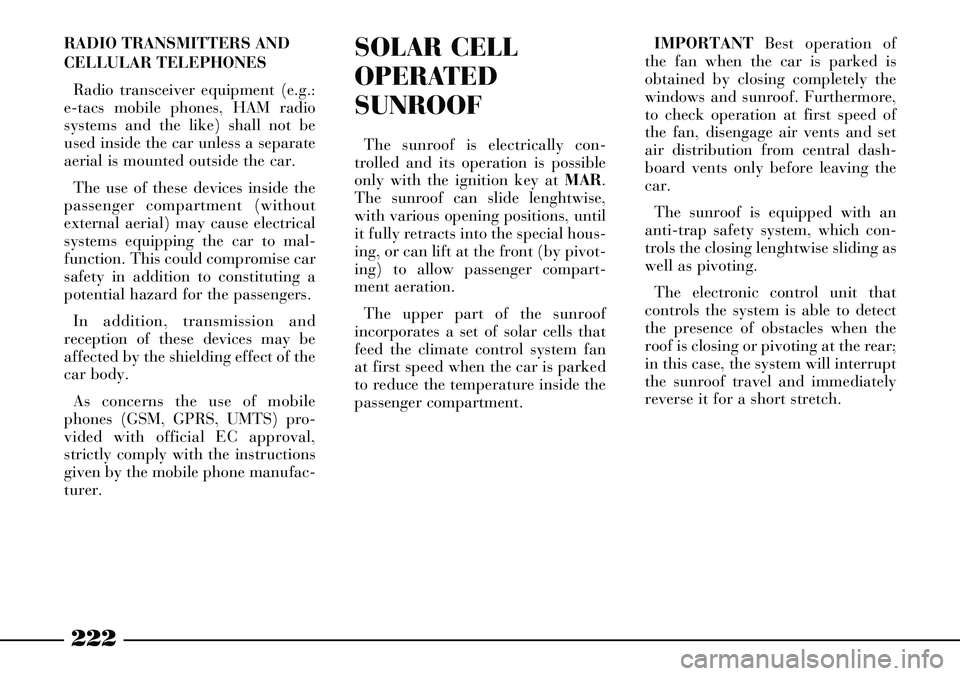
222
SOLAR CELL
OPERATED
SUNROOF
The sunroof is electrically con-
trolled and its operation is possible
only with the ignition key at MAR.
The sunroof can slide lenghtwise,
with various opening positions, until
it fully retracts into the special hous-
ing, or can lift at the front (by pivot-
ing) to allow passenger compart-
ment aeration.
The upper part of the sunroof
incorporates a set of solar cells that
feed the climate control system fan
at first speed when the car is parked
to reduce the temperature inside the
passenger compartment.IMPORTANTBest operation of
the fan when the car is parked is
obtained by closing completely the
windows and sunroof. Furthermore,
to check operation at first speed of
the fan, disengage air vents and set
air distribution from central dash-
board vents only before leaving the
car.
The sunroof is equipped with an
anti-trap safety system, which con-
trols the closing lenghtwise sliding as
well as pivoting.
The electronic control unit that
controls the system is able to detect
the presence of obstacles when the
roof is closing or pivoting at the rear;
in this case, the system will interrupt
the sunroof travel and immediately
reverse it for a short stretch. RADIO TRANSMITTERS AND
CELLULAR TELEPHONES
Radio transceiver equipment (e.g.:
e-tacs mobile phones, HAM radio
systems and the like) shall not be
used inside the car unless a separate
aerial is mounted outside the car.
The use of these devices inside the
passenger compartment (without
external aerial) may cause electrical
systems equipping the car to mal-
function. This could compromise car
safety in addition to constituting a
potential hazard for the passengers.
In addition, transmission and
reception of these devices may be
affected by the shielding effect of the
car body.
As concerns the use of mobile
phones (GSM, GPRS, UMTS) pro-
vided with official EC approval,
strictly comply with the instructions
given by the mobile phone manufac-
turer.