remote control Lancia Thesis 2007 Owner handbook (in English)
[x] Cancel search | Manufacturer: LANCIA, Model Year: 2007, Model line: Thesis, Model: Lancia Thesis 2007Pages: 386, PDF Size: 8.69 MB
Page 168 of 386

167
This control is accepted by CON-
NECT only if:
– outside temperature lower than 20
°C
– coolant temperature lower than 50
°C
– the ignition key is at STOPor re-
moved
– car battery charged
– sufficient fuel level
– the timer is deactivated.
Switching the heater on
To switch the heater on, press the
remote control button ONfor 1 or 2
seconds, while keeping the antenna in
vertical position; the positive or un-
successful activation is indicated by
the remote control red led Bin the fol-
lowing way:
– the led turns on for about 2 sec-
onds = the signal has been correctly
received and the heater has been ac-
tivated– the led flashes for about 2 seconds
= the signal has not been received.
In the latter case you are advised to
move before trying to activate it by
pressing again the ONbutton.
After the confirmation activation,
the led Bwill flash every 2 seconds for
the whole operation cycle duration.
IMPORTANTIf led Bturns on with
green colour, press twice both remote
control buttons ONand OFFwithin 1
second to set the red colour.
Activation length
When pressing the remote control
button ONthe last recorded activa-
tion length is always activated.
To see the recorded length, press at
the same time for three consecutive
times within 1 second, the remote
control buttons ONand OFF, count
the number of flashes of led Bthen
compare them to those shown in the
table below, including also the first
flash appearing the third time you
press the buttons. Default activation length is 30 min-
utes but it can be changed through
the following procedure:
– press at the same time for three
consecutive times within 1 second, the
remote control buttons ONand OFF
– count the number of flashes of led
Bincluding also the first flash ap-
pearing the third time you press but-
tons ONand OFF
– press OFFto set the length suc-
cessive to the set one (press OFFfor
several times to set the required
length in sequence)
– wait for about 10 seconds for timer
storing.
Page 169 of 386

168
- the led comes on for about 2 sec-
onds = the signal has been received
correctly and the heater has been de-
activated
- the led flashes for about 2 seconds
= the signal has not been received.
In the latter case you are advised to
move before trying to deactivate it by
pressing again the OFFbutton.Checking and replacing the
batteries
To check the battery charge, press
ONor OFF: if after about 5 seconds
led Bcomes on with orange colour it
means that the batteries are nearly
down and that they shall be replaced.
The batteries must be replaced with
new ones of the same type, available
at the usual sellers.
Replacing the batteries
Keep the ONand OFFbuttons
pressed for about 10 seconds, until led
Bturns off, to reset the 30 minutes
standard operation length.
Switching the heater off
To turn the heater off, press the re-
mote control button OFFfor 1 or 2
seconds, while keeping the antenna in
vertical position; the positive or un-
successful deactivation is indicate by
the remote control red led Bin the fol-
lowing way:Used batteries pollute the
environment. Dispose of
them in the special con-
tainers as specified by current leg-
islation. Keep batteries away from
open flames and high tempera-
tures. Keep away from children.
Number of flashes of led B
1
2
3
4
5
6Heater activation length
10 minutes
20 minutes
30 minutes
40 minutes
50 minutes
60 minutes
Page 170 of 386
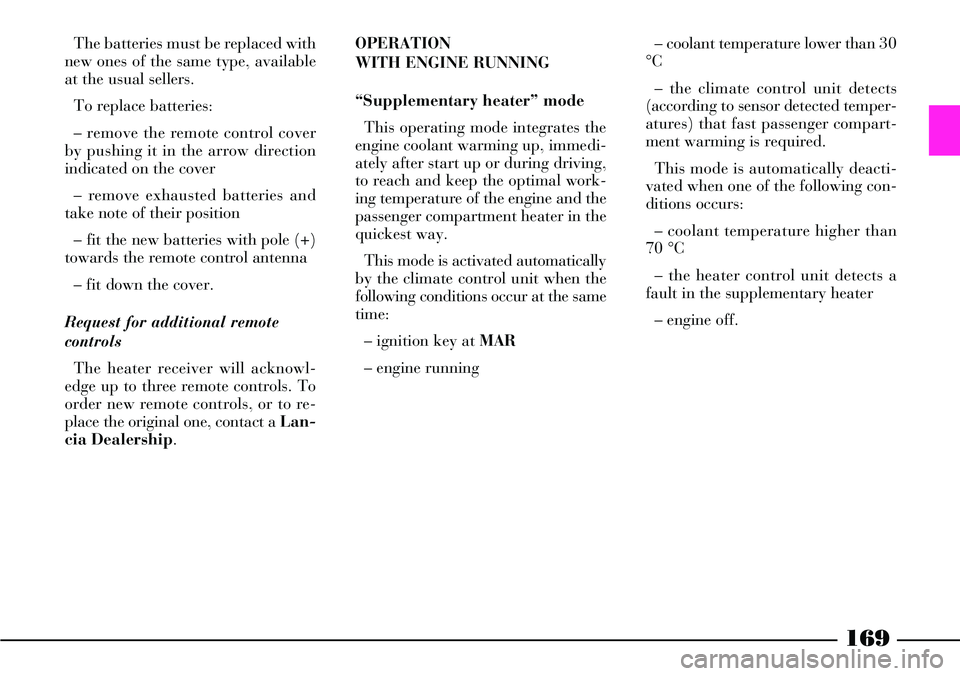
169
OPERATION
WITH ENGINE RUNNING
“Supplementary heater” mode
This operating mode integrates the
engine coolant warming up, immedi-
ately after start up or during driving,
to reach and keep the optimal work-
ing temperature of the engine and the
passenger compartment heater in the
quickest way.
This mode is activated automatically
by the climate control unit when the
following conditions occur at the same
time:
– ignition key at MAR
– engine running– coolant temperature lower than 30
°C
– the climate control unit detects
(according to sensor detected temper-
atures) that fast passenger compart-
ment warming is required.
This mode is automatically deacti-
vated when one of the following con-
ditions occurs:
– coolant temperature higher than
70 °C
– the heater control unit detects a
fault in the supplementary heater
– engine off. The batteries must be replaced with
new ones of the same type, available
at the usual sellers.
To replace batteries:
– remove the remote control cover
by pushing it in the arrow direction
indicated on the cover
– remove exhausted batteries and
take note of their position
– fit the new batteries with pole (+)
towards the remote control antenna
– fit down the cover.
Request for additional remote
controls
The heater receiver will acknowl-
edge up to three remote controls. To
order new remote controls, or to re-
place the original one, contact a Lan-
cia Dealership.
Page 214 of 386

213
To switch the courtesy lights on
and off, press the respective buttons
B. The courtesy lights will automat-
ically go out after about 15 minutes
after shutting the engine off (by
turning the key to STOP).
The central ceiling light will switch
on automatically, together with the
rear ceiling light, when a door is
opened. The ceiling lights will go out
after about 3 minutes if one or sever-
al doors remain open or if the doors
are closed beforehand, after about 10
seconds after the last door has been
closed or at doors locking.
If a door is left open, the ceiling
lights will automatically go out
after about 3 minutes. To switch
them on again, it is enough to open
and close a door.
Ceiling lights come on (for about 10
seconds) when removing the ignition
key (knob to STOPon cars fitted
with Keyless System) and operating
the central door opening with the
remote control.
In case of collision with actuation
of the inertial switch, the ceiling
lights will automatically light up for
about 15 minutes.REAR CEILING LIGHT
(fig. 160)
This ceiling light includes a central
light and two courtesy lights.
The central light will switch on and
off gradually, together with the front
ceiling light.
To switch the central light on man-
ually, press button A; to switch it
off, press the same button again.
To switch the courtesy lights on
and off, press the respective buttons
B. The courtesy lights will automat-
ically go out after about 15 minutes
after the engine has been shut off
(by turning the key to STOP).DOOR PUDDLE LIGHTS
(fig. 161)
A light is provided in the lower part
of the door panel, to illuminate the
area through which passengers get
into and out of the car.
This light will automatically light
up when the door is opened, regard-
less of the ignition key position.
With the door open, the light stays
on for about 3 minutes, then it goes
off automatically.
fig. 160
L0A0279b
fig. 161
L0A0214b
Page 215 of 386

214
REARVIEW MIRROR LIGHTS
(fig. 162)
The lower part of the external
rearview mirrors incorporate a light
to illuminate the area through which
passengers get into and out of the
car.
This light will automatically switch
on, for about 3 minutes, when the
door is opened or when the door lock
is released by means of the remote
control.SUN VISORS (fig. 163)
The sun visors can swing up or
down or be pivoted sideways.
Release the visors from hooks Ato
move them sideways.COURTESY MIRRORS (fig. 164)
They are fitted on the back of the
sun visors: they can be accessed by
rotating the visors and lifting the
cover A.
The mirrors are fitted with lights
that will come on automatically
when lifting the cover and will go
out when lowering it again or auto-
matically after 15 minutes after
switching the engine off (ignition
key at STOP).
fig. 162
L0A0195b
fig. 163
L0A0192b
fig. 164
L0A0193b
Page 221 of 386
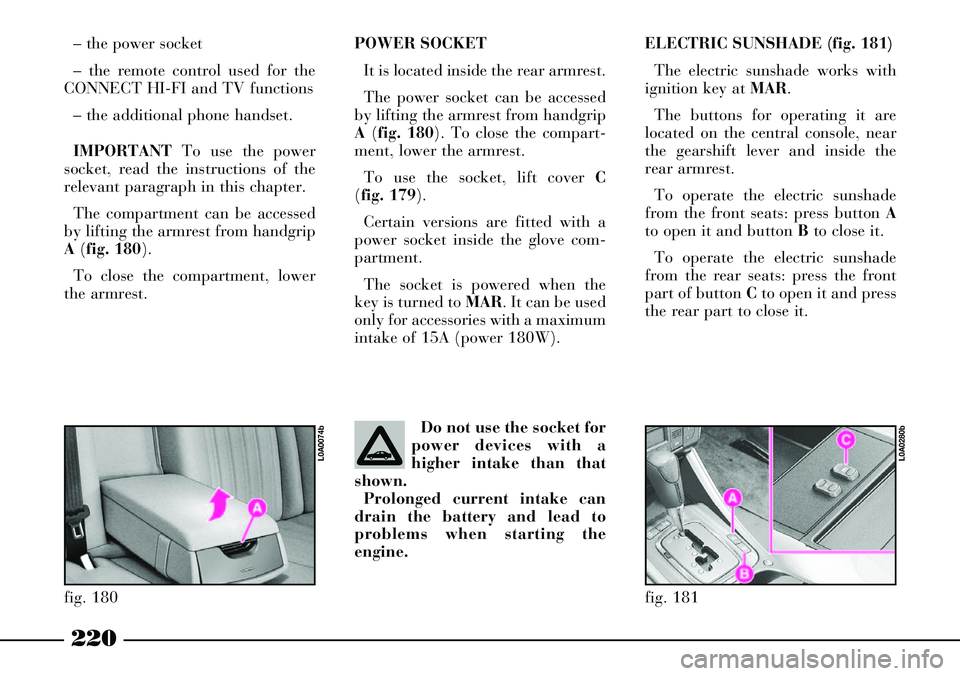
220
POWER SOCKET
It is located inside the rear armrest.
The power socket can be accessed
by lifting the armrest from handgrip
A (fig. 180). To close the compart-
ment, lower the armrest.
To use the socket, lift cover C
(fig. 179).
Certain versions are fitted with a
power socket inside the glove com-
partment.
The socket is powered when the
key is turned to MAR. It can be used
only for accessories with a maximum
intake of 15A (power 180W).ELECTRIC SUNSHADE (fig. 181)
The electric sunshade works with
ignition key at MAR.
The buttons for operating it are
located on the central console, near
the gearshift lever and inside the
rear armrest.
To operate the electric sunshade
from the front seats: press button A
to open it and button Bto close it.
To operate the electric sunshade
from the rear seats: press the front
part of button Cto open it and press
the rear part to close it.
Do not use the socket for
power devices with a
higher intake than that
shown.
Prolonged current intake can
drain the battery and lead to
problems when starting the
engine.– the power socket
– the remote control used for the
CONNECT HI-FI and TV functions
– the additional phone handset.
IMPORTANTTo use the power
socket, read the instructions of the
relevant paragraph in this chapter.
The compartment can be accessed
by lifting the armrest from handgrip
A (fig. 180).
To close the compartment, lower
the armrest.
fig. 180
L0A0074b
fig. 181
L0A0280b
Page 226 of 386

225
CENTRAL SUNROOF AND
WINDOW LOCKING SYSTEM
Central locking/opening of sunroof
and windows can be actuated at the
following conditions:
– ignition key removed
– all doors closed correctly.To actuate central locking by
means of the remote control, keep
button B(fig. 188) depressed for
more than 3 seconds after closing
the doors: the sunroof and window
winders will be actuated until they
are completely closed or the button
is released.
To actuate central locking by
means of the remote control, keep
button A(fig. 188) depressed for
more than 3 seconds after opening
the doors: the sunroof and windows
winders will be actuated until they
are completely open or the button is
released.
This function can be used before
getting into the car when it has been
parked in the sun, in order to aerate
the passenger compartment.Central locking can also be actuat-
ed by turning the key in the lock of
one of the front doors: keep the key
turned to 2(fig. 189) for more than
3 seconds. The sunroof and window
winders are actuated until they are
completely closed or the key is
released.
By keeping the key turned to 1(fig.
189) for more than 3 seconds, both
the sunroof and all the windows will
open. The sunroof and window
winders are actuated until they are
completely open or the key is
released.
fig. 188
L0A0174b
fig. 189
L0A0176b
Page 229 of 386

228
OPENING FROM THE OUTSIDE
WITH THE KEY (fig. 193)
The boot lock is electrified: press
button Aon the tailgate to open it.
In an emergency (battery run down
or electrical system failure), the tail-
gate can be opened by fully turning
counterclockwise the key in the lock
and exerting at the same time a
slight pressure on the lower edge of
the number plate holder to reduce
the opening effort.
IMPORTANTIf the boot was
opened using the key, at closing the
automatic function will be deacti-
vated. To restore the automatic
function press button A.OPENING BY MEANS OF THE
REMOTE CONTROL
The tailgate can be opened from
the outside by pressing button A
(fig. 194) on the remote control,
even when the electronic alarm is on.
When the electronic alarm is on,
boot opening is accompanied by
double flashing of direction indica-
tors; boot closing is accompanied by
one flashing.
IMPORTANTIf the boot is opened
with the key when the electronic
alarm is on, the latter will not be
deactivated.If the electronic alarm is on, both
the volumetric protection and the
boot control sensor will be switched
off, and the system will emit (except
for versions of certain markets) two
beeps.
fig. 193
L0A0181b
fig. 194
L0A0179b
Page 230 of 386

229
Boot lock opening/closing by remote control
Central door locking system condition
To open the
boot tailgate
To close
the boot tailgate
Off
Press tailgate button
When the boot is
closed, the lock
remains
unlockedBound to central door locking Not bound to central door locking
On
Press remote control
button
A(fig. 194),
then press the tailgate
button
or keep remote
control button
depressed
(more than 1 second)
When the boot is
closed, the lock
remains unlocked.
To lock the
tailgate lock, press
remote control button
B(fig. 194) On
Press remote control
button
A(fig. 194),
then press the tailgate
button
or keep remote
control button
depressed
(more than 1 second)
When the boot is
closed, the lock
remains unlocked.
To lock the
tailgate lock, press
remote control button
B(fig. 194) Off
Press remote control
button
A(fig. 194),
then press the tailgate
button
or keep remote
control button
depressed
(more than 1 second)
When the boot is
closed, the lock
remains unlocked.
The lock will automat-
ically lock when the
car speed
exceeds 20 km/h
FUNCTIONS THAT CAN BE
MODIFIED BY THE CONNECT
MENU
The CONNECT enables to switch
on/off the following functions:
– locking/unlocking the boot
together with central door
locking/opening– automatic locking of the boot,
door locks and fuel filler cap, when
the car speed exceeds 20 km/h.
To actuate these settings, refer to
the CONNECT supplement provid-
ed with the car.The following tables summarize
the operation logic of the boot lock,
depending on the functions that
have been actuated.
Page 303 of 386

302
IF BATTERY IS TO BE DISCONNECTED
Battery is housed on the left side of
the luggage compartment, protected
by cover B(fig. 79). To remove cover
unscrew knob A.
DISCONNECTING THE
LOADED BATTERY
Should the charged battery be dis-
connected (e.g. during a car inactivity
time) perform these operations in the
given order:
1) Depress the push button on the
central console or on the remote con-
trol to open the boot. 2) Depress manually the inside hook
A (fig. 80) of the boot lock, and push
it back completely until the recall
electric travel is activated.
3) Remove the cover and disconnect
battery terminals.
4) Fully turn anti-clockwise the key
into the outside bonnet lock to pull
out the locking hook (fig. 81).
5) If necessary, it is now possible to
fully close the boot, leaving the bat-
tery disconnected.
6) When the battery it to be con-
nected again, to open the bonnet, fully
fig. 79
L0A0030b
fig. 80
L0A0332b
fig. 81
L0A0181b
turn the key anticlockwise in the lock,
and at the same time slightly press the
lower edge of the number plate holder
to reduce operation effort (fig. 81).
7) Connect battery terminals and as-
semble the cover again.
8) Depress push button A(fig. 81)
to restore normal lock operation.
9) Normally close the boot without
slamming it down; the lock electric
servo control will fully lock it.
10) Perform the initialisation of the
door lock, air conditioner and ESP
system control units, described below.