trip computer Lancia Ypsilon 2011 Owner handbook (in English)
[x] Cancel search | Manufacturer: LANCIA, Model Year: 2011, Model line: Ypsilon, Model: Lancia Ypsilon 2011Pages: 299, PDF Size: 13.35 MB
Page 7 of 299
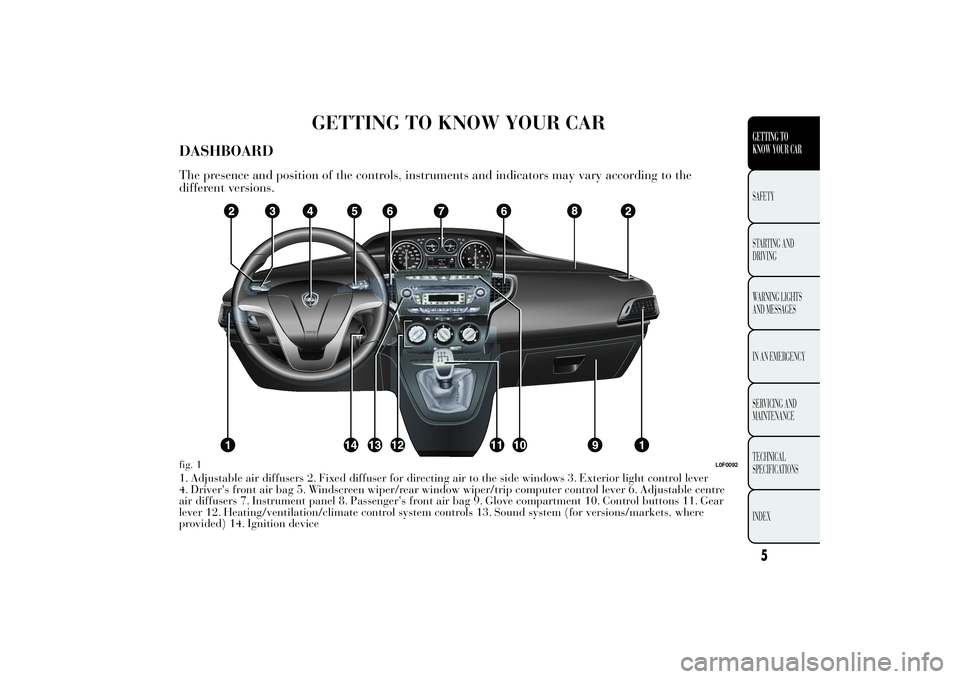
GETTING TO KNOW YOUR CAR
DASHBOARDThe presence and position of the controls, instruments and indicators may vary according to the
different versions.1. Adjustable air diffusers 2. Fixed diffuser for directing air to the side windows 3. Exterior light control lever
4. Driver's front air bag 5. Windscreen wiper/rear window wiper/trip computer control lever 6. Adjustable centre
air diffusers 7. Instrument panel 8. Passenger's front air bag 9. Glove compartment 10. Control buttons 11. Gear
lever 12. Heating/ventilation/climate control system controls 13. Sound system (for versions/markets, where
provided) 14. Ignition devicefig. 1
L0F0092
5GETTING TO
KNOW YOUR CARSAFETY
STARTING
AND
DRIVING
WARNING LIGHTS
AND MESSAGES
IN AN EMERGENCY
SERVICING AND
MAINTENANCE
TECHNICAL
SPECIFICATIONS
INDEX
Page 16 of 299
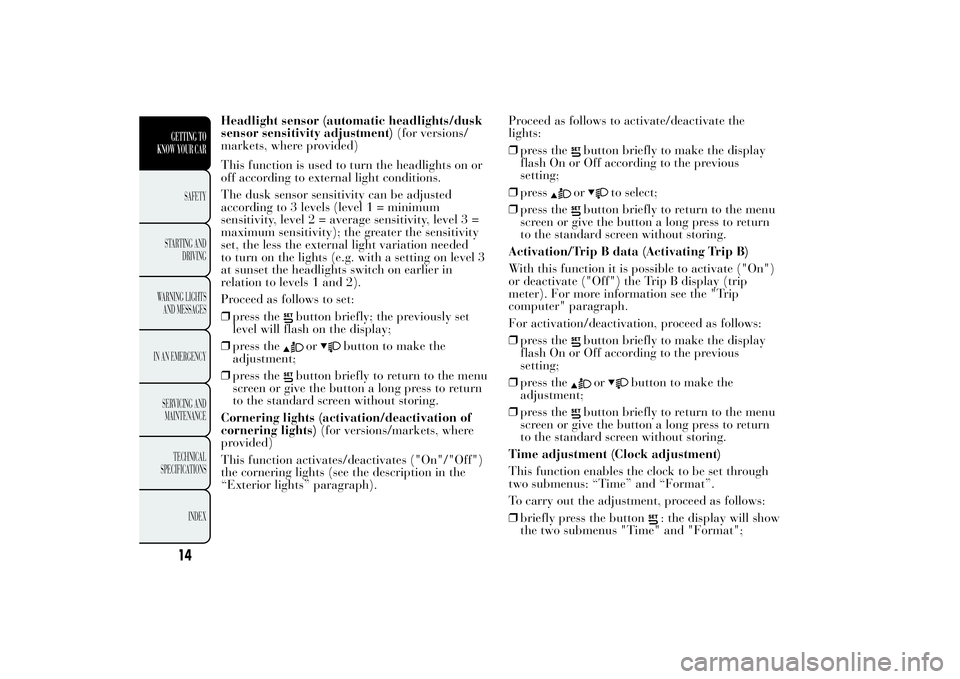
Headlight sensor (automatic headlights/dusk
sensor sensitivity adjustment)(for versions/
markets, where provided)
This function is used to turn the headlights on or
off according to external light conditions.
The dusk sensor sensitivity can be adjusted
according to 3 levels (level 1 = minimum
sensitivity, level 2 = average sensitivity, level 3 =
maximum sensitivity); the greater the sensitivity
set, the less the external light variation needed
to turn on the lights (e.g. with a setting on level 3
at sunset the headlights switch on earlier in
relation to levels 1 and 2).
Proceed as follows to set:
❒press the
button briefly; the previously set
level will flash on the display;
❒press theor
button to make the
adjustment;
❒press the
button briefly to return to the menu
screen or give the button a long press to return
to the standard screen without storing.
Cornering lights (activation/deactivation of
cornering lights)(for versions/markets, where
provided)
This function activates/deactivates ("On"/"Off")
the cornering lights (see the description in the
“Exterior lights” paragraph).Proceed as follows to activate/deactivate the
lights:
❒press the
button briefly to make the display
flash On or Off according to the previous
setting;
❒pressor
to select;
❒press the
button briefly to return to the menu
screen or give the button a long press to return
to the standard screen without storing.
Activation/Trip B data (Activating Trip B)
With this function it is possible to activate ("On")
or deactivate ("Off") the Trip B display (trip
meter). For more information see the "Trip
computer" paragraph.
For activation/deactivation, proceed as follows:
❒press thebutton briefly to make the display
flash On or Off according to the previous
setting;
❒press theor
button to make the
adjustment;
❒press the
button briefly to return to the menu
screen or give the button a long press to return
to the standard screen without storing.
Time adjustment (Clock adjustment)
This function enables the clock to be set through
two submenus: “Time” and “Format”.
To carry out the adjustment, proceed as follows:
❒briefly press the button
: the display will show
the two submenus "Time" and "Format";
14GETTING TO
KNOW YOUR CAR
SAFETY
STARTING
AND
DRIVING
WARNING LIGHTS
AND MESSAGES
IN AN EMERGENCY
SERVICING AND
MAINTENANCE
TECHNICAL
SPECIFICATIONS
INDEX
Page 21 of 299

❒by pressing the
or
buttons select "Yes"
(to confirm activation/deactivation) or "No"
(to cancel);
❒press the
button briefly; a message confirming
the selection is displayed and you return to the
menu screen; Hold down the button to return to
the standard screen without storing.
Exit menu
This function closes the cycle of settings listed in
the menu screen. Pressing the
button briefly will
return the display to the standard screen without
storing. Press button
to return to the first
menu item (Speed Beep).
TRIP COMPUTERGeneral information
The Trip computer is used to display information
on car operation when the key is turned to
MAR-ON. This function allows you to define two
separate trips, called “Trip A” and “Trip B”,
for monitoring the car's "complete mission"
(journey) in a reciprocally independent manner.
Both functions are resettable (reset - start of a new
journey).
“Trip A” is used to display the figures relating to:
❒Outside temperature (for LPG/Natural Power
versions equipped with multifunction display)
❒Range
❒Distance travelled
❒Average consumption
❒Instantaneous consumption
❒Average speed
❒Trip time (driving time).
“Trip B” may be used to display the figures
relating to:
❒Distance travelled B
❒Average consumption B
❒Average speed B
❒Trip time B (driving time).
19GETTING TO
KNOW YOUR CARSAFETY
STARTING
AND
DRIVING
WARNING LIGHTS
AND MESSAGES
IN AN EMERGENCY
SERVICING AND
MAINTENANCE
TECHNICAL
SPECIFICATIONS
INDEX
Page 297 of 299

Setup for "Isofix" child
seat ................................... 122
Side air diffusers .................. 35
Side Bag ............................. 127
Side lights/brake lights ....... 176
Side lights/day lights
(DRL)
– bulb replacement............ 172
Snow chains........................ 140
Sound system (wiring) ......... 90
Spark plugs (type) .............. 223
Speedometer ........................ 8
Speedometer (speed
indicator) ........................... 7
Starting the engine ...... 132-156
Starting up and driving....... 132
Start&Stop system ............... 83
Start&Stop (system)............. 83
Steering .............................. 226
Steering lock ........................ 28
Steering Wheel ..................... 32
Steering wheel stalks
– left stalk .......................... 47
Storing the car .................... 141
Sun roof ............................... 64
Sun visors ............................ 62Suspension.......................... 226
Technical data.................... 220
Third brake light ................ 176
Top speed ........................... 234
Towing the car .................... 194
Towing trailers .................... 138
Transmission ...................... 224
TRIP button ......................... 21
Trip Computer
– TRIP button .................... 21
– Trip Computer ................. 19
– Trip Computer
parameters ...................... 20
Ty r e s
– correct tyre reading ........ 227
– Fix&Go Automatic (kit) . 163
– inflation pressures .......... 231
– Rim Protector tyres ........ 232
– snow tyres ...................... 228
– tyres provided ................ 228
Tyres - maintenance............ 211"Universal" child seat
fitting................................ 124
Universal Isofix (child
seat).................................. 122
Using the gearbox ............... 135W
arning lights on panel ..... 142
Weights and loads ............... 235
Welcome movement ............. 11
Wheel rims
– correct reading of the
wheel rim ....................... 228
– dimensions ..................... 228
– rim protector .................. 232
– rims and tyres ................ 227
– wheels and tyres ............. 211
Wheels and tyres
– changing a wheel ............ 157
– Fix&Go Automatic (kit) . 163
– spare wheel .................... 227
– tyre inflation pressure..... 231
– Wheels and tyres ............ 211
Window bag........................ 128
Window cleaning .................. 50
Windows (cleaning) ............ 217
295GETTING TO
KNOW YOUR CAR
SAFETY
STARTING AND
DRIVING
WARNING LIGHTS
AND MESSAGES
IN AN EMERGENCY
SERVICING AND
MAINTENANCE
TECHNICAL
SPECIFICATIONSINDEX