re fuel Lancia Ypsilon 2012 Owner handbook (in English)
[x] Cancel search | Manufacturer: LANCIA, Model Year: 2012, Model line: Ypsilon, Model: Lancia Ypsilon 2012Pages: 307, PDF Size: 13.3 MB
Page 6 of 307
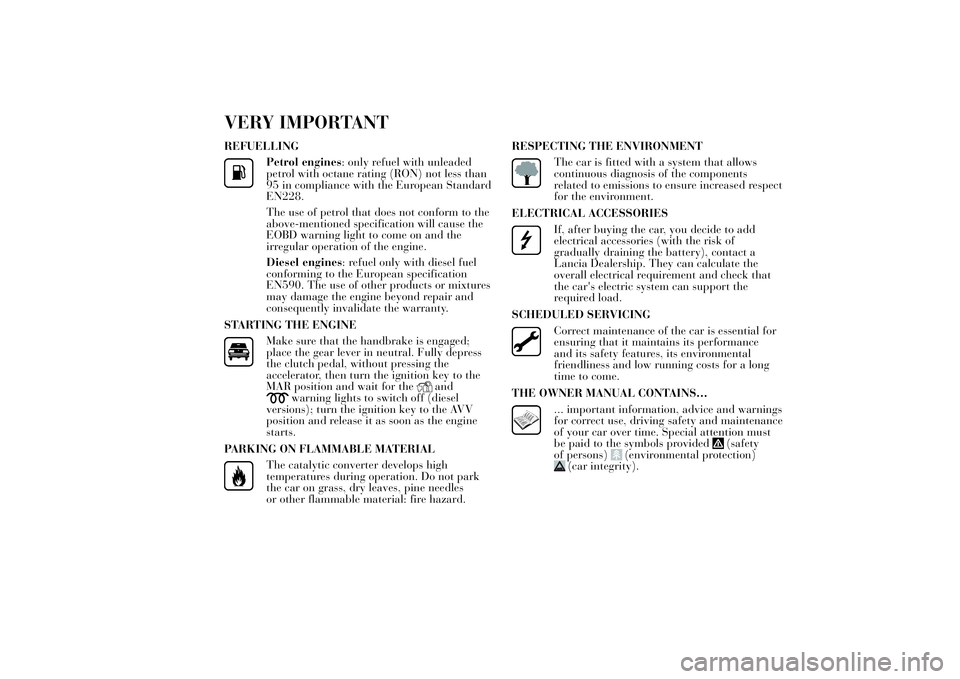
VERY IMPORTANTREFUELLING
Petrol engines: only refuel with unleaded
petrol with octane rating (RON) not less than
95 in compliance with the European Standard
EN228.
The use of petrol that does not conform to the
above-mentioned specification will cause the
EOBD warning light to come on and the
irregular operation of the engine.
Diesel engines: refuel only with diesel fuel
conforming to the European specification
EN590. The use of other products or mixtures
may damage the engine beyond repair and
consequently invalidate the warranty.
STARTING THE ENGINEMake sure that the handbrake is engaged;
place the gear lever in neutral. Fully depress
the clutch pedal, without pressing the
accelerator, then turn the ignition key to the
MAR position and wait for the
and
warning lights to switch off (diesel
versions); turn the ignition key to the AVV
position and release it as soon as the engine
starts.
PARKING ON FLAMMABLE MATERIAL
The catalytic converter develops high
temperatures during operation. Do not park
the car on grass, dry leaves, pine needles
or other flammable material: fire hazard.RESPECTING THE ENVIRONMENT
The car is fitted with a system that allows
continuous diagnosis of the components
related to emissions to ensure increased respect
for the environment.
ELECTRICAL ACCESSORIESIf, after buying the car, you decide to add
electrical accessories (with the risk of
gradually draining the battery), contact a
Lancia Dealership. They can calculate the
overall electrical requirement and check that
the car's electric system can support the
required load.
SCHEDULED SERVICINGCorrect maintenance of the car is essential for
ensuring that it maintains its performance
and its safety features, its environmental
friendliness and low running costs for a long
time to come.
THE OWNER MANUAL CONTAINS…... important information, advice and warnings
for correct use, driving safety and maintenance
of your car over time. Special attention must
be paid to the symbols provided
(safety
of persons)
(environmental protection)
(car integrity).
Page 8 of 307
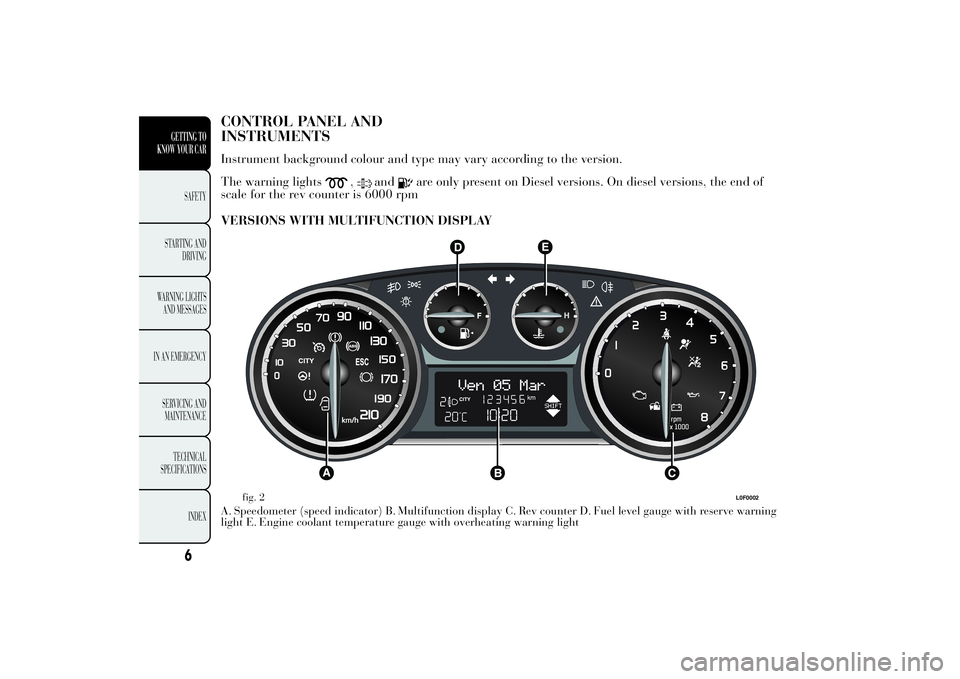
CONTROL PANEL AND
INSTRUMENTSInstrument background colour and type may vary according to the version.
The warning lights
,
and
are only present on Diesel versions. On diesel versions, the end of
scale for the rev counter is 6000 rpm
VERSIONS WITH MULTIFUNCTION DISPLAY
A. Speedometer (speed indicator) B. Multifunction display C. Rev counter D. Fuel level gauge with reserve warning
light E. Engine coolant temperature gauge with overheating warning light
fig. 2
L0F0002
6
GETTING TO
KNOW YOUR CAR
SAFETY
STARTING AND
DRIVING
WARNING LIGHTS
AND MESSAGES
IN AN EMERGENCY
SERVICING AND
MAINTENANCE
TECHNICAL
SPECIFICATIONS
INDEX
Page 9 of 307
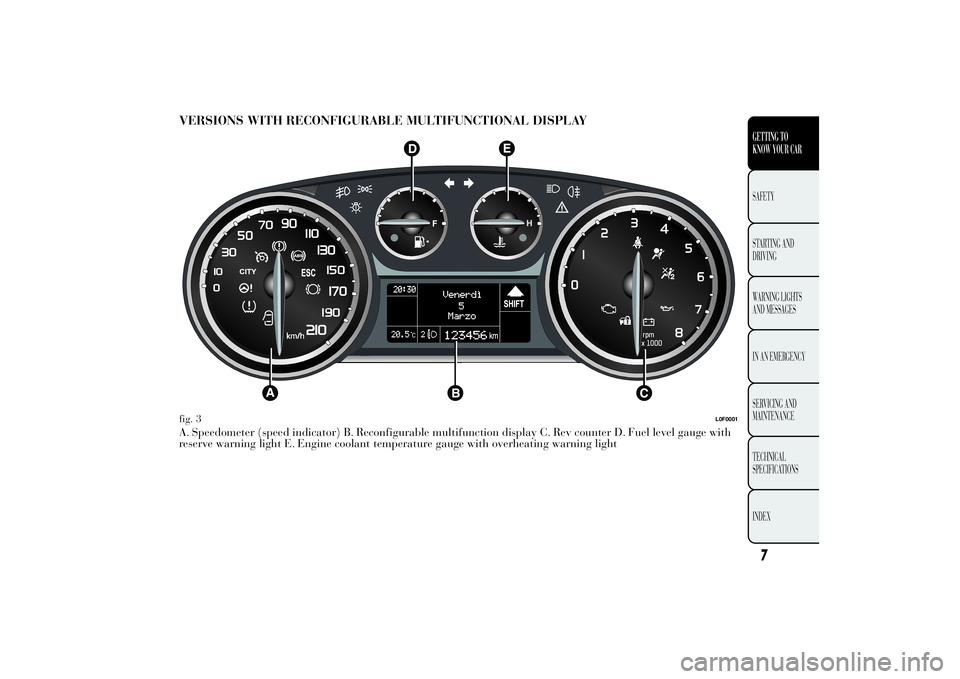
VERSIONS WITH RECONFIGURABLE MULTIFUNCTIONAL DISPLAYA. Speedometer (speed indicator) B. Reconfigurable multifunction display C. Rev counter D. Fuel level gauge with
reserve warning light E. Engine coolant temperature gauge with overheating warning lightfig. 3
L0F0001
7GETTING TO
KNOW YOUR CARSAFETY
STARTING AND
DRIVING
WARNING LIGHTS
AND MESSAGES
IN AN EMERGENCY
SERVICING AND
MAINTENANCE
TECHNICAL
SPECIFICATIONS
INDEX
Page 10 of 307
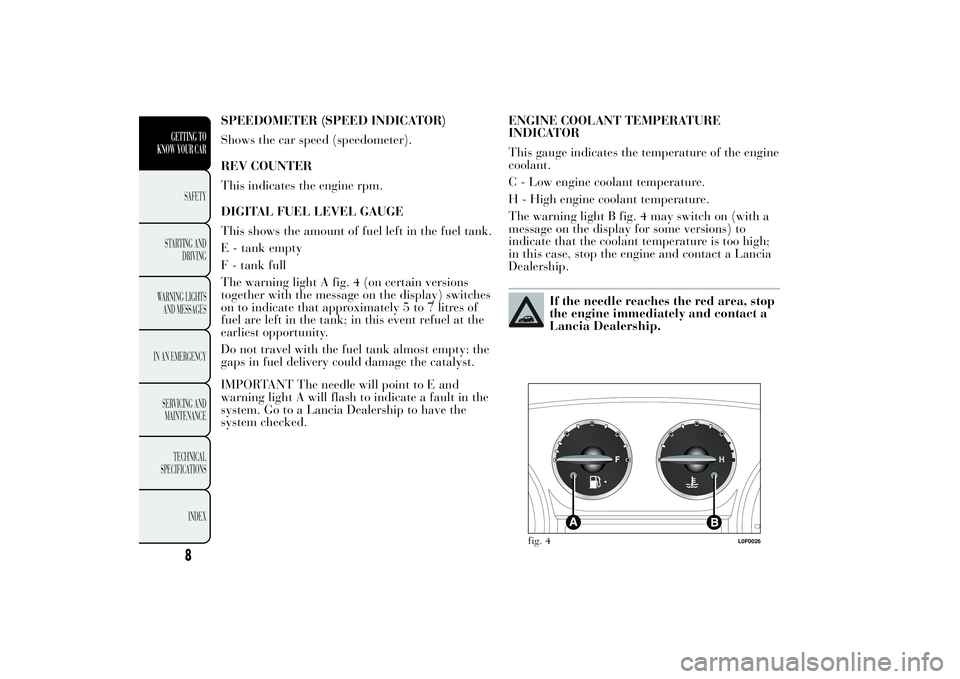
SPEEDOMETER (SPEED INDICATOR)
Shows the car speed (speedometer).
REV COUNTER
This indicates the engine rpm.
DIGITAL FUEL LEVEL GAUGE
This shows the amount of fuel left in the fuel tank.
E - tank empty
F - tank full
The warning light A fig. 4 (on certain versions
together with the message on the display) switches
on to indicate that approximately 5 to 7 litres of
fuel are left in the tank; in this event refuel at the
earliest opportunity.
Do not travel with the fuel tank almost empty: the
gaps in fuel delivery could damage the catalyst.
IMPORTANT The needle will point to E and
warning light A will flash to indicate a fault in the
system. Go to a Lancia Dealership to have the
system checked.ENGINE COOLANT TEMPERATURE
INDICATOR
This gauge indicates the temperature of the engine
coolant.
C - Low engine coolant temperature.
H - High engine coolant temperature.
The warning light B fig. 4 may switch on (with a
message on the display for some versions) to
indicate that the coolant temperature is too high;
in this case, stop the engine and contact a Lancia
Dealership.
If the needle reaches the red area, stop
the engine immediately and contact a
Lancia Dealership.
fig. 4
L0F0026
8
GETTING TO
KNOW YOUR CAR
SAFETY
STARTING AND
DRIVING
WARNING LIGHTS
AND MESSAGES
IN AN EMERGENCY
SERVICING AND
MAINTENANCE
TECHNICAL
SPECIFICATIONS
INDEX
Page 13 of 307
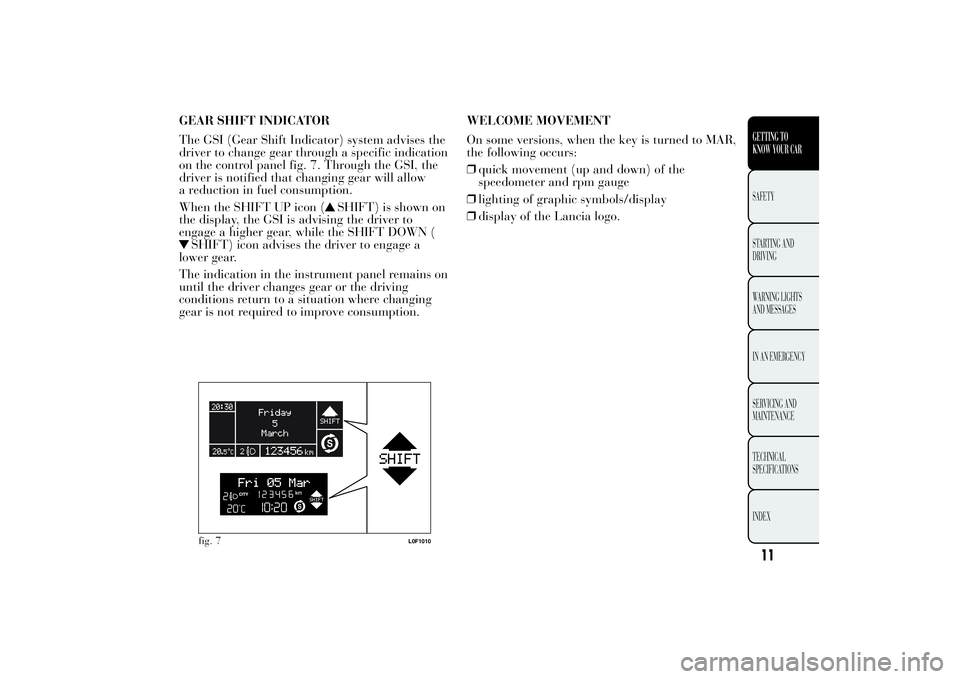
GEAR SHIFT INDICATOR
The GSI (Gear Shift Indicator) system advises the
driver to change gear through a specific indication
on the control panel fig. 7. Through the GSI, the
driver is notified that changing gear will allow
a reduction in fuel consumption.
When the SHIFT UP icon (
SHIFT) is shown on
the display, the GSI is advising the driver to
engage a higher gear, while the SHIFT DOWN (
SHIFT) icon advises the driver to engage a
lower gear.
The indication in the instrument panel remains on
until the driver changes gear or the driving
conditions return to a situation where changing
gear is not required to improve consumption.WELCOME MOVEMENT
On some versions, when the key is turned to MAR,
the following occurs:
❒quick movement (up and down) of the
speedometer and rpm gauge
❒lighting of graphic symbols/display
❒display of the Lancia logo.fig. 7
L0F1010
11GETTING TO
KNOW YOUR CARSAFETY
STARTING AND
DRIVING
WARNING LIGHTS
AND MESSAGES
IN AN EMERGENCY
SERVICING AND
MAINTENANCE
TECHNICAL
SPECIFICATIONS
INDEX
Page 22 of 307

Unit of measurement (Setting the unit of
measurement)
With this function it is possible to set the units
through three submenus: "Distances",
"Consumption" and "Temperature".
To set the desired measurement unit, proceed as
follows:
❒briefly press
to display the three submenus;
❒press buttonor
to navigate through the
three submenus;
❒once you have selected the submenu to be
changed, press the button
briefly;
❒when you select “Distances”, briefly pressing
the button
makes the display show "km"
or "mi" depending on the previous setting;
❒press
or
to select;
❒when you select “Consumption”, pressing
button
briefly makes "km/l", "l/100km" or
"mpg" appear on the display depending on
the previous setting;
If the set distance unit is "km", the fuel
consumption unit will be displayed in km/l or
l/100 km. If the distance unit of measurement
stored is "mi," the display shows the amount of
fuel consumed in "mpg".
❒pressor
to make your choice;❒when you select “Temperature”, pressing the
button
briefly makes "°C" or "°F" appear
on the display depending on the previous
setting;
❒pressor
to make your choice;
Once the required settings are made, briefly press
button
to go back to the submenu screen or
hold the button down to return to the main menu
screen without storing.
Hold down the
button again to return to the
standard screen or to the main menu according to
where you are in the menu.
Language (Language selection)
Display messages can be shown in the following
languages: Italian, English, German, Portuguese,
Spanish, French, Dutch, Polish. Turkish and
Brazilian.
To set the desired language, proceed as follows:
❒briefly press the button
: the previously set
language starts flashing on the display;
❒press
or
to make your choice;
❒press the
button briefly to return to the menu
screen or give the button a long press to return
to the standard screen without storing.
20GETTING TO
KNOW YOUR CAR
SAFETY
STARTING AND
DRIVING
WARNING LIGHTS
AND MESSAGES
IN AN EMERGENCY
SERVICING AND
MAINTENANCE
TECHNICAL
SPECIFICATIONS
INDEX
Page 26 of 307
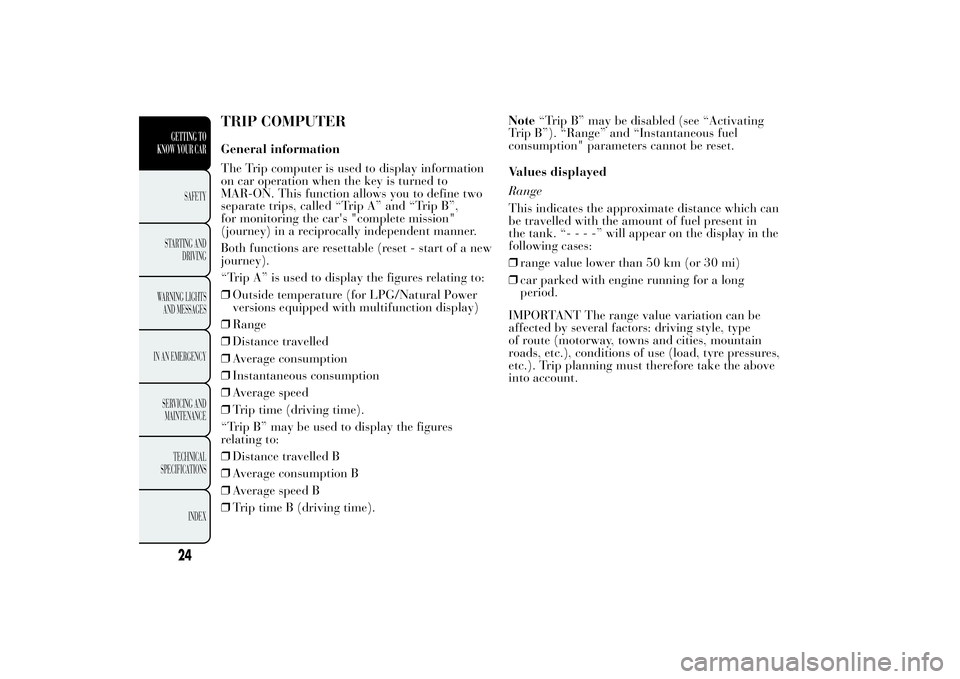
TRIP COMPUTERGeneral information
The Trip computer is used to display information
on car operation when the key is turned to
MAR-ON. This function allows you to define two
separate trips, called “Trip A” and “Trip B”,
for monitoring the car's "complete mission"
(journey) in a reciprocally independent manner.
Both functions are resettable (reset - start of a new
journey).
“Trip A” is used to display the figures relating to:
❒Outside temperature (for LPG/Natural Power
versions equipped with multifunction display)
❒Range
❒Distance travelled
❒Average consumption
❒Instantaneous consumption
❒Average speed
❒Trip time (driving time).
“Trip B” may be used to display the figures
relating to:
❒Distance travelled B
❒Average consumption B
❒Average speed B
❒Trip time B (driving time).Note“Trip B” may be disabled (see “Activating
Trip B”). “Range” and “Instantaneous fuel
consumption" parameters cannot be reset.
Values displayed
Range
This indicates the approximate distance which can
be travelled with the amount of fuel present in
the tank. “----”will appear on the display in the
following cases:
❒range value lower than 50 km (or 30 mi)
❒car parked with engine running for a long
period.
IMPORTANT The range value variation can be
affected by several factors: driving style, type
of route (motorway, towns and cities, mountain
roads, etc.), conditions of use (load, tyre pressures,
etc.). Trip planning must therefore take the above
into account.
24GETTING TO
KNOW YOUR CAR
SAFETY
STARTING AND
DRIVING
WARNING LIGHTS
AND MESSAGES
IN AN EMERGENCY
SERVICING AND
MAINTENANCE
TECHNICAL
SPECIFICATIONS
INDEX
Page 27 of 307
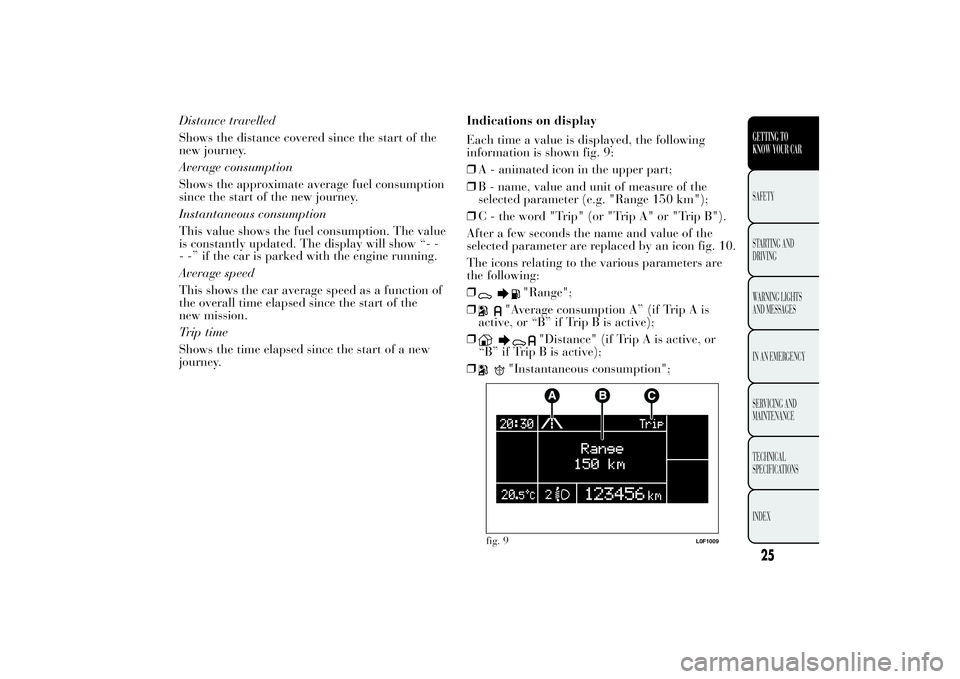
Distance travelled
Shows the distance covered since the start of the
new journey.
Average consumption
Shows the approximate average fuel consumption
since the start of the new journey.
Instantaneous consumption
This value shows the fuel consumption. The value
is constantly updated. The display will show “- -
- -” if the car is parked with the engine running.
Average speed
This shows the car average speed as a function of
the overall time elapsed since the start of the
new mission.
Trip time
Shows the time elapsed since the start of a new
journey.Indications on display
Each time a value is displayed, the following
information is shown fig. 9:
❒A - animated icon in the upper part;
❒B - name, value and unit of measure of the
selected parameter (e.g. "Range 150 km");
❒C - the word "Trip" (or "Trip A" or "Trip B").
After a few seconds the name and value of the
selected parameter are replaced by an icon fig. 10.
The icons relating to the various parameters are
the following:
❒
"Range";
❒
"Average consumption A” (if Trip A is
active, or “B” if Trip B is active);
❒
"Distance" (if Trip A is active, or
“B” if Trip B is active);
❒
"Instantaneous consumption";
fig. 9
L0F1009
25GETTING TO
KNOW YOUR CARSAFETY
STARTING AND
DRIVING
WARNING LIGHTS
AND MESSAGES
IN AN EMERGENCY
SERVICING AND
MAINTENANCE
TECHNICAL
SPECIFICATIONS
INDEX
Page 31 of 307
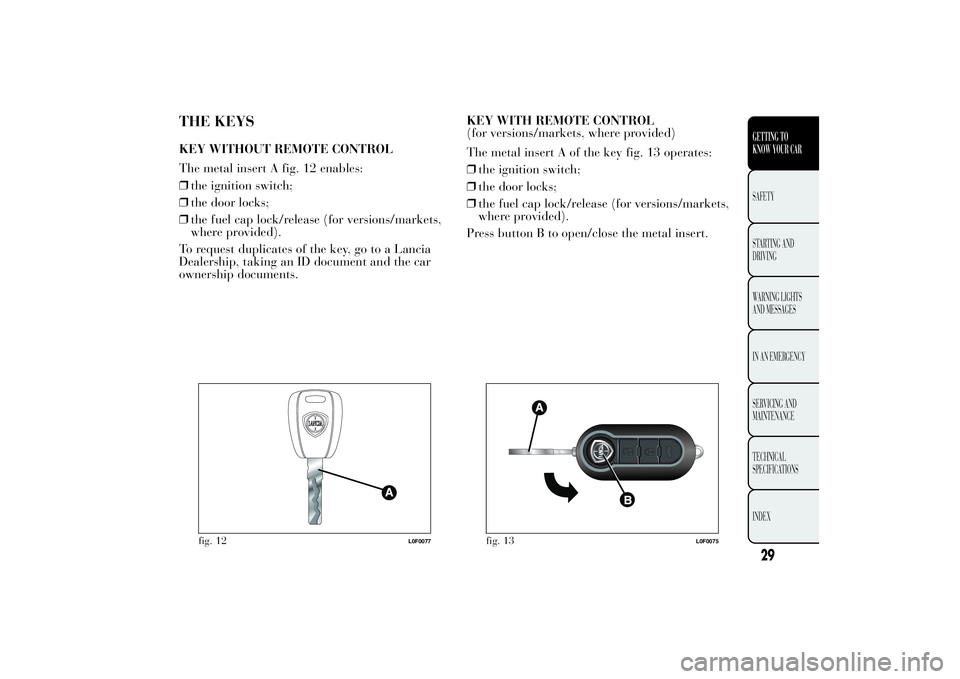
THE KEYSKEY WITHOUT REMOTE CONTROL
The metal insert A fig. 12 enables:
❒the ignition switch;
❒the door locks;
❒the fuel cap lock/release (for versions/markets,
where provided).
To request duplicates of the key, go to a Lancia
Dealership, taking an ID document and the car
ownership documents.KEY WITH REMOTE CONTROL
(for versions/markets, where provided)
The metal insert A of the key fig. 13 operates:
❒the ignition switch;
❒the door locks;
❒the fuel cap lock/release (for versions/markets,
where provided).
Press button B to open/close the metal insert.
fig. 12
L0F0077
fig. 13
L0F0075
29GETTING TO
KNOW YOUR CARSAFETY
STARTING AND
DRIVING
WARNING LIGHTS
AND MESSAGES
IN AN EMERGENCY
SERVICING AND
MAINTENANCE
TECHNICAL
SPECIFICATIONS
INDEX
Page 32 of 307

Unlocking the doors and the tailgate
Briefly press button
: for unlocking of doors and
luggage compartment, timed switching-on of
internal roof lights and double flashing of
direction indicators (for versions/markets, where
provided).
The doors are unlocked automatically if the fuel
cut-off system intervenes.
Once the doors are locked, if one or more doors or
the boot are not closed correctly, the LED and
direction indicators start flashing quickly.
Locking the doors and the tailgate
Briefly press button: for locking of doors and
luggage compartment, with switching-off of roof
light and single flashing of direction indicators
(for versions/markets, where provided).
If one or more doors are open, the doors will not
be locked. This is indicated by a rapid flashing of
the direction indicators (for versions/markets,
where provided). The doors are locked if the
luggage compartment is openWhen a speed of over 20 km/h is reached, the
doors are automatically locked if this specific
function has been set (only on versions with
multi-function reconfigurable display).
When the doors are locked from outside the car
(using the remote control), A LED above the
button will switch on for a few seconds and
then start flashing (deterrent function).
When the doors are locked from inside the car (by
pressing the
button) the LED will remain on
constantly.
Opening the luggage compartment
Press thebutton to open the luggage
compartment using the remote control.
The direction indicators will flash twice to indicate
that the luggage compartment has been opened.
The electronic components inside the
key may be damaged if the key is
subjected to strong shocks. In order to
ensure complete efficiency of the electronic
devices inside the key, it should never be
exposed to direct sunlight.
30GETTING TO
KNOW YOUR CAR
SAFETY
STARTING AND
DRIVING
WARNING LIGHTS
AND MESSAGES
IN AN EMERGENCY
SERVICING AND
MAINTENANCE
TECHNICAL
SPECIFICATIONS
INDEX