sensor Lancia Ypsilon 2012 Owner handbook (in English)
[x] Cancel search | Manufacturer: LANCIA, Model Year: 2012, Model line: Ypsilon, Model: Lancia Ypsilon 2012Pages: 307, PDF Size: 13.3 MB
Page 15 of 307
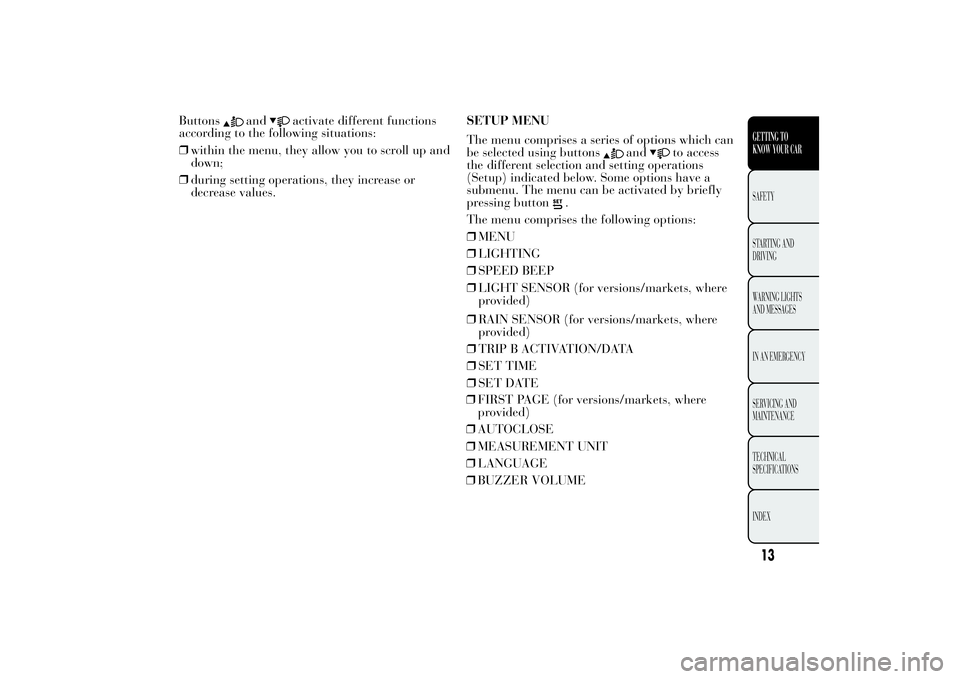
Buttons
and
activate different functions
according to the following situations:
❒within the menu, they allow you to scroll up and
down;
❒during setting operations, they increase or
decrease values.SETUP MENU
The menu comprises a series of options which can
be selected using buttons
and
to access
the different selection and setting operations
(Setup) indicated below. Some options have a
submenu. The menu can be activated by briefly
pressing button
.
The menu comprises the following options:
❒MENU
❒LIGHTING
❒SPEED BEEP
❒LIGHT SENSOR (for versions/markets, where
provided)
❒RAIN SENSOR (for versions/markets, where
provided)
❒TRIP B ACTIVATION/DATA
❒SET TIME
❒SET DATE
13GETTING TO
KNOW YOUR CARSAFETY
STARTING AND
DRIVING
WARNING LIGHTS
AND MESSAGES
IN AN EMERGENCY
SERVICING AND
MAINTENANCE
TECHNICAL
SPECIFICATIONS
INDEX
❒FIRST PAGE (for versions/markets, where
provided)
❒AUTOCLOSE
❒MEASUREMENT UNIT
❒LANGUAGE
❒BUZZER VOLUME
Page 18 of 307

NoteSetting is possible between 30 and 200
km/h, or 20 and 125 mph, according to the
previously set unit. See the "Measurement unit
adjustment (Measurement unit)" paragraph
described below. The setting will increase/decrease
by five units each time button
/
is
pressed. Hold down the
/
button to
automatically increase/decrease the setting
rapidly. Complete the setting by briefly pressing
the button when you approach the required value.
❒press the
button briefly to return to the menu
screen or hold the button down to return to the
standard screen without storing.
To cancel the setting, proceed as follows:
❒briefly press the
button: "On" will flash on
the display;
❒press button: "Off" will flash on the
display;
❒press the
button briefly to return to the menu
screen or give the button a long press to return
to the standard screen without storing.Headlight sensor (automatic headlights/dusk
sensor sensitivity adjustment)(for versions/
markets, where provided)
This function is used to turn the headlights on or
off according to external light conditions.
The dusk sensor sensitivity can be adjusted
according to 3 levels (level 1 = minimum
sensitivity, level 2 = average sensitivity, level 3 =
maximum sensitivity); the greater the sensitivity
set, the less the external light variation needed
to turn on the lights (e.g. with a setting on level 3
at sunset the headlights switch on earlier in
relation to levels 1 and 2).
Proceed as follows to set:
❒press the
button briefly; the previously set
level will flash on the display;
❒press theor
button to make the
adjustment;
❒press the
button briefly to return to the menu
screen or give the button a long press to return
to the standard screen without storing.
16GETTING TO
KNOW YOUR CAR
SAFETY
STARTING AND
DRIVING
WARNING LIGHTS
AND MESSAGES
IN AN EMERGENCY
SERVICING AND
MAINTENANCE
TECHNICAL
SPECIFICATIONS
INDEX
Page 19 of 307

Rain sensor (Rain sensor sensitivity
adjustment)(for versions/markets, where
provided)
This function allows you to adjust the rain sensor
sensitivity to 4 levels.
To set the required sensitivity level, proceed as
follows:
❒briefly press the
button: the previously set
sensitivity “level” flashes on the display;
❒press the
or
button to make the
adjustment;
❒press the
button briefly to return to the menu
screen or give the button a long press to return
to the standard screen without storing.Activation/Trip B data (Activating Trip B)
With this function it is possible to activate ("On")
or deactivate ("Off") the Trip B display (trip
meter). For more information see the "Trip
computer" paragraph.
For activation/deactivation, proceed as follows:
❒press the
button briefly to make the display
flash On or Off according to the previous
setting;
❒press theor
button to make the
adjustment;
❒press the
button briefly to return to the menu
screen or give the button a long press to return
to the standard screen without storing.
17GETTING TO
KNOW YOUR CARSAFETY
STARTING AND
DRIVING
WARNING LIGHTS
AND MESSAGES
IN AN EMERGENCY
SERVICING AND
MAINTENANCE
TECHNICAL
SPECIFICATIONS
INDEX
Page 56 of 307

WARNING
The daytime running lights are an
alternative to the dipped beam
headlights for driving during the daytime in
countries where it is compulsory to have
lights on during the day, and they are also
permitted in those countries where this not
obligatory.
WARNING
Daytime running lights cannot
replace dipped headlights when
driving at night or through tunnels. The use
of daytime running lights is governed by
the highway code of the country in which
you are driving. Comply with legal
requirements.
SIDE LIGHTS AND DIPPED BEAM
HEADLIGHTS
With the ignition key turned to MAR, turn the ring
nut A fig. 34 to
. If dipped beams are
activated, the daytime running lights go out and
the side lights and dipped headlights come on.
The
warning light will come on in the
instrument panel.When the ignition key is turned to STOP or
removed and the ring nut is turned from O to
,
all the side lights and number plate lights switch
on. The
warning light will come on in the
instrument panel.
PARKING LIGHTS
These lights can only be switched on with ignition
key at STOP or removed, by moving ring nut A
first to positionOand then to position
.
The warning light
switches on on the
instrument panel. When the direction indicator
stalk is activated the side for the lights (left or
right) can be selected.
AUTOMATIC LIGHTING CONTROL
(AUTOLIGHT) (Dusk sensor)
(for versions/markets,
where provided)
This infrared LED sensor, combined with the rain
sensor and located on the windscreen, detects
the variations in outside brightness depending on
the light sensitivity set with the Setup Menu:
the greater the sensitivity, the less external light is
required to activate the exterior lights.
Activation
The dusk sensor activates when ring nut A fig. 34
is turned to
. In this way the side lights and
dipped headlights are activated automatically
according to the external light level.
54GETTING TO
KNOW YOUR CAR
SAFETY
STARTING AND
DRIVING
WARNING LIGHTS
AND MESSAGES
IN AN EMERGENCY
SERVICING AND
MAINTENANCE
TECHNICAL
SPECIFICATIONS
INDEX
Page 57 of 307

When the lights are turned on by the sensor, the fog lights (for versions/markets, where provided)and the rear fog lights may be turned on. Whenthe lights are automatically switched off, the frontand rear fog lights (if activated) are also switchedoff. The next time the lights are switched onautomatically, the fog lights must be reactivatedmanually (if required). With the sensor active, it is possible to flash the headlights but the main beam headlights cannotbe switched on. To activate these lights, turnthe ring nut A to
and activate the fixed dipped
beam headlights. When the lights have been activated automatically and are then switched off by the sensor, thedipped beam headlights are switched off first,followed by the side lights a few seconds later. Ifthe sensor is activated but is malfunctioning,the side lights and dipped beam headlights areswitched on irrespective of the outside light leveland the sensor failure is indicated on theinstrument panel display. It is also possible todeactivate the sensor and switch on the side lightsand dipped beam headlights. IMPORTANT The sensor is unable to detect the presence of fog. Under these circumstances, theselights are therefore turned on manually.
MAIN BEAM HEADLIGHTS It is not possible to switch on the main beam headlights in fixed mode if the automatic lightingcontrol system is active. FLASHING You can flash the headlights by pulling the stalk towards the wheel (unstable position). The
warning light will come on in the instrument
panel. DIRECTION INDICATORS Bring the stalk to the (stable) position: upwards:
right-hand direction indicator
activation; downwards:
left-hand direction indicator
activation. Warning light
or
should flash in the
instrument panel. The indicators switch offautomatically when the steering wheel isstraightened.
55GETTING TOKNOW YOUR CARSAFETY STARTING AND DRIVING WARNING LIGHTS AND MESSAGES IN AN EMERGENCYSERVICING AND MAINTENANCE TECHNICAL SPECIFICATIONS INDEX To activate the main beam headlights, with ring nut at
, pull the stalk towards the steering
wheel. The warning light
switches on in the
instrument panel. When the stalk is pulled towards the steering wheel again, the lights deactivate, the dippedheadlights reactivate and the
warning light
switches off.
Page 59 of 307

WINDOW CLEANINGThe right stalk controls windscreen wiper/washer
and heated rear window wiper/washer operation.
WINDSCREEN WASHER/WIPER
They can be operated only with the ignition key
turned to MAR.
The ring nut A fig. 35 can be moved to four
different positions:
windscreen wiper off.intermittent operation.
AUTO
rain sensor activation (for versions/markets,
where provided) (the windscreen wipers
adapt the operating speed automatically to
suit the intensity of the rain)continuous slow operation.continuous fast operation.Move the stalk upwards (unstable position) to
limit operation to the time for which the stalk is
held in this position. When released, the stalk will
return to its default position and the wiper will
be automatically stopped.
With the ring nut A fig. 35 in position
, the
windscreen wiper will automatically adapt
operating speed to the speed of the car.
With the windscreen wipers operational, if reverse
gear is engaged, the rear window wiper is
automatically activated.
Never use the windscreen wipers to
remove layers of snow or ice from the
windscreen. In such conditions, the
windscreen wipers may be subjected to
excessive stress and the motor protection,
which prevents operation for a few seconds,
may intervene. If operation is not restored
(even after using the key to restart the engine),
contact a Lancia Dealership.Do not operate the windscreen wiper
with the blades lifted from the
windscreen.
fig. 35
L0F0126
57GETTING TO
KNOW YOUR CARSAFETY
STARTING AND
DRIVING
WARNING LIGHTS
AND MESSAGES
IN AN EMERGENCY
SERVICING AND
MAINTENANCE
TECHNICAL
SPECIFICATIONS
INDEX
Page 60 of 307

"Smart washing" function
Pull the lever towards the steering wheel (unstable
position) to activate the windscreen washer.
Keeping the stalk pulled for more than half a
second, with just one movement it is possible to
operate the washer jet and the wiper at the same
time.
The wiper stops working three strokes after the
stalk is released.
A further stroke after approximately six seconds
completes the wiping cycle.
RAIN SENSOR
(for versions/markets, where provided)
This is located behind the interior rear view
mirror, in contact with the windscreen fig. 36 and
can detect the presence of rain and, consequently,
manage the cleaning of the windscreen in
accordance with the amount of water on the
screen.
The sensor has an adjustment range that varies
progressively from wiper still (no stroke) when the
windscreen is dry, to wiper at 2
nd
continuous
speed (fast continuous operation) with intense
rain.Activation
The sensor is activated when the ring nut A fig. 35
is turned to "automatic" position ("AUTO"
control): the windscreen wiper stroke frequency is
thus adjusted in accordance with the amount of
water on the windscreen.
The activation of the sensor is signalled by a
"stroke" to show that the command has been
acquired.
The sensitivity of the rain sensor can be adjusted
through the Set Up menu (see paragraph "Menu
Items" in this section).
IMPORTANT Keep the glass in the sensor area
clean.
If the windscreen washer is used with the rain
sensor activated, the normal washing cycle is
performed, after which the rain sensor resumes its
normal automatic operation.
fig. 36
L0F0188
58GETTING TO
KNOW YOUR CAR
SAFETY
STARTING AND
DRIVING
WARNING LIGHTS
AND MESSAGES
IN AN EMERGENCY
SERVICING AND
MAINTENANCE
TECHNICAL
SPECIFICATIONS
INDEX
Page 61 of 307

Deactivation
If the engine is stopped with ring nut A in
"automatic" position (AUTO), no wiping cycle is
performed when it is next started even if rain is
present. This prevents accidental activation of the
rain sensor when the engine is started (e.g. when
the windscreen is being washed by hand or the
wipers are stuck to the windscreen by ice).
To restore automatic operation of the rain sensor,
turn ring nut A from "automatic" position
(AUTO) toOposition and then turn the ring nut
back to the AUTO position.
When the rain sensor is reactivated using any of
the manoeuvres described above, reactivation
is indicated by a single stroke of the windscreen
wipers, regardless of the condition of the
windscreen. If the sensitivity is changed whilst the
rain sensor is operating, a windscreen wiper stroke
is carried out to confirm the change.
In the event of malfunction of the rain sensor
whilst it is active, the windscreen wiper operates
intermittently at a speed consistent with the
sensitivity setting of the rain sensor, regardless of
whether there is rain on the glass (on some
versions sensor failure is indicated on the display).
The sensor continues to operate and it is possible
to set the windscreen wiper to continuous mode
(1
stor 2
nd
speed). The failure indication remains
for as long as the sensor is active.
The rain sensor is able to recognise, and
automatically adjust itself in the presence of the
following conditions:❒presence of dirt on the controlled surface (salt,
dirt, etc.);
❒presence of streaks of water caused by the worn
window wiper blades;
❒difference between day and night.
Do not activate the rain sensor when
washing the car in an automatic car
wash.Make sure the device is switched off if
there is ice on the windscreen.
WARNING
Make sure the device is switched off
whenever the windscreen must be
cleaned.
59GETTING TO
KNOW YOUR CARSAFETY
STARTING AND
DRIVING
WARNING LIGHTS
AND MESSAGES
IN AN EMERGENCY
SERVICING AND
MAINTENANCE
TECHNICAL
SPECIFICATIONS
INDEX
Page 98 of 307

CAR INACTIVITY
In the event of car inactivity, special attention
must be paid due to the disconnection of the
battery power supply.
Proceed as follows: detach the connector A fig. 72
(by pressing button B) from sensor C for
monitoring the status of the battery installed on
the negative battery pole D. This sensor should
never be disconnected from the pole except if the
battery is replaced.
WARNING
When replacing the battery, always
contact a Lancia Dealership. Replace
the battery with one of the same type
(HEAVY DUTY) and with the same
specifications.JUMP STARTING
When jump starting, never connect the negative
lead (-) of the auxiliary battery to the negative
pole A fig. 73 of the car battery, but rather to an
engine/gearbox earth point.
fig. 72
L0F0083
fig. 73
L0F0084
96GETTING TO
KNOW YOUR CAR
SAFETY
STARTING AND
DRIVING
WARNING LIGHTS
AND MESSAGES
IN AN EMERGENCY
SERVICING AND
MAINTENANCE
TECHNICAL
SPECIFICATIONS
INDEX
Page 104 of 307

PARKING SENSORS(for versions/markets, where provided)
The parking sensors are located in the car's rear
bumper fig. 79 and their function is to inform the
driver, through an intermittent acoustic signal,
about the presence of obstacles behind the car.
ACTIVATION/DEACTIVATION
The sensors are automatically activated when
reverse gear is engaged. As the obstacle behind the
vehicle gets closer to the car, the acoustic signal
becomes more frequent.ACOUSTIC SIGNAL
When reverse gear is engaged and there is an
obstacle behind the car an acoustic signal is
activated which varies according to the distance of
the obstacle from the bumper.
The frequency of the acoustic signal:
❒increases as the distance between the car and
the obstacle decreases;
❒becomes continuous when the distance between
the car and the obstacle is less than 30 cm and
stops immediately if the distance increases;
❒is constant if the distance is unchanged.
If several obstacles are detected by the sensors,
only the nearest one is considered.
FAULT INDICATION
Any parking sensor faults will be indicated when
reverse is engaged by the
warning light on
the instrument panel together with the message in
the multifunction display (for versions/markets,
where provided) (see “Warning lights and
messages” section).
LANCIA
fig. 79
L0F0027
102GETTING TO
KNOW YOUR CAR
SAFETY
STARTING AND
DRIVING
WARNING LIGHTS
AND MESSAGES
IN AN EMERGENCY
SERVICING AND
MAINTENANCE
TECHNICAL
SPECIFICATIONS
INDEX