tow Lancia Ypsilon 2012 Owner handbook (in English)
[x] Cancel search | Manufacturer: LANCIA, Model Year: 2012, Model line: Ypsilon, Model: Lancia Ypsilon 2012Pages: 307, PDF Size: 13.3 MB
Page 26 of 307
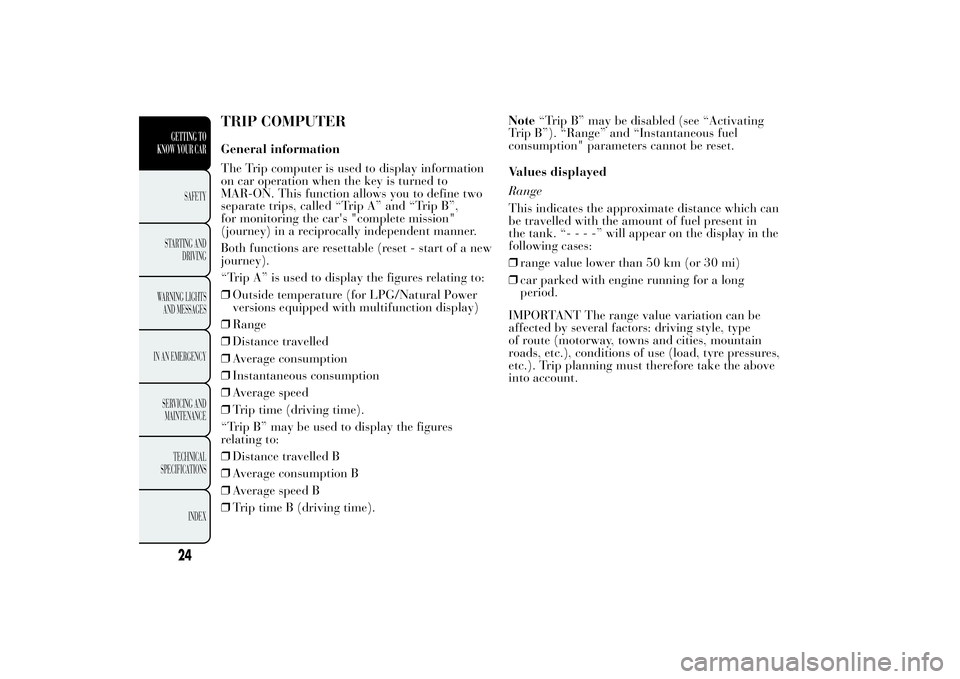
TRIP COMPUTERGeneral information
The Trip computer is used to display information
on car operation when the key is turned to
MAR-ON. This function allows you to define two
separate trips, called “Trip A” and “Trip B”,
for monitoring the car's "complete mission"
(journey) in a reciprocally independent manner.
Both functions are resettable (reset - start of a new
journey).
“Trip A” is used to display the figures relating to:
❒Outside temperature (for LPG/Natural Power
versions equipped with multifunction display)
❒Range
❒Distance travelled
❒Average consumption
❒Instantaneous consumption
❒Average speed
❒Trip time (driving time).
“Trip B” may be used to display the figures
relating to:
❒Distance travelled B
❒Average consumption B
❒Average speed B
❒Trip time B (driving time).Note“Trip B” may be disabled (see “Activating
Trip B”). “Range” and “Instantaneous fuel
consumption" parameters cannot be reset.
Values displayed
Range
This indicates the approximate distance which can
be travelled with the amount of fuel present in
the tank. “----”will appear on the display in the
following cases:
❒range value lower than 50 km (or 30 mi)
❒car parked with engine running for a long
period.
IMPORTANT The range value variation can be
affected by several factors: driving style, type
of route (motorway, towns and cities, mountain
roads, etc.), conditions of use (load, tyre pressures,
etc.). Trip planning must therefore take the above
into account.
24GETTING TO
KNOW YOUR CAR
SAFETY
STARTING AND
DRIVING
WARNING LIGHTS
AND MESSAGES
IN AN EMERGENCY
SERVICING AND
MAINTENANCE
TECHNICAL
SPECIFICATIONS
INDEX
Page 35 of 307
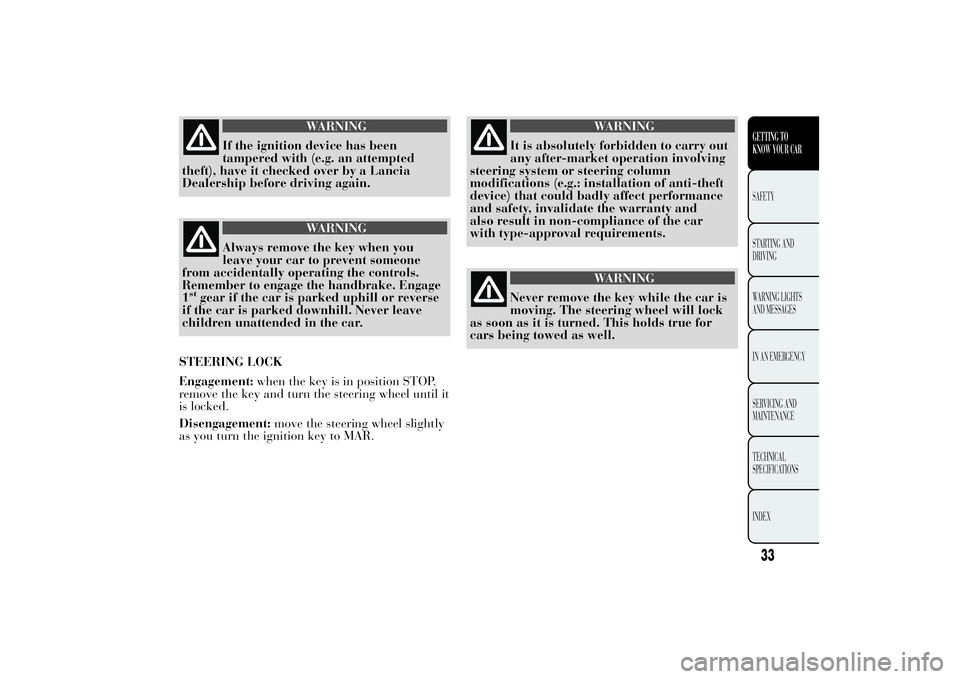
WARNING
If the ignition device has been
tampered with (e.g. an attempted
theft), have it checked over by a Lancia
Dealership before driving again.
WARNING
Always remove the key when you
leave your car to prevent someone
from accidentally operating the controls.
Remember to engage the handbrake. Engage
1
stgear if the car is parked uphill or reverse
if the car is parked downhill. Never leave
children unattended in the car.
STEERING LOCK
Engagement:when the key is in position STOP,
remove the key and turn the steering wheel until it
is locked.
Disengagement:move the steering wheel slightly
as you turn the ignition key to MAR.
WARNING
It is absolutely forbidden to carry out
any after-market operation involving
steering system or steering column
modifications (e.g.: installation of anti-theft
device) that could badly affect performance
and safety, invalidate the warranty and
also result in non-compliance of the car
with type-approval requirements.
WARNING
Never remove the key while the car is
moving. The steering wheel will lock
as soon as it is turned. This holds true for
cars being towed as well.
33GETTING TO
KNOW YOUR CARSAFETY
STARTING AND
DRIVING
WARNING LIGHTS
AND MESSAGES
IN AN EMERGENCY
SERVICING AND
MAINTENANCE
TECHNICAL
SPECIFICATIONS
INDEX
Page 45 of 307

toward the body and the side windowstoward the body, the side windows and the
feettoward the feet onlytoward the feet and the windscreentoward the windscreen only
D Heated rear window activation/deactivation
button.
When the function is active, the LED on the
button is lit up.
In order to maintain battery efficiency, the
function is automatically deactivated after about
20 minutes.
E Fan speed adjustment knob.
NoteTo stop the air flow from the vents turn the
knob to 0.
F climate control compressor on/off button. Press
the button to activate the climate control
system; the LED on the button switches on
contemporarily (this enables rapid cooling of
the passenger compartment).Fast windscreen and front side window
demisting/defrosting (MAX-DEF)
Proceed as follows:
❒turn knob A to the red section;
❒move slider B to
;
❒turn knob C to
;
❒turn knob E to 4 (maximum fan speed).
IMPORTANT The climate control system is very
useful for speeding up demisting since it
dehumidifies the air. Adjust the controls as
described above and press button
to activate the
climate control system (the LED on the button
will light up).
43GETTING TO
KNOW YOUR CARSAFETY
STARTING AND
DRIVING
WARNING LIGHTS
AND MESSAGES
IN AN EMERGENCY
SERVICING AND
MAINTENANCE
TECHNICAL
SPECIFICATIONS
INDEX
C Air distribution knob
Page 48 of 307
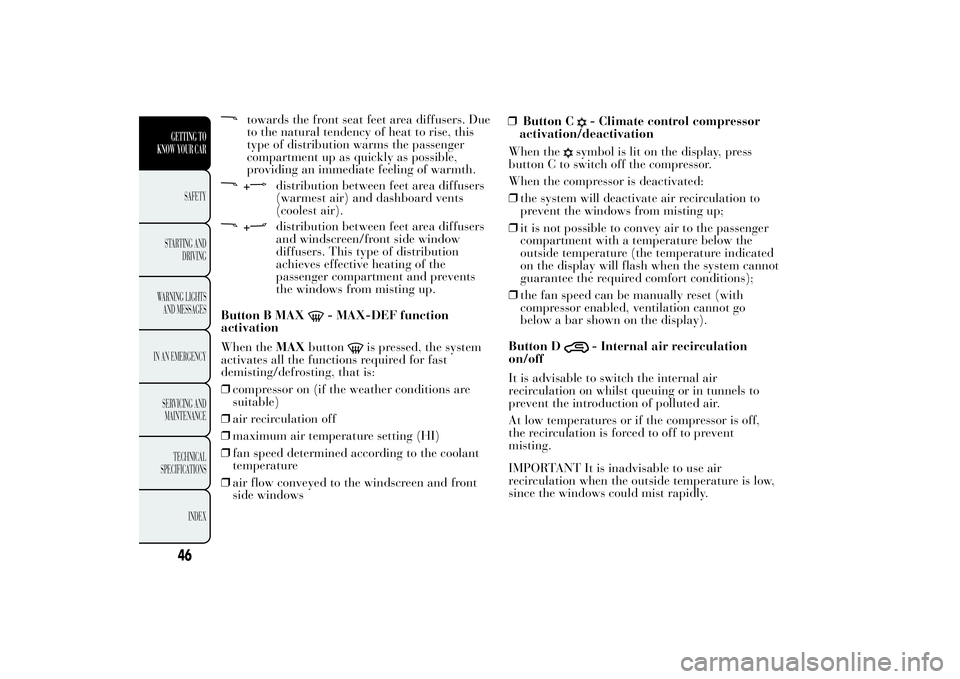
towards the front seat feet area diffusers. Due
to the natural tendency of heat to rise, this
type of distribution warms the passenger
compartment up as quickly as possible,
providing an immediate feeling of warmth.+
distribution between feet area diffusers
(warmest air) and dashboard vents
(coolest air).
+
distribution between feet area diffusers
and windscreen/front side window
diffusers. This type of distribution
achieves effective heating of the
passenger compartment and prevents
the windows from misting up.
Button B MAX
- MAX-DEF function
activation
When theMAXbutton
is pressed, the system
activates all the functions required for fast
demisting/defrosting, that is:
❒compressor on (if the weather conditions are
suitable)
❒air recirculation off
❒maximum air temperature setting (HI)
❒fan speed determined according to the coolant
temperature
❒air flow conveyed to the windscreen and front
side windows❒Button C
- Climate control compressor
activation/deactivation
When the
symbol is lit on the display, press
button C to switch off the compressor.
When the compressor is deactivated:
❒the system will deactivate air recirculation to
prevent the windows from misting up;
❒it is not possible to convey air to the passenger
compartment with a temperature below the
outside temperature (the temperature indicated
on the display will flash when the system cannot
guarantee the required comfort conditions);
❒the fan speed can be manually reset (with
compressor enabled, ventilation cannot go
below a bar shown on the display).
Button D
- Internal air recirculation
on/off
It is advisable to switch the internal air
recirculation on whilst queuing or in tunnels to
prevent the introduction of polluted air.
At low temperatures or if the compressor is off,
the recirculation is forced to off to prevent
misting.
IMPORTANT It is inadvisable to use air
recirculation when the outside temperature is low,
since the windows could mist rapidly.
46GETTING TO
KNOW YOUR CAR
SAFETY
STARTING AND
DRIVING
WARNING LIGHTS
AND MESSAGES
IN AN EMERGENCY
SERVICING AND
MAINTENANCE
TECHNICAL
SPECIFICATIONS
INDEX
Page 57 of 307

When the lights are turned on by the sensor, the fog lights (for versions/markets, where provided)and the rear fog lights may be turned on. Whenthe lights are automatically switched off, the frontand rear fog lights (if activated) are also switchedoff. The next time the lights are switched onautomatically, the fog lights must be reactivatedmanually (if required). With the sensor active, it is possible to flash the headlights but the main beam headlights cannotbe switched on. To activate these lights, turnthe ring nut A to
and activate the fixed dipped
beam headlights. When the lights have been activated automatically and are then switched off by the sensor, thedipped beam headlights are switched off first,followed by the side lights a few seconds later. Ifthe sensor is activated but is malfunctioning,the side lights and dipped beam headlights areswitched on irrespective of the outside light leveland the sensor failure is indicated on theinstrument panel display. It is also possible todeactivate the sensor and switch on the side lightsand dipped beam headlights. IMPORTANT The sensor is unable to detect the presence of fog. Under these circumstances, theselights are therefore turned on manually.
MAIN BEAM HEADLIGHTS It is not possible to switch on the main beam headlights in fixed mode if the automatic lightingcontrol system is active. FLASHING You can flash the headlights by pulling the stalk towards the wheel (unstable position). The
warning light will come on in the instrument
panel. DIRECTION INDICATORS Bring the stalk to the (stable) position: upwards:
right-hand direction indicator
activation; downwards:
left-hand direction indicator
activation. Warning light
or
should flash in the
instrument panel. The indicators switch offautomatically when the steering wheel isstraightened.
55GETTING TOKNOW YOUR CARSAFETY STARTING AND DRIVING WARNING LIGHTS AND MESSAGES IN AN EMERGENCYSERVICING AND MAINTENANCE TECHNICAL SPECIFICATIONS INDEX To activate the main beam headlights, with ring nut at
, pull the stalk towards the steering
wheel. The warning light
switches on in the
instrument panel. When the stalk is pulled towards the steering wheel again, the lights deactivate, the dippedheadlights reactivate and the
warning light
switches off.
Page 58 of 307

Lane change function
If you wish to signal a lane change, put the left
stalk in the unstable position for less than half a
second. The direction indicator on the selected
side flashes three times and then switches off
automatically.
“FOLLOW ME HOME” DEVICE
This allows the space in front of the car to be lit
up for a certain period of time.
Activation:with the ignition key on STOP or
removed, pull the stalk towards the steering wheel
within 2 minutes from when the engine is turned
off.
At each single movement of the stalk, the lights
will remain on for an extra 30 seconds up to a
maximum of 210 seconds; then the lights are
switched off automatically.
Each time the stalk is operated, the
warning
light on the instrument panel switches on and the
display also shows a message and how long the
function will remain active.
The
warning light switches on when the stalk
is first moved and stays on until the function is
automatically deactivated. Each time the stalk is
activated it increases the time that the lights
remain on.
Deactivation:keep the stalk pulled towards the
steering wheel for more than two seconds.EXTERNAL COURTESY LIGHTS
This function lights up the car and the space
around it when the doors are unlocked.
Activation:when the car is parked and the doors
are unlocked by pressing the
button on the
remote control (or the luggage compartment is
unlocked by pressing
), the dipped beam
headlights, side lights and number plate lights are
activated.
The lights remain lit for approximately 25 seconds
unless the doors and boot are locked again with
the remote control or the doors or boot are opened
and reclosed. In these cases they go out after 5
seconds.
The exterior courtesy lights can be enabled/
disabled using the Setup Menu (see the paragraph
“Menu Items” in this chapter).
56GETTING TO
KNOW YOUR CAR
SAFETY
STARTING AND
DRIVING
WARNING LIGHTS
AND MESSAGES
IN AN EMERGENCY
SERVICING AND
MAINTENANCE
TECHNICAL
SPECIFICATIONS
INDEX
Page 60 of 307

"Smart washing" function
Pull the lever towards the steering wheel (unstable
position) to activate the windscreen washer.
Keeping the stalk pulled for more than half a
second, with just one movement it is possible to
operate the washer jet and the wiper at the same
time.
The wiper stops working three strokes after the
stalk is released.
A further stroke after approximately six seconds
completes the wiping cycle.
RAIN SENSOR
(for versions/markets, where provided)
This is located behind the interior rear view
mirror, in contact with the windscreen fig. 36 and
can detect the presence of rain and, consequently,
manage the cleaning of the windscreen in
accordance with the amount of water on the
screen.
The sensor has an adjustment range that varies
progressively from wiper still (no stroke) when the
windscreen is dry, to wiper at 2
nd
continuous
speed (fast continuous operation) with intense
rain.Activation
The sensor is activated when the ring nut A fig. 35
is turned to "automatic" position ("AUTO"
control): the windscreen wiper stroke frequency is
thus adjusted in accordance with the amount of
water on the windscreen.
The activation of the sensor is signalled by a
"stroke" to show that the command has been
acquired.
The sensitivity of the rain sensor can be adjusted
through the Set Up menu (see paragraph "Menu
Items" in this section).
IMPORTANT Keep the glass in the sensor area
clean.
If the windscreen washer is used with the rain
sensor activated, the normal washing cycle is
performed, after which the rain sensor resumes its
normal automatic operation.
fig. 36
L0F0188
58GETTING TO
KNOW YOUR CAR
SAFETY
STARTING AND
DRIVING
WARNING LIGHTS
AND MESSAGES
IN AN EMERGENCY
SERVICING AND
MAINTENANCE
TECHNICAL
SPECIFICATIONS
INDEX
Page 62 of 307

REAR WINDOW WASHER/ WIPER
It can be operated only with the ignition key
turned to MAR.
Activation
Turn the ring nut B fig. 3 5 from
to
to operate
the rear window wiper as follows:
❒in intermittent mode when the windscreen wiper
is not operating;
❒in synchronous mode (at half the speed of the
windscreen wiper) when the windscreen wiper
is operating;
❒in continuous mode with reverse gear engaged
and the control active.
With the windscreen wiper on and reverse gear
engaged, rear window wiping will be continuous.
Pushing the stalk towards the dashboard
(unstable position) the rear window washer jet
will activate. Keep the stalk pushed for more than
half a second to activate the rear window wiper
as well. Releasing the stalk will activate the smart
washing function, as described for the windscreen
wiper.
Deactivation
The function stops when the stalk is released.
Do not use the rear window wiper to
remove layers of snow or ice. In these
conditions, the windscreen wipers may
be submitted to excessive effort resulting in
the motor protection cutting in and wiper
operation being inhibited for a few seconds. If
operation is not restored, contact a Lancia
Dealership.
60GETTING TO
KNOW YOUR CAR
SAFETY
STARTING AND
DRIVING
WARNING LIGHTS
AND MESSAGES
IN AN EMERGENCY
SERVICING AND
MAINTENANCE
TECHNICAL
SPECIFICATIONS
INDEX
Page 63 of 307

CRUISE CONTROL(for versions/markets, where provided)
This is an electronically controlled driving
assistance device which allows the car to be driven
at a chosen speed above 30 km/h on long
stretches of dry, straight roads with few variations
(e.g. motorways), without having to depress the
accelerator pedal.
The use of this device on extra-urban roads with
traffic is not therefore recommended. Do not
use the device in town.
Activating the device
Turn ring nut A fig. 37 to ON. Activation is
indicated by the
warning light switching on
and, on some versions, by a message on the
display.The speed adjustment function cannot be
activated in 1
stor reverse gear; it is advisable to
activate the function in 4
th
or higher gears.
When travelling downhill with the device active,
the car speed may slightly exceed the stored one.
Storing car speed
Proceed as follows:
❒turn ring nut A fig. 37 to ON and press the
accelerator pedal so that the car reaches the
desired speed;
❒move the stalk upwards (+) for at least one
second, then release it: the speed is memorised
and you can therefore release the accelerator
pedal.
If needed (when overtaking for instance), you can
accelerate simply by depressing the accelerator
pedal: when you release the pedal, the car goes
back to the speed stored previously.
fig. 37
L0F0202
61GETTING TO
KNOW YOUR CARSAFETY
STARTING AND
DRIVING
WARNING LIGHTS
AND MESSAGES
IN AN EMERGENCY
SERVICING AND
MAINTENANCE
TECHNICAL
SPECIFICATIONS
INDEX
Page 105 of 307
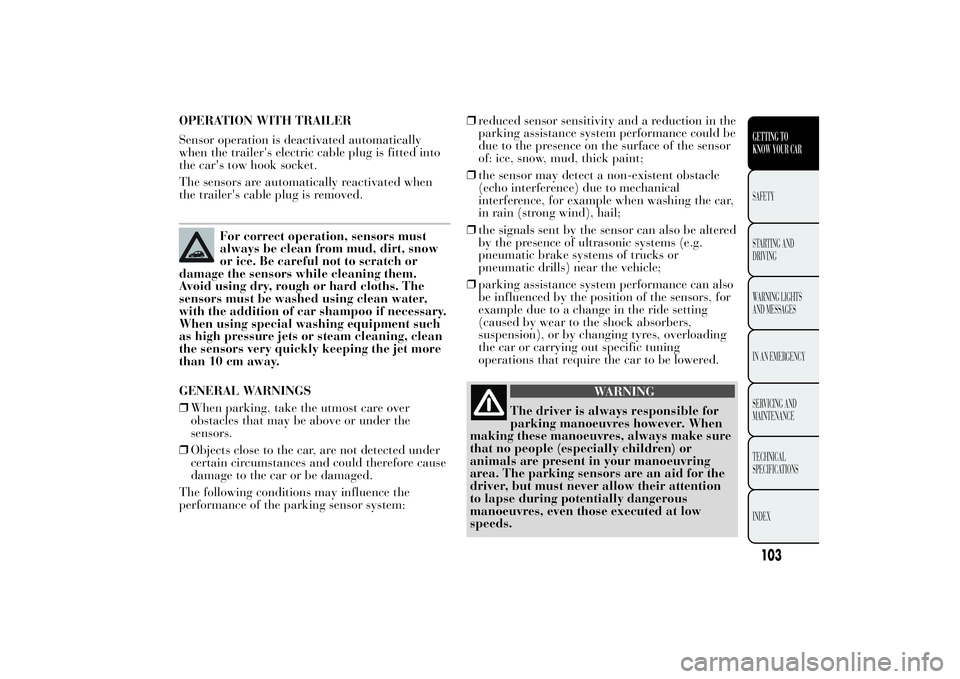
OPERATION WITH TRAILER
Sensor operation is deactivated automatically
when the trailer's electric cable plug is fitted into
the car's tow hook socket.
The sensors are automatically reactivated when
the trailer's cable plug is removed.
For correct operation, sensors must
always be clean from mud, dirt, snow
or ice. Be careful not to scratch or
damage the sensors while cleaning them.
Avoid using dry, rough or hard cloths. The
sensors must be washed using clean water,
with the addition of car shampoo if necessary.
When using special washing equipment such
as high pressure jets or steam cleaning, clean
the sensors very quickly keeping the jet more
than 10 cm away.
GENERAL WARNINGS
❒When parking, take the utmost care over
obstacles that may be above or under the
sensors.
❒Objects close to the car, are not detected under
certain circumstances and could therefore cause
damage to the car or be damaged.
The following conditions may influence the
performance of the parking sensor system:❒reduced sensor sensitivity and a reduction in the
parking assistance system performance could be
due to the presence on the surface of the sensor
of: ice, snow, mud, thick paint;
❒the sensor may detect a non-existent obstacle
(echo interference) due to mechanical
interference, for example when washing the car,
in rain (strong wind), hail;
❒the signals sent by the sensor can also be altered
by the presence of ultrasonic systems (e.g.
pneumatic brake systems of trucks or
pneumatic drills) near the vehicle;
❒parking assistance system performance can also
be influenced by the position of the sensors, for
example due to a change in the ride setting
(caused by wear to the shock absorbers,
suspension), or by changing tyres, overloading
the car or carrying out specific tuning
operations that require the car to be lowered.
WARNING
The driver is always responsible for
parking manoeuvres however. When
making these manoeuvres, always make sure
that no people (especially children) or
animals are present in your manoeuvring
area. The parking sensors are an aid for the
driver, but must never allow their attention
to lapse during potentially dangerous
manoeuvres, even those executed at low
speeds.
103GETTING TO
KNOW YOUR CARSAFETY
STARTING AND
DRIVING
WARNING LIGHTS
AND MESSAGES
IN AN EMERGENCY
SERVICING AND
MAINTENANCE
TECHNICAL
SPECIFICATIONS
INDEX