ESP Lancia Ypsilon 2014 Owner handbook (in English)
[x] Cancel search | Manufacturer: LANCIA, Model Year: 2014, Model line: Ypsilon, Model: Lancia Ypsilon 2014Pages: 315, PDF Size: 13.18 MB
Page 269 of 315

PRESCRIPTIONS FOR HANDLING THE VEHICLE AT THE END OF ITS LIFELancia has been committed for many years to safeguarding the environment through the constant
improvement of its production processes and manufacturing products that are increasingly "eco-
compatible". To assure customers of the best possible service in terms of respecting environmental laws
and in response to European Directive 2000/53/EC governing vehicles at the end of their life, Lancia
is offering their customers the opportunity of handing over their vehicle (*) at the end of its life without
incurring any additional costs.
The European Directive sets out that when the vehicle is handed over the last keeper or owner should
not incur any expenses as a result of it having a zero or negative market value. In all European Union
countries, until 1st January 2007, only vehicles registered after 1st July 2002 were collected free of
charge, while since 2007 collection has been free of charge irrespective of the year of registration as long
as the vehicle contains its basic components (in particular, the engine and bodywork) and has no
additional waste.
To hand your vehicle over at the end of its life without extra cost, go to one of our Lancia dealerships or
authorised collection and scrapping centres. These centres have been carefully chosen to offer high
quality service for the collection, treatment and recycling of unused vehicles with respect to the
environment.
You can find further information on these collection and scrapping centres either from a Lancia
Dealership or by calling the freephone number 00800 526242 00 or on the Lancia website.
(*) Vehicle for transporting passengers with a maximum of nine seats and a total permitted weight of
3.5 t
265GETTING TO KNOW
YOUR CAR
SAFETY
STARTING AND
DRIVING
WARNING LIGHTS
AND MESSAGES
IN AN EMERGENCY
SERVICING AND
MAINTENANCETECHNICAL
SPECIFICATIONSINDEX
Page 295 of 315

ANTI-THEFT PROTECTION
The radio is equipped with an anti-theft protection
system based on the exchange of information
between the radio and the electronic control unit
(Body Computer) on the car.
This system guarantees maximum safety and
prevents the secret code from being entered each
time the radio power supply is disconnected.
If the check has a positive outcome, the radio will
start to function, whereas if the comparison codes
are not the same or if the electronic control unit
(Body Computer) is replaced, the device will ask
the user to enter the secret code according to the
procedure described in the paragraph below.Entering the secret code
When the radio is switched on, if the code is
requested, the display will show "Radio code" for
about 2 seconds followed by four dashes "----".
The code is made up of four numbers from 1 to 6,
each corresponding to one of the dashes.
To enter the first digit of the code, press the
corresponding button of the pre-selected stations
(from 1 to 6). Enter the other code digits in the
same way.
If the four digits are not entered within 20
seconds, the display will show "Enter code----".
If this occurs, it is not considered an incorrect code
entry.
After entering the fourth digit (within 20 seconds),
the car radio will start to work.
If an incorrect code is entered, the radio will emit
a sound and the display shows the text "Radio
blocked/wait" to notify the user of the need to
enter the correct code.
291
SOUND-SYSTEM
Each time the user enters an incorrect code, the
waiting time will gradually increase (1 min, 2 min,
4 min, 8 min, 16 min, 30 min, 1 h, 2 h, 4 h, 8 h,
16 h, 24 h) up to a maximum of 24 hours.
The waiting time will be shown on the display
with the text "Radio blocked/wait". After the text
has disappeared it is possible to start the code
entering procedure again.
Page 297 of 315

FREQUENCY BAND SELECTION
With the Radio mode active, press the FM AS or
AM button briefly and repeatedly to select the
desired reception band.
Each time the button is pressed the following
bands are selected cyclically:
❒By pressing the FM AS button: “FM1”, “FM2”
or “FMA”;
❒By pressing the AM button: “MW1, MW2”.
Each band is highlighted by the name in the
display. The last station selected on the respective
frequency band will be tuned into.
The FM band is divided into sections: FM1, FM2
or "FMA"; the FMA reception band is reserved for
broadcasters stored automatically using the
Autostore function.PRESET BUTTONS
The buttons numbered from 1 to 6 are used to set
the following preset stations:
❒18 in the FM band (6 in FM1, 6 in FM2, 6 in
FMT or "FMA" (on some versions);
❒12 in the MW band (6 in MW1, 6 in MW2).
To listen to a preset station, select the desired
frequency band and then briefly press the
corresponding preset button (from 1 to 6).
By pressing the preset button for more than 2
seconds, the tuned station will be stored. The
storing phase is confirmed by a beep.
STORING THE LAST STATION LISTENED TO
The radio automatically stores the last station that
was selected for each reception band, which is
then tuned into when the radio is turned on or
when the reception band is changed.
293
SOUND-SYSTEM
Page 304 of 315

DISPLAY INFORMATION
ID3-TAG information display
In addition to the information relating to the time
elapsed, the name of the folder and the name of
the file, the radio is also capable of display ID3-
TAG information relating to the Track Title, Artist
and Author.
The name of the MP3 folder shown on the display
corresponds to the name with which the folder was
stored on the CD, followed by an asterisk.
Example of a complete MP3 folder name: BEST
OF *.
When ID3-TAG data is chosen to be displayed
(Title, Artist, Album) that has not been recorded
for the track played, the information will be
replaced by that relating to the name of the file.SELECTING NEXT/PREVIOUS FOLDER
Press the
button to select one of the next folders
or press the
button to select a previous folder.
The display will show the number and the name of
the folder (e.g. "DIR 2 XXXXXX").
XXXXXX: name of the folder (the display will
only show the first 8 characters).
The folders are selected cyclically: the first folder
is selected after the last folder and vice versa.
If no other folder/track is selected in the next 2
seconds, the first track on the new folder will be
played.
If the last track in the folder at that moment
selected is played, the next folder will be played.
300
SOUND-SYSTEM
Page 305 of 315
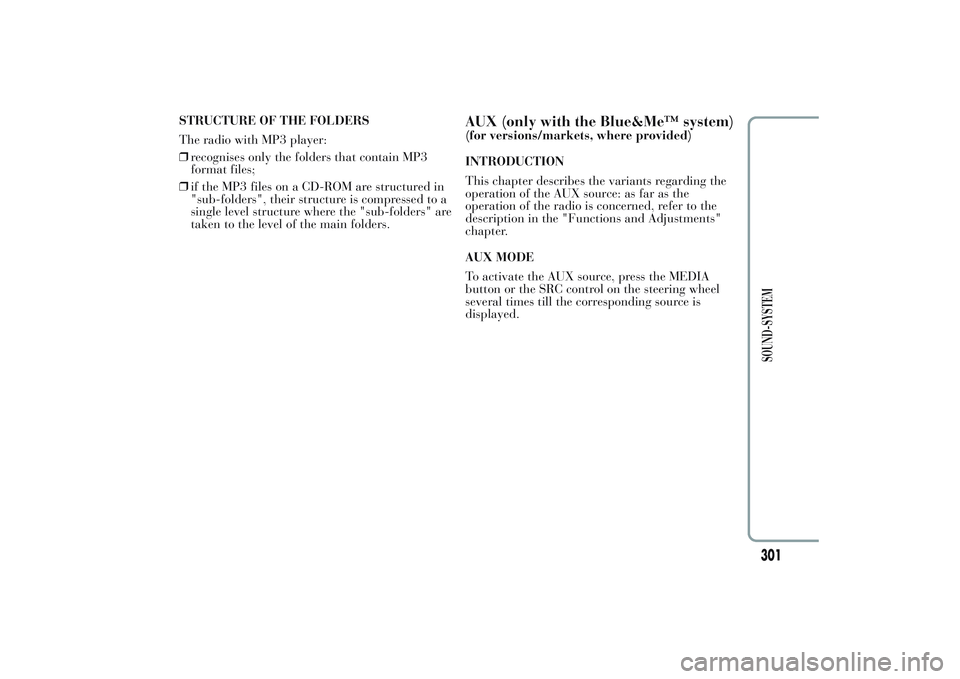
STRUCTURE OF THE FOLDERS
The radio with MP3 player:
❒recognises only the folders that contain MP3
format files;
❒if the MP3 files on a CD-ROM are structured in
"sub-folders", their structure is compressed to a
single level structure where the "sub-folders" are
taken to the level of the main folders.
AUX (only with the Blue&Me™ system)(for versions/markets, where provided)
INTRODUCTION
This chapter describes the variants regarding the
operation of the AUX source: as far as the
operation of the radio is concerned, refer to the
description in the "Functions and Adjustments"
chapter.
AUX MODE
To activate the AUX source, press the MEDIA
button or the SRC control on the steering wheel
several times till the corresponding source is
displayed.
301
SOUND-SYSTEM