reset Lancia Ypsilon 2020 Owner handbook (in English)
[x] Cancel search | Manufacturer: LANCIA, Model Year: 2020, Model line: Ypsilon, Model: Lancia Ypsilon 2020Pages: 200, PDF Size: 4.53 MB
Page 44 of 200
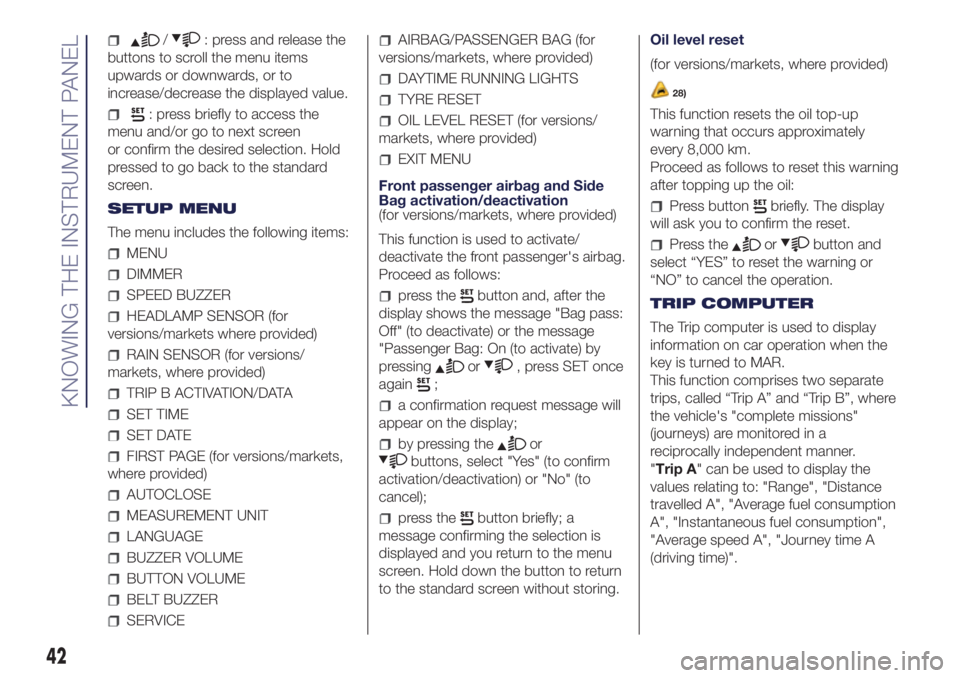
/: press and release the
buttons to scroll the menu items
upwards or downwards, or to
increase/decrease the displayed value.
: press briefly to access the
menu and/or go to next screen
or confirm the desired selection. Hold
pressed to go back to the standard
screen.
SETUP MENU
The menu includes the following items:
MENU
DIMMER
SPEED BUZZER
HEADLAMP SENSOR (for
versions/markets where provided)
RAIN SENSOR (for versions/
markets, where provided)
TRIP B ACTIVATION/DATA
SET TIME
SET DATE
FIRST PAGE (for versions/markets,
where provided)
AUTOCLOSE
MEASUREMENT UNIT
LANGUAGE
BUZZER VOLUME
BUTTON VOLUME
BELT BUZZER
SERVICE
AIRBAG/PASSENGER BAG (for
versions/markets, where provided)
DAYTIME RUNNING LIGHTS
TYRE RESET
OIL LEVEL RESET (for versions/
markets, where provided)
EXIT MENU
Front passenger airbag and Side
Bag activation/deactivation
(for versions/markets, where provided)
This function is used to activate/
deactivate the front passenger's airbag.
Proceed as follows:
press thebutton and, after the
display shows the message "Bag pass:
Off" (to deactivate) or the message
"Passenger Bag: On (to activate) by
pressing
or, press SET once
again
;
a confirmation request message will
appear on the display;
by pressing theor
buttons, select "Yes" (to confirm
activation/deactivation) or "No" (to
cancel);
press thebutton briefly; a
message confirming the selection is
displayed and you return to the menu
screen. Hold down the button to return
to the standard screen without storing.Oil level reset
(for versions/markets, where provided)
28)
This function resets the oil top-up
warning that occurs approximately
every 8,000 km.
Proceed as follows to reset this warning
after topping up the oil:
Press buttonbriefly. The display
will ask you to confirm the reset.
Press theorbutton and
select “YES” to reset the warning or
“NO” to cancel the operation.
TRIP COMPUTER
The Trip computer is used to display
information on car operation when the
key is turned to MAR.
This function comprises two separate
trips, called “Trip A” and “Trip B”, where
the vehicle's "complete missions"
(journeys) are monitored in a
reciprocally independent manner.
"Trip A" can be used to display the
values relating to: "Range", "Distance
travelled A", "Average fuel consumption
A", "Instantaneous fuel consumption",
"Average speed A", "Journey time A
(driving time)".
42
KNOWING THE INSTRUMENT PANEL
Page 45 of 200
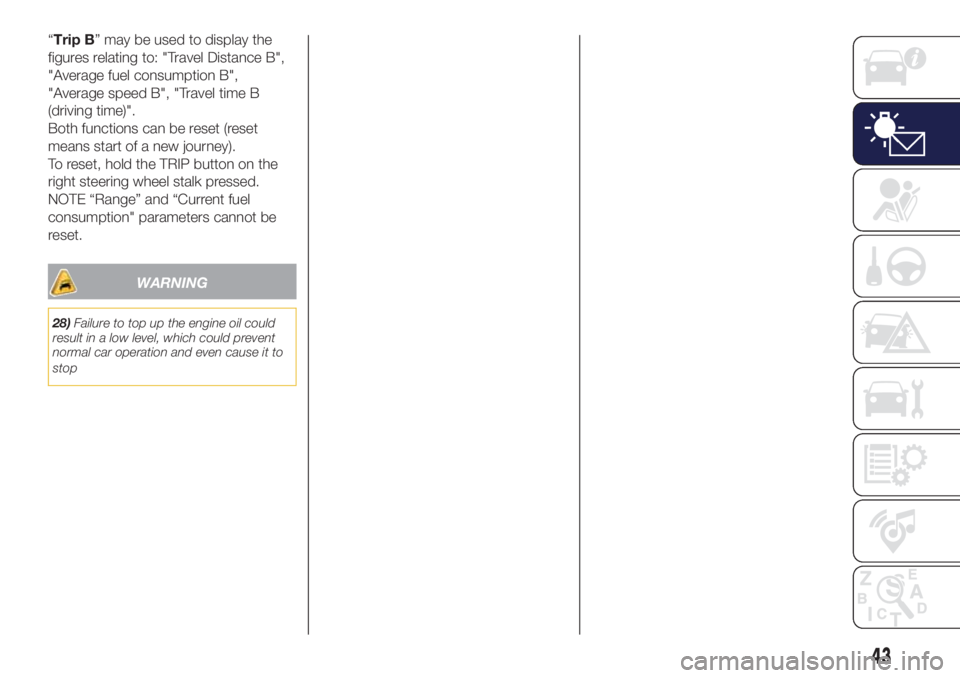
“Trip B” may be used to display the
figures relating to: "Travel Distance B",
"Average fuel consumption B",
"Average speed B", "Travel time B
(driving time)".
Both functions can be reset (reset
means start of a new journey).
To reset, hold the TRIP button on the
right steering wheel stalk pressed.
NOTE “Range” and “Current fuel
consumption" parameters cannot be
reset.
WARNING
28)Failure to top up the engine oil could
result in a low level, which could prevent
normal car operation and even cause it to
stop
43
Page 57 of 200

Warning light What it means
GLOW PLUG HEATING/GLOW PLUG HEATING FAILURE (diesel versions)
Glow plugs
This warning light switches on when the key is turned to MAR. It will switch off as soon as the heater plugs
have reached a preset temperature.
The engine can be started as soon as the warning light switches off.
IMPORTANT At moderate or high ambient temperatures the warning light may stay on for an extremely
short time.
Glow plug preheating failure
The warning light flashes (together with a dedicated message and a symbol on the display on some
versions) to indicate a failure in the glow plugs preheating system.
Contact a Lancia Dealership to have the fault fixed as soon as possible.
WATER IN DIESEL FILTER (diesel versions)
The warning light remains on constantly when driving (together with a dedicated message and a symbol on
the display on some versions), to indicate the presence of water in the diesel fuel filter.
32)
WARNING
32)The presence of water in the fuel system circuit may cause severe damage to the injection system and irregular engine operation. If thewarning light switches on, contact a Lancia Dealership as soon as possible for bleeding. If this problem is indicated immediately after
refueling, water may have entered the fuel tank. In this case, immediately turn off the engine and contact your Lancia Dealership.
55
Page 61 of 200
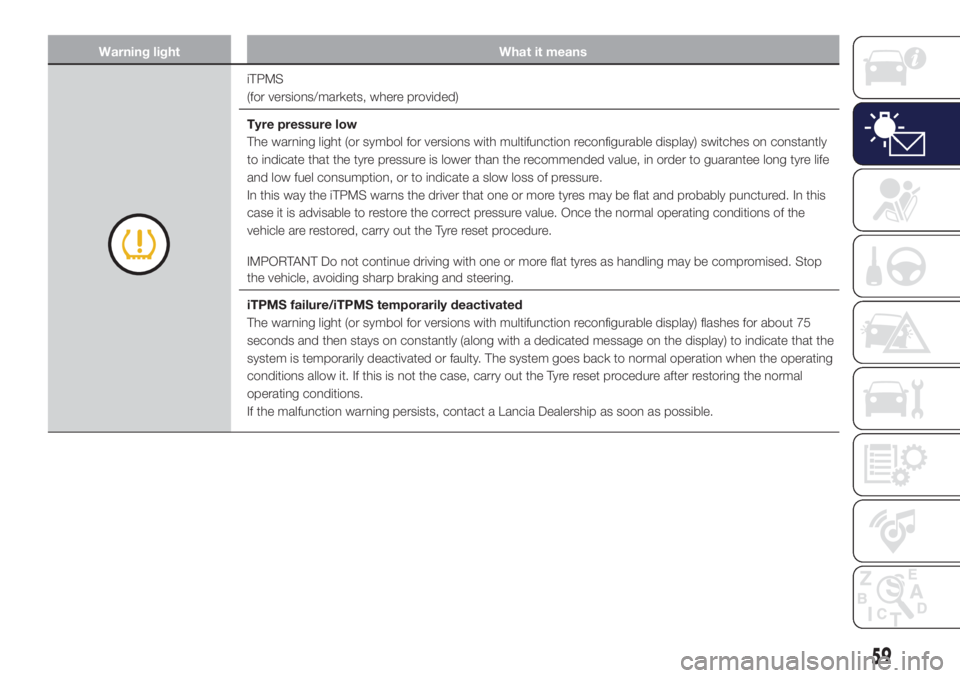
Warning light What it means
iTPMS
(for versions/markets, where provided)
Tyre pressure low
The warning light (or symbol for versions with multifunction reconfigurable display) switches on constantly
to indicate that the tyre pressure is lower than the recommended value, in order to guarantee long tyre life
and low fuel consumption, or to indicate a slow loss of pressure.
In this way the iTPMS warns the driver that one or more tyres may be flat and probably punctured. In this
case it is advisable to restore the correct pressure value. Once the normal operating conditions of the
vehicle are restored, carry out the Tyre reset procedure.
IMPORTANT Do not continue driving with one or more flat tyres as handling may be compromised. Stop
the vehicle, avoiding sharp braking and steering.
iTPMS failure/iTPMS temporarily deactivated
The warning light (or symbol for versions with multifunction reconfigurable display) flashes for about 75
seconds and then stays on constantly (along with a dedicated message on the display) to indicate that the
system is temporarily deactivated or faulty. The system goes back to normal operation when the operating
conditions allow it. If this is not the case, carry out the Tyre reset procedure after restoring the normal
operating conditions.
If the malfunction warning persists, contact a Lancia Dealership as soon as possible.
59
Page 66 of 200

Symbols and Messages What it means
START&STOP SYSTEM FAILUREThe Start&Stop system failure is indicated by a message on the display and by the
warning light (or symbol)on the instrument panel that switches on.
In the event of a Start&Stop system failure, contact a Lancia Dealership.
ECO FUNCTION ACTIVATION/DEACTIVATION
(0.9 TwinAir 85 HP versions)The ECO function activation/deactivation, by pressing the button on the dashboard, is
indicated by a dedicated message on the display.
SERVICE (SCHEDULED SERVICING) EXPIREDWhen the scheduled servicing is nearly due ("scheduled service deadline"), the display will
show the symbol followed by the number of kilometres/miles until the car must be
serviced. This is displayed automatically, with ignition key at MAR-ON, 2000 km (or
equivalent value in miles) before servicing or, where provided, 30 days before servicing. It is
also displayed each time the key is turned to MAR-ON or, for versions/markets, where
provided, every 200 km (or equivalent value in miles).
Contact a Lancia Dealership where the operations of the "Scheduled Servicing Plan" will
be performed and the message will be reset.
DUAL FUNCTION SYSTEM GEARBOX
MESSAGESFor versions equipped with "Dual Function System" gearbox, the following messages can
be displayed:
Reduce gear changes message
Manual mode not available message
Automatic mode not available message
Clutch overheating message
Press the brake pedal message
Press the brake pedal - delayed start-up message
Press brake and repeat manoeuvre message
Gear not available message
Manoeuvre not permitted message
Place gear lever in N (neutral) message
64
KNOWING THE INSTRUMENT PANEL
Page 72 of 200
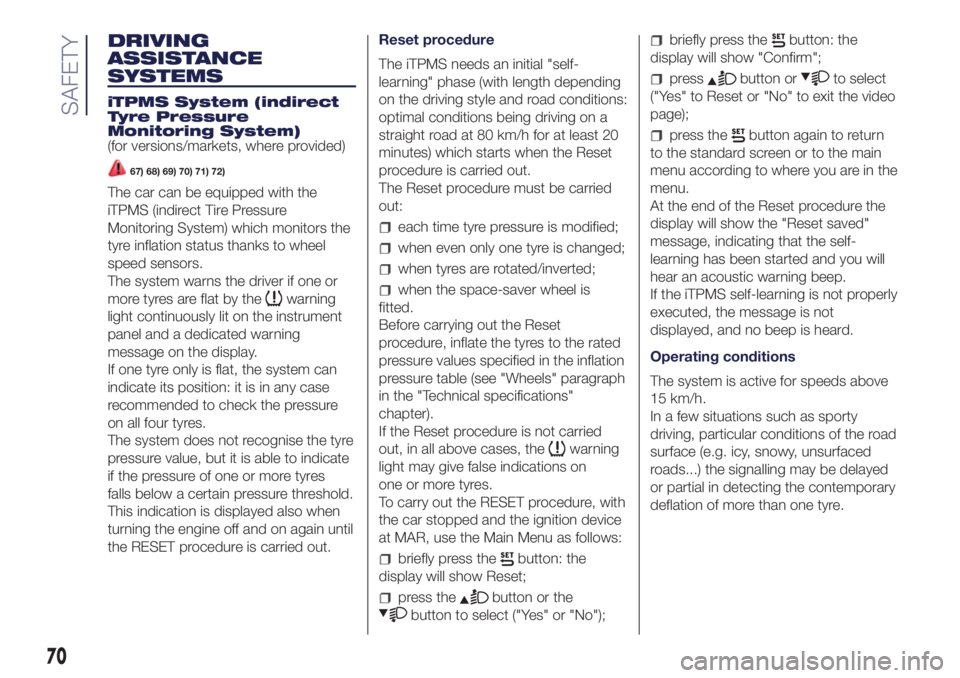
DRIVING
ASSISTANCE
SYSTEMS
iTPMS System (indirect
Tyre Pressure
Monitoring System)
(for versions/markets, where provided)
67) 68) 69) 70) 71) 72)
The car can be equipped with the
iTPMS (indirect Tire Pressure
Monitoring System) which monitors the
tyre inflation status thanks to wheel
speed sensors.
The system warns the driver if one or
more tyres are flat by the
warning
light continuously lit on the instrument
panel and a dedicated warning
message on the display.
If one tyre only is flat, the system can
indicate its position: it is in any case
recommended to check the pressure
on all four tyres.
The system does not recognise the tyre
pressure value, but it is able to indicate
if the pressure of one or more tyres
falls below a certain pressure threshold.
This indication is displayed also when
turning the engine off and on again until
the RESET procedure is carried out.Reset procedure
The iTPMS needs an initial "self-
learning" phase (with length depending
on the driving style and road conditions:
optimal conditions being driving on a
straight road at 80 km/h for at least 20
minutes) which starts when the Reset
procedure is carried out.
The Reset procedure must be carried
out:
each time tyre pressure is modified;
when even only one tyre is changed;
when tyres are rotated/inverted;
when the space-saver wheel is
fitted.
Before carrying out the Reset
procedure, inflate the tyres to the rated
pressure values specified in the inflation
pressure table (see "Wheels" paragraph
in the "Technical specifications"
chapter).
If the Reset procedure is not carried
out, in all above cases, the
warning
light may give false indications on
one or more tyres.
To carry out the RESET procedure, with
the car stopped and the ignition device
at MAR, use the Main Menu as follows:
briefly press thebutton: the
display will show Reset;
press thebutton or the
button to select ("Yes" or "No");
briefly press thebutton: the
display will show "Confirm";
pressbutton orto select
("Yes" to Reset or "No" to exit the video
page);
press thebutton again to return
to the standard screen or to the main
menu according to where you are in the
menu.
At the end of the Reset procedure the
display will show the "Reset saved"
message, indicating that the self-
learning has been started and you will
hear an acoustic warning beep.
If the iTPMS self-learning is not properly
executed, the message is not
displayed, and no beep is heard.
Operating conditions
The system is active for speeds above
15 km/h.
In a few situations such as sporty
driving, particular conditions of the road
surface (e.g. icy, snowy, unsurfaced
roads...) the signalling may be delayed
or partial in detecting the contemporary
deflation of more than one tyre.
70
SAFETY
Page 104 of 200
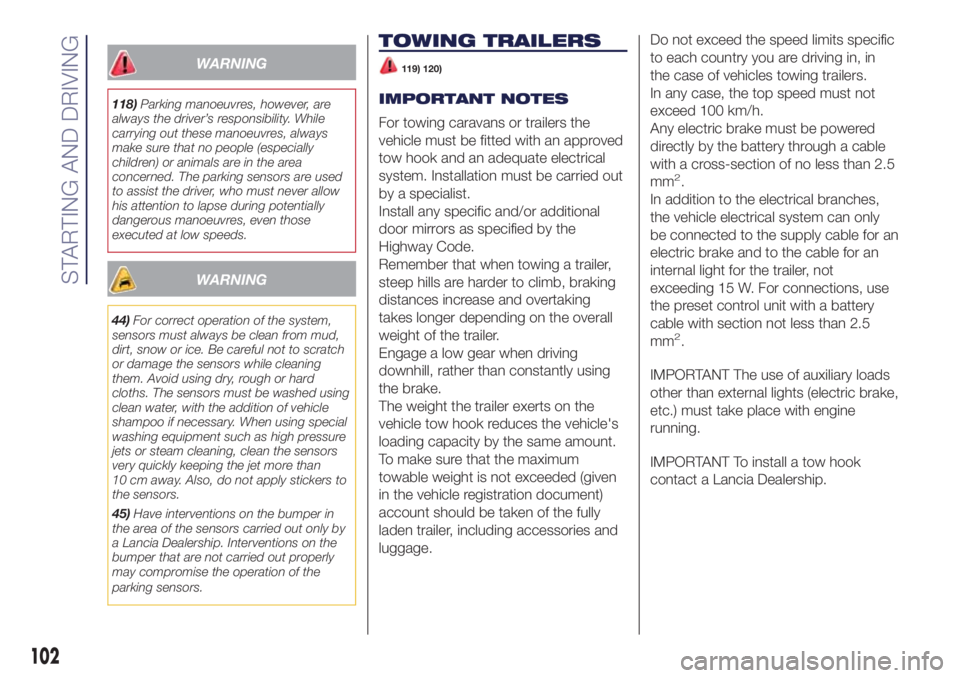
WARNING
118)Parking manoeuvres, however, are
always the driver’s responsibility. While
carrying out these manoeuvres, always
make sure that no people (especially
children) or animals are in the area
concerned. The parking sensors are used
to assist the driver, who must never allow
his attention to lapse during potentially
dangerous manoeuvres, even those
executed at low speeds.
WARNING
44)For correct operation of the system,
sensors must always be clean from mud,
dirt, snow or ice. Be careful not to scratch
or damage the sensors while cleaning
them. Avoid using dry, rough or hard
cloths. The sensors must be washed using
clean water, with the addition of vehicle
shampoo if necessary. When using special
washing equipment such as high pressure
jets or steam cleaning, clean the sensors
very quickly keeping the jet more than
10 cm away. Also, do not apply stickers to
the sensors.
45)Have interventions on the bumper in
the area of the sensors carried out only by
a Lancia Dealership. Interventions on the
bumper that are not carried out properly
may compromise the operation of the
parking sensors.
TOWING TRAILERS
119) 120)
IMPORTANT NOTES
For towing caravans or trailers the
vehicle must be fitted with an approved
tow hook and an adequate electrical
system. Installation must be carried out
by a specialist.
Install any specific and/or additional
door mirrors as specified by the
Highway Code.
Remember that when towing a trailer,
steep hills are harder to climb, braking
distances increase and overtaking
takes longer depending on the overall
weight of the trailer.
Engage a low gear when driving
downhill, rather than constantly using
the brake.
The weight the trailer exerts on the
vehicle tow hook reduces the vehicle's
loading capacity by the same amount.
To make sure that the maximum
towable weight is not exceeded (given
in the vehicle registration document)
account should be taken of the fully
laden trailer, including accessories and
luggage.Do not exceed the speed limits specific
to each country you are driving in, in
the case of vehicles towing trailers.
In any case, the top speed must not
exceed 100 km/h.
Any electric brake must be powered
directly by the battery through a cable
with a cross-section of no less than 2.5
mm
2.
In addition to the electrical branches,
the vehicle electrical system can only
be connected to the supply cable for an
electric brake and to the cable for an
internal light for the trailer, not
exceeding 15 W. For connections, use
the preset control unit with a battery
cable with section not less than 2.5
mm
2.
IMPORTANT The use of auxiliary loads
other than external lights (electric brake,
etc.) must take place with engine
running.
IMPORTANT To install a tow hook
contact a Lancia Dealership.
102
STARTING AND DRIVING
Page 176 of 200
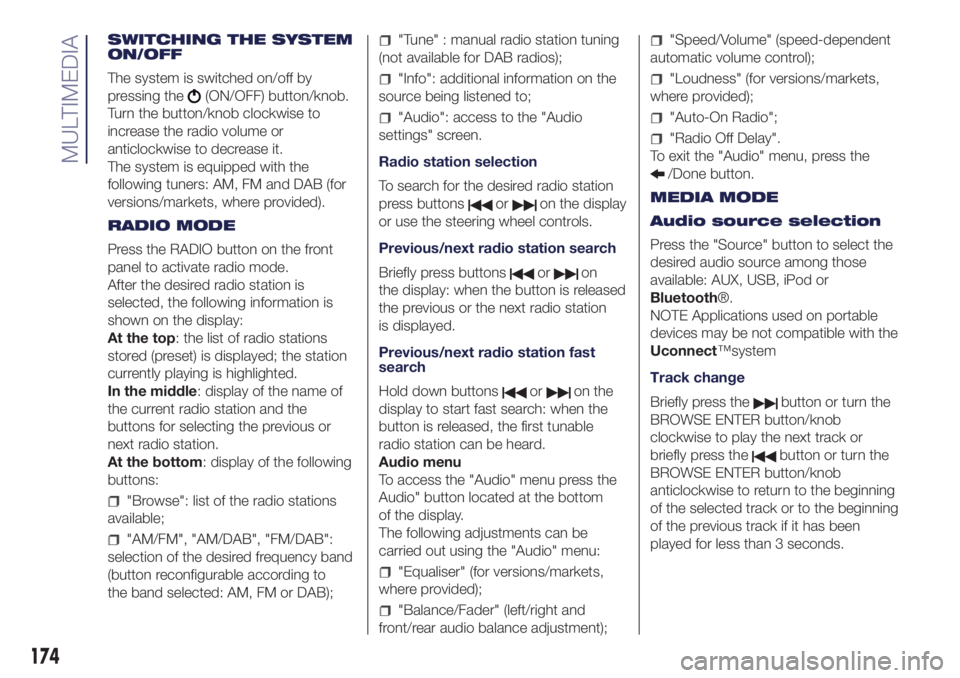
SWITCHING THE SYSTEM
ON/OFF
The system is switched on/off by
pressing the
(ON/OFF) button/knob.
Turn the button/knob clockwise to
increase the radio volume or
anticlockwise to decrease it.
The system is equipped with the
following tuners: AM, FM and DAB (for
versions/markets, where provided).
RADIO MODE
Press the RADIO button on the front
panel to activate radio mode.
After the desired radio station is
selected, the following information is
shown on the display:
At the top: the list of radio stations
stored (preset) is displayed; the station
currently playing is highlighted.
In the middle: display of the name of
the current radio station and the
buttons for selecting the previous or
next radio station.
At the bottom: display of the following
buttons:
"Browse": list of the radio stations
available;
"AM/FM", "AM/DAB", "FM/DAB":
selection of the desired frequency band
(button reconfigurable according to
the band selected: AM, FM or DAB);
"Tune" : manual radio station tuning
(not available for DAB radios);
"Info": additional information on the
source being listened to;
"Audio": access to the "Audio
settings" screen.
Radio station selection
To search for the desired radio station
press buttons
oron the display
or use the steering wheel controls.
Previous/next radio station search
Briefly press buttons
oron
the display: when the button is released
the previous or the next radio station
is displayed.
Previous/next radio station fast
search
Hold down buttons
oron the
display to start fast search: when the
button is released, the first tunable
radio station can be heard.
Audio menu
To access the "Audio" menu press the
Audio" button located at the bottom
of the display.
The following adjustments can be
carried out using the "Audio" menu:
"Equaliser" (for versions/markets,
where provided);
"Balance/Fader" (left/right and
front/rear audio balance adjustment);
"Speed/Volume" (speed-dependent
automatic volume control);
"Loudness" (for versions/markets,
where provided);
"Auto-On Radio";
"Radio Off Delay".
To exit the "Audio" menu, press the
/Done button.
MEDIA MODE
Audio source selection
Press the "Source" button to select the
desired audio source among those
available: AUX, USB, iPod or
Bluetooth®.
NOTE Applications used on portable
devices may be not compatible with the
Uconnect™system
Track change
Briefly press the
button or turn the
BROWSE ENTER button/knob
clockwise to play the next track or
briefly press the
button or turn the
BROWSE ENTER button/knob
anticlockwise to return to the beginning
of the selected track or to the beginning
of the previous track if it has been
played for less than 3 seconds.
174
MULTIMEDIA