fuses LAND ROVER DISCOVERY 1999 Workshop Manual
[x] Cancel search | Manufacturer: LAND ROVER, Model Year: 1999, Model line: DISCOVERY, Model: LAND ROVER DISCOVERY 1999Pages: 1529, PDF Size: 34.8 MB
Page 1001 of 1529
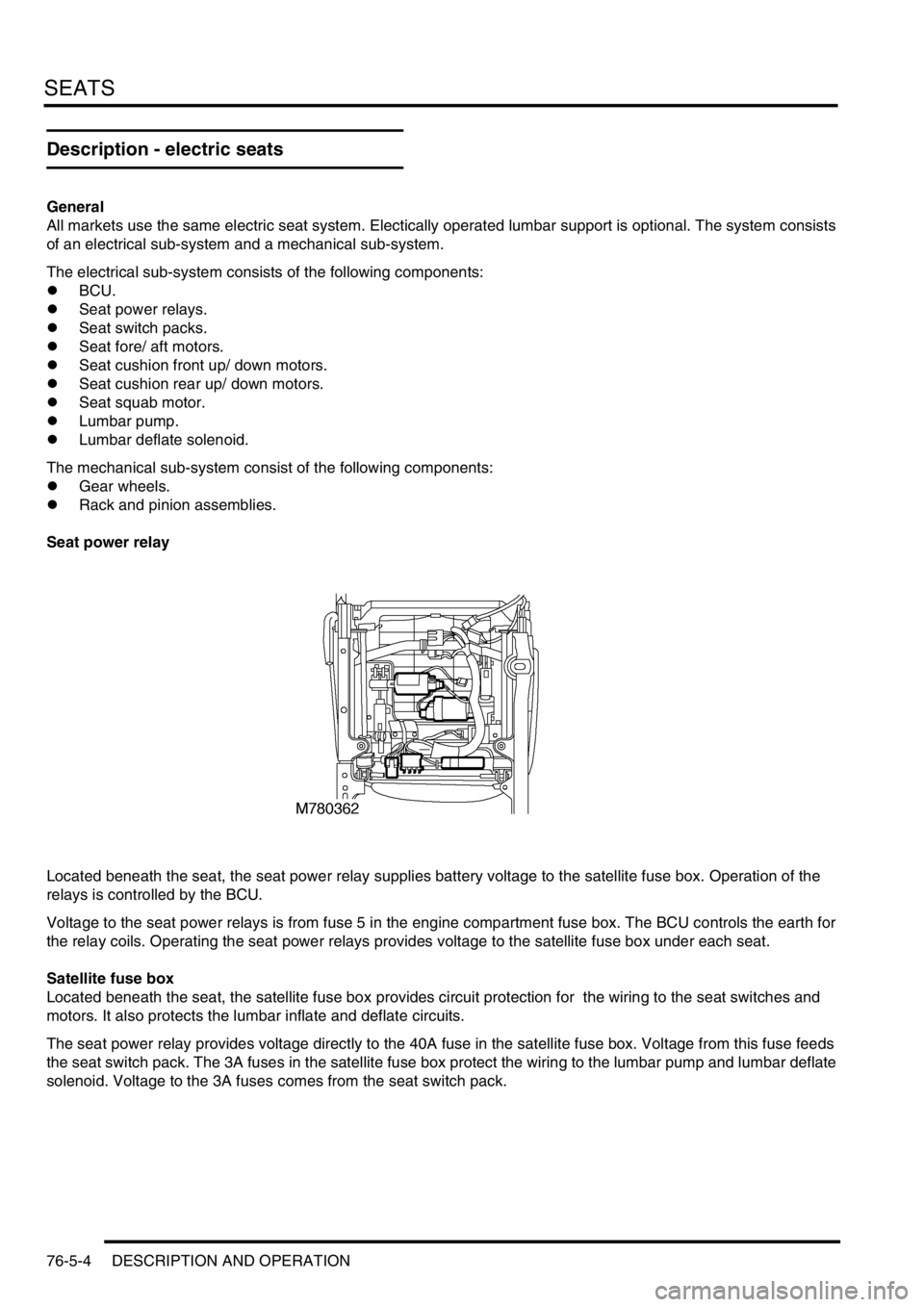
SEATS
76-5-4 DESCRIPTION AND OPERATION
Description - electric seats
General
All markets use the same electric seat system. Electically operated lumbar support is optional. The system consists
of an electrical sub-system and a mechanical sub-system.
The electrical sub-system consists of the following components:
lBCU.
lSeat power relays.
lSeat switch packs.
lSeat fore/ aft motors.
lSeat cushion front up/ down motors.
lSeat cushion rear up/ down motors.
lSeat squab motor.
lLumbar pump.
lLumbar deflate solenoid.
The mechanical sub-system consist of the following components:
lGear wheels.
lRack and pinion assemblies.
Seat power relay
Located beneath the seat, the seat power relay supplies battery voltage to the satellite fuse box. Operation of the
relays is controlled by the BCU.
Voltage to the seat power relays is from fuse 5 in the engine compartment fuse box. The BCU controls the earth for
the relay coils. Operating the seat power relays provides voltage to the satellite fuse box under each seat.
Satellite fuse box
Located beneath the seat, the satellite fuse box provides circuit protection for the wiring to the seat switches and
motors. It also protects the lumbar inflate and deflate circuits.
The seat power relay provides voltage directly to the 40A fuse in the satellite fuse box. Voltage from this fuse feeds
the seat switch pack. The 3A fuses in the satellite fuse box protect the wiring to the lumbar pump and lumbar deflate
solenoid. Voltage to the 3A fuses comes from the seat switch pack.
Page 1313 of 1529

BODY CONTROL UNIT
86-3-26 DESCRIPTION AND OPERATION
Electric seats
The BCU can be programmed to operate the electric seats according to one of three options:
lOption 1 – no electric seats.
lOption 2 – normal.
lOption 3 – operates with ignition only.
To determine when to provide an output to the passenger and drivers seat enable relay, the BCU checks the condition
of the following inputs:
lIgnition state.
lTransit mode.
lDriver's door open.
The electrically controlled seats are operated when the ignition switch is in position I or II or for a predetermined period
when the driver's door is open. If the ignition state is in crank, the seat enable relay is off. If the ignition state is off and
the driver's door open input is off, the seat enable relay is off. If the ignition state is off and the driver's door open input
is on and transit mode is on, the seat enable relay output is off.
The power supply to each seat switch pack is powered from a power seat relay located on the underside of each seat
frame. The feed from the relay is protected by a fuse located in a satellite fuse block located adjacent to the power
seat relay. The fuse block also contains two additional fuses which are used to protect the feeds to the lumbar pump
and solenoid.
With the ignition switch in position I or II or the driver's door open, the BCU provides an earth path for the coils of the
LH and RH power seat relays, energising the relays and closing the contacts. If the driver's door input signal is on for
longer than 45 seconds with the ignition switched off, the seat enable relay is switched off.
Direction indicators and hazard warning lamps
The BCU supplies reference voltages for the LH and RH indicators. When the direction indicator switch is used to
select the LH or RH indicator position, an earth path is completed which signals the BCU that a request for direction
indicator operation has been made. The BCU then communicates this request to the IDM which supplies an earth
path for the coil of the relevant relay (LH or RH indicator relay). When the relay coil is energised, the relay contacts
close and a voltage supply is provided via a resistor to the relevant direction indicators. The IDM controls the timing
of the flash operations by continually removing and restoring the earth path to the direction indicator relay coil.
The BCU checks for the following inputs for performing the logic operations associated with the direction indicator
lamps:
lIgnition state.
lRH indicators selected.
lLH indicators selected.
lHazards selected.
lInertia switch hazard request.
lOne short indicator flash request (anti-theft system arming).
lTwo short indicator flash request (superlocking).
lOne long indicator flash request (anti-theft system disarming).
lAlarm flashing indicators (anti-theft alarm triggered).
The following outputs are provided by the BCU as a result of the inputs received and the logical operations performed:
lRH indicators enable.
lLH indicators enable.
lDirection indicator left message (link to IDM).
lDirection indicator right message (link to IDM).
Direction indicator lamp failure detection
The BCU uses the following logic inputs to determine if there is a direction indicator bulb failure or if the presence of
a trailer is detected. The BCU uses the information to decide which output to enable at any particular instance:
lRight direction indicators requested.
lLeft direction indicators requested.
lRH indicators current sense.
lLH indicators current sense.
Page 1393 of 1529

IN CAR ENTERTAINMENT
86-6-26 DESCRIPTION AND OPERATION
Connector C05
Connector C05 is located passenger compartment fusebox and supplies power and ground to CD switch unit.
Electrical Supply
The complete system is connected via a connection in the passenger compartment fusebox. A plug is connected to
an auxiliary socket in the fusebox and supplies the ground, accessory power and permanent battery power supplies
to the system via the CD switch and main DVD harness.
The system is connected by two fuses in the passenger compartment fusebox as follows:
lFuse 15 (20A) – Auxiliary power supply
lFuse 27 (15A) – Permanent battery supply.
CAUTION: Always replace fuses with a fuse of the correct Amperage rating.
Voltage Protection System
The DVD system has a voltage protection system to protect the vehicle battery from further loads if battery voltage is
low or to protect the DVD system if the battery voltage is high.
If the battery voltage falls to 11 volts or below, the system will shutdown to protect the battery from further drain. A
message 'Voltage Error shutdown' will appear in the LCD monitor before the system shuts down. When the battery
voltage reaches 11.5 volts or above, the system will restart when the power button on the remote control handset is
pressed.
If the battery voltage exceeds 17 volts, the system will shutdown to a low voltage 'dormant' mode to protect the system
from excessive voltage. A message 'Voltage Error Shutdown' will be displayed in the LCD monitor before the system
shuts down. When the voltage has fallen to 16.5 volts or lower the system will restart when the power button on the
remote control is pressed.
Pin No. Description Input/Output
1 Main ground Input
2 Not used–
3 Accessory power supply Input
4 Battery power Input
5 Not used–
Page 1395 of 1529

IN CAR ENTERTAINMENT
86-6-28 DESCRIPTION AND OPERATION
Fault Finding
The following table details potential faults, possible causes and rectification suggestions.
Fault Possible Cause Rectification
System fails to power up Missing or blown fuse Check both fuses in passenger compartment fusebox
Battery voltage too low or too high Voltage protection system may be active. Check battery
voltage output
Faulty connections Check all DVD harness connections for security and
correct location of pins
Faulty overhead console Replace overhead console
Damaged DVD harness Check all DVD harnesses for damage and repair or
replace as required
Faulty noise filter connection Check power supply wires into and out of the noise filter
on the CD switch box
No picture or sound Missing or blown fuse Check both fuses in passenger compartment fusebox
Low or high battery voltage Check battery voltage output
Vehicle interior is too hot or too
coldAllow vehicle interior to warm up or cool down before
switching on the system
DVD parental rating system is
preventing DVD playRefer to DVD System Owner's Manual and check the
parental control rating setting
LCD monitor is pushed too far
forwardReturn LCD monitor to an angle for normal viewing
Good picture, no sound Volume setting on audio head unit
too lowCheck and adjust head unit volume control
Headphone not connected, faulty
headphone or headphone volume
control incorrectly setEnsure headphone is correctly connected.
Check headphone for correct operation.
check headphone remote volume control setting.
Faulty connections Check all DVD harness connections for security and
correct location of pins
CD switch box or harness fault Check all harnesses to and from the CD switch box. If
harnesses OK, replace CD switch
Faulty overhead console Replace overhead console
Good sound, poor or no
pictureVehicle interior is too cold Allow the vehicle interior to warm up before switching on
the system
Source mode set incorrectly Press the 'Source' button on the remote handset to set
the correct operating mode
Faulty overhead console Replace overhead console
Remote control handset
does not functionCheck batteries in remote control
handsetReplace batteries with new batteries
Ensure that infra-red sensor on
overhead console is not
obstructedLower LCD monitor and check that sensor is not
obstructed or dirty
Status LED on overhead
console is flashingVehicle interior is too hot allow vehicle interior to cool down before switching on
the system
Audio through vehicle
speakers but not through
wired headphonesFaulty headphones Check headphone for correct operation.
Faulty overhead console Replace overhead console
Audio through vehicle
speakers but not through
wireless headphonesFaulty batteries in wireless
headphonesReplace batteries
Faulty headphones Test with known operational headphones and replace
headphones if necessary
Faulty RF transmitter or connector Replace overhead console
Faulty overhead console Replace overhead console
Page 1396 of 1529

IN CAR ENTERTAINMENT
DESCRIPTION AND OPERATION 86-6-29
Audio through headphones
but not through vehicle
speakersFaulty connections a CD switch
boxCheck DVD harnesses and connectors into and out of
the CD switch box
CD switch box internal switches
incorrectly setCheck internal switches on CD switch box for correct
settings for vehicle audio head unit
Faulty CD autochanger (if fitted) Check and if necessary replace CD autochanger
Faulty CD switch box Check and replace CD switch box
Audio CD autochanger does
not operateMissing or blown fuse Check both fuses in passenger compartment fusebox
DVD system speaker setting
incorrectPress speaker button on overhead console or remote
control handset to switch from DVD audio to head unit
CD audio
Faulty audio connections Check all connectors from the audio head unit to the CD
autochanger
Faulty CD autochanger Replace CD autochanger
Faulty CD switch box connections Check CD switch box connectors for security and
correct location of pins
Faulty CD switch box Replace CD switch box
Faulty main DVD harness Check main DVD harness for damage and repair or
replace as necessary
Faulty overhead console Replace overhead console
Overhead console DVD
player will not accept discsMissing or blown fuse Check both fuses in passenger compartment fusebox
Faulty or damaged disc check disc and try a known operational disc
Faulty overhead console Replace overhead console