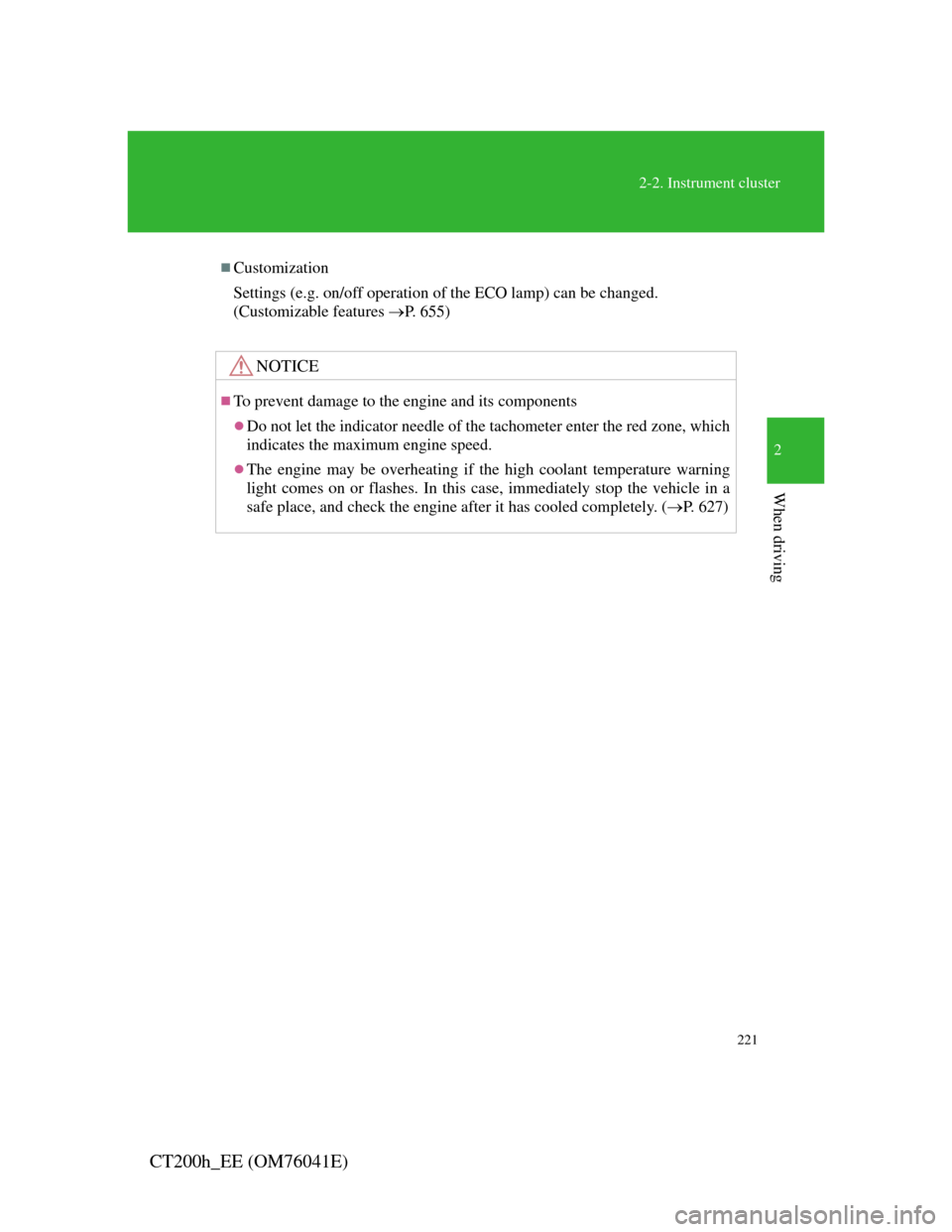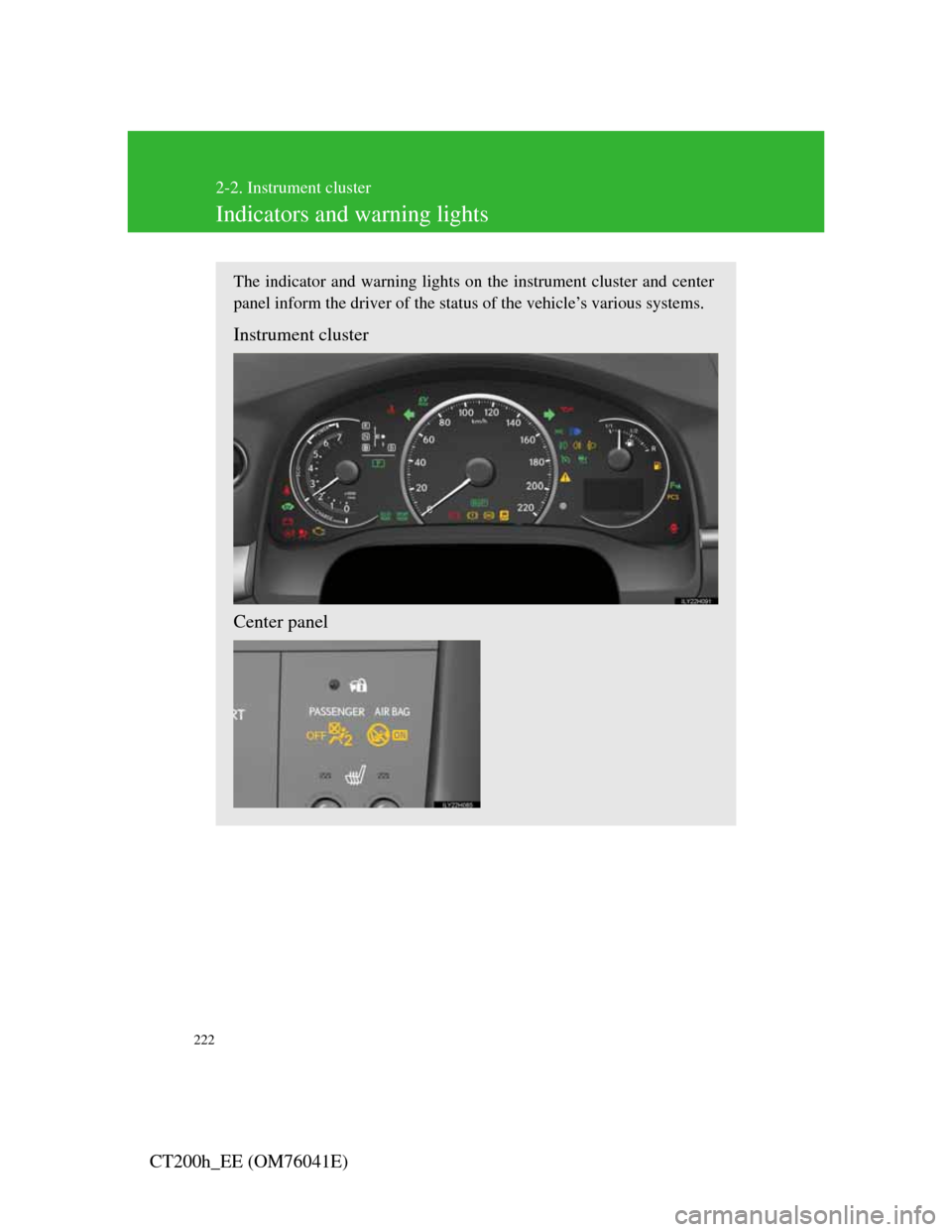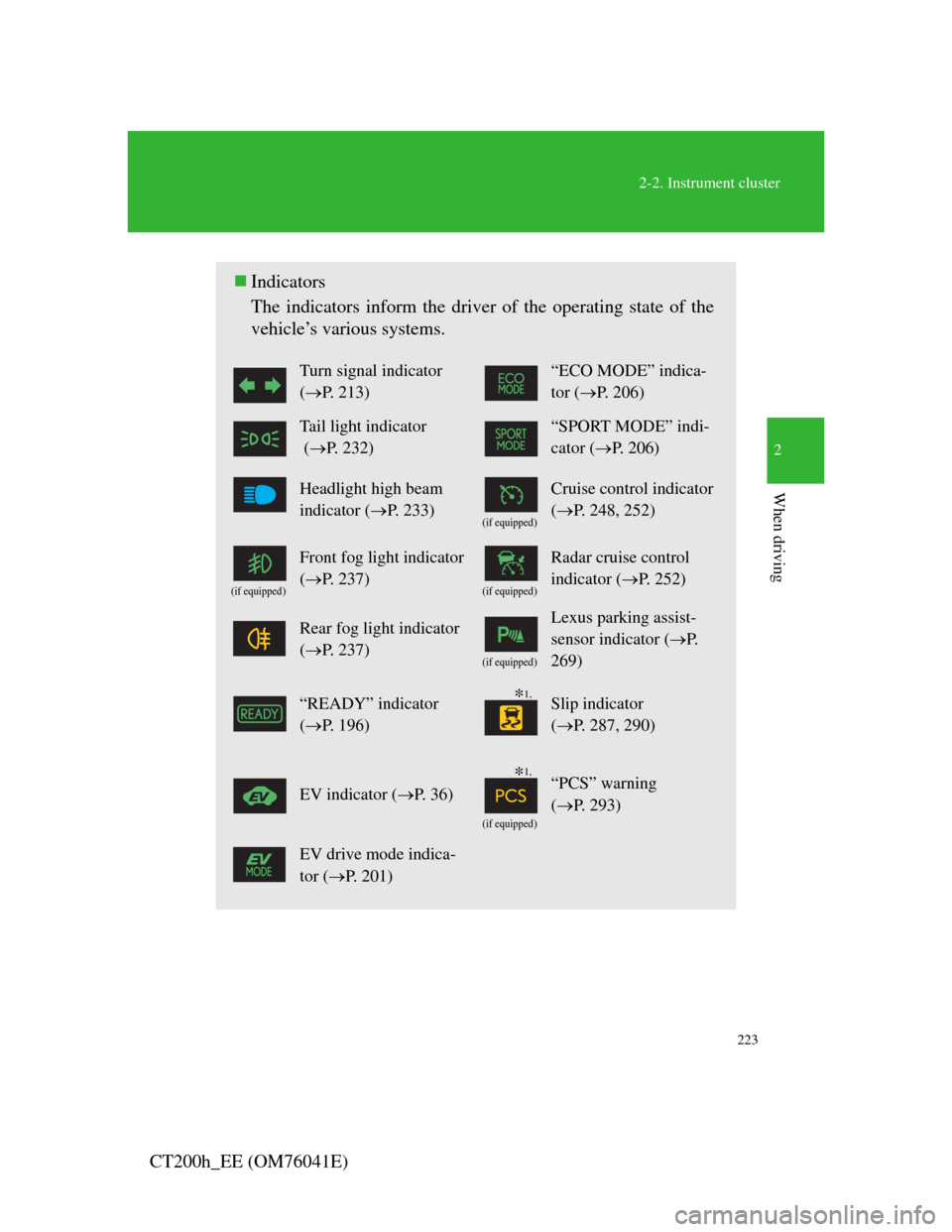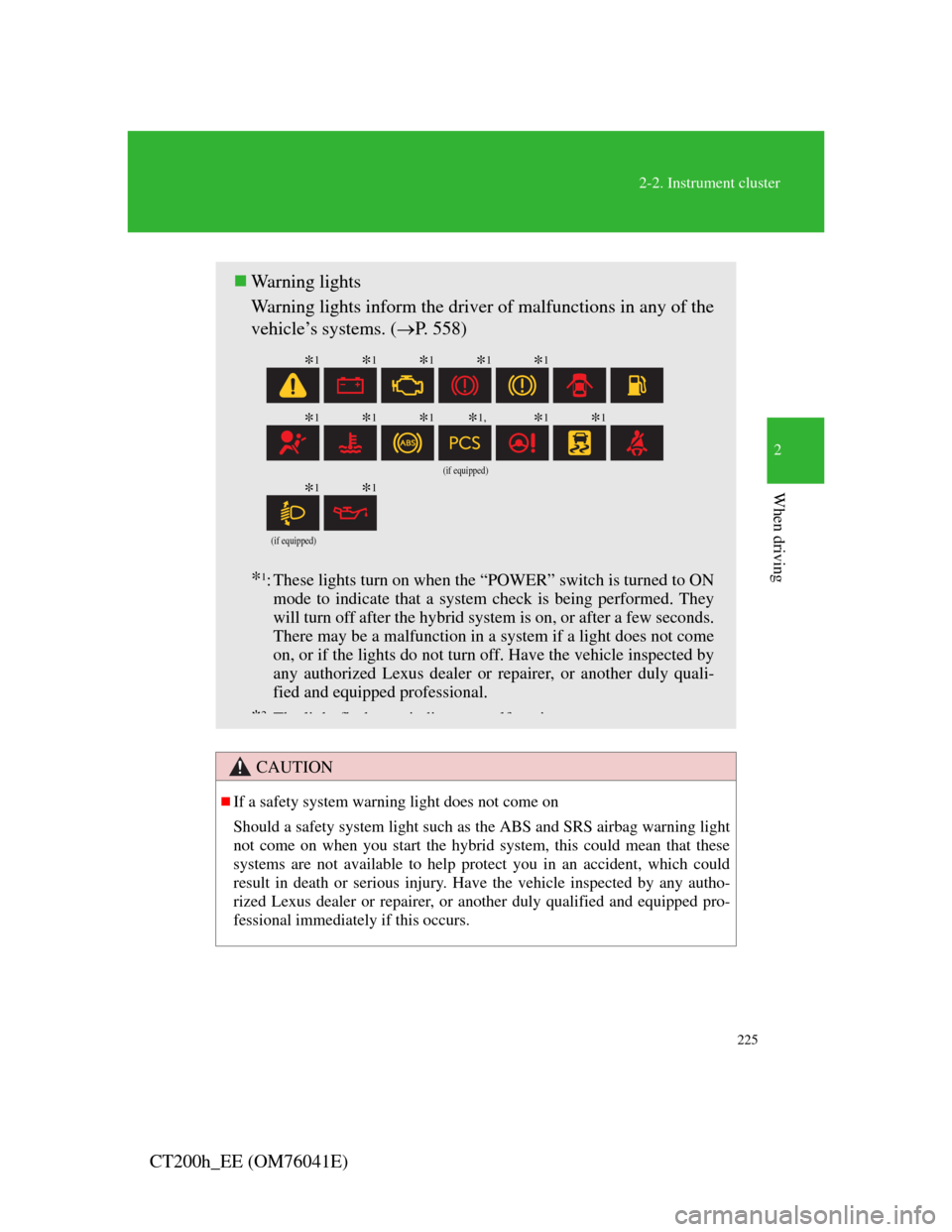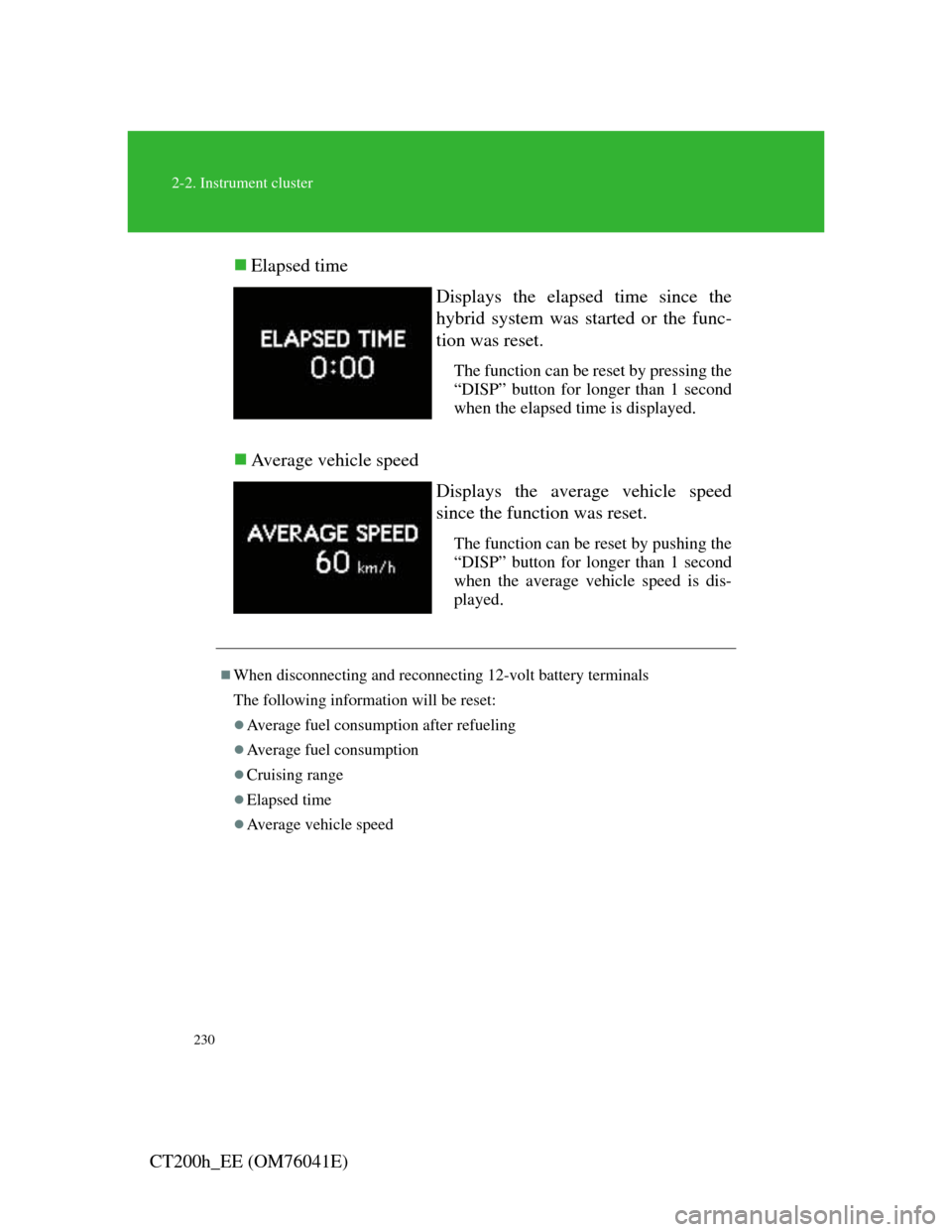Lexus CT200h 2011 Owner's Manual (in English)
CT200h 2011
Lexus
Lexus
https://www.carmanualsonline.info/img/36/12746/w960_12746-0.png
Lexus CT200h 2011 Owner's Manual (in English)
Trending: brake pad, oil pressure, service interval, bulb, key battery, manual shift lock, sport mode
Page 221 of 696
221
2-2. Instrument cluster
2
When driving
CT200h_EE (OM76041E)
Customization
Settings (e.g. on/off operation of the ECO lamp) can be changed.
(Customizable features P. 655)
NOTICE
To prevent damage to the engine and its components
Do not let the indicator needle of the tachometer enter the red zone, which
indicates the maximum engine speed.
The engine may be overheating if the high coolant temperature warning
light comes on or flashes. In this case, immediately stop the vehicle in a
safe place, and check the engine after it has cooled completely. (P. 6 2 7 )
Page 222 of 696
222
2-2. Instrument cluster
CT200h_EE (OM76041E)
Indicators and warning lights
The indicator and warning lights on the instrument cluster and center
panel inform the driver of the status of the vehicle’s various systems.
Instrument cluster
Center panel
Page 223 of 696
223
2-2. Instrument cluster
2
When driving
CT200h_EE (OM76041E)
Indicators
The indicators inform the driver of the operating state of the
vehicle’s various systems.
Turn signal indicator
(P. 213)“ECO MODE” indica-
tor (P. 206)
Tail light indicator
(P. 232)“SPORT MODE” indi-
cator (P. 206)
Headlight high beam
indicator (P. 233)
(if equipped)
Cruise control indicator
(P. 248, 252)
(if equipped)
Front fog light indicator
(P. 237)
(if equipped)
Radar cruise control
indicator (P. 252)
Rear fog light indicator
(P. 237)
(if equipped)
Lexus parking assist-
sensor indicator (P.
269)
“READY” indicator
(P. 196)Slip indicator
(P. 287, 290)
EV indicator (P. 3 6 )
(if equipped)
“PCS” warning
(P. 293)
EV drive mode indica-
tor (P. 201)
*1,
*1,
Page 224 of 696
224
2-2. Instrument cluster
CT200h_EE (OM76041E)
*1: These lights turn on when the “POWER” switch is turned to the
ON mode to indicate that a system check is being performed. They
will turn off after the hybrid system is on, or after a few seconds.
There may be a malfunction in a system if a light does not come
on, or if the lights do not turn off. Have the vehicle inspected by
any authorized Lexus dealer or repairer, or another duly qualified
and equipped professional.
*2: The light flashes to indicate that the system is operating.
*3: The light comes on when the system is turned off. The light
fl h f t th l t i di t th t th t i ti
Shift position indicators
(P. 204)SRS airbag on-
off
indicator *
Page 225 of 696
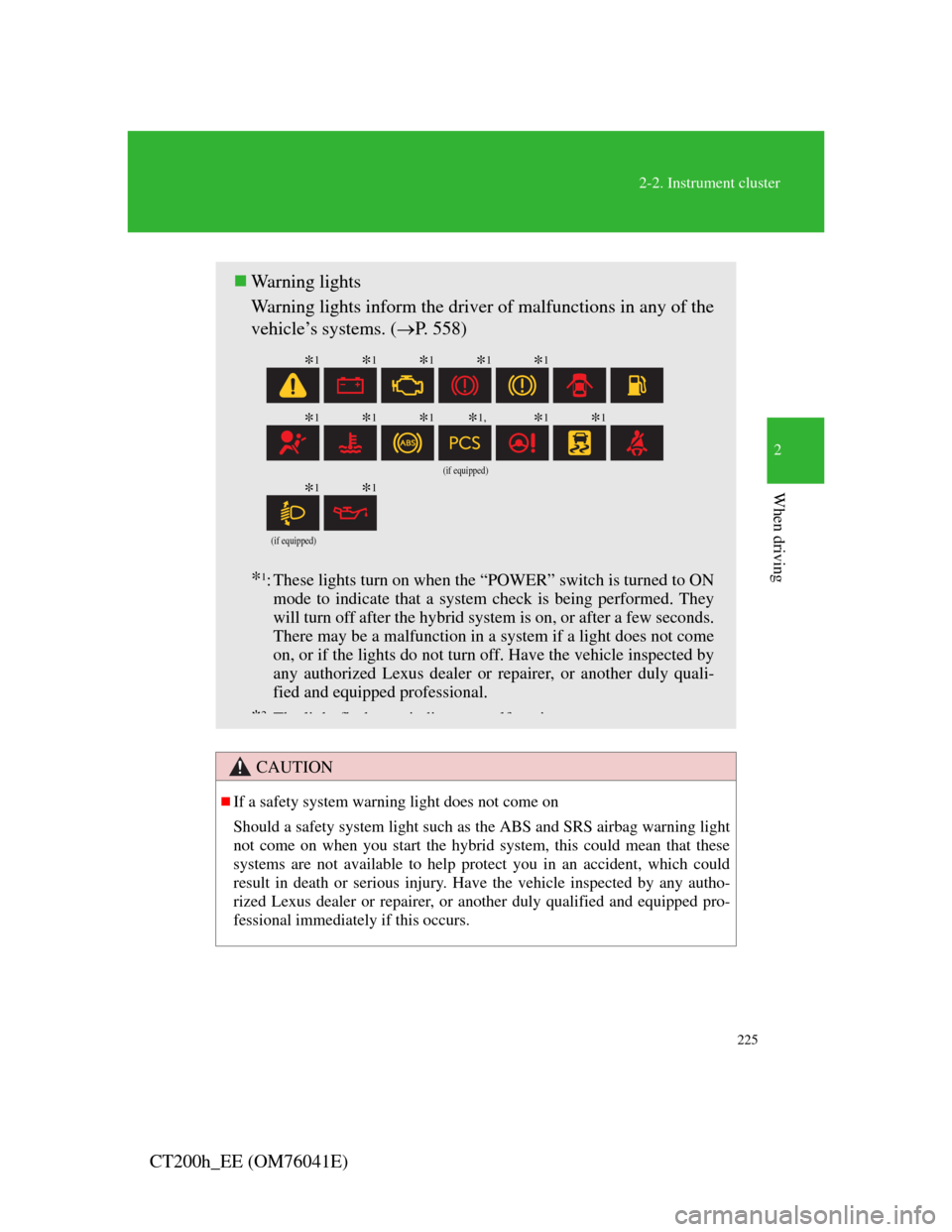
225
2-2. Instrument cluster
2
When driving
CT200h_EE (OM76041E)
CAUTION
If a safety system warning light does not come on
Should a safety system light such as the ABS and SRS airbag warning light
not come on when you start the hybrid system, this could mean that these
systems are not available to help protect you in an accident, which could
result in death or serious injury. Have the vehicle inspected by any autho-
rized Lexus dealer or repairer, or another duly qualified and equipped pro-
fessional immediately if this occurs.
Warning lights
Warning lights inform the driver of malfunctions in any of the
vehicle’s systems. (P. 558)
*1: These lights turn on when the “POWER” switch is turned to ON
mode to indicate that a system check is being performed. They
will turn off after the hybrid system is on, or after a few seconds.
There may be a malfunction in a system if a light does not come
on, or if the lights do not turn off. Have the vehicle inspected by
any authorized Lexus dealer or repairer, or another duly quali-
fied and equipped professional.
*2Th li h fl h i di lf i
(if equipped)
(if equipped)
*1*1*1*1*1
*1*1*1*1,*1*1
*1*1
Page 226 of 696
226
2-2. Instrument cluster
CT200h_EE (OM76041E)
Multi-information display
The multi-information display presents the driver with a variety of
driving-related data including the current outside air temperature.
Energy monitor (P. 45)
Displays the status of the
hybrid system.
Trip information (P.
228)
Displays driving range, fuel
consumption and other cruis-
ing related information.
Rear seat belt reminder
(P. 570)
Instrument cluster setting
(P. 655)
Changes instrument cluster
di l i
Page 227 of 696
227
2-2. Instrument cluster
2
When driving
CT200h_EE (OM76041E)
Lexus parking assist-sen-
sor (if equipped) (P.
269)
Automatically displayed
when the system is used
Dynamic radar cruise con-
trol display (if equipped)
(P. 252)
Automatically displayed
when the system is used
Warning messages
(P. 565)
Automatically displayed
when a malfunction occurs in
Page 228 of 696
228
2-2. Instrument cluster
CT200h_EE (OM76041E)
Switching the display
Items displayed can be
switched by pressing the
“DISP” button.
Trip information
Current fuel consumption/Average fuel consumption after refu-
eling
Displays the instant fuel consumption
and average fuel consumption after
refueling.
Use the displayed average fuel con-
sumption as a reference.
Page 229 of 696
229
2-2. Instrument cluster
2
When driving
CT200h_EE (OM76041E)Average fuel consumption
Cruising rangeDisplays the average fuel consumption
since the function was reset.
• The function can be reset by pressing
the “DISP” button for longer than 1
second when the average fuel con-
sumption is displayed.
• Use the displayed average fuel con-
sumption as a reference.
Displays the estimated maximum dis-
tance that can be driven with the quan-
tity of fuel remaining.
• This distance is computed based on
your average fuel consumption.
As a result, the actual distance that
can be driven may differ from that
displayed.
• When only a small amount of fuel is
added to the tank, the display may not
be updated.
When refueling, turn the “POWER”
switch off. If the vehicle is refueled
without turning the “POWER” switch
off, the display may not be updated.
Page 230 of 696
230
2-2. Instrument cluster
CT200h_EE (OM76041E)Elapsed time
Average vehicle speed
Displays the elapsed time since the
hybrid system was started or the func-
tion was reset.
The function can be reset by pressing the
“DISP” button for longer than 1 second
when the elapsed time is displayed.
Displays the average vehicle speed
since the function was reset.
The function can be reset by pushing the
“DISP” button for longer than 1 second
when the average vehicle speed is dis-
played.
When disconnecting and reconnecting 12-volt battery terminals
The following information will be reset:
Average fuel consumption after refueling
Average fuel consumption
Cruising range
Elapsed time
Average vehicle speed
Trending: key, tire size, fuses, phone, coolant capacity, keys, steering wheel