steering Lexus CT200h 2012 Navigation Manual (in English)
[x] Cancel search | Manufacturer: LEXUS, Model Year: 2012, Model line: CT200h, Model: Lexus CT200h 2012Pages: 436, PDF Size: 28.25 MB
Page 398 of 436
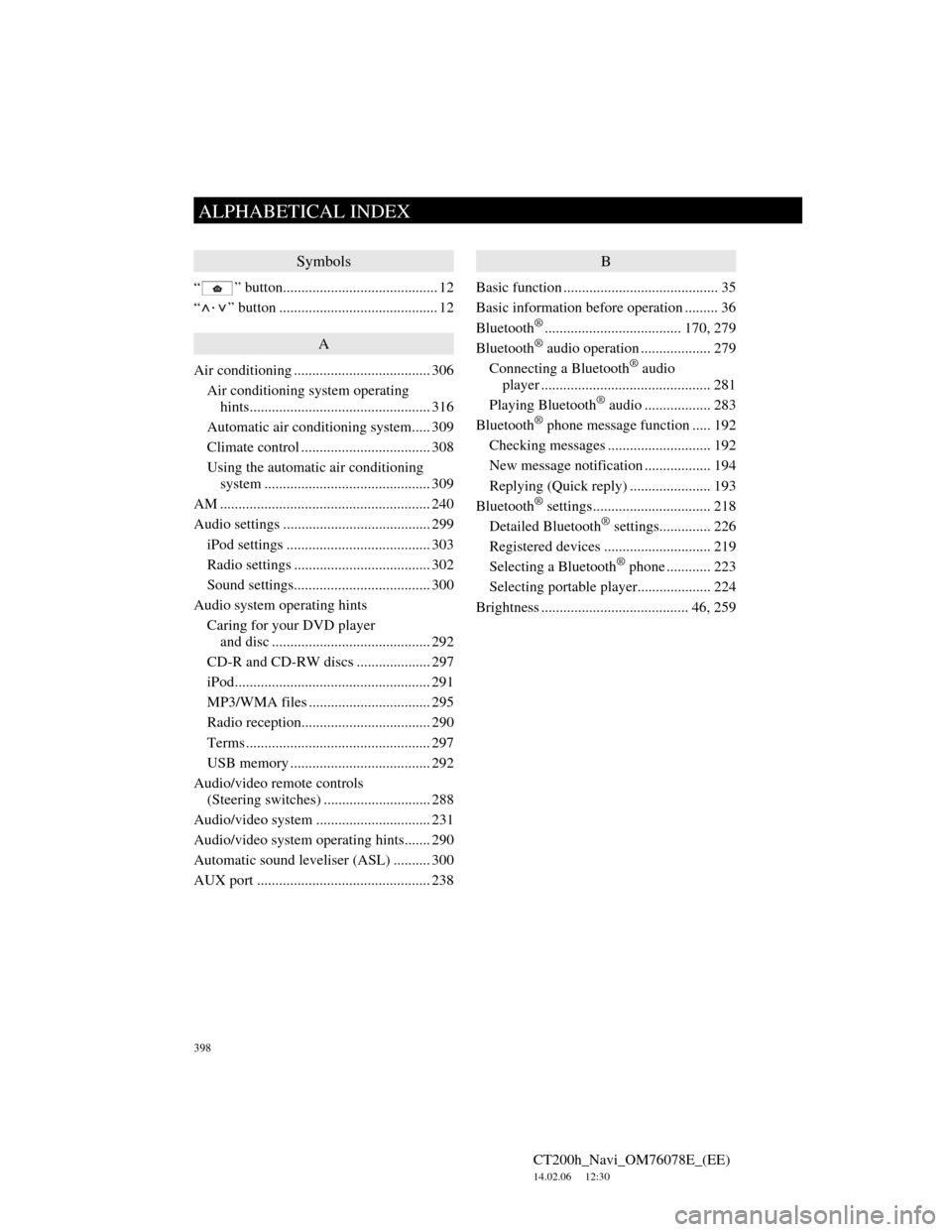
398
ALPHABETICAL INDEX
CT200h_Navi_OM76078E_(EE)
14.02.06 12:30
Symbols
“ ” button.......................................... 12
“
·” button ........................................... 12
A
Air conditioning ..................................... 306
Air conditioning system operating
hints................................................. 316
Automatic air conditioning system..... 309
Climate control ................................... 308
Using the automatic air conditioning
system ............................................. 309
AM ......................................................... 240
Audio settings ........................................ 299
iPod settings ....................................... 303
Radio settings ..................................... 302
Sound settings..................................... 300
Audio system operating hints
Caring for your DVD player
and disc ........................................... 292
CD-R and CD-RW discs .................... 297
iPod..................................................... 291
MP3/WMA files ................................. 295
Radio reception................................... 290
Terms .................................................. 297
USB memory ...................................... 292
Audio/video remote controls
(Steering switches) ............................. 288
Audio/video system ............................... 231
Audio/video system operating hints....... 290
Automatic sound leveliser (ASL) .......... 300
AUX port ............................................... 238
B
Basic function .......................................... 35
Basic information before operation ......... 36
Bluetooth
®..................................... 170, 279
Bluetooth® audio operation ................... 279
Connecting a Bluetooth® audio
player .............................................. 281
Playing Bluetooth
® audio .................. 283
Bluetooth® phone message function ..... 192
Checking messages ............................ 192
New message notification .................. 194
Replying (Quick reply) ...................... 193
Bluetooth
® settings................................ 218
Detailed Bluetooth® settings.............. 226
Registered devices ............................. 219
Selecting a Bluetooth
® phone ............ 223
Selecting portable player.................... 224
Brightness ........................................ 46, 259
ALPHABETICAL INDEX
Page 402 of 436

402
ALPHABETICAL INDEX
CT200h_Navi_OM76078E_(EE)
14.02.06 12:30
S
Screen adjustment .................................... 45
Screen setting adjustment ..................... 45
Setting home as the destination................ 21
Setting route ........................................... 114
Adding destinations ............................ 115
Deleting destinations .......................... 116
Detour setting ..................................... 118
Reordering destinations ...................... 115
Road preference.................................. 119
Route overview................................... 119
Route trace.......................................... 121
Search condition ................................. 117
Settings required for using the service ... 347
Obtaining a portal site account ........... 347
Setting a Bluetooth
® DUN
compatible cellular phone ............... 348
Setting a Bluetooth
® DUN profile ..... 350
Setup ................ 60, 151, 195, 299, 338, 363
“Setup” button.......................................... 29
“Setup” screen.......................................... 31
Speech command system ............... 321, 322
Speech command system operation ... 322
Steering switches for the speech
command system ............................ 322
Starting route guidance .......................... 102
Steering switches ................... 175, 288, 322
Surround................................................. 300
Suspending and resuming guidance ....... 113
Resuming guidance ............................ 113
Suspending guidance .......................... 113
T
Talk on the Bluetooth® phone ............... 189
Incoming call waiting ........................ 191
When you select “0-9” ....................... 189
Telephone .............................................. 169
Telephone (Hands-free system
for cellular phone) .............................. 172
About the phonebook in this system .. 175
Using the steering switches................ 175
Using the telephone switch ................ 174
When selling or disposing
of the vehicle .................................. 175
TELEPHONE button ............................. 170
Telephone operation .............................. 170
Telephone settings ................................. 195
Message settings ................................ 211
Phonebook.......................................... 197
Telephone display settings ................. 215
Telephone sound settings ................... 195
Time zone ................................................ 63
Tone ....................................................... 301
Tone and balance ................................... 301
Traffic .................................................... 332
Parking information ........................... 335
Traffic information............................. 332
Traffic prediction information ........... 335
Traffic and parking settings ................... 338
Screen for traffic settings ................... 338
Tune/Scroll knob ................................... 232
Typical voice guidance prompts............ 109