wiper blades Lexus CT200h 2012 Navigation Manual (in English)
[x] Cancel search | Manufacturer: LEXUS, Model Year: 2012, Model line: CT200h, Model: Lexus CT200h 2012Pages: 436, PDF Size: 28.25 MB
Page 158 of 436
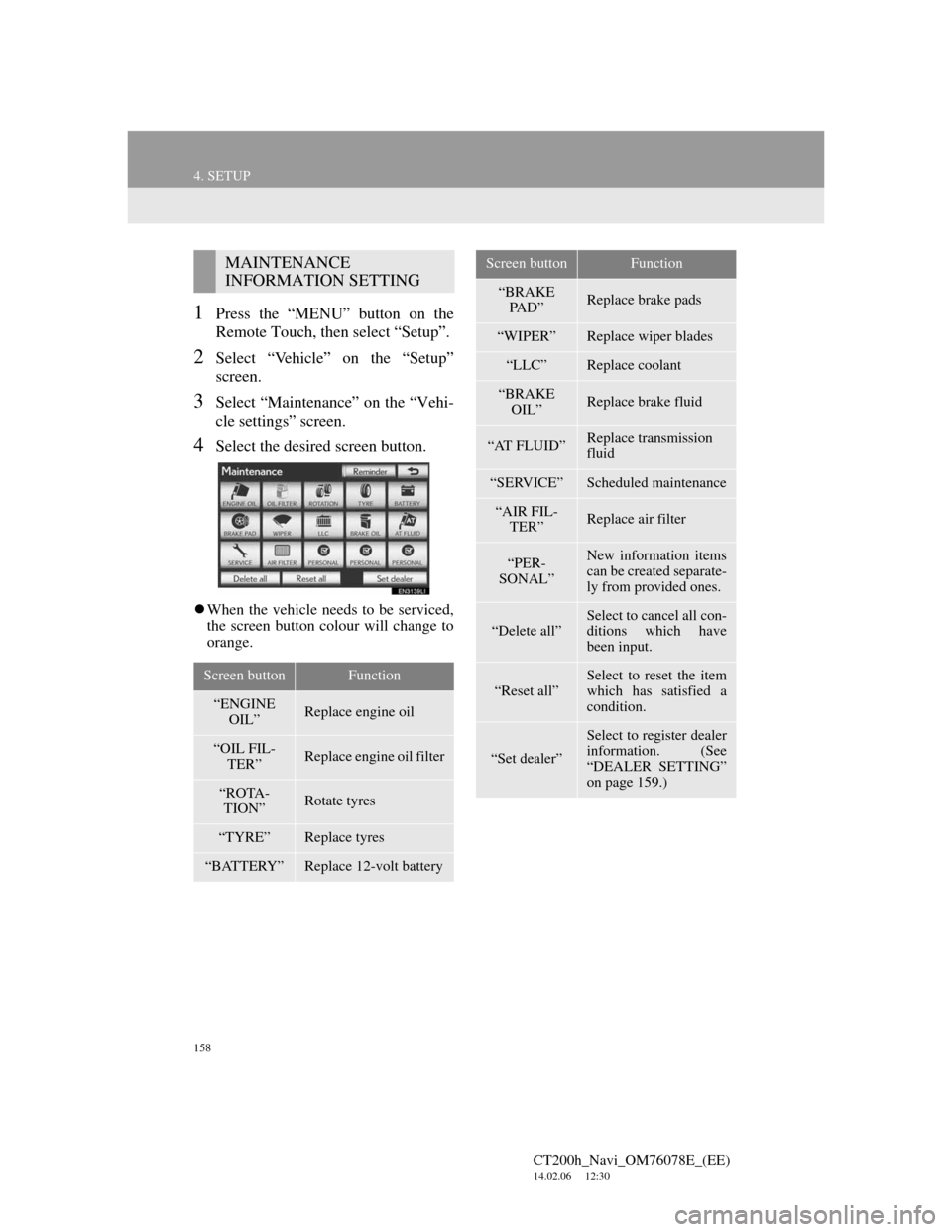
158
4. SETUP
CT200h_Navi_OM76078E_(EE)
14.02.06 12:30
1Press the “MENU” button on the
Remote Touch, then select “Setup”.
2Select “Vehicle” on the “Setup”
screen.
3Select “Maintenance” on the “Vehi-
cle settings” screen.
4Select the desired screen button.
When the vehicle needs to be serviced,
the screen button colour will change to
orange.
MAINTENANCE
INFORMATION SETTING
Screen buttonFunction
“ENGINE
OIL”Replace engine oil
“OIL FIL-
TER”Replace engine oil filter
“ROTA-
TION”Rotate tyres
“TYRE”Replace tyres
“BATTERY”Replace 12-volt battery
“BRAKE
PA D ”Replace brake pads
“WIPER”Replace wiper blades
“LLC”Replace coolant
“BRAKE
OIL”Replace brake fluid
“AT FLUID”Replace transmission
fluid
“SERVICE”Scheduled maintenance
“AIR FIL-
TER”Replace air filter
“PER-
SONAL”New information items
can be created separate-
ly from provided ones.
“Delete all”Select to cancel all con-
ditions which have
been input.
“Reset all”
Select to reset the item
which has satisfied a
condition.
“Set dealer”
Select to register dealer
information. (See
“DEALER SETTING”
on page 159.)
Screen buttonFunction
Page 307 of 436
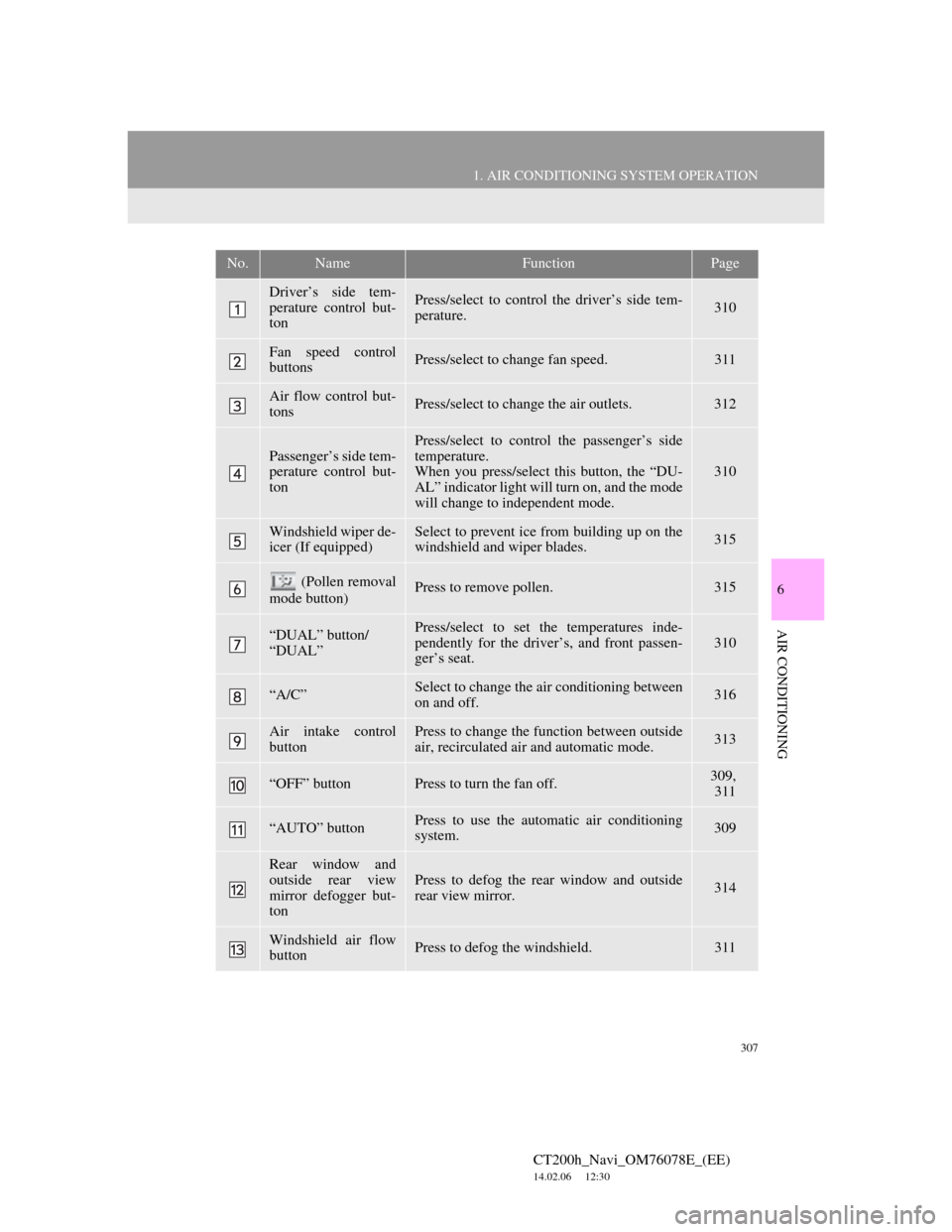
307
1. AIR CONDITIONING SYSTEM OPERATION
6
AIR CONDITIONING
CT200h_Navi_OM76078E_(EE)
14.02.06 12:30
No.NameFunctionPage
Driver’s side tem-
perature control but-
tonPress/select to control the driver’s side tem-
perature.310
Fan speed control
buttonsPress/select to change fan speed.311
Air flow control but-
tonsPress/select to change the air outlets.312
Passenger’s side tem-
perature control but-
tonPress/select to control the passenger’s side
temperature.
When you press/select this button, the “DU-
AL” indicator light will turn on, and the mode
will change to independent mode.
310
Windshield wiper de-
icer (If equipped)Select to prevent ice from building up on the
windshield and wiper blades.315
(Pollen removal
mode button)Press to remove pollen.315
“DUAL” button/
“DUAL”Press/select to set the temperatures inde-
pendently for the driver’s, and front passen-
ger’s seat.310
“A/C”Select to change the air conditioning between
on and off.316
Air intake control
buttonPress to change the function between outside
air, recirculated air and automatic mode.313
“OFF” buttonPress to turn the fan off.309,
311
“AUTO” buttonPress to use the automatic air conditioning
system.309
Rear window and
outside rear view
mirror defogger but-
ton
Press to defog the rear window and outside
rear view mirror.314
Windshield air flow
buttonPress to defog the windshield.311
Page 315 of 436
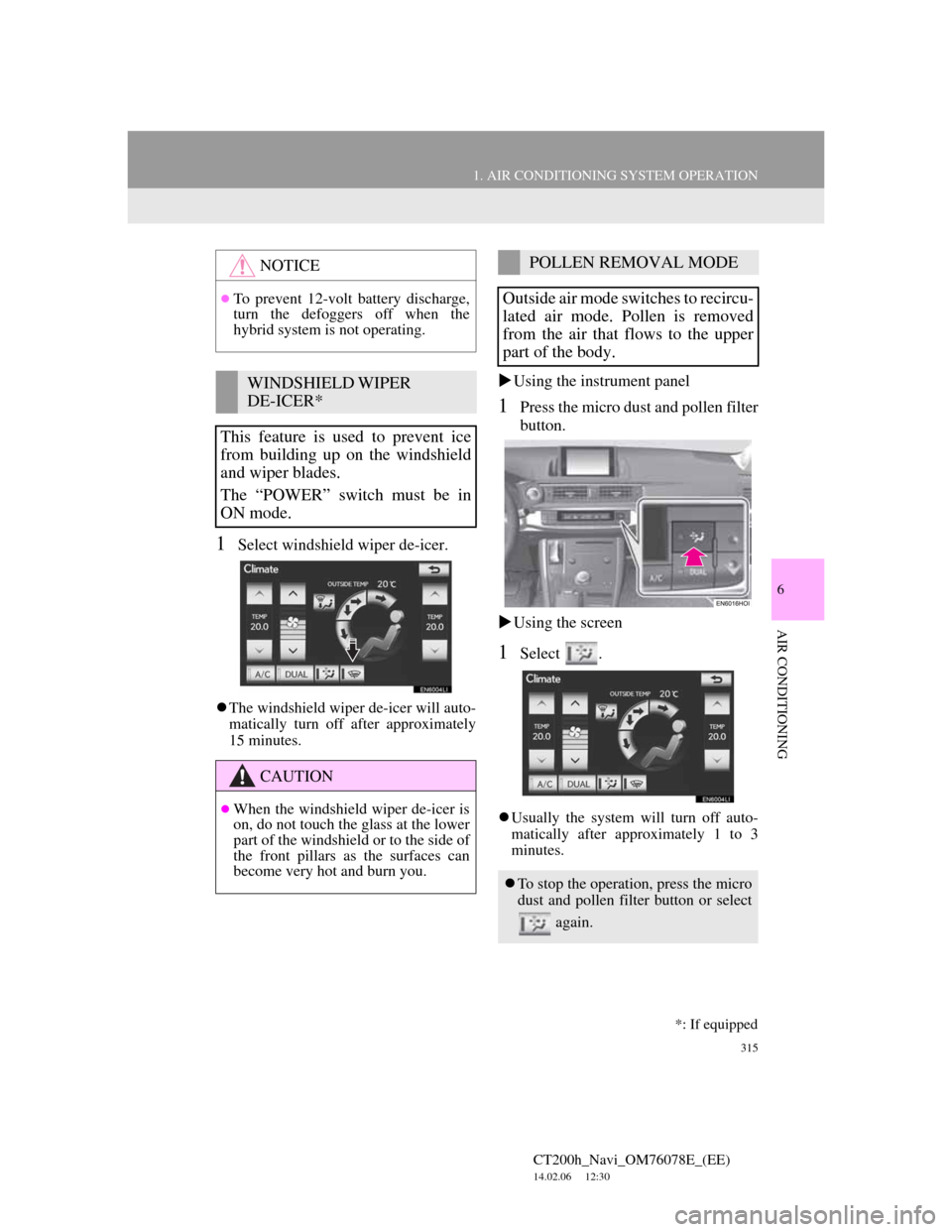
315
1. AIR CONDITIONING SYSTEM OPERATION
6
AIR CONDITIONING
CT200h_Navi_OM76078E_(EE)
14.02.06 12:30
1Select windshield wiper de-icer.
The windshield wiper de-icer will auto-
matically turn off after approximately
15 minutes.
Using the instrument panel
1Press the micro dust and pollen filter
button.
Using the screen
1Select .
Usually the system will turn off auto-
matically after approximately 1 to 3
minutes.
NOTICE
To prevent 12-volt battery discharge,
turn the defoggers off when the
hybrid system is not operating.
WINDSHIELD WIPER
DE-ICER*
This feature is used to prevent ice
from building up on the windshield
and wiper blades.
The “POWER” switch must be in
ON mode.
CAUTION
When the windshield wiper de-icer is
on, do not touch the glass at the lower
part of the windshield or to the side of
the front pillars as the surfaces can
become very hot and burn you.
POLLEN REMOVAL MODE
Outside air mode switches to recircu-
lated air mode. Pollen is removed
from the air that flows to the upper
part of the body.
To stop the operation, press the micro
dust and pollen filter button or select
again.
*: If equipped