Lights Lexus CT200h 2012 (in English) User Guide
[x] Cancel search | Manufacturer: LEXUS, Model Year: 2012, Model line: CT200h, Model: Lexus CT200h 2012Pages: 710
Page 216 of 710
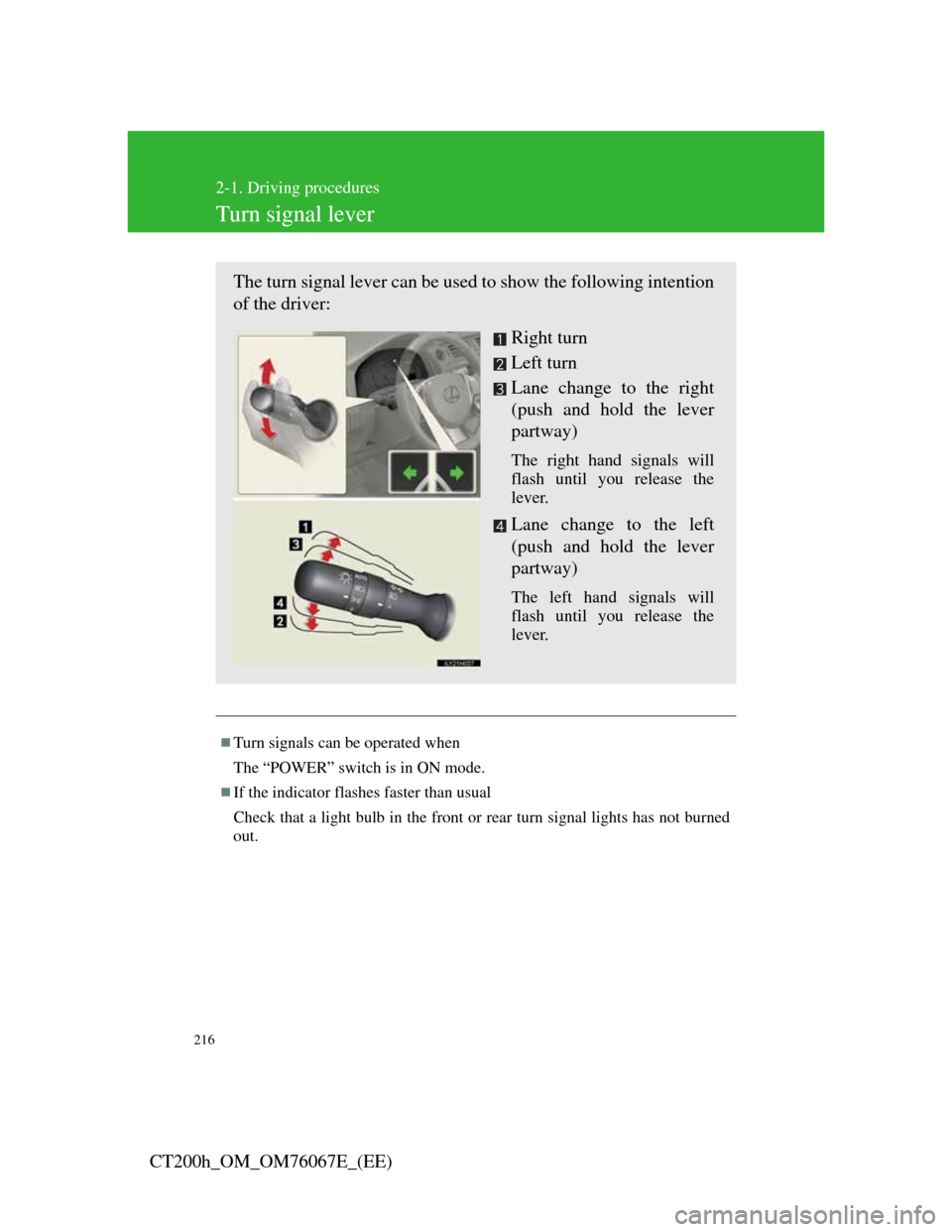
216
2-1. Driving procedures
CT200h_OM_OM76067E_(EE)
Turn signal lever
Turn signals can be operated when
The “POWER” switch is in ON mode.
If the indicator flashes faster than usual
Check that a light bulb in the front or rear turn signal lights has not burned
out.
The turn signal lever can be used to show the following intention
of the driver:
Right turn
Left turn
Lane change to the right
(push and hold the lever
partway)
The right hand signals will
flash until you release the
lever.
Lane change to the left
(push and hold the lever
partway)
The left hand signals will
flash until you release the
lever.
Page 221 of 710

221
2-2. Instrument cluster
2
When driving
CT200h_OM_OM76067E_(EE)
Instrument panel light control
The brightness of the instrument panel lights can be adjusted by
turning the dial.
Brighter
Darker
When the headlight switch is
turned to ON, the brightness
will be reduced slightly unless
the control dial is turned fully
up.
When the dial is turned fully
down, the cup holder light and
the footwell lights will turn off.
(P. 445)
Page 225 of 710
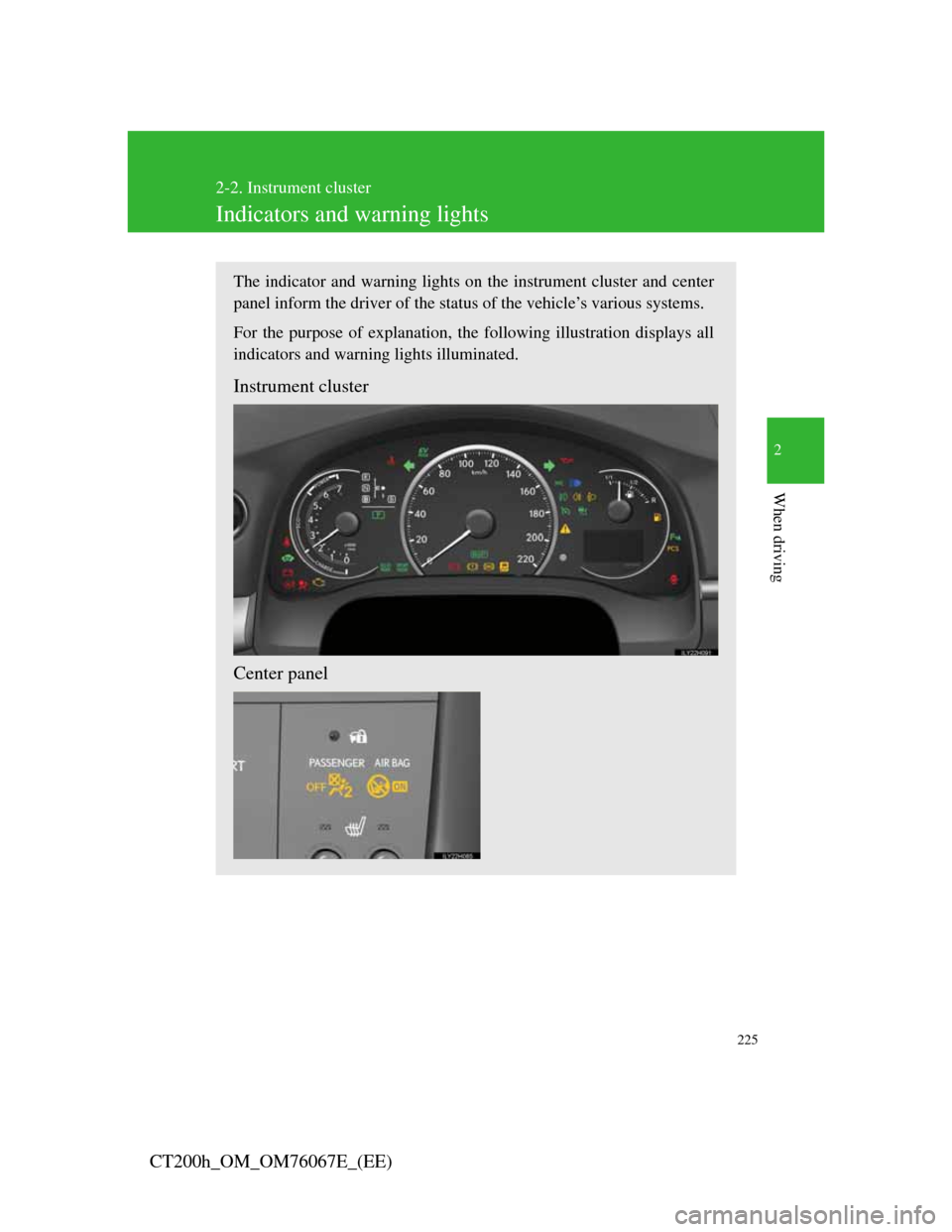
225
2-2. Instrument cluster
2
When driving
CT200h_OM_OM76067E_(EE)
Indicators and warning lights
The indicator and warning lights on the instrument cluster and center
panel inform the driver of the status of the vehicle’s various systems.
For the purpose of explanation, the following illustration displays all
indicators and warning lights illuminated.
Instrument cluster
Center panel
Page 227 of 710

227
2-2. Instrument cluster
2
When driving
CT200h_OM_OM76067E_(EE)
*1: These lights turn on when the “POWER” switch is turned to the
ON mode to indicate that a system check is being performed. They
will turn off after the hybrid system is on, or after a few seconds.
There may be a malfunction in a system if a light does not come
on, or if the lights do not turn off. Have the vehicle inspected by
any authorized Lexus dealer or repairer, or another duly qualified
and equipped professional.
*2: The light flashes to indicate that the system is operating.
*3: The light comes on when the system is turned off. The light
fl h f t th l t i di t th t th t i ti
Shift position indicators
(P. 207)SRS airbag on-
off
indicator *
Page 228 of 710
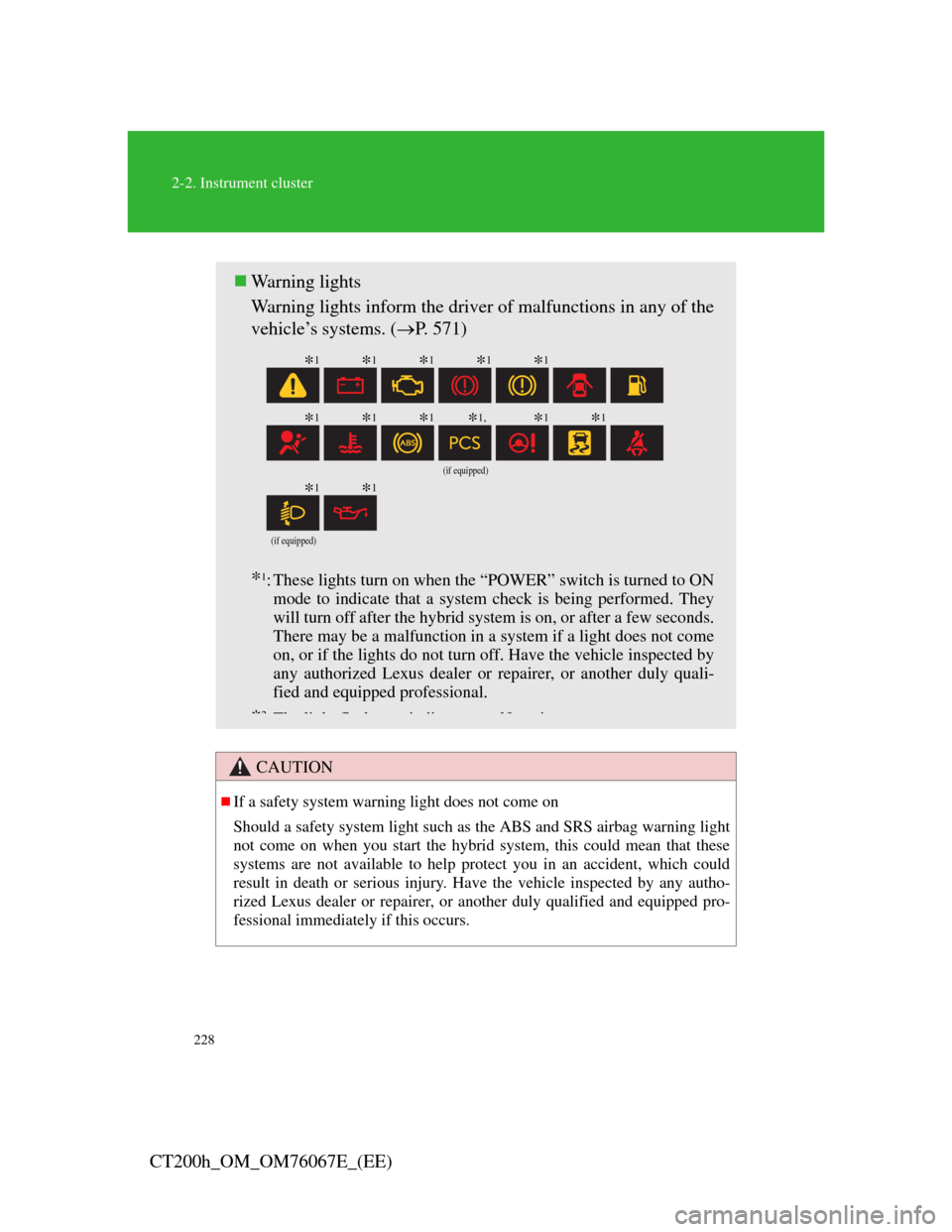
228
2-2. Instrument cluster
CT200h_OM_OM76067E_(EE)
CAUTION
If a safety system warning light does not come on
Should a safety system light such as the ABS and SRS airbag warning light
not come on when you start the hybrid system, this could mean that these
systems are not available to help protect you in an accident, which could
result in death or serious injury. Have the vehicle inspected by any autho-
rized Lexus dealer or repairer, or another duly qualified and equipped pro-
fessional immediately if this occurs.
Warning lights
Warning lights inform the driver of malfunctions in any of the
vehicle’s systems. (P. 571)
*1: These lights turn on when the “POWER” switch is turned to ON
mode to indicate that a system check is being performed. They
will turn off after the hybrid system is on, or after a few seconds.
There may be a malfunction in a system if a light does not come
on, or if the lights do not turn off. Have the vehicle inspected by
any authorized Lexus dealer or repairer, or another duly quali-
fied and equipped professional.
*2Th li h fl h i di lf i
(if equipped)
(if equipped)
*1*1*1*1*1
*1*1*1*1,*1*1
*1*1
Page 235 of 710
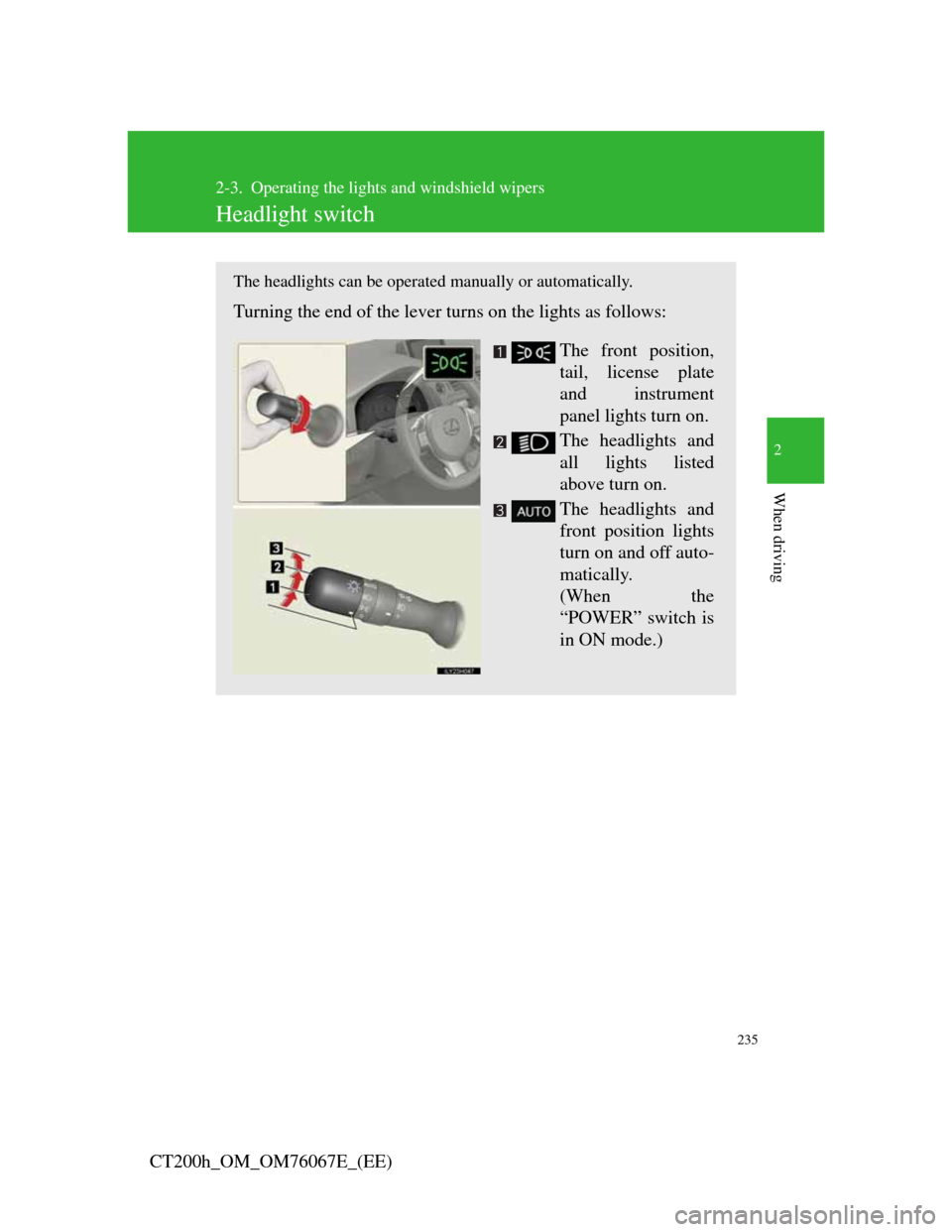
235
2
When driving
CT200h_OM_OM76067E_(EE)
2-3. Operating the lights and windshield wipers
Headlight switch
The headlights can be operated manually or automatically.
Turning the end of the lever turns on the lights as follows:
The front position,
tail, license plate
and instrument
panel lights turn on.
The headlights and
all lights listed
above turn on.
The headlights and
front position lights
turn on and off auto-
matically.
(When the
“POWER” switch is
in ON mode.)
Page 236 of 710
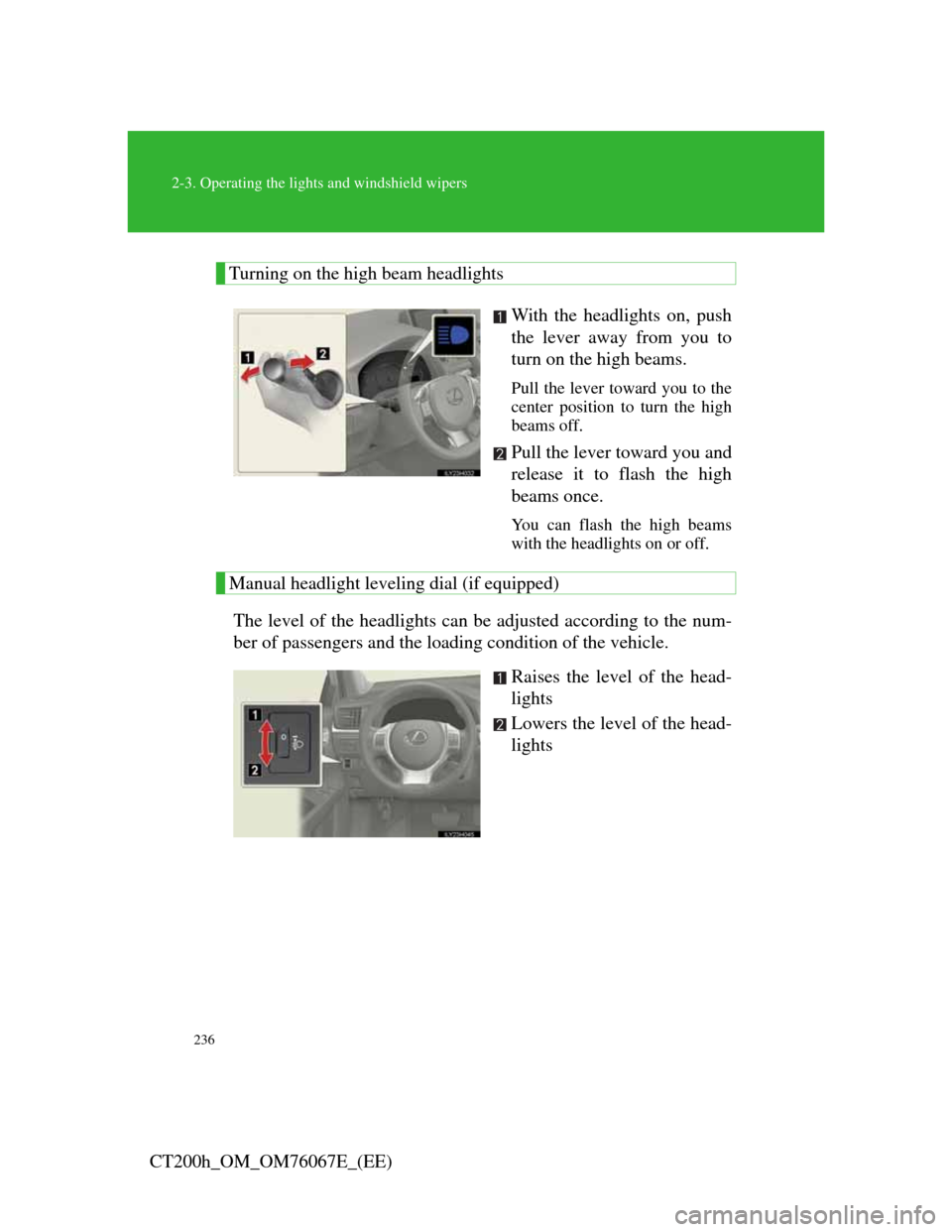
236
2-3. Operating the lights and windshield wipers
CT200h_OM_OM76067E_(EE)
Turning on the high beam headlights
With the headlights on, push
the lever away from you to
turn on the high beams.
Pull the lever toward you to the
center position to turn the high
beams off.
Pull the lever toward you and
release it to flash the high
beams once.
You can flash the high beams
with the headlights on or off.
Manual headlight leveling dial (if equipped)
The level of the headlights can be adjusted according to the num-
ber of passengers and the loading condition of the vehicle.
Raises the level of the head-
lights
Lowers the level of the head-
lights
Page 237 of 710
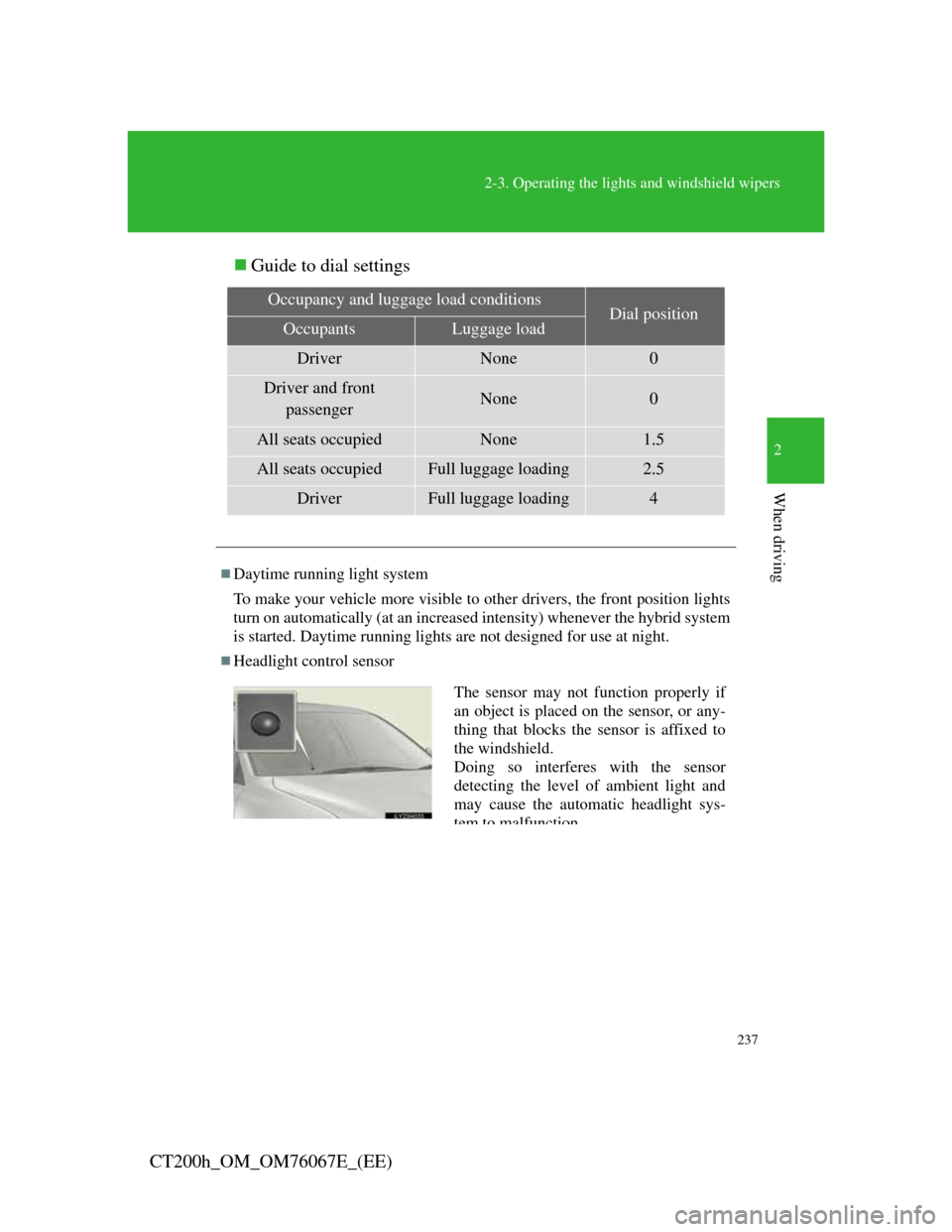
237
2-3. Operating the lights and windshield wipers
2
When driving
CT200h_OM_OM76067E_(EE)Guide to dial settings
Occupancy and luggage load conditionsDial positionOccupantsLuggage load
DriverNone0
Driver and front
passengerNone0
All seats occupiedNone1.5
All seats occupiedFull luggage loading2.5
DriverFull luggage loading4
Daytime running light system
To make your vehicle more visible to other drivers, the front position lights
turn on automatically (at an increased intensity) whenever the hybrid system
is started. Daytime running lights are not designed for use at night.
Headlight control sensor
The sensor may not function properly if
an object is placed on the sensor, or any-
thing that blocks the sensor is affixed to
the windshield.
Doing so interferes with the sensor
detecting the level of ambient light and
may cause the automatic headlight sys-
tem to malfunction
Page 238 of 710
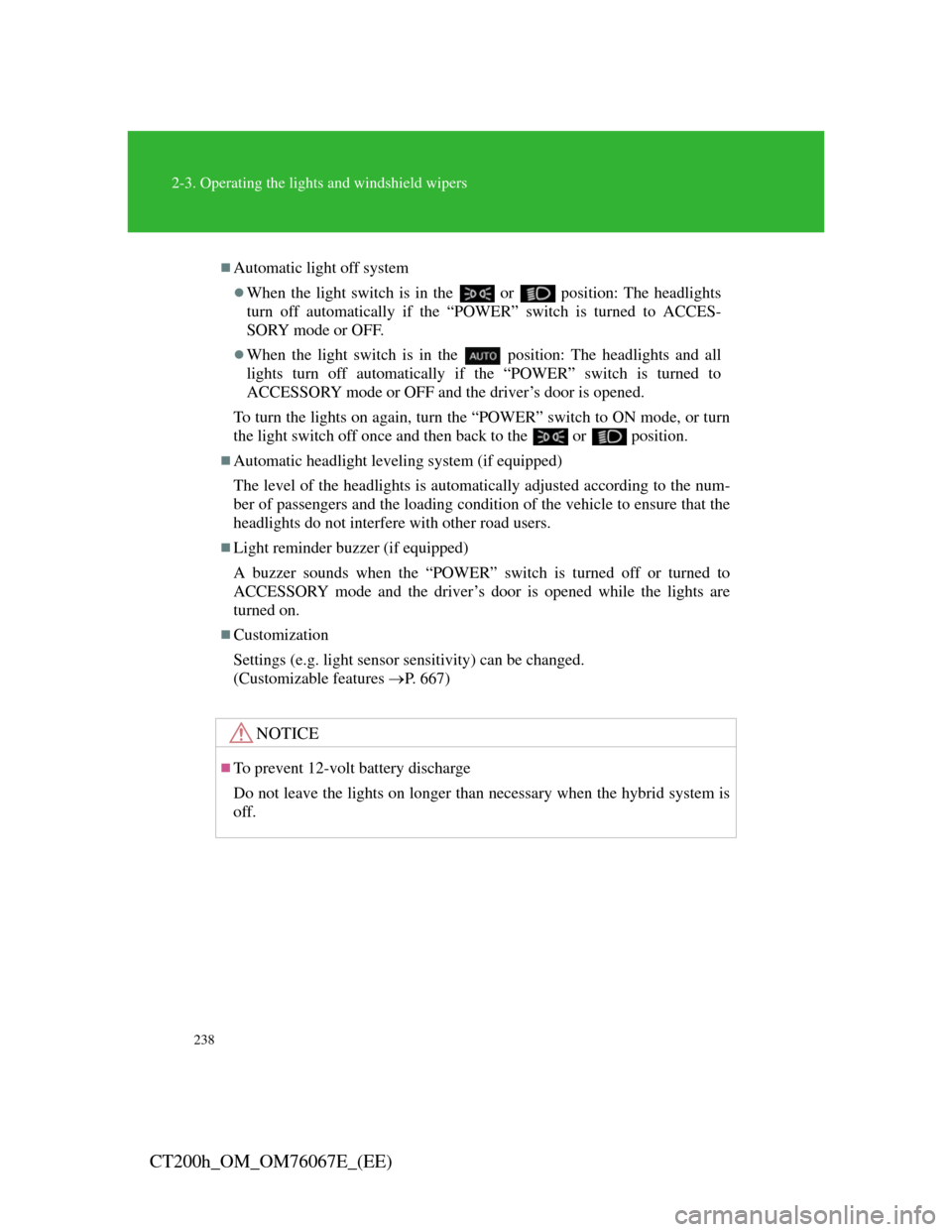
238
2-3. Operating the lights and windshield wipers
CT200h_OM_OM76067E_(EE)
Automatic light off system
When the light switch is in the or position: The headlights
turn off automatically if the “POWER” switch is turned to ACCES-
SORY mode or OFF.
When the light switch is in the position: The headlights and all
lights turn off automatically if the “POWER” switch is turned to
ACCESSORY mode or OFF and the driver’s door is opened.
To turn the lights on again, turn the “POWER” switch to ON mode, or turn
the light switch off once and then back to the
or position.
Automatic headlight leveling system (if equipped)
The level of the headlights is automatically adjusted according to the num-
ber of passengers and the loading condition of the vehicle to ensure that the
headlights do not interfere with other road users.
Light reminder buzzer (if equipped)
A buzzer sounds when the “POWER” switch is turned off or turned to
ACCESSORY mode and the driver’s door is opened while the lights are
turned on.
Customization
Settings (e.g. light sensor sensitivity) can be changed.
(Customizable features P. 667)
NOTICE
To prevent 12-volt battery discharge
Do not leave the lights on longer than necessary when the hybrid system is
off.
Page 239 of 710
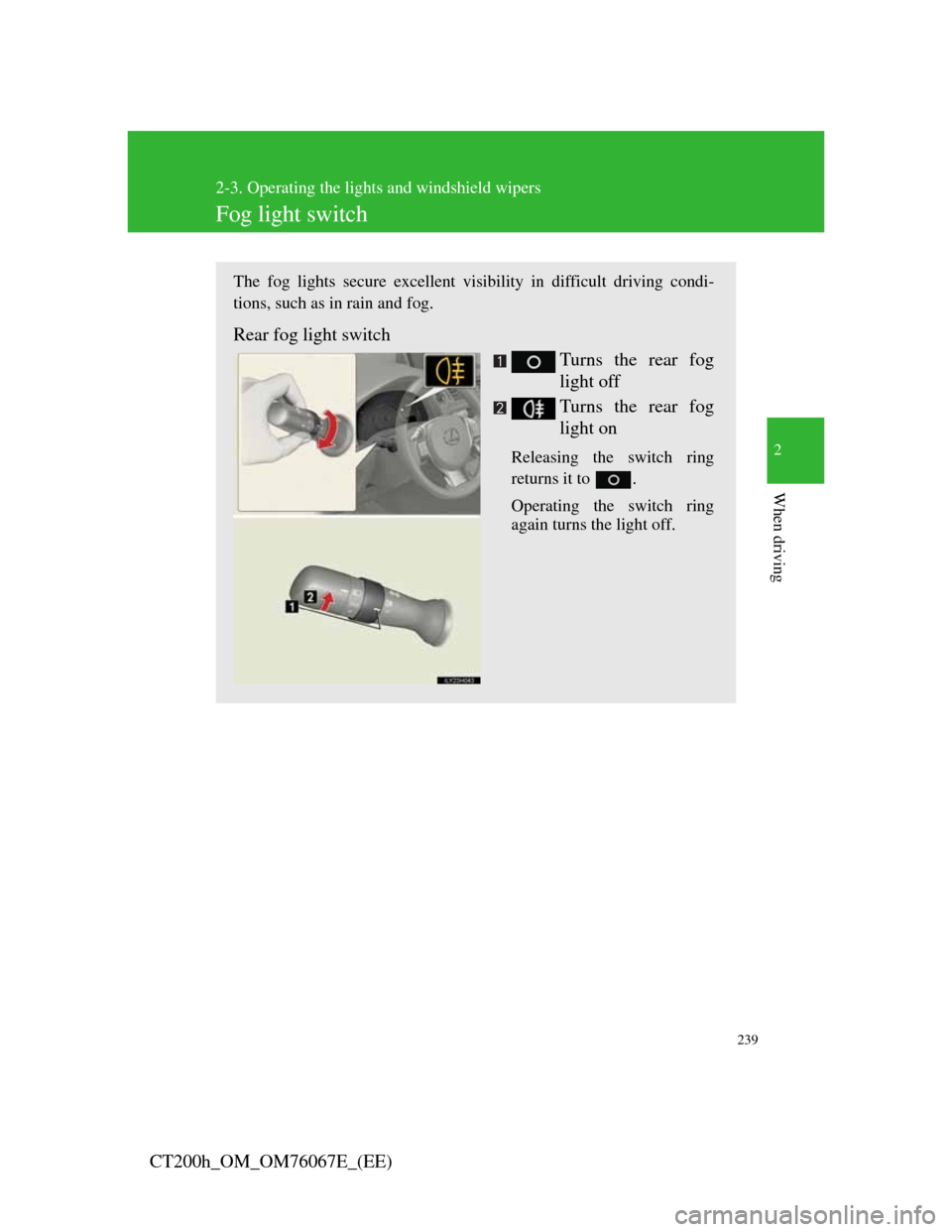
239
2-3. Operating the lights and windshield wipers
2
When driving
CT200h_OM_OM76067E_(EE)
Fog light switch
The fog lights secure excellent visibility in difficult driving condi-
tions, such as in rain and fog.
Rear fog light switch
Turns the rear fog
light off
Turns the rear fog
light on
Releasing the switch ring
returns it to .
Operating the switch ring
again turns the light off.