Lights Lexus CT200h 2012 (in English) Owner's Guide
[x] Cancel search | Manufacturer: LEXUS, Model Year: 2012, Model line: CT200h, Model: Lexus CT200h 2012Pages: 710
Page 287 of 710
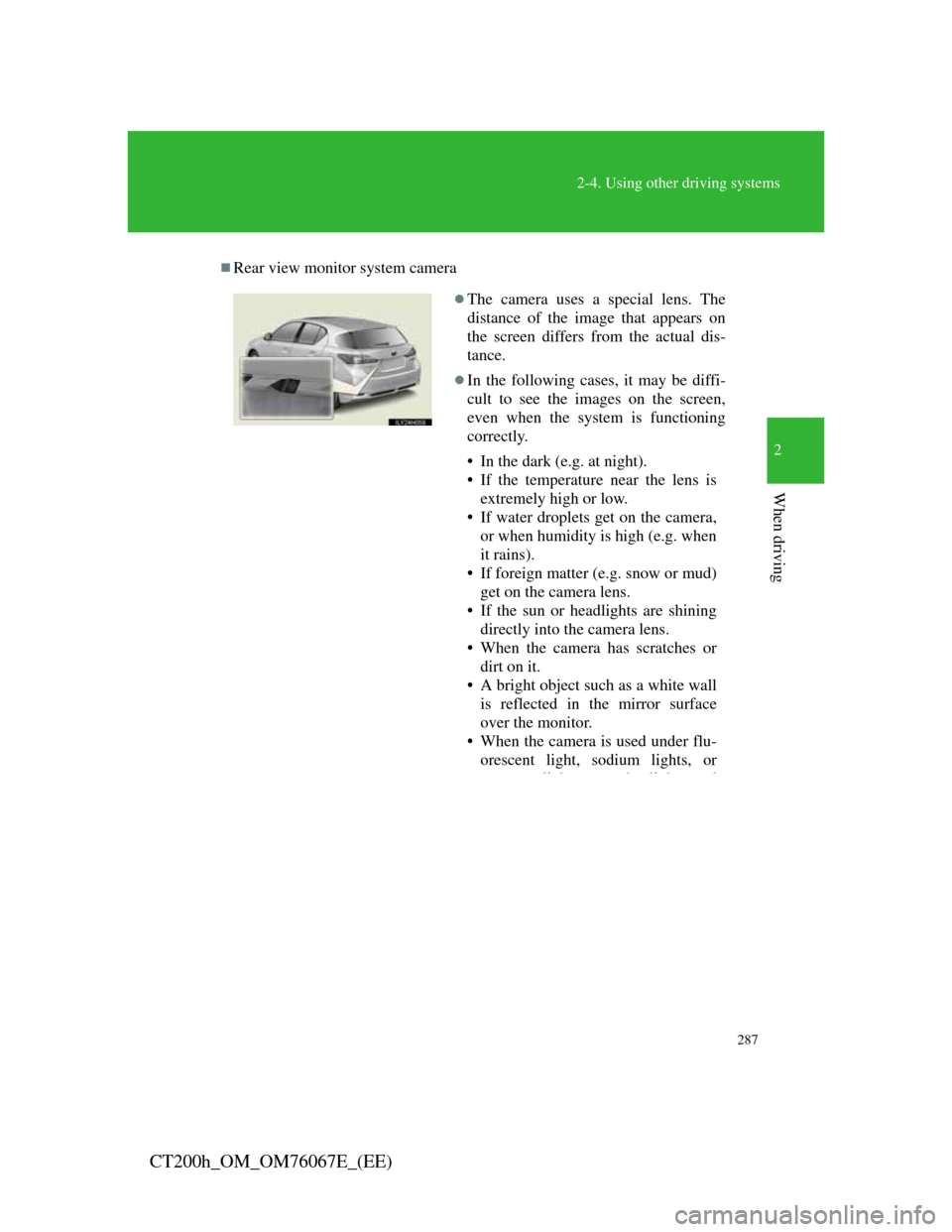
287
2-4. Using other driving systems
2
When driving
CT200h_OM_OM76067E_(EE)
Rear view monitor system camera
The camera uses a special lens. The
distance of the image that appears on
the screen differs from the actual dis-
tance.
In the following cases, it may be diffi-
cult to see the images on the screen,
even when the system is functioning
correctly.
• In the dark (e.g. at night).
• If the temperature near the lens is
extremely high or low.
• If water droplets get on the camera,
or when humidity is high (e.g. when
it rains).
• If foreign matter (e.g. snow or mud)
get on the camera lens.
• If the sun or headlights are shining
directly into the camera lens.
• When the camera has scratches or
dirt on it.
• A bright object such as a white wall
is reflected in the mirror surface
over the monitor.
• When the camera is used under flu-
orescent light, sodium lights, or
li h h li h d
Page 288 of 710
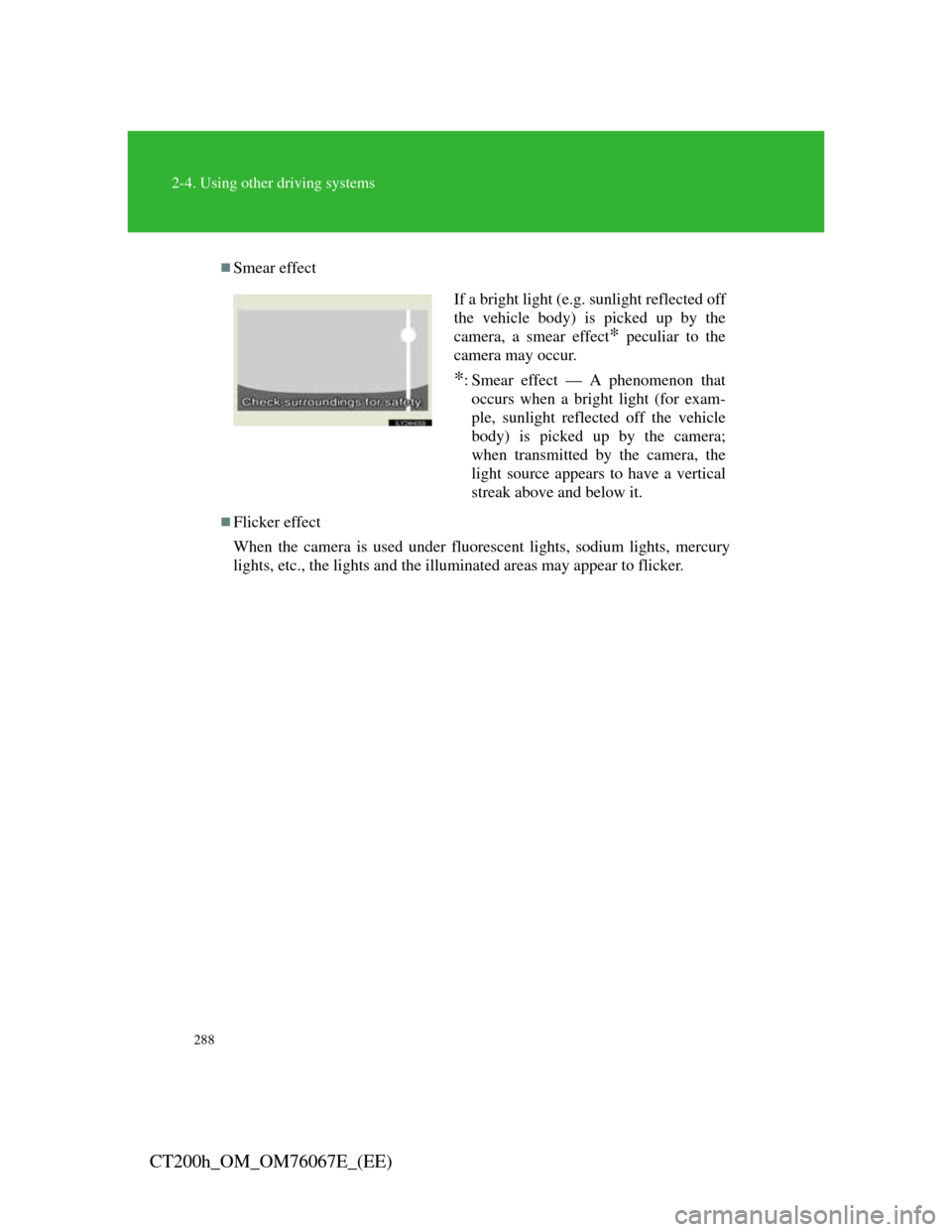
288
2-4. Using other driving systems
CT200h_OM_OM76067E_(EE)
Smear effect
Flicker effect
When the camera is used under fluorescent lights, sodium lights, mercury
lights, etc., the lights and the illuminated areas may appear to flicker.
If a bright light (e.g. sunlight reflected off
the vehicle body) is picked up by the
camera, a smear effect
* peculiar to the
camera may occur.
*: Smear effect — A phenomenon that
occurs when a bright light (for exam-
ple, sunlight reflected off the vehicle
body) is picked up by the camera;
when transmitted by the camera, the
light source appears to have a vertical
streak above and below it.
Page 292 of 710
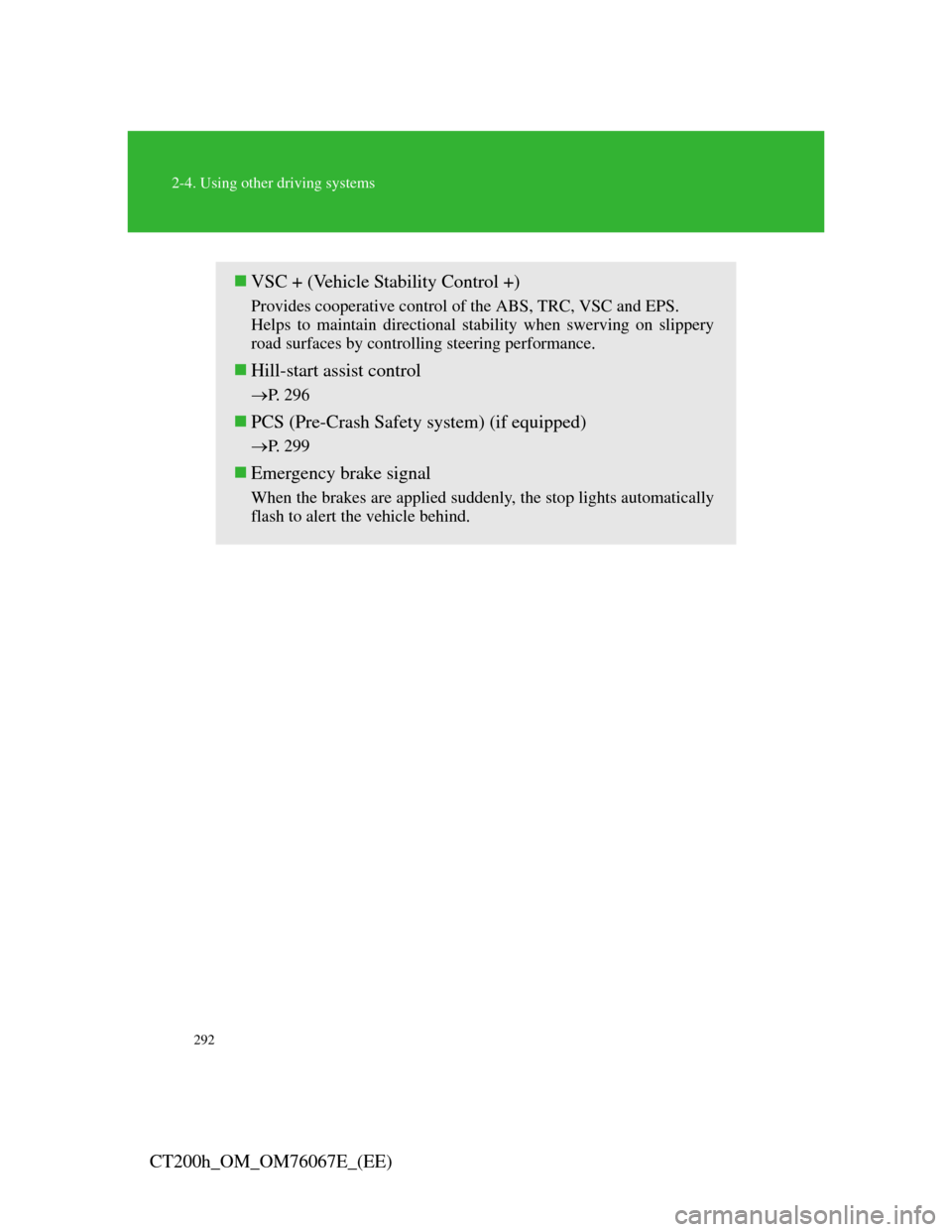
292
2-4. Using other driving systems
CT200h_OM_OM76067E_(EE)
VSC + (Vehicle Stability Control +)
Provides cooperative control of the ABS, TRC, VSC and EPS.
Helps to maintain directional stability when swerving on slippery
road surfaces by controlling steering performance.
Hill-start assist control
P. 296
PCS (Pre-Crash Safety system) (if equipped)
P. 299
Emergency brake signal
When the brakes are applied suddenly, the stop lights automatically
flash to alert the vehicle behind.
Page 297 of 710

297
2-4. Using other driving systems
2
When driving
CT200h_OM_OM76067E_(EE)
Hill-start assist control
While hill-start assist control is operating, the brakes remain automati-
cally applied after the driver releases the brake pedal. The stop lights and
the high mounted stoplight turn on.
Hill-start assist control operates for about 2 seconds after the brake pedal
is released.
If the slip indicator does not flash and the buzzer does not sound when
the brake pedal is further depressed, slightly reduce the pressure on the
brake pedal (do not allow the vehicle to roll backward) and then firmly
depress it again. If the system still does not operate, check if the operat-
ing conditions explained above have been met.
Hill-start assist control buzzer
When hill-start assist control is activated, the buzzer will sound once.
In the following situations, hill-start assist control will be canceled and
the buzzer will sound twice.
• No attempt is made to drive the vehicle within approximately 2 sec-
onds of releasing the brake pedal.
• Push the P position switch.
• The parking brake is applied.
• The brake pedal is depressed again.
• The brake pedal has been depressed for more than approximately 3
minutes.
If the slip indicator comes on
It may indicate a malfunction in the system. Contact any authorized Lexus
dealer or repairer, or another duly qualified and equipped professional.
Page 303 of 710
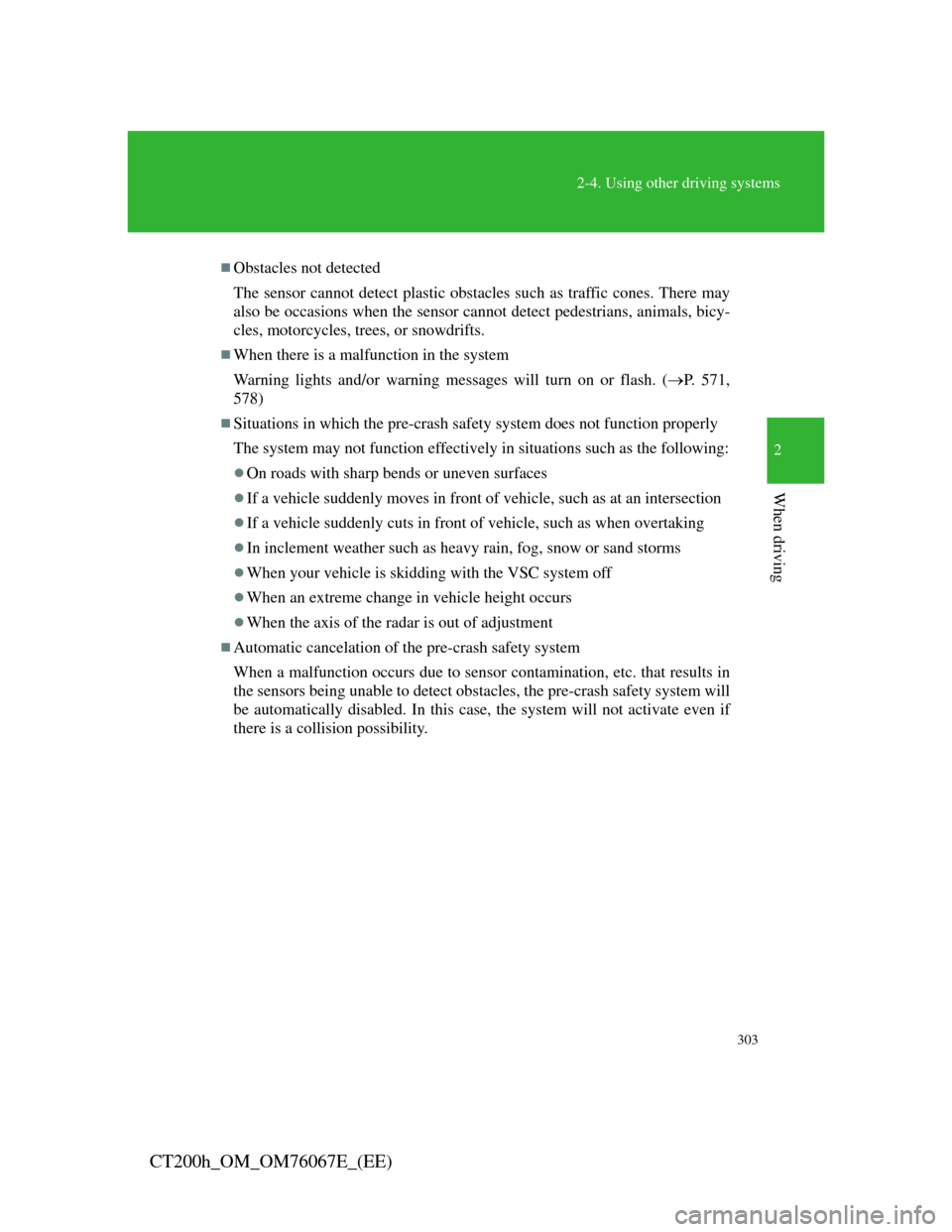
303
2-4. Using other driving systems
2
When driving
CT200h_OM_OM76067E_(EE)
Obstacles not detected
The sensor cannot detect plastic obstacles such as traffic cones. There may
also be occasions when the sensor cannot detect pedestrians, animals, bicy-
cles, motorcycles, trees, or snowdrifts.
When there is a malfunction in the system
Warning lights and/or warning messages will turn on or flash. (P. 571,
578)
Situations in which the pre-crash safety system does not function properly
The system may not function effectively in situations such as the following:
On roads with sharp bends or uneven surfaces
If a vehicle suddenly moves in front of vehicle, such as at an intersection
If a vehicle suddenly cuts in front of vehicle, such as when overtaking
In inclement weather such as heavy rain, fog, snow or sand storms
When your vehicle is skidding with the VSC system off
When an extreme change in vehicle height occurs
When the axis of the radar is out of adjustment
Automatic cancelation of the pre-crash safety system
When a malfunction occurs due to sensor contamination, etc. that results in
the sensors being unable to detect obstacles, the pre-crash safety system will
be automatically disabled. In this case, the system will not activate even if
there is a collision possibility.
Page 312 of 710

312
2-5. Driving information
CT200h_OM_OM76067E_(EE)
Before driving the vehicle
Perform the following according to the driving conditions:
Do not try to forcibly open a window or move a wiper that
is frozen. Pour warm water over the frozen area to melt the
ice. Wipe away the water immediately to prevent it from
freezing.
To ensure proper operation of the climate control system
fan, remove any snow that has accumulated on the air inlet
vents in front of the windshield.
Check for and remove any excess ice or snow that may
have accumulated on the exterior lights, vehicle’s roof,
chassis, around the tires or on the brakes.
Remove any snow or mud from the bottom of your shoes
before getting in the vehicle.
When driving the vehicle
Accelerate the vehicle slowly, keep a safe distance between
you and the vehicle ahead, and drive at a reduced speed suit-
able to road conditions.
When parking the vehicle
Park the vehicle and shift the shift position to P and block the
wheel under the vehicle without setting the parking brake.
The parking brake may freeze up, preventing it from being
Page 317 of 710
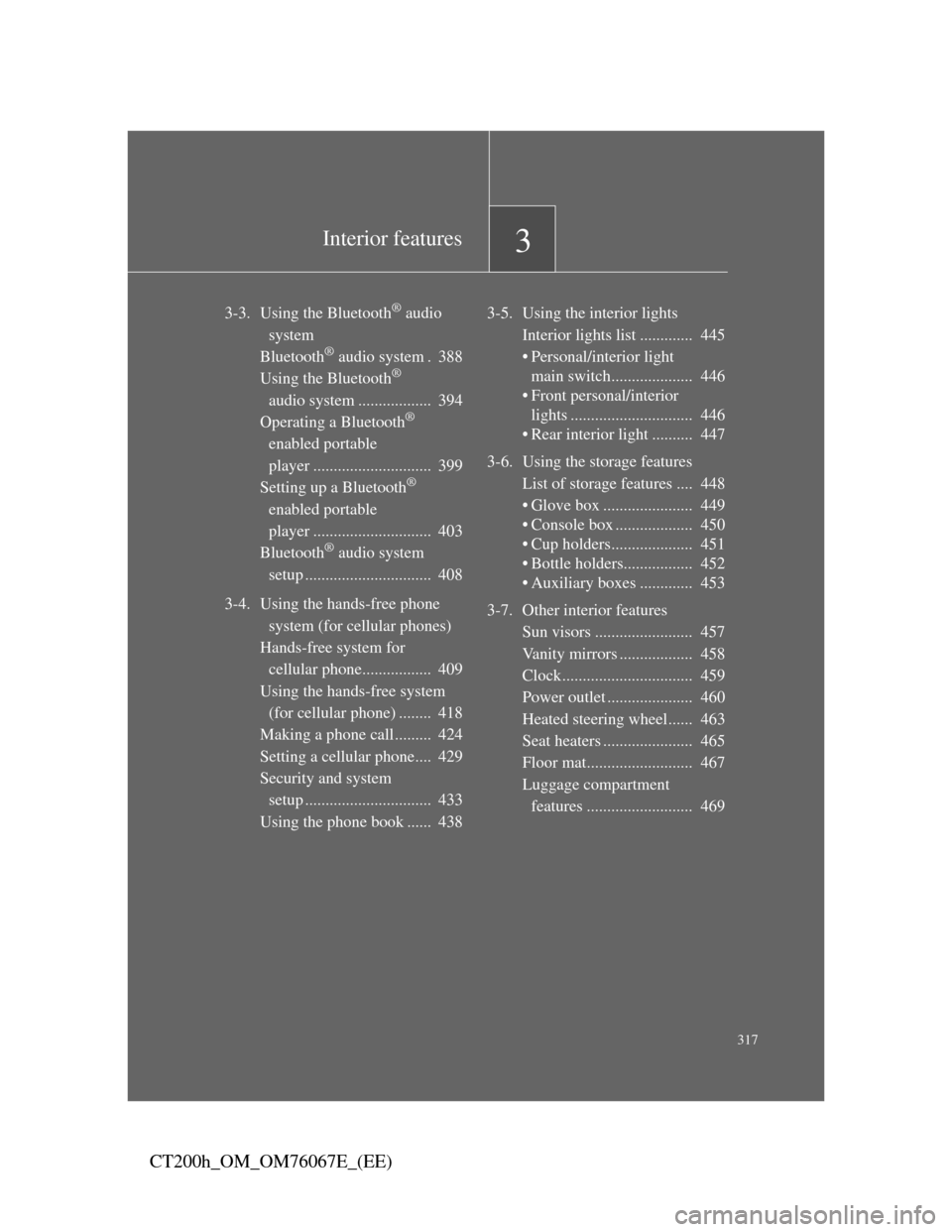
3Interior features
317
CT200h_OM_OM76067E_(EE)
3-3. Using the Bluetooth® audio
system
Bluetooth
® audio system . 388
Using the Bluetooth®
audio system .................. 394
Operating a Bluetooth
®
enabled portable
player ............................. 399
Setting up a Bluetooth
®
enabled portable
player ............................. 403
Bluetooth
® audio system
setup ............................... 408
3-4. Using the hands-free phone
system (for cellular phones)
Hands-free system for
cellular phone................. 409
Using the hands-free system
(for cellular phone) ........ 418
Making a phone call ......... 424
Setting a cellular phone.... 429
Security and system
setup ............................... 433
Using the phone book ...... 4383-5. Using the interior lights
Interior lights list ............. 445
• Personal/interior light
main switch.................... 446
• Front personal/interior
lights .............................. 446
• Rear interior light .......... 447
3-6. Using the storage features
List of storage features .... 448
• Glove box ...................... 449
• Console box ................... 450
• Cup holders.................... 451
• Bottle holders................. 452
• Auxiliary boxes ............. 453
3-7. Other interior features
Sun visors ........................ 457
Vanity mirrors .................. 458
Clock................................ 459
Power outlet ..................... 460
Heated steering wheel...... 463
Seat heaters ...................... 465
Floor mat.......................... 467
Luggage compartment
features .......................... 469
Page 447 of 710

445
3
Interior features
CT200h_OM_OM76067E_(EE)
3-5. Using the interior lights
Interior lights list
Cup holder light (when the “POWER” switch is in ACCES-
SORY or ON mode)
Front personal/interior lights (P. 446)
Rear interior light (P. 447)
Footwell lights
Outer foot lights
When the instrument panel light control dial is turned fully down,
the cup holder light and the footwell lights will turn off. (P. 221)
Page 448 of 710

446
3-5. Using the interior lights
CT200h_OM_OM76067E_(EE)
Personal/interior light main switch
Turns the lights off
Turns the door position on
Turns the lights on
Front personal/interior lights
Turns the lights on/off
Personal/interior light main switch and front personal/interior lights
Page 449 of 710
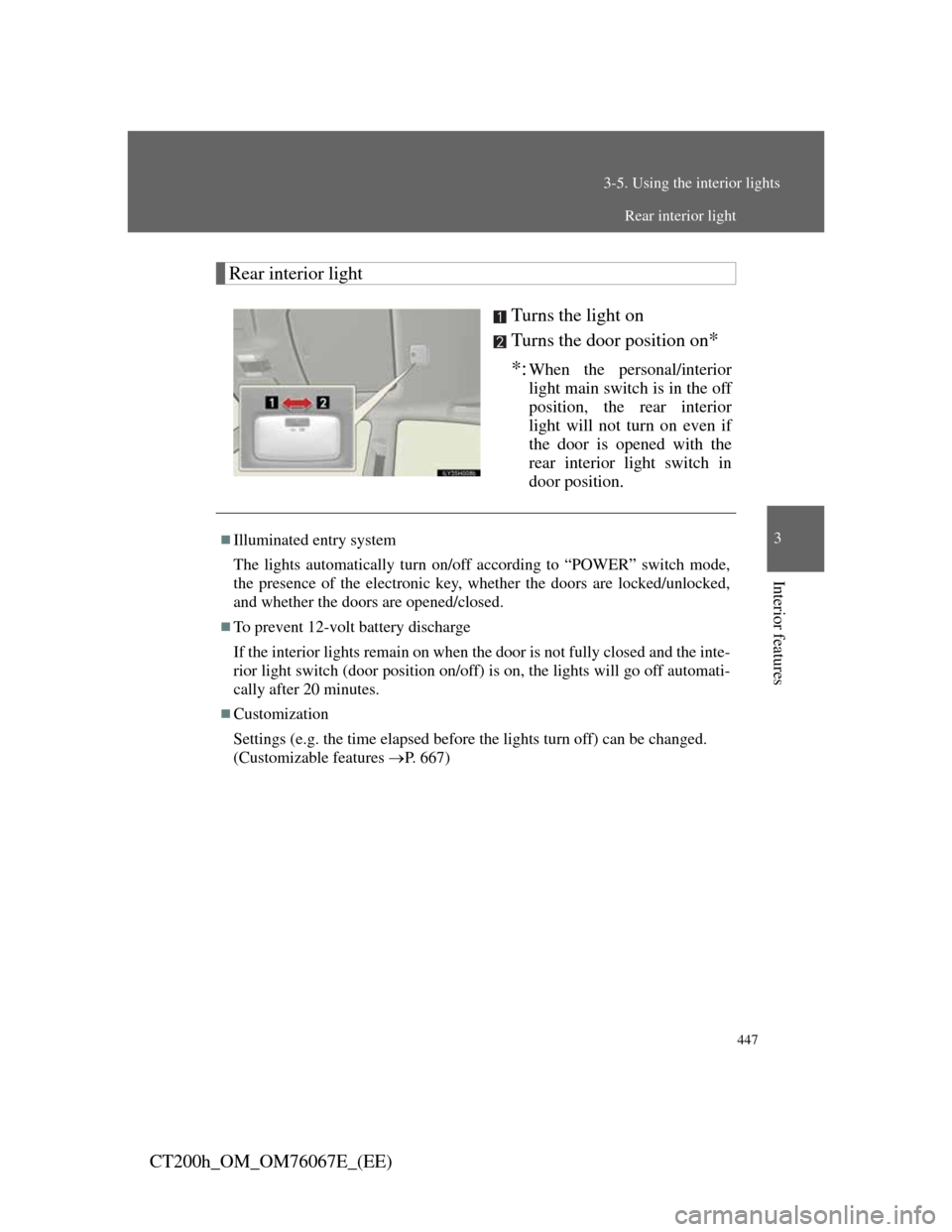
447
3-5. Using the interior lights
3
Interior features
CT200h_OM_OM76067E_(EE)
Rear interior light
Turns the light on
Turns the door position on
*
*:
When the personal/interior
light main switch is in the off
position, the rear interior
light will not turn on even if
the door is opened with the
rear interior light switch in
door position.
Illuminated entry system
The lights automatically turn on/off according to “POWER” switch mode,
the presence of the electronic key, whether the doors are locked/unlocked,
and whether the doors are opened/closed.
To prevent 12-volt battery discharge
If the interior lights remain on when the door is not fully closed and the inte-
rior light switch (door position on/off) is on, the lights will go off automati-
cally after 20 minutes.
Customization
Settings (e.g. the time elapsed before the lights turn off) can be changed.
(Customizable features P. 667)
Rear interior light