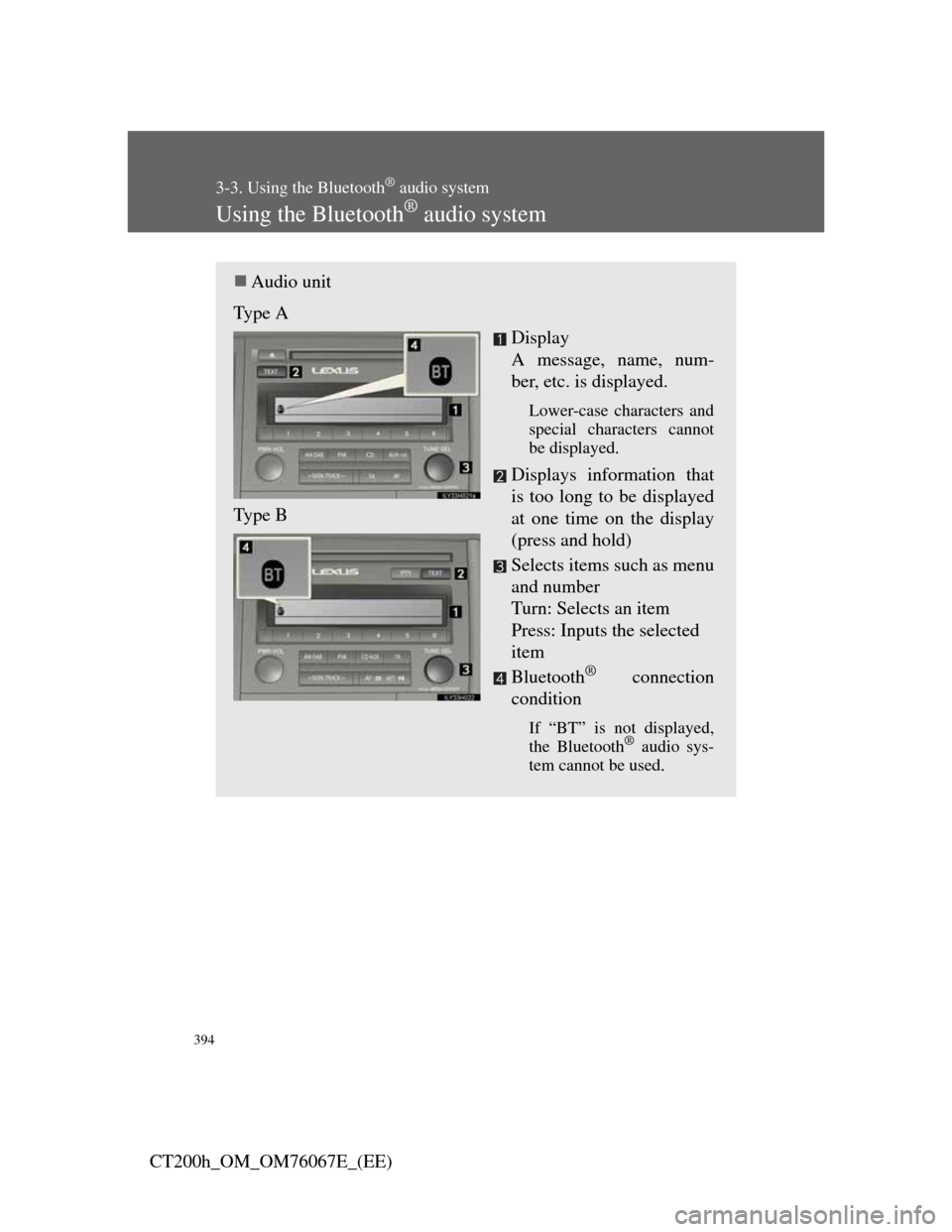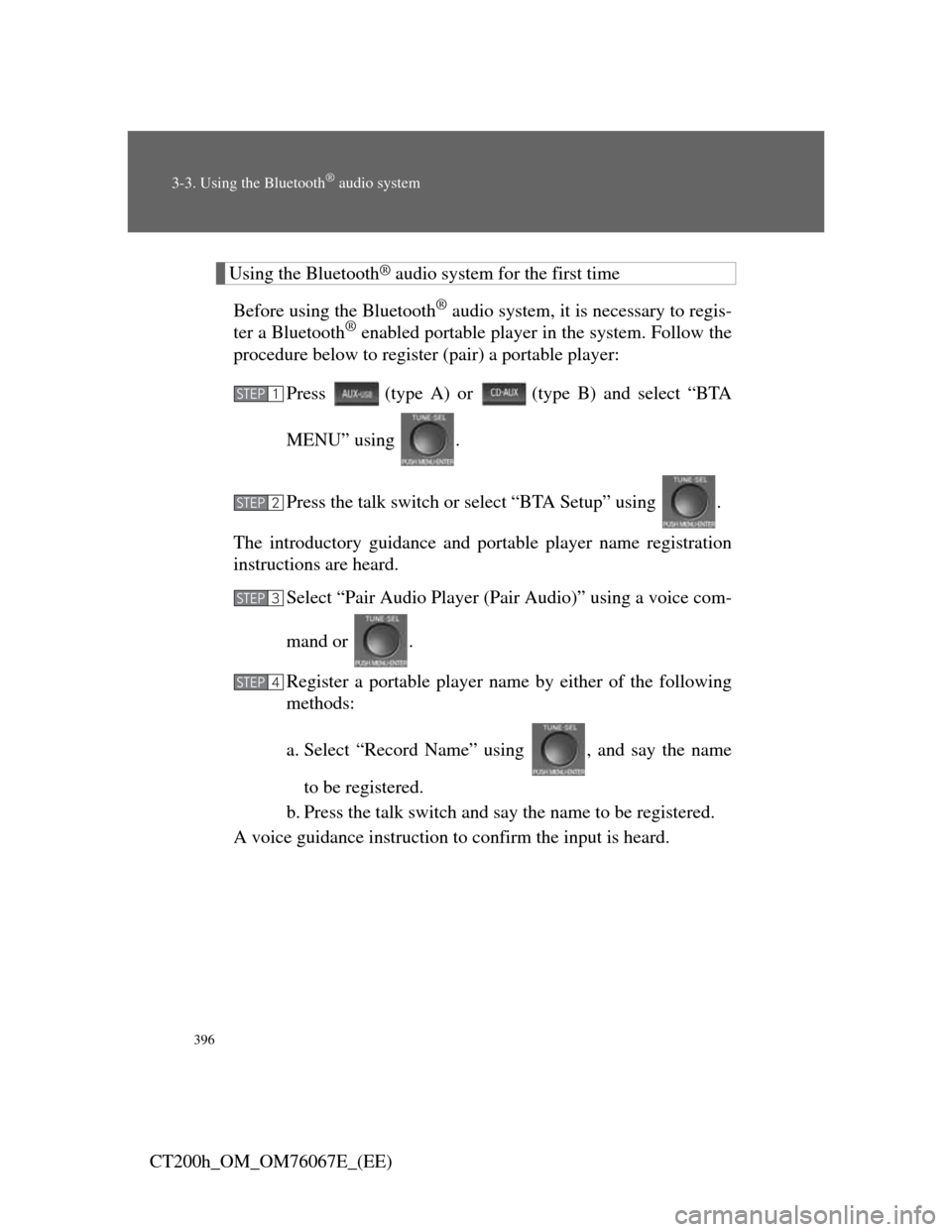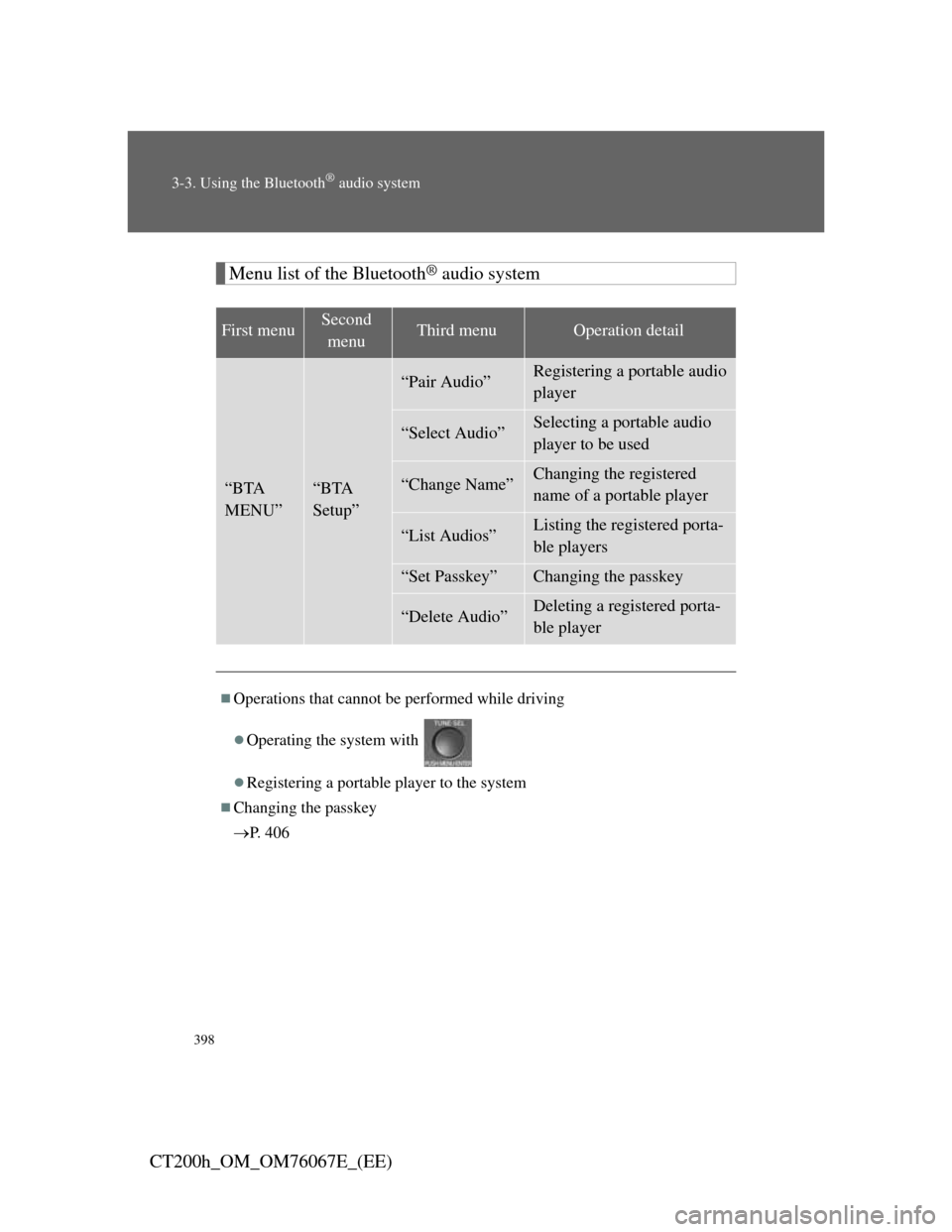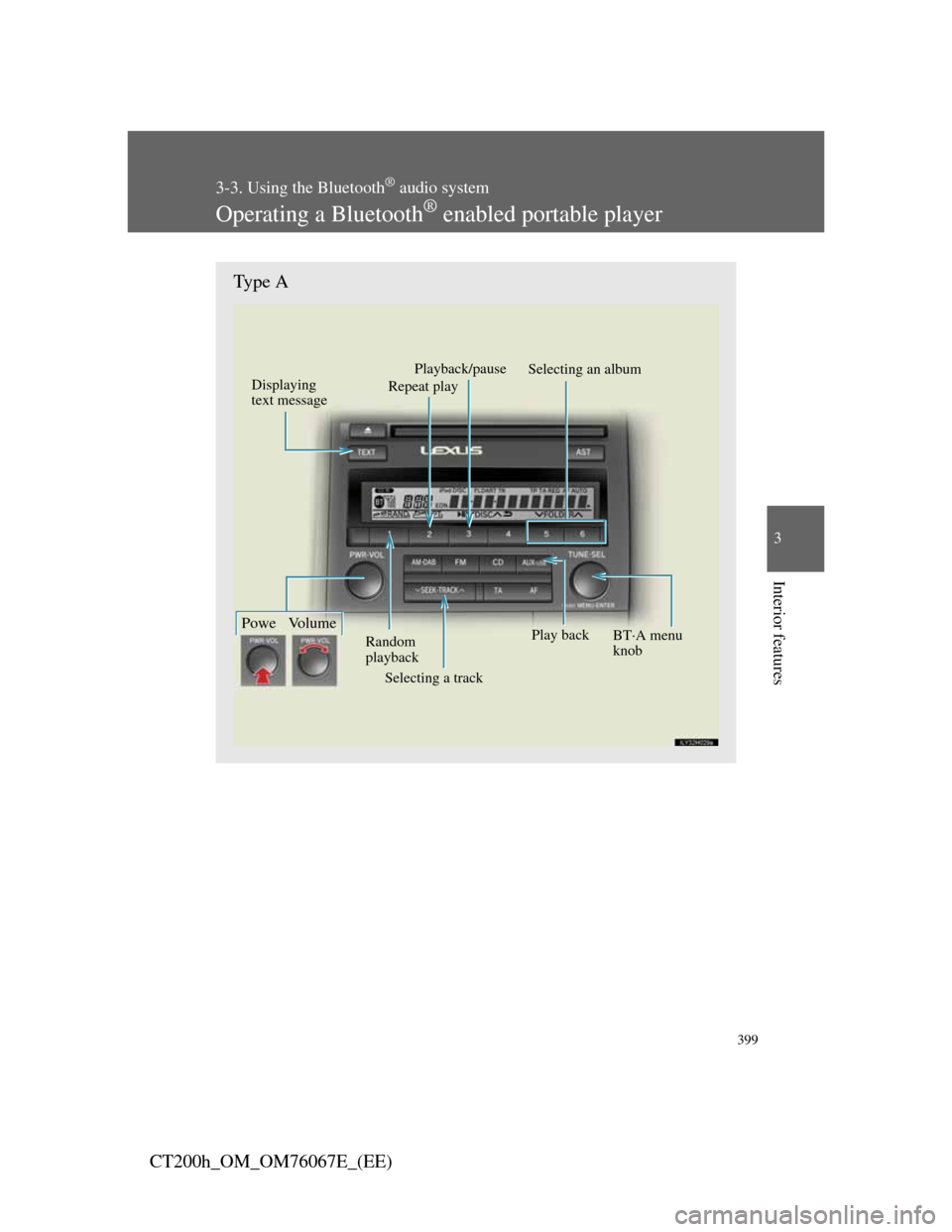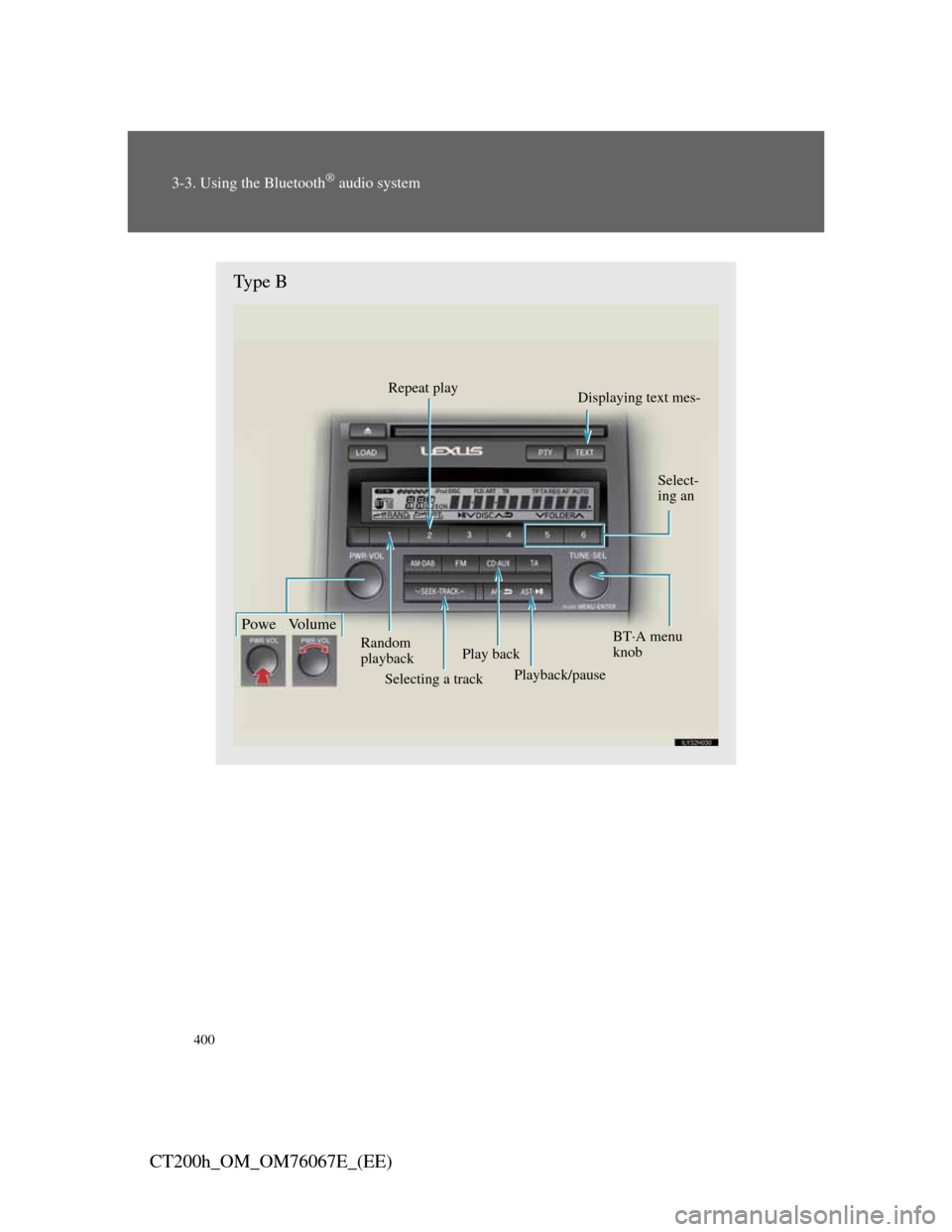Lexus CT200h 2012 (in English) User Guide
CT200h 2012
Lexus
Lexus
https://www.carmanualsonline.info/img/36/12742/w960_12742-0.png
Lexus CT200h 2012 (in English) User Guide
Page 395 of 710

393
3-3. Using the Bluetooth® audio system
3
Interior features
CT200h_OM_OM76067E_(EE)
CAUTION
Caution while driving
Do not connect portable players or operate the controls.
Caution regarding interference with electronic devices
An antenna for the Bluetooth® connection is built in the instrument panel.
People with implanted pacemakers or cardiac defibrillators should main-
tain a reasonable distance between themselves and the Bluetooth
® anten-
nas. The radio waves may affect the operation of such devices.
Before using portable players, users of any electrical medical device other
than implanted pacemakers and implanted cardiac defibrillators should
consult the manufacturer of the device for information about its operation
under the influence of radio waves. Radio waves could have unexpected
effects on the operation of such medical devices.
NOTICE
To prevent damage to portable players
Do not leave portable players in the vehicle. The temperature inside the
vehicle may become high, resulting in damage to the player.
Page 396 of 710
394
3-3. Using the Bluetooth® audio system
CT200h_OM_OM76067E_(EE)
Using the Bluetooth® audio system
Audio unit
Type A
Display
A message, name, num-
ber, etc. is displayed.
Lower-case characters and
special characters cannot
be displayed.
Displays information that
is too long to be displayed
at one time on the display
(press and hold)
Selects items such as menu
and number
Turn: Selects an item
Press: Inputs the selected
item
Bluetooth
® connection
condition
If “BT” is not displayed,
the Bluetooth® audio sys-
tem cannot be used.
Type B
Page 397 of 710
395
3-3. Using the Bluetooth® audio system
3
Interior features
CT200h_OM_OM76067E_(EE)
Steering wheel switch
Ta l k s w i t c h
Turns the voice command
system on (press)/turns the
voice command system off
(press and hold)
Microphone
Page 398 of 710
396
3-3. Using the Bluetooth® audio system
CT200h_OM_OM76067E_(EE)
Using the Bluetooth® audio system for the first time
Before using the Bluetooth
® audio system, it is necessary to regis-
ter a Bluetooth® enabled portable player in the system. Follow the
procedure below to register (pair) a portable player:
Press
(type A) or (type B) and select “BTA
MENU” using .
Press the talk switch or select “BTA Setup” using .
The introductory guidance and portable player name registration
instructions are heard.
Select “Pair Audio Player (Pair Audio)” using a voice com-
mand or .
Register a portable player name by either of the following
methods:
a. Select “Record Name” using , and say the name
to be registered.
b. Press the talk switch and say the name to be registered.
A voice guidance instruction to confirm the input is heard.STEP1
STEP2
STEP3
STEP4
Page 399 of 710
397
3-3. Using the Bluetooth® audio system
3
Interior features
CT200h_OM_OM76067E_(EE)Select “Confirm” using a voice command or .
A passkey is displayed and heard, and a voice guidance instruction
for inputting the passkey into the portable player is heard.
Input the passkey into the portable player.
Refer to the manual that comes with the portable player for the
operation of the portable player.
Guidance for registration completion is heard.
If the portable player has a Bluetooth
® phone, the phone can be
registered at the same time. A voice guidance instruction to regis-
ter a Bluetooth
® phone is heard.
Select “Yes” or “No” using a voice command or .
(Bluetooth
® phone P. 413)
STEP5
STEP6
STEP7
Page 400 of 710
398
3-3. Using the Bluetooth® audio system
CT200h_OM_OM76067E_(EE)
Menu list of the Bluetooth® audio system
First menuSecond
menuThird menuOperation detail
“BTA
MENU”“BTA
Setup”
“Pair Audio”Registering a portable audio
player
“Select Audio”Selecting a portable audio
player to be used
“Change Name”Changing the registered
name of a portable player
“List Audios”Listing the registered porta-
ble players
“Set Passkey”Changing the passkey
“Delete Audio”Deleting a registered porta-
ble player
Operations that cannot be performed while driving
Operating the system with
Registering a portable player to the system
Changing the passkey
P. 4 0 6
Page 401 of 710
399
3-3. Using the Bluetooth® audio system
3
Interior features
CT200h_OM_OM76067E_(EE)
Operating a Bluetooth® enabled portable player
Type A
Displaying
text message
Selecting a track Random
playback
Powe Volume
Repeat playPlayback/pause
Play back
Selecting an album
BTA menu
knob
Page 402 of 710
400
3-3. Using the Bluetooth® audio system
CT200h_OM_OM76067E_(EE)
Type B
Displaying text mes-
Selecting a track Random
playback
Powe Volume
Repeat play
Select-
ing an
BTA menu
knob
Play back
Playback/pause
Page 403 of 710
401
3-3. Using the Bluetooth® audio system
3
Interior features
CT200h_OM_OM76067E_(EE)
Selecting an album
To select the desired album, press or .
Selecting tracks
Press “”or “” on to select the desired track.
Playing and pausing tracks
To play or pause a track, press (type A) or (type B).
Fast-forwarding and rewinding tracks
To fast-forward or rewind, press and hold “”or “” on
until you hear a beep.
Random playback
Press .
To cancel, press again.
Repeat play
Press .
To cancel, press again.
Page 404 of 710
402
3-3. Using the Bluetooth® audio system
CT200h_OM_OM76067E_(EE)
Scanning tracks
Press .
To cancel, press again.
Switching the display
Press .
Each time the button is pressed, the display changes in the following
order: Elapsed time Album title Track title Artist name
Using the steering wheel audio switches
P. 385
Bluetooth® audio system functions
Depending on the portable player that is connected to the system, certain
functions may not be available.
Display
P. 3 4 6
Error messages
“Memory Error”: This indicates a problem in the system.