bluetooth Lexus CT200h 2012 (in English) Owner's Guide
[x] Cancel search | Manufacturer: LEXUS, Model Year: 2012, Model line: CT200h, Model: Lexus CT200h 2012Pages: 710
Page 420 of 710
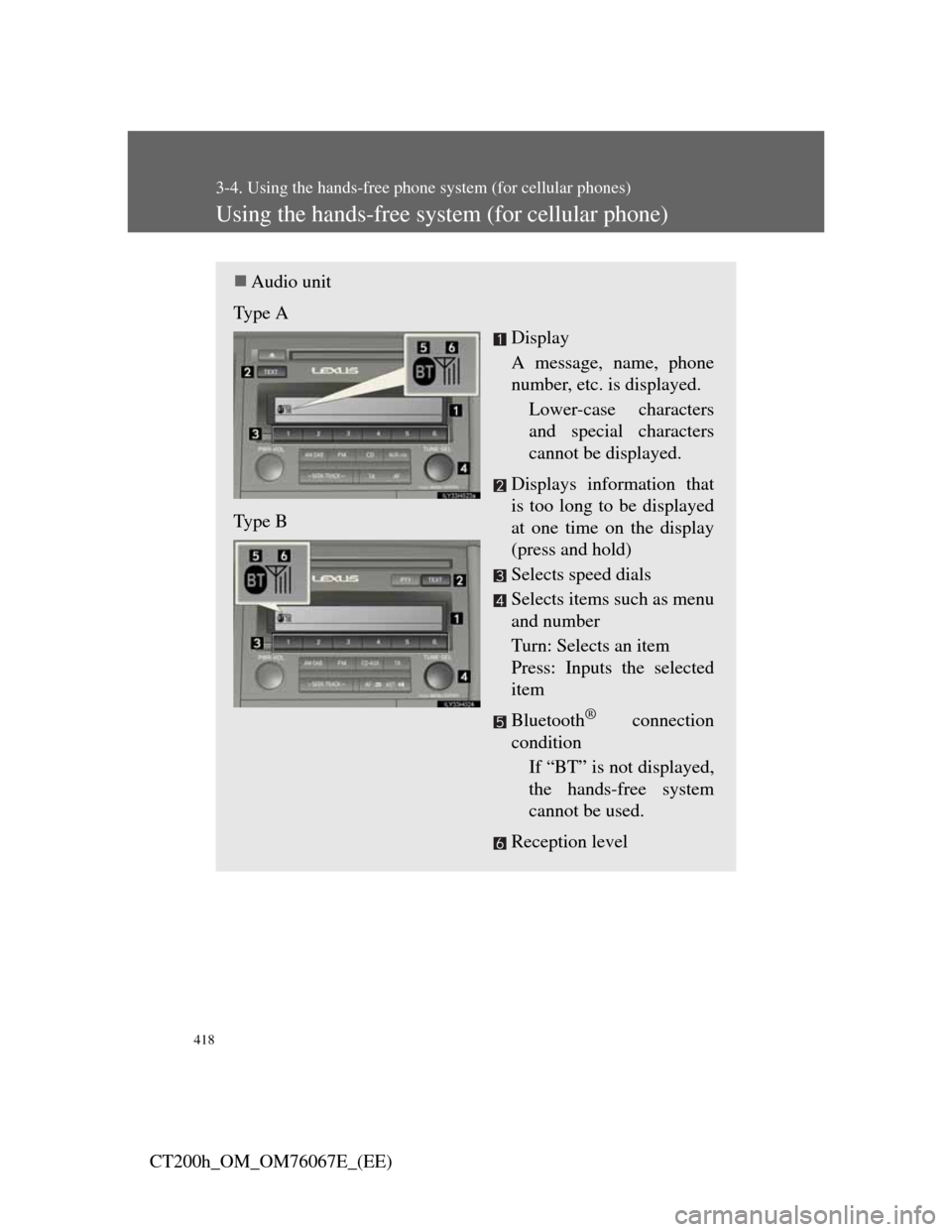
418
3-4. Using the hands-free phone system (for cellular phones)
CT200h_OM_OM76067E_(EE)
Using the hands-free system (for cellular phone)
Audio unit
Type A
Display
A message, name, phone
number, etc. is displayed.
Lower-case characters
and special characters
cannot be displayed.
Displays information that
is too long to be displayed
at one time on the display
(press and hold)
Selects speed dials
Selects items such as menu
and number
Turn: Selects an item
Press: Inputs the selected
item
Bluetooth
® connection
condition
If “BT” is not displayed,
the hands-free system
cannot be used.
Reception level Type B
Page 422 of 710
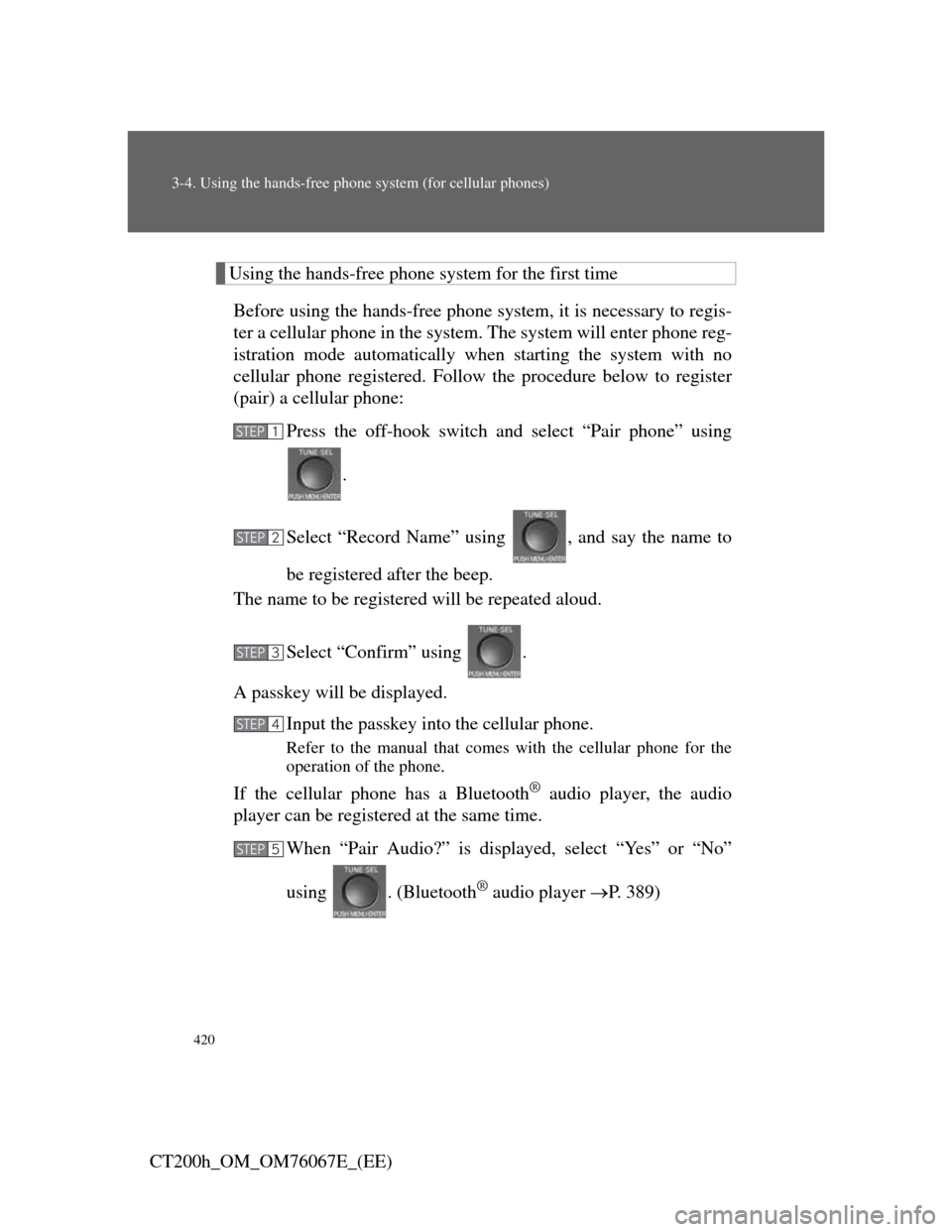
420
3-4. Using the hands-free phone system (for cellular phones)
CT200h_OM_OM76067E_(EE)
Using the hands-free phone system for the first time
Before using the hands-free phone system, it is necessary to regis-
ter a cellular phone in the system. The system will enter phone reg-
istration mode automatically when starting the system with no
cellular phone registered. Follow the procedure below to register
(pair) a cellular phone:
Press the off-hook switch and select “Pair phone” using
.
Select “Record Name” using , and say the name to
be registered after the beep.
The name to be registered will be repeated aloud.
Select “Confirm” using .
A passkey will be displayed.
Input the passkey into the cellular phone.
Refer to the manual that comes with the cellular phone for the
operation of the phone.
If the cellular phone has a Bluetooth® audio player, the audio
player can be registered at the same time.
When “Pair Audio?” is displayed, select “Yes” or “No”
using . (Bluetooth
® audio player P. 389)
STEP1
STEP2
STEP3
STEP4
STEP5
Page 424 of 710
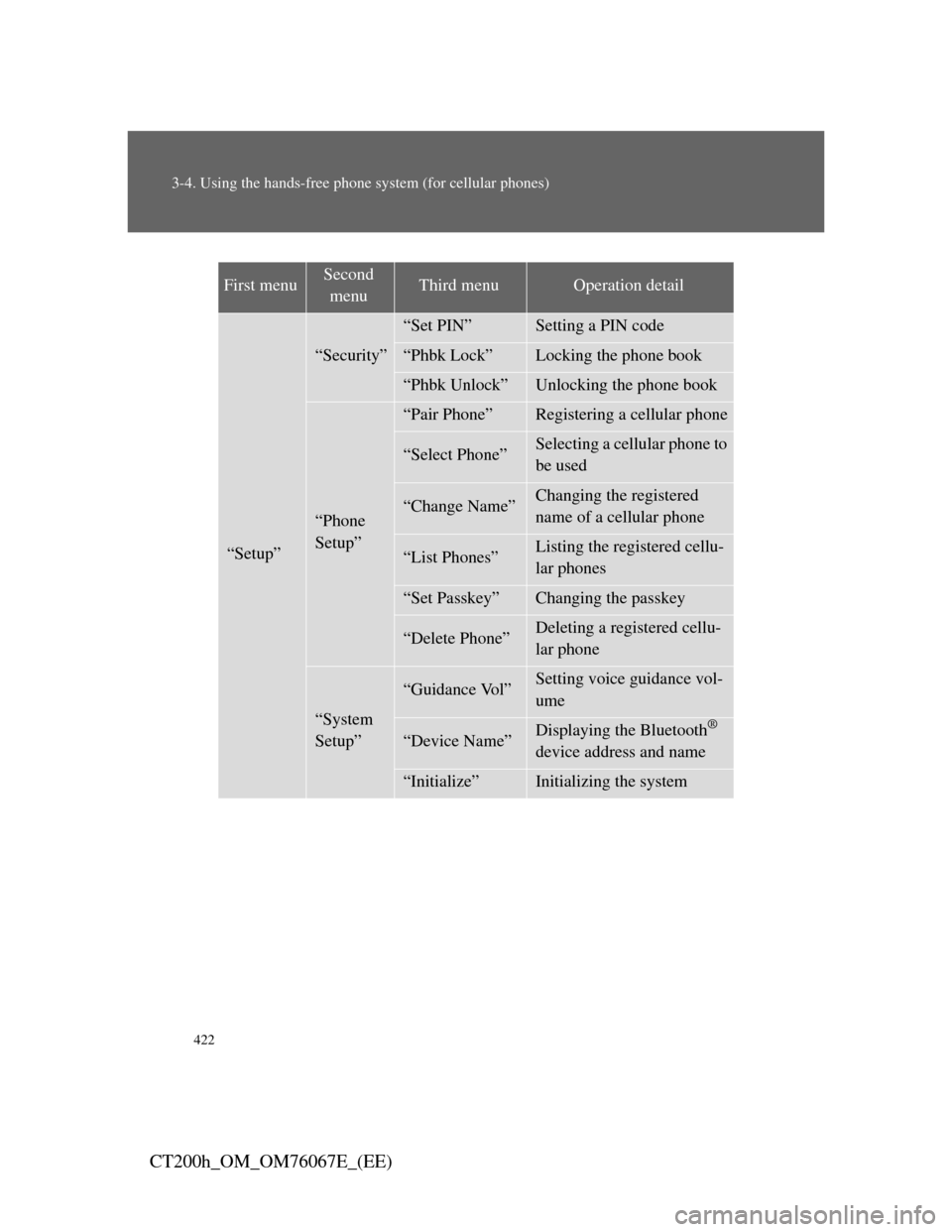
422
3-4. Using the hands-free phone system (for cellular phones)
CT200h_OM_OM76067E_(EE)
First menuSecond
menuThird menuOperation detail
“Setup”
“Security”
“Set PIN”Setting a PIN code
“Phbk Lock”Locking the phone book
“Phbk Unlock”Unlocking the phone book
“Phone
Setup”
“Pair Phone”Registering a cellular phone
“Select Phone”Selecting a cellular phone to
be used
“Change Name”Changing the registered
name of a cellular phone
“List Phones”Listing the registered cellu-
lar phones
“Set Passkey”Changing the passkey
“Delete Phone”Deleting a registered cellu-
lar phone
“System
Setup”
“Guidance Vol”Setting voice guidance vol-
ume
“Device Name”Displaying the Bluetooth®
device address and name
“Initialize”Initializing the system
Page 434 of 710

432
3-4. Using the hands-free phone system (for cellular phones)
CT200h_OM_OM76067E_(EE)
Deleting a registered cellular phone
Select “Delete Phone” using .
Select the desired cellular phone to be deleted using
.
If the cellular phone to be deleted is paired as a Bluetooth
® audio
player, the registration of the audio player can be deleted at the
same time.
When “Del Audio?” is displayed, select “Yes” or “No”
using . (Bluetooth
® audio player P. 389)
The number of cellular phones that can be registered
Up to 6 cellular phones can be registered in the system.
STEP1
STEP2
STEP3
Page 436 of 710

434
3-4. Using the hands-free phone system (for cellular phones)
CT200h_OM_OM76067E_(EE)
System setup items and operation procedures
Press the off-hook switch and select “Setup” using
.
Select “System Setup” using .
Select one of the following items using :
Setting voice guidance volume
“Guidance Vol”
Displaying the Bluetooth
® device address and name
“Device Name”
Initializing the system
“I iti li ”
STEP1
STEP2
STEP3
Page 438 of 710
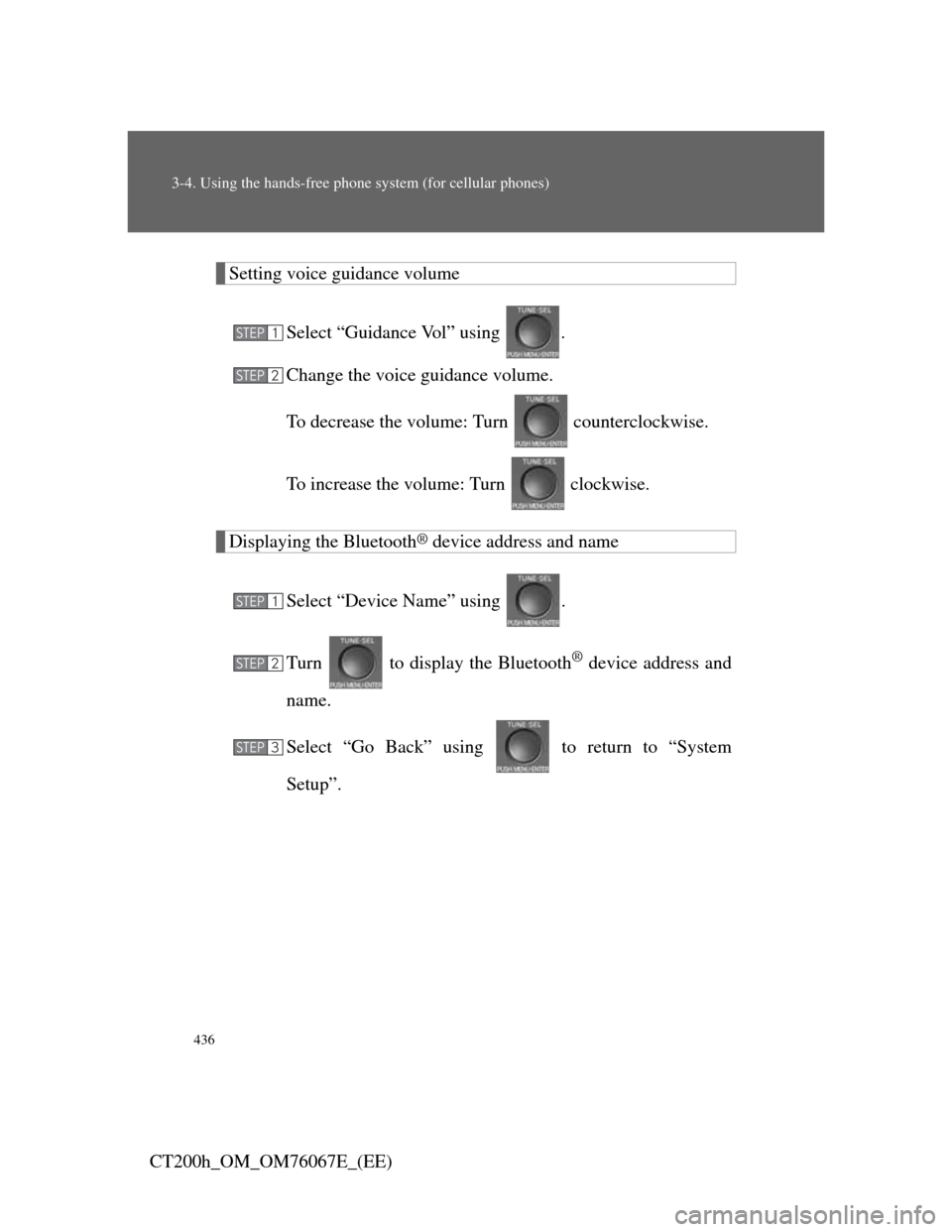
436
3-4. Using the hands-free phone system (for cellular phones)
CT200h_OM_OM76067E_(EE)
Setting voice guidance volume
Select “Guidance Vol” using .
Change the voice guidance volume.
To decrease the volume: Turn counterclockwise.
To increase the volume: Turn clockwise.
Displaying the Bluetooth® device address and name
Select “Device Name” using .
Turn to display the Bluetooth
® device address and
name.
Select “Go Back” using to return to “System
Setup”.
STEP1
STEP2
STEP1
STEP2
STEP3
Page 439 of 710
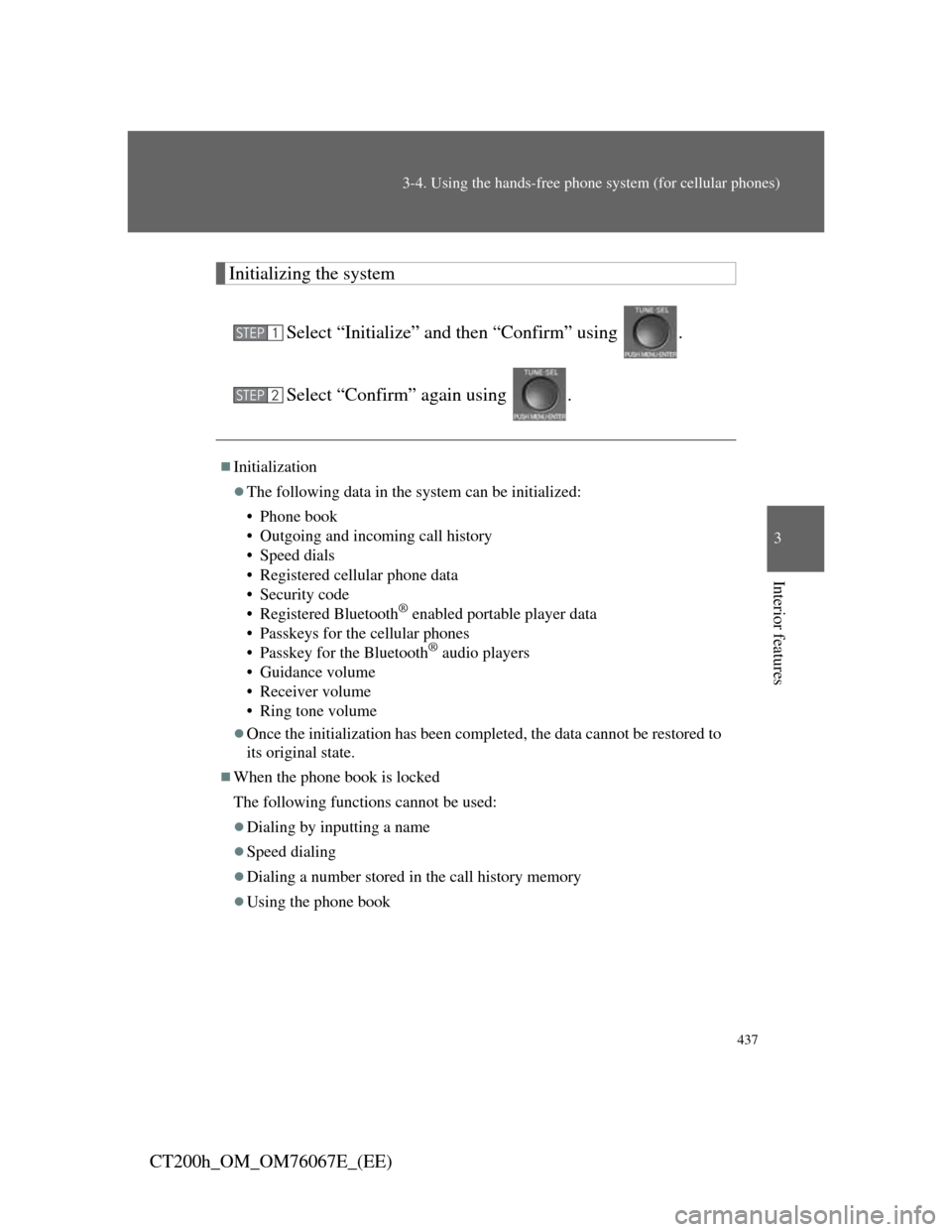
437
3-4. Using the hands-free phone system (for cellular phones)
3
Interior features
CT200h_OM_OM76067E_(EE)
Initializing the system
Select “Initialize” and then “Confirm” using .
Select “Confirm” again using .
Initialization
The following data in the system can be initialized:
• Phone book
• Outgoing and incoming call history
• Speed dials
• Registered cellular phone data
• Security code
• Registered Bluetooth
® enabled portable player data
• Passkeys for the cellular phones
• Passkey for the Bluetooth
® audio players
• Guidance volume
• Receiver volume
• Ring tone volume
Once the initialization has been completed, the data cannot be restored to
its original state.
When the phone book is locked
The following functions cannot be used:
Dialing by inputting a name
Speed dialing
Dialing a number stored in the call history memory
Using the phone book
STEP1
STEP2
Page 695 of 710
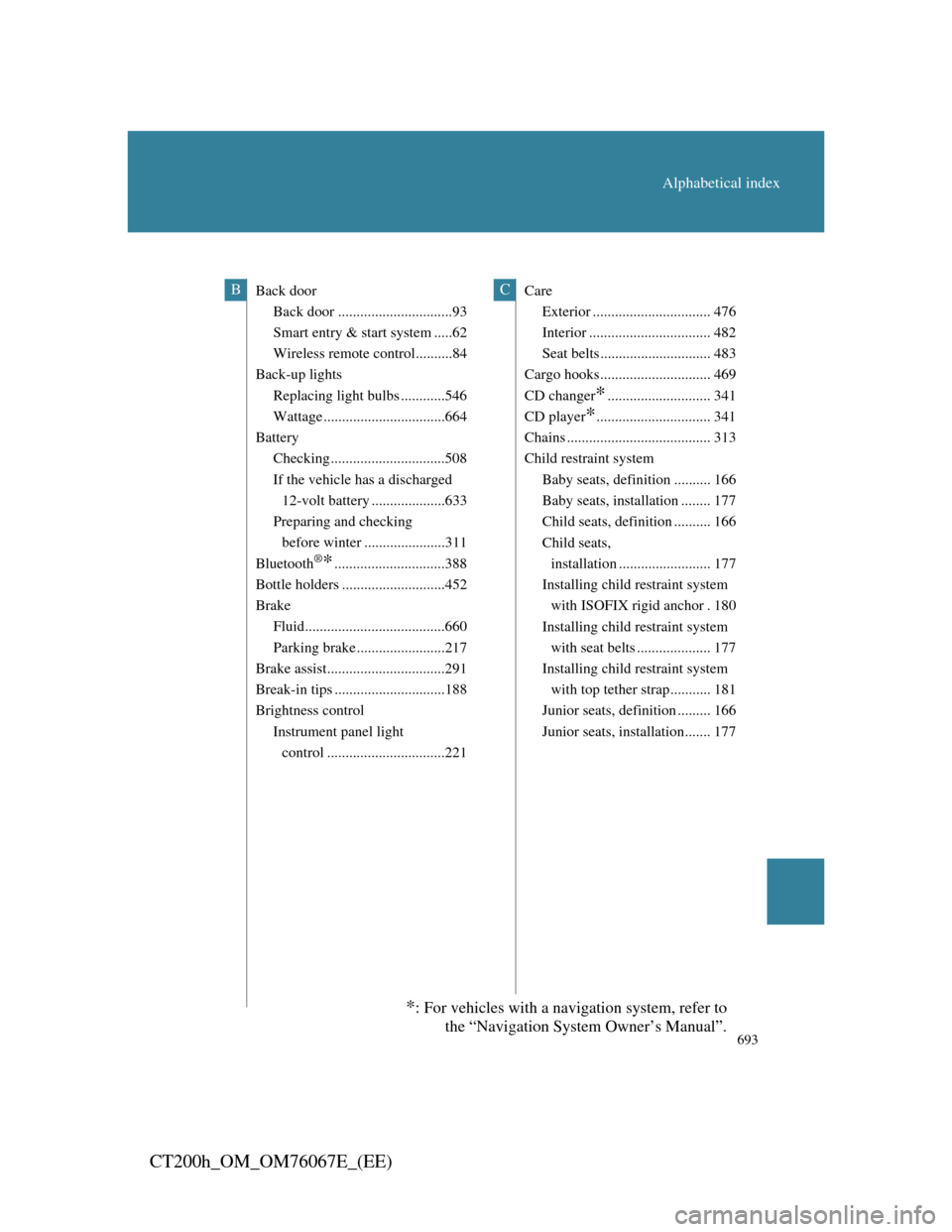
693
Alphabetical index
CT200h_OM_OM76067E_(EE)
Back door
Back door ...............................93
Smart entry & start system .....62
Wireless remote control..........84
Back-up lights
Replacing light bulbs ............546
Wattage .................................664
Battery
Checking ...............................508
If the vehicle has a discharged
12-volt battery ....................633
Preparing and checking
before winter ......................311
Bluetooth
®*..............................388
Bottle holders ............................452
Brake
Fluid......................................660
Parking brake ........................217
Brake assist................................291
Break-in tips ..............................188
Brightness control
Instrument panel light
control ................................221Care
Exterior ................................ 476
Interior ................................. 482
Seat belts .............................. 483
Cargo hooks.............................. 469
CD changer
*............................ 341
CD player
*............................... 341
Chains ....................................... 313
Child restraint system
Baby seats, definition .......... 166
Baby seats, installation ........ 177
Child seats, definition .......... 166
Child seats,
installation ......................... 177
Installing child restraint system
with ISOFIX rigid anchor . 180
Installing child restraint system
with seat belts .................... 177
Installing child restraint system
with top tether strap........... 181
Junior seats, definition ......... 166
Junior seats, installation....... 177
BC
*: For vehicles with a navigation system, refer to
the “Navigation System Owner’s Manual”.