change time Lexus CT200h 2012 (in English) User Guide
[x] Cancel search | Manufacturer: LEXUS, Model Year: 2012, Model line: CT200h, Model: Lexus CT200h 2012Pages: 710
Page 340 of 710
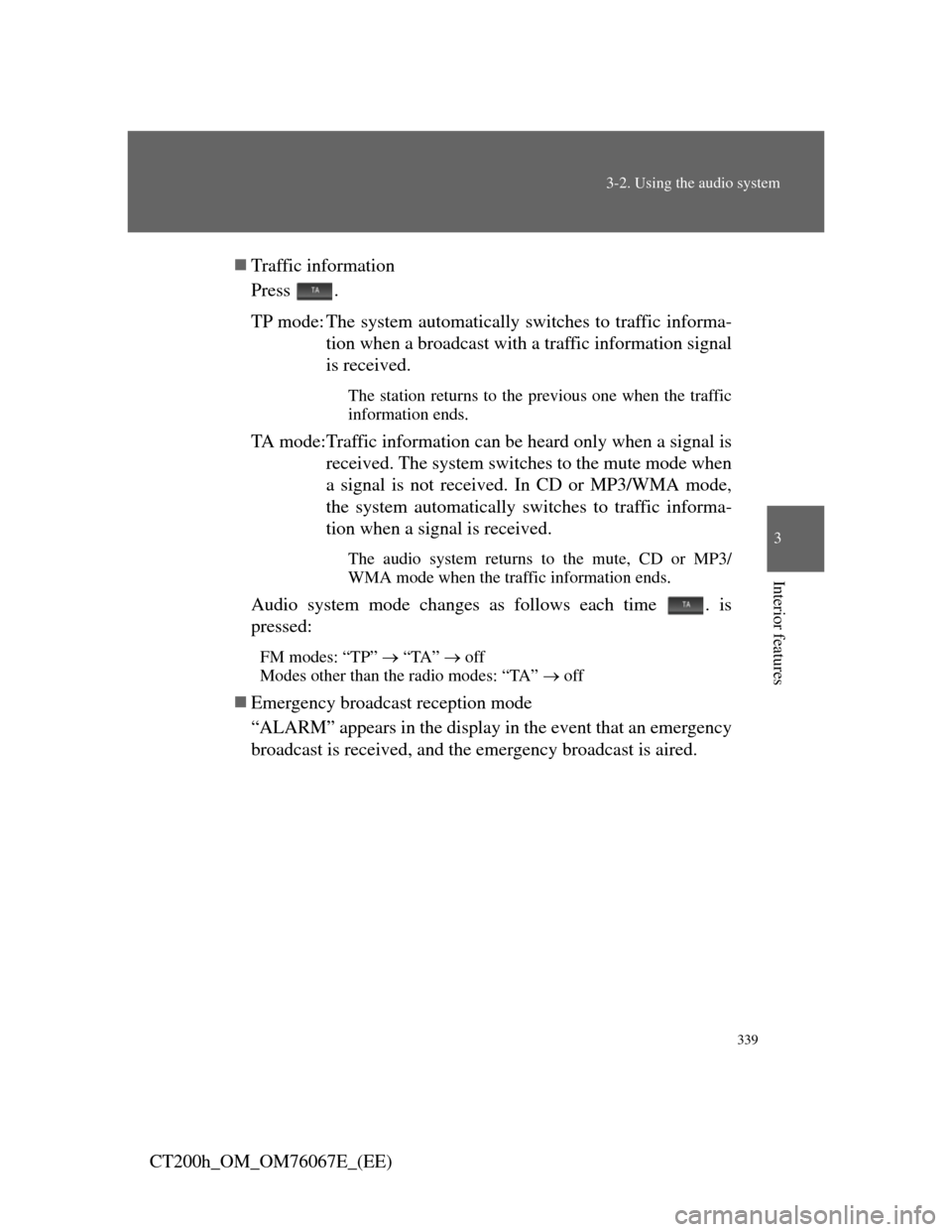
339
3-2. Using the audio system
3
Interior features
CT200h_OM_OM76067E_(EE)Traffic information
Press .
TP mode: The system automatically switches to traffic informa-
tion when a broadcast with a traffic information signal
is received.
The station returns to the previous one when the traffic
information ends.
TA mode:Traffic information can be heard only when a signal is
received. The system switches to the mute mode when
a signal is not received. In CD or MP3/WMA mode,
the system automatically switches to traffic informa-
tion when a signal is received.
The audio system returns to the mute, CD or MP3/
WMA mode when the traffic information ends.
Audio system mode changes as follows each time . is
pressed:
FM modes: “TP” “TA” off
Modes other than the radio modes: “TA” off
Emergency broadcast reception mode
“ALARM” appears in the display in the event that an emergency
broadcast is received, and the emergency broadcast is aired.
Page 347 of 710
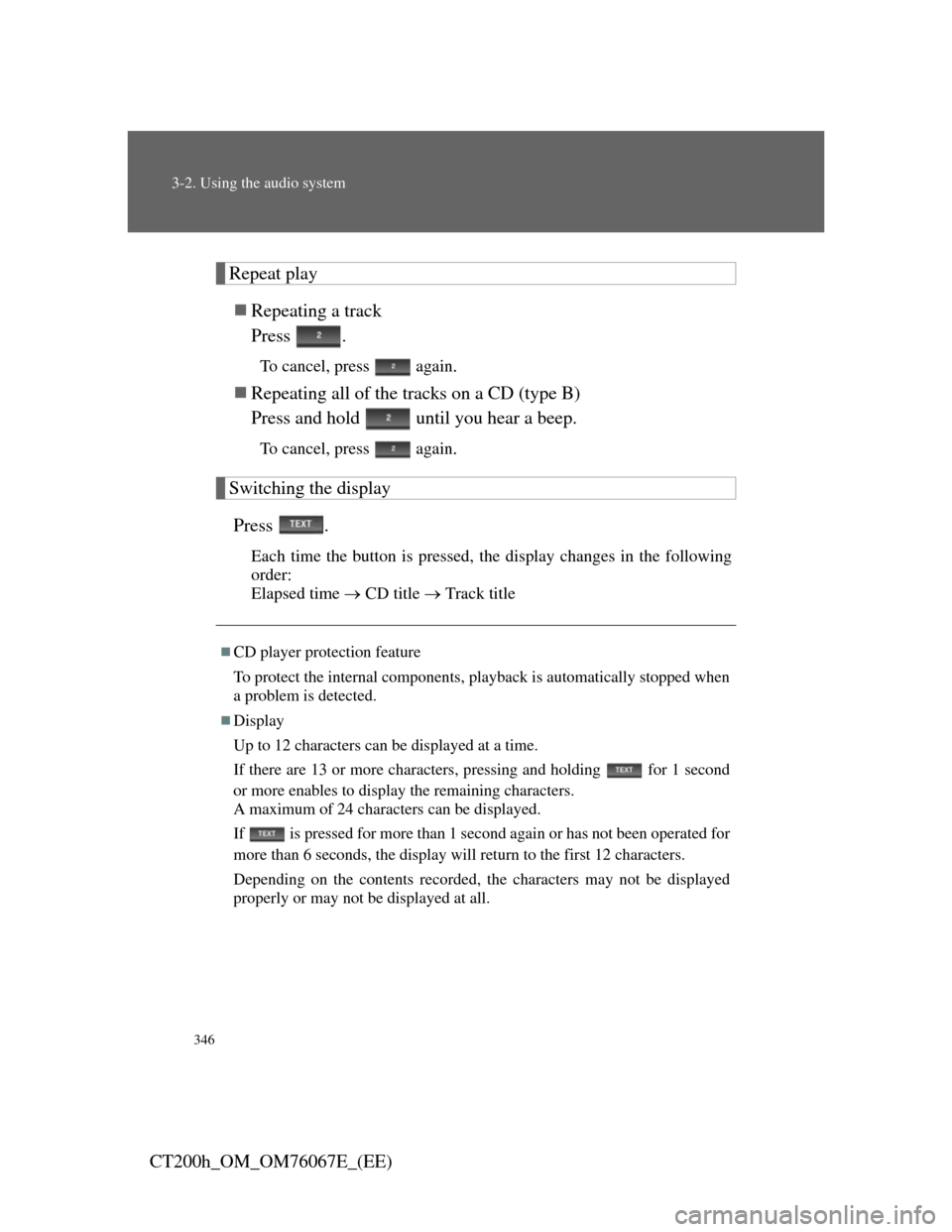
346
3-2. Using the audio system
CT200h_OM_OM76067E_(EE)
Repeat play
Repeating a track
Press .
To cancel, press again.
Repeating all of the tracks on a CD (type B)
Press and hold until you hear a beep.
To cancel, press again.
Switching the display
Press .
Each time the button is pressed, the display changes in the following
order:
Elapsed time CD title Track title
CD player protection feature
To protect the internal components, playback is automatically stopped when
a problem is detected.
Display
Up to 12 characters can be displayed at a time.
If there are 13 or more characters, pressing and holding for 1 second
or more enables to display the remaining characters.
A maximum of 24 characters can be displayed.
If is pressed for more than 1 second again or has not been operated for
more than 6 seconds, the display will return to the first 12 characters.
Depending on the contents recorded, the characters may not be displayed
properly or may not be displayed at all.
Page 354 of 710

353
3-2. Using the audio system
3
Interior features
CT200h_OM_OM76067E_(EE)
Playing and pausing files (type B)
To play or pause a file, press .
Random playback
Playing files from a folder in random order
Press .
To cancel, press again.
Playing all the files from a disc in random order
Press and hold until you hear a beep.
To cancel, press again.
Repeat play
Repeating a file
Press .
To cancel, press again.
Repeating all the files in a folder
Press and hold until you hear a beep.
To cancel, press again.
Switching the display
Press .
Each time the button is pressed, the display changes in the following
order: Folder no./File no./Elapsed time Folder name File name
Album title (MP3 only) Track title Artist name
Page 366 of 710
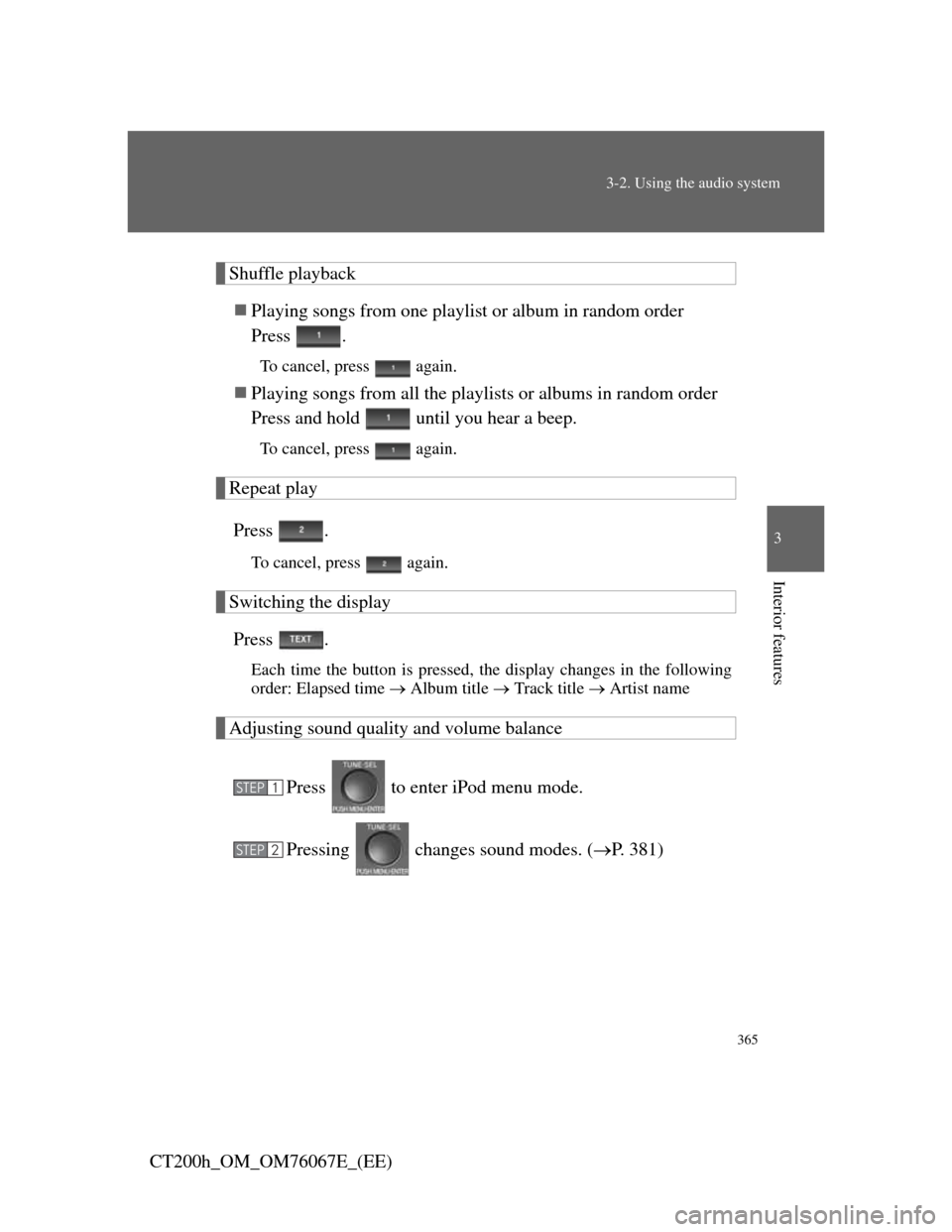
365
3-2. Using the audio system
3
Interior features
CT200h_OM_OM76067E_(EE)
Shuffle playback
Playing songs from one playlist or album in random order
Press .
To cancel, press again.
Playing songs from all the playlists or albums in random order
Press and hold until you hear a beep.
To cancel, press again.
Repeat play
Press .
To cancel, press again.
Switching the display
Press .
Each time the button is pressed, the display changes in the following
order: Elapsed time Album title Track title Artist name
Adjusting sound quality and volume balance
Press to enter iPod menu mode.
Pressing changes sound modes. (P. 381)
STEP1
STEP2
Page 376 of 710
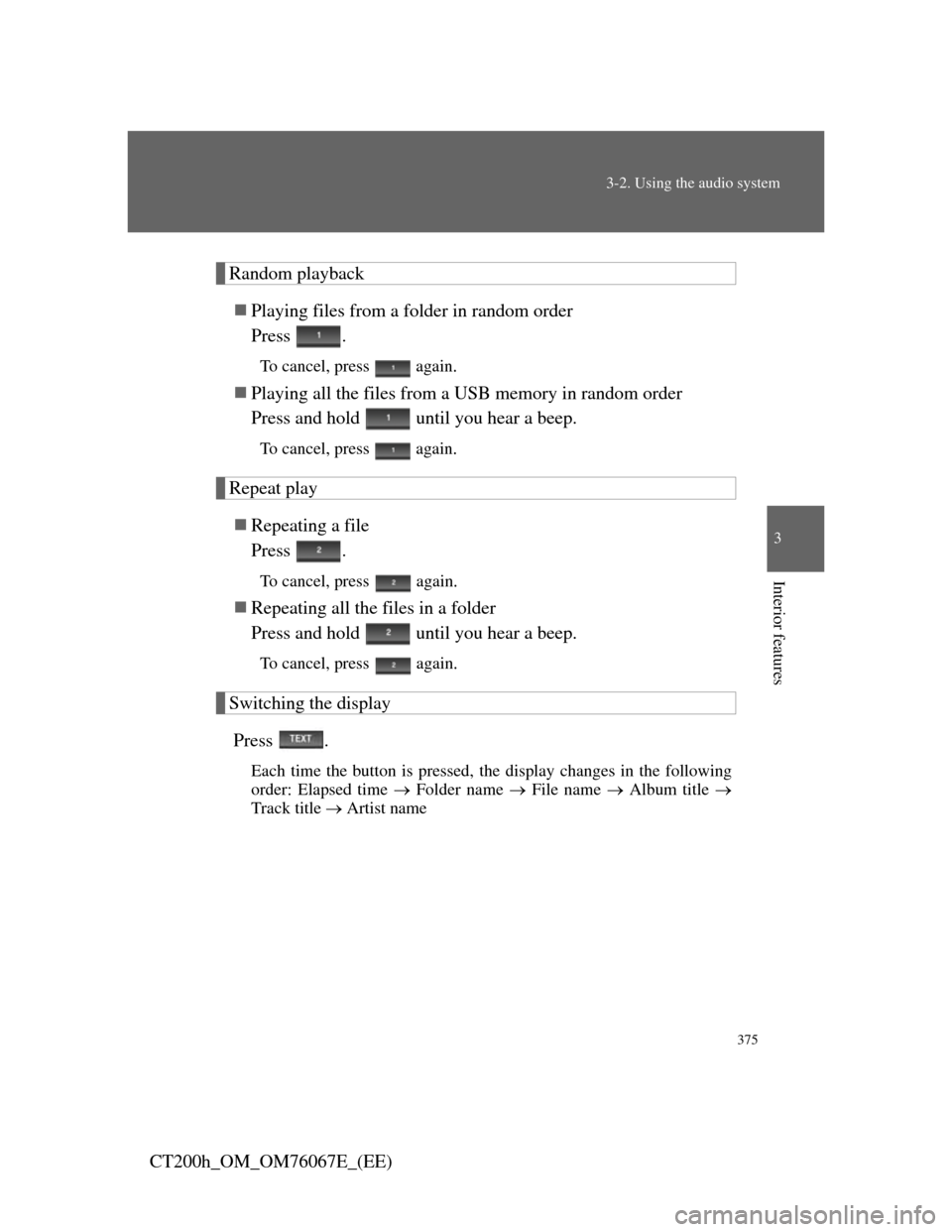
375
3-2. Using the audio system
3
Interior features
CT200h_OM_OM76067E_(EE)
Random playback
Playing files from a folder in random order
Press .
To cancel, press again.
Playing all the files from a USB memory in random order
Press and hold until you hear a beep.
To cancel, press again.
Repeat play
Repeating a file
Press .
To cancel, press again.
Repeating all the files in a folder
Press and hold until you hear a beep.
To cancel, press again.
Switching the display
Press .
Each time the button is pressed, the display changes in the following
order: Elapsed time Folder name File name Album title
Track title Artist name
Page 387 of 710
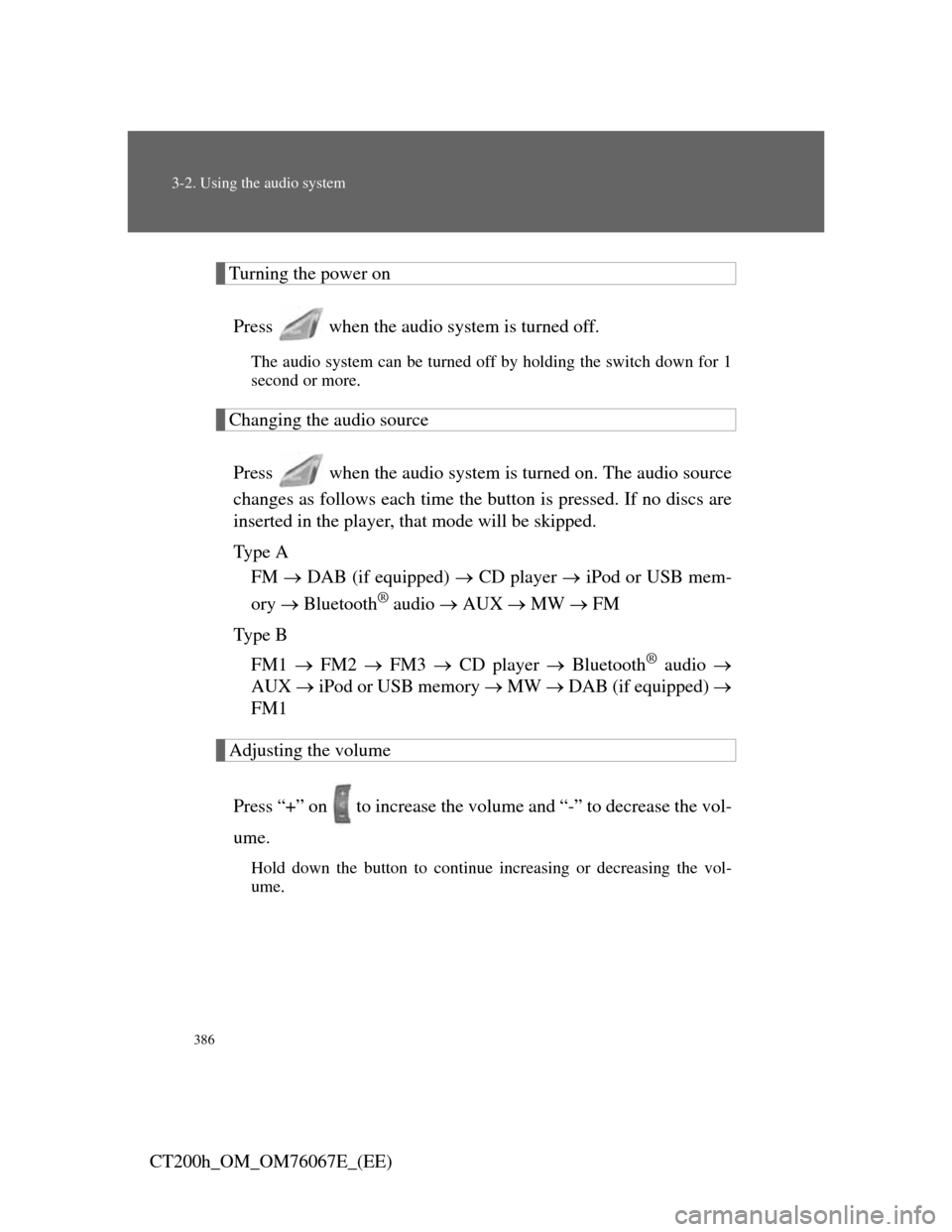
386
3-2. Using the audio system
CT200h_OM_OM76067E_(EE)
Turning the power on
Press when the audio system is turned off.
The audio system can be turned off by holding the switch down for 1
second or more.
Changing the audio source
Press when the audio system is turned on. The audio source
changes as follows each time the button is pressed. If no discs are
inserted in the player, that mode will be skipped.
Ty p e A
FM DAB (if equipped) CD player iPod or USB mem-
ory Bluetooth
® audio AUX MW FM
Ty p e B
FM1 FM2 FM3 CD player Bluetooth
® audio
AUX iPod or USB memory MW DAB (if equipped)
FM1
Adjusting the volume
Press “+” on to increase the volume and “-” to decrease the vol-
ume.
Hold down the button to continue increasing or decreasing the vol-
ume.
Page 404 of 710

402
3-3. Using the Bluetooth® audio system
CT200h_OM_OM76067E_(EE)
Scanning tracks
Press .
To cancel, press again.
Switching the display
Press .
Each time the button is pressed, the display changes in the following
order: Elapsed time Album title Track title Artist name
Using the steering wheel audio switches
P. 385
Bluetooth® audio system functions
Depending on the portable player that is connected to the system, certain
functions may not be available.
Display
P. 3 4 6
Error messages
“Memory Error”: This indicates a problem in the system.
Page 449 of 710
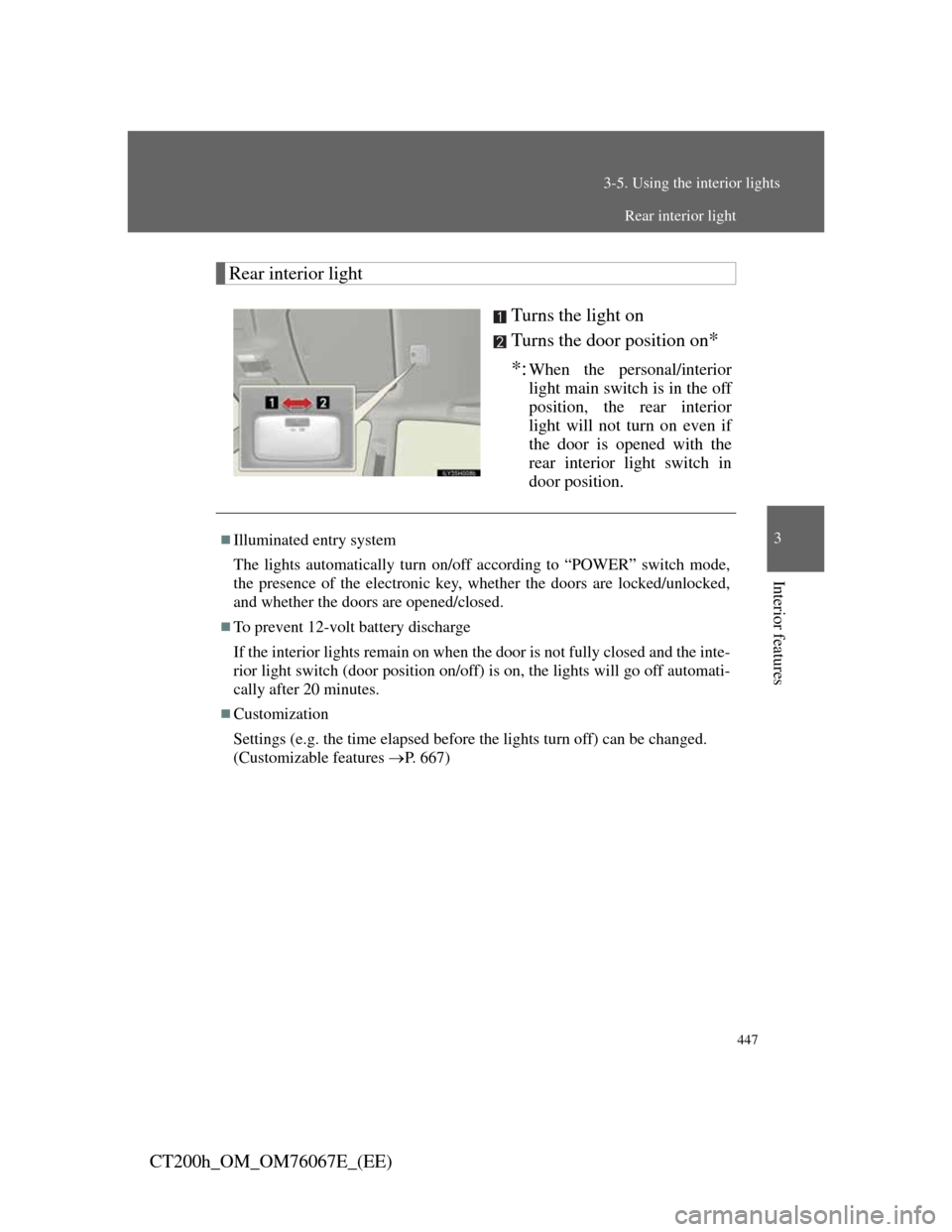
447
3-5. Using the interior lights
3
Interior features
CT200h_OM_OM76067E_(EE)
Rear interior light
Turns the light on
Turns the door position on
*
*:
When the personal/interior
light main switch is in the off
position, the rear interior
light will not turn on even if
the door is opened with the
rear interior light switch in
door position.
Illuminated entry system
The lights automatically turn on/off according to “POWER” switch mode,
the presence of the electronic key, whether the doors are locked/unlocked,
and whether the doors are opened/closed.
To prevent 12-volt battery discharge
If the interior lights remain on when the door is not fully closed and the inte-
rior light switch (door position on/off) is on, the lights will go off automati-
cally after 20 minutes.
Customization
Settings (e.g. the time elapsed before the lights turn off) can be changed.
(Customizable features P. 667)
Rear interior light
Page 634 of 710
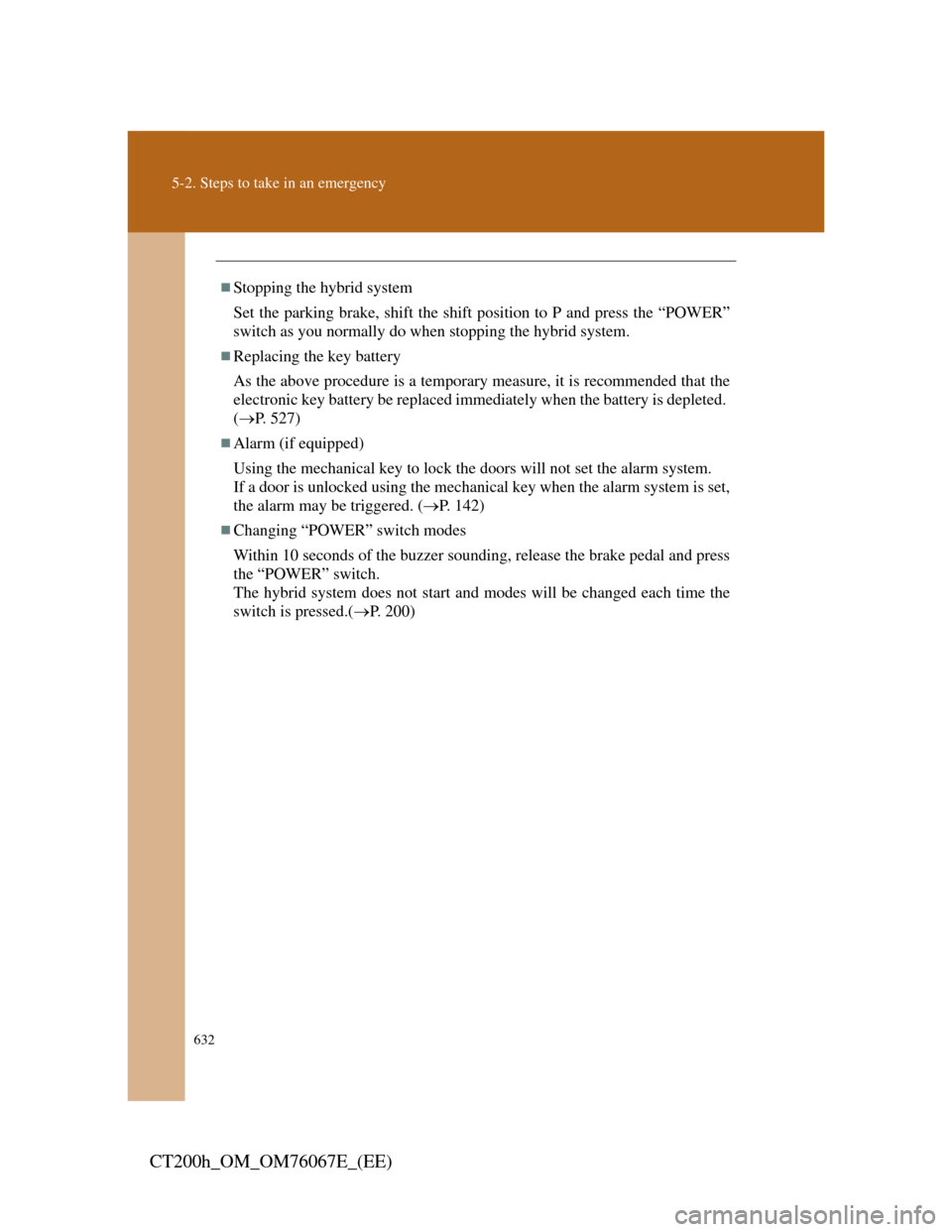
632
5-2. Steps to take in an emergency
CT200h_OM_OM76067E_(EE)
Stopping the hybrid system
Set the parking brake, shift the shift position to P and press the “POWER”
switch as you normally do when stopping the hybrid system.
Replacing the key battery
As the above procedure is a temporary measure, it is recommended that the
electronic key battery be replaced immediately when the battery is depleted.
(P. 527)
Alarm (if equipped)
Using the mechanical key to lock the doors will not set the alarm system.
If a door is unlocked using the mechanical key when the alarm system is set,
the alarm may be triggered. (P. 142)
Changing “POWER” switch modes
Within 10 seconds of the buzzer sounding, release the brake pedal and press
the “POWER” switch.
The hybrid system does not start and modes will be changed each time the
switch is pressed.(P. 200)
Page 638 of 710
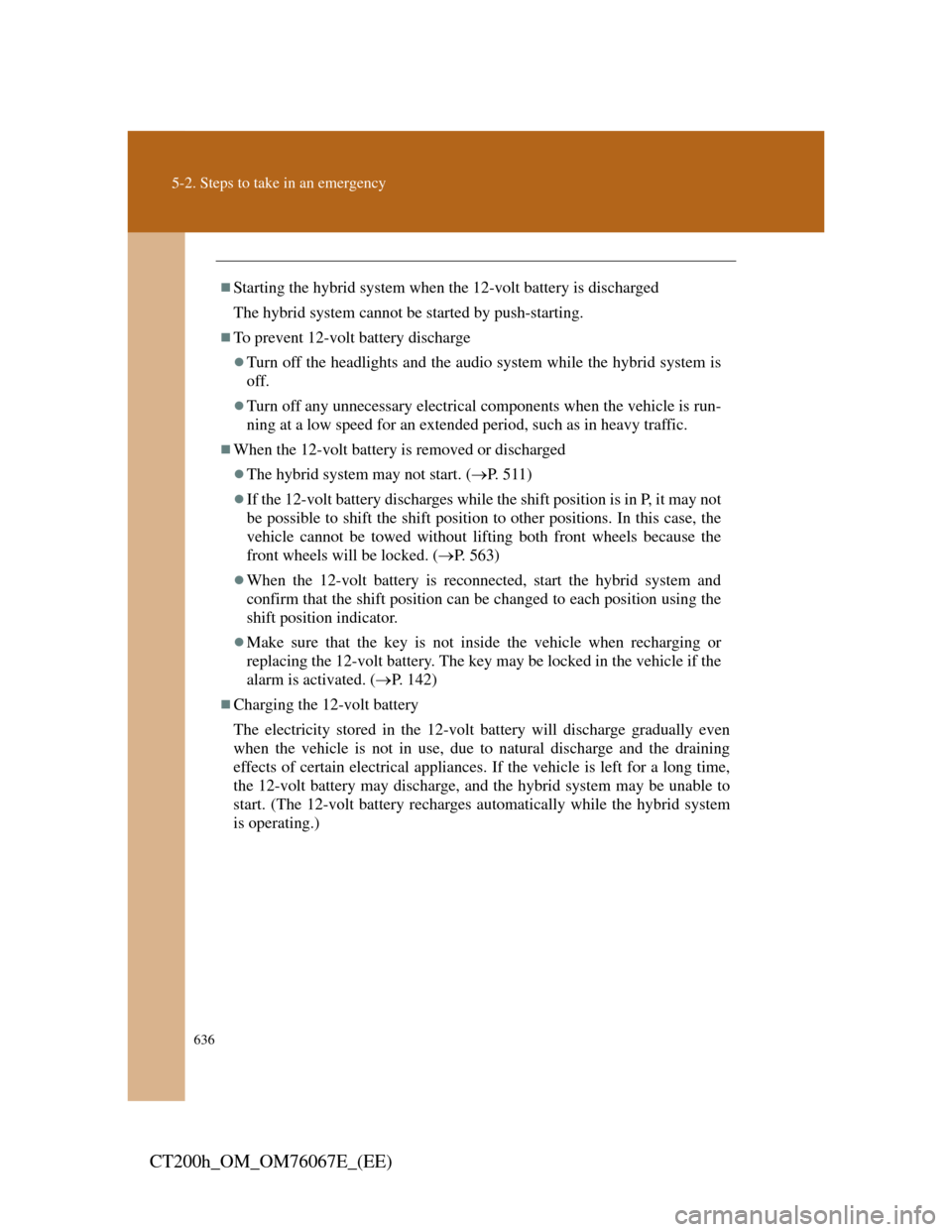
636
5-2. Steps to take in an emergency
CT200h_OM_OM76067E_(EE)
Starting the hybrid system when the 12-volt battery is discharged
The hybrid system cannot be started by push-starting.
To prevent 12-volt battery discharge
Turn off the headlights and the audio system while the hybrid system is
off.
Turn off any unnecessary electrical components when the vehicle is run-
ning at a low speed for an extended period, such as in heavy traffic.
When the 12-volt battery is removed or discharged
The hybrid system may not start. (P. 5 1 1 )
If the 12-volt battery discharges while the shift position is in P, it may not
be possible to shift the shift position to other positions. In this case, the
vehicle cannot be towed without lifting both front wheels because the
front wheels will be locked. (P. 563)
When the 12-volt battery is reconnected, start the hybrid system and
confirm that the shift position can be changed to each position using the
shift position indicator.
Make sure that the key is not inside the vehicle when recharging or
replacing the 12-volt battery. The key may be locked in the vehicle if the
alarm is activated. (P. 142)
Charging the 12-volt battery
The electricity stored in the 12-volt battery will discharge gradually even
when the vehicle is not in use, due to natural discharge and the draining
effects of certain electrical appliances. If the vehicle is left for a long time,
the 12-volt battery may discharge, and the hybrid system may be unable to
start. (The 12-volt battery recharges automatically while the hybrid system
is operating.)