remote control Lexus CT200h 2012 (in English) User Guide
[x] Cancel search | Manufacturer: LEXUS, Model Year: 2012, Model line: CT200h, Model: Lexus CT200h 2012Pages: 710
Page 87 of 710
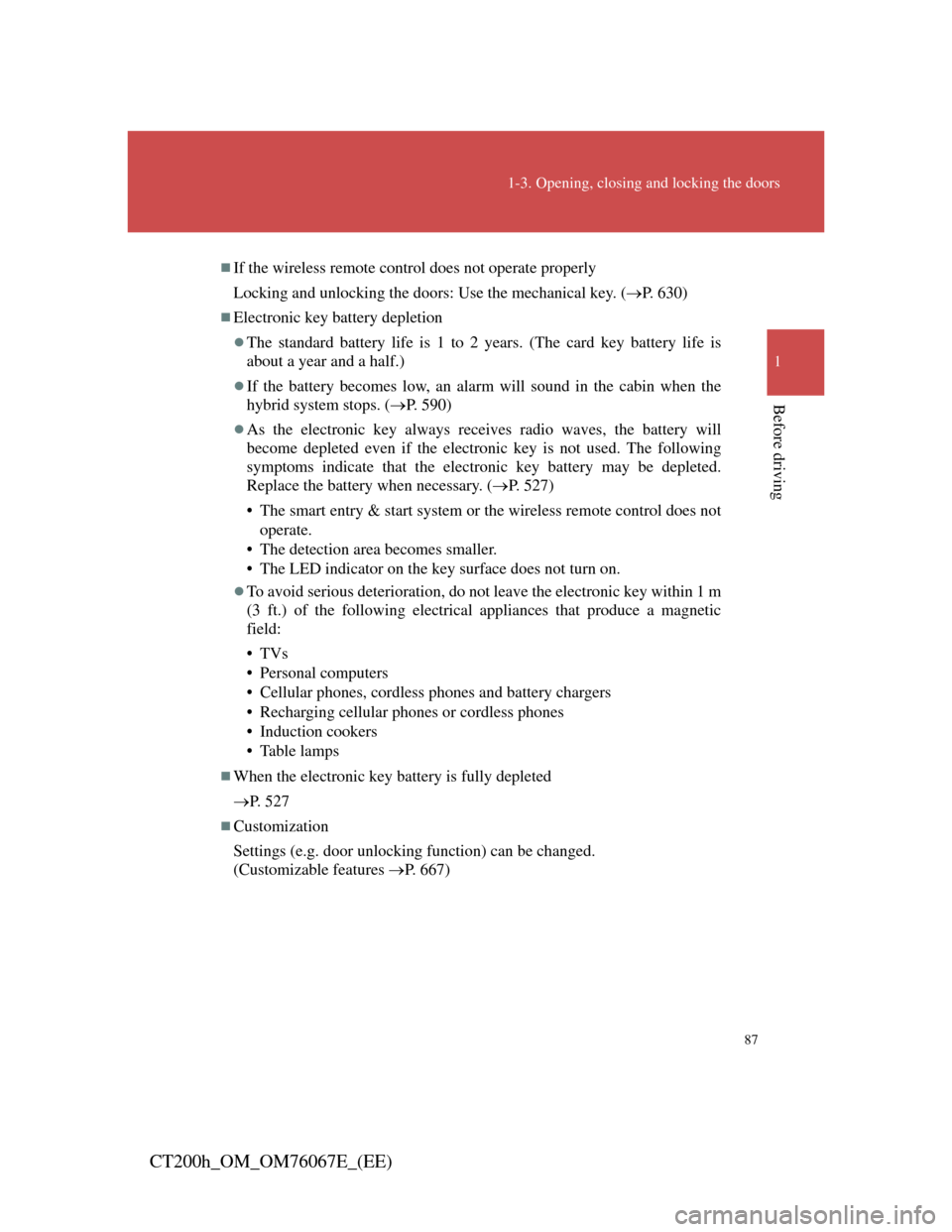
87
1-3. Opening, closing and locking the doors
1
Before driving
CT200h_OM_OM76067E_(EE)
If the wireless remote control does not operate properly
Locking and unlocking the doors: Use the mechanical key. (P. 630)
Electronic key battery depletion
The standard battery life is 1 to 2 years. (The card key battery life is
about a year and a half.)
If the battery becomes low, an alarm will sound in the cabin when the
hybrid system stops. (P. 590)
As the electronic key always receives radio waves, the battery will
become depleted even if the electronic key is not used. The following
symptoms indicate that the electronic key battery may be depleted.
Replace the battery when necessary. (P. 527)
• The smart entry & start system or the wireless remote control does not
operate.
• The detection area becomes smaller.
• The LED indicator on the key surface does not turn on.
To avoid serious deterioration, do not leave the electronic key within 1 m
(3 ft.) of the following electrical appliances that produce a magnetic
field:
•TVs
• Personal computers
• Cellular phones, cordless phones and battery chargers
• Recharging cellular phones or cordless phones
• Induction cookers
• Table lamps
When the electronic key battery is fully depleted
P. 5 2 7
Customization
Settings (e.g. door unlocking function) can be changed.
(Customizable features P. 667)
Page 88 of 710
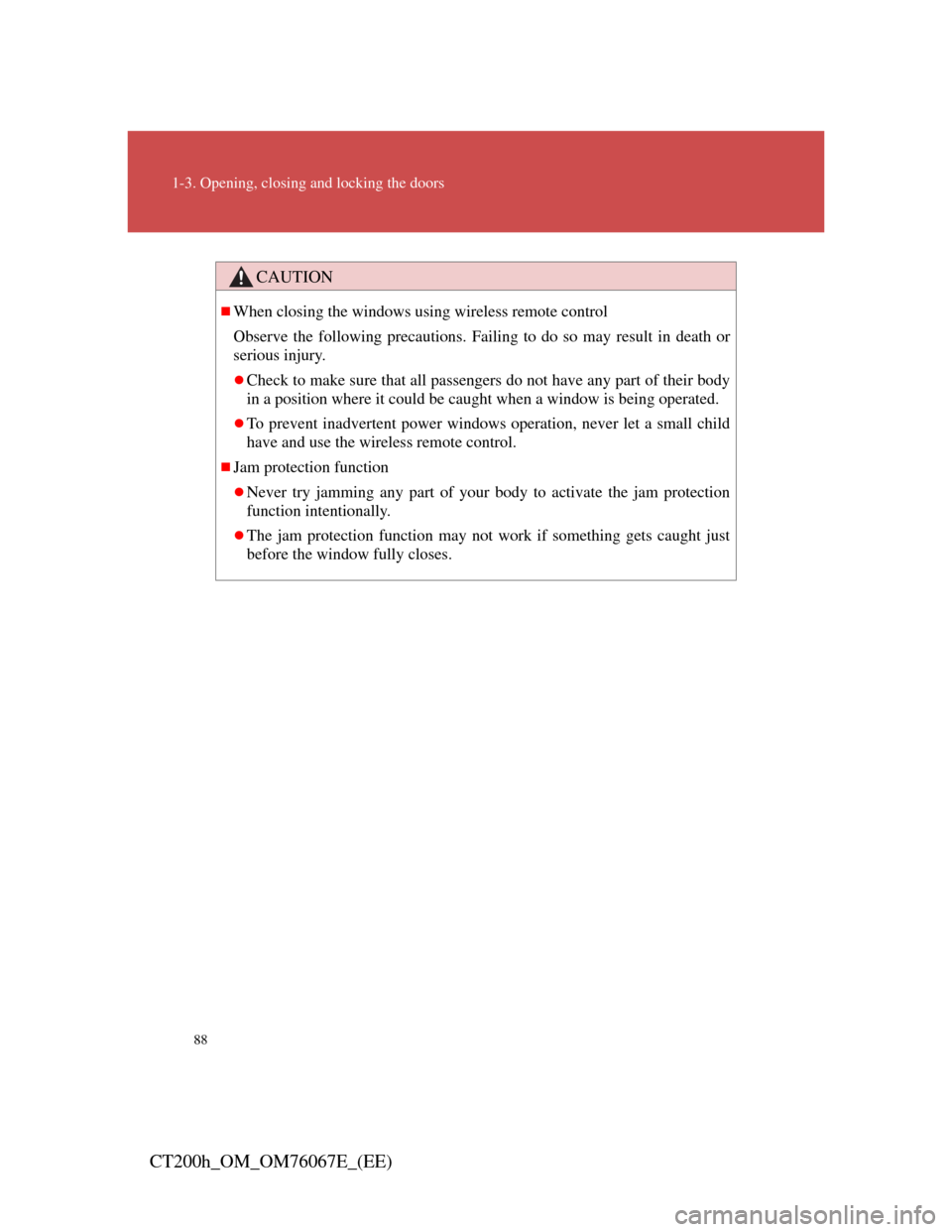
88
1-3. Opening, closing and locking the doors
CT200h_OM_OM76067E_(EE)
CAUTION
When closing the windows using wireless remote control
Observe the following precautions. Failing to do so may result in death or
serious injury.
Check to make sure that all passengers do not have any part of their body
in a position where it could be caught when a window is being operated.
To prevent inadvertent power windows operation, never let a small child
have and use the wireless remote control.
Jam protection function
Never try jamming any part of your body to activate the jam protection
function intentionally.
The jam protection function may not work if something gets caught just
before the window fully closes.
Page 89 of 710

89
1
1-3. Opening, closing and locking the doors
Before driving
CT200h_OM_OM76067E_(EE)
Side doors
The vehicle can be locked and unlocked using the entry function,
wireless remote control or door lock switch.
Entry function (if equipped)
P. 62
Wireless remote control
P. 84
Door lock switch
Locks all the doors
Unlocks all the doors
Inside lock buttons
Locks the door
Unlocks the door
The front doors can be
opened by pulling the inside
handle even if the lock but-
tons are in the lock position.
Page 93 of 710

93
1
1-3. Opening, closing and locking the doors
Before driving
CT200h_OM_OM76067E_(EE)
Back door
When closing the back door
Lower the back door using the
back door handle, and make
sure to push the back door
down from the outside to close
it.
The back door can be locked/unlocked and opened by the following
procedures.
Locking and unlocking the back door
Entry function (if equipped)
P. 62
Wireless remote control
P. 84
Door lock switch
P. 89
Opening the back door from outside the vehicle
Raise the back door while
pushing up the back door
opener switch.
Page 103 of 710
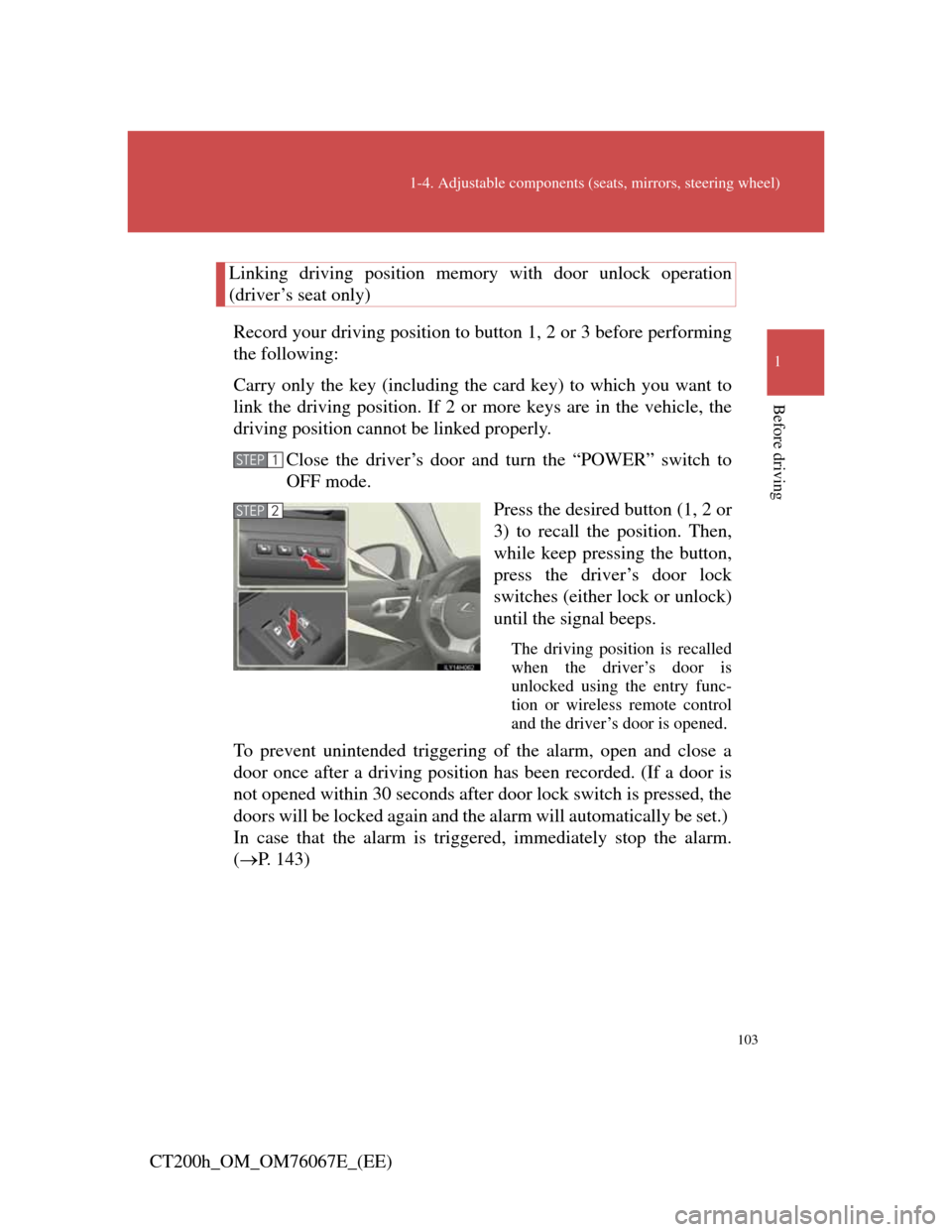
103
1-4. Adjustable components (seats, mirrors, steering wheel)
1
Before driving
CT200h_OM_OM76067E_(EE)
Linking driving position memory with door unlock operation
(driver’s seat only)
Record your driving position to button 1, 2 or 3 before performing
the following:
Carry only the key (including the card key) to which you want to
link the driving position. If 2 or more keys are in the vehicle, the
driving position cannot be linked properly.
Close the driver’s door and turn the “POWER” switch to
OFF mode.
Press the desired button (1, 2 or
3) to recall the position. Then,
while keep pressing the button,
press the driver’s door lock
switches (either lock or unlock)
until the signal beeps.
The driving position is recalled
when the driver’s door is
unlocked using the entry func-
tion or wireless remote control
and the driver’s door is opened.
To prevent unintended triggering of the alarm, open and close a
door once after a driving position has been recorded. (If a door is
not opened within 30 seconds after door lock switch is pressed, the
doors will be locked again and the alarm will automatically be set.)
In case that the alarm is triggered, immediately stop the alarm.
(P. 143)
STEP1
STEP2
Page 126 of 710
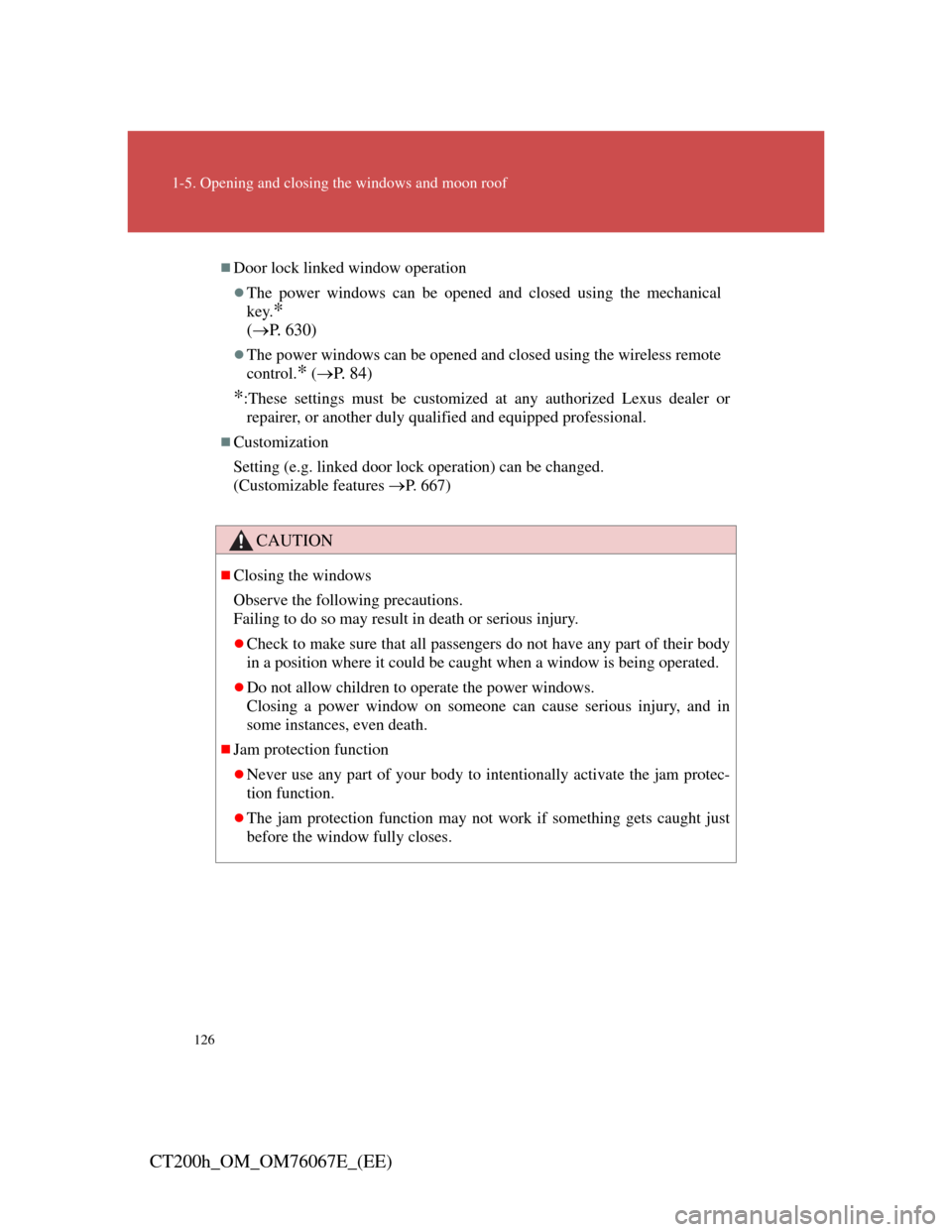
126
1-5. Opening and closing the windows and moon roof
CT200h_OM_OM76067E_(EE)
Door lock linked window operation
The power windows can be opened and closed using the mechanical
key.
*
(P. 630)
The power windows can be opened and closed using the wireless remote
control.
* (P. 8 4)
*:These settings must be customized at any authorized Lexus dealer or
repairer, or another duly qualified and equipped professional.
Customization
Setting (e.g. linked door lock operation) can be changed.
(Customizable features
P. 667)
CAUTION
Closing the windows
Observe the following precautions.
Failing to do so may result in death or serious injury.
Check to make sure that all passengers do not have any part of their body
in a position where it could be caught when a window is being operated.
Do not allow children to operate the power windows.
Closing a power window on someone can cause serious injury, and in
some instances, even death.
Jam protection function
Never use any part of your body to intentionally activate the jam protec-
tion function.
The jam protection function may not work if something gets caught just
before the window fully closes.
Page 140 of 710

140
1-7. Theft deterrent system
CT200h_OM_OM76067E_(EE)
Double locking system
Setting the double locking system
Turn the “POWER” switch off, have all the passengers exit the
vehicle and ensure that all the doors are closed.
Using the entry function:
Touch the sensor area on the outside door handle twice within 5
seconds.
Using the wireless remote control:
Press
twice within 5 seconds.
: If equipped
Unauthorized access to the vehicle is prevented by disabling the door
unlocking function from both the interior and exterior of the vehicle.
Vehicles employing this sys-
tem have labels on the win-
dow glass of both front
doors.
Page 141 of 710

141
1-7. Theft deterrent system
1
Before driving
CT200h_OM_OM76067E_(EE)
Canceling the double locking system
Using the entry function: Hold the outside door handle.
Using the wireless remote control: Press .
CAUTION
Double locking system precaution
Never activate the double locking system when there are people in the vehi-
cle, because all the doors cannot be opened from inside the vehicle.
Page 142 of 710

142
1-7. Theft deterrent system
CT200h_OM_OM76067E_(EE)
Alarm
: If equipped
The system sounds the alarm and flashes lights when forcible entry is
detected.
Triggering of the alarm
The alarm is triggered in the following situations when the
alarm is set:
A locked door is unlocked or opened in any way other than
using the entry function (vehicles with a smart entry & start
system) or wireless remote control.
The hood is opened.
The intrusion sensor detects something moving inside the
vehicle. (An intruder gets in the vehicle.) (if equipped)
The tilt sensor detects a change of vehicle inclination. (if
equipped)
The back door window is broken. (if equipped)
Setting the alarm system
Close the doors and hood,
and lock all the doors using
the entry function (vehicles
with a smart entry & start
system) or wireless remote
control. The system will be
set automatically after 30
seconds.
The indicator light changes
from being on to flashing
Page 143 of 710
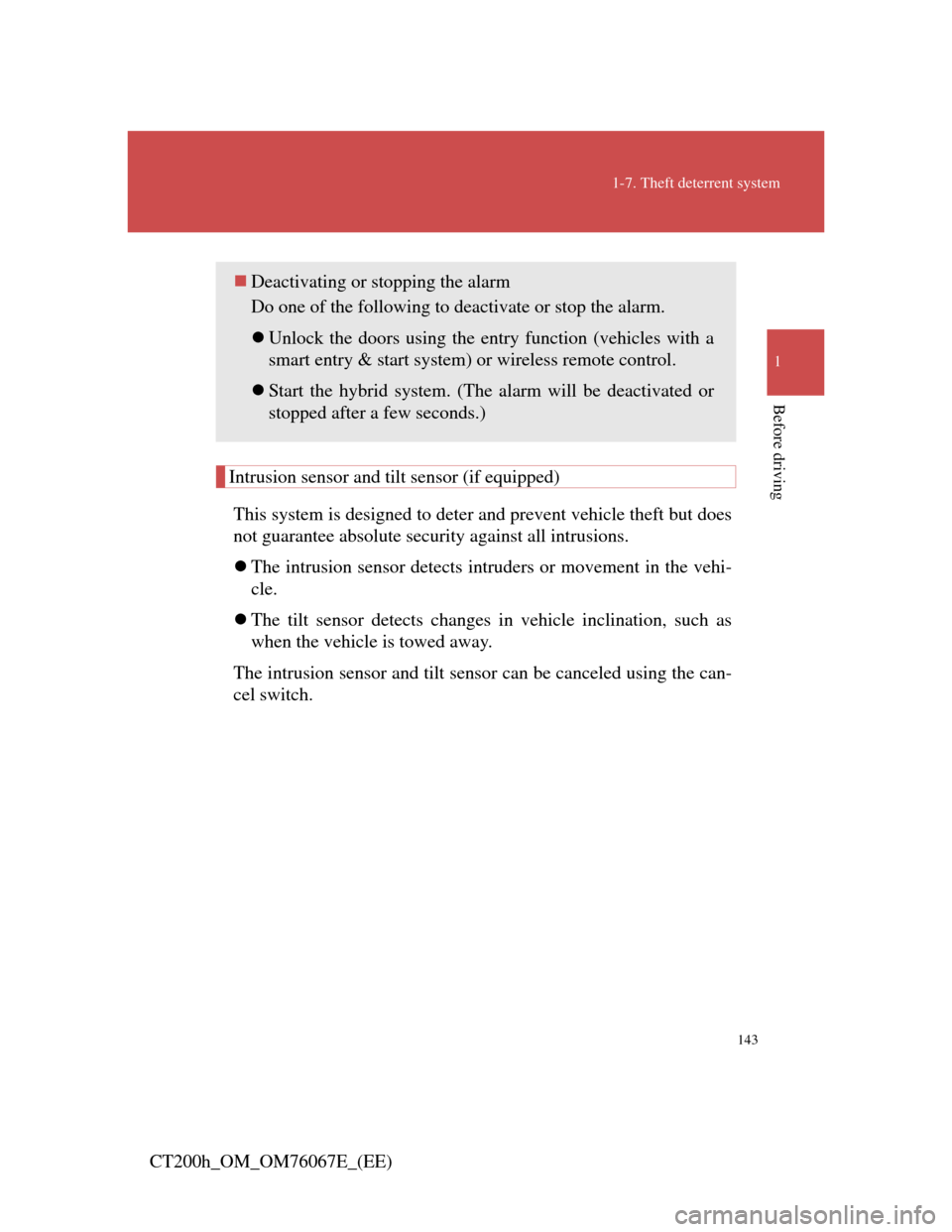
143
1-7. Theft deterrent system
1
Before driving
CT200h_OM_OM76067E_(EE)
Intrusion sensor and tilt sensor (if equipped)
This system is designed to deter and prevent vehicle theft but does
not guarantee absolute security against all intrusions.
The intrusion sensor detects intruders or movement in the vehi-
cle.
The tilt sensor detects changes in vehicle inclination, such as
when the vehicle is towed away.
The intrusion sensor and tilt sensor can be canceled using the can-
cel switch.
Deactivating or stopping the alarm
Do one of the following to deactivate or stop the alarm.
Unlock the doors using the entry function (vehicles with a
smart entry & start system) or wireless remote control.
Start the hybrid system. (The alarm will be deactivated or
stopped after a few seconds.)