remote control Lexus CT200h 2012 (in English) Owner's Guide
[x] Cancel search | Manufacturer: LEXUS, Model Year: 2012, Model line: CT200h, Model: Lexus CT200h 2012Pages: 710
Page 146 of 710

146
1-7. Theft deterrent system
CT200h_OM_OM76067E_(EE)
Canceling and automatic re-enabling of the intrusion sensor and tilt sensor
The alarm will still be set even when the intrusion sensor and tilt sensor
are canceled.
After the intrusion sensor and tilt sensor are canceled, pressing the
“POWER” switch or unlocking the doors using the entry function or
wireless remote control will re-enable the intrusion sensor and tilt sen-
sor.
When the alarm system is set again, the intrusion sensor and tilt sensor
will be set.
Intrusion sensor detection considerations
The sensor may trigger the alarm in the following situations:
People or pets are in the vehicle.
A window or the moon roof (if
equipped) is open.
In this case, the sensor may detect the
following:
• Wind or the movement of objects
such as leaves and insects inside the
vehicle
• Ultrasonic waves emitted from
devices such as the intrusion sen-
sors of other vehicles
• The movement of people outside
Page 391 of 710
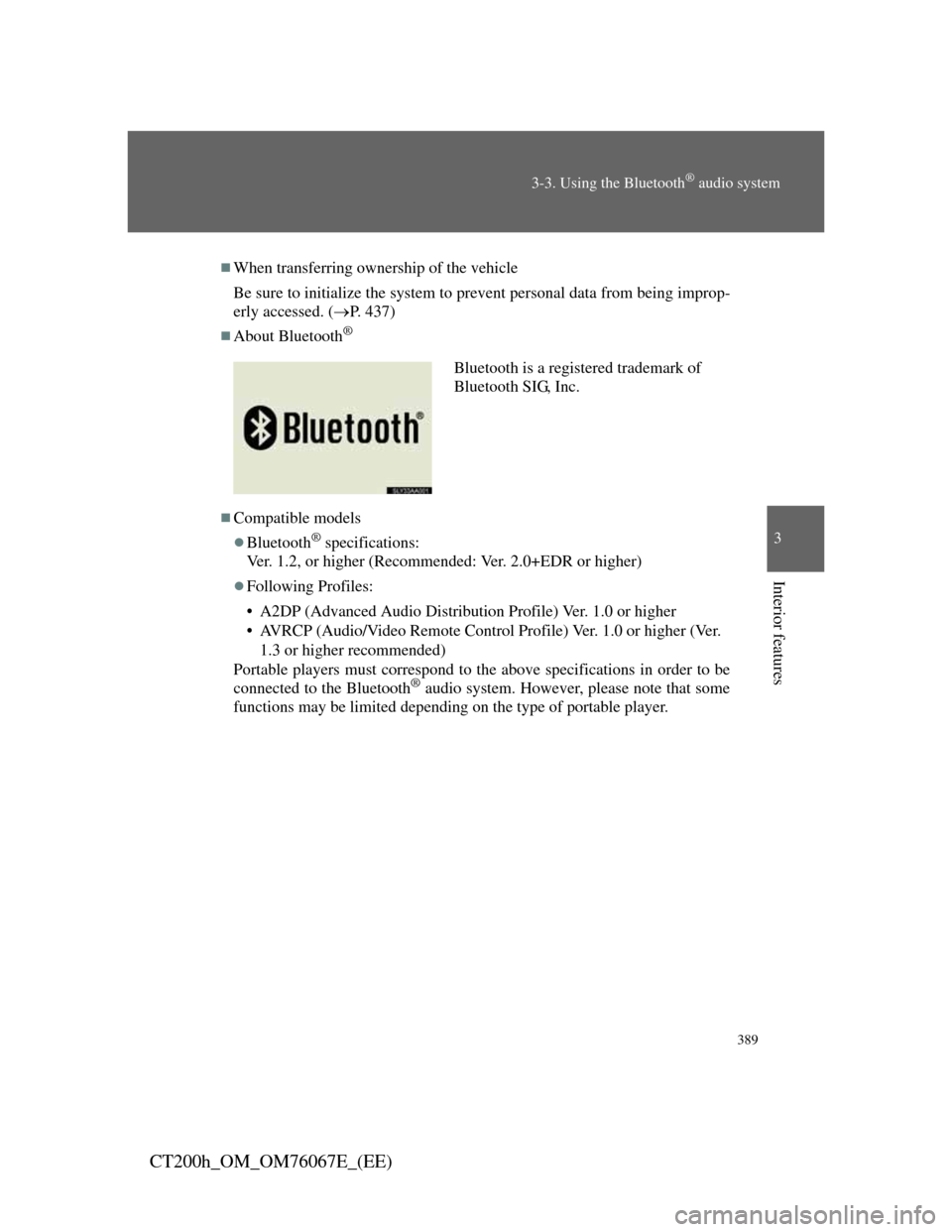
389
3-3. Using the Bluetooth® audio system
3
Interior features
CT200h_OM_OM76067E_(EE)
When transferring ownership of the vehicle
Be sure to initialize the system to prevent personal data from being improp-
erly accessed. (P. 437)
About Bluetooth®
Compatible models
Bluetooth® specifications:
Ver. 1.2, or higher (Recommended: Ver. 2.0+EDR or higher)
Following Profiles:
• A2DP (Advanced Audio Distribution Profile) Ver. 1.0 or higher
• AVRCP (Audio/Video Remote Control Profile) Ver. 1.0 or higher (Ver.
1.3 or higher recommended)
Portable players must correspond to the above specifications in order to be
connected to the Bluetooth
® audio system. However, please note that some
functions may be limited depending on the type of portable player.
Bluetooth is a registered trademark of
Bluetooth SIG, Inc.
Page 513 of 710
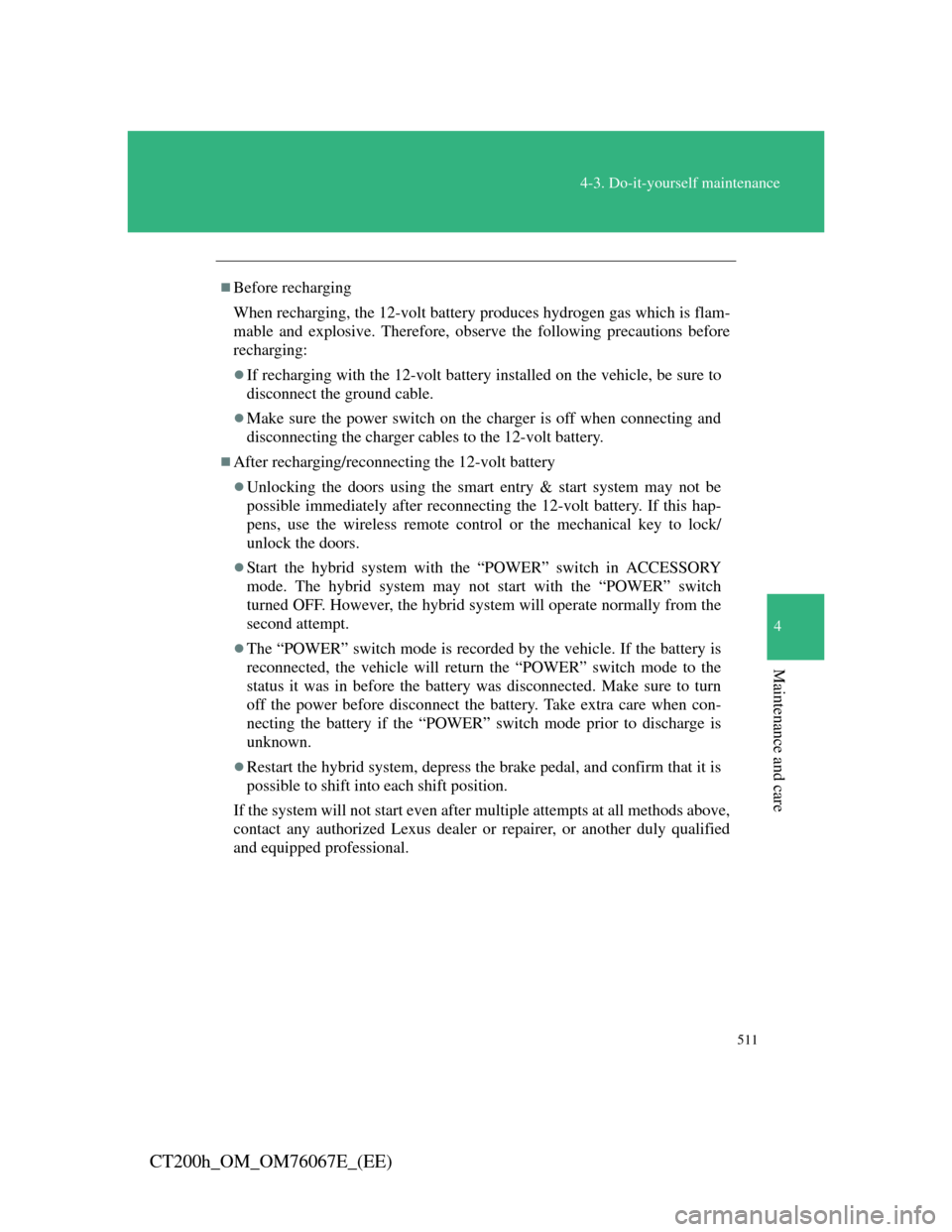
511
4-3. Do-it-yourself maintenance
4
Maintenance and care
CT200h_OM_OM76067E_(EE)
Before recharging
When recharging, the 12-volt battery produces hydrogen gas which is flam-
mable and explosive. Therefore, observe the following precautions before
recharging:
If recharging with the 12-volt battery installed on the vehicle, be sure to
disconnect the ground cable.
Make sure the power switch on the charger is off when connecting and
disconnecting the charger cables to the 12-volt battery.
After recharging/reconnecting the 12-volt battery
Unlocking the doors using the smart entry & start system may not be
possible immediately after reconnecting the 12-volt battery. If this hap-
pens, use the wireless remote control or the mechanical key to lock/
unlock the doors.
Start the hybrid system with the “POWER” switch in ACCESSORY
mode. The hybrid system may not start with the “POWER” switch
turned OFF. However, the hybrid system will operate normally from the
second attempt.
The “POWER” switch mode is recorded by the vehicle. If the battery is
reconnected, the vehicle will return the “POWER” switch mode to the
status it was in before the battery was disconnected. Make sure to turn
off the power before disconnect the battery. Take extra care when con-
necting the battery if the “POWER” switch mode prior to discharge is
unknown.
Restart the hybrid system, depress the brake pedal, and confirm that it is
possible to shift into each shift position.
If the system will not start even after multiple attempts at all methods above,
contact any authorized Lexus dealer or repairer, or another duly qualified
and equipped professional.
Page 532 of 710
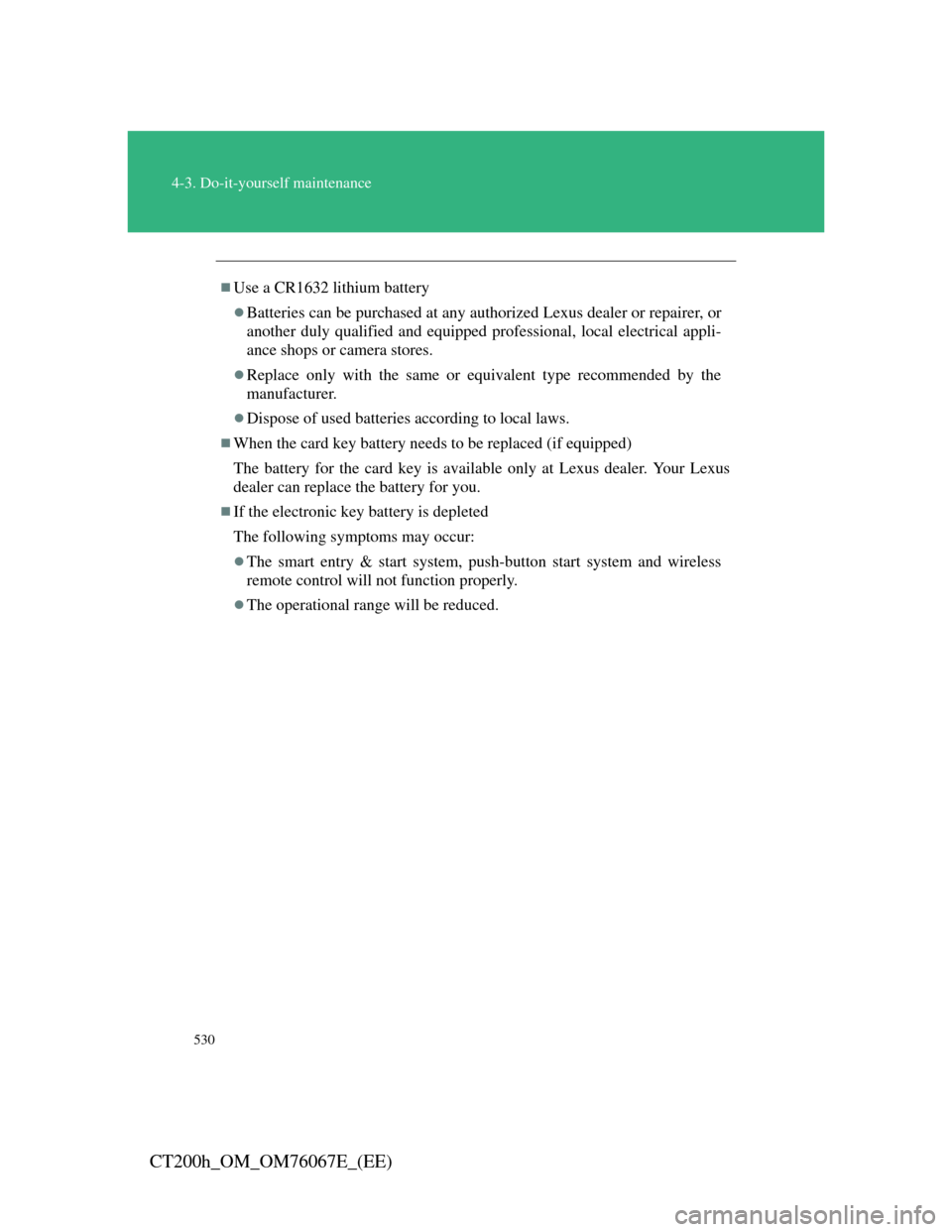
530
4-3. Do-it-yourself maintenance
CT200h_OM_OM76067E_(EE)
Use a CR1632 lithium battery
Batteries can be purchased at any authorized Lexus dealer or repairer, or
another duly qualified and equipped professional, local electrical appli-
ance shops or camera stores.
Replace only with the same or equivalent type recommended by the
manufacturer.
Dispose of used batteries according to local laws.
When the card key battery needs to be replaced (if equipped)
The battery for the card key is available only at Lexus dealer. Your Lexus
dealer can replace the battery for you.
If the electronic key battery is depleted
The following symptoms may occur:
The smart entry & start system, push-button start system and wireless
remote control will not function properly.
The operational range will be reduced.
Page 533 of 710
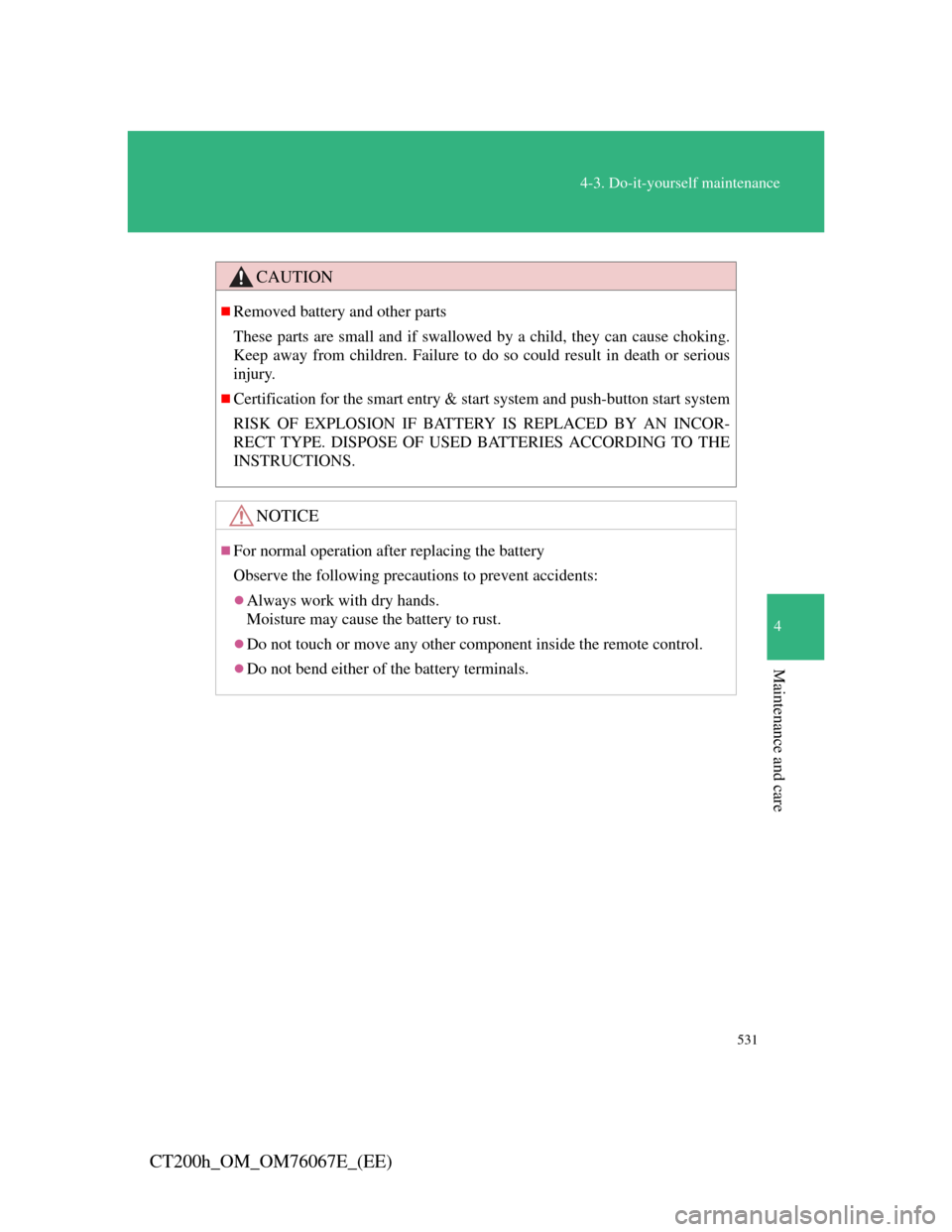
531
4-3. Do-it-yourself maintenance
4
Maintenance and care
CT200h_OM_OM76067E_(EE)
CAUTION
Removed battery and other parts
These parts are small and if swallowed by a child, they can cause choking.
Keep away from children. Failure to do so could result in death or serious
injury.
Certification for the smart entry & start system and push-button start system
RISK OF EXPLOSION IF BATTERY IS REPLACED BY AN INCOR-
RECT TYPE. DISPOSE OF USED BATTERIES ACCORDING TO THE
INSTRUCTIONS.
NOTICE
For normal operation after replacing the battery
Observe the following precautions to prevent accidents:
Always work with dry hands.
Moisture may cause the battery to rust.
Do not touch or move any other component inside the remote control.
Do not bend either of the battery terminals.
Page 632 of 710
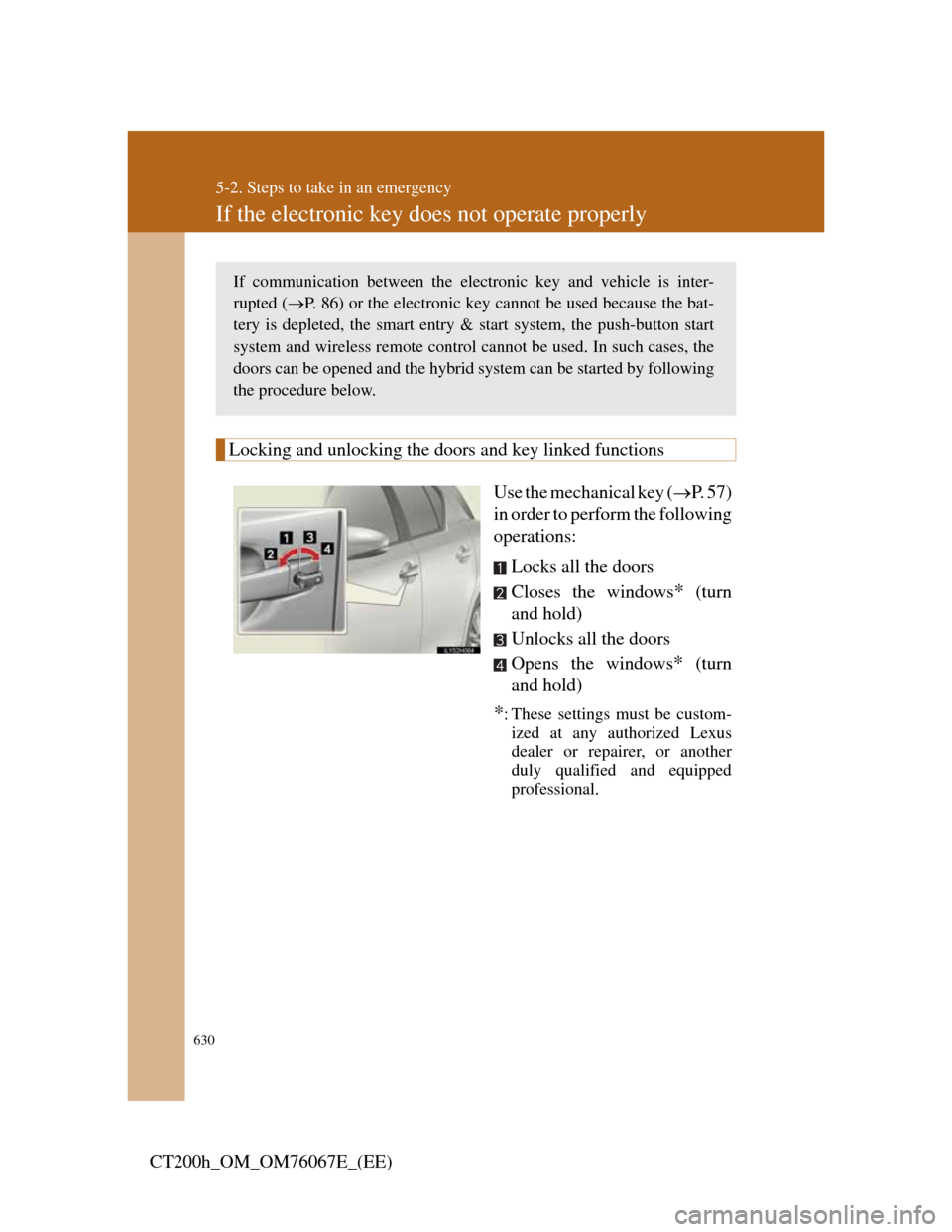
630
5-2. Steps to take in an emergency
CT200h_OM_OM76067E_(EE)
If the electronic key does not operate properly
Locking and unlocking the doors and key linked functions
Use the mechanical key (P. 57)
in order to perform the following
operations:
Locks all the doors
Closes the windows
* (turn
and hold)
Unlocks all the doors
Opens the windows
* (turn
and hold)
*: These settings must be custom-
ized at any authorized Lexus
dealer or repairer, or another
duly qualified and equipped
professional.
If communication between the electronic key and vehicle is inter-
rupted (P. 86) or the electronic key cannot be used because the bat-
tery is depleted, the smart entry & start system, the push-button start
system and wireless remote control cannot be used. In such cases, the
doors can be opened and the hybrid system can be started by following
the procedure below.
Page 674 of 710

672
6-2. Customization
CT200h_OM_OM76067E_(EE)
Smart
entry &
start sys-
tem
*1 and
wireless
remote
control
(
P. 62,
84)
LOCK FEED-
BACK VOL-
UME
(Adjust the
volume of
buzzer sounds)
7
Off
O–OO
1 to 6
LOCK/
UNLOCK
ANSWER
BACK
(Enable/dis-
able the opera-
tion of the
emergency
flashers when
the vehicle is
locked or
unlocked)
OnOffO–OO
ItemFunctionDefault
settingCustomized
setting
Page 675 of 710

673
6-2. Customization
6
Vehicle specifica-
CT200h_OM_OM76067E_(EE)
Smart
entry &
start sys-
tem
*1 and
wireless
remote
control
(
P. 62,
84)
AUTO.
RELOCK
TIME
ADJUST-
MENT
(Adjust the
time elapsed
before the
automatic door
lock function
is activated if a
door is not
opened after
being
unlocked)
30 seconds
Off
O–OO
60 seconds
120 seconds
Open door
reminder
buzzer (When
locking the
vehicle)
OnOff–––O
ItemFunctionDefault
settingCustomized
setting
Page 677 of 710

675
6-2. Customization
6
Vehicle specifica-
CT200h_OM_OM76067E_(EE)
Wireless
remote
control
(
P. 84)
Wireless
remote controlOnOff–––O
REMOTE
2-PRESS
UNLOCK
(Allows all
doors to be
unlocked by
pressing
on the elec-
tronic key
once)
Off
(All doors
unlocked in
first step)
On
(Driver’s door
unlocked in
first step, all
doors
unlocked in
second step)
O–OO
Alarm*1
(P. 142)
Operation
when doors
are unlocked
using the
mechanical
key
OffOn–––O
ItemFunctionDefault
settingCustomized
setting
Page 687 of 710

685
6-2. Customization
6
Vehicle specifica-
CT200h_OM_OM76067E_(EE)
*1: If equipped
*2: Interior or exterior illumination can be set separately.
*3: Except when using the cruise control or dynamic radar cruise control.
*4: Refer to the “Navigation System Owner’s Manual”.
*5: This function cannot be customized unless power window operation
using the wireless remote control is enabled.
Seat belt
reminder
(
P. 575)
Vehicle speed
linked seat belt
reminder
buzzer
OnOff–––O
Reverse
buzzer
(
P. 212)
Signal
(buzzer) when
the shift posi-
tion is in R
IntermittentSingle–––O
Outside
rear view
mirrors
(
P. 1 1 8 )
Automatic
folding/
extending
operationLinked to
locking/
unlocking
of the doorsOff
–––O
Linked to
“POWER”
switch opera-
tion
ItemFunctionDefault
settingCustomized
setting