EV Drive Mode Lexus CT200h 2012 (in English) Owner's Guide
[x] Cancel search | Manufacturer: LEXUS, Model Year: 2012, Model line: CT200h, Model: Lexus CT200h 2012Pages: 710
Page 222 of 710
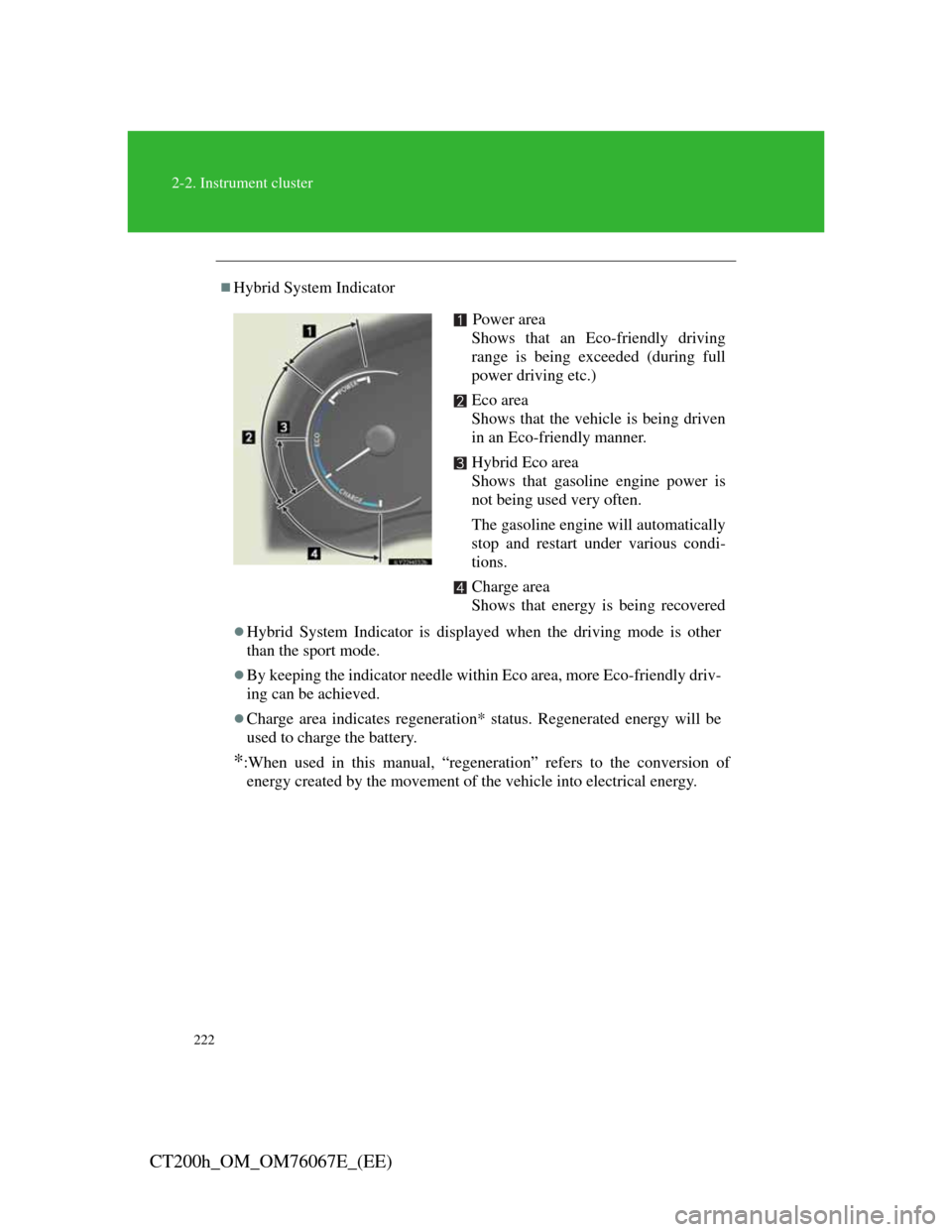
222
2-2. Instrument cluster
CT200h_OM_OM76067E_(EE)
Hybrid System Indicator
Hybrid System Indicator is displayed when the driving mode is other
than the sport mode.
By keeping the indicator needle within Eco area, more Eco-friendly driv-
ing can be achieved.
Charge area indicates regeneration* status. Regenerated energy will be
used to charge the battery.
*:When used in this manual, “regeneration” refers to the conversion of
energy created by the movement of the vehicle into electrical energy.
Power area
Shows that an Eco-friendly driving
range is being exceeded (during full
power driving etc.)
Eco area
Shows that the vehicle is being driven
in an Eco-friendly manner.
Hybrid Eco area
Shows that gasoline engine power is
not being used very often.
The gasoline engine will automatically
stop and restart under various condi-
tions.
Charge area
Shows that energy is being recovered
Page 223 of 710
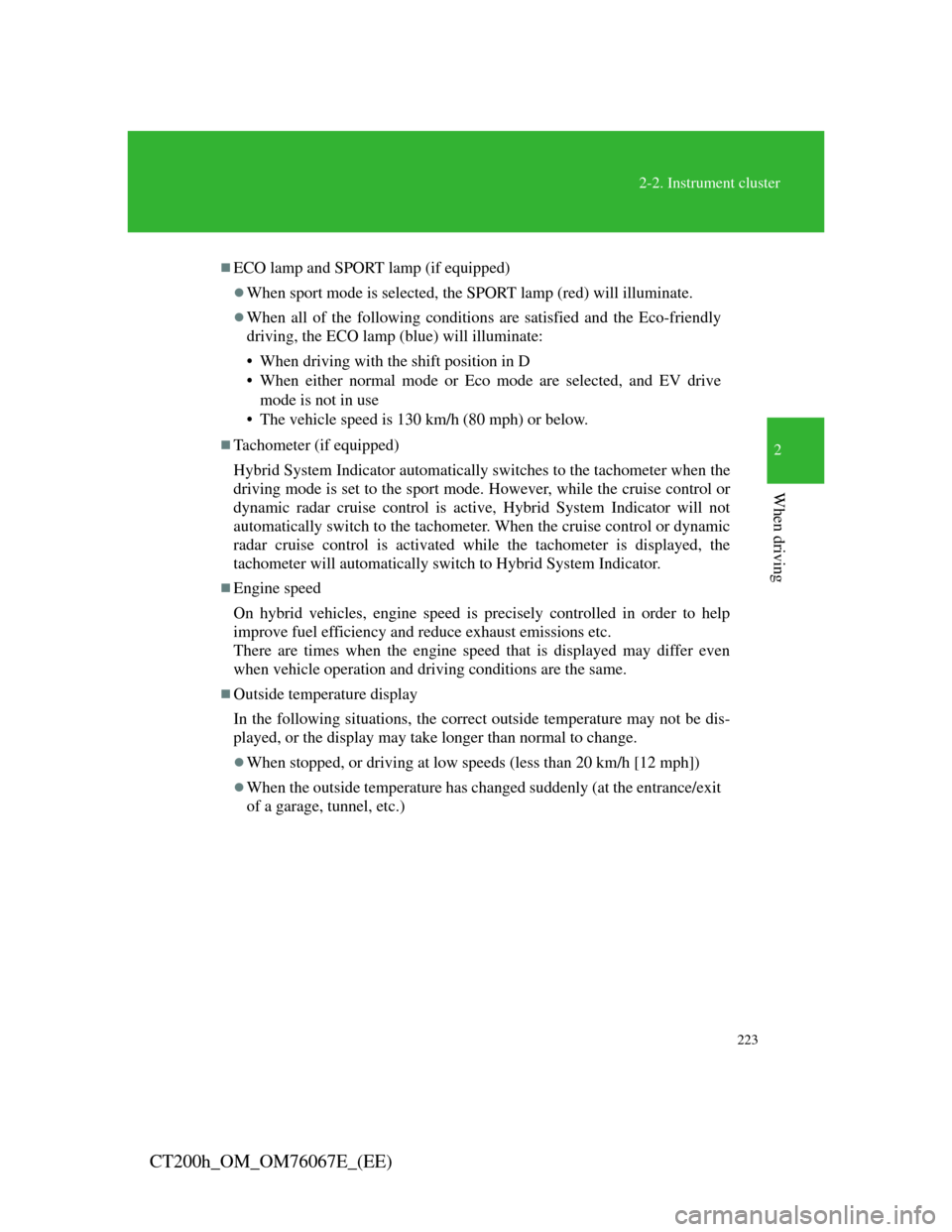
223
2-2. Instrument cluster
2
When driving
CT200h_OM_OM76067E_(EE)
ECO lamp and SPORT lamp (if equipped)
When sport mode is selected, the SPORT lamp (red) will illuminate.
When all of the following conditions are satisfied and the Eco-friendly
driving, the ECO lamp (blue) will illuminate:
• When driving with the shift position in D
• When either normal mode or Eco mode are selected, and EV drive
mode is not in use
• The vehicle speed is 130 km/h (80 mph) or below.
Tachometer (if equipped)
Hybrid System Indicator automatically switches to the tachometer when the
driving mode is set to the sport mode. However, while the cruise control or
dynamic radar cruise control is active, Hybrid System Indicator will not
automatically switch to the tachometer. When the cruise control or dynamic
radar cruise control is activated while the tachometer is displayed, the
tachometer will automatically switch to Hybrid System Indicator.
Engine speed
On hybrid vehicles, engine speed is precisely controlled in order to help
improve fuel efficiency and reduce exhaust emissions etc.
There are times when the engine speed that is displayed may differ even
when vehicle operation and driving conditions are the same.
Outside temperature display
In the following situations, the correct outside temperature may not be dis-
played, or the display may take longer than normal to change.
When stopped, or driving at low speeds (less than 20 km/h [12 mph])
When the outside temperature has changed suddenly (at the entrance/exit
of a garage, tunnel, etc.)
Page 226 of 710
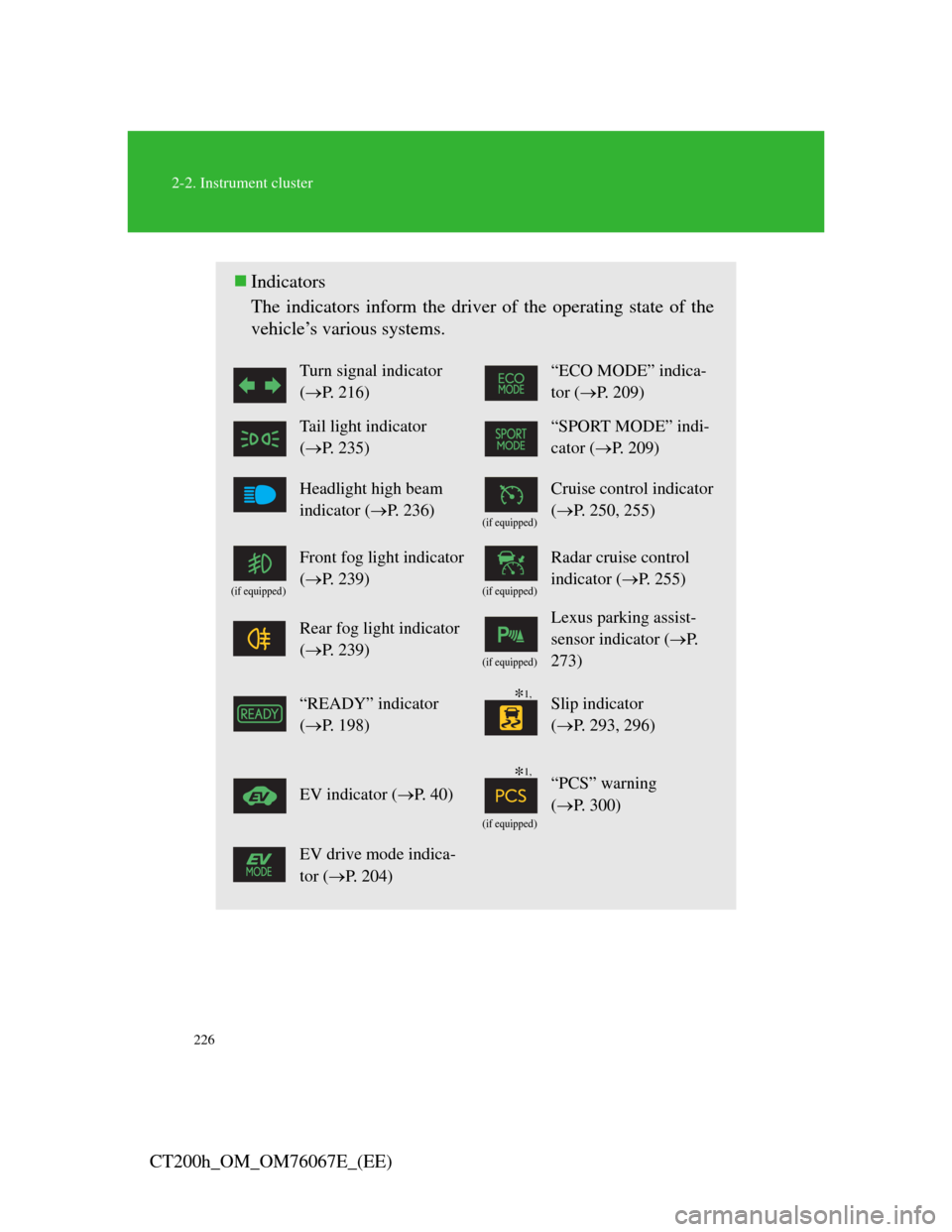
226
2-2. Instrument cluster
CT200h_OM_OM76067E_(EE)
Indicators
The indicators inform the driver of the operating state of the
vehicle’s various systems.
Turn signal indicator
(P. 216)“ECO MODE” indica-
tor (P. 209)
Tail light indicator
(P. 235)“SPORT MODE” indi-
cator (P. 209)
Headlight high beam
indicator (P. 236)
(if equipped)
Cruise control indicator
(P. 250, 255)
(if equipped)
Front fog light indicator
(P. 239)
(if equipped)
Radar cruise control
indicator (P. 255)
Rear fog light indicator
(P. 239)
(if equipped)
Lexus parking assist-
sensor indicator (P.
273)
“READY” indicator
(P. 198)Slip indicator
(P. 293, 296)
EV indicator (P. 4 0 )
(if equipped)
“PCS” warning
(P. 300)
EV drive mode indica-
tor (P. 204)
*1,
*1,
Page 228 of 710
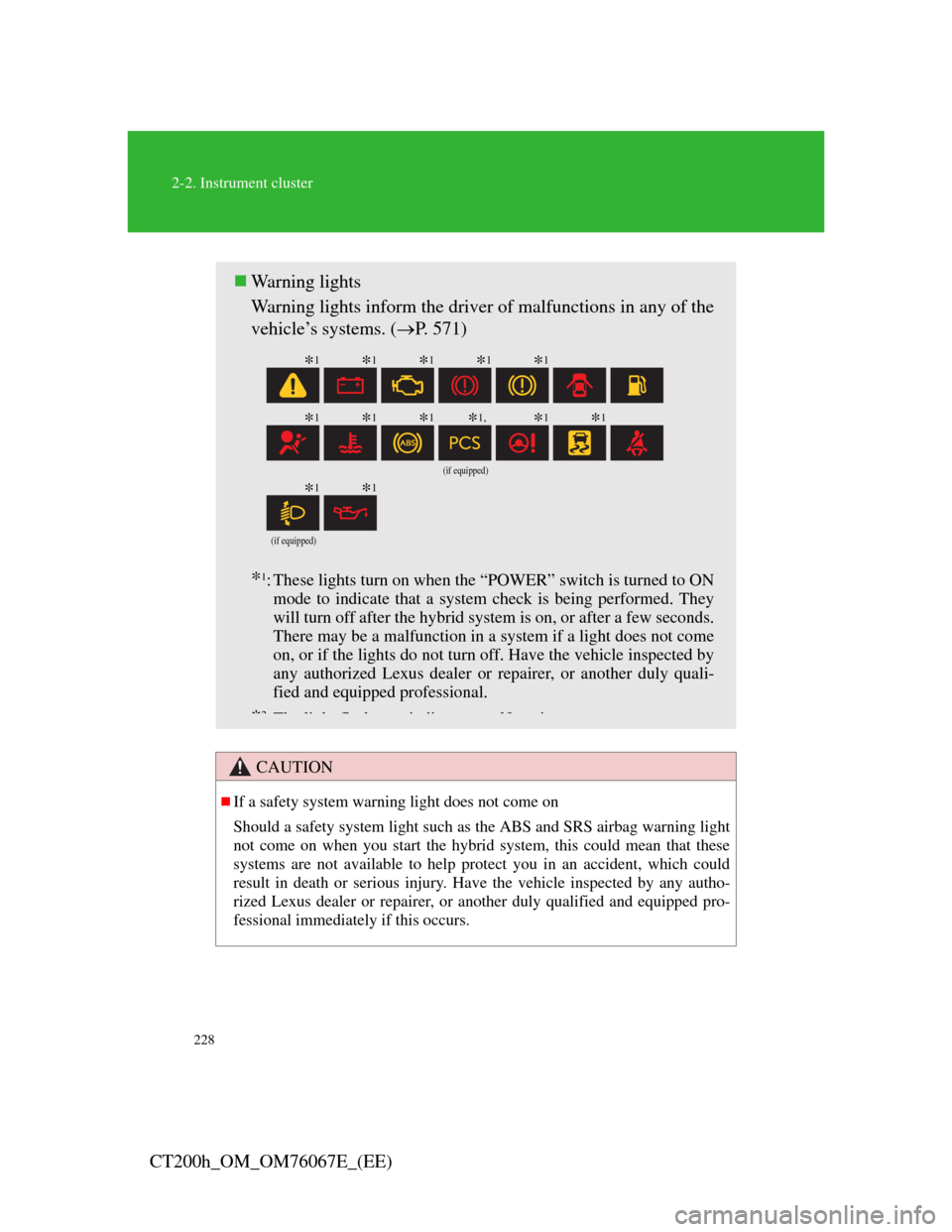
228
2-2. Instrument cluster
CT200h_OM_OM76067E_(EE)
CAUTION
If a safety system warning light does not come on
Should a safety system light such as the ABS and SRS airbag warning light
not come on when you start the hybrid system, this could mean that these
systems are not available to help protect you in an accident, which could
result in death or serious injury. Have the vehicle inspected by any autho-
rized Lexus dealer or repairer, or another duly qualified and equipped pro-
fessional immediately if this occurs.
Warning lights
Warning lights inform the driver of malfunctions in any of the
vehicle’s systems. (P. 571)
*1: These lights turn on when the “POWER” switch is turned to ON
mode to indicate that a system check is being performed. They
will turn off after the hybrid system is on, or after a few seconds.
There may be a malfunction in a system if a light does not come
on, or if the lights do not turn off. Have the vehicle inspected by
any authorized Lexus dealer or repairer, or another duly quali-
fied and equipped professional.
*2Th li h fl h i di lf i
(if equipped)
(if equipped)
*1*1*1*1*1
*1*1*1*1,*1*1
*1*1
Page 238 of 710
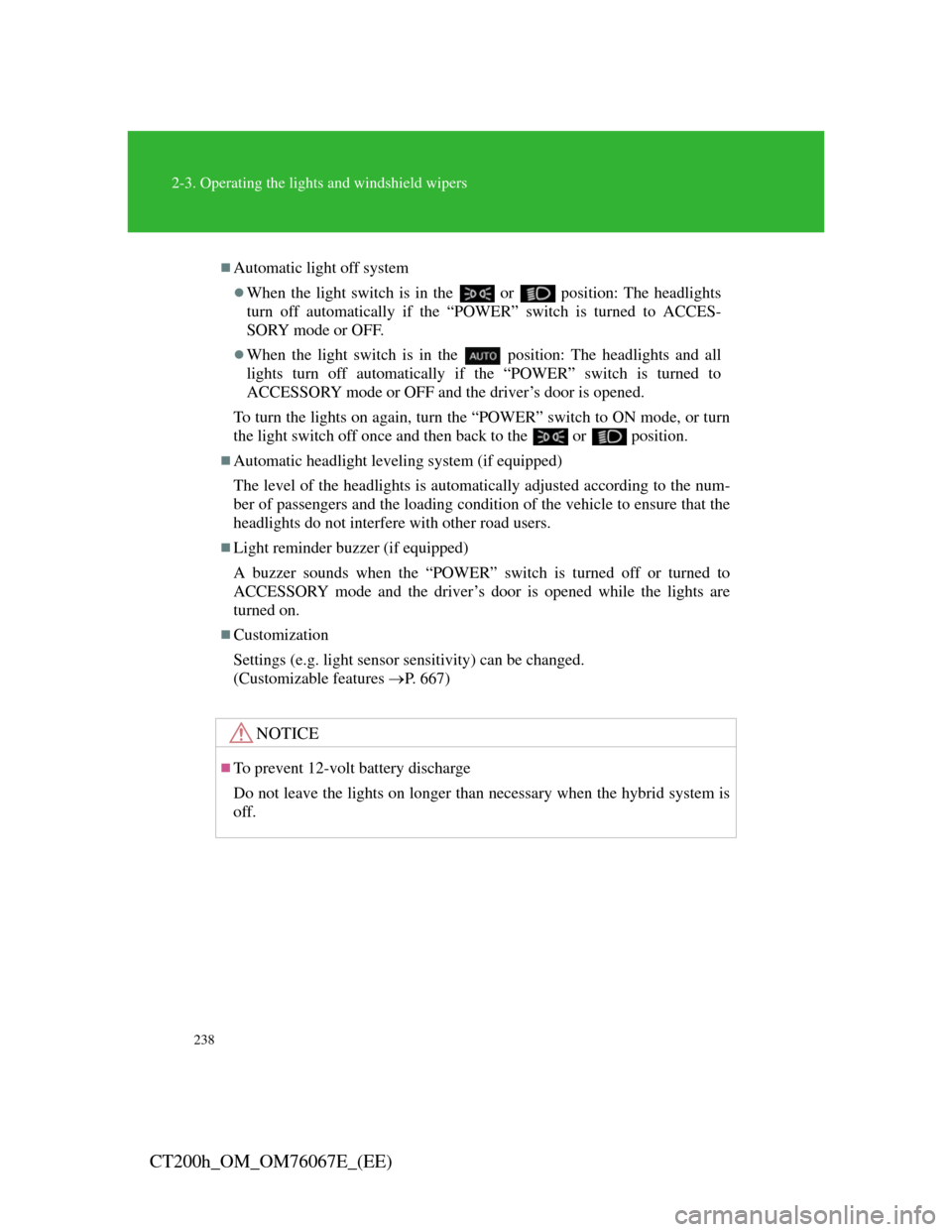
238
2-3. Operating the lights and windshield wipers
CT200h_OM_OM76067E_(EE)
Automatic light off system
When the light switch is in the or position: The headlights
turn off automatically if the “POWER” switch is turned to ACCES-
SORY mode or OFF.
When the light switch is in the position: The headlights and all
lights turn off automatically if the “POWER” switch is turned to
ACCESSORY mode or OFF and the driver’s door is opened.
To turn the lights on again, turn the “POWER” switch to ON mode, or turn
the light switch off once and then back to the
or position.
Automatic headlight leveling system (if equipped)
The level of the headlights is automatically adjusted according to the num-
ber of passengers and the loading condition of the vehicle to ensure that the
headlights do not interfere with other road users.
Light reminder buzzer (if equipped)
A buzzer sounds when the “POWER” switch is turned off or turned to
ACCESSORY mode and the driver’s door is opened while the lights are
turned on.
Customization
Settings (e.g. light sensor sensitivity) can be changed.
(Customizable features P. 667)
NOTICE
To prevent 12-volt battery discharge
Do not leave the lights on longer than necessary when the hybrid system is
off.
Page 282 of 710
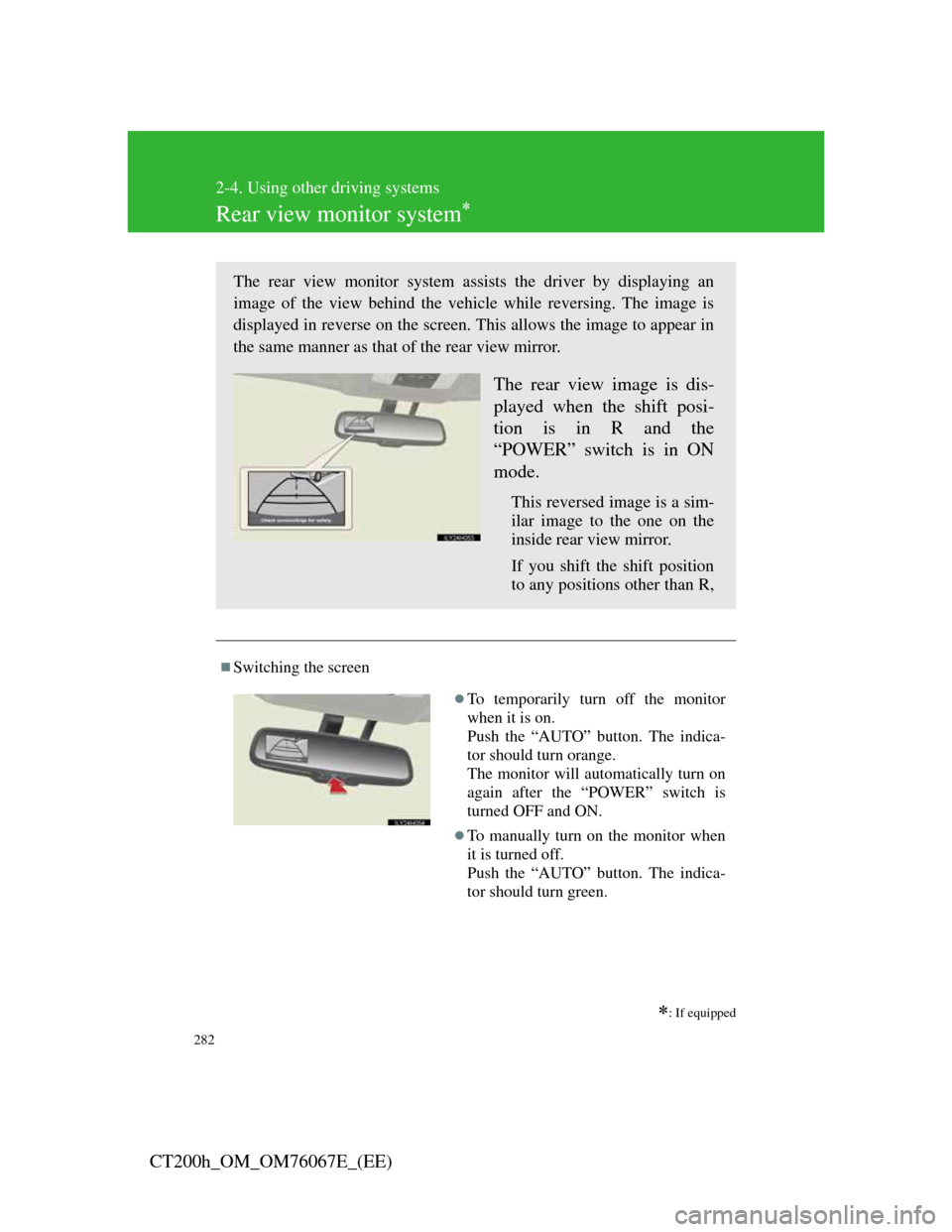
282
2-4. Using other driving systems
CT200h_OM_OM76067E_(EE)
Rear view monitor system
: If equipped
Switching the screen
The rear view monitor system assists the driver by displaying an
image of the view behind the vehicle while reversing. The image is
displayed in reverse on the screen. This allows the image to appear in
the same manner as that of the rear view mirror.
The rear view image is dis-
played when the shift posi-
tion is in R and the
“POWER” switch is in ON
mode.
This reversed image is a sim-
ilar image to the one on the
inside rear view mirror.
If you shift the shift position
to any positions other than R,
To temporarily turn off the monitor
when it is on.
Push the “AUTO” button. The indica-
tor should turn orange.
The monitor will automatically turn on
again after the “POWER” switch is
turned OFF and ON.
To manually turn on the monitor when
it is turned off.
Push the “AUTO” button. The indica-
tor should turn green.
Page 318 of 710
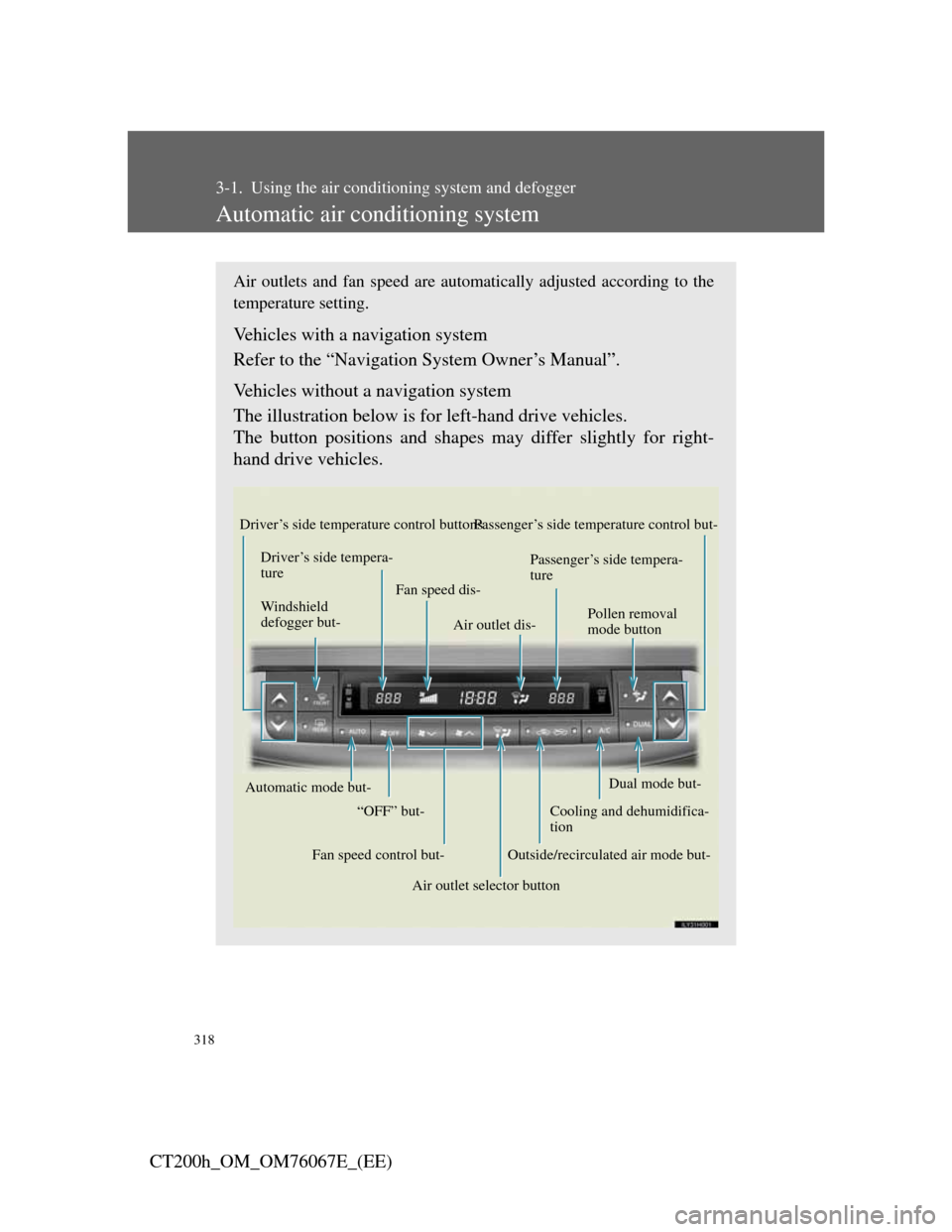
318
CT200h_OM_OM76067E_(EE)
3-1. Using the air conditioning system and defogger
Automatic air conditioning system
Air outlets and fan speed are automatically adjusted according to the
temperature setting.
Vehicles with a navigation system
Refer to the “Navigation System Owner’s Manual”.
Vehicles without a navigation system
The illustration below is for left-hand drive vehicles.
The button positions and shapes may differ slightly for right-
hand drive vehicles.
Automatic mode but-
“OFF” but-
Fan speed control but-
Air outlet selector buttonOutside/recirculated air mode but-Cooling and dehumidifica-
tion Dual mode but- Driver’s side temperature control buttons
Fan speed dis- Driver’s side tempera-
ture
Windshield
defogger but-Passenger’s side temperature control but-
Air outlet dis-Passenger’s side tempera-
ture
Pollen removal
mode button
Page 327 of 710
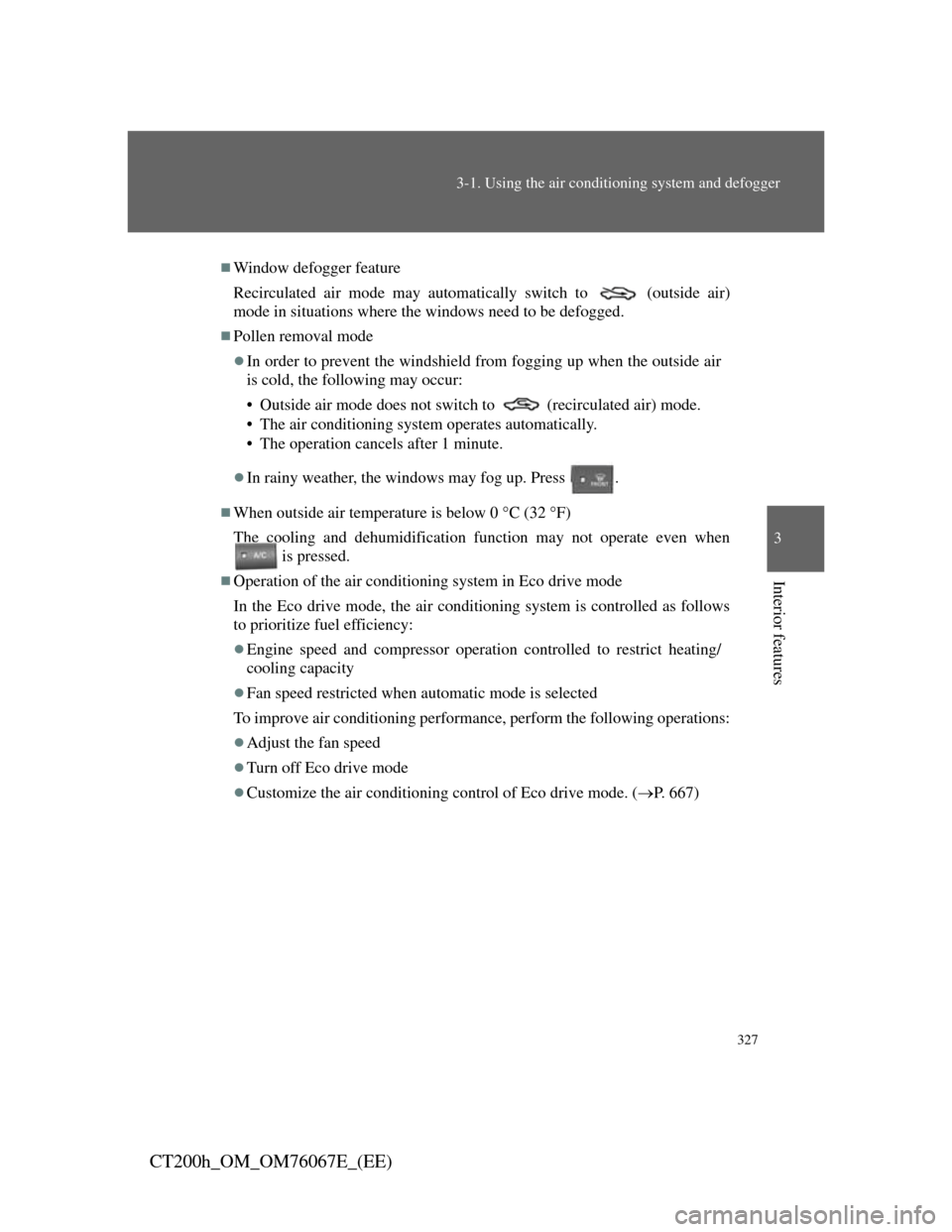
327
3-1. Using the air conditioning system and defogger
3
Interior features
CT200h_OM_OM76067E_(EE)
Window defogger feature
Recirculated air mode may automatically switch to (outside air)
mode in situations where the windows need to be defogged.
Pollen removal mode
In order to prevent the windshield from fogging up when the outside air
is cold, the following may occur:
• Outside air mode does not switch to (recirculated air) mode.
• The air conditioning system operates automatically.
• The operation cancels after 1 minute.
In rainy weather, the windows may fog up. Press .
When outside air temperature is below 0 C (32 F)
The cooling and dehumidification function may not operate even when
is pressed.
Operation of the air conditioning system in Eco drive mode
In the Eco drive mode, the air conditioning system is controlled as follows
to prioritize fuel efficiency:
Engine speed and compressor operation controlled to restrict heating/
cooling capacity
Fan speed restricted when automatic mode is selected
To improve air conditioning performance, perform the following operations:
Adjust the fan speed
Turn off Eco drive mode
Customize the air conditioning control of Eco drive mode. (P. 667)
Page 332 of 710
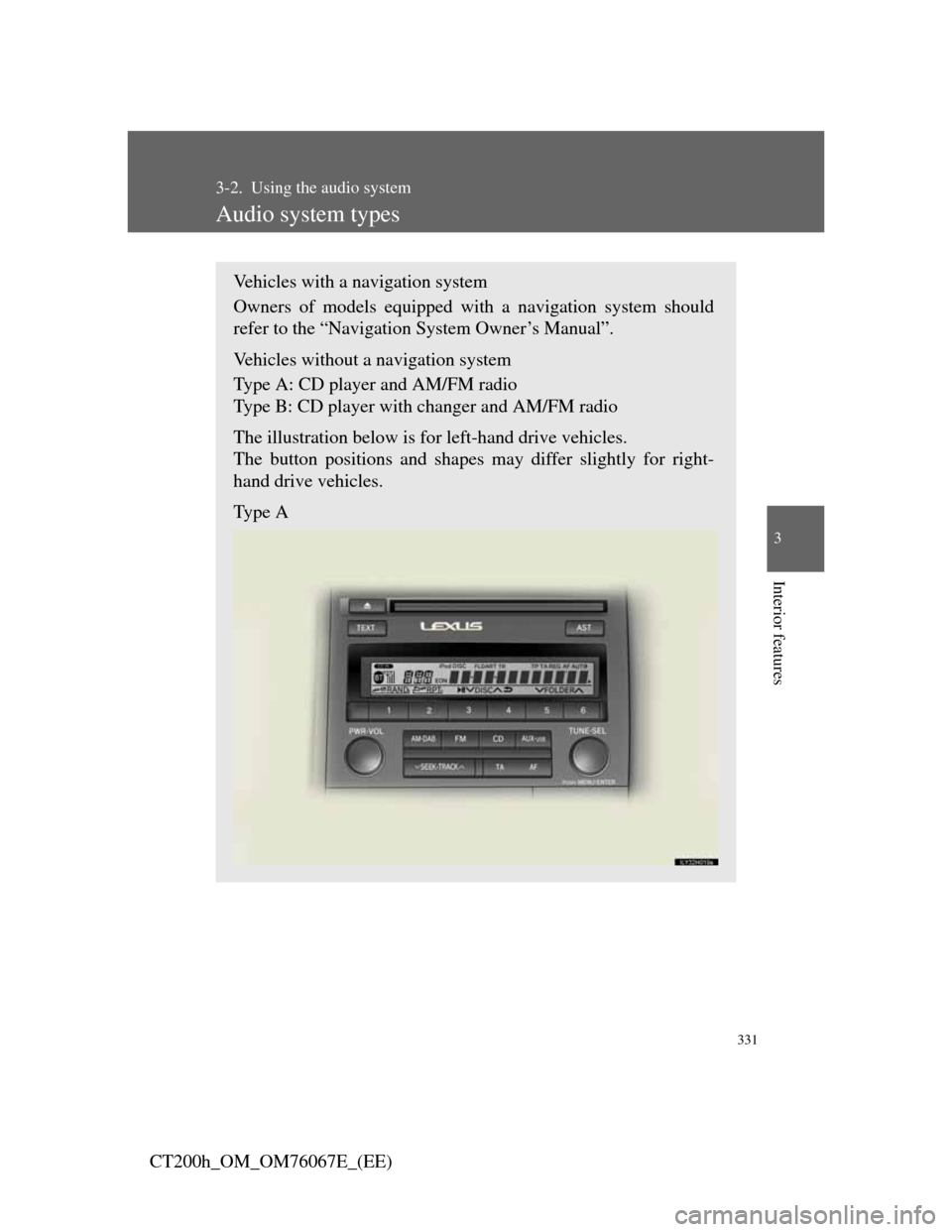
331
3
Interior features
CT200h_OM_OM76067E_(EE)
3-2. Using the audio system
Audio system types
Vehicles with a navigation system
Owners of models equipped with a navigation system should
refer to the “Navigation System Owner’s Manual”.
Vehicles without a navigation system
Type A: CD player and AM/FM radio
Type B: CD player with changer and AM/FM radio
The illustration below is for left-hand drive vehicles.
The button positions and shapes may differ slightly for right-
hand drive vehicles.
Type A
Page 470 of 710
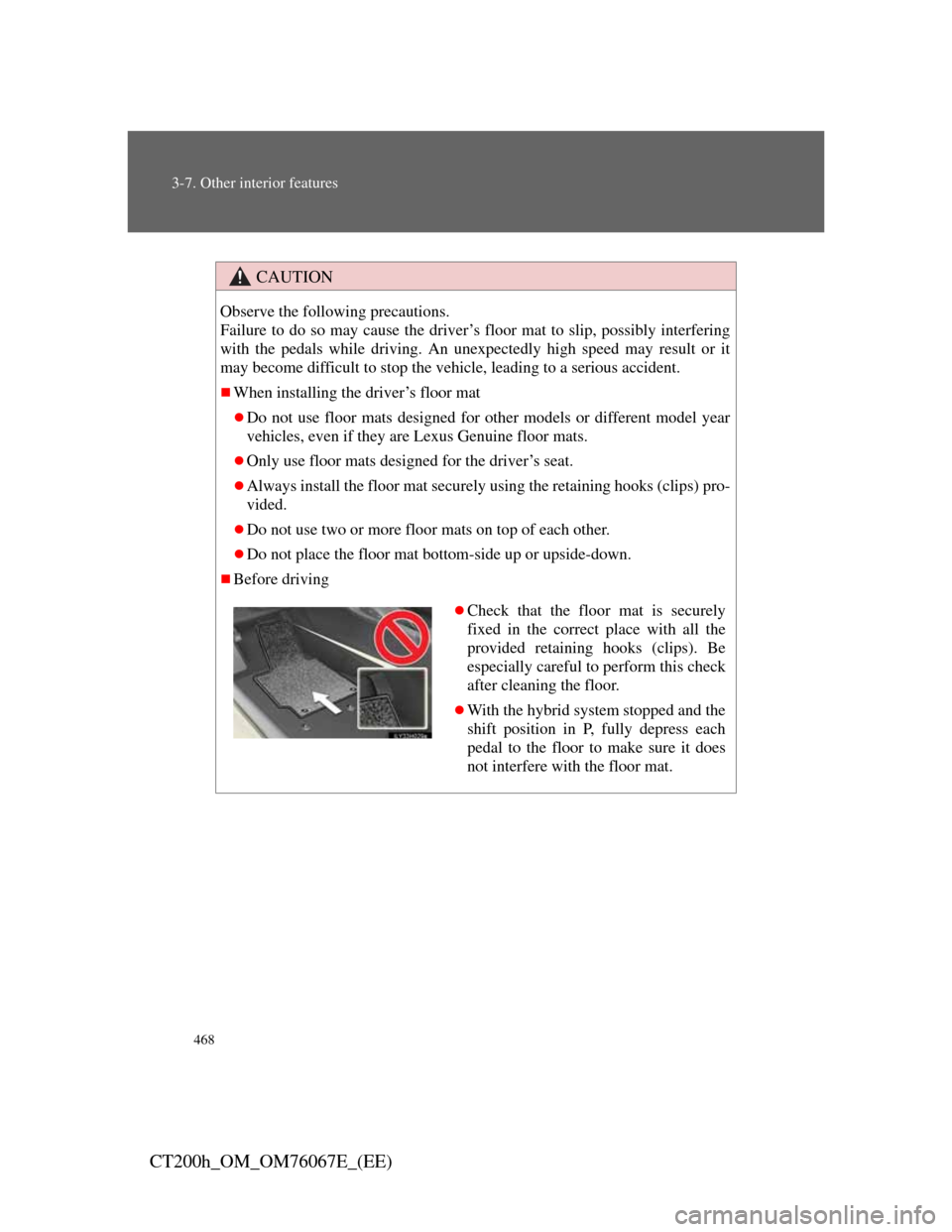
468
3-7. Other interior features
CT200h_OM_OM76067E_(EE)
CAUTION
Observe the following precautions.
Failure to do so may cause the driver’s floor mat to slip, possibly interfering
with the pedals while driving. An unexpectedly high speed may result or it
may become difficult to stop the vehicle, leading to a serious accident.
When installing the driver’s floor mat
Do not use floor mats designed for other models or different model year
vehicles, even if they are Lexus Genuine floor mats.
Only use floor mats designed for the driver’s seat.
Always install the floor mat securely using the retaining hooks (clips) pro-
vided.
Do not use two or more floor mats on top of each other.
Do not place the floor mat bottom-side up or upside-down.
Before driving
Check that the floor mat is securely
fixed in the correct place with all the
provided retaining hooks (clips). Be
especially careful to perform this check
after cleaning the floor.
With the hybrid system stopped and the
shift position in P, fully depress each
pedal to the floor to make sure it does
not interfere with the floor mat.