rear view mirror Lexus CT200h 2013 (in English) User Guide
[x] Cancel search | Manufacturer: LEXUS, Model Year: 2013, Model line: CT200h, Model: Lexus CT200h 2013Pages: 688
Page 172 of 688
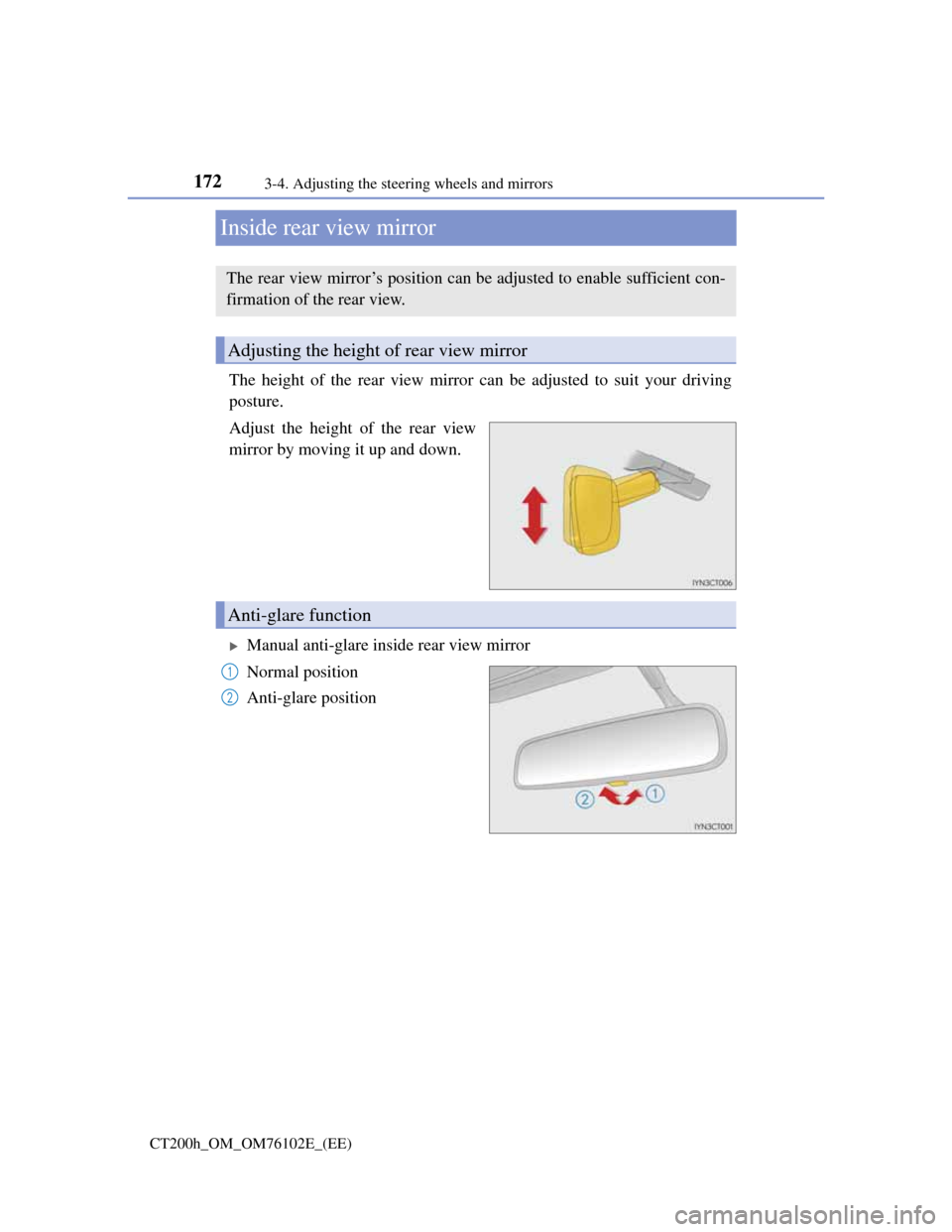
1723-4. Adjusting the steering wheels and mirrors
CT200h_OM_OM76102E_(EE)
Inside rear view mirror
The height of the rear view mirror can be adjusted to suit your driving
posture.
Adjust the height of the rear view
mirror by moving it up and down.
Manual anti-glare inside rear view mirror
Normal position
Anti-glare position
The rear view mirror’s position can be adjusted to enable sufficient con-
firmation of the rear view.
Adjusting the height of rear view mirror
Anti-glare function
1
2
Page 173 of 688

1733-4. Adjusting the steering wheels and mirrors
3
Operation of each component
CT200h_OM_OM76102E_(EE)
Auto anti-glare inside rear view mirror
Responding to the level of brightness of the headlights of vehicles behind,
the reflected light is automatically reduced.
Changing automatic anti-glare
function mode
On/off
When the automatic anti-glare func-
tion is in ON mode, the indicator
illuminates.
The function will set to ON mode
each time the power switch is turned
to ON mode.
Pressing the button turns the func-
tion to OFF mode. (The indicator
also turns off.)
To prevent sensor error (vehicles with auto anti-glare inside rear view mirror)
Indicator
To ensure that the sensors operate properly,
do not touch or cover them.
WA R N I N G
Do not adjust the position of the mirror while driving.
Doing so may lead to mishandling of the vehicle and cause an accident, result-
ing in death or serious injury.
Page 174 of 688

1743-4. Adjusting the steering wheels and mirrors
CT200h_OM_OM76102E_(EE)
Outside rear view mirrors
Ty p e A
To select a mirror to adjust, press
the switch.
Left
Right
To adjust the mirror, press the
switch.
Up
Right
Down
Left
Ty p e B
To select a mirror to adjust, slide
the switch.
Left
Right
Adjustment procedure
1
1
2
2
1
2
3
4
1
1
2
Page 175 of 688

1753-4. Adjusting the steering wheels and mirrors
3
Operation of each component
CT200h_OM_OM76102E_(EE)
To adjust the mirror, press the
switch.
Up
Right
Down
Left
Ty p e A
Press the switch to fold the mirrors.
Press it again to extend them to the
original position.
Ty p e B
Extends the mirrors
Folds the mirrors
Putting the outside rear view mirror
folding switch in the neutral position
sets the mirrors to automatic mode.
Automatic mode allows the folding
or extending of the mirrors to be
linked to locking/unlocking of the
doors.
2
1
2
3
4
Folding and extending the mirrors
1
2
Page 176 of 688
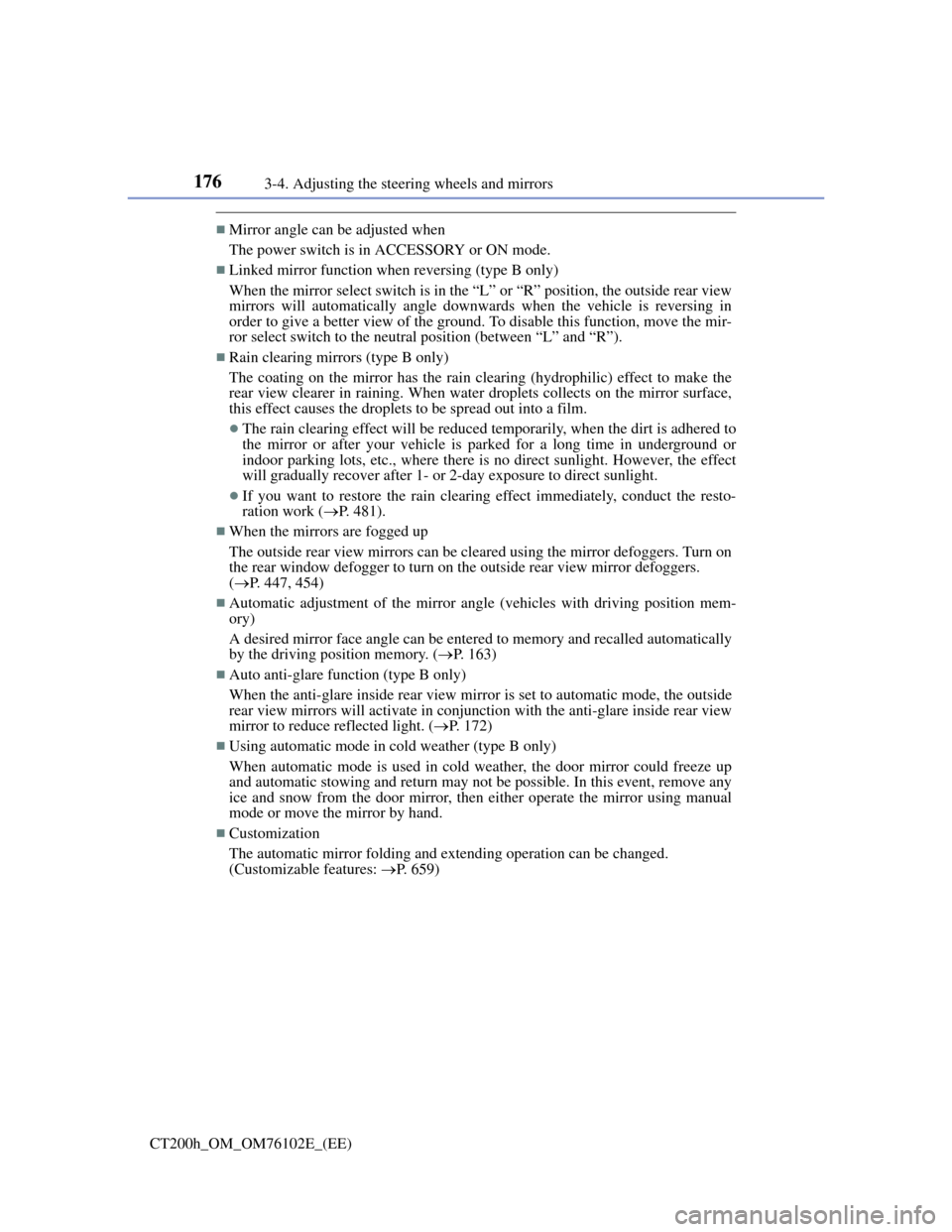
1763-4. Adjusting the steering wheels and mirrors
CT200h_OM_OM76102E_(EE)
Mirror angle can be adjusted when
The power switch is in ACCESSORY or ON mode.
Linked mirror function when reversing (type B only)
When the mirror select switch is in the “L” or “R” position, the outside rear view
mirrors will automatically angle downwards when the vehicle is reversing in
order to give a better view of the ground. To disable this function, move the mir-
ror select switch to the neutral position (between “L” and “R”).
Rain clearing mirrors (type B only)
The coating on the mirror has the rain clearing (hydrophilic) effect to make the
rear view clearer in raining. When water droplets collects on the mirror surface,
this effect causes the droplets to be spread out into a film.
The rain clearing effect will be reduced temporarily, when the dirt is adhered to
the mirror or after your vehicle is parked for a long time in underground or
indoor parking lots, etc., where there is no direct sunlight. However, the effect
will gradually recover after 1- or 2-day exposure to direct sunlight.
If you want to restore the rain clearing effect immediately, conduct the resto-
ration work (P. 481).
When the mirrors are fogged up
The outside rear view mirrors can be cleared using the mirror defoggers. Turn on
the rear window defogger to turn on the outside rear view mirror defoggers.
(P. 447, 454)
Automatic adjustment of the mirror angle (vehicles with driving position mem-
ory)
A desired mirror face angle can be entered to memory and recalled automatically
by the driving position memory. (P. 163)
Auto anti-glare function (type B only)
When the anti-glare inside rear view mirror is set to automatic mode, the outside
rear view mirrors will activate in conjunction with the anti-glare inside rear view
mirror to reduce reflected light. (P. 172)
Using automatic mode in cold weather (type B only)
When automatic mode is used in cold weather, the door mirror could freeze up
and automatic stowing and return may not be possible. In this event, remove any
ice and snow from the door mirror, then either operate the mirror using manual
mode or move the mirror by hand.
Customization
The automatic mirror folding and extending operation can be changed.
(Customizable features: P. 659)
Page 177 of 688
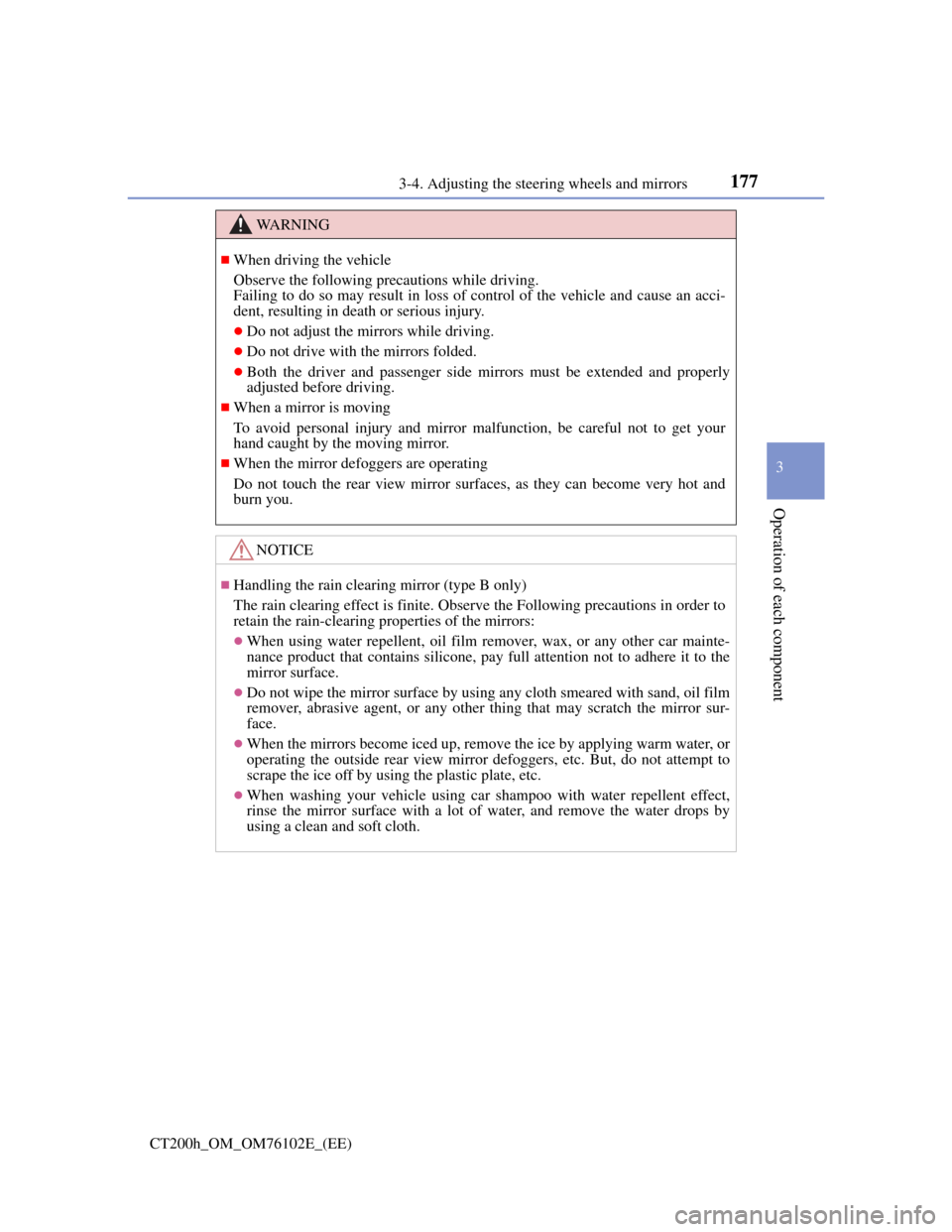
1773-4. Adjusting the steering wheels and mirrors
3
Operation of each component
CT200h_OM_OM76102E_(EE)
WA R N I N G
When driving the vehicle
Observe the following precautions while driving.
Failing to do so may result in loss of control of the vehicle and cause an acci-
dent, resulting in death or serious injury.
Do not adjust the mirrors while driving.
Do not drive with the mirrors folded.
Both the driver and passenger side mirrors must be extended and properly
adjusted before driving.
When a mirror is moving
To avoid personal injury and mirror malfunction, be careful not to get your
hand caught by the moving mirror.
When the mirror defoggers are operating
Do not touch the rear view mirror surfaces, as they can become very hot and
burn you.
NOTICE
Handling the rain clearing mirror (type B only)
The rain clearing effect is finite. Observe the Following precautions in order to
retain the rain-clearing properties of the mirrors:
When using water repellent, oil film remover, wax, or any other car mainte-
nance product that contains silicone, pay full attention not to adhere it to the
mirror surface.
Do not wipe the mirror surface by using any cloth smeared with sand, oil film
remover, abrasive agent, or any other thing that may scratch the mirror sur-
face.
When the mirrors become iced up, remove the ice by applying warm water, or
operating the outside rear view mirror defoggers, etc. But, do not attempt to
scrape the ice off by using the plastic plate, etc.
When washing your vehicle using car shampoo with water repellent effect,
rinse the mirror surface with a lot of water, and remove the water drops by
using a clean and soft cloth.
Page 188 of 688
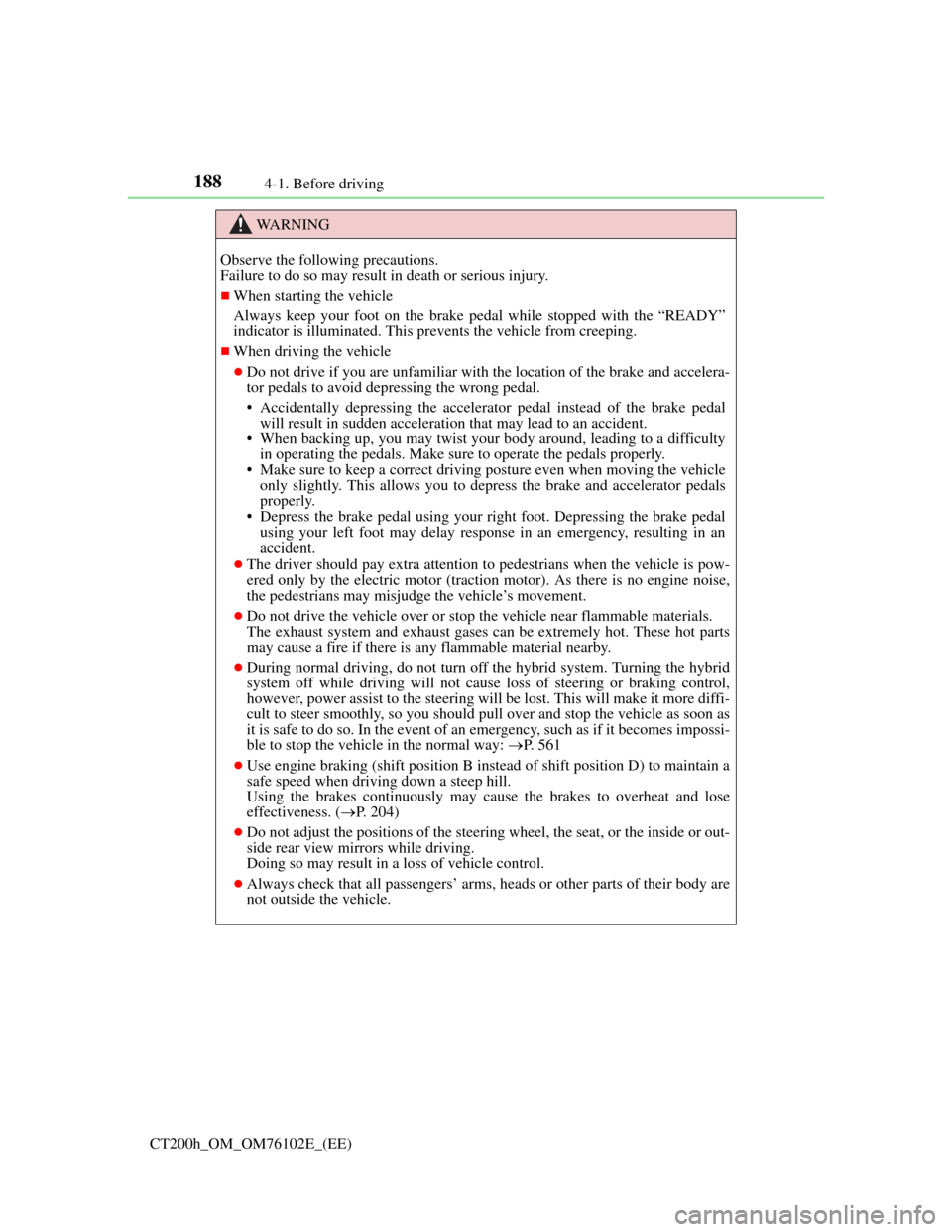
1884-1. Before driving
CT200h_OM_OM76102E_(EE)
WA R N I N G
Observe the following precautions.
Failure to do so may result in death or serious injury.
When starting the vehicle
Always keep your foot on the brake pedal while stopped with the “READY”
indicator is illuminated. This prevents the vehicle from creeping.
When driving the vehicle
Do not drive if you are unfamiliar with the location of the brake and accelera-
tor pedals to avoid depressing the wrong pedal.
• Accidentally depressing the accelerator pedal instead of the brake pedal
will result in sudden acceleration that may lead to an accident.
• When backing up, you may twist your body around, leading to a difficulty
in operating the pedals. Make sure to operate the pedals properly.
• Make sure to keep a correct driving posture even when moving the vehicle
only slightly. This allows you to depress the brake and accelerator pedals
properly.
• Depress the brake pedal using your right foot. Depressing the brake pedal
using your left foot may delay response in an emergency, resulting in an
accident.
The driver should pay extra attention to pedestrians when the vehicle is pow-
ered only by the electric motor (traction motor). As there is no engine noise,
the pedestrians may misjudge the vehicle’s movement.
Do not drive the vehicle over or stop the vehicle near flammable materials.
The exhaust system and exhaust gases can be extremely hot. These hot parts
may cause a fire if there is any flammable material nearby.
During normal driving, do not turn off the hybrid system. Turning the hybrid
system off while driving will not cause loss of steering or braking control,
however, power assist to the steering will be lost. This will make it more diffi-
cult to steer smoothly, so you should pull over and stop the vehicle as soon as
it is safe to do so. In the event of an emergency, such as if it becomes impossi-
ble to stop the vehicle in the normal way: P. 5 6 1
Use engine braking (shift position B instead of shift position D) to maintain a
safe speed when driving down a steep hill.
Using the brakes continuously may cause the brakes to overheat and lose
effectiveness. (P. 204)
Do not adjust the positions of the steering wheel, the seat, or the inside or out-
side rear view mirrors while driving.
Doing so may result in a loss of vehicle control.
Always check that all passengers’ arms, heads or other parts of their body are
not outside the vehicle.
Page 254 of 688

2544-5. Using the driving support systems
CT200h_OM_OM76102E_(EE)
Rear view monitor system
The rear view image is displayed when the shift position is in R and the
power switch is in ON mode.
The rear view monitor system will be deactivated when the shift position is in
any position other than R.
Lexus Display Audio system type: When the shift position is shifted to R and
any mode button (such as “MENU”) is pressed, the rear view monitor system
is canceled, and the screen is switched to the mode of the button that was
pressed.
: If equipped
The rear view monitor system assists the driver by displaying guide lines
and an image of the view behind the vehicle while backing up, for exam-
ple while parking.
The screen illustrations used in this text are intended as examples, and
may differ from the image that is actually displayed on the screen.
Rear view mirror typeLexus Display Audio system
type
Page 255 of 688

2554-5. Using the driving support systems
4
Driving
CT200h_OM_OM76102E_(EE)
To temporarily turn off the moni-
tor when it is on.
Push the “AUTO” button. The
indicator should turn orange.
The monitor will automatically
turn on again after the power
switch is turned off and ON
mode.
To manually turn on the monitor
when it is turned off.
Push the “AUTO” button. The
indicator should turn green.
When using the rear view monitor system
The anti-glare function of the inside rear view mirror will be canceled.
Automatic shut off
The display will be turned off automatically after 5 minutes.
Switching the screen (rear view mirror type)
Page 265 of 688
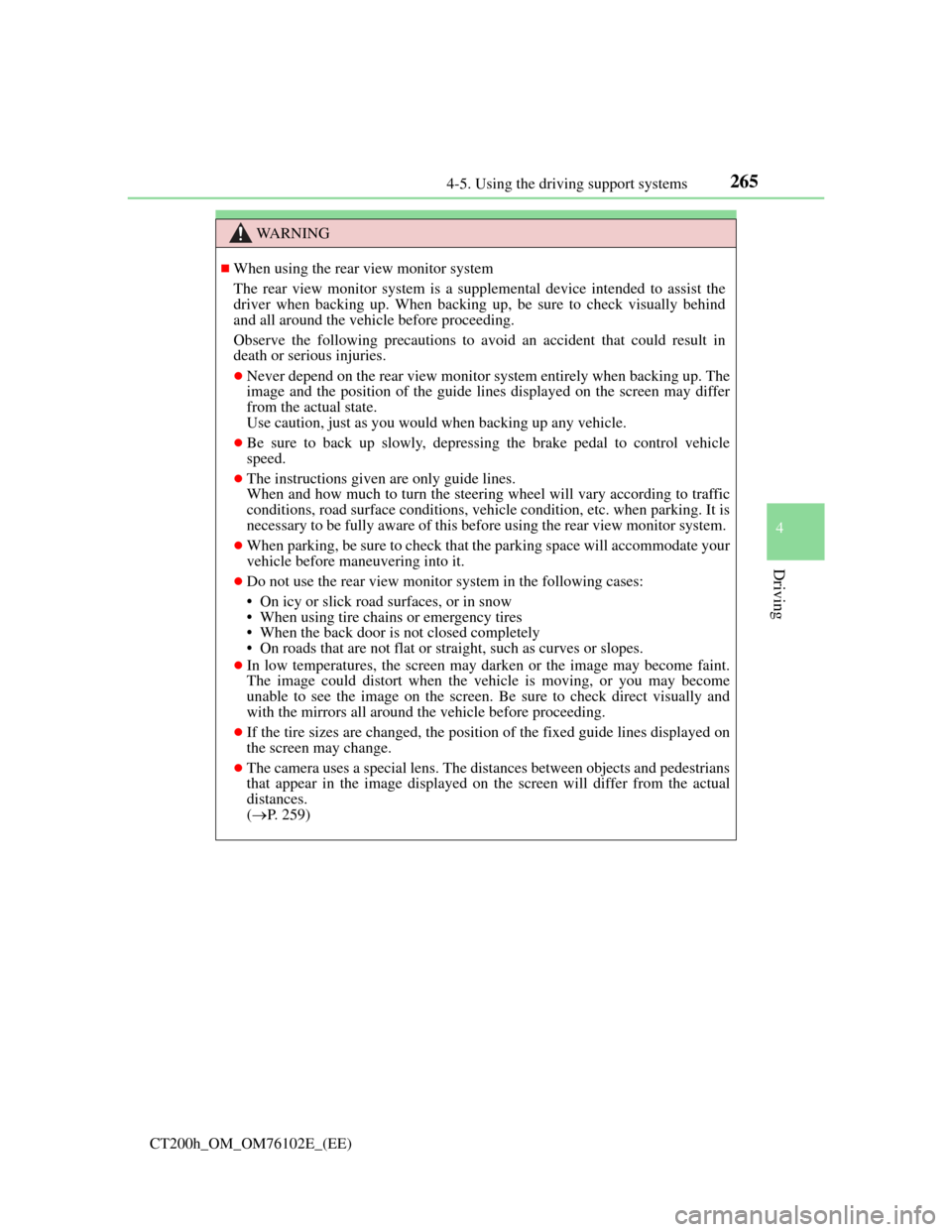
265
4 4-5. Using the driving support systems
Driving
CT200h_OM_OM76102E_(EE)
WA R N I N G
When using the rear view monitor system
The rear view monitor system is a supplemental device intended to assist the
driver when backing up. When backing up, be sure to check visually behind
and all around the vehicle before proceeding.
Observe the following precautions to avoid an accident that could result in
death or serious injuries.
Never depend on the rear view monitor system entirely when backing up. The
image and the position of the guide lines displayed on the screen may differ
from the actual state.
Use caution, just as you would when backing up any vehicle.
Be sure to back up slowly, depressing the brake pedal to control vehicle
speed.
The instructions given are only guide lines.
When and how much to turn the steering wheel will vary according to traffic
conditions, road surface conditions, vehicle condition, etc. when parking. It is
necessary to be fully aware of this before using the rear view monitor system.
When parking, be sure to check that the parking space will accommodate your
vehicle before maneuvering into it.
Do not use the rear view monitor system in the following cases:
• On icy or slick road surfaces, or in snow
• When using tire chains or emergency tires
• When the back door is not closed completely
• On roads that are not flat or straight, such as curves or slopes.
In low temperatures, the screen may darken or the image may become faint.
The image could distort when the vehicle is moving, or you may become
unable to see the image on the screen. Be sure to check direct visually and
with the mirrors all around the vehicle before proceeding.
If the tire sizes are changed, the position of the fixed guide lines displayed on
the screen may change.
The camera uses a special lens. The distances between objects and pedestrians
that appear in the image displayed on the screen will differ from the actual
distances.
(P. 259)